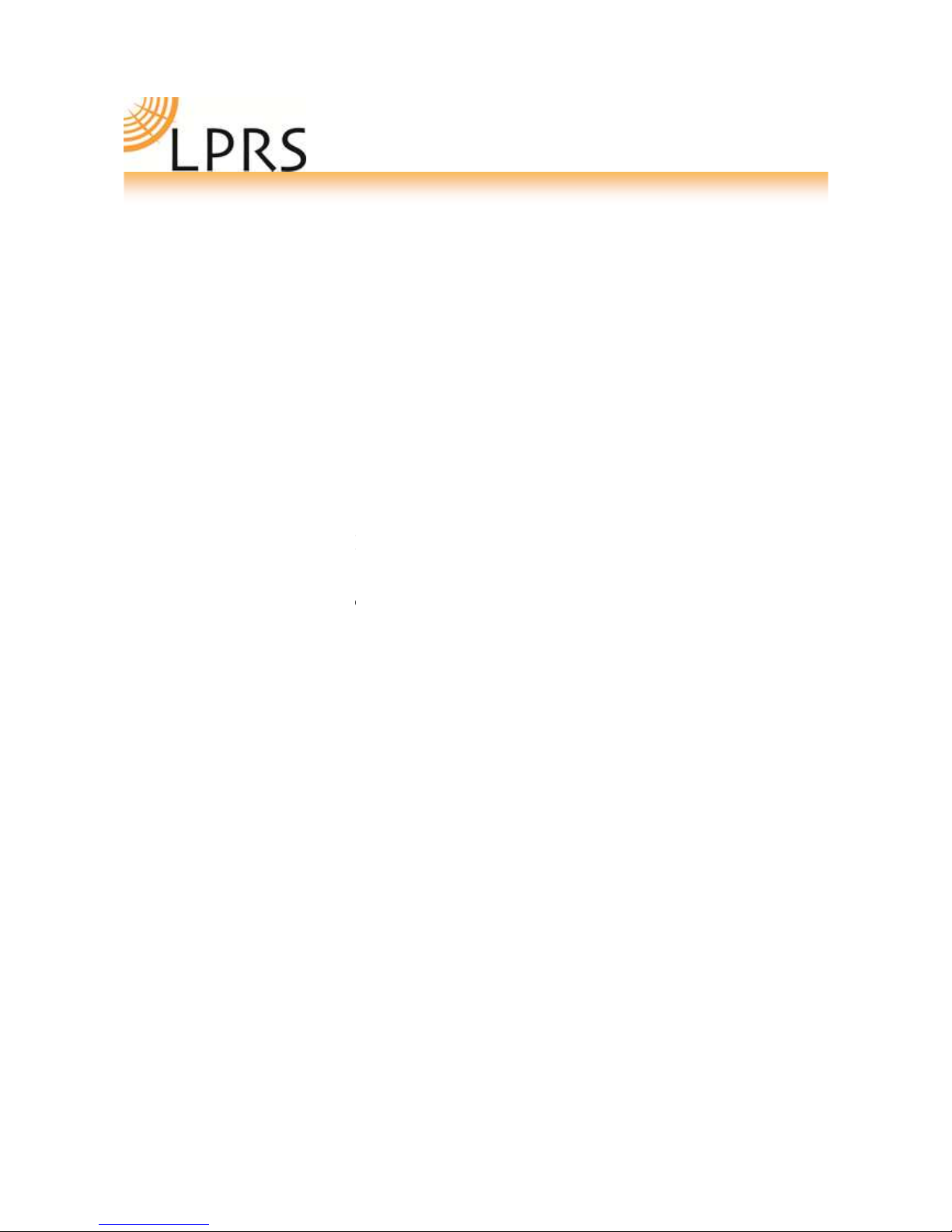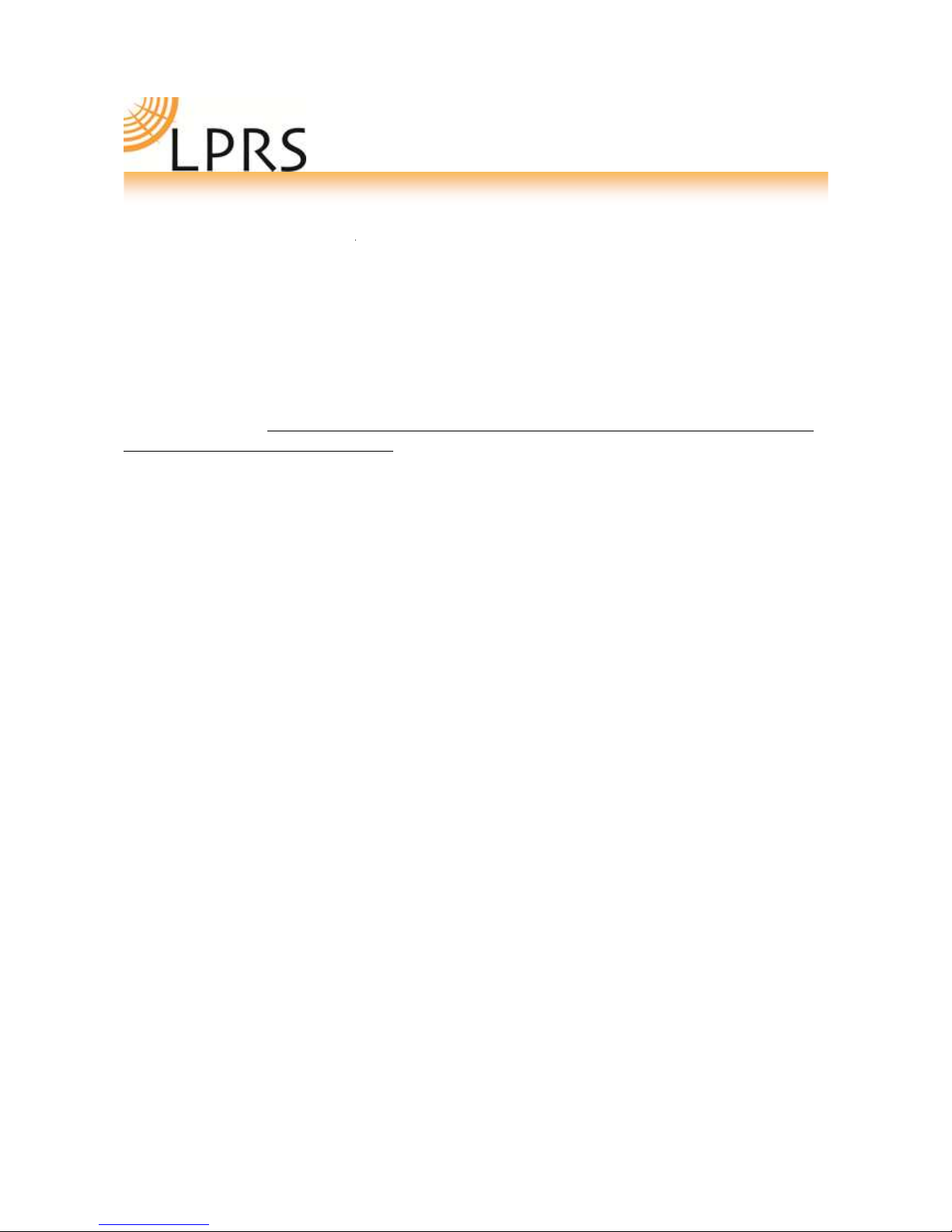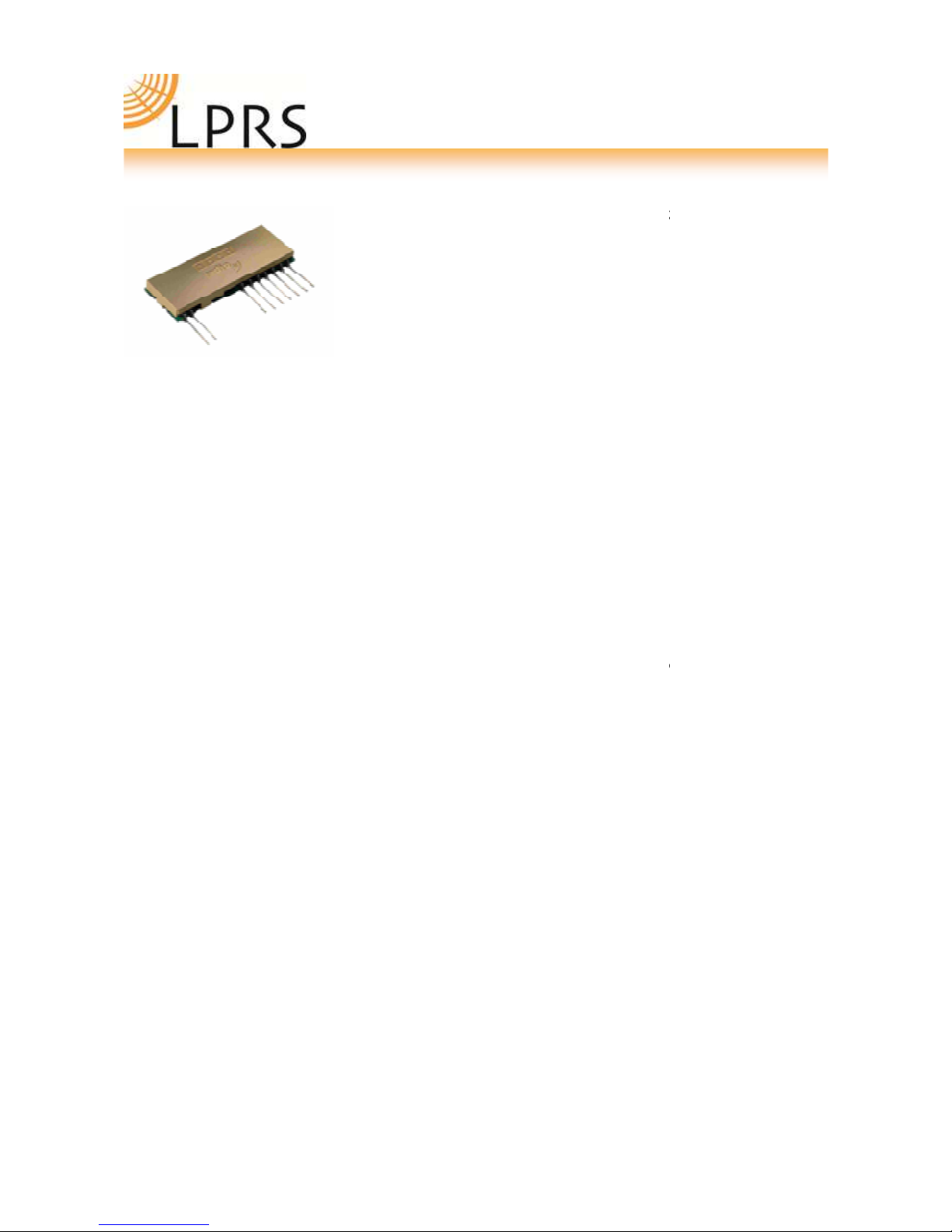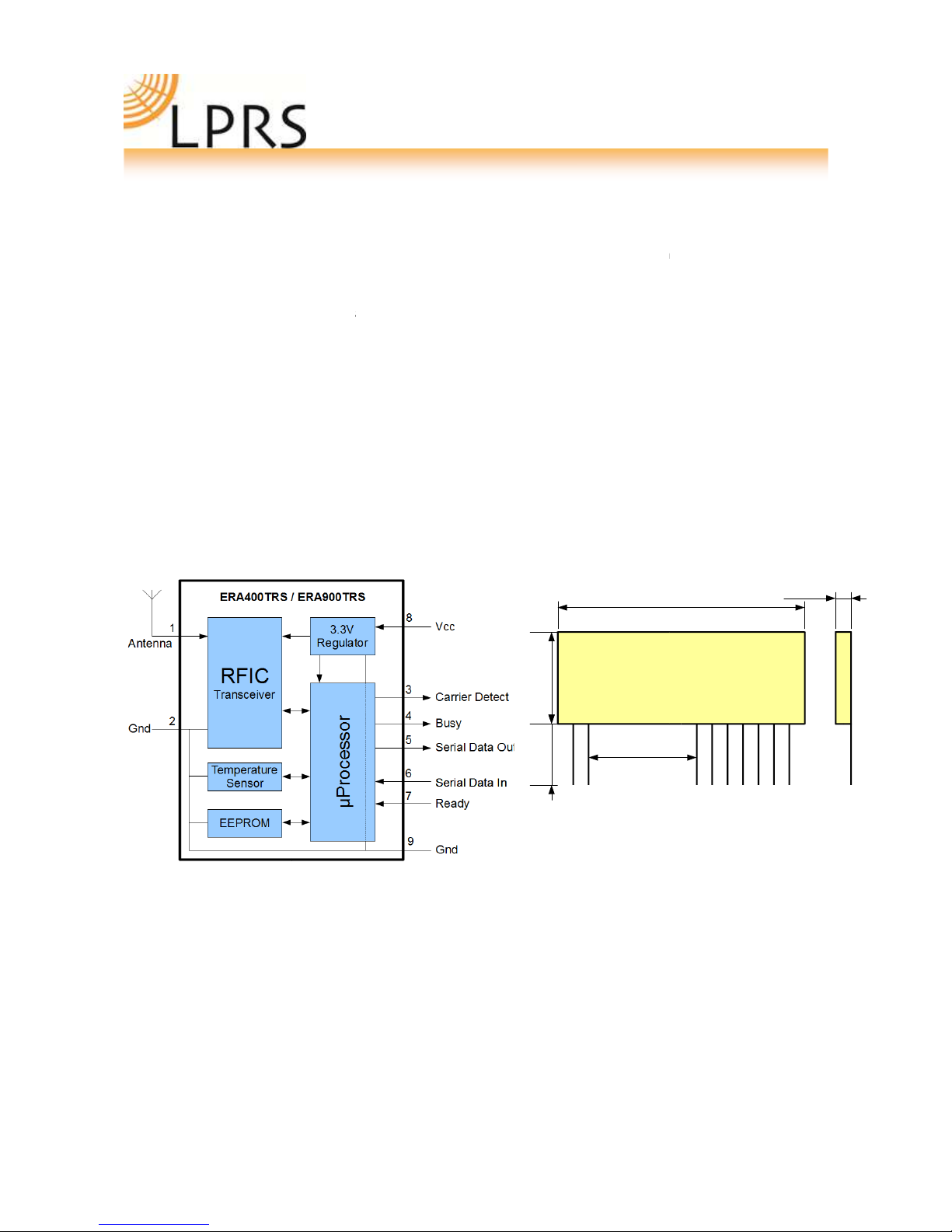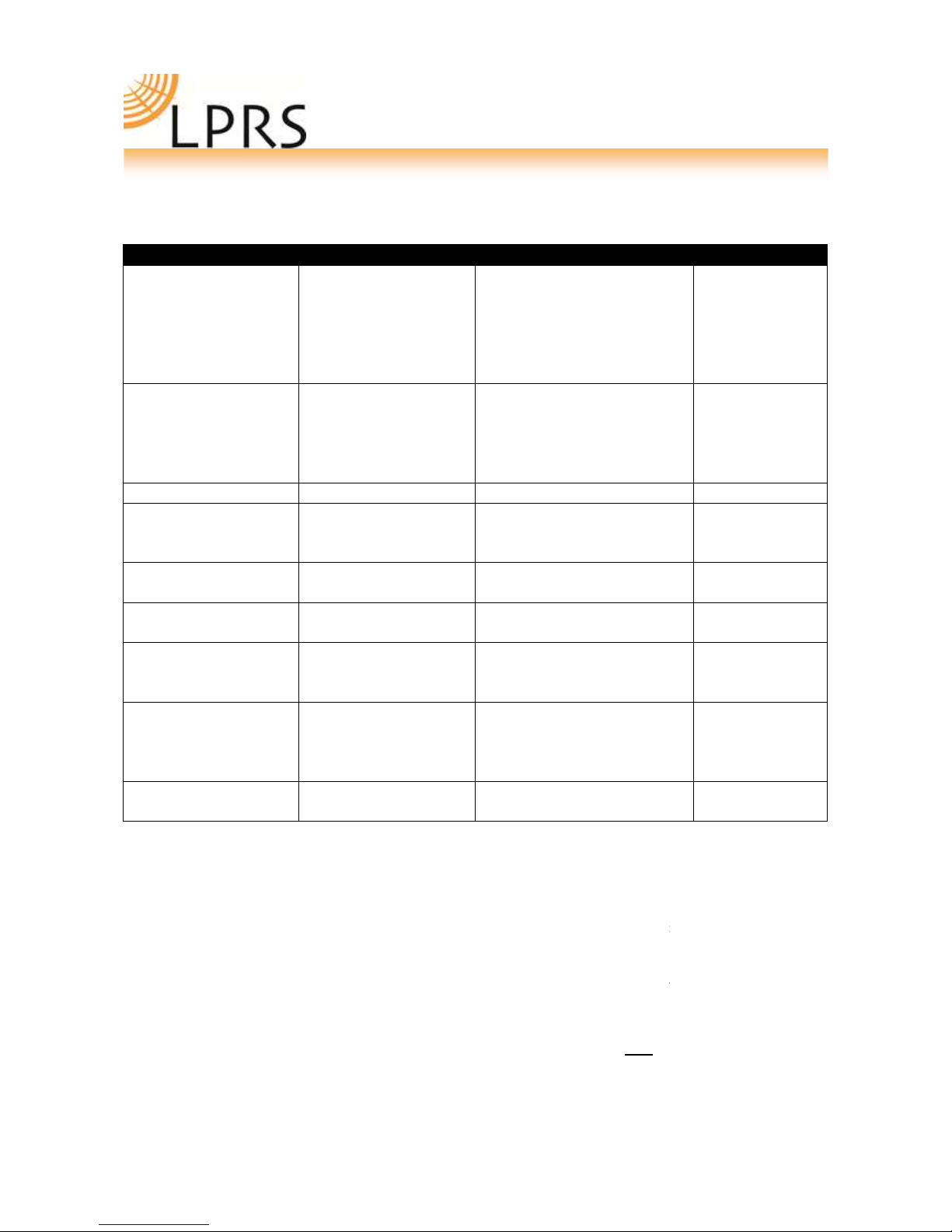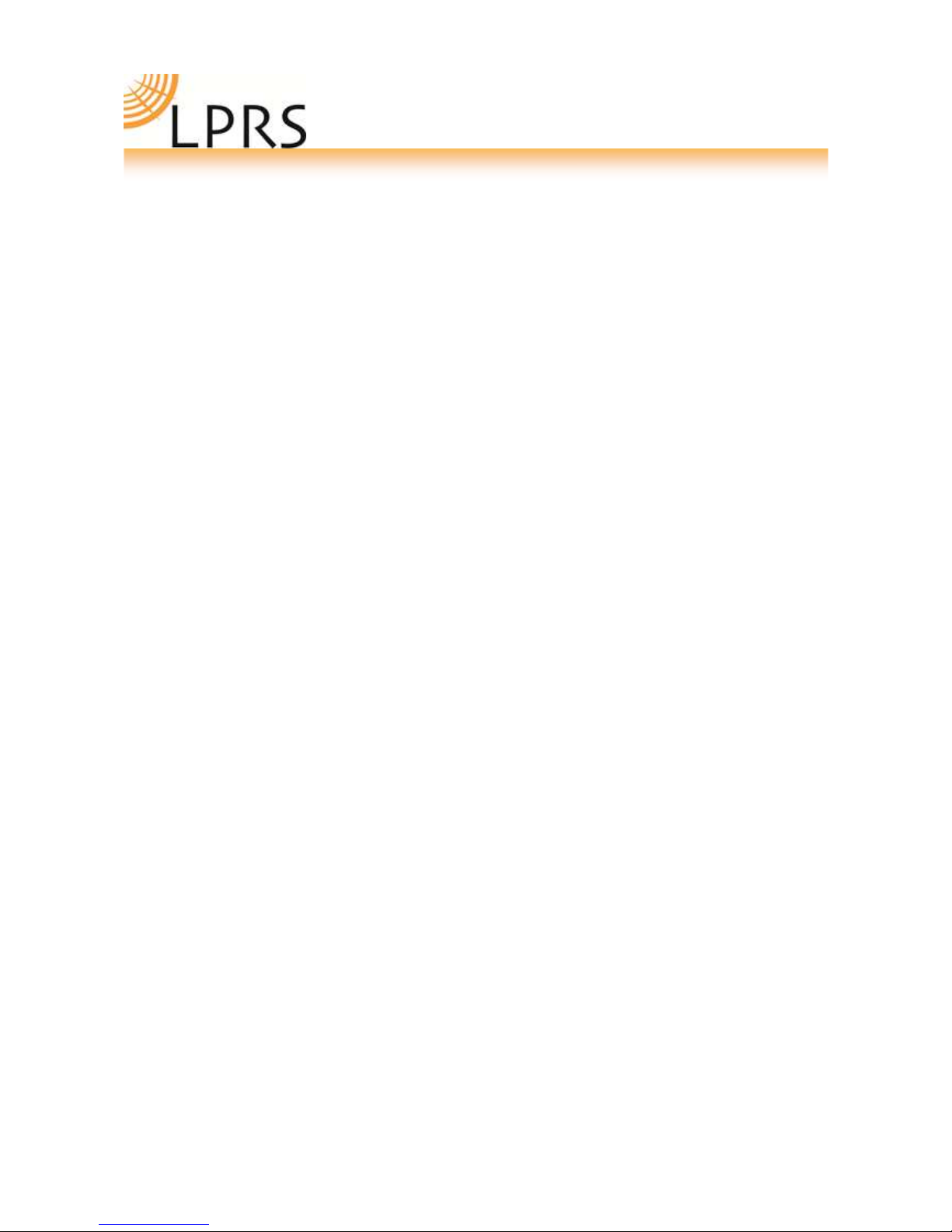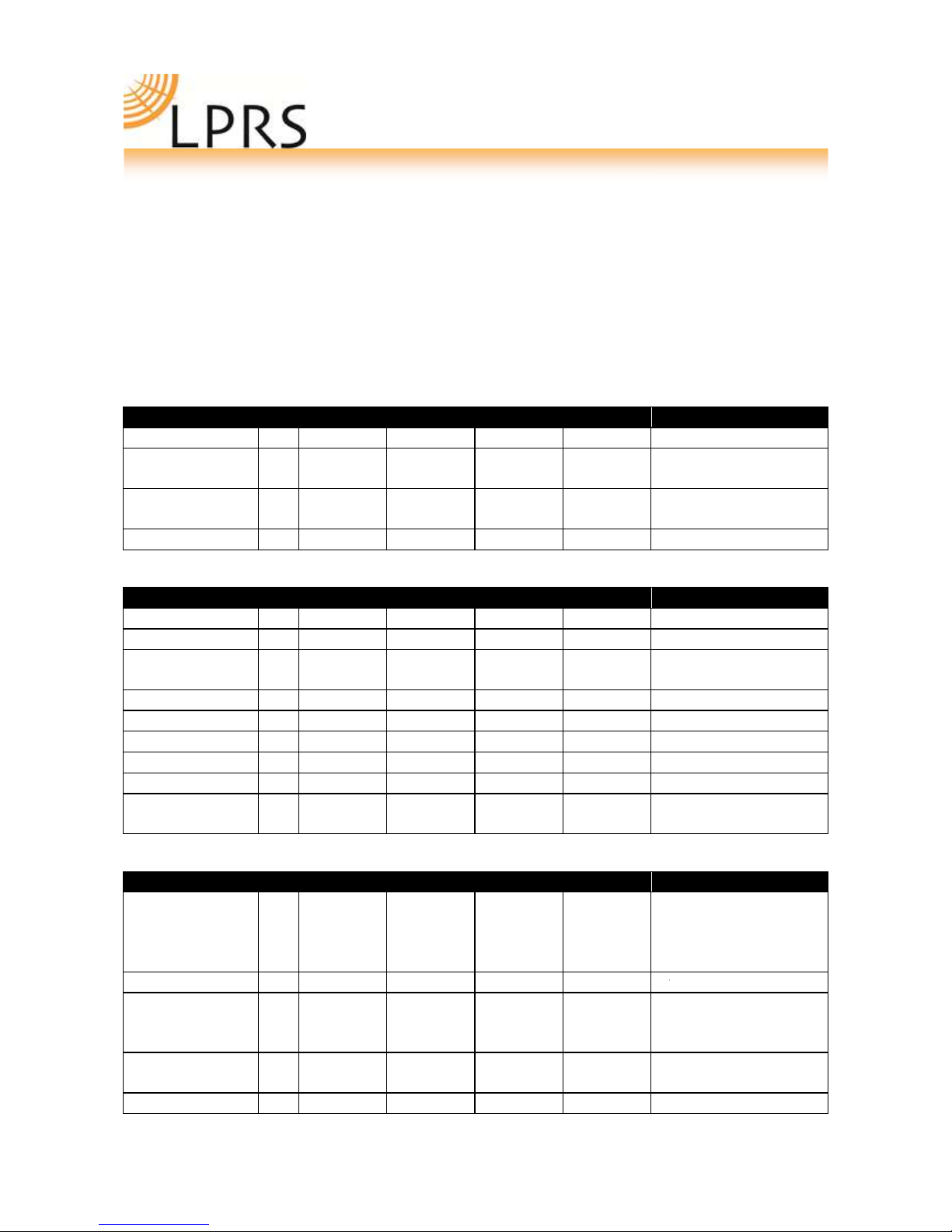eRA900TRS (PCB Rev 3.10) Doc Version 1.0
Introduction to easyRadio Advanced
easyRadio Advanced (ERA) modules extend on the
simplicity of previous easyRadio(02) modules by
porating truly innovative features, including
bandwidth of the radio from
KHz down to 12.5KHz, which means narrow
band performance on a wide-
Internal temperature measurement ensures less than
1.5KHz frequency drift fro
m ambient 20°C, over a range
40°C to +85°C, as well as providing a usable
thermometer for the connected application accurate to
Modes of transmission include an enhanced easyRadio
, plus raw data modes where users can now use
coding system which can be set to interface to any
other raw data module on ISM bands in both SK ( M)
With the addition of three (total 4) separate data buffers,
data throughput has been m
assively improved by around
25% (Using equivalent BAUD rate).
eRA900TRS (PCB Rev 3.10) Doc Version 1.0
Introduction to easyRadio Advanced
easyRadio Advanced (ERA) modules extend on the
simplicity of previous easyRadio(02) modules by
porating truly innovative features, including
bandwidth of the radio from
KHz down to 12.5KHz, which means narrow
Internal temperature measurement ensures less than
m ambient 20°C, over a range
40°C to +85°C, as well as providing a usable
thermometer for the connected application accurate to
Modes of transmission include an enhanced easyRadio
, plus raw data modes where users can now use
coding system which can be set to interface to any
other raw data module on ISM bands in both SK ( M)
With the addition of three (total 4) separate data buffers,
assively improved by around
A digital RSSI (Received Signal Strength Indication)
now reduces the requirement for the host to handle
D measurement and can be called via a simple
either the current RSSI level or the
signal strength of the last received data packet. This
value can also be delivered as the first BYTE in the
Temporary channel/power level selection:
allows the user to scan other channels on
the fly without storing the settings in internal
EEPROM, therefore not reducing the life of the
EEPROM through repetitive modification.
ree flash firmware upgrades.
LPRS, new updates/features
programmed making a truly future proof solution.
Custom firmware can also be used (Contact LPRS for
details)
•Back compatibility with
Temperature compensation plus c
synthesiser for frequency acc
1KHz over full temperature range
Temperature sensor usable by host
Basic S ecifications
High sensitivity receiver
-107dBm @ 19.2 Kbps
-112dBm @ 4.8 Kbps
-117dBm @ 2.4 Kbps
Current
Receiver: 21mA
requency (Up to 132 channels)
Bandwidth (Down to 12.5KHz)
RS232 Data Rate 2.4Kbps –
Output Power (Up to 10dBm)
5mW (ERA900TRS & ERA900TS)
A digital RSSI (Received Signal Strength Indication)
now reduces the requirement for the host to handle
D measurement and can be called via a simple
either the current RSSI level or the
signal strength of the last received data packet. This
value can also be delivered as the first BYTE in the
Temporary channel/power level selection:
allows the user to scan other channels on
the fly without storing the settings in internal
EEPROM, therefore not reducing the life of the
EEPROM through repetitive modification.
ree flash firmware upgrades.
LPRS, new updates/features
programmed making a truly future proof solution.
Custom firmware can also be used (Contact LPRS for
Temperature compensation plus c
synthesiser for frequency acc
1KHz over full temperature range
Temperature sensor usable by host
requency (Up to 132 channels)
Bandwidth (Down to 12.5KHz)
Output Power (Up to 10dBm)
5mW (ERA900TRS & ERA900TS)