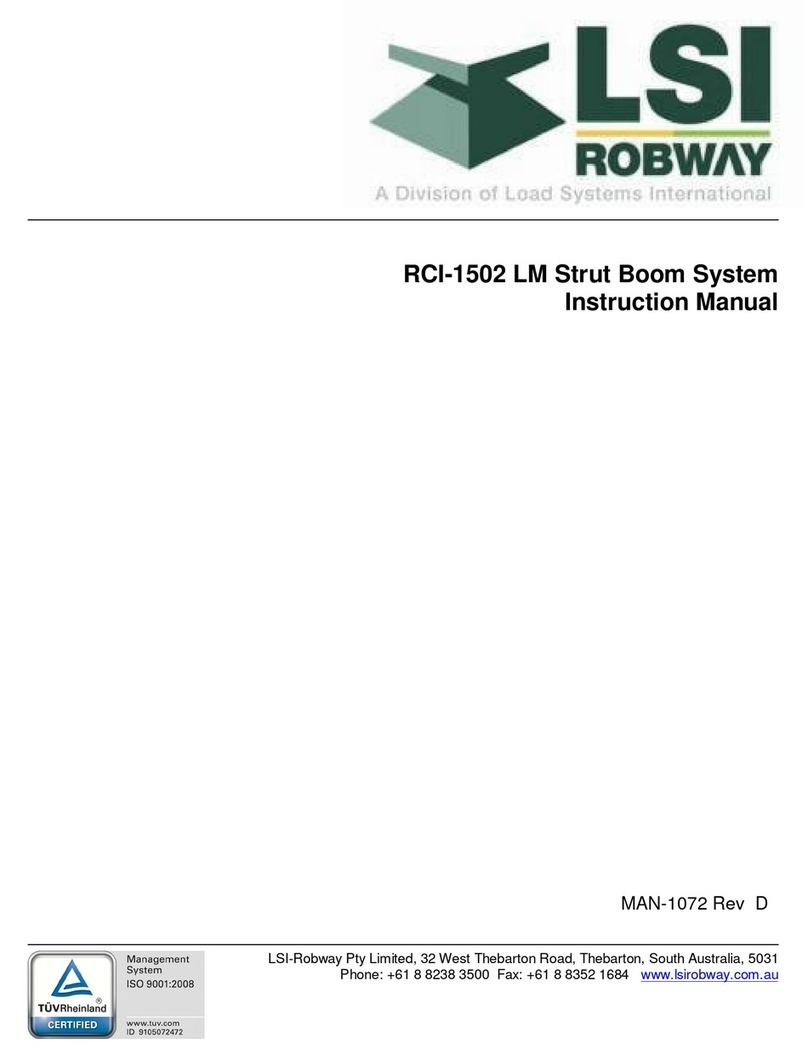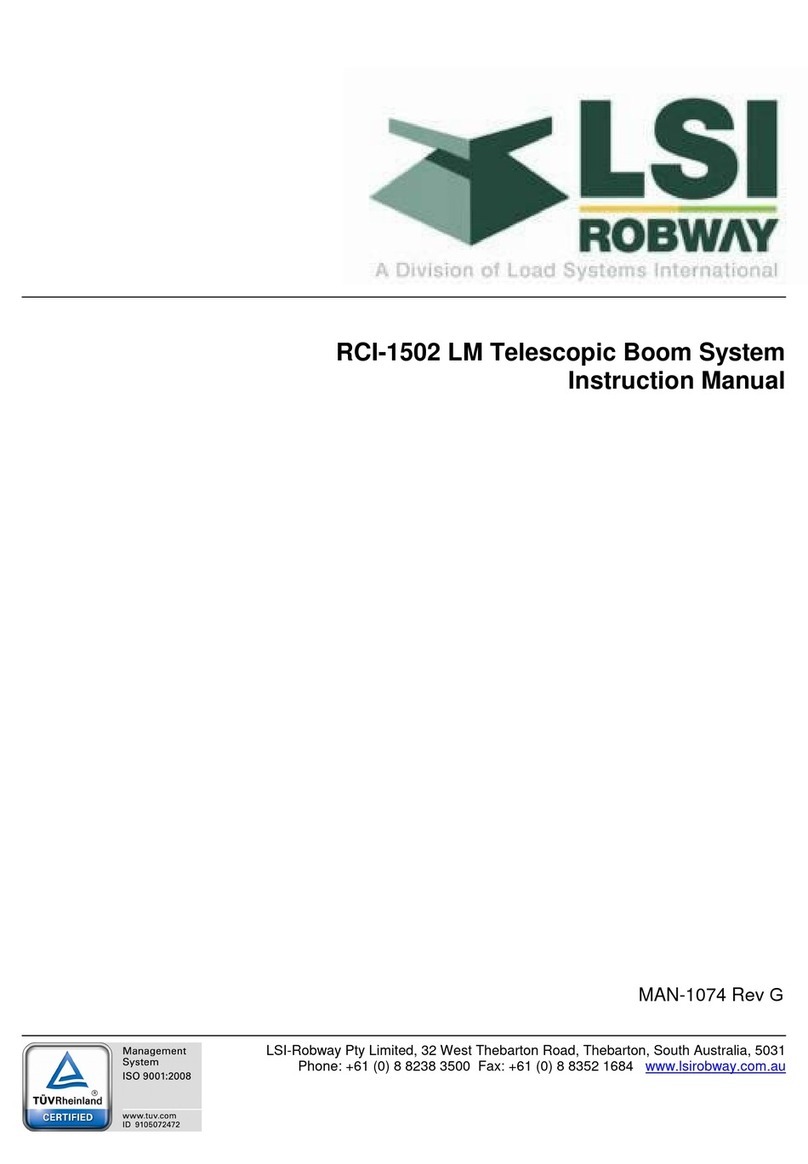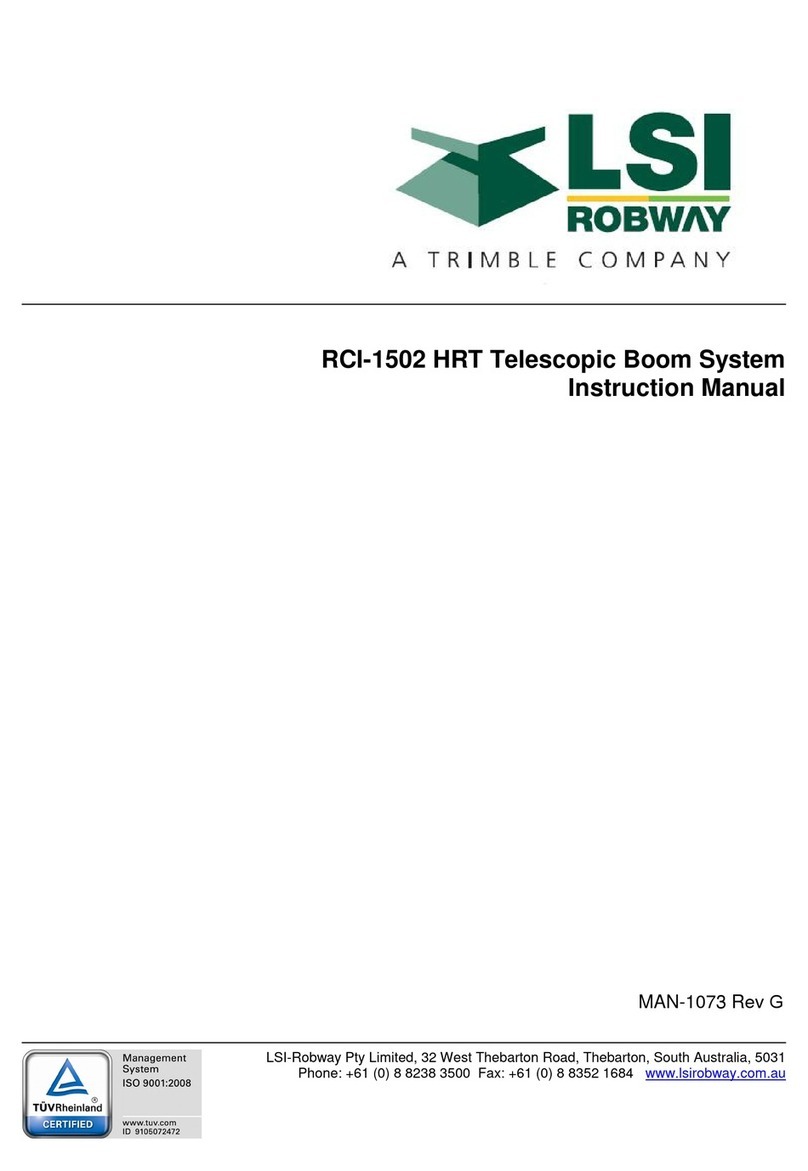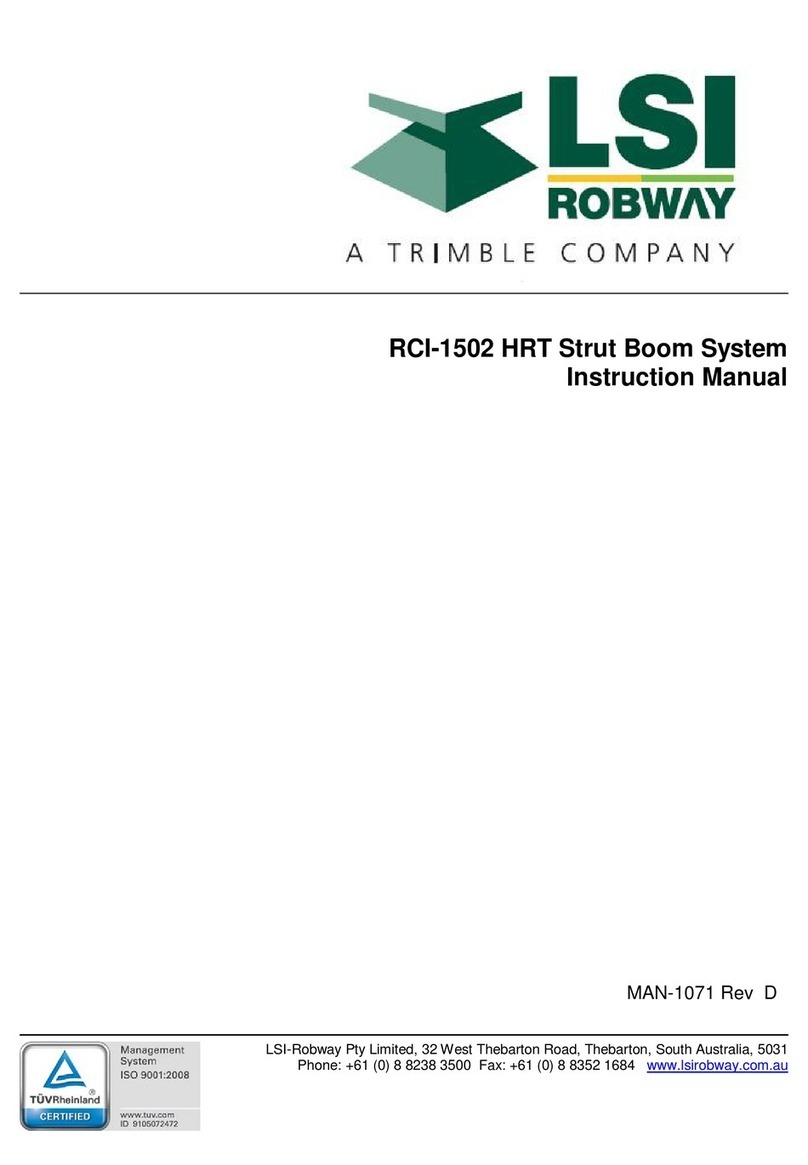6.2.3. ..............................................................................................................................22Alpha-Numerical Keys
6.2.4. .................................................................................................................................................23Ok (
) key
6.2.5. ..........................................................................................................................................23Cancel (x) Key
6.2.6. ....................................................................................................................................................23Tare Key
6.2.7. ..............................................................................................................................................23Rigging Key
6.3. ..............................................................................................................................................24LED INDICATORS
6.3.1. ...........................................................................................................................................24Override LED
6.3.2. ...................................................................................................................24Audible Alarm Disabled LED
6.3.3. ........................................................................................24A.T.B. Indicator (anti-two-block or over-hoist)
6.3.4. ............................................................................................................24Approach to Rated Capacity LED
6.3.5. .................................................................................................................24100% Capacity Exceeded LED
6.3.6. ........................................................................................................................................24Motion Cut LED
6.4. ................................................................................................................25OVER-RIDE KEY-SWITCH (IF FITTED)
6.5. ....................................................................................................................25DISABLE KEY SWITCH (IF FITTED)
6.6. ..............................................................................................................................25TURNING ON THE RCI-1550
6.6.1. ............................................................................................................................................25On Power Up
6.7. ...........................................................................................................................................26MENU NAVIGATION
6.7.1. ................................................................................................................................26Config Change Menu
6.7.2. .........................................................................................................................................26Function Codes
6.7.3. ..............................................................................................................................27Display Options Menu
6.8. ....................................................................................................27DATA LOGGING AND DATA DOWN-LOADING
7. ..................................................................................................................................................28CALIBRATION
7.1. .....................................................................................................................................28CALIBRATION PURPOSE
7.1.1. .............................................................28Entering Calibration Mode and Selecting calibration functions.
7.1.2. ........................................................................................................................28Function codes menu item
7.1.3. ..............................................................................................29General information regarding text editing
7.2. ...........................................................................................................29CALIBRATION FUNCTIONS BREAKDOWN
7.2.1. ................................................................................................................................29Exit Calibration Item
7.2.2. ..............................................................................................29View Main Load and View Aux Load items
7.2.3. ..............................................................................................................................30View Boom Angle item
7.2.4. ..................................................................................................................................30View Jib Angle item
7.2.5. ......................................................................................................................................30View Length item
7.2.6. ...............................................................................................................................31Set Gain Trans 1 item
7.2.7. ...............................................................................................................................31Set Gain Trans 2 item
7.2.8. ................................................................................................................................32Set MUX. Delay item
7.2.9. ..................................................................................................................................32No. of Samples item
7.2.10. .................................................................................................................32Set Lift Value (Threshold) item
7.2.11. ..............................................................................................................33Set Rigging Load Threshold item
7.2.12. .......................................................................................................33Correct Radius (Unladen boom) item
7.2.13. ............................................................................................................33Correct Radius (laden boom) item
7.2.14. ...........................................................................................................34Set Rigging Length Threshold item
7.2.15. .................................................................................................................................34View Directions item
7.2.16. ...............................................................................................................................34View Load-Chart item
7.2.17. ................................................................................................................................35View Digital I/P item
7.2.18. .............................................................................................................................................35Set Date item
7.2.19. .............................................................................................................................................35Set Time item
7.2.20. .............................................................................................................................36Download Logger item
7.2.21. ..................................................................................................................................36View Cal-Data item
7.2.22. .....................................................................................................................................37Change Duty item
7.2.23. .....................................................................................................................................37Change Falls item
7.2.24. ............................................................................................................37Transmit Load Moment Data item
7.2.25. ...............................................................................................................37RS-232 Communication Settings
7.2.26. ...............................................................................................................................37Receive Lm Data item
7.2.27. ............................................................................................................................37Back Up Cal-Table item
7.2.28. .............................................................................................................................38Restore Cal-Table item
7.2.29. ...............................................................................................................................38Erase Cal-Table! item
7.2.30. ..........................................................................................................................................38User Variables
7.2.31. ..........................................................................................................................................39Viewing Errors
7.2.32. .................................................................................................................39Verifying Operation of Sensors
7.3. ................................................................................................................40TOOLS REQUIRED FOR CALIBRATION