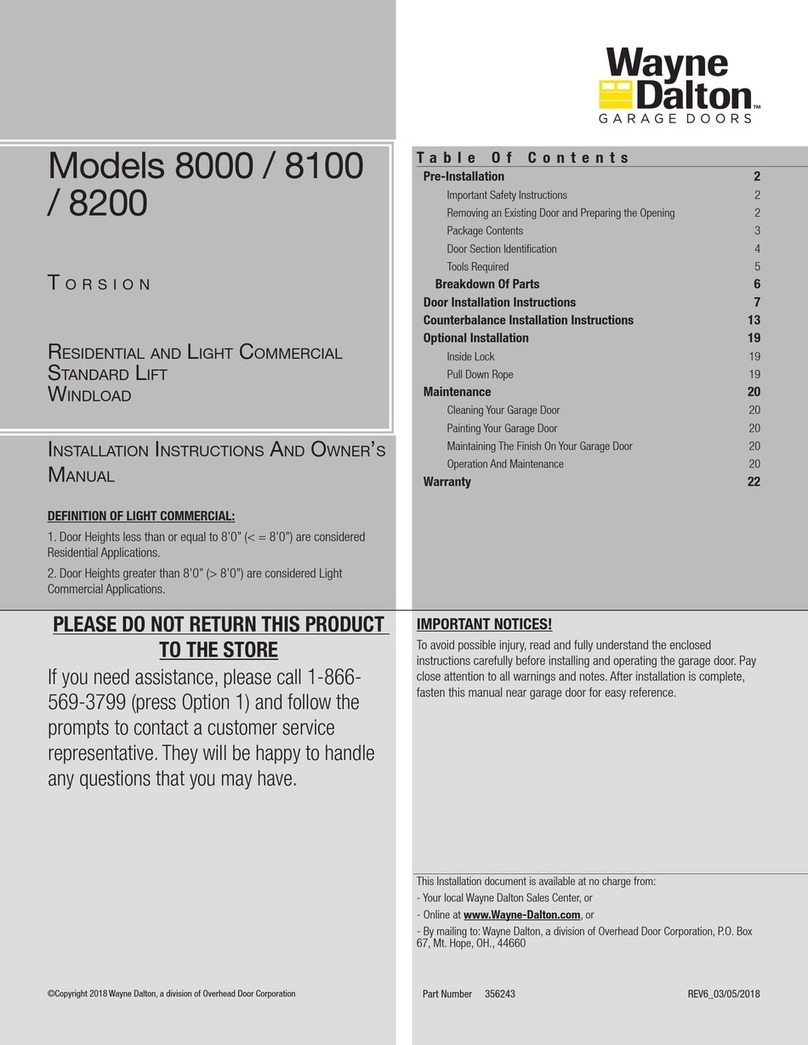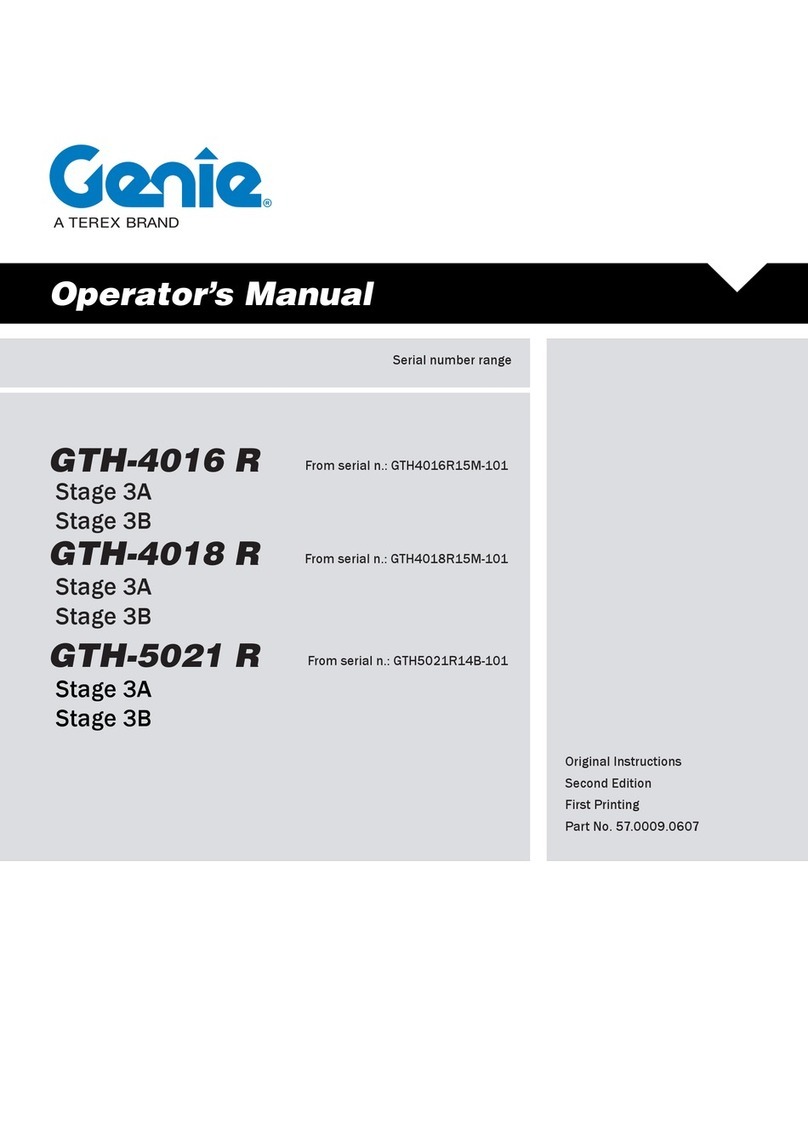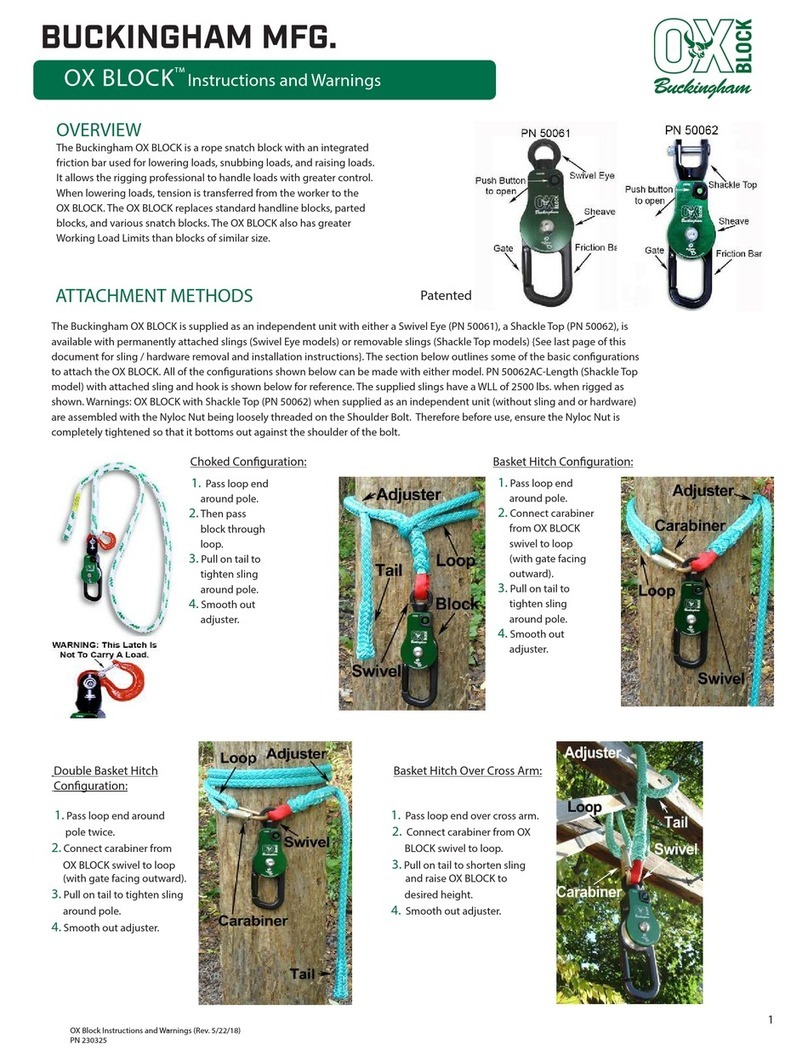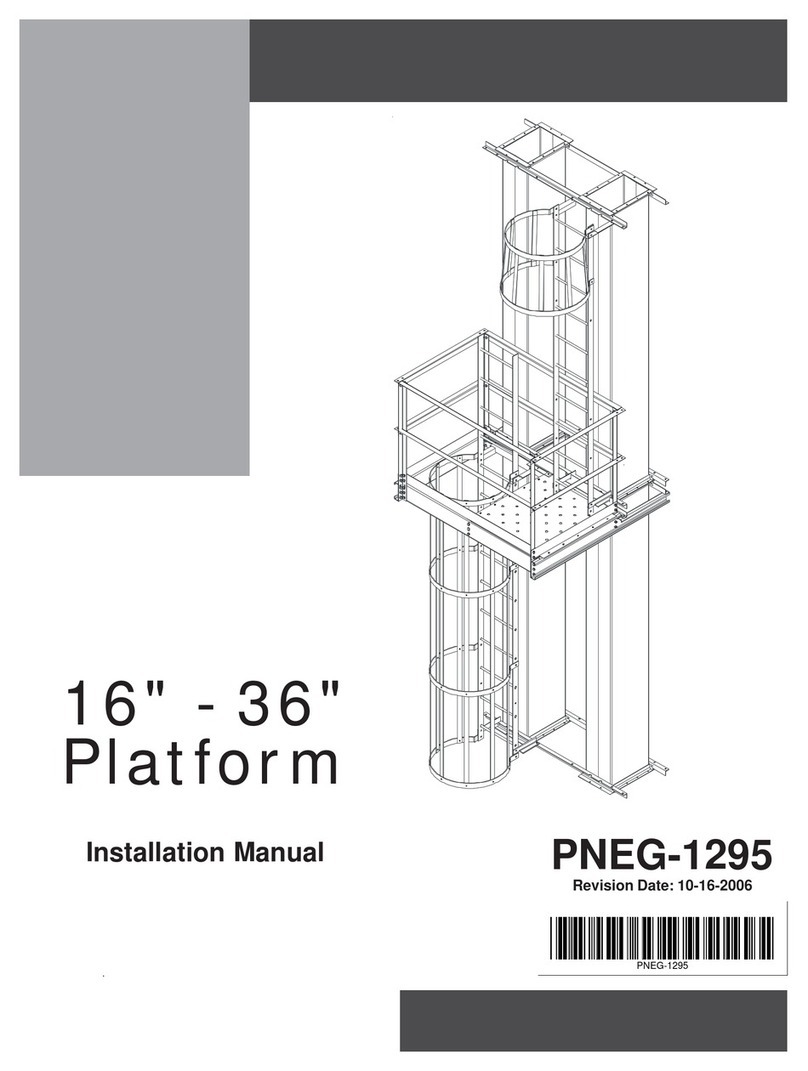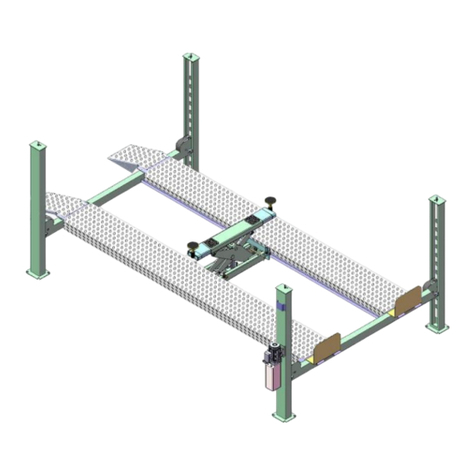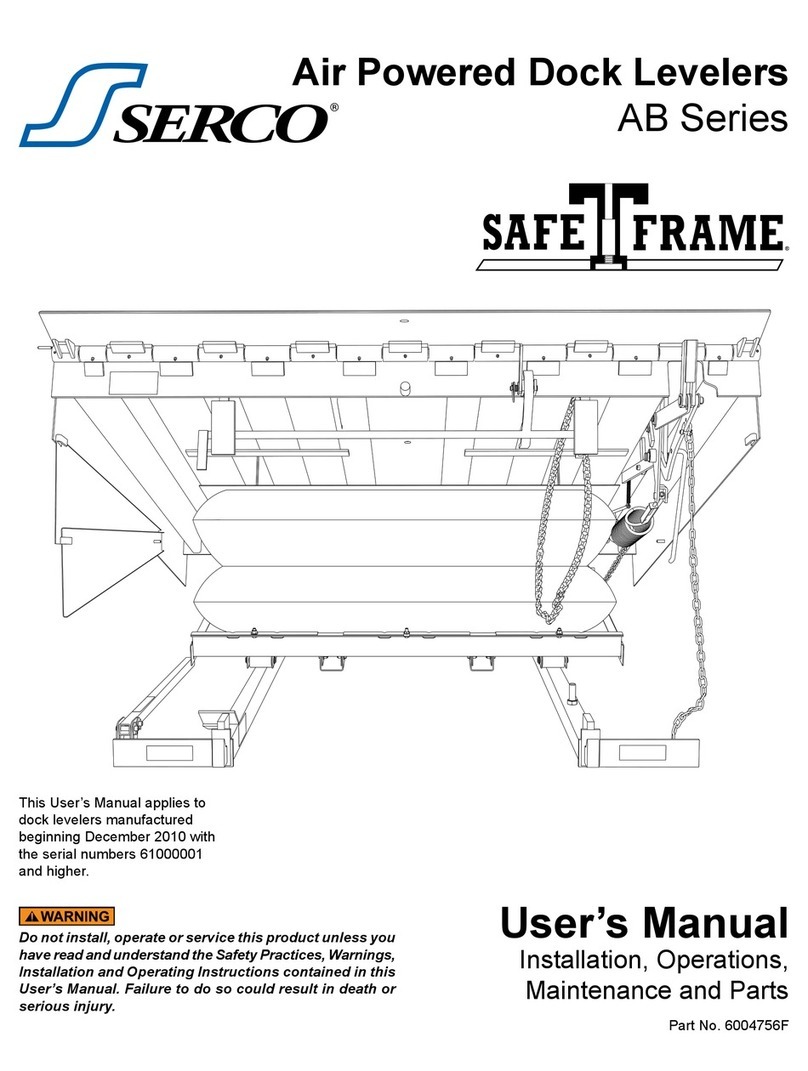2.1 Read and understand Operator ’ s Manual before using the truck.
2.2 Make sure that the battery cable connector is fully engaged into the
battery compartment of the truck .
2.3 C heck if there is full of battery supply.
2.4 Check if the truck is working properly. Give special attention to horn, speed
controller and steering system.
2.5 Observe the condition of the truck for any other malfunction or defect.
2.6 Before leaving the unit, stop the unit and turn off power.
OPERATION
OPERATION
OPERATION
OPERATION
2.1 TO CONNECT Connect the goods to the tractor. Make sure that the
connection between the tractor and the goods is sufficient engaged and tighten.
2. 2 TO TRAVEL The electric throttle controls the direction and speed of the truck
by r otat ing the throttle control butterfly located on the upper part of the handle.
Rotate the butterfly forward, the truck will move forward. So does backwards.
Please usually travel the unit backwards. The speed of the truck is controlled by
the degree of rotation in either direction.
2. 3 TO BRAKE This truck is equipped with a brake that is applied between 1~5
degrees of the vertical position . When you release the control handle , i t will
resume the neutral position automatically, the brake in work. Always make sure
that the brake is in work before operating the truck .
2. 4 HORN FUNCTION A horn switch is located on the front side of the handle.
BATTERY&BATTERY
BATTERY&BATTERY
BATTERY&BATTERY
BATTERY&BATTERY CHAGER
CHAGER
CHAGER
CHAGER
WARNING
WARNING
WARNING
WARNING : Plug charger directly into a properly grounded standard wall outlet.
Do not remove the grounding prong as this can create an electrical hazard. Failure to
heed could result in personal injury and or property damage.