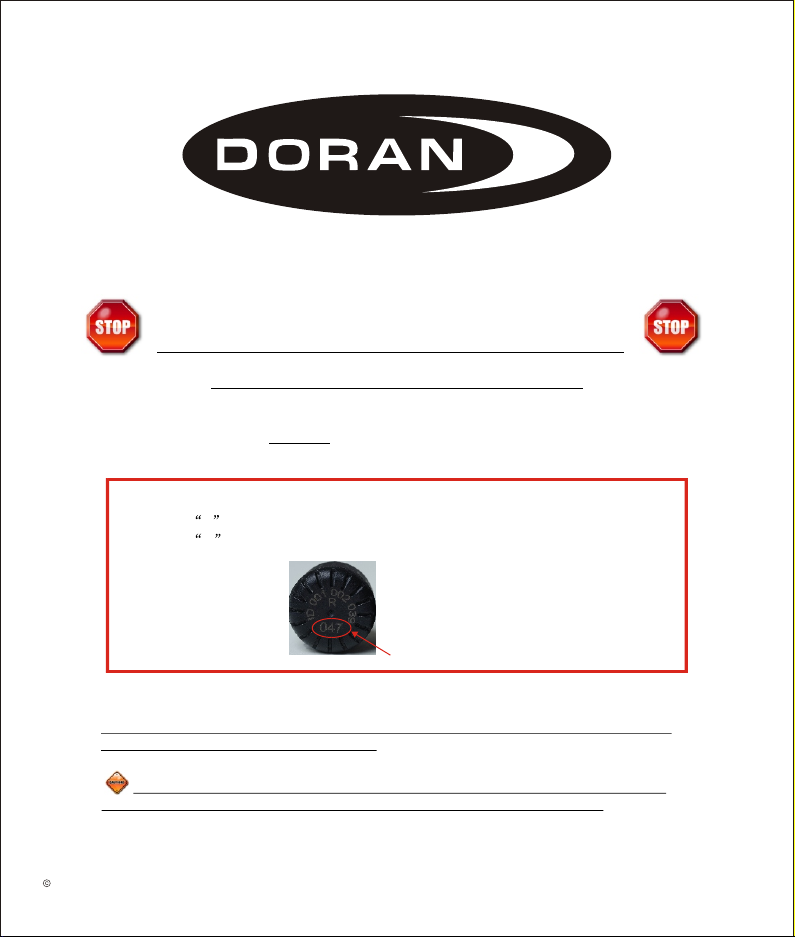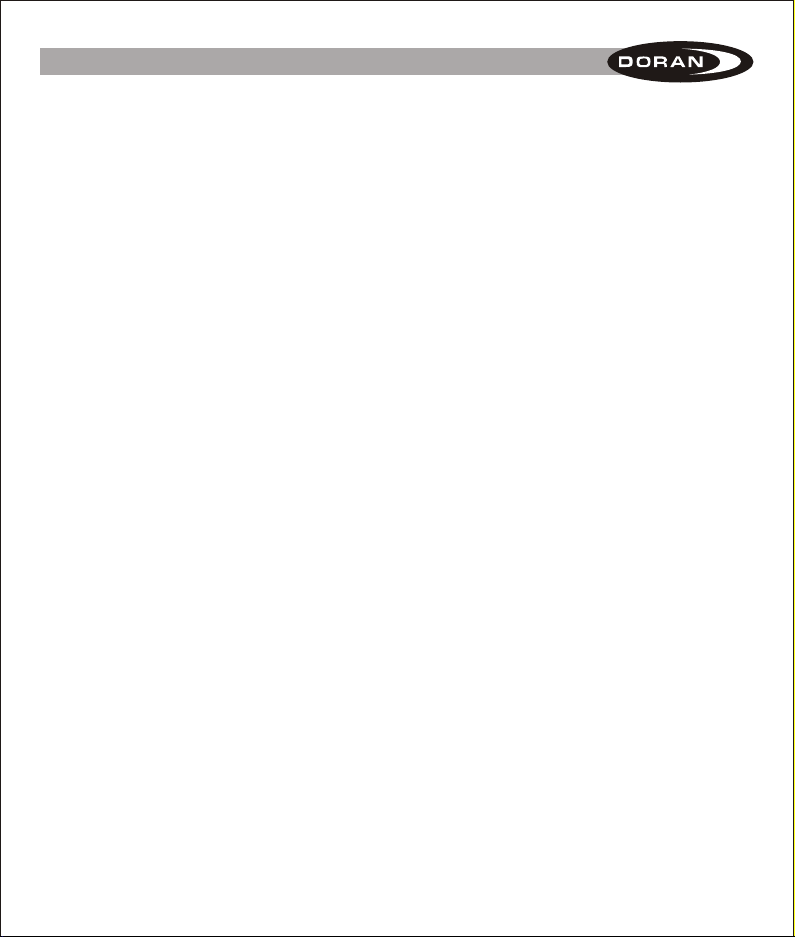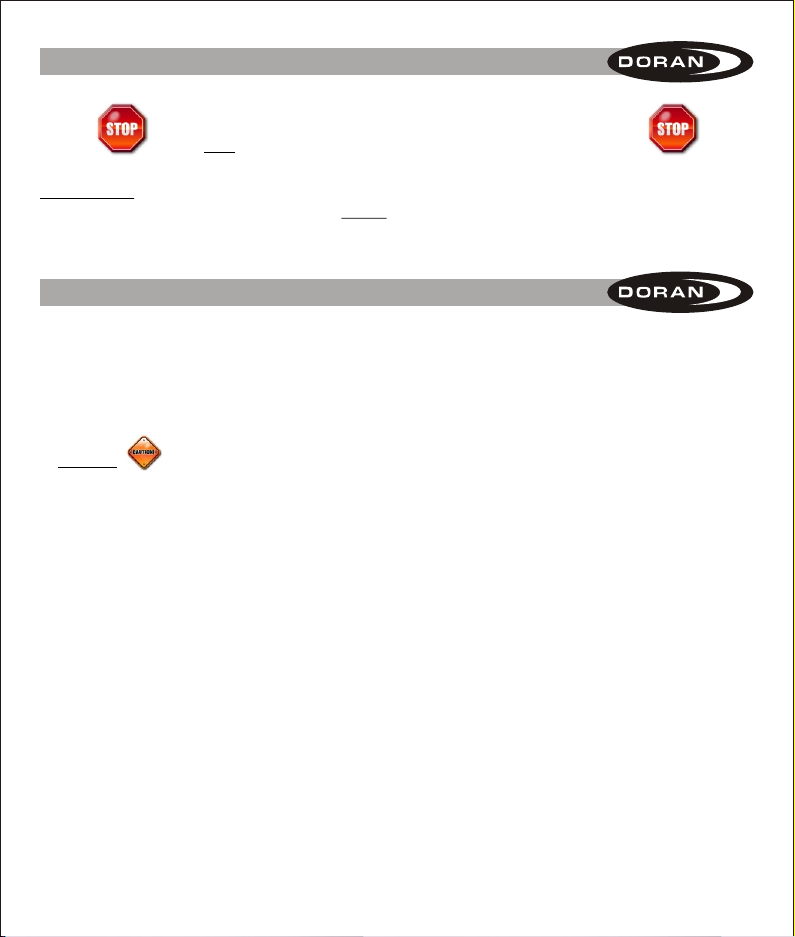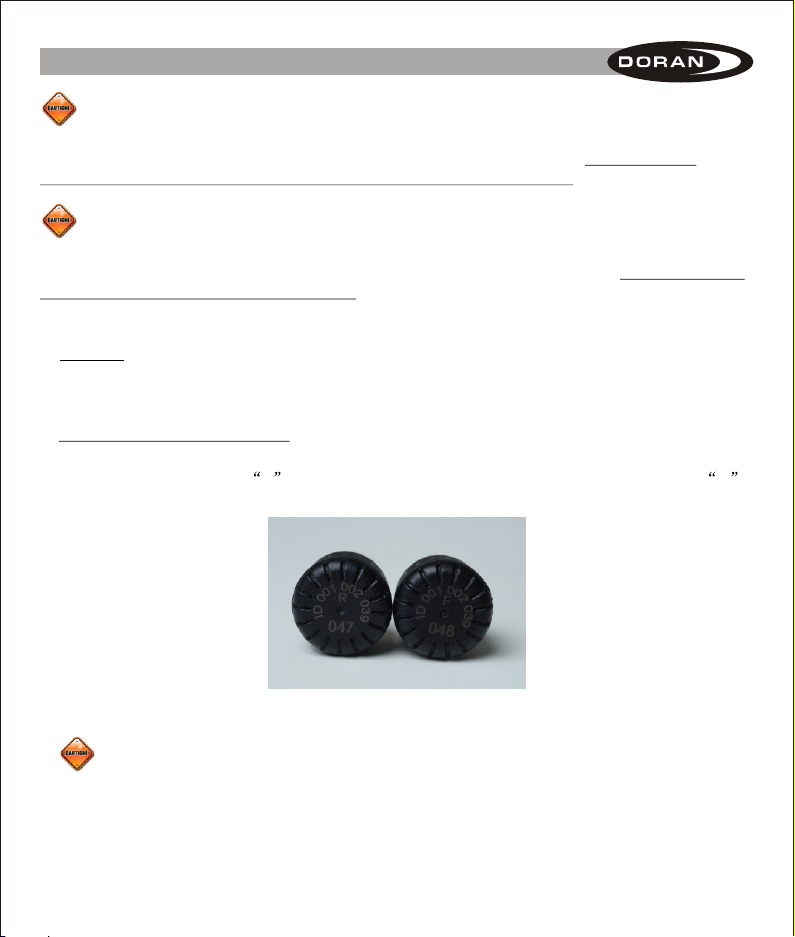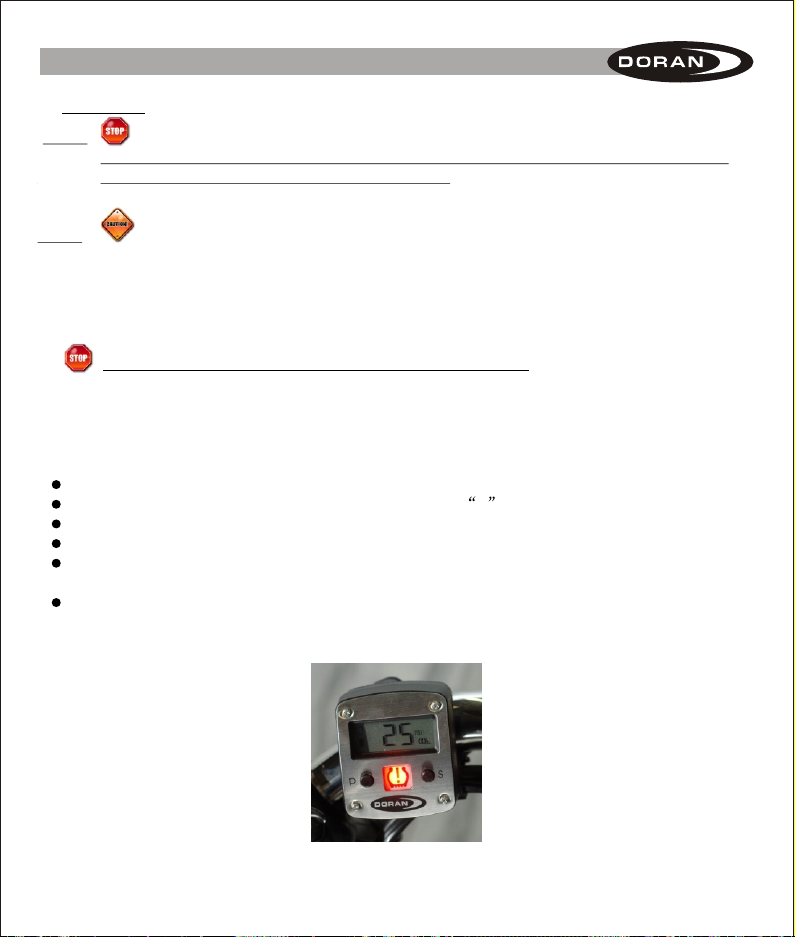IMPORTANT: BEFORE GOING ANY FURTHER, PLEASE WRITE DOWN THE LAST THREE
DIGITS OF THE SERIAL NUMBERS OF EACH SENSOR ON THE FRONT PAGE OF THIS
MANUAL FOR YOUR FUTURE REFERENCE.
READ ALL OF THESE INSTRUCTIONS BEFORE INSTALLATION
Introduction
Installation
When you receive your new system:
Sensor IDs are already preprogrammed to your monitor
Baseline pressures are already set to 35 psi
Attach monitor and sensors per instructions.
Read all instructions carefully for complete system operations.
A. Monitor
We recommend that the monitor be placed in front of and in clear view of the driver at
all times.
The installation of the DORAN 360M is quite easy!
1. Locate a mounting position of your choice and attach the monitor to the vehicle. Included in
your kit is a handle bar mounting bracket and double-sided adhesive pads that you can use to
attach the monitor.
Option: If you prefer your monitor to be less noticeable, you may want to use the remote LED
warning light, which will also provide a low-pressure warning. This can be attached to
the mirror, fairing, or other part of the motorcycle. When a warning is received, the
light will blink and you can retrieve the pressures by looking at the monitor when you
stop to check the tires.
2. Connect the ( ), positive wire to a 12-volt positive connection, and the (black) negative wire
to a good ground connection. The monitor is fused internally so you will not need to install a
fuse in-line. You may want to connect the positive wire to a switched connection so the unit
is only operational when the vehicle is running. This will save battery power when the vehicle
is not being used, but with this method, alerts that are transmitted while the monitor is
turned off will not be updated until the ignition switch is turned on. It could take up to
six minutes for the sensors to report in to the monitor for present updates.
red
2