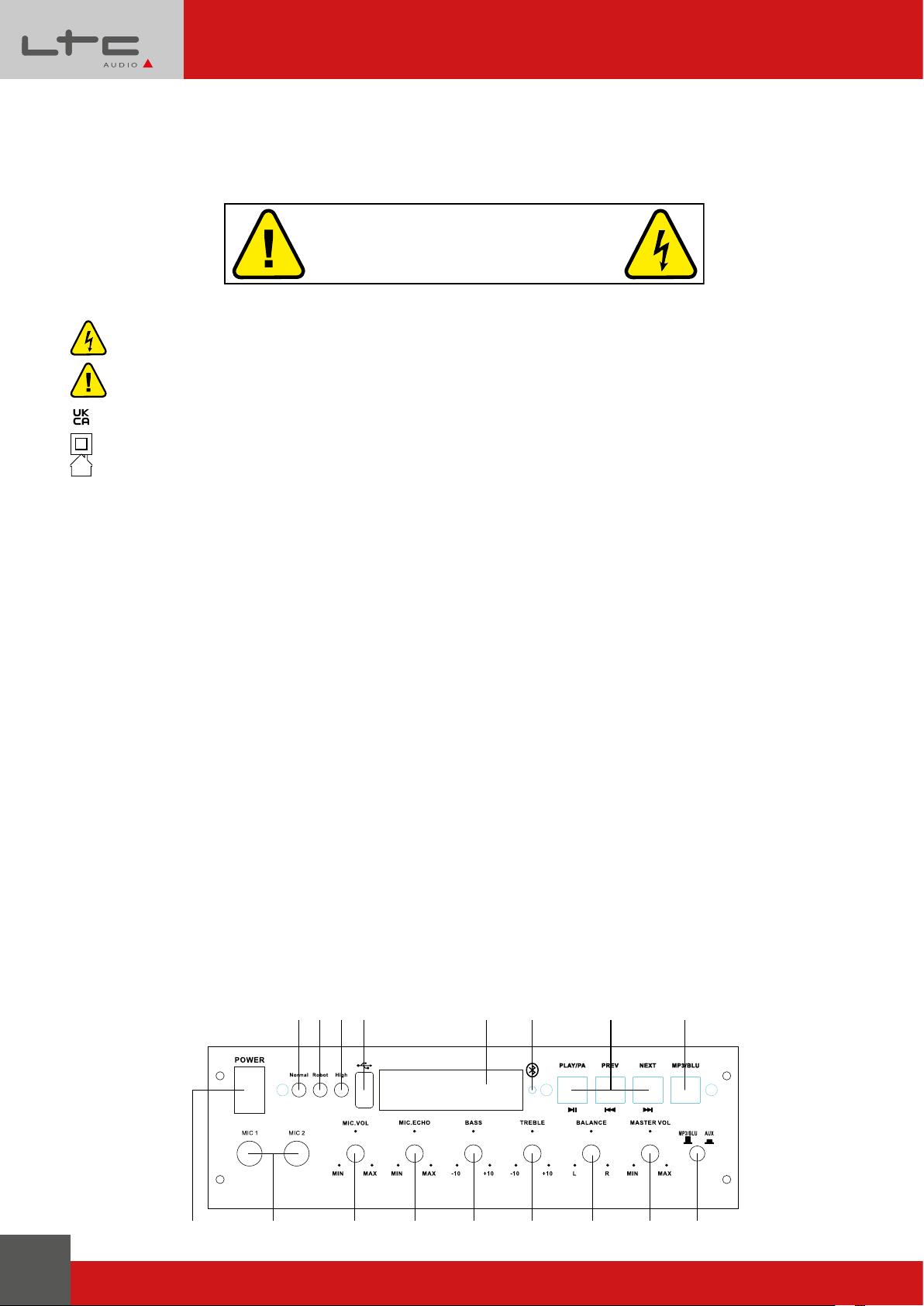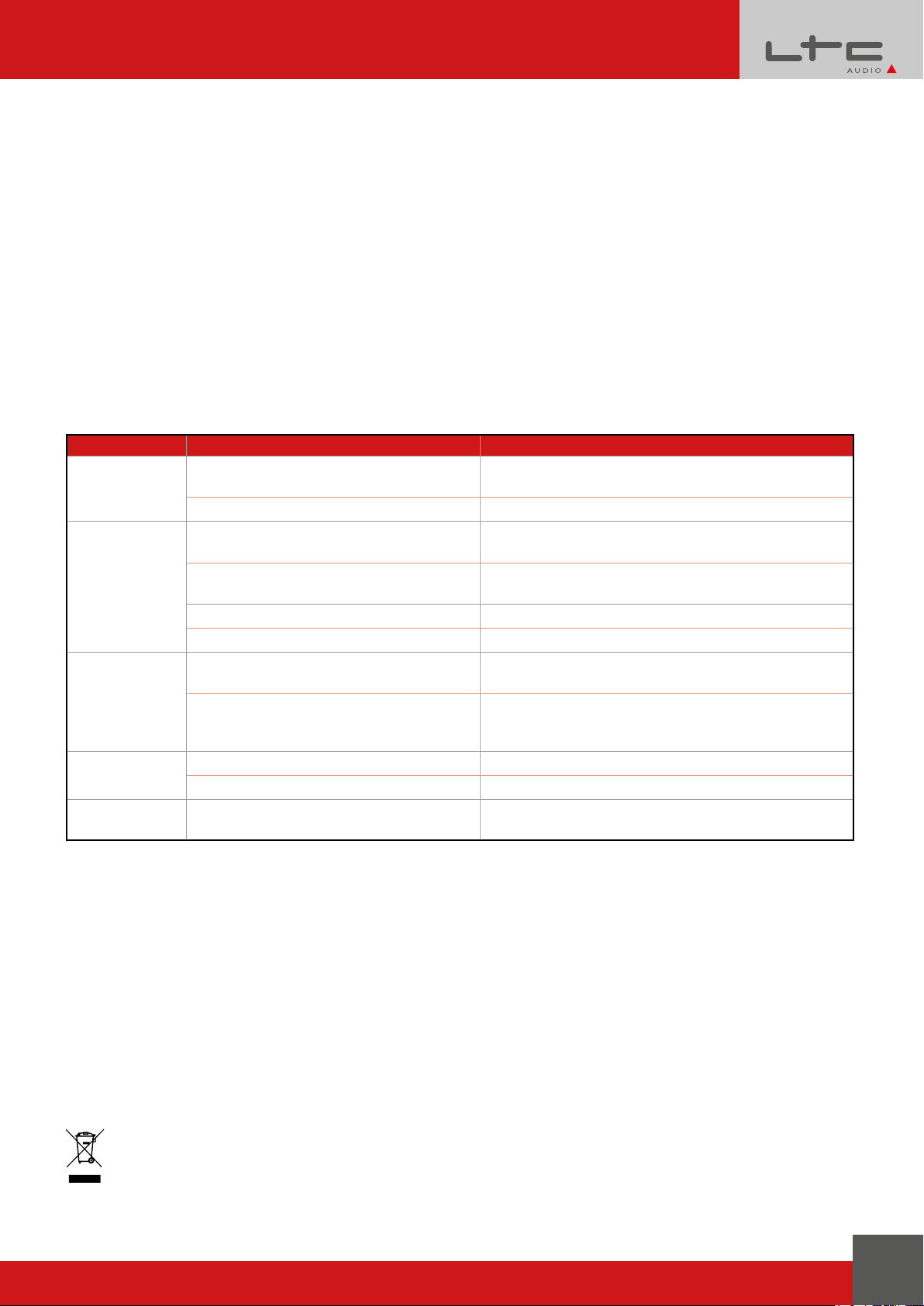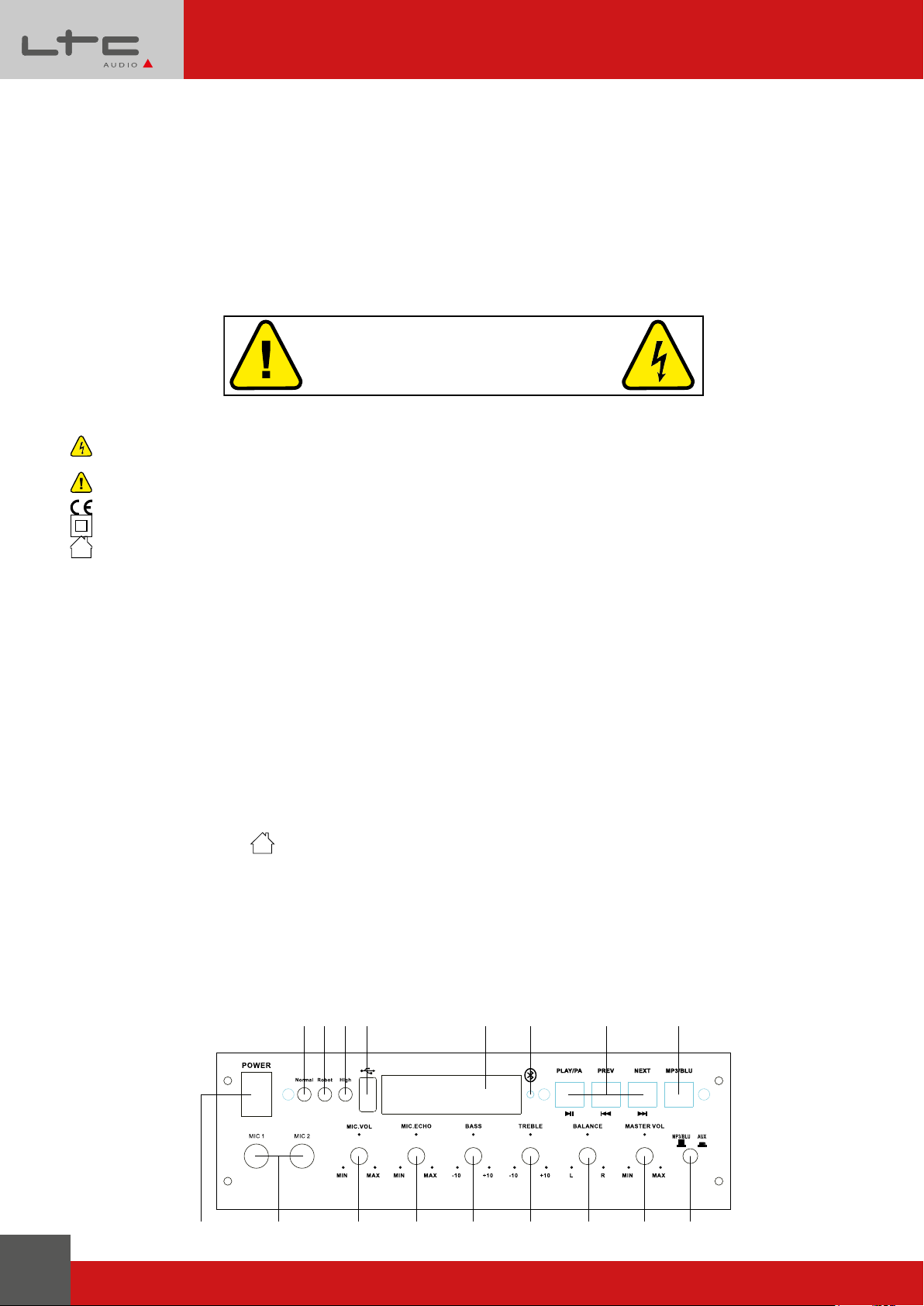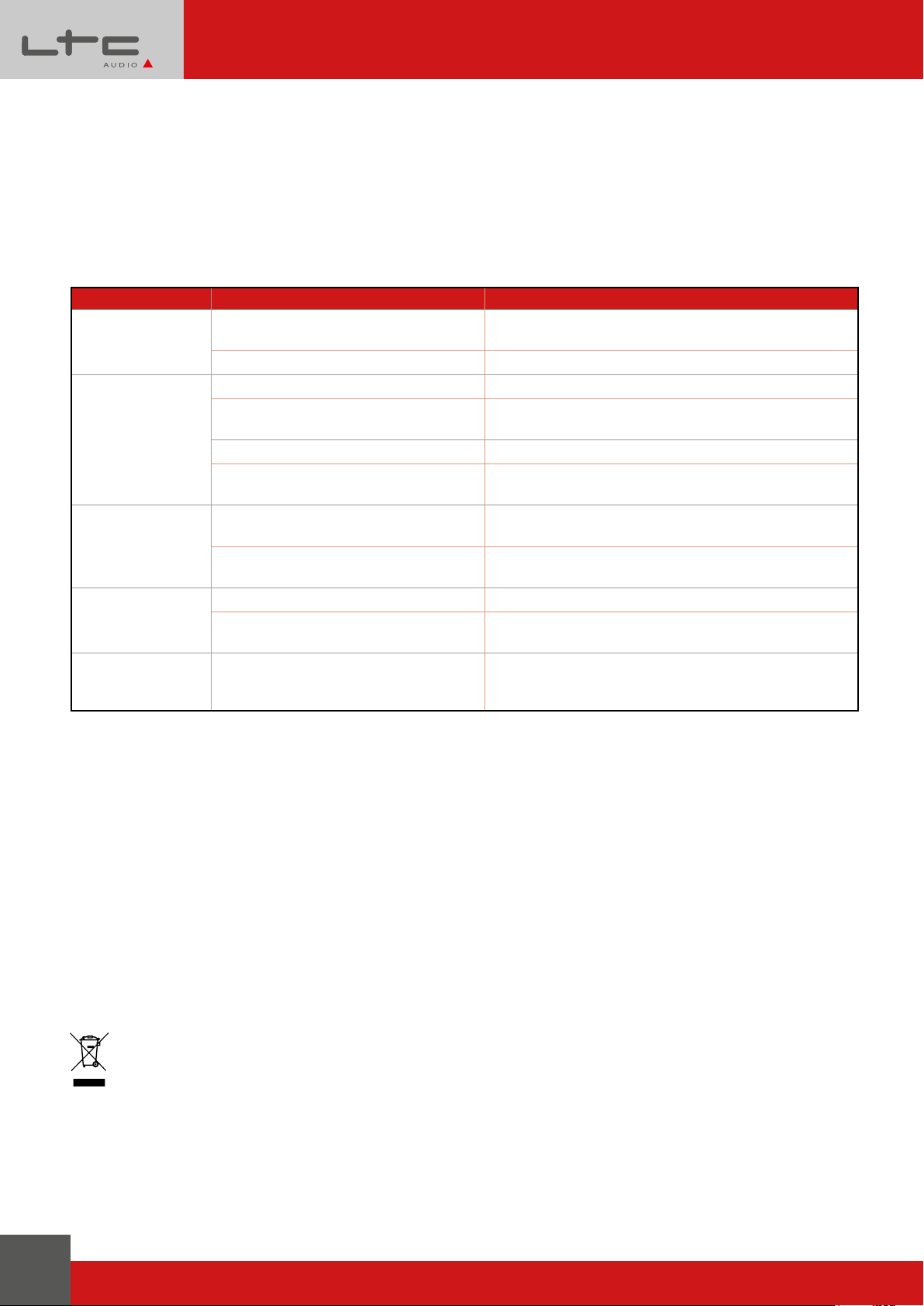KARAOKE-STAR4-MKII (10-7026)
7
www.ltc-audio.com
CABLAGE DES ENCEINTES
IMPORTANT: Eteignez l’amplicateur avant de brancher ou de débrancher les enceintes.
• Veillez à brancher la borne positive de l’enceinte (rouge) sur la sortie haut-parleur positive (rouge) de l’ampli-
cateur. Respectez la polarité, c’est-à-dire ne branchez pas la borne négative de l’enceinte sur la sortie haut-
parleur positive de l’amplicateur.
• Procédez de la même façon pour brancher la borne haut-parleur négative (noire) sur la sortie haut-parleur
négative (noire) de l’amplicateur.
TEST
Lorsque les branchements sont terminés, mettez le système sous tension à très faible volume et augmentez
progressivement jusqu’à ce que vous arriviez à un volume d’écoute agréable. La reproduction sonore du sys-
tème doit être bien équilibrée et bonne. Si le son est déformé, vériez si les enceintes ont été correctement
branchées sur votre amplicateur.
MAINTENANCE
Utilisez un chion humide et évitez les produits chimiques et aérosols sur le boîtier et la grille
Diagnostic de défaillance
Problème Cause Possible Solution
Pas d’alimen-
tation
L’appareil n’a pas été branché correc-
tement
Vériez la prise secteur
Le fusible a sauté Contactez un technicien
Pas de son
Les cordons sont mal branches Vériez si tous les câbles sont fermement bran-
chés.
Les câbles d’enceintes ne sont pas
branches.
Vériez le branchement entre l’amplicateur & les
enceintes
Le volume est trop bas Augmentez le volume
La source d’entrée est en mode MUTE Quittez le mode MUTE sur la source d’entrée
Bruits dans les
haut-parleurs
Câbles endommagés ou contacts inter-
mittents
Remplacez le cordon ou vériez la che de bran-
chement.
Forte interférence magnétique si elles
sont placées à proximité de l’amplica-
teur
Placez l’amplicateur à distance des enceintes
Pas de son du
microphone
Le microphone est éteint Mettez le microphone sous tension.
Le volume du micro est très bas Augmentez le volume du microphone
Larsen Le microphone est trop près des en-
ceintes
Eloignez le micro des enceintes ou réglez le MIC
VOL sur un niveau plus bas
Avertissement: Débranchez systématiquement l’amplicateur lorsque vous branchez d’autres ap-
pareils comme un lecteur CD ou DVD.
CARACTÉRISTIQUES TECHNIQUES:
Alimentation........................................................................................................................................ 220-240V~ 50/60Hz
Bande passante ................................................................................................................................... 20Hz-20kHz (±3dB)
Sortie principale du canal.................................................................................................................................75W + 75W
Distorsion harmonique totale....................................................................................................................................≤0.5%
Rapport S/B............................................................................................................................................................... ≥80dB
Tonalité ...............................................................................................................................................Aigus ±12dB (10kHz)
.....................................................................................................................................................Graves ±12dB (100Hz)BT
Bande fréquences BT...................................................................................................................................2402-2480MHz
Gewicht ........................................................................................................................................................................6.3kg
Ce symbole signie que cet appareil ne doit être mis aux déchets ménagers dans aucun pays de la Communauté eu-
ropéenne an d’éviter de nuire à l’environnement et à la santé humaine. Il convient d’en disposer d’une manière res-
ponsable an de promouvoir la réutilisation des matériaux. Pour retourner votre appareil usagé, merci d’utiliser les
systèmes de retours et de ramassage mis en place ou de contacter votre revendeur chez qui vous avez acheté l’appa-
reil. Ils peuvent reprendre cet appareil pour un recyclage écologique.