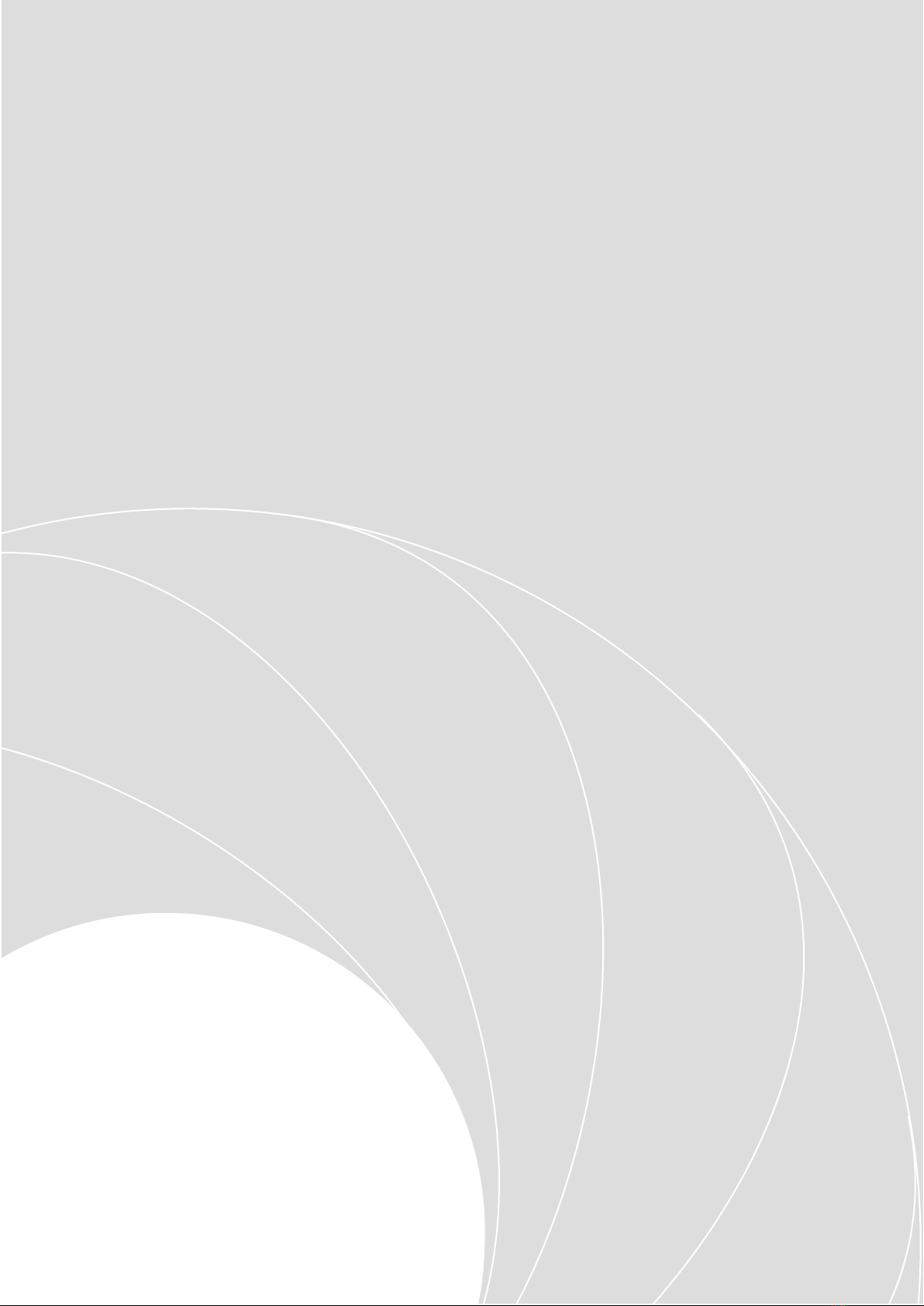INTRODUCTION
Thank you for purchasing LED PAR 64 14x10W RGBW. For safety reasons and to ensure the trouble-free
operation, carefully read the instructions.
SAFETY INFORMATION
1.Installation should be done by qualied personnel in order to minimize the risk of accidental electric shock
2.Disconnect the power supply before installation.
3.Before connecting the unit to the mains, make sure it is not damaged mechanically. If you notice any signs
of damage you should contact your dealer immediately. Do not connect the device to the mains.
4. Do not use the device in high humidity conditions and at temperatures above 40° C
5. The device must be installed on stable structures
PRODUCT INFORMATION
The device is equipped with high-quality, bright LEDs, while maintaining a small electric power consump-
tion, low operating temperature and long life. Unique design, high quality and high durability make this
device a great tool for both power users and those, who value simplicity and reliability.
In this device LEDs are grouped in 2 sections with 7 diodes. User can control LED sections independently
using a DMX signal, allowing for complex and attractive lighting eects.
The ergonomic handle (included) facilitates the use of the device in any condition. In order to expand the
range of mounting options, the holder has an additional mounting holes.
The electronics is made of high quality components and oers several features such as:
Features
• Full DMX signal regeneration
• Electronic protection against overheating
• THEATRE or DISCO cooling volume modes.
• Permanent color correction
• 2 separately controlled LED sections
• Native support for optional wireless DMX module
Manual | LED PAR 64 14x10W RGBW 4in1