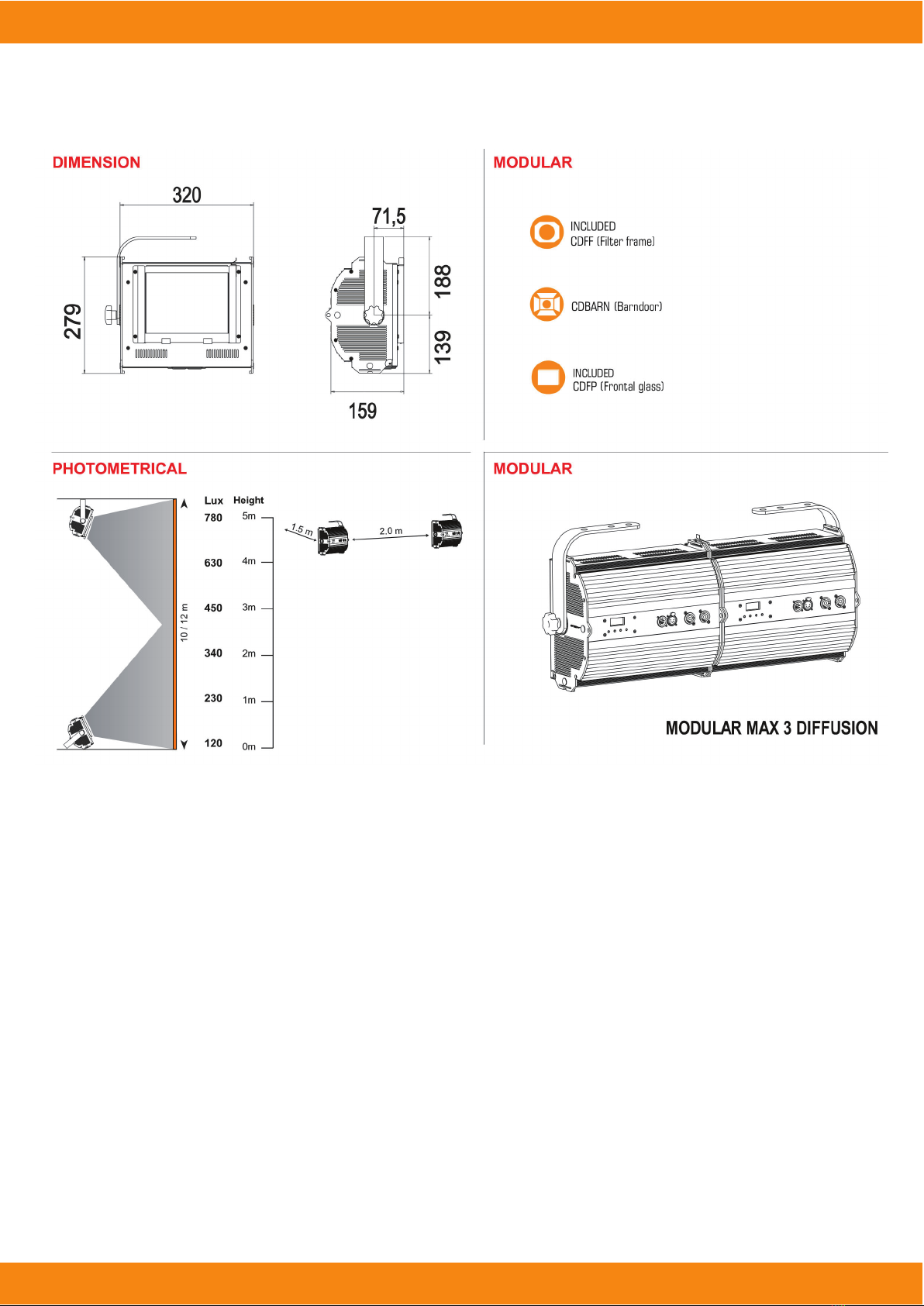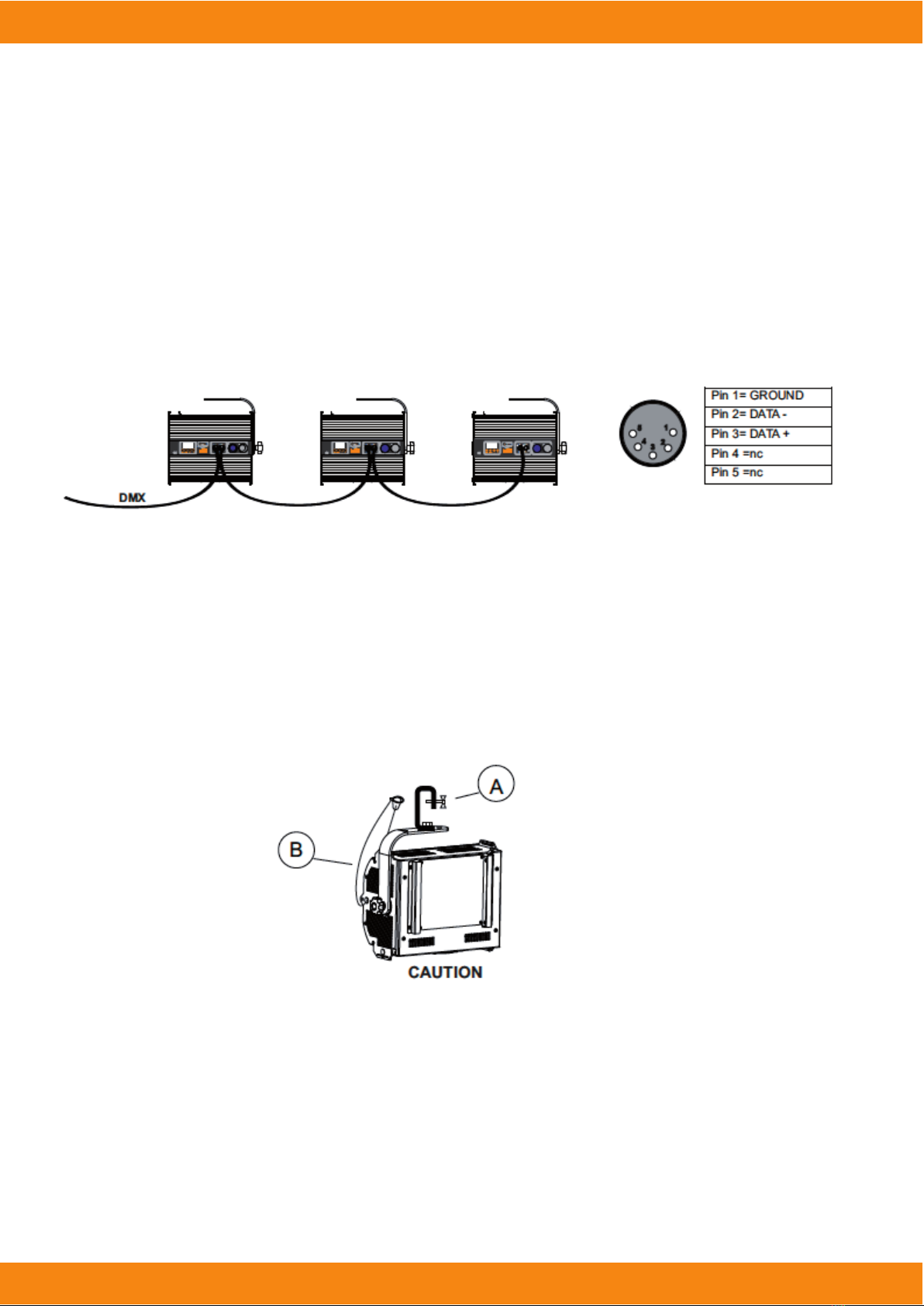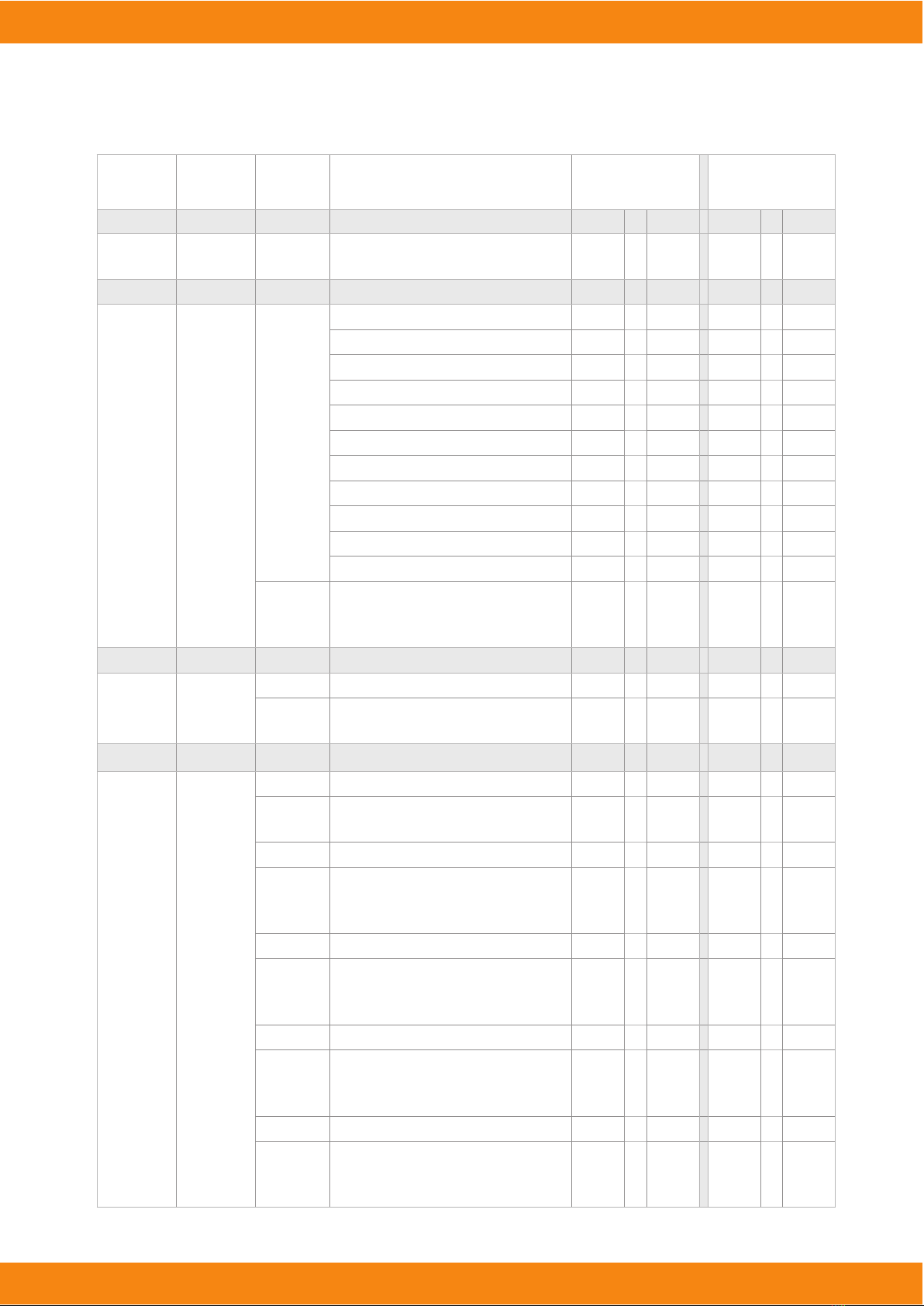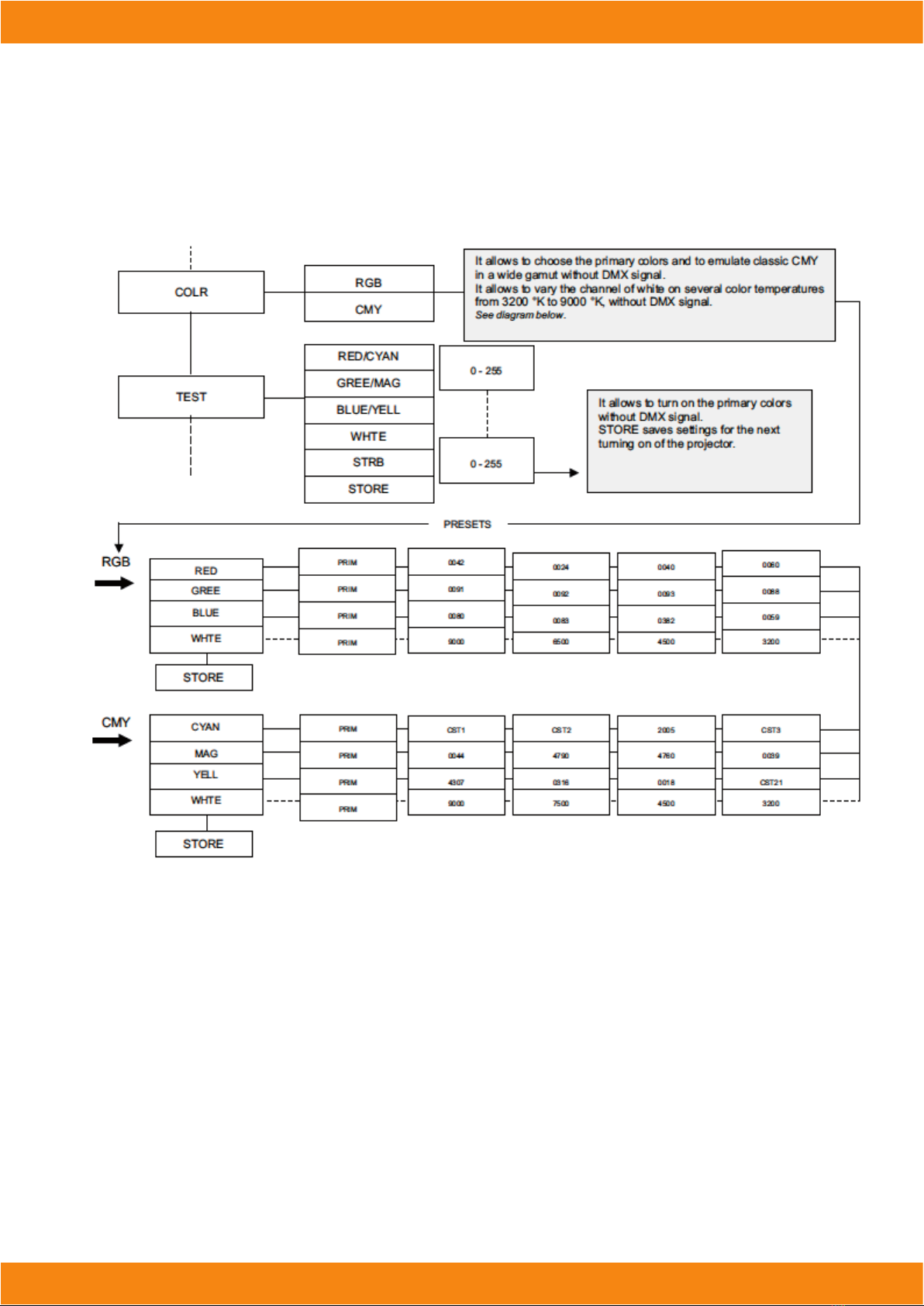Manual | Diusion 200
5special
functions step 600 Hz 0 - 9 0% - 4%
park 10 - 133 4% - 52%
LCD display o 134 - 185 53% - 73%
LCD display on 186 - 199 73% - 78%
led control frequency tuning 1000 Hz 200 - 205 78% - 80%
led control frequency tuning 1500 Hz 206 - 211 81% - 83%
led control frequency tuning 2000 Hz 212 - 217 83% - 85%
led control frequency tuning 2500 Hz 218 - 223 85% - 87%
led control frequency tuning 3000 Hz 224 - 229 88% - 90%
led control frequency tuning 3500 Hz 230 - 235 90% - 92%
led control frequency tuning 4000 Hz 236 - 241 93% - 95%
led control frequency tuning 4500 Hz 242 - 247 95% - 97%
led control frequency tuning 5000 Hz 248 - 255 97% - 100%
11. Display panel functions
By suitably using all the functions of Diusion DYNAMI,C whic h can be activated through its display panel, it is
possible to change some of the parameters and to add some functions.
Changing the preset settings made by Colours LEDcan vary the functions of the projector so that it will respond
dierently to the controller; therefore carefully read about the functions described here before carrying out any
possible selection.
Quick guide to menu
In order to access the functions, just press the menu button:
press the key + or – to scroll pages. To select the desired
function, press enter key.
Rapid count
By the display panel of Diusion Dynam.I t is possible to
quickly cha nge the various numbers displayed for the
dierent functions in the following 3 manners:
1.Pressing the + or – buttons will cause the count to be
quicker.
2.Pressing rst + and then – and then holding them down
simultaneously will cause the numbers to jump to the
highest value.
3.Pressing rst – and then + and then holding them down
simultaneously will cause the numbers to jump to the
lowest value.