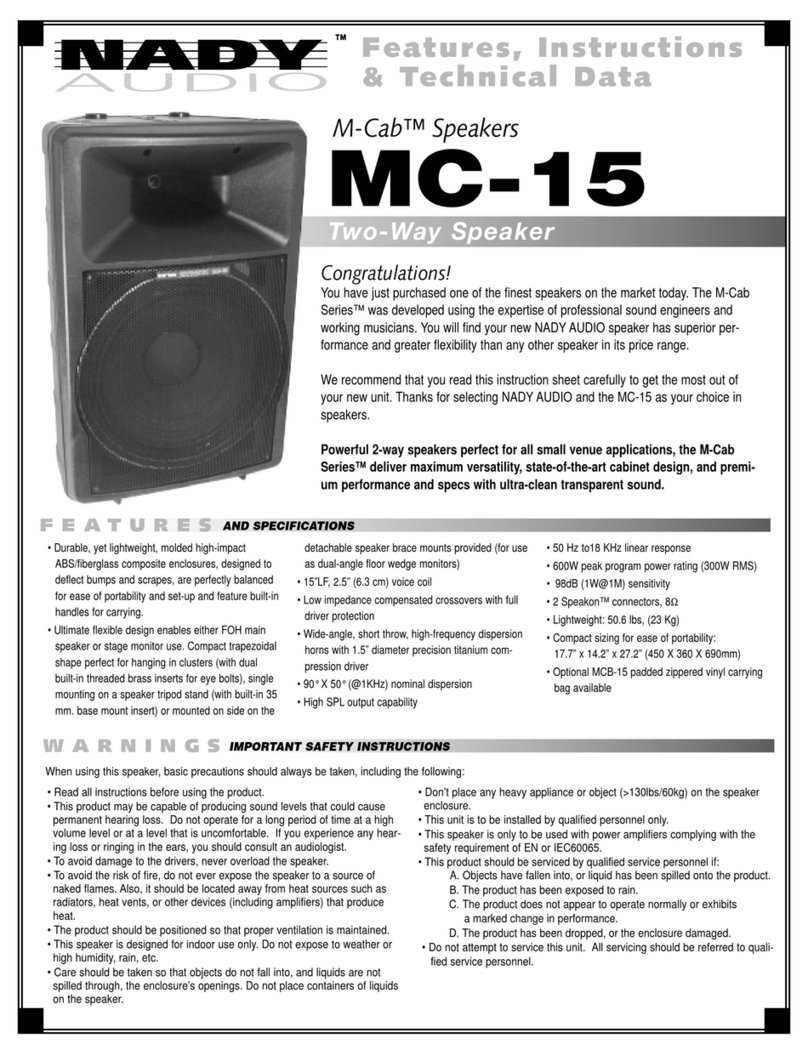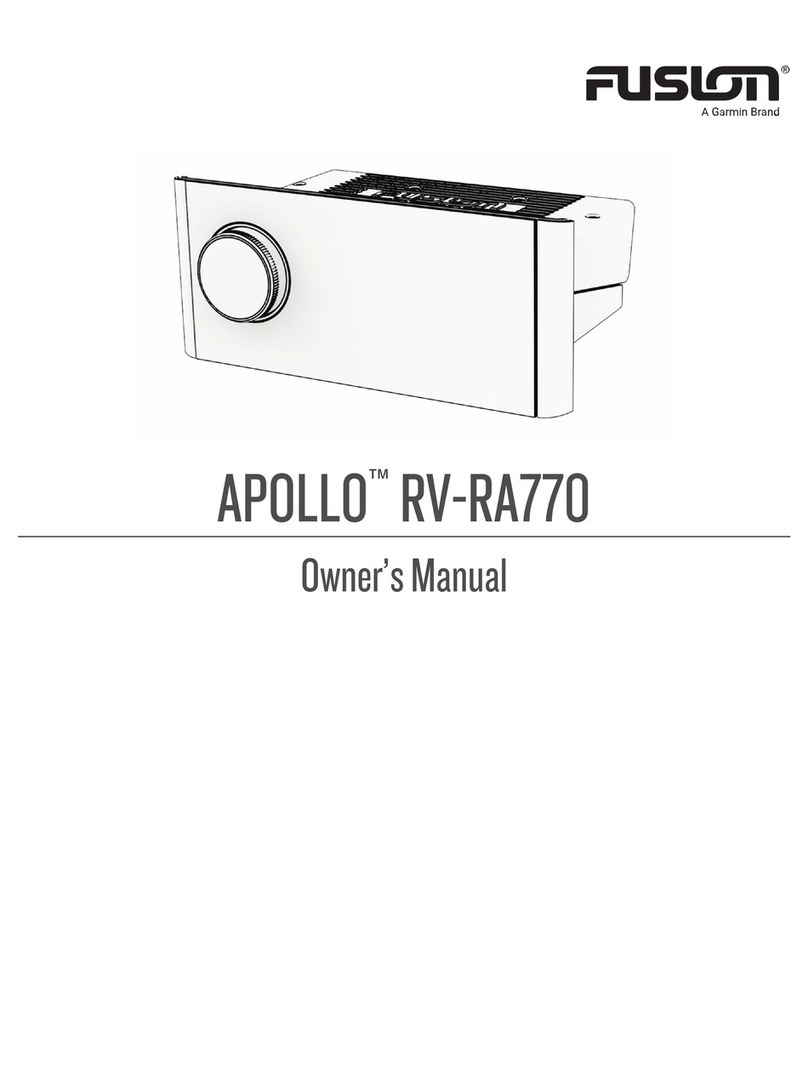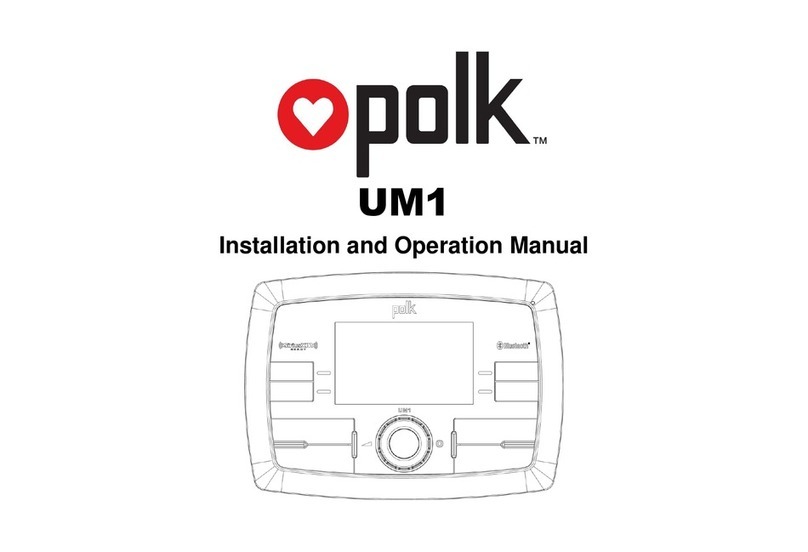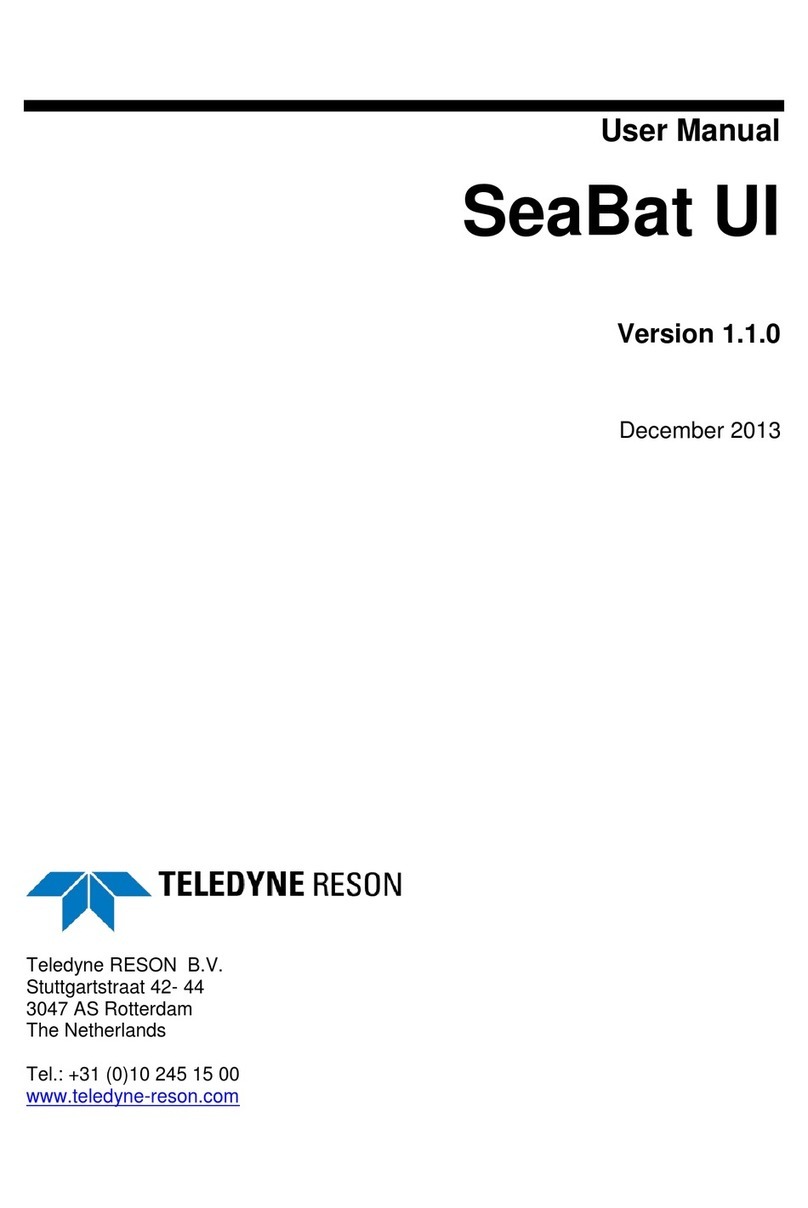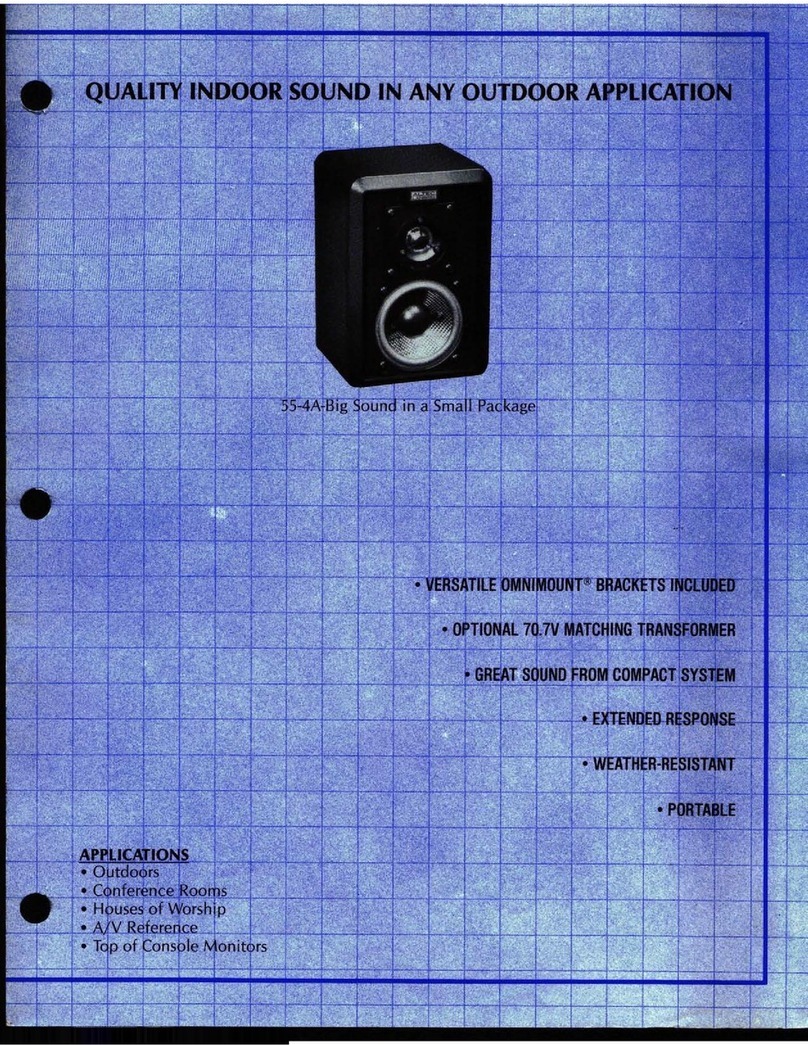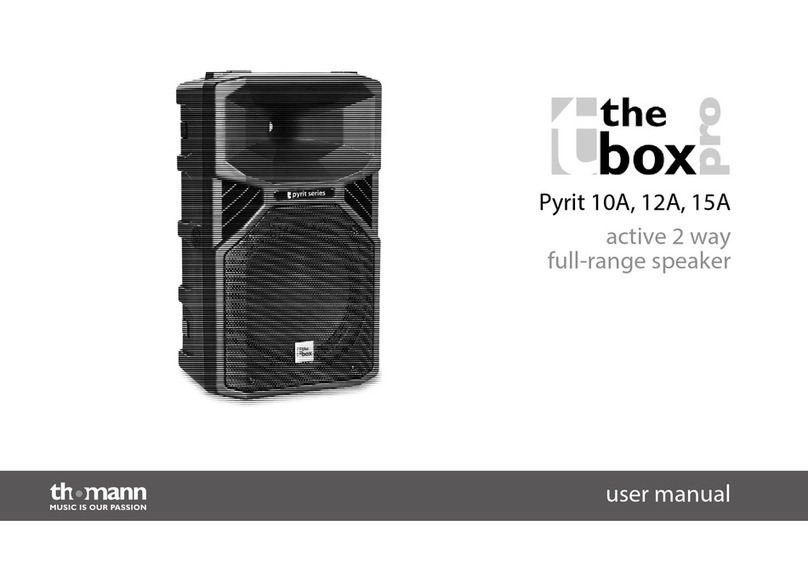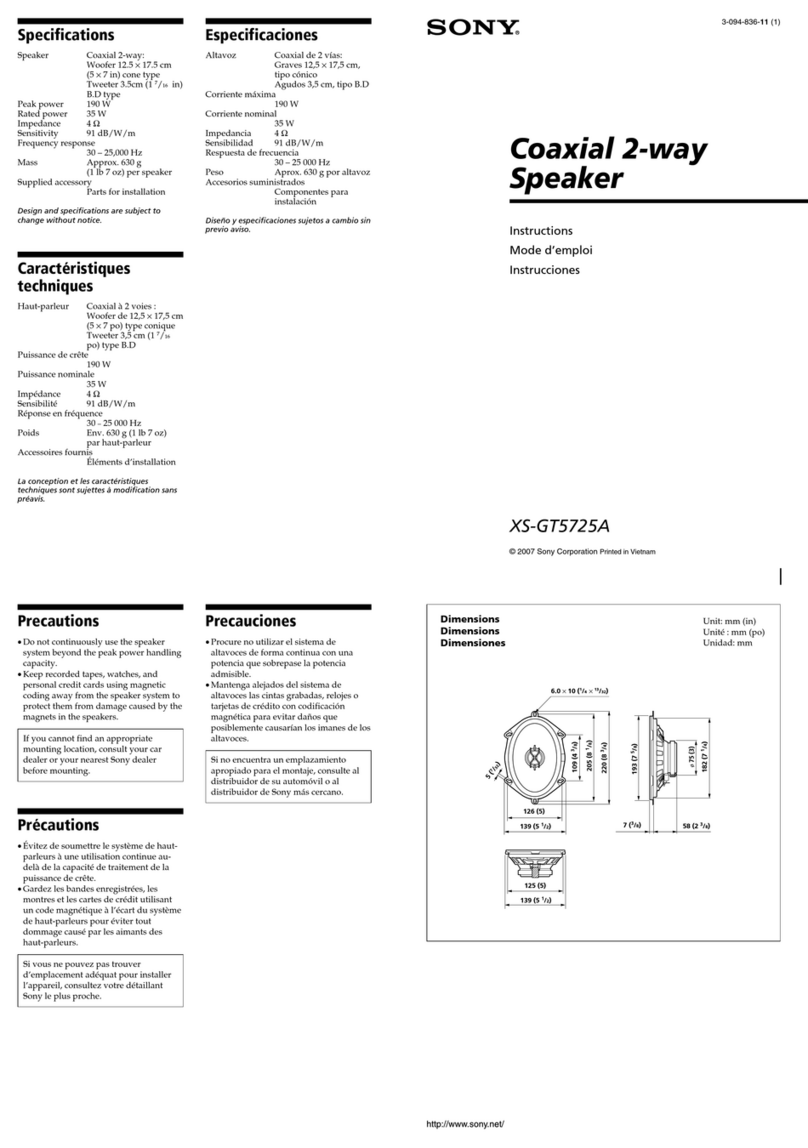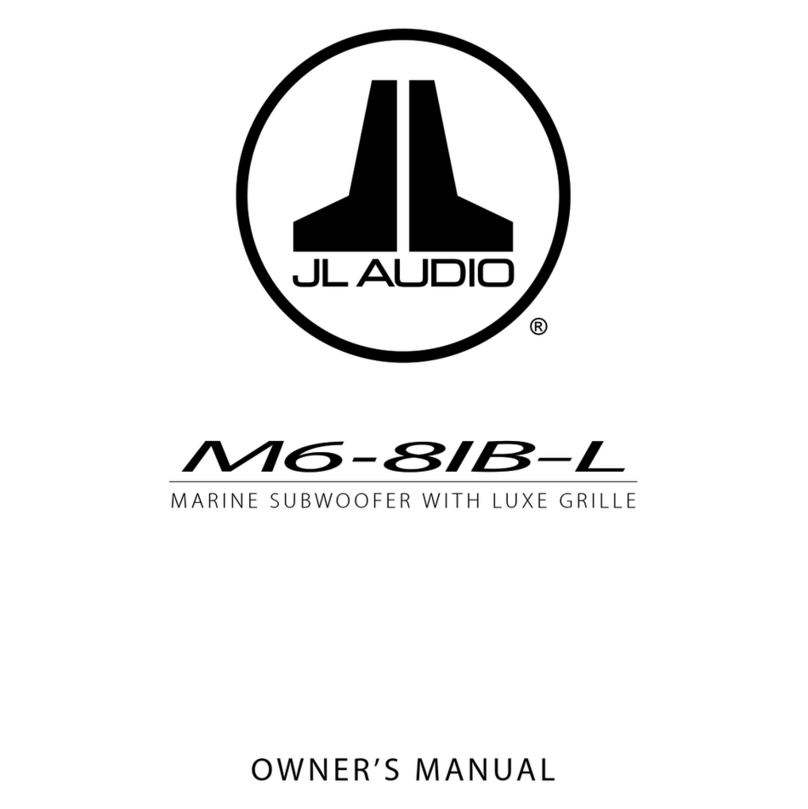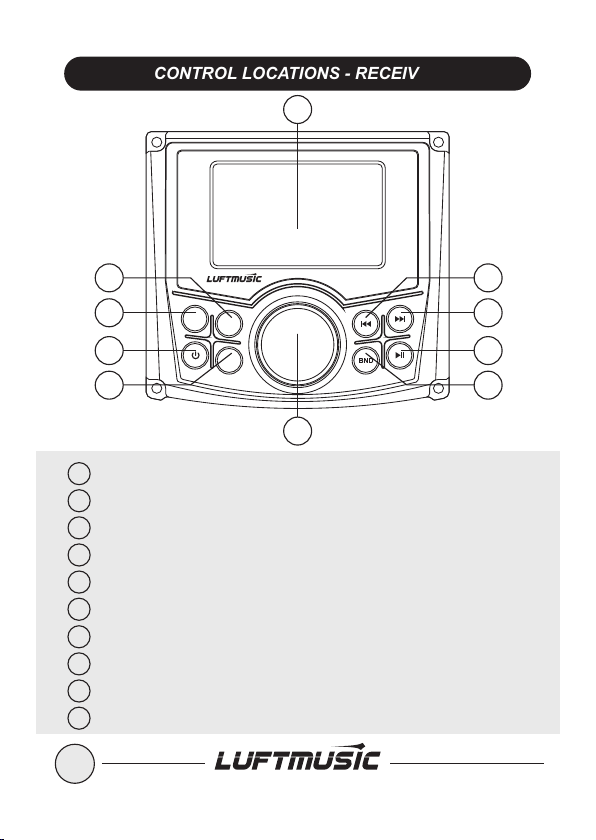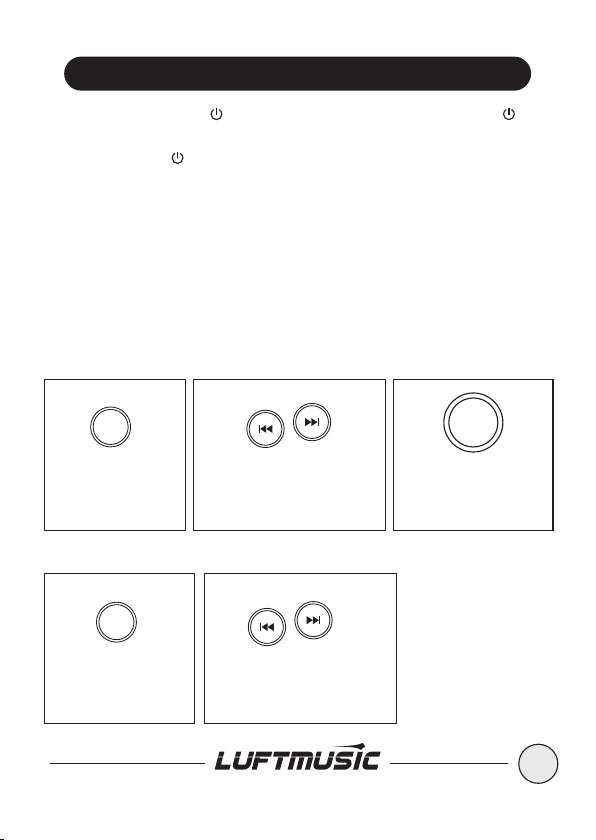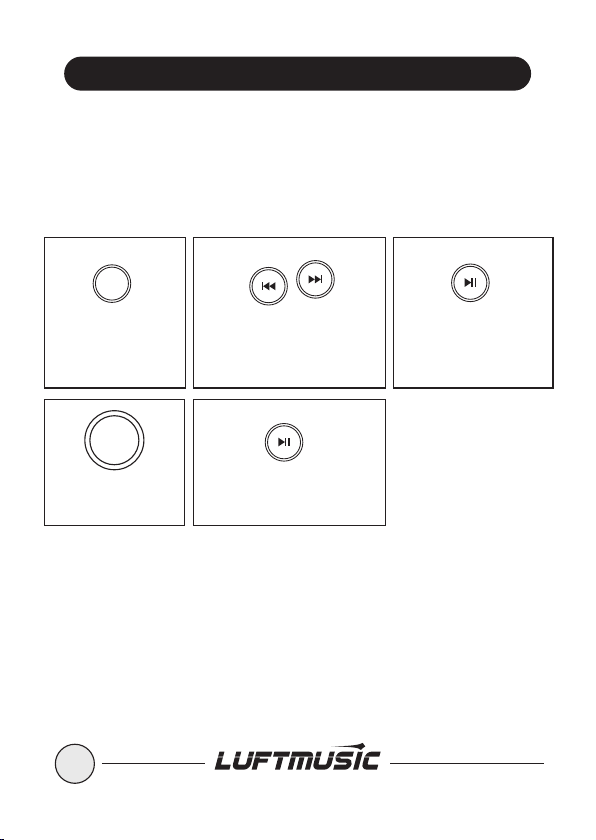USB OPERATION (MP3/WMA)
7
Playing MP3/WMA Files To play MP3/WMA files, insert a USB device
(not supplied) containing MP3/WMA files.
Track Select - Press >> to skip to the beginning of the next track.
- Press << to return to the beginning of the previous track. Press and
Pause
Press >II button to temporarily stop playback.
Press >II button again to resume playback.
Fast forward and reverse
Press and hold >> or << to fast forward or reverse a track.
Folder Search
Short press BND button, 'ROOT' display on the screen, enable to select between
folders.
Short press >> or << button ( or Rotate the VOL knob ) to select folders;
Short press >II button to enter into the selected folder;
After select the folder, press >> or << button ( or Rotate the VOL knob) to select
the songs;
Short press >II button to play the selected song;
Short press PRESET button to activate 'RDM ALL(Random)' - 'RPT ALL(Repeat)
' - 'RPT SONG' and 'RPT FLD' function.
Preparation-Before using a Bluetooth device, it must be paired and connected.
Ensure that Bluetooth is activated on your device before beginning the pairing
process.
Pairing
To pair your smart phone to LM720, press the SRC button to select 'BT
AUDIO' mode, the 'Bluetooth' icon will be flashing on the LCD screen.
Activate the Bluetooth on your smartphone to search for new devices. Connect
with the device name ' LM720 ' when found. (If pin number is required by smart
phone, please enter '0000'). Once pairing is successful, 'Bluetooth' icon will be
displayed on the screen.
Press >> or << button to select next or previous track.
Press >II button to pause or continue play back.
While BT mode, Long press 'SEL' button, then press VOL Knob or Play/Pause
button to force disconnect the current Bluetooth connection.
BLUETOOTH OPERATION