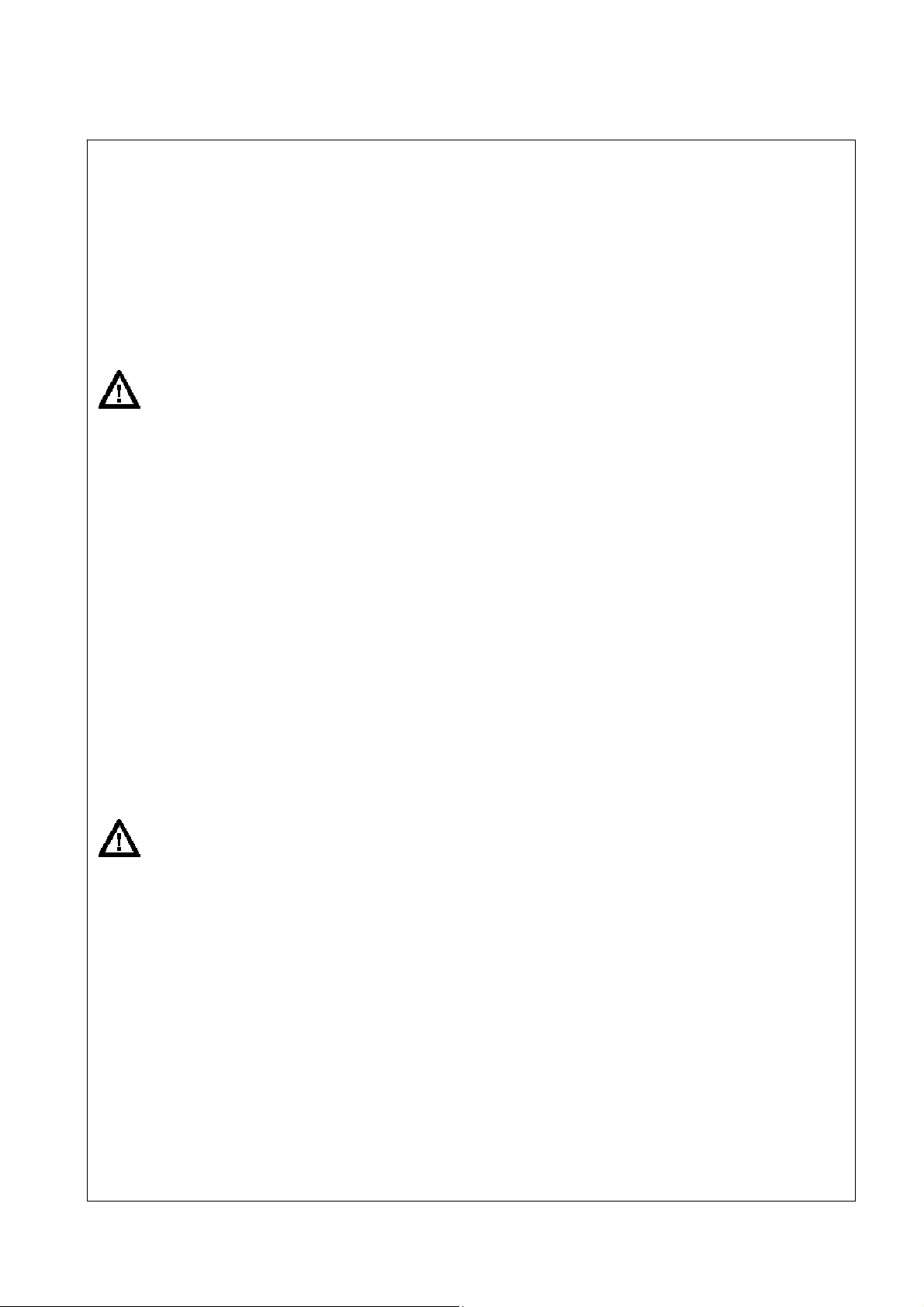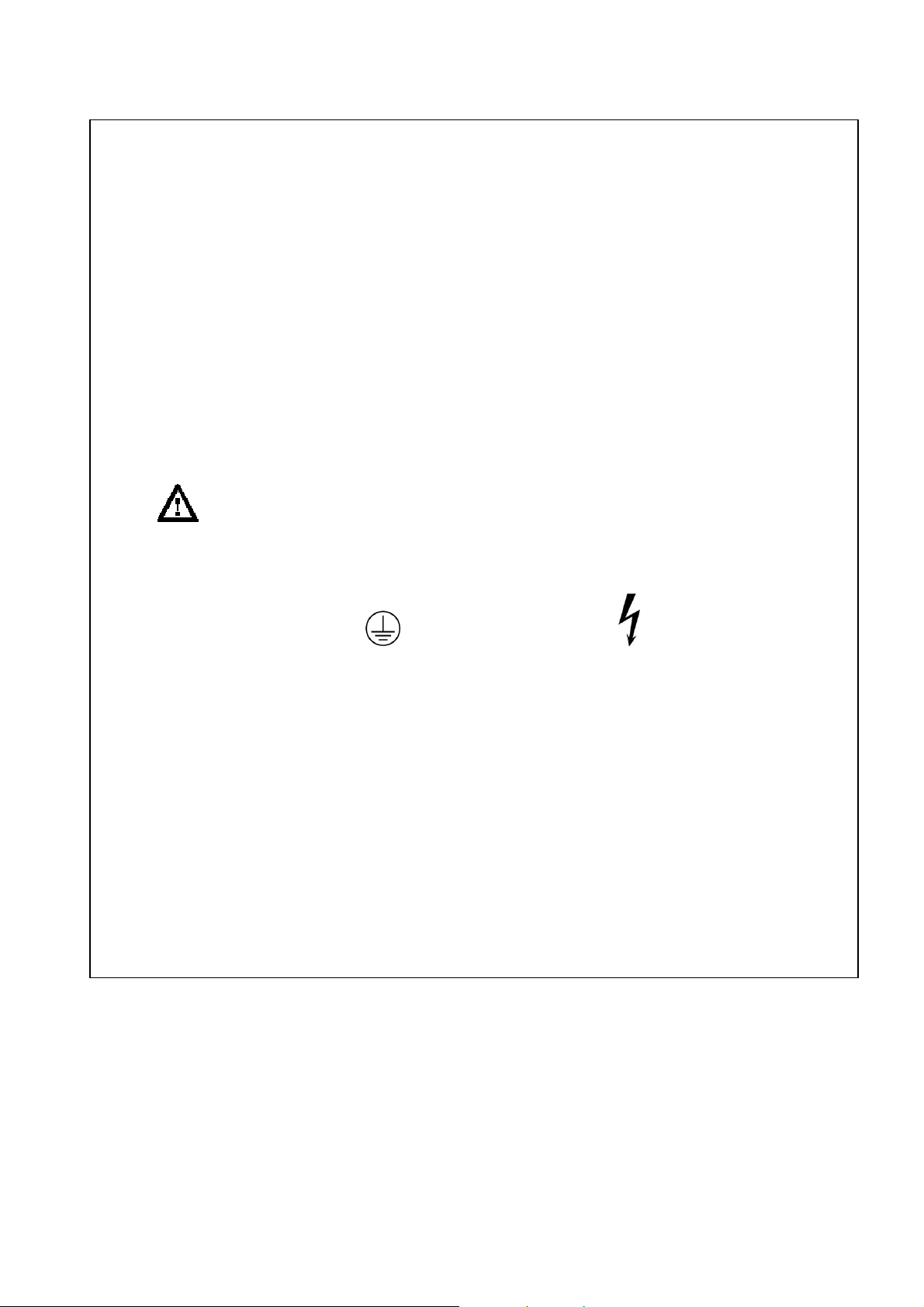Index
________________________________________________________________________
Index
Index............................................................................................................................................................................................2
1303 Multipoint Sampler and Doser.................................................................................................................................4
Safety Considerations....................................................................................................................................................5
Chapter 1 Description and Functions..............................................................................................................................7
1.1 Description and Functions................................................................................................................................8
1.1.1 The Sampler System..................................................................................................................................9
1.1.2 The Doser System.......................................................................................................................................9
1.1.3 Front Panel...................................................................................................................................................10
1.1.4 Rear Panel.....................................................................................................................................................11
Chapter 2 Preparing to Use the 1303...........................................................................................................................13
2.1 Preliminary ...........................................................................................................................................................14
2.1.1 Environment and Handling.....................................................................................................................14
2.1.2 Connecting the Mains Supply................................................................................................................14
2.2 System Use..........................................................................................................................................................15
2.2.1 Connecting the 1303 to the System Controller..............................................................................16
2.2.2 Setting the Interface Address of the 1303.......................................................................................16
2.3 Connecting Tubing to the 1303....................................................................................................................18
2.3.1 Connecting Sampling and Dosing Tubing.........................................................................................19
2.3.2 Connecting External Filters to the Sampling Tubes......................................................................20
2.3.3 Connecting a Tracer Gas Supply..........................................................................................................21
2.3.4 Connecting the Sampler Outlet to the Gas Monitor......................................................................22
2.3.5 Waste Air Outlet.........................................................................................................................................22
2.4 Connecting Temperature Transducers to the 1303..............................................................................23
Chapter 3 Operation............................................................................................................................................................24
3.1 Switching-On.......................................................................................................................................................25
3.2 General Principles of Controlling the 1303...............................................................................................25
3.2.1 Syntax for Interface Jobs........................................................................................................................25
3.2.2 Output Jobs – Requesting Information from the 1303................................................................28
3.3 Installing Set-up Parameters ........................................................................................................................29
3.3.1 The Dosing Time-out Parameter..........................................................................................................30
3.3.2 The Characteristic Gas Constant Parameter....................................................................................30
3.3.3 The Calibration Data Parameter...........................................................................................................31
3.4 Calibrating the Doser System.......................................................................................................................32
3.5 Using the Sampler System.............................................................................................................................34
3.6 Using the Doser System..................................................................................................................................35
3.6.1 The Dosing System...................................................................................................................................35
3.6.2 Opening the Main Dosing Valve ...........................................................................................................35
3.6.3 Starting Continuous Dosing...................................................................................................................36
3.6.4 Starting Discontinuous Dosing..............................................................................................................37
3.6.5 Calculating the Dosage Delivered........................................................................................................38
3.7 Temperature Measurement............................................................................................................................38
3.8 Checking the 1303............................................................................................................................................39
3.8.1 Sampling_Pump_Pressure? Interface Job........................................................................................39
3.8.2 Dosing_Pump_Pressure? Interface Job.............................................................................................39
3.8.3 Status? Interface Job ...............................................................................................................................39
3.8.4 Check_System Interface Job.................................................................................................................41
3.8.5 Reset_System Interface Job..................................................................................................................41
3.9 Error Conditions and Service Requests.....................................................................................................41
3.9.1 The Status Byte..........................................................................................................................................42
3.9.2 Enabling Service Requests.....................................................................................................................42
3.9.3 Resetting the Status Byte.......................................................................................................................43
3.9.4 The Warning? Interface Job...................................................................................................................43
3.9.5 The Error? Interface Job .........................................................................................................................46
Chapter 4 The IEEE/IEC Interface and Interface Job Overview.........................................................................48
_______________________________________________________________________
BE1085-13 1303 Multipoint Sampler and Doser LumaSense Technologies A/S
Page 2 of 59