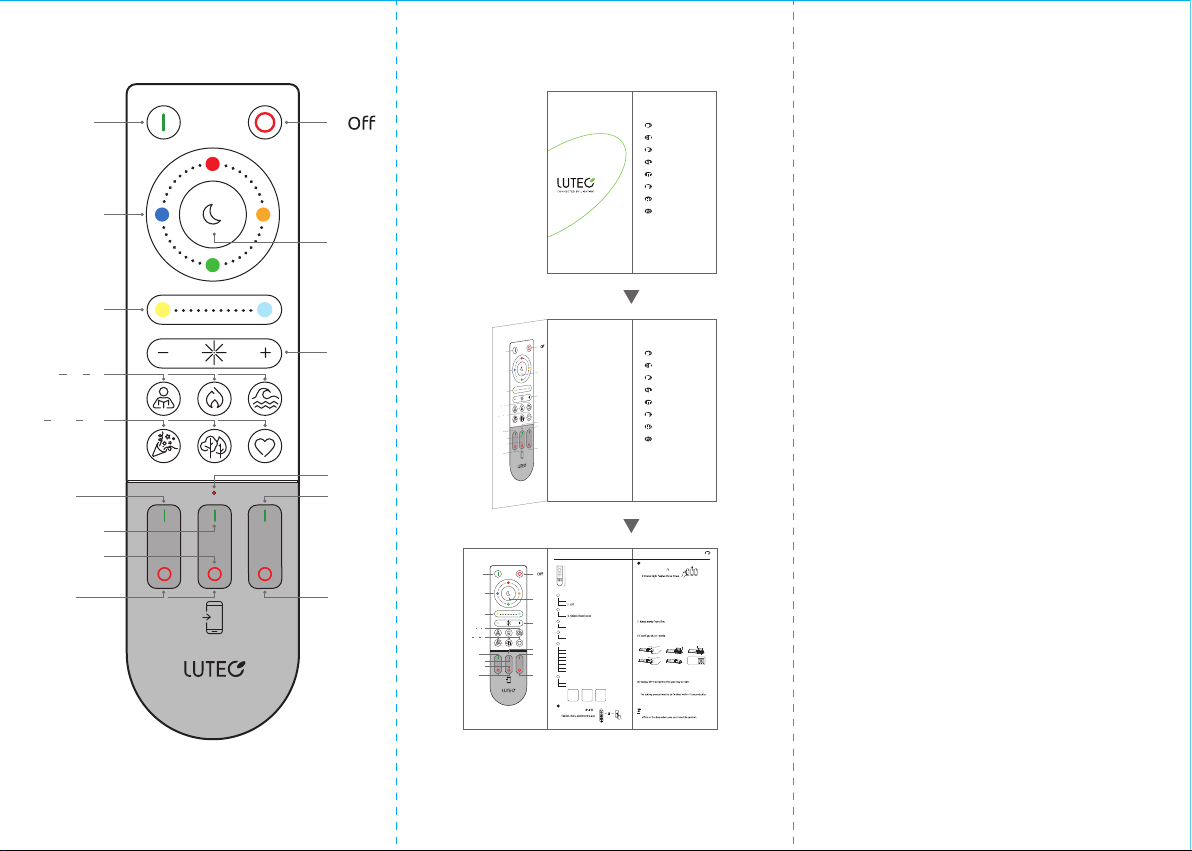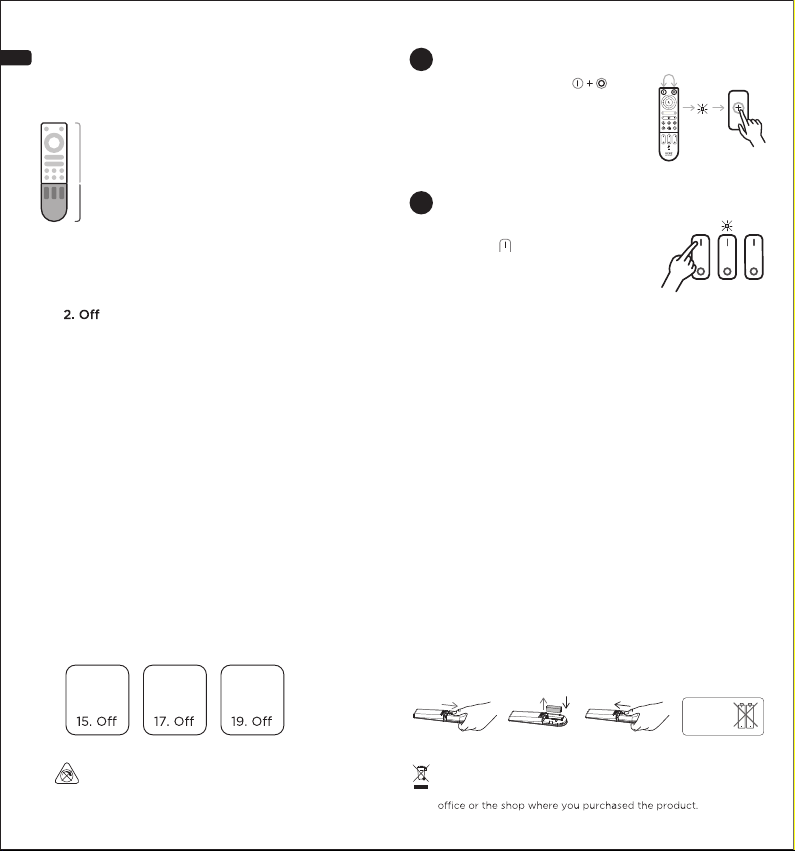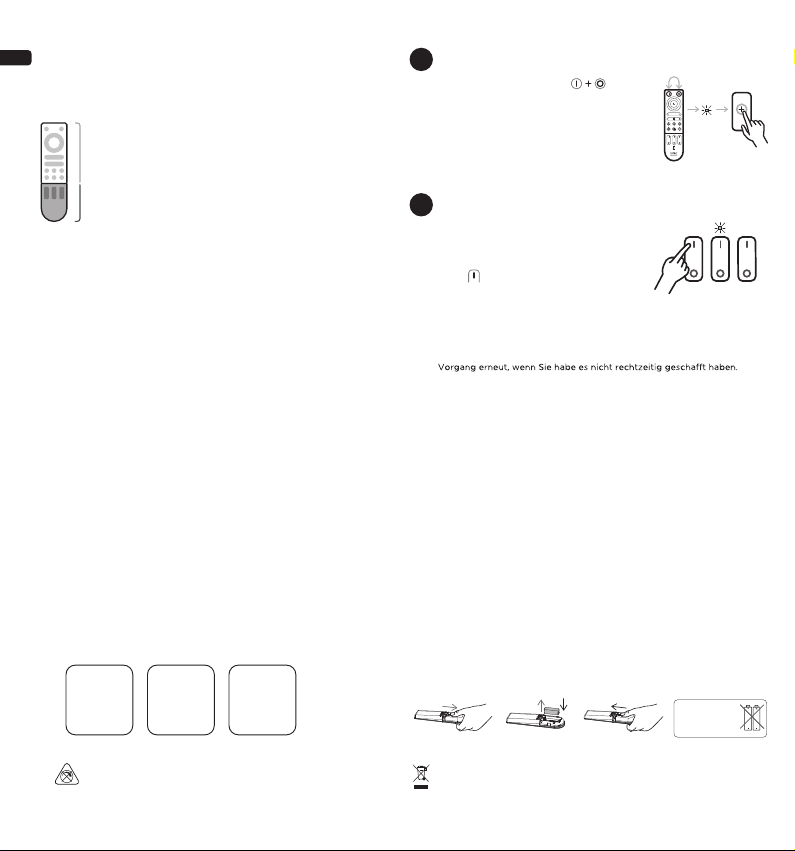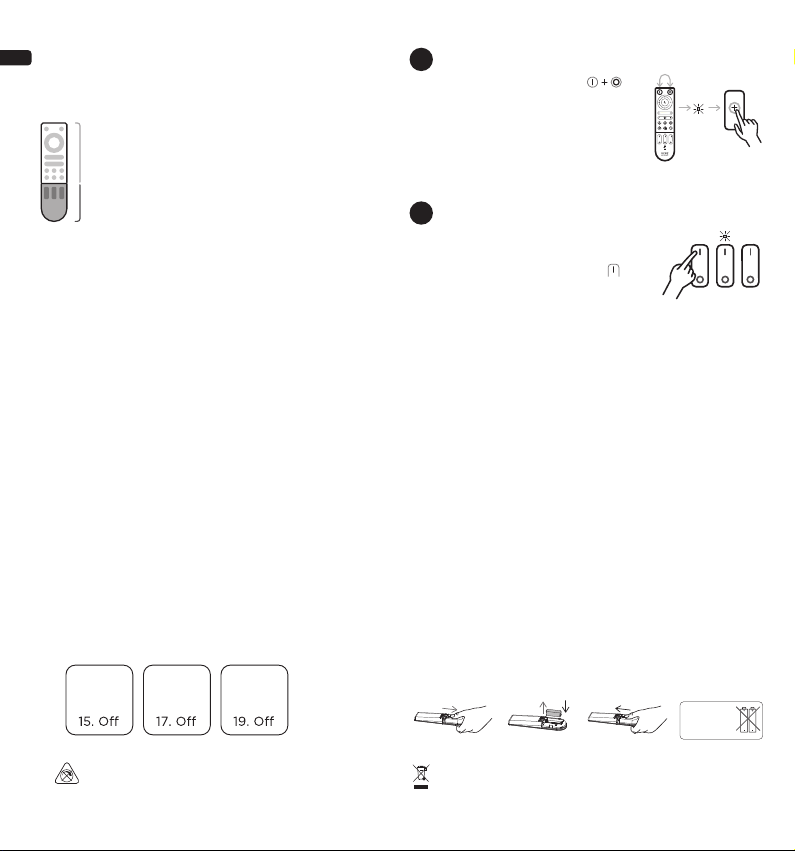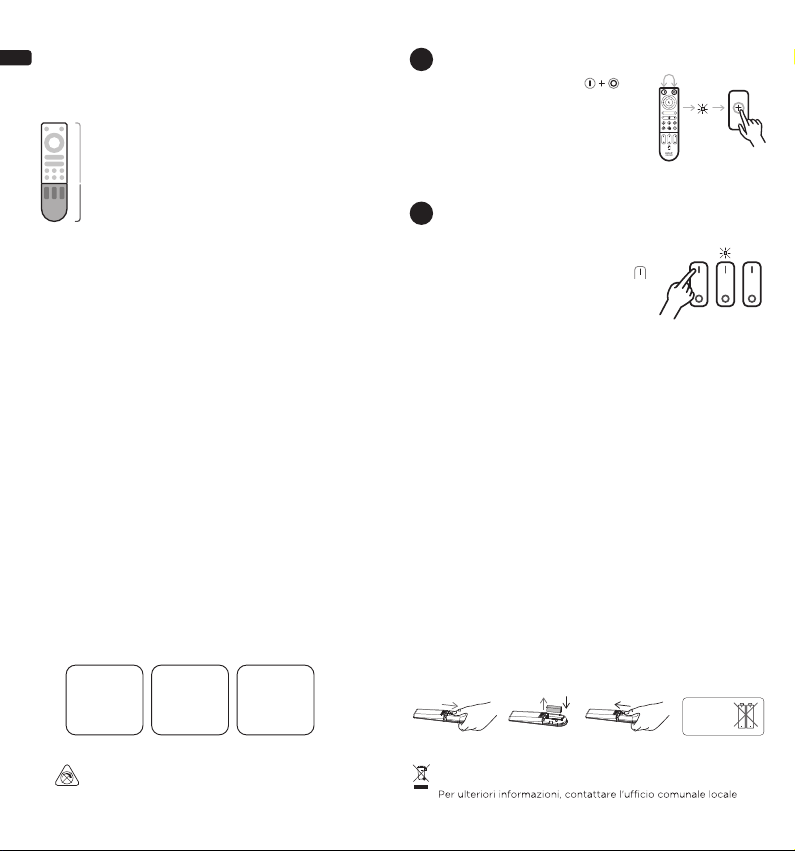DE
4 5
So wechseln Sie die Batterien:
A
Bluetooth-Fernbedienung
IR-Steuerung
Bluetooth-Gruppensteuerung
Fernbedienungsreichweite für Infrarot-Funktionen:
max.5m
Fernbedienungsreichweite für Bluetooth-Funktionen:
max. 20m
Funktionen
1. An
2. Aus
3. Farbrad - Wählen Sie eine Lichtfarbe
5. Einstellbare Weißtöne -Warmweißbis Kaltweiß
6. Dimmen
Szenen
4. Nachtlicht
7. Lesen / Arbeiten
8. Feuer
9. Ozean
10. Party
11. Wald
12. Romantik
Bluetooth
13. Blaue Anzeigelampe
14-19. Bluetooth-Gruppensteuerung
Gruppe A
14. An
15. Aus
Gruppe B
16. An
17. Aus
Gruppe C
18. An
19. Aus
Fügen Sie die Fernbedienung Ihrer App hinzu
B
Erstellen Sie Gruppendirekt über die
Fernbedienung
Allgemeine Anweisungen
1 32
AAA
Stellt die Helligkeit des Lichts ein. Gilt nicht für Szenen.
Stark gedimmtes Orientierungslicht.
Der hellste Weißmodus, perfekt zum Arbeiten oder Lernen.
2700K/3000K/3500K/4000K/4500K/5000K/5500K/6000k/6500K
2x
LR03 AAA
Separat erhältlich
AB
C
AB
C
Wichtige Informationen!
Bewahren Sie diese Bedienungsanleitung für zukünftige Verwendung auf.
Drücken Sie gleichzeitig
bis die
blaueAnzeigelampe blinkt, dann fügenSie
dieFernbedienung Ihrer App hinzu, genauso,
wie es für eine Leuchte funktioniert.
Die Lampesollteinder App hinzugefügt
werden, bevor Gruppen auf der
Smart-Fernbedienung erstellt werden.
Schalten Sie die Lampe ein, dieSie
hinzufügenmöchten. Drücken Sie die
Tastederausgewählte Gruppe bis die
blaueAnzeigelampe dreimal geblinkt hat.
WiederholenSiedenVorgang für
zusätzliche Lampen.
Das Hinzufügen einer Lampemuss innerhalb von 10 Sekunden
nach dem Einschaltender Lampe abgeschlossen sein. Starten Sieden
1. Umgebungstemperatur: -5 °C bis 40 °C
2. Nur in trockenen Räumen verwenden.
3. Diese Fernbedienung ist ein Zubehörteil, dasmit
jedem iDual-Produkt kompatibelist.
4. Im Pastellfarbwechselmodus isteine Synchronisation
zwischen mehreren Leuchten nicht möglich.
5. Setzen Sie die Batterien nichtrückwärts ein und
schließen Sie sie nicht kurz.
6. Versuchen Sienicht,die Batterien zu zerlegen oder
aufzuladen.
7. Von Feuer fernhalten.
8. Befolgen Sie die Anweisungen des Batterieherstellers,
wenn Sie neue Batterien einlegen.
9. Die Fernbedienung ist nicht anwendbar, wenn das
Licht im der EZ-Konfigurationsmodus ist.
Dieses Produkt und die Batterien müssen an einer dafür
vorgesehenen Sammelstelle für Elektro- und Elektronikschrott
entsorgt werden. Weitere Informationen erhalten Sie von
Ihrem örtlichen Stadtbüro oder von Ihrem Händler.
Diese Leuchte ist nicht für den Betrieb in
Dimmer-Schaltkreisen geeignet.