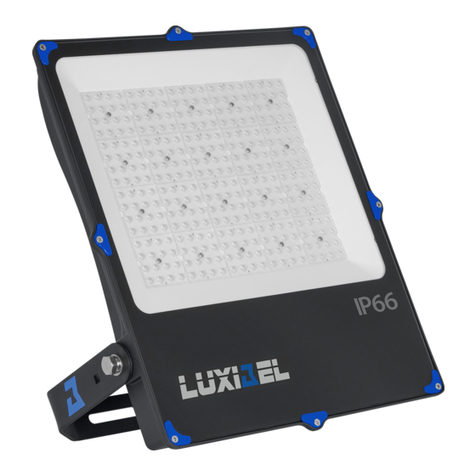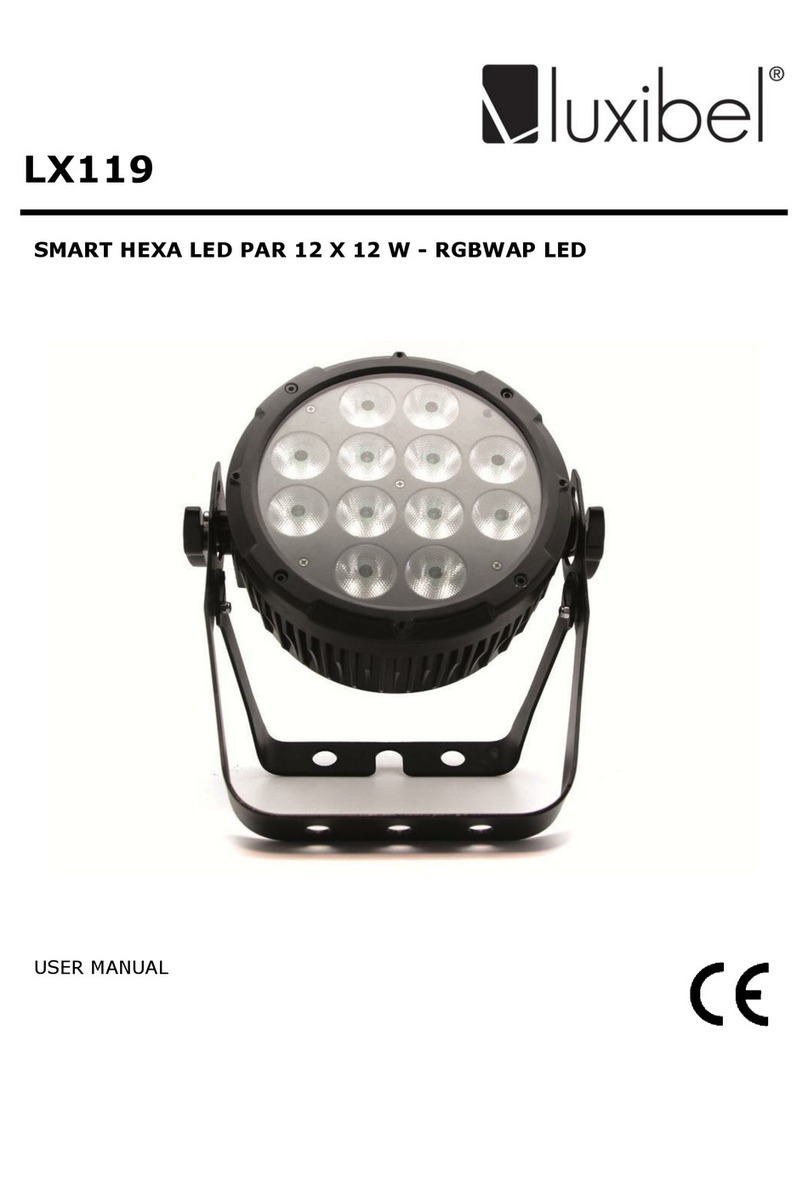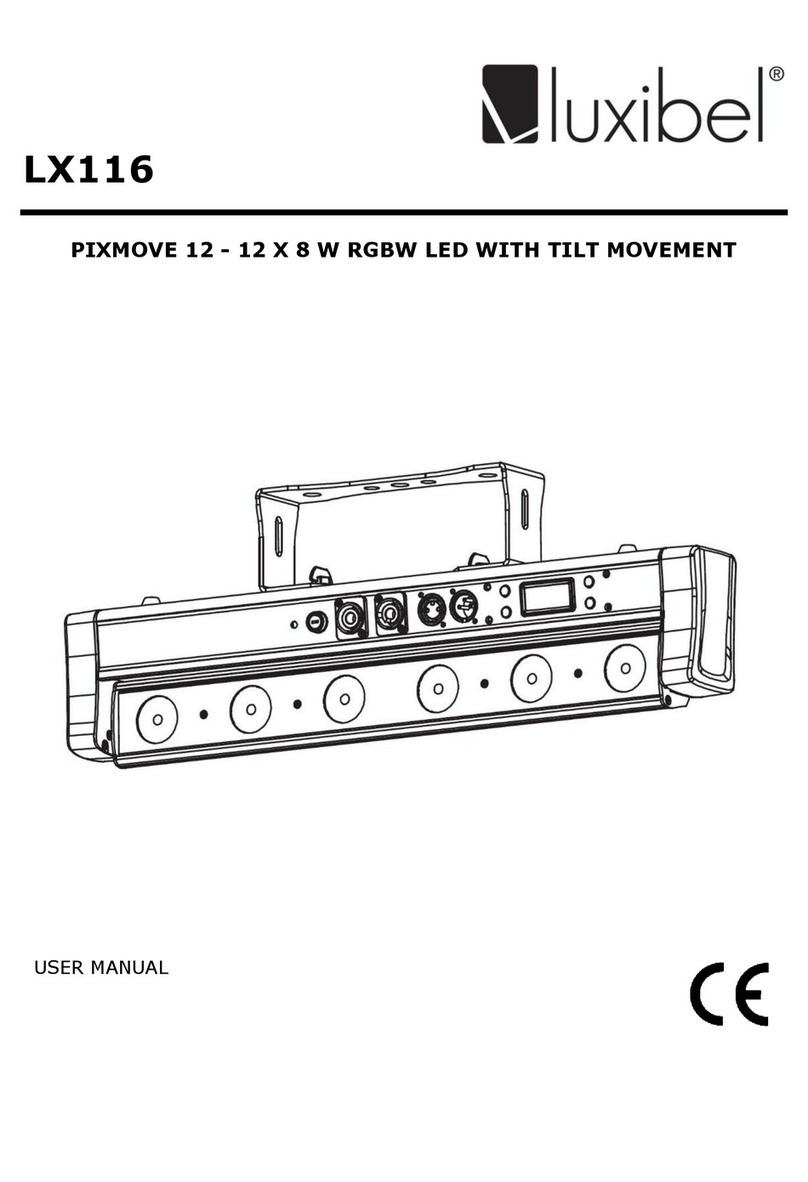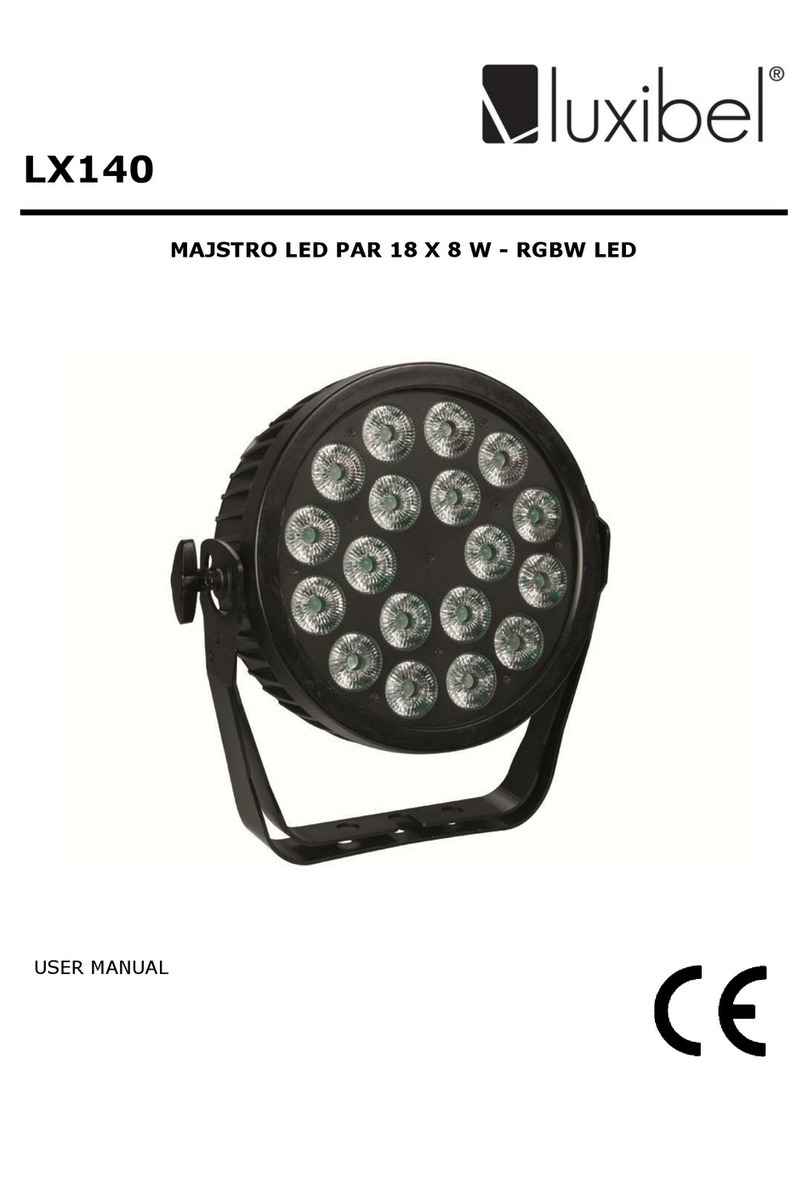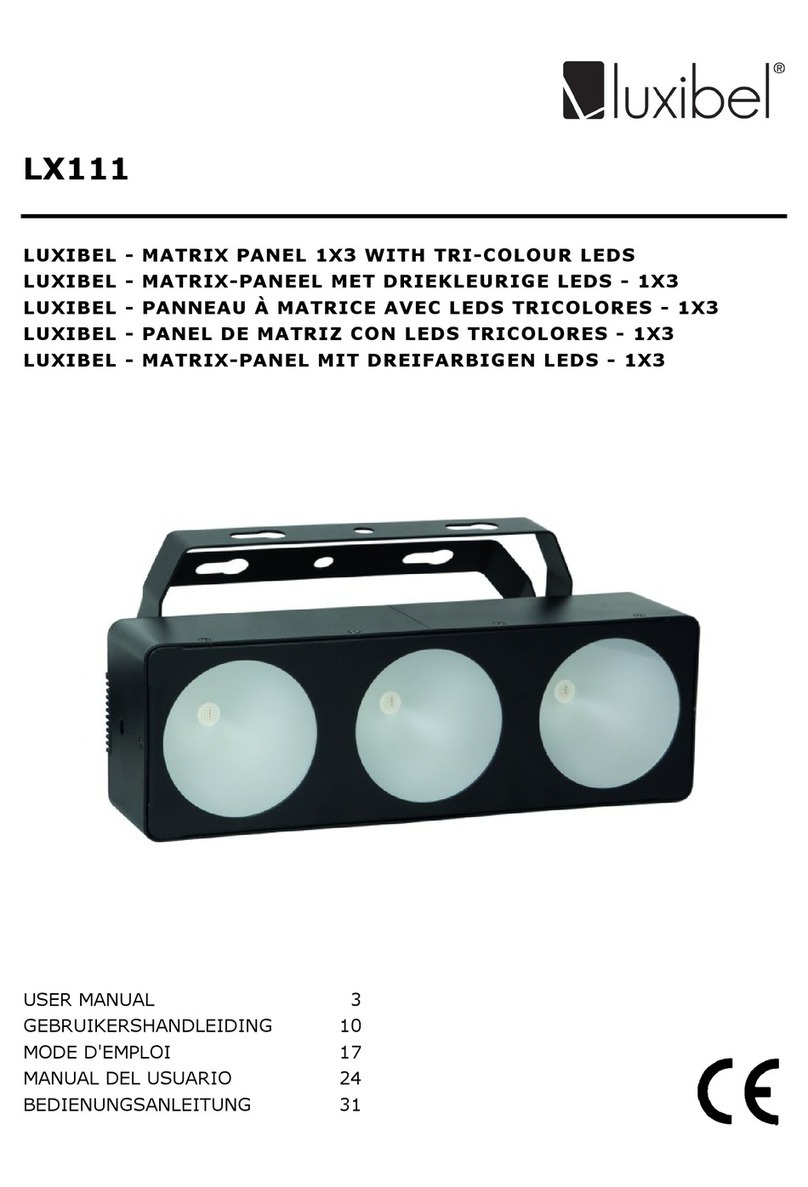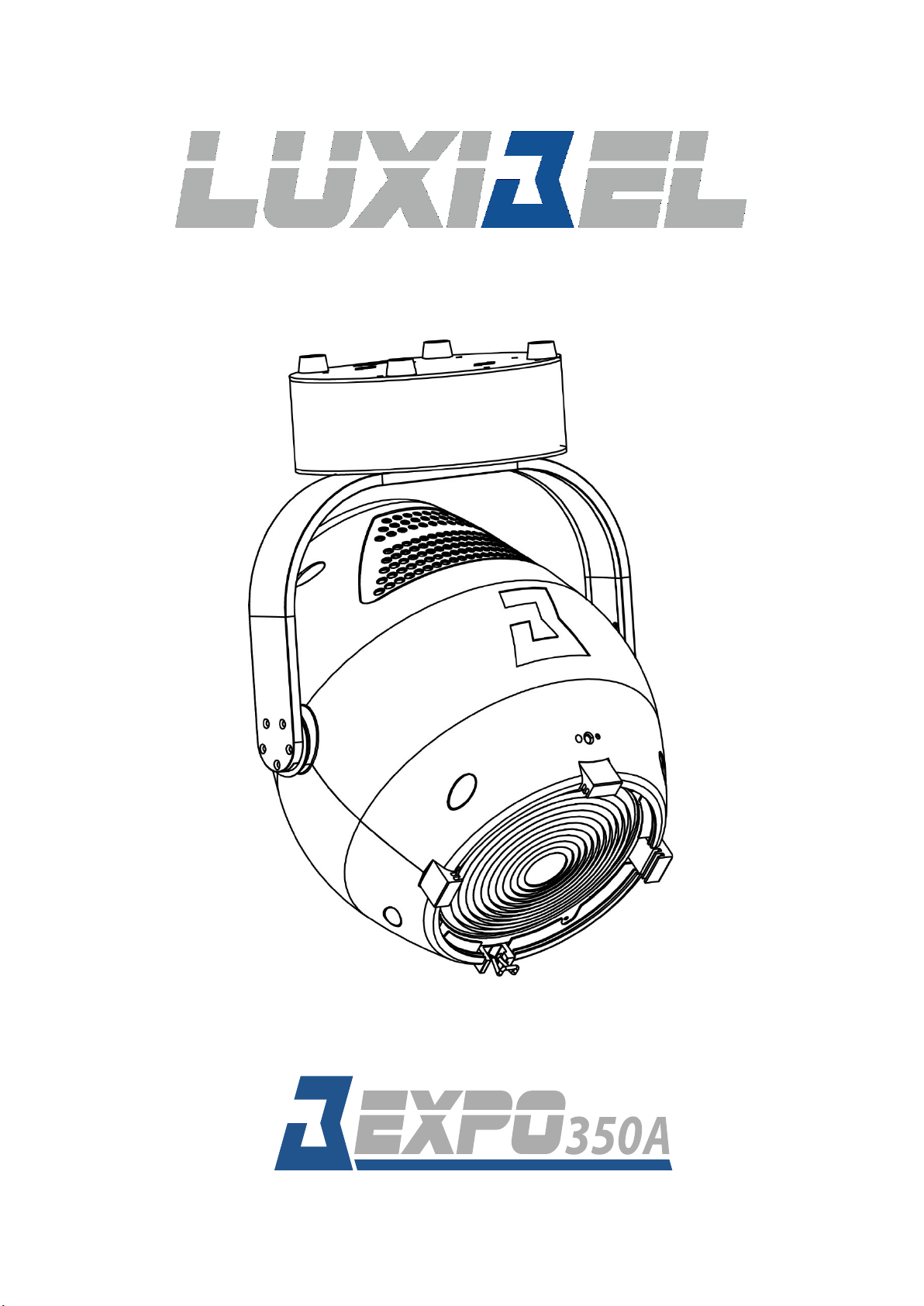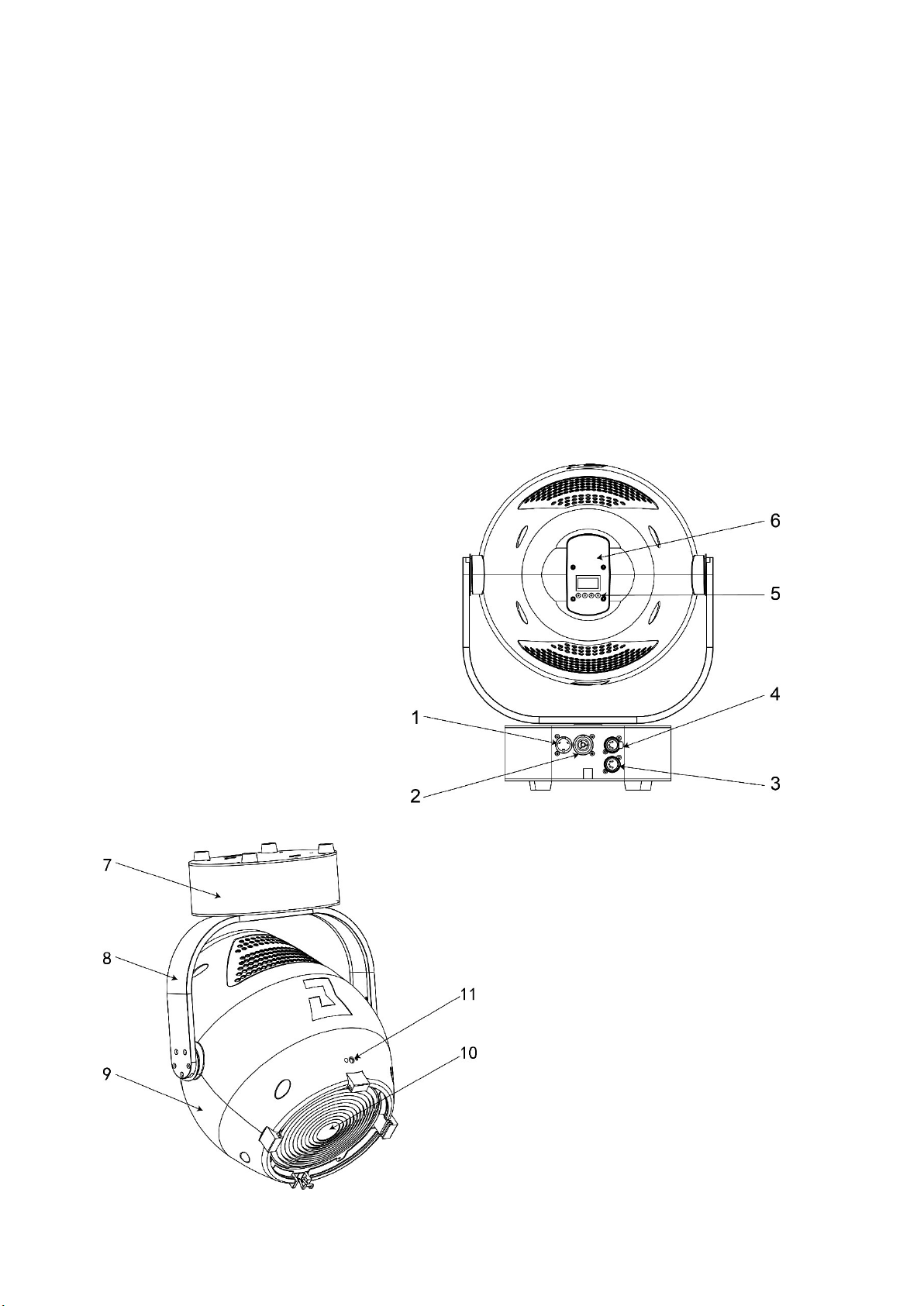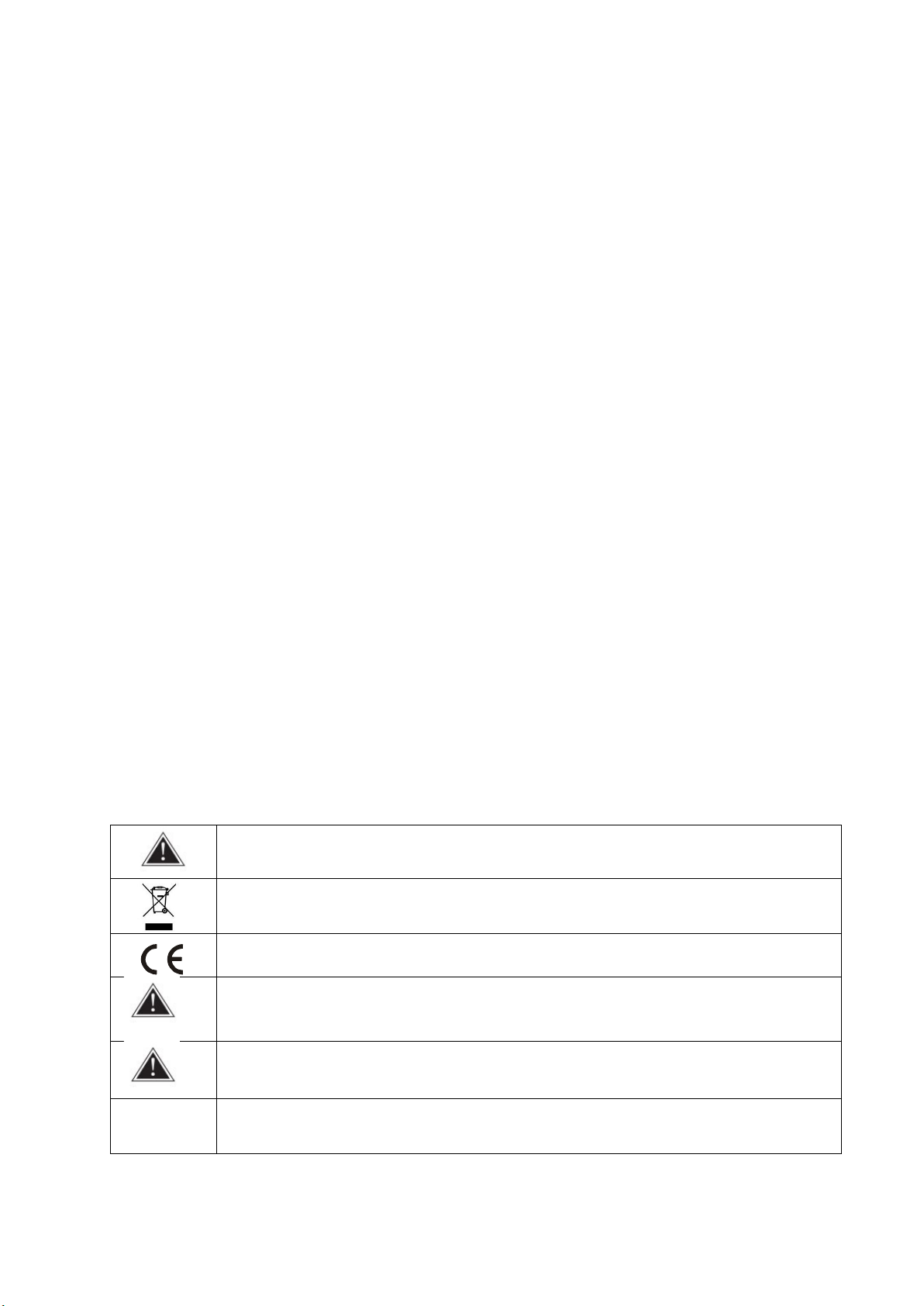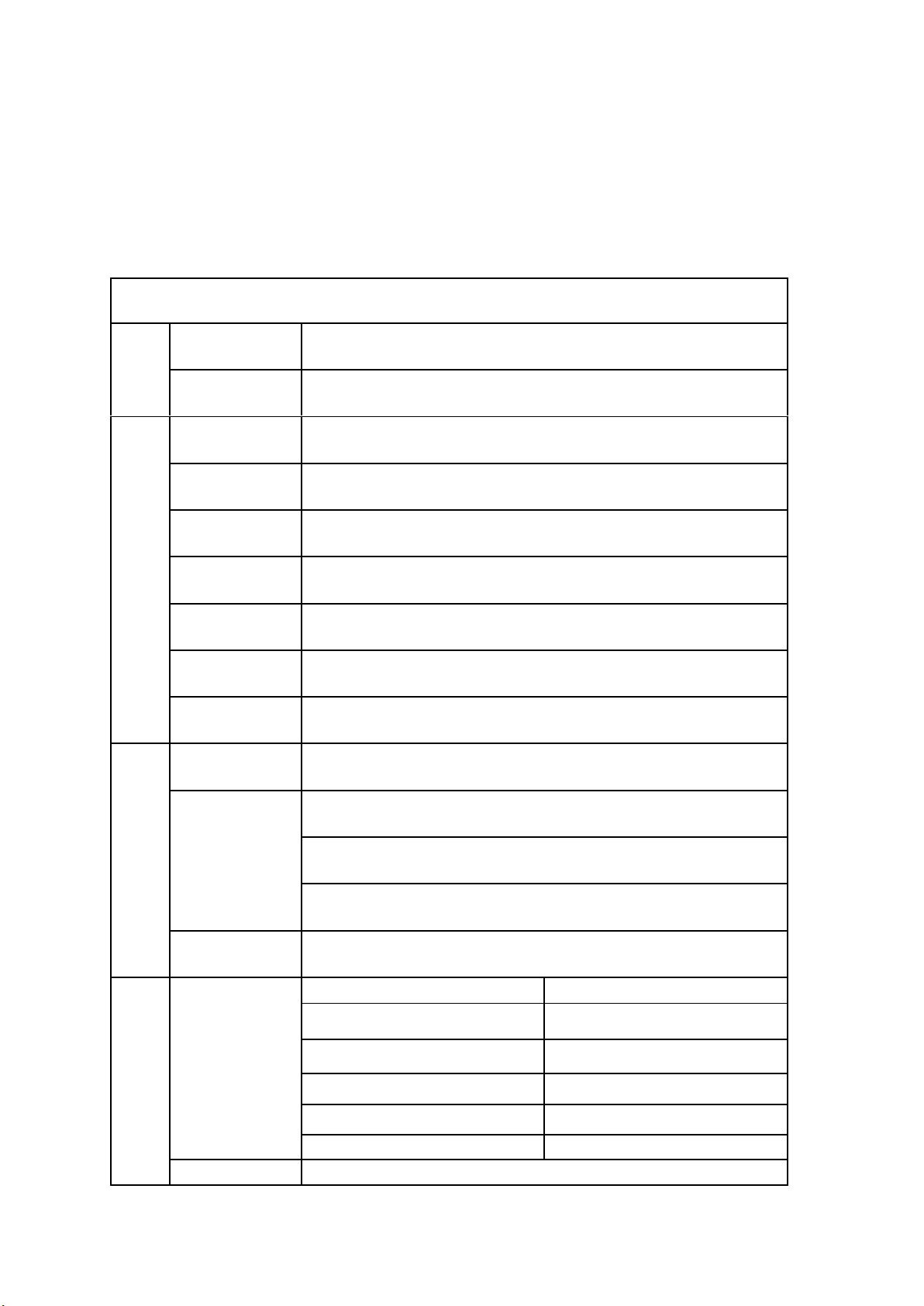4
Safety Notes
Each person which is responsible for the installation, the usage of service of this unit must be
qualified and has to follow the instruction in this manual.
Be careful when using the device. You risk an electrical shock from high voltage, if you touch
the wires! The device has left our company in manufactured proofed state. To maintain this
status and to ensure a permanent safe operation, it is absolutely necessary to follow the
safety instructions and warnings in this manual.
Errors caused by not following these instructions are not covered by the warranty. The
manufacturer will not accept liability for any resulting defects or problems.
•Keep the unit away from radiators or other heat sources!
•If the unit has been exposed to tremendous temperature changes (e.g. after
transportation), do not turn the device on immediately. The resulting condensation
could damage the unit. Don’t switch the unit on until the device reaches room
temperature.
•This device belongs to protection class I. Therefore, it is imperative that the
green/yellow wire is connected to the earth contact or plug. The electrical connection
must be made by a qualified person.
•Make sure that the cable has never been squeezed or damaged by sharp objects.
Check the device and the cables regularly.
•If the cable is damaged, it must be replaced immediately by the manufacturer, its
service agent or a qualified person in order to avoid danger.
•Lenses, glasses or UV filters must be replaced if they are visually damaged, or their
effectiveness is impaired, e.g. by broken glass or by deep scratches.
•Ensure that wires never come in contact with other wires! Handle the power cord and
all connections with caution!
•Make sure that the line voltage is not higher than the voltage specified in this manual.
•Disconnect the unit from the AC mains when it is not in use or when cleaning it.
Disconnect the connection only by pulling the cable plug.
•Using the fixture for the first time, can result in light smoke and odors. This is a
normal process and does not constitute a defect.
For a Class B digital device or peripheral, the instructions furnished the user shall include the
following or similar statement, placed in a prominent location in the text of the manual:
NOTE: This equipment has been tested and found to comply with the limits for a Class B
digital device, pursuant to part 15 of the FCC Rules. These limits are designed to provide
reasonable protection against harmful interference in a residential installation. This
equipment generates, uses and can radiate radio frequency energy and, if not installed and
used in accordance with the instructions,
may cause harmful interference to radio communications. However, there is no guarantee
that interference will not occur in a particular installation. If this equipment does cause
harmful interference to radio or television reception, which can be determined by turning the
equipment off and on, the user is encouraged to try to correct the interference by one or
more of the following