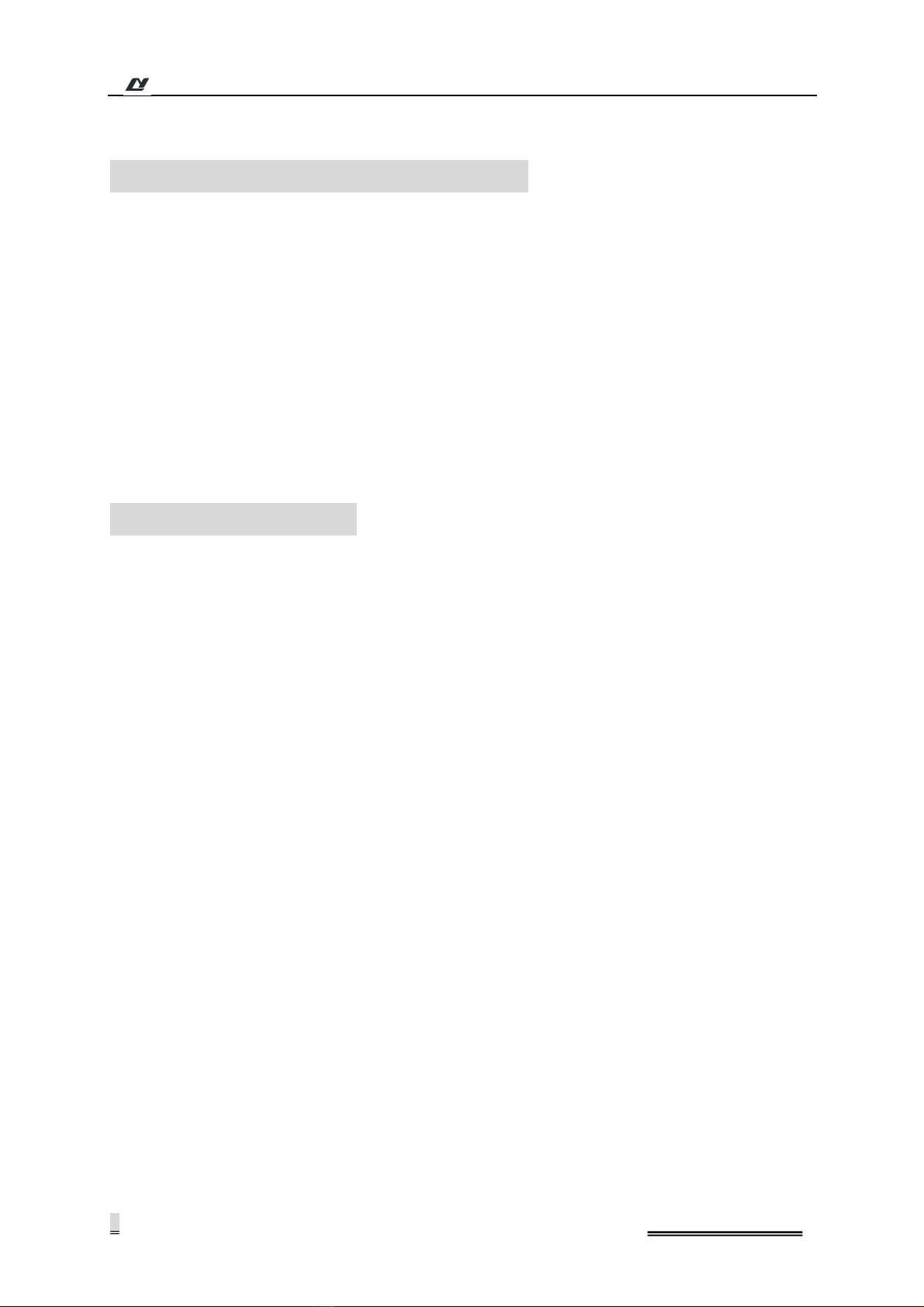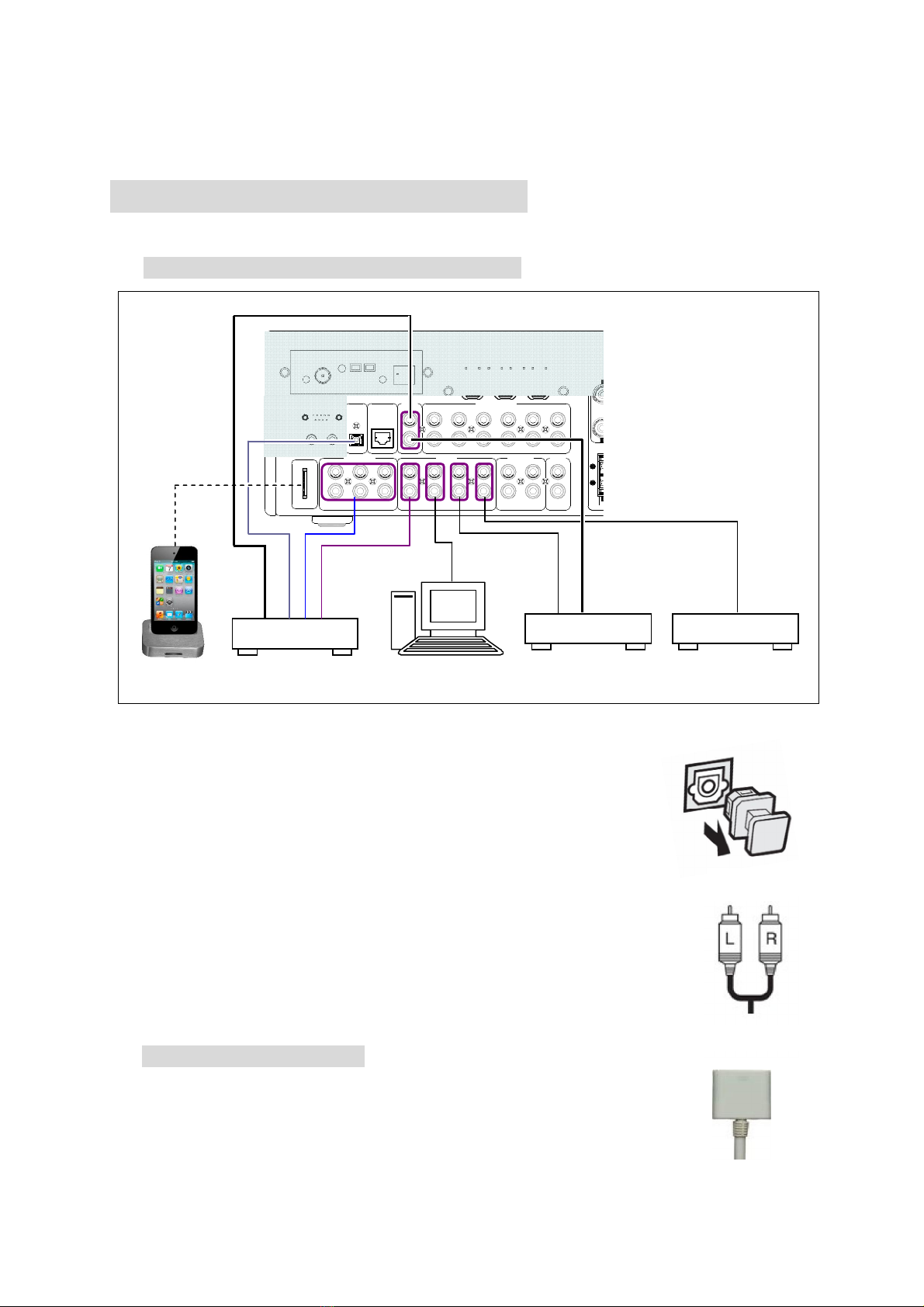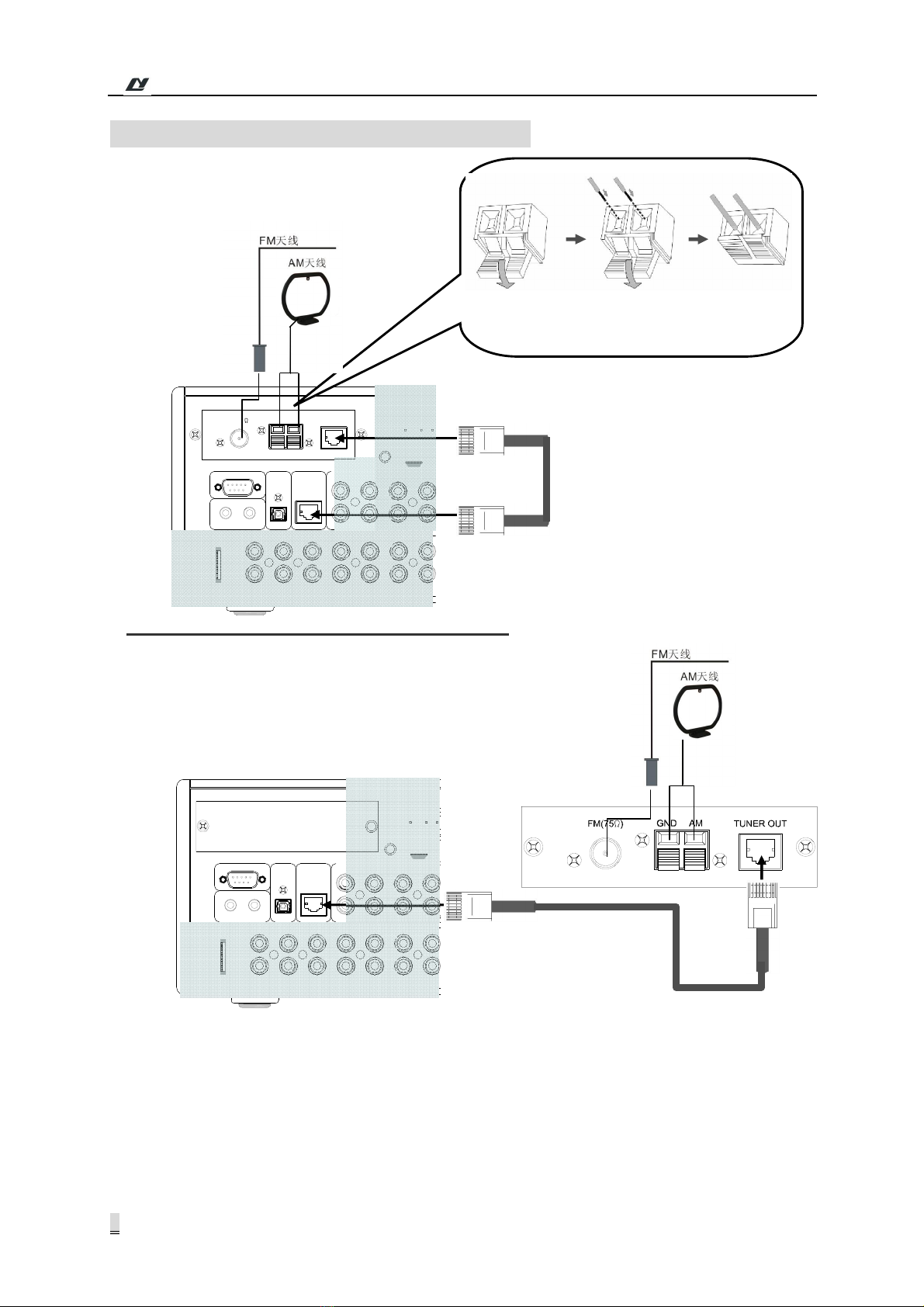* * Home Central Audio HS-8250
HS-8250
1
※ General Description
1.About the Central Audio System
The HS-8250 is a set of modern central audio system to your desire.
Besides all traditional family audio systems functions, this system is also provided with: 1) Timer
function. 2) Different rooms can hear different music at the same time. And you can control
the working status of the host from the room. For example, on room controller HS-825R installed in
the room, you may select the program played by the host, control the volume and tone.
The host has integrated the functions of MP3 player, tuner, zone divider, timer, pre / power
amplifier and Karaoke. It is provided with DVD, PC, TV, AUX and iPod input ports for peripheral
audio equipment, and line audio signal output port for zone 1 and 2. There are 12 zones, among
which the 1st zone is of 5.1 channel and the others are of stereo channel. The 5.1 channel is
available with two input modes: line input and fiber optical input. There are 12 remote control data
interfaces connected to the wired remote controllers for 12 zones, so that the host and remote
controller set up an interactive dual-way control, providing high convenience for the users.
2.HS-8250 Features
Modern central audio system with plentiful functions.
There are 12 zones, among which the 1st zone is of 5.1 channel (Front Left, Front Right,
Rear Left, Rear Right, Center and SW ) and the others are of stereo channel.
The 1st zone has 5.1 channel output, each channel is 60W, and zone 2 & 3 are 2 x 60W,
zone 4 to 12 are 2 x 20W outputs.
The 1st zone is provided with 5.1 channel line input and fiber optical input, as well as Dolby
and DTS decoding functions. DSP surround processing function is provided, and different
sound field effects are available for selection.
Zone 1 have Karaoke function, 2 mic inputs
AM/FM radio function is provided. This function is realized in form of modular design, and
can be separated from the host for installation at a position with better receiving effect. The
module is connected to the host via T568A network cable.
MP3 play function and USB port are provided. Support the music files of MP3 format stored
in USB disc, MP3 player, mobile HDD, card reader and other storage devices.
Provided with DVD audio input, PC audio input, TV audio input, one auxiliary audio input
and iPod input. Also provided with line audio signal output port for zone 1 & 2, DVD/TV video
input and 12-zone video outputs.
HDMI input/output
Timer control function. The user may edit 100 timing point, with one week as a cycle.
1 AC220V power socket provided, with its switching state interlinked to the switch of zone.
Infrared learning function provided, so that it can learn the remote controller of any brand.
RS232 remote control port provided, so that the user may control the functions of this device
via central control equipment.
Inductive touch keys are designed for the panel, with two control modes available, i.e. local
control and remote control.
Video switching function. The video is switched in synchronization with the audio input.