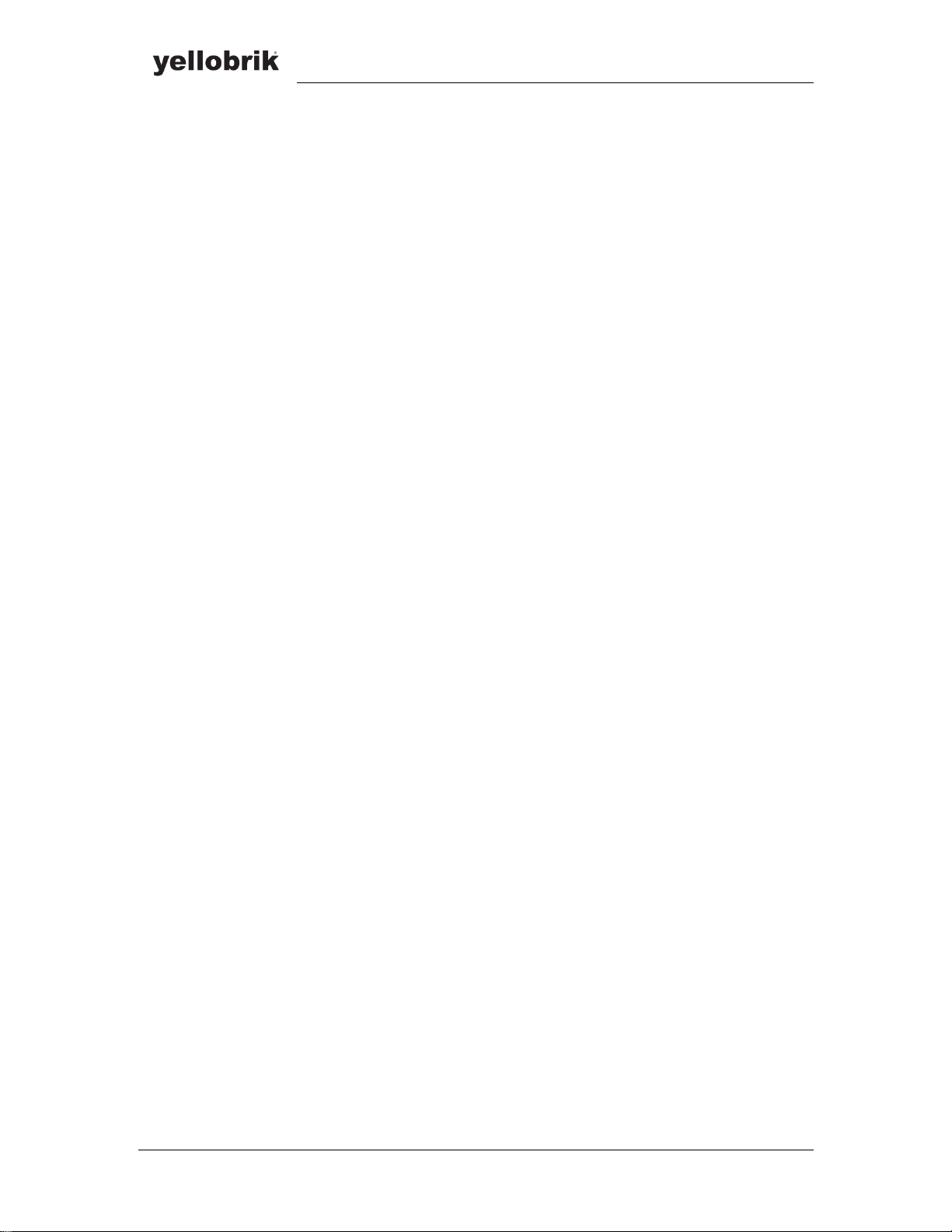PEC 1864 Reference Manual - Rev 1.2
© 2017 LYNXTechnik AG Page 2 of 41
Contents
Warranty.................................................................................................................................3
Regulatory information .............................................................................................................4
Europe: Declaration of Conformity ...............................................................................................4
USA: FCC 47 Part 15..................................................................................................................4
Product Overview ....................................................................................................................5
Product Description.....................................................................................................................5
Functional Diagram .....................................................................................................................6
Connections and local Controls...................................................................................................7
LED Description ......................................................................................................................8
Push Buttons..........................................................................................................................9
Micro SD Card ..........................................................................................................................10
USB Interface............................................................................................................................10
Supported Video Input Standards..............................................................................................11
SDI Input...............................................................................................................................11
HDMI Input ...........................................................................................................................11
Audio Input................................................................................................................................11
Power Specifications.................................................................................................................12
Default IP Settings & Web UI Access .........................................................................................12
Web User Interface (Web UI)...................................................................................................13
Login Page................................................................................................................................13
Main Page.................................................................................................................................14
System Settings ........................................................................................................................15
General Device Settings ............................................................................................................15
Date / Time Settings..................................................................................................................16
Factory Reset............................................................................................................................16
Firmware Update.......................................................................................................................17
Network and Server Settings.....................................................................................................18
Initial Setting of IP Address....................................................................................................19
Video Input Page.......................................................................................................................23
Analog Audio Input....................................................................................................................24
Audio Input Settings..............................................................................................................24
Audio Encoder Settings.........................................................................................................24
Audio Deembedder ...................................................................................................................25
Video Proccessing.....................................................................................................................26
"Missing Input" Image ...........................................................................................................27
Logo Insertion.......................................................................................................................28
Encoder Page ...........................................................................................................................29
Converter Settings ................................................................................................................29
Encoder Settings ..................................................................................................................30
Text Overlay..........................................................................................................................31
Stream Page.............................................................................................................................32
Stream Settings ....................................................................................................................32
Streaming on YouTube .........................................................................................................37
Streaming on Facebook........................................................................................................38
Recorder...................................................................................................................................39
Specifications........................................................................................................................40
Technical Support .................................................................................................................41
Contact Information ...............................................................................................................41