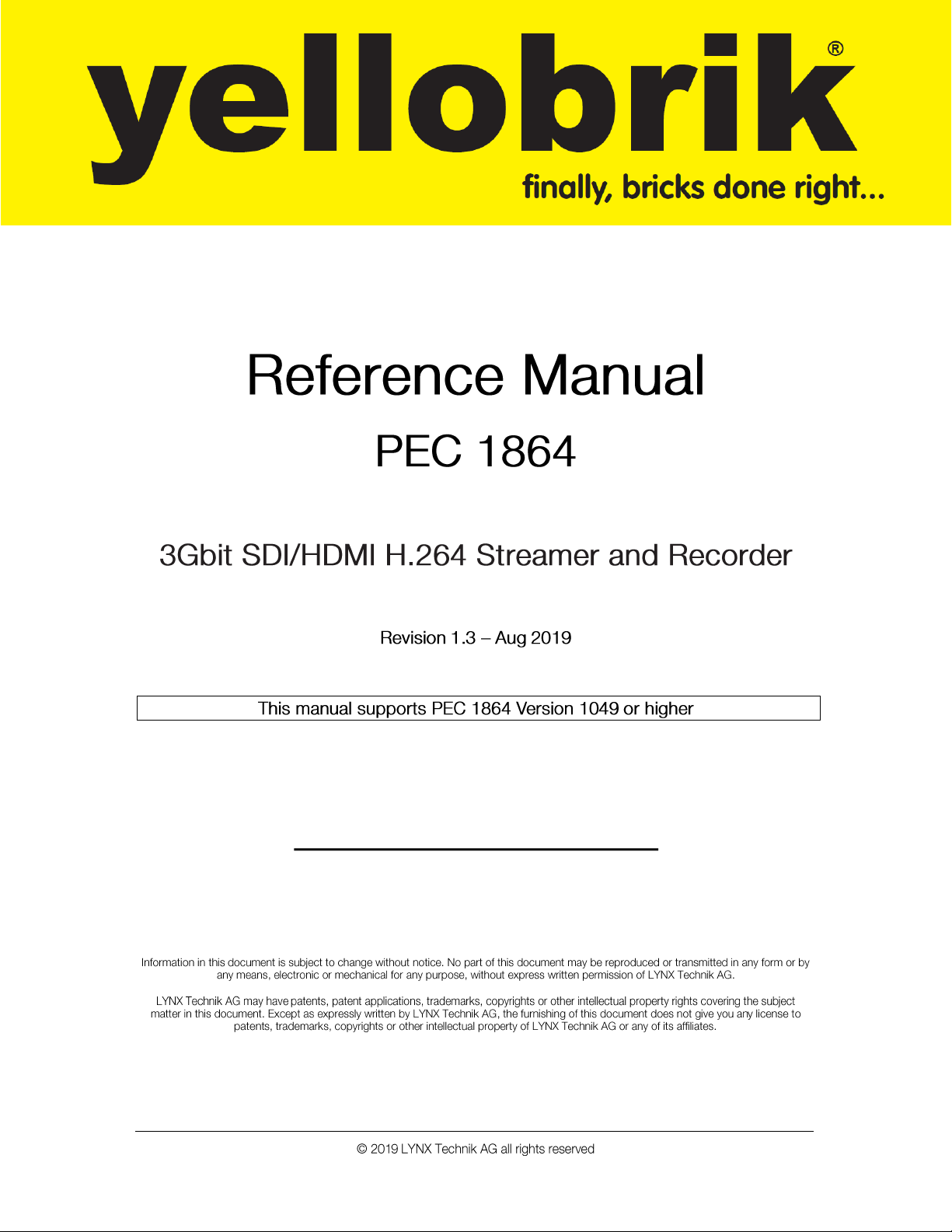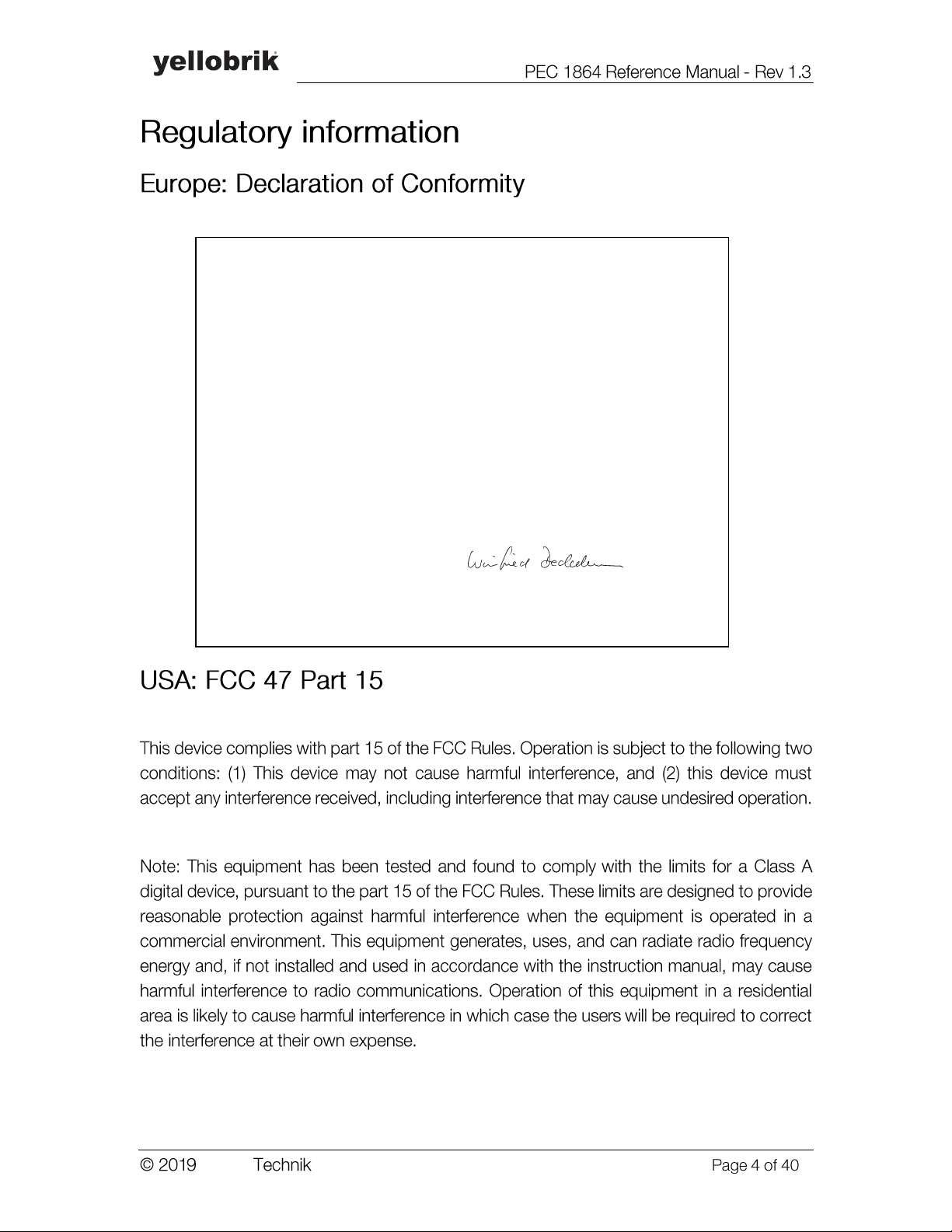LYNX AG®
Warranty ...............................................................................................................3
Regulatory information ........................................................................................4
Europe: Declaration of Conformity.............................................................................................. 4
USA: FCC 47 Part 15.................................................................................................................. 4
Product Overview .................................................................................................5
Product Description..................................................................................................................... 5
Functional Diagram ..................................................................................................................... 6
Connections and Local Controls................................................................................................. 7
LED Description...................................................................................................................... 8
Push Buttons........................................................................................................................... 9
Micro SD Card........................................................................................................................... 10
USB Interface............................................................................................................................ 10
Supported Video Input Standards............................................................................................. 11
SDI Input............................................................................................................................... 11
HDMI Input............................................................................................................................ 11
Audio Input ................................................................................................................................ 11
Power Specifications................................................................................................................. 12
Default IP Settings & Web UI Access ....................................................................................... 12
Web User Interface (Web UI) .............................................................................13
Login Page................................................................................................................................ 13
Main Page ................................................................................................................................. 14
System Settings ........................................................................................................................ 15
General Device Settings ........................................................................................................... 15
Date / Time Settings.................................................................................................................. 16
Factory Reset............................................................................................................................ 16
Firmware Update....................................................................................................................... 17
Network and Server Settings .................................................................................................... 18
Initial Setting of IP Address................................................................................................... 19
Video Input Page....................................................................................................................... 23
Analog Audio Input.................................................................................................................... 24
Audio Input Settings.............................................................................................................. 24
Audio Encoder Settings ........................................................................................................ 24
Audio Deembedder ................................................................................................................... 25
Video Processing ...................................................................................................................... 26
"Missing Input" Image ........................................................................................................... 27
Encoder Page............................................................................................................................ 29
Converter Settings ................................................................................................................ 29
Encoder Settings................................................................................................................... 31
Text Overlay.......................................................................................................................... 31
Stream Page ............................................................................................................................. 32
Stream Settings .................................................................................................................... 32
Streaming on YouTube......................................................................................................... 37
Recorder.................................................................................................................................... 38
Specifications ....................................................................................................39
Technical Support ..............................................................................................40
Contact Information ...........................................................................................40