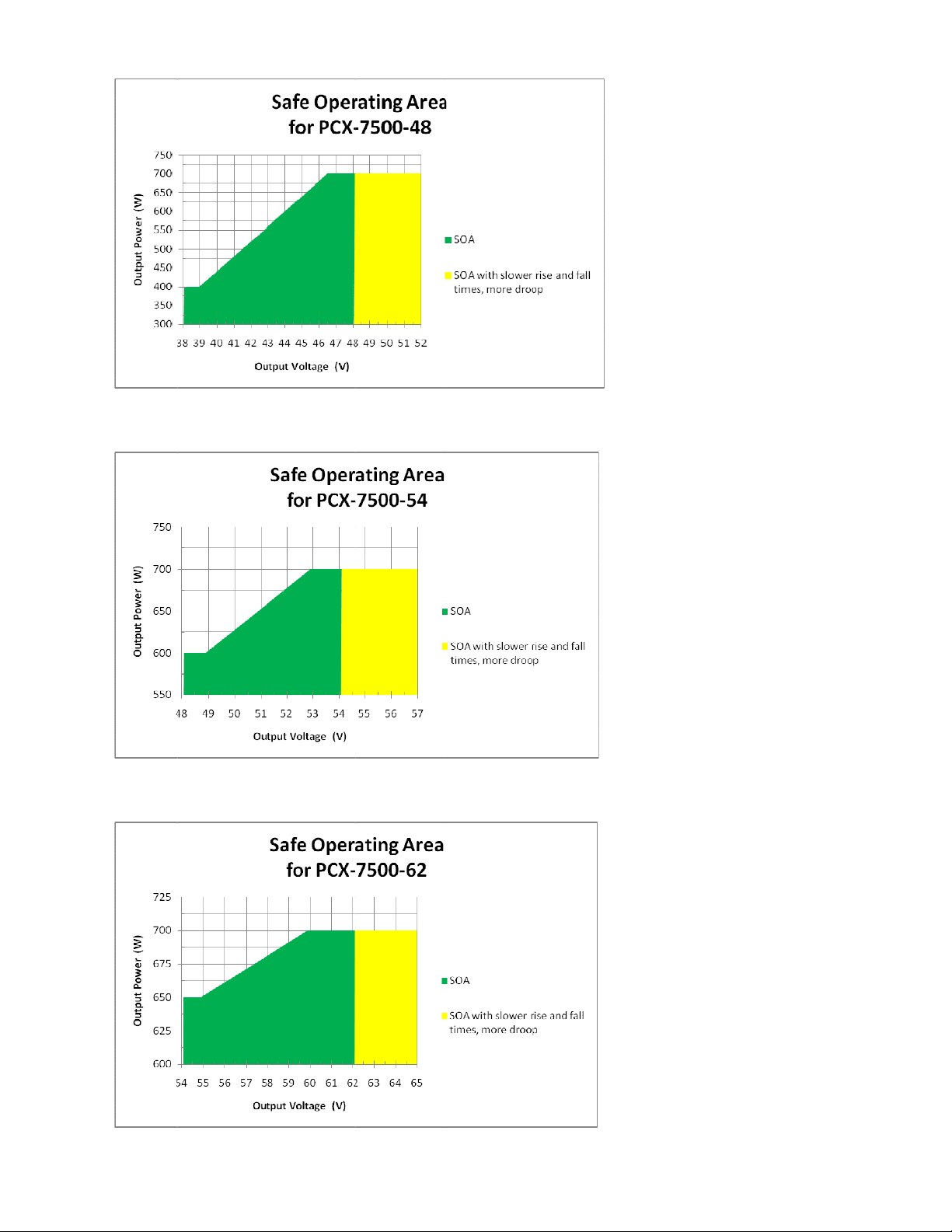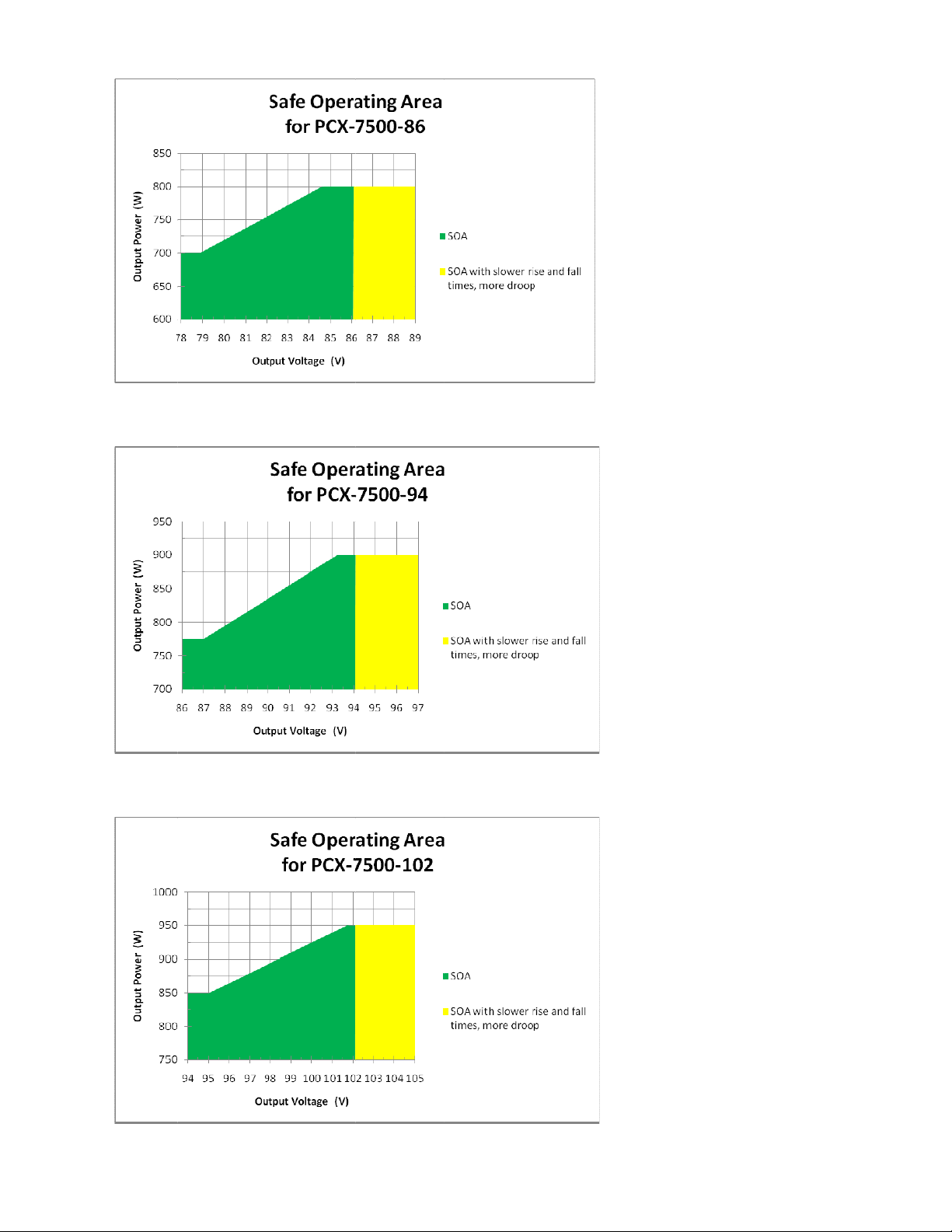Safe Operating Area
This section contains Safe Operating Area (SOA) graphs for all PCX-7500 models. In
each graph, the Safe Operating Area consists of the green and yellow shaded areas.
IMPORTANT: Do not operate the instrument outside of the Safe Operating Area!
Although the PCX-7500’s internal and external triggering system allow it to operate
outside the Safe Operating Area, such operation will result in permanent damage to the
PCX-7500, the laser diode, or both.
The green region represents operating parameters for which the instrument functions
safely and all pulse specifications are met. It is best to always operate in this region, but
operation in the yellow region does not cause damage to the instrument or laser.
The yellow region represents operating parameters for which the instrument functions
safely but pulse specifications may not be met. Operation in this area has not been
characterized by DEI, is not guaranteed by specification, and may vary slightly from
instrument to instrument. For example, rise and fall times may be slower and droop may
be greater than specified.
Here is an example of how to use the SOA graph to calculate maximum pulse width:
Assumethelaserisratedat5V200W,thepulserisaPCX‐7500‐5,andthedesiredpulseis400
Aat500Hz.
AccordingtothePCX‐7500‐5SOAgraph,at5Vthemaximumoutputpoweris100W.
Inthiscasetheinstrument(100W),notthediode(200W),isthelimitingfactor.Ifthediode
wasratedbelow100W,usethelaser’smaximumpowerandnottheSOAvalueinthenextstep.
Findthemaximumdutycycle:
power=voltage*current*duty_cycle
duty_cycle=100W(SOAgraph)/[5V(laserforwardvoltage)*400A]=0.050
Findtheperiod:
period=1/frequency=1/500Hz=0.002s
Findthemaximumpulsewidth:
maximumpulsewidth*=period*duty_cycle=0.002s*0.050=100µs
*Theabsolutemaximumpulsewidthshouldneverexceed5milliseconds,eveninsingleshot
operation.
Aslongasthepulsewidthis100usorless,theinstrumentwillberunningintheSOA.
Tocalculatethemaximumpulsewidthforasingle‐shotpulse(usingexternaltrigger),use1Hz
asthepulsefrequency.Remember,theoutputpulsewidthshouldneverexceed5milliseconds.