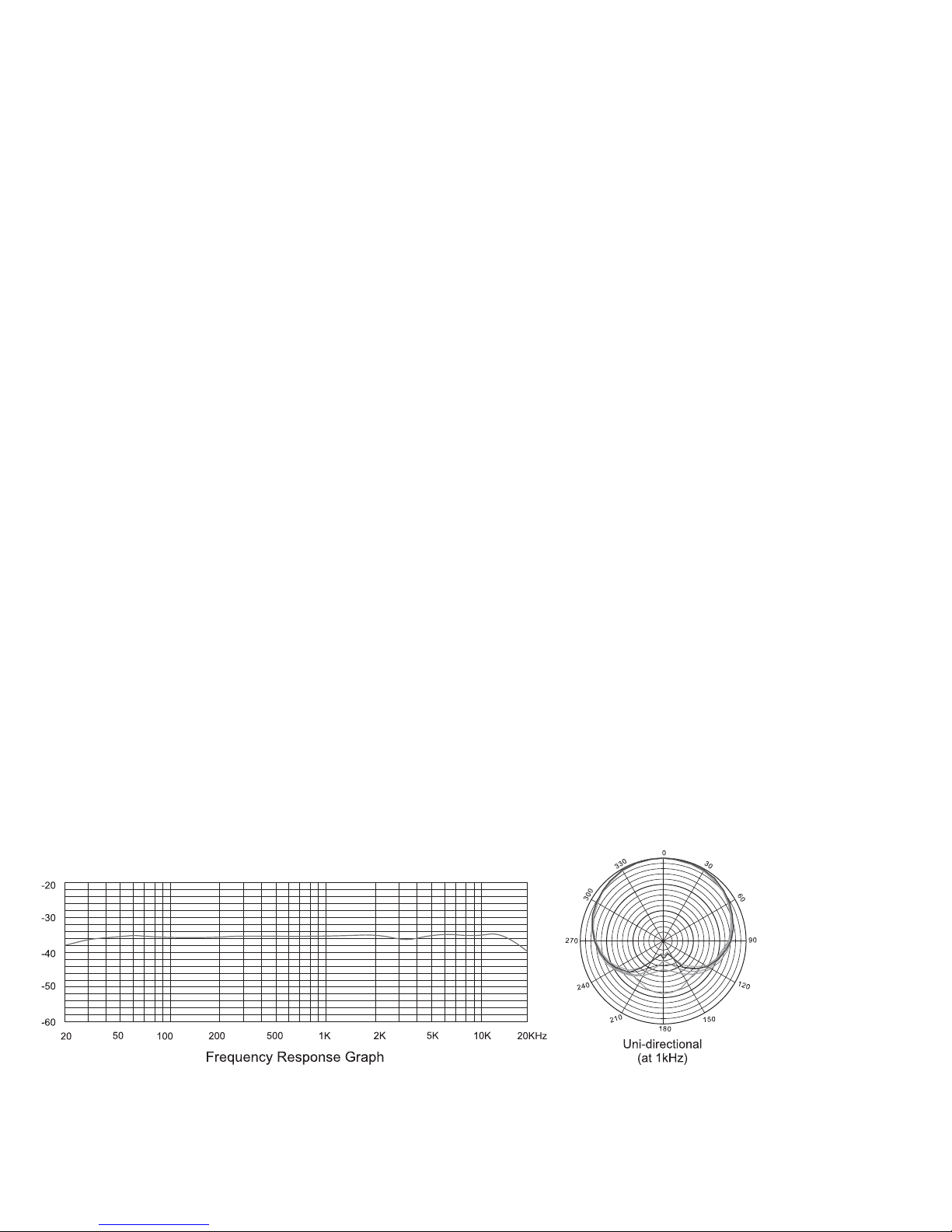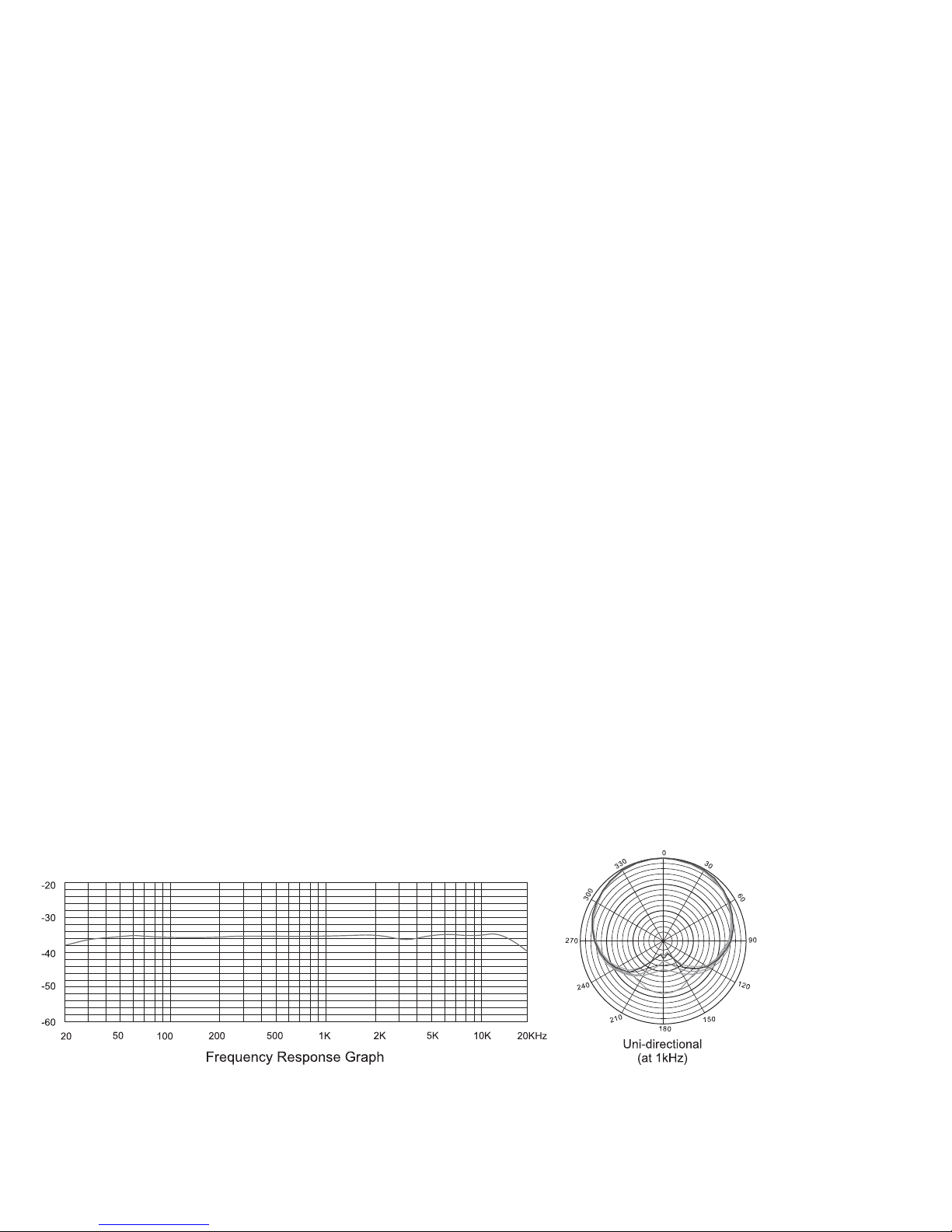
Logic 7:
1. In your Apps->Utilities folder, open ‘Audio and MIDI setup’.
2. Create Aggregate Audio Source (Audio menu-> open Aggregate device editor).
3. Add devices to use as aggregate device (built-in audio + USB microphone).
4. Change audio device in Logic’s preferences from ‘Default’ to ‘Aggregate’.
Sonar:
1. Select ‘USB Audio Device’ (1 in, 0 out) from an audio track.
2. Select ‘Left USB Audio Device’ or ‘Right USB Audio Device’ for mono tracks.
3. Press ‘R’ to arm track for recording.
4. Roll disk.
Adobe Premier Elements 4:
Note! Should you experience difficulties getting the program to recognize your USB microphone, Adobe recommends
the following:
Your microphone is not being detected as a valid input device in Premiere Elements. Use an open source program called
ASIO4ALL, a device driver that essentially wraps existing WDM devices as ASIO-compatible sound devices.
1. Quit Premiere Elements.
2. Visit http://www.asio4all.com/ to download latest version of ASIO4ALL.
3. Install software and restart system (if asked to do so by installer).
4. Make certain your microphone is plugged in.
5. Launch Premiere Elements.
6. Go to the Edit->Preferences->Audio Hardware.
7. For Default Device, choose ASIO4ALL.
8. Click ASIO Settings button, then select your microphone from list of devices.
9. Click Exit. Click OK on Preferences dialog.
10. Close and restart Premiere Elements.
Technical Specications
Element: 14mm Back Electret Condenser
Polar Pattern: Unidirectional
Frequency Response: 20Hz-17kHz
Sensitivity: -34dB±2dB (0dB=1V/Pa at 1kHz)
Output Impedance: 100Ω±30% (at 1kHz)
Load Impedance: ≥1000Ω
Self Noise: 16dB A
SPL: 132dB (at 1kHz ≤1% T.H.D)
S/N Ratio: 78dB
www.lyxpro.com
Distributed by
C&A Marketing, Inc.
2 Bergen Turnpike
Ridgeeld Park, NJ 07660
MADE IN CHINA
LyxPro is a trademark of
C&A IP Holdings, LLC
©2015 All Rights Reserved