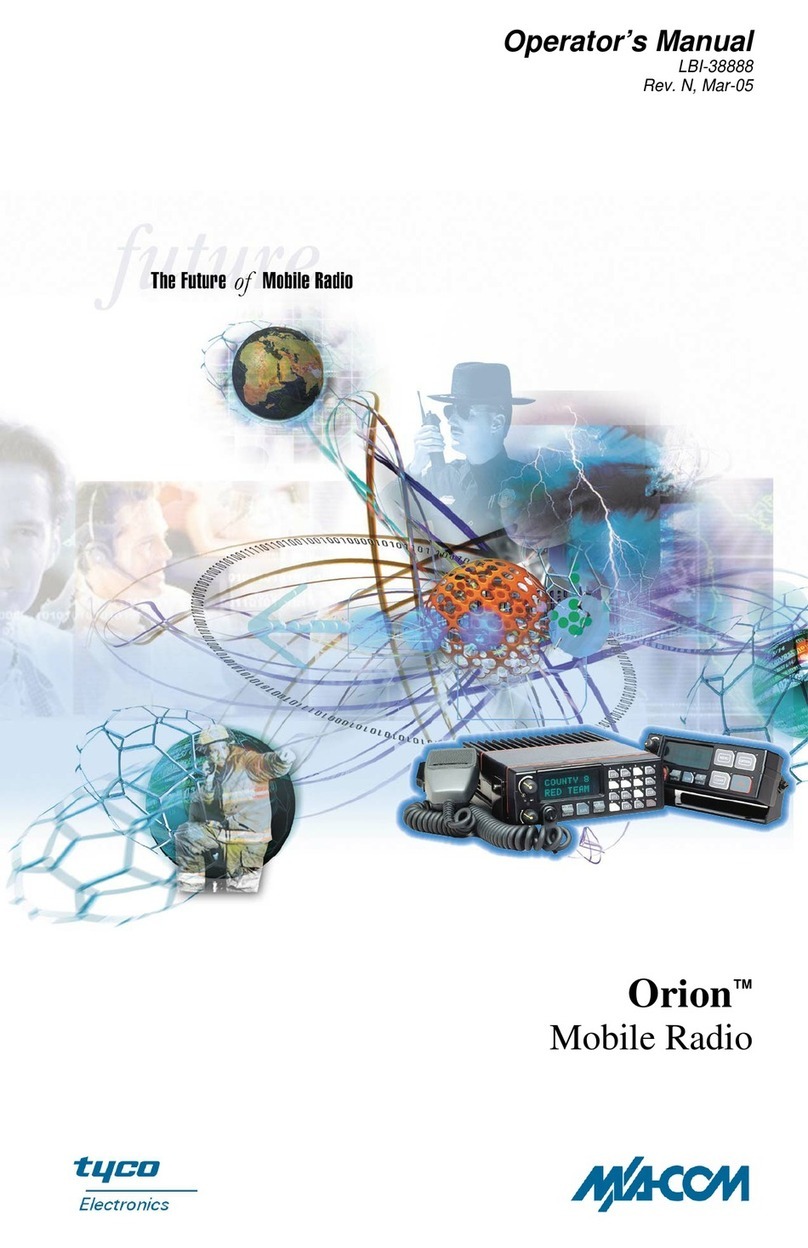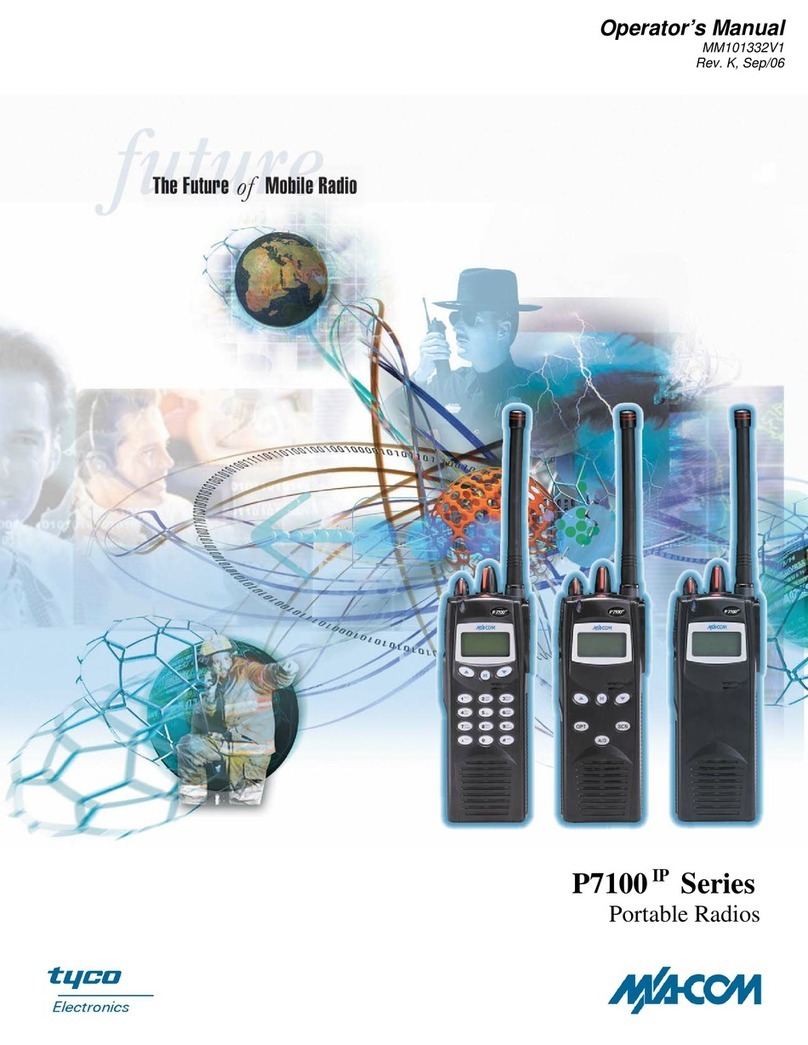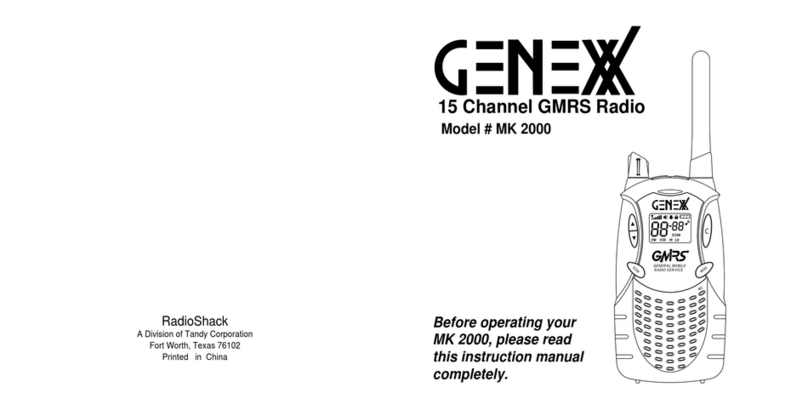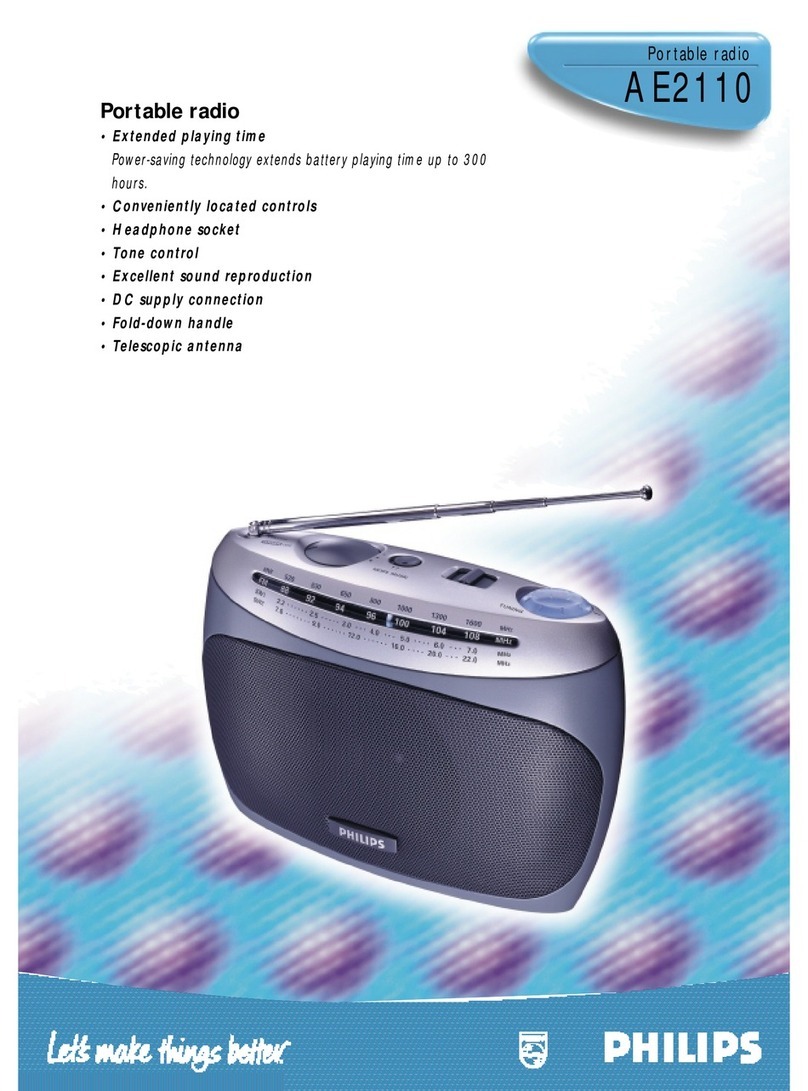MM101880V1 R1A
3
TABLE OF CONTENTS
Page
1. INTRODUCTION ....................................................................................................................4
1.1 PRODUCT DESCRIPTION .........................................................................................4
1.2 FIPS Target.................................................................................................................4
2. ROLES ...................................................................................................................................5
3. FIPS 140-1 SERVICES...........................................................................................................5
4. OPERATIONAL FEATURES..................................................................................................5
4.1 CRITICAL COMMUNICATIONS PACKAGE................................................................5
4.2 EXTENDED NETWORK OPERATION PACKAGE......................................................5
4.3 STATUS/MESSAGE ...................................................................................................6
4.4 ProScan™...................................................................................................................6
4.5 PRIORITY SYSTEM SCAN.........................................................................................6
4.6 800 SYSTEMS/GROUPS............................................................................................6
4.7 HIGH SYSTEM/GROUP CAPACITY AND DUAL MODE CAPABILITY .......................6
4.8 EDACS/ProVoice EMERGENCY ID AND ALARM ......................................................6
4.9 TRUNKED SCAN........................................................................................................6
4.10 UNIT ENABLE/DISABLE.............................................................................................6
4.11 ENCRYPTION KEYS ..................................................................................................6
4.12 TELEPHONE INTERCONNECT CALLS AND INDIVIDUAL CALLS............................6
4.13 INDICATORS AND DISPLAY MESSAGES.................................................................7
5. CONTROL FUNCTIONS ........................................................................................................7
5.1 TOP CONTROLS........................................................................................................7
5.1.1 On/Off/Volume knob ........................................................................................7
5.1.2 Control knob ....................................................................................................7
5.1.3 Emergency/Home button .................................................................................7
5.2 FRONT PANEL – SCAN MODEL................................................................................8
5.3 FRONT PANEL – SYSTEM MODEL ...........................................................................9
1-9, *, 0, # .....................................................................................................................................9
5.4 SIDE CONTROLS.....................................................................................................10
5.4.1 PTT button.....................................................................................................10
5.4.2 Clear/Monitor button ......................................................................................10
5.4.3 Option button.................................................................................................10
6. KEY MANAGEMENT ...........................................................................................................11
7. PHYSICAL SECURITY.........................................................................................................11
8. SECURE OPERATION.........................................................................................................11
APPENDIX A – RADIO STATUS ICONS...................................................................................12
APPENDIX B – MESSAGES .....................................................................................................13
APPENDIX C – ERROR MESSAGES........................................................................................14
APPENDIX D – OPTION AND ACCESSORIES ........................................................................14