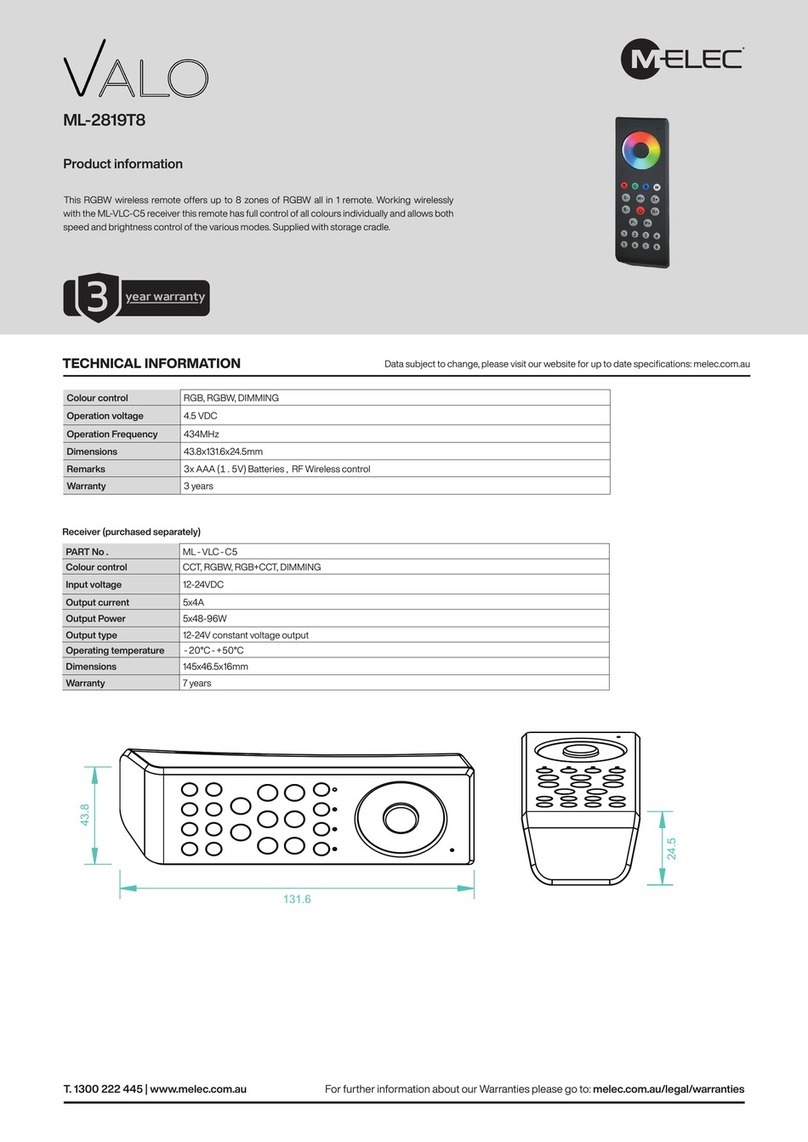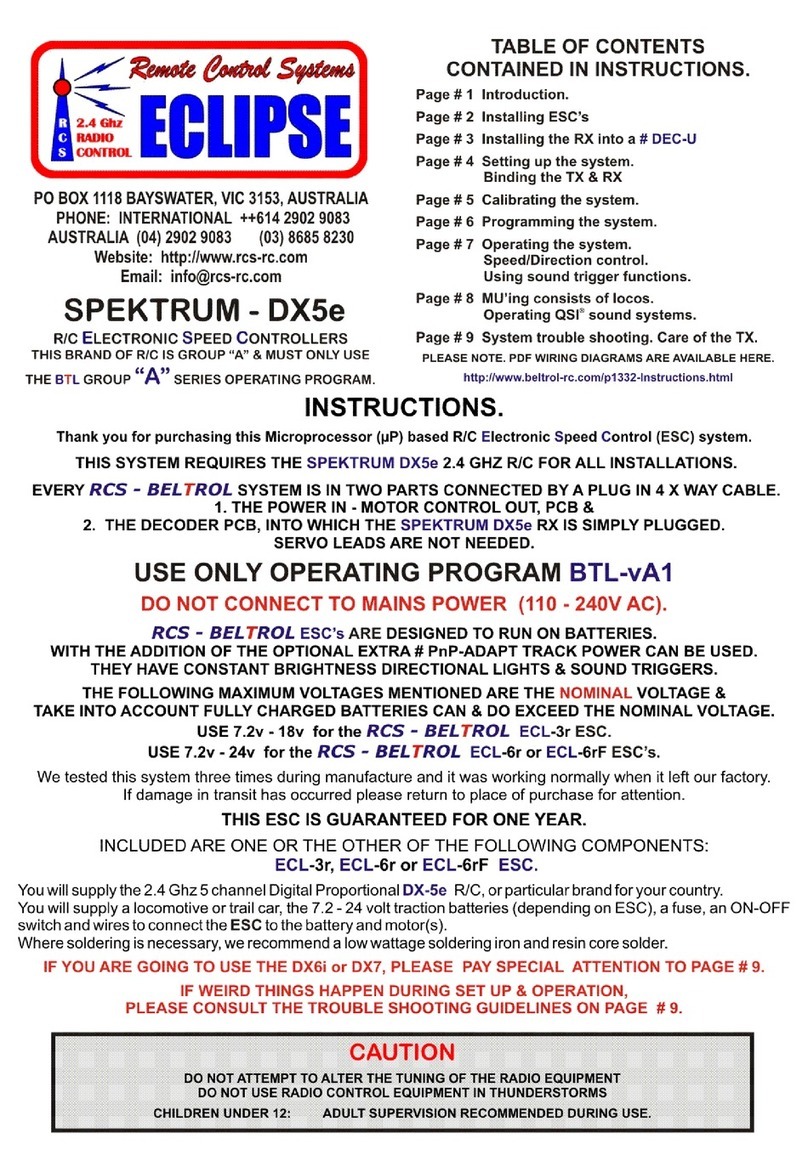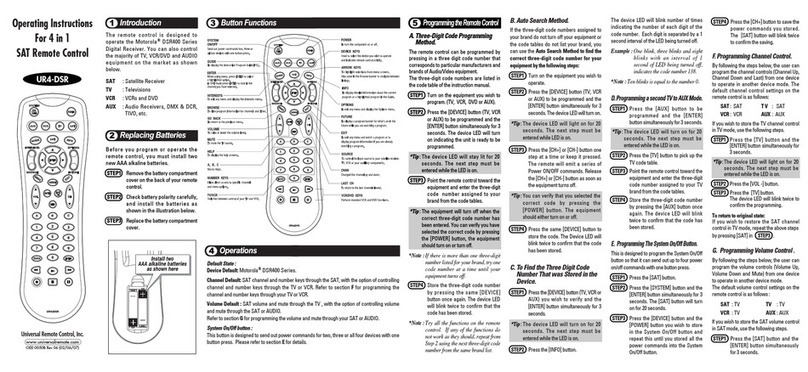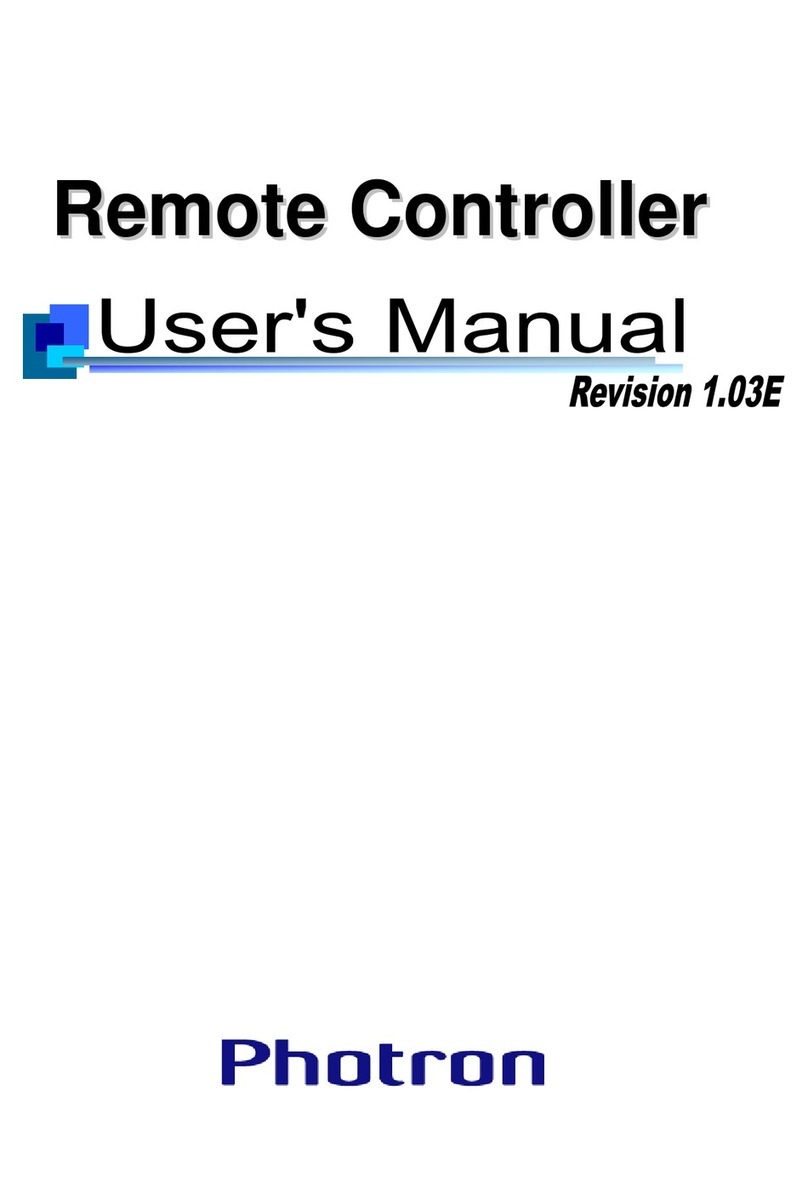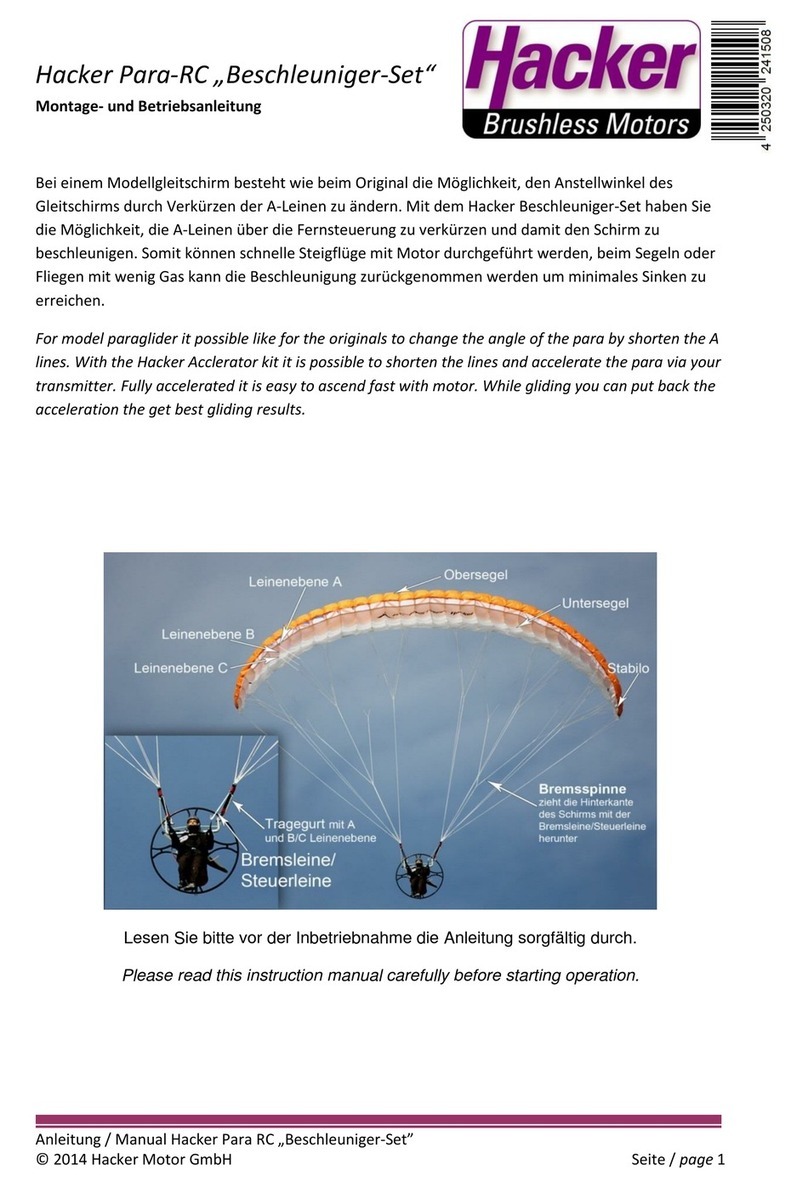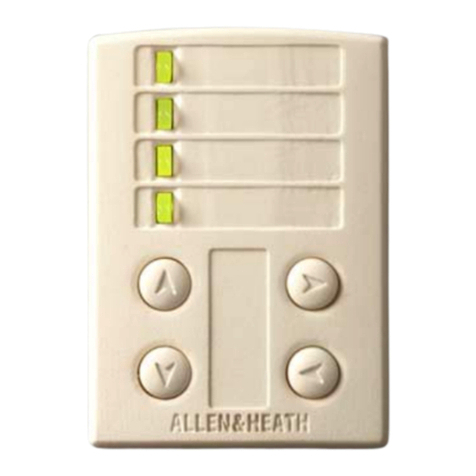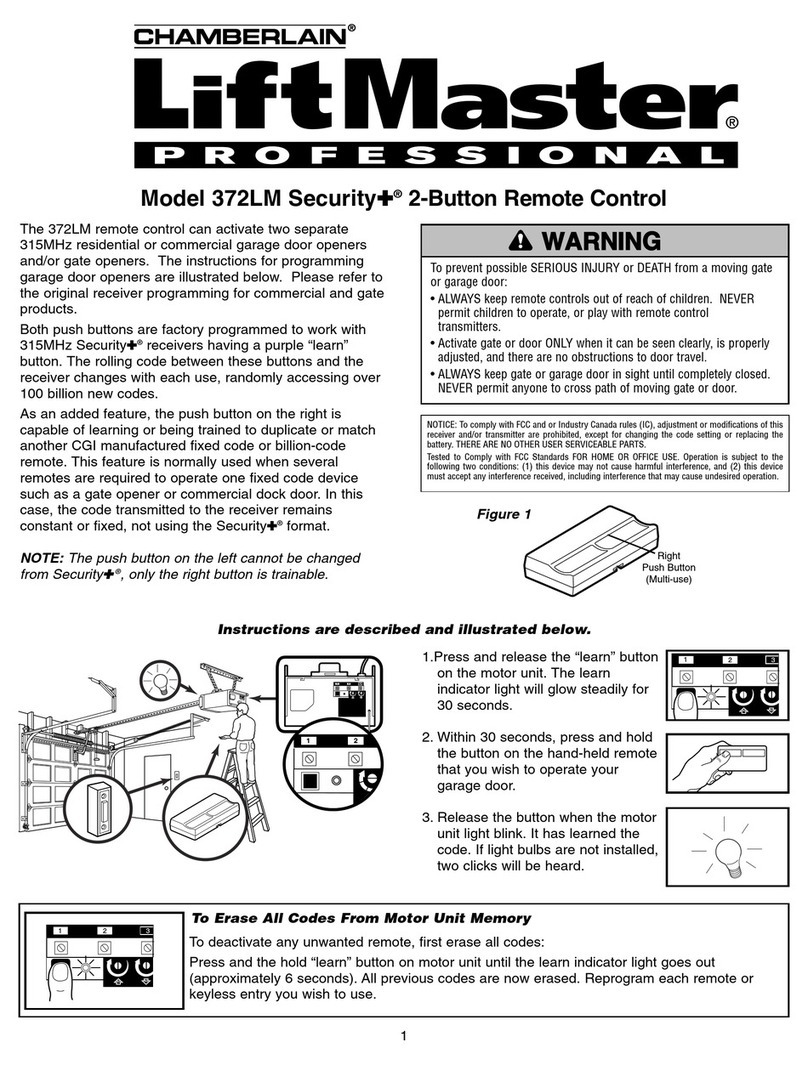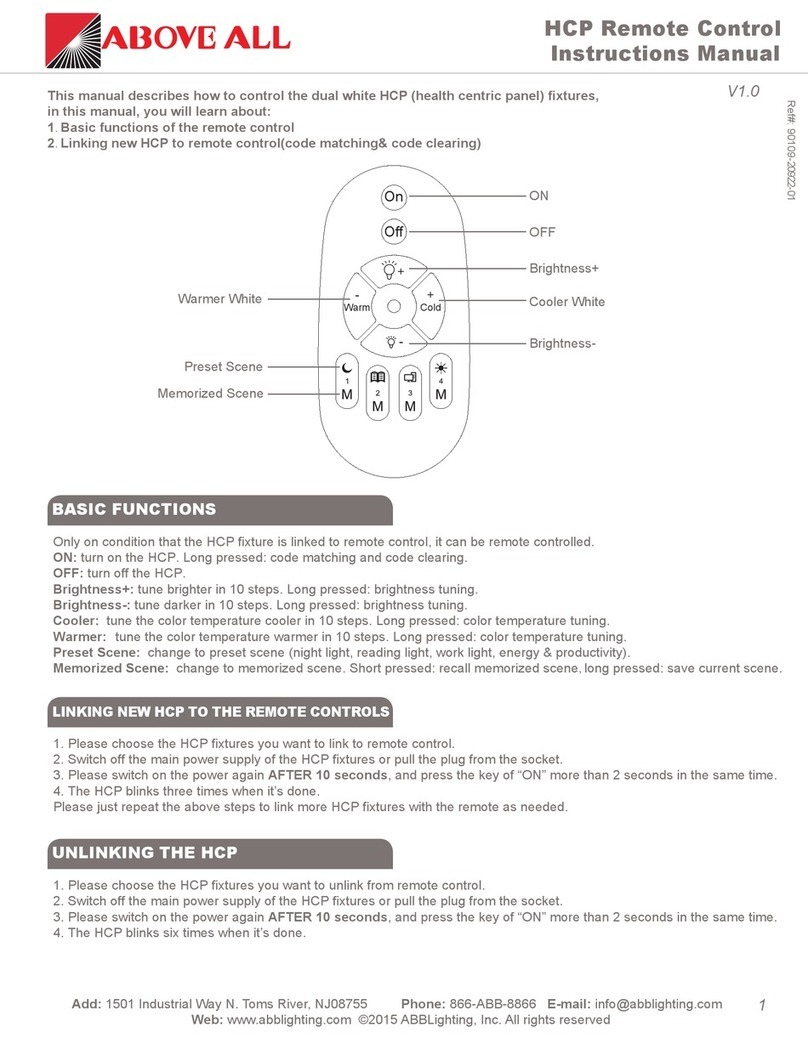M-Elec VALO ML-2819S User manual

The ML-2819S RGBW remote controller features 4 different zones and 2 quick brightness control
buttons.It can save up to 3 colours or 3 modes into the corresponding buttons (S1, S2, S3) for
each zone. The colour can be easily selected through the Colour Wheel, designed for easy finger
control. Additional option to set the system as RGB 3-channel or RGBW 4-channel output.
ML-2819S
Product information
Colour control RGB, RGBW, DIMMING
Operation voltage 4.5 VDC
Operation Frequency 434MHz
Dimensions 48x140x16mm
Remarks
Warranty
TECHNICAL INFORMATION
T. 1300 222 445 | www.melec.com.au melec.com.au/legal/warranties
PART No.
Colour control CCT, RGBW, RGB+CCT, DIMMING
Input voltage 12-24VDC
Output current 5x4A
Output Power 5x48-96W
Output type 12-24V constant voltage output
Operating temperature °°C
Dimensions 145x46.5x16mm
Warranty 7 years
Receiver (purchased separately)
3
RF wireless LED remote controller
Four zones/areas
Press-button RGB+W controller
ML-2819S
Parameter
Wiring diagram
Product Size
Brief introduction of buttons
Product introduction
ML-2819S RGBW remote controller has 4 different zones. It can get Red/ Green/ Blue/ White color directly. The
remote controller can save up to 3 colors or 3 modes into corresponding buttons (S1,S2,S3) for each zone.
You can choose any color through color wheel. you can set the system as RGB 3-channeloutput, or RGBW 4-
channel output.
Remote
Part No. Operation Voltage DIMENSIONS
ø/h (mm)
Operation
Frequency
ML-2819S 4.5VDC 48x140x16
434MHz/868MHz
Remarks
load 3pcs 7 AAA (1.5V)
batteries
Indicator: indicate the state of
remote control
White channel: the 4th channel
ON/OFF of all zones
4 zones: each zone can save
3 color or modes
Brightness: dim up
Brightness: dim down
SS11
SS22
SS33
W
W+
Running button/Speed button ww nw and cw mixed by RGB
Save button
Color wheel
55.0
17.0
120.0
5
Part No. Input Voltage Remarks
Current
ML-1009FAWi 12-36VDC Constant voltage
4x(60-180)W
4x5A
Output
Receiver(purchased separately)
Operation
Learning (matching)
a. Do wiring according to connection diagram
b. Wake up the remote control by touching ON/OFF button.
c. Press learning button on receiver.
d. Touch any zone button on remote control.
e. Then touch color wheel.
f. Connected LED light will blink to confirm zone designation.
g. Press at learning button on receiver over 5 seconds until LED light flash, then delete the learned ID.
Note 1: To choose a master from slaves by jumper for each zone.
Short circuit for master.
Open circuit for slave.
Each zone only can set one master controller. After a period of time, the master will do synchronization
operation to keep the same color or mode of all slaves in one zone.
Note 2: Each remote control 4 zones (areas) receivers, each area can be learned as many receivers as
we can.
Each receiver maximally can be controlled by 8 different remote controllers.
Choose zone number , for example, and , then touch , choose the color you want,
zone 1 and 3 will indicate corresponding color as we touched.
Color wheel
12V/24V/36V
Power Supply
Constant Voltage
RGBW LED Strip
12-36VDC
white
1234
wwcwwwcw
RF & WiFi Receiver
ML-1009FAWi

T. 1300 222 445 | www.melec.com.au melec.com.au/legal/warrantiesT. 1300 222 445 | www.melec.com.au melec.com.au/legal/warranties
BUTTON GUIDE
WIRING DIAGRAM (ML-VLC-C5)
OPERATION
OPERATION
1. Learning (matching)
A: Connect the ML-VLC-C5 according to the wiring diagram.
B: Power on the ML-2819S by pressing the ON/OFF button.
C:Short press “Prog.” key on the ML-VLC-C5 3 times (or reset power 3 times) to set it to RF
pairing mode.
D:Touch any zone button on the remote control.
E: Then touch the color wheel
F. The LED lights connected to the ML-VLC-C5 will blink to show successful pairing
2.Color Wheel
Choose desired zone number ❶ ❷ ❸ ❹ (for example ❶ and ❸), then touch the color wheel
to choose the desired color required, the desired zones will indicate to the corresponding color as
set.
PLEASE NOTE
MUST BE INSTALLED BY A LICENSED ELECTRICIAN
• Read instructions carefully before attempting to install the fitting. Retain this guide for future reference
• Disconnect power before installing or servicing
• This fitting is for indoor use and should not be used in areas with limited ventilation or high ambient temperatures
• All components must not be mechanically stressed
• Be careful not to damage or destroy conductive paths on the circuit board
• 000)
• Correct electrical polarity must be observed as the wrong polarity may destroy the product and is not covered under warranty
• Damage by corrosion will not be honoured as a material defect claim. It is the user’s responsibility to provide suitable protection against
corrosive agents such as moisture, condensation and other harmful elements
RF wireless LED remote controller
Four zones/areas
Press-button RGB+W controller
ML-2819S
Parameter
Wiring diagram
Product Size
Brief introduction of buttons
Product introduction
ML-2819S RGBW remote controller has 4 different zones. It can get Red/ Green/ Blue/ White color directly. The
remote controller can save up to 3 colors or 3 modes into corresponding buttons (S1,S2,S3) for each zone.
You can choose any color through color wheel. you can set the system as RGB 3-channeloutput, or RGBW 4-
channel output.
Remote
Part No. Operation Voltage DIMENSIONS
ø/h (mm)
Operation
Frequency
ML-2819S 4.5VDC 48x140x16
434MHz/868MHz
Remarks
load 3pcs 7 AAA (1.5V)
batteries
Indicator: indicate the state of
remote control
White channel: the 4th channel
ON/OFF of all zones
4 zones: each zone can save
3 color or modes
Brightness: dim up
Brightness: dim down
S
S
1
1
S
S
2
2
S
S
3
3
W
W+
Running button/Speed button ww nw and cw mixed by RGB
Save button
Color wheel
55.0
17.0
120.0
5
Part No. Input Voltage Remarks
Current
ML-1009FAWi 12-36VDC Constant voltage
4x(60-180)W
4x5A
Output
Receiver(purchased separately)
Operation
Learning (matching)
a. Do wiring according to connection diagram
b. Wake up the remote control by touching ON/OFF button.
c. Press learning button on receiver.
d. Touch any zone button on remote control.
e. Then touch color wheel.
f. Connected LED light will blink to confirm zone designation.
g. Press at learning button on receiver over 5 seconds until LED light flash, then delete the learned ID.
Note 1: To choose a master from slaves by jumper for each zone.
Short circuit for master.
Open circuit for slave.
Each zone only can set one master controller. After a period of time, the master will do synchronization
operation to keep the same color or mode of all slaves in one zone.
Note 2: Each remote control 4 zones (areas) receivers, each area can be learned as many receivers as
we can.
Each receiver maximally can be controlled by 8 different remote controllers.
Choose zone number , for example, and , then touch , choose the color you want,
zone 1 and 3 will indicate corresponding color as we touched.
Color wheel
12V/24V/36V
Power Supply
Constant Voltage
RGBW LED Strip
12-36VDC
white
1234
wwcwwwcw
RF & WiFi Receiver
ML-1009FAWi
3. Brightness Up and Down button
To control the brightness of the RGB channels press the following buttons:
• Press , the corresponding RGB channel will dim down.
• Press , the corresponding RGB channel will dim up.
• Long Press W channel button to dim the W channel
4.Running Mode and Speed Button
A. Short press , mode will run. Press it once, it runs one mode. Press button again, it stops, the
press one more time it will enter the next mode. There are a total 10 built-in modes.
B. Long press ,when mode is running, rst long press will speed up the color moving, long press to
speed down the color moving.
5. W+ Button
A. RGB channel wil mix to three differen white colors: warm white, neutral white, cool white by short
pressing the button. For example: rst press --- warm white --- neutral white --- cool white,
fourth press warm white....
B. Fast click twice to switch off RGB channel.
6. Save and Recall Button
A. Save color:
1. select zones from ❶ ❷ ❸ ❹
2. Select color from the color wheel button
3. Long press one save button from S1, S2, S3 for 2 - 3 seconds
4. LED light will ash twice to indicate successful color save.
B. Save running mode:
1. Select zones from ❶ ❷ ❸ ❹
2. Select a moving mode from
3. Long press one save button from S1, S2, S3 for 2-3 seconds.
4. LED light will ash twice to indicate successful color save
C. Recall:
1. Select zone button which to recall from 1 -4, then short press save button S1, S2, S3.
Delete pairing to RF recevier (ML-VLC-C5):
W+
W+
Other M-Elec Remote Control manuals