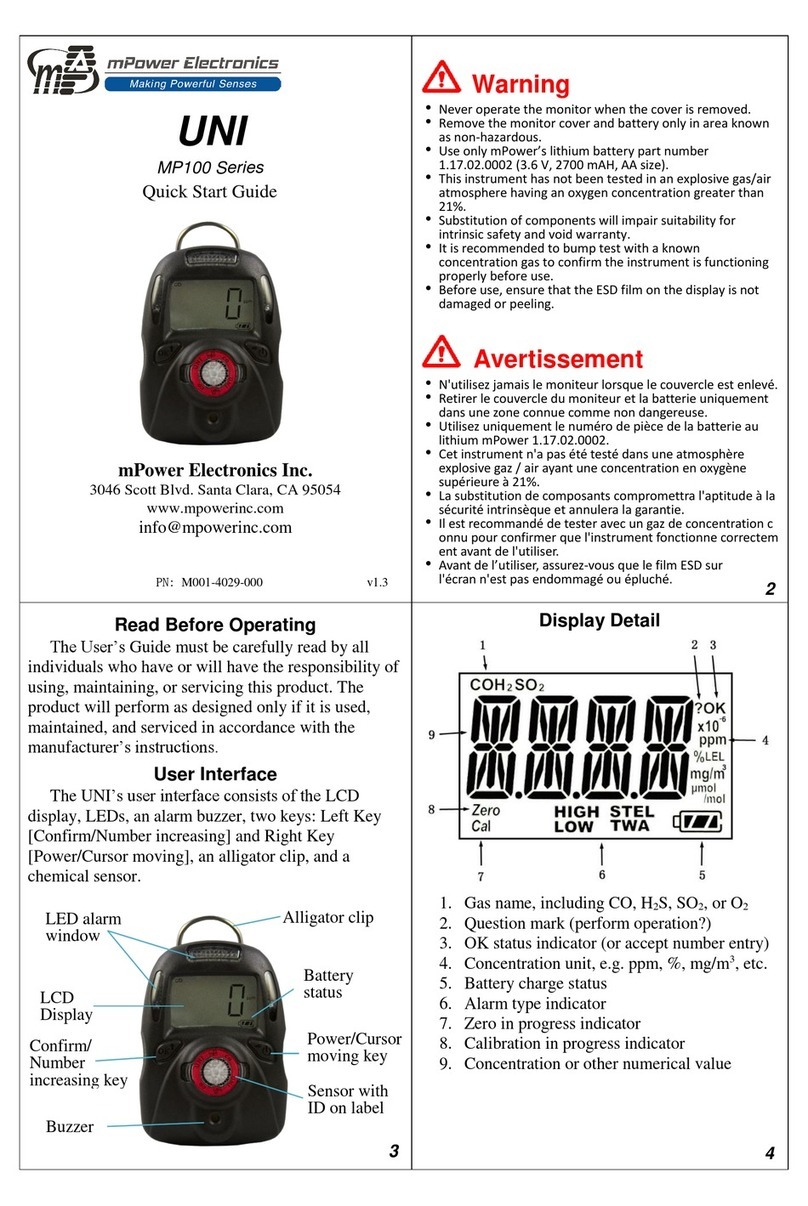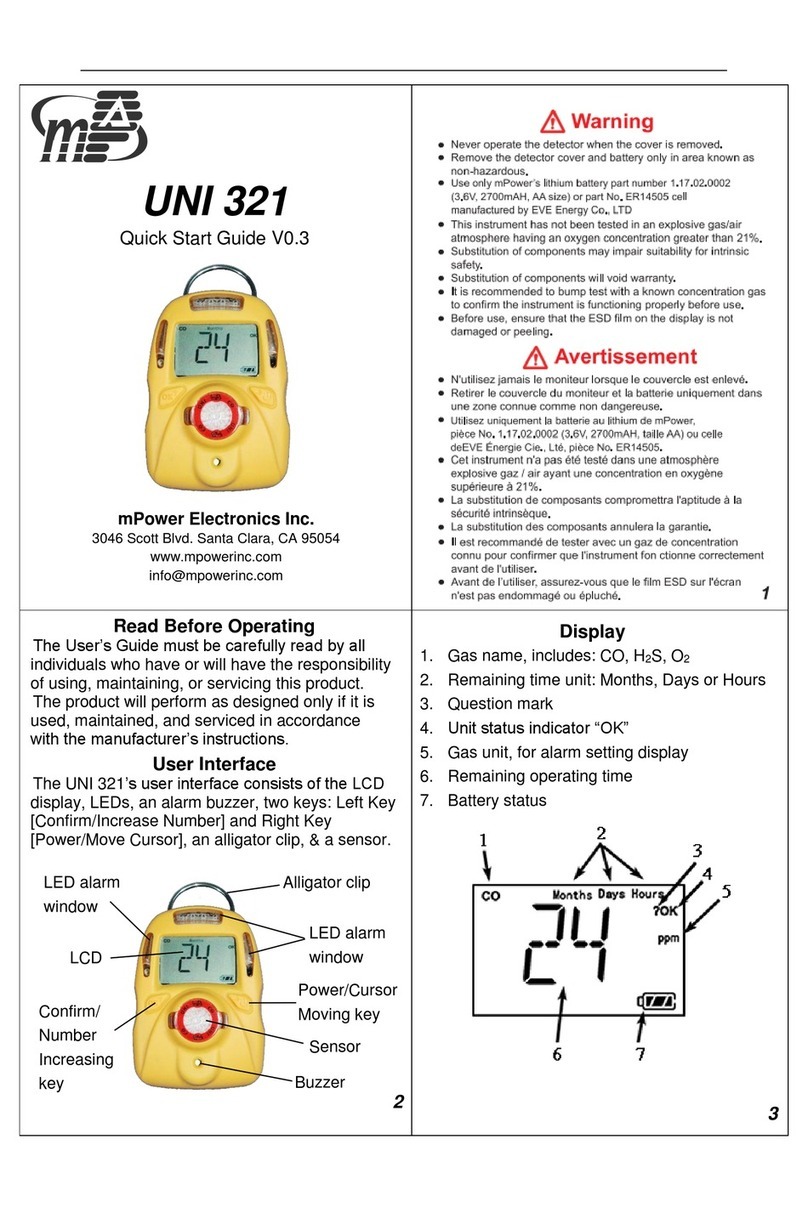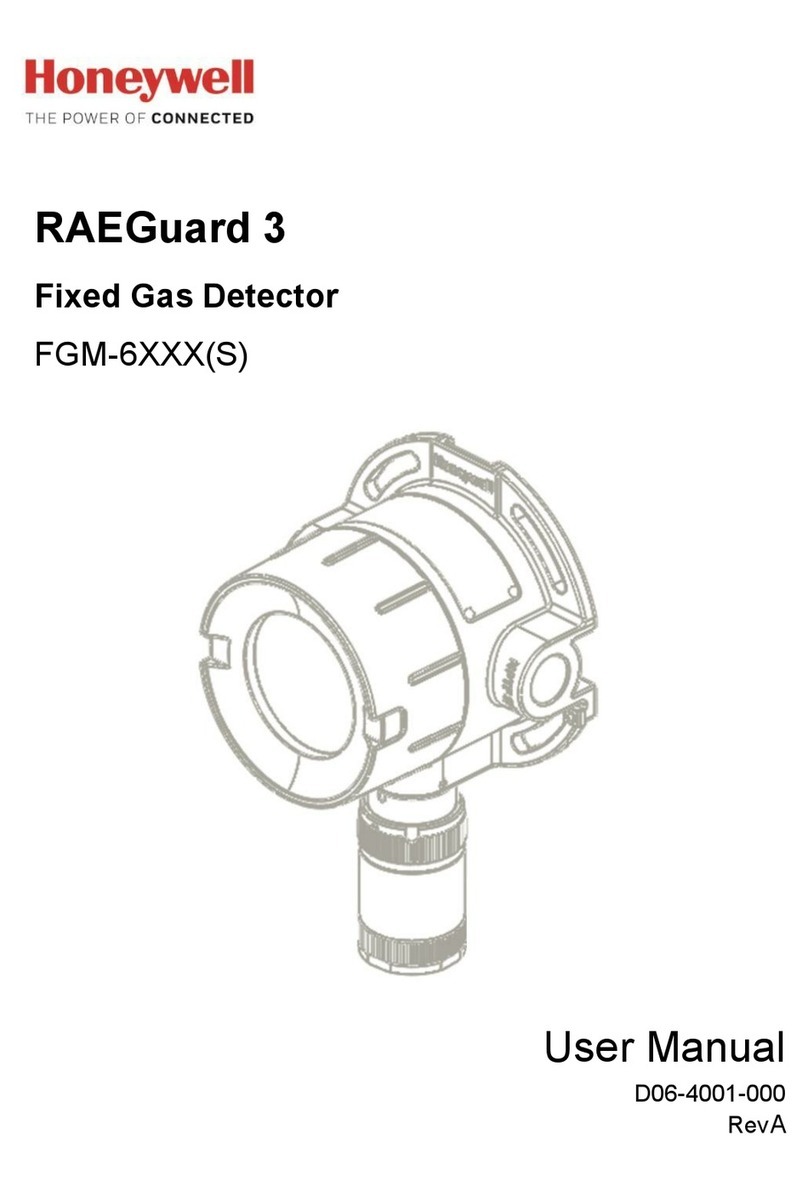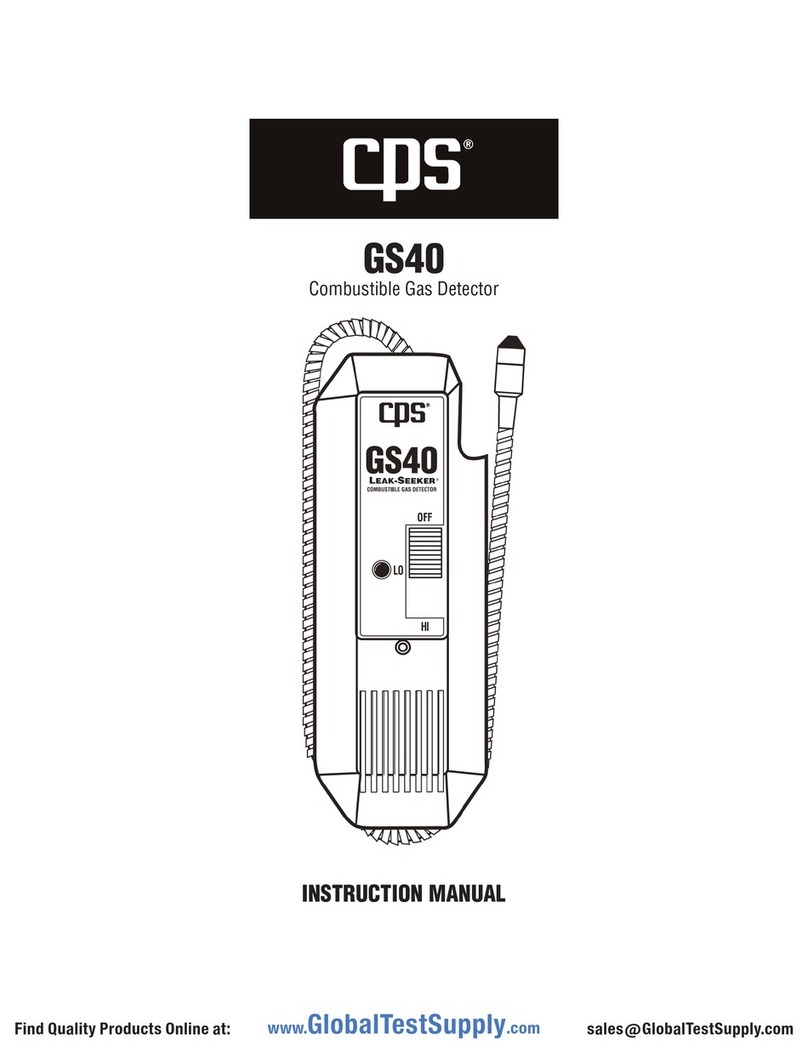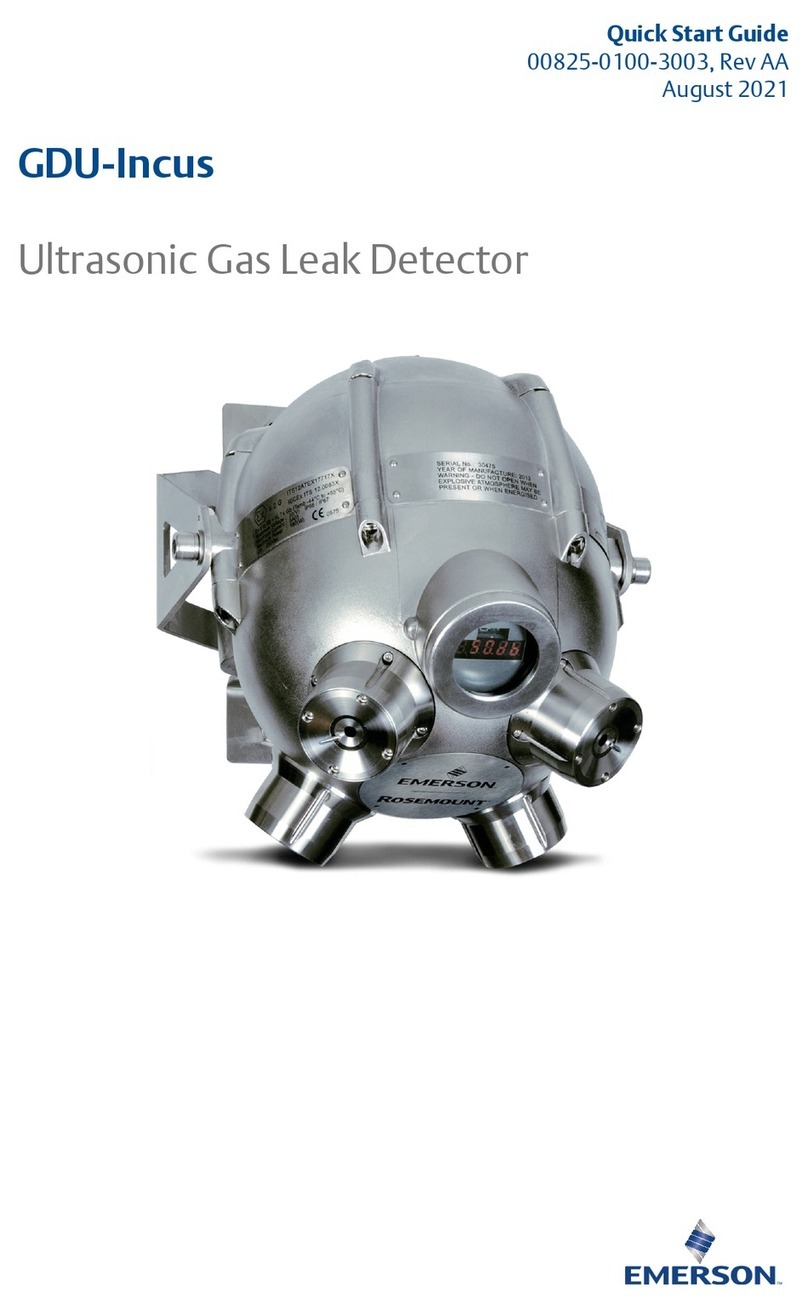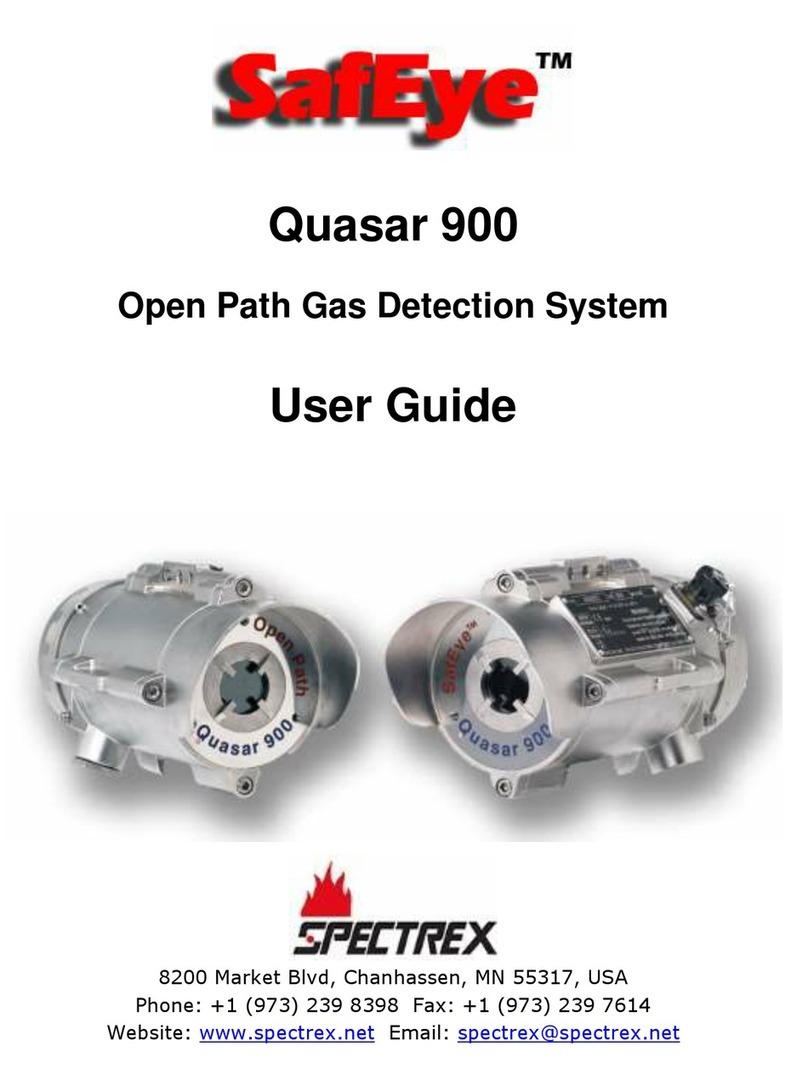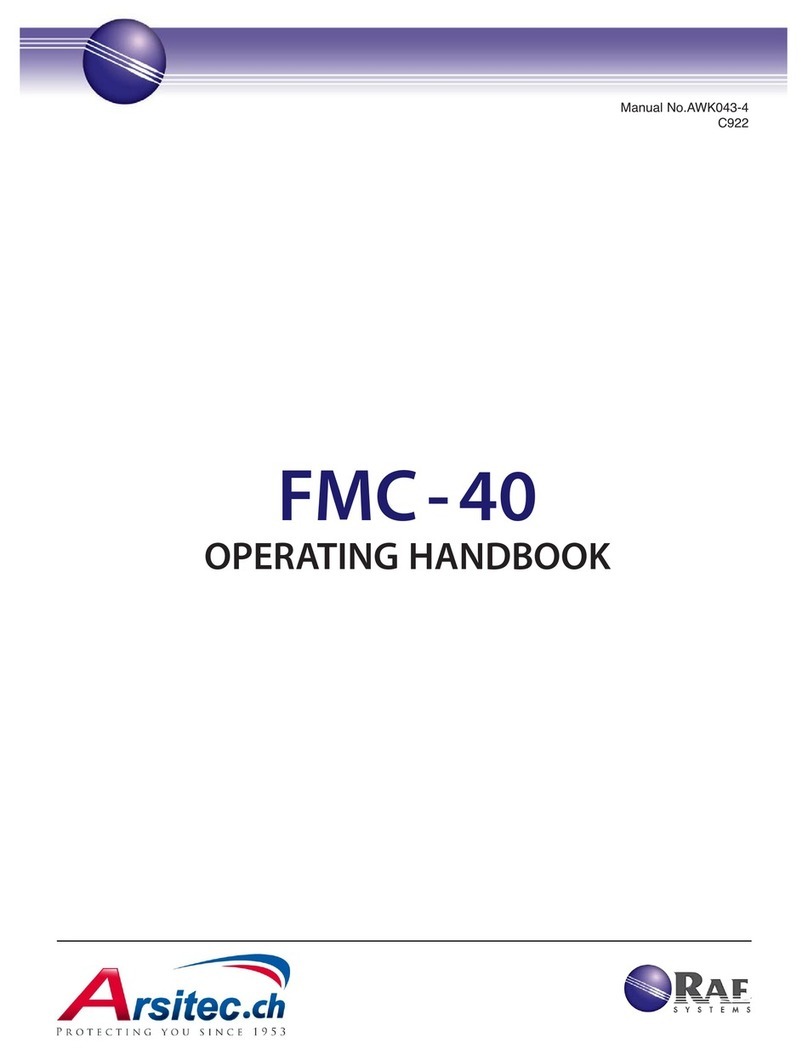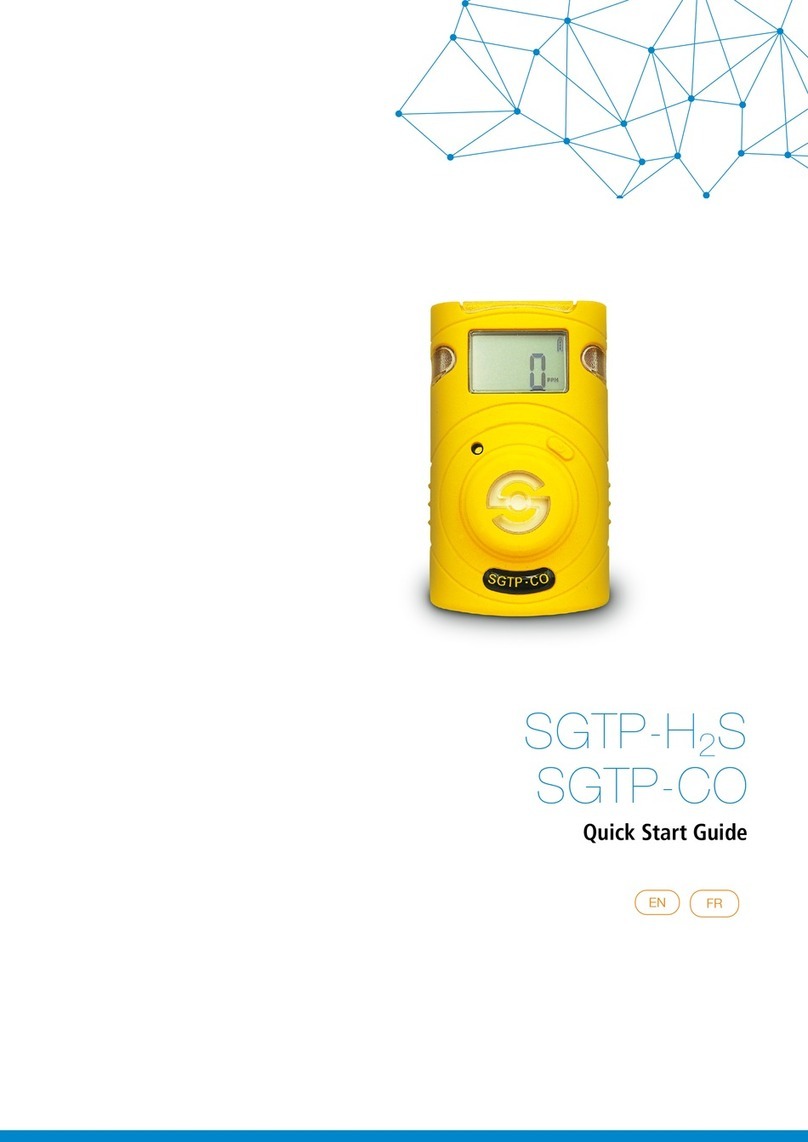M-Power MP100 User manual

MP100
User’s Guide
Rev.F
Sep 2018

MP100 User’s Guide
1
Contents
Read Before Operating...................................................................................................................2
General Information.......................................................................................................................3
User Interface..................................................................................................................................3
Display..............................................................................................................................................4
Using MP100....................................................................................................................................5
Turn the unit on.......................................................................................................................5
Warm up sequence..................................................................................................................5
Normal mode...........................................................................................................................6
Real time reading ............................................................................................................6
STEL screen.....................................................................................................................6
TWAscreen......................................................................................................................6
Peak screen ......................................................................................................................6
Min screen (for Oxygen sensor only).............................................................................7
Turn the unit off ..............................................................................................................7
Config mode.....................................................................................................................................7
Enter Config mode..................................................................................................................7
Sensor calibration....................................................................................................................8
Calibration adapter.................................................................................................................8
Zero calibration.......................................................................................................................9
Span calibration......................................................................................................................9
Bump test...............................................................................................................................10
Change alarm limit ...............................................................................................................10
Change bump/cal interval ....................................................................................................11
Change span value ................................................................................................................12
Change display unit ..............................................................................................................12
Vibrator enable/disable.........................................................................................................12
Power on zero enable/disable ...............................................................................................13
Fast power on enable/disable ...............................................................................................13
Reset config............................................................................................................................13
Exit Config mode...................................................................................................................14
Maintenance ..................................................................................................................................14
Replace the battery ...............................................................................................................14
Replace the sensor filter........................................................................................................15
Replace the sensor.................................................................................................................15
Ordering information...................................................................................................................17
Specifications.................................................................................................................................18
Sensor configuration.....................................................................................................................19
Alarm signal summary .................................................................................................................20
Trouble shooting............................................................................................................................22

MP100 User’s Guide
2
Read Before Operating
This manual must be carefully read by all individuals who have or will have the responsibility of
using, maintaining or servicing this product. The product will perform as designed only if it is
used, maintained and serviced in accordance with the manufacturer’s instructions.
Warning
⚫Never operate the monitor when the cover is removed.
⚫Remove the monitor cover and battery only in area known as non-hazardous.
⚫Use only mPower’s lithium battery part number 1.17.02.0002 (3.6V, 2700mAH, AA size) or
part No. ER14505 cell manufactured by EVE Energy Co., LTD
⚫This instrument has not been tested in an explosive gas/air atmosphere having an oxygen
concentration greater than 21%.
⚫Substitution of components will impair suitability for intrinsic safety.
⚫Substitution of components will void warranty.
⚫It is recommended to bump test with a known concentration gas to confirm the instrument is
functioning properly before use.
⚫Before use, ensure that the ESD film on the display is not damaged or peeling.
Avertissement:
⚫N'utilisez jamais le moniteur lorsque le couvercle est enlevé.
⚫Retirer le couvercle du moniteur et la batterie uniquement dans une zone connue comme non dangereuse.
⚫Utilisez uniquement la batterie au lithium de mPower, pièce No. 1.17.02.0002 (3.6V, 2700mAH, taille AA)
ou celle de EVE Énergie Cie., Lté, pièce No. ER14505.
⚫Cet instrument n'a pas été testé dans une atmosphère explosive gaz / air ayant une concentration en oxygène
supérieure à 21%.
⚫La substitution de composants compromettra l'aptitude à la sécurité intrinsèque.
⚫La substitution des composants annulera la garantie.
⚫Il est recommandé de tester avec un gaz de concentration connu pour confirmer que l'instrument fonctionne
correctement avant de l'utiliser.
⚫Avant de l’utiliser, assurez-vous que le film ESD sur l'écran n'est pas endommagé ou épluché.
Proper Product Disposal at The End Of Life
The Waste Electrical and Electronic Equipment(WEEE) directive (2002/96/EC) is
intended to promote recycling of electrical and electronic equipment and their
components at end of life . This symbol (crossed-out wheeled bin) indicates
separate collection of waste electrical and electronic equipment in the EU
countries. This product may contain one or more Nickel-metal hydride (NiMH),
Lithium-ion, or Alkaline batteries. Specific battery information is given in this
user guide. Batteries must be recycled or disposed of properly. At the end of its
life, this product must undergo separate collection and recycling from general or
household waste. Please use the return and collection system available in your
country for the disposal of this product.

MP100 User’s Guide
3
General Information
UNI (MP100) is a single sensor, portable, personal toxic gas monitor. It displays gas
concentration continuously on a big segment LCD. It also monitors STEL, TWA, peak and min
(for O2only) value of the gas and can be displayed on demand.
High, Low, STEL&TWA alarm threshold values are configurable. The shell is made of high
strength, durable material. Two key operation, simple to use. Sensor and battery can be replaced
easily. Calibration is also very convenient.
User Interface
1. AudibleAlarm Port
2. LED alarm window
3. LCD
4. Left Key (Confirm/Number increasing)
5. Right Key (Power/ Cursor moving)
6. Alligator clip
7. Sensor
8. Vibrator

MP100 User’s Guide
4
Display
1. Gas name, includes: CO, H2S, SO2, O2, VOC
2. Question mark
3. OK
4. Gas unit, includes: x10-6, ppm, %, mg/m3, µmol/mol
5. Battery
6. HIGH, LOW, STEL, TWA alarm
7. Span calibration
8. Zero calibration
9. Number

MP100 User’s Guide
5
Using MP100
Turn the unit on
Press and hold the Right Key for 3 seconds, until LCD displays , buzzer beeps,
green LED flashes, then release the button, the unit is powered on.
Warm up sequence
After powered on, the unit enter warm up and self-test sequence, show the firmware version as
follows:
If the sensor is not able to be identified by the instrument or is not installed into the instrument,
then the screen switches between and .Otherwise, the
following values will be shown accordingly:
High alarm threshold value:
Low alarm threshold value:
STEL (short-term exposure limit) alarm threshold value:

MP100 User’s Guide
6
TWA (time-weighted average) alarm threshold value:
Normal mode
Real time reading
The unit enters normal mode, start monitoring gas concentration and display on the LCD screen.
User can check some other values like STEL,TWA, PEAK, and MIN (for O2only) by pressing the
Right Key.
*Unit will return to real time reading from any other screen when there’s no key action for 60
seconds.
STEL screen
TWA screen
Peak screen
Press the Left Key to clear peak value

MP100 User’s Guide
7
Press the Left Key again, peak value is cleared.
Min screen (for Oxygen sensor only)
Press the Left Key to clear min value
Press the Left Key again, minimum value is cleared
Turn the unit off
In normal display mode, press and hold the Right Key, then the unit will display a 5 second count
down, LEDs will flash and buzzer will beep once per second.
Config mode
In Config mode, user can do calibration & change parameters for the unit. In general, use the Left
Key to increase the number or confirm, use the Right Key to move the cursor or move to the next
programming item.
Enter Config mode
Press and hold the Left Key and the Right Key together for 3 seconds, the unit enters Config
mode.
The Config mode is password protected, LCD displays to prompt enter
password. The screen displays , with one digit flashing.

MP100 User’s Guide
8
To input password, use the Left Key to increase the number, use the Right Key to move cursor.
Once all four digits are input, the cursor will move to “OK”, use the Left Key to finish password
input and enter the Config mode.
If the digit input is mistaken, use the Right Key to move cursor between four digits and “OK”
mark, to change the input.
*MP100 preset password is 0000
Sensor calibration
Before the unit can monitor gas correctly, it needs to know the metric, this is done by zero
calibration and span calibration.
Calibration adapter
1. Calibration adapter is used to apply gas to the unit during calibration.
2. Before span calibration (in the following section), attach the Calibration Adapter over the inlet
port on the front of MP100 by pressing it into place.
3. Open the gas cylinder valve, then press the Left Key to start the calibration count down.

MP100 User’s Guide
9
4. Take off the Calibration Adapter and complete calibration.
When monitoring, never operate the MP100 with the Calibration Adaptor attached. The
MP100’s sensor operates by diffusion. If the Calibration Adapter is attached during normal
operation, inconsistent and lower-than-normal readings will occur because of decreased
concentration of the gas being monitored.
Zero calibration
Zero calibration is to set the base line for the sensor, it is done in fresh air. When LCD
displays , press the Left Key to start zero calibration. The unit will start a 15
second count-down, after the count-down is finished, zero calibration result will be displayed on
the LCD, pass or fail .
If user does not want to do zero calibration, during the 15 seconds count, press the Right Key,
LCD displays , zero calibration is aborted.
Span calibration
Span calibration is to set the metric of the sensor to the gas, it is done with a known concentration
gas. When LCD displays , apply the known gas to the unit, then press the Left
Key to start span calibration. Unit will start count-down, the count-down time depends on

MP100 User’s Guide
10
different sensors (normally 60 seconds), after count-down is finished, span calibration result will
be displayed on the LCD, pass or fail .
If user does not want to do span calibration during count-down, press the Right Key, LCD
displays , span calibration is aborted.
Bump test
Bump test is to check if sensor and alarm devices are working properly, it is done with a known
concentration gas. When LCD displays , apply the known gas to the unit, then
press the Left Key to start bump test. Unit will start count-down, the count-down time depends on
different sensors (normally 45 seconds), after count-down is finished, bump test result will be
displayed on the LCD, pass or fail .
If user does not want to do bump test during count-down, press the Right Key, LCD
displays , bump test is aborted.
Change alarm limit
All the preset alarm limits, High, Low, STEL & TWA can be changed. When LCD displays:
, , , , press the Left Key
to change the corresponding alarm limit, the value change process is similar.
First the current setting value is displayed, with the first digit flashing: .

MP100 User’s Guide
11
Use the Left Key to increase the current digit, , cycle from 0 to 9.
Use the Right Key to move cursor to the next digit:
After all digits are done, use the Right Key to move cursor to “OK” symbol, ,
press the Left Key to confirm the changing.
* MP100 will show “Err”, if the input data is invalid as follows,
- Low alarm setting is bigger than high alarm setting.
- High alarm setting is smaller than low alarm setting.
- Input data is bigger than measuring range.
Change bump/cal interval
The bump and cal interval can also be changed. When LCD switches between:
and , and , press the Left
Key to change the corresponding interval range, the value change process is similar.
First the current setting value is displayed, with the first digit flashing: .
Use the Left Key to increase the current digit, , cycle from 0 to 9.
Use the Right Key to move cursor to the next digit:
After all digits are done, use the Right Key to move cursor to “OK” symbol, ,

MP100 User’s Guide
12
press the Left Key to confirm the changing.
* MP100 will show “Err”, if the input data is out of valid range:0~180 day(s).
Change span value
The span calibration preset value can also be changed, the change process is similar with the alarm
limit. But the new span will not take effect until user successfully completes a span calibration
next time.
*MP100 will show “Err”, if the input data is invalid as follows:
- Span setting is smaller than 5% measuring range or bigger than measuring range.
- For Oxygen sensor, span setting is bigger than 19.0 .
Change display unit
MP100 supports different gas units, to change gas unit, when LCD switches between
and , press the Left Key to change gas unit. The supported
units for current sensor are all displayed on the LCD, the current selected unit is blinking. Use the
Right Key to change unit, use the Left Key to confirm selected gas unit.
Vibrator enable/disable
The vibrator consumes a lot of power, it can be disabled to save battery power, to extend the
battery life.
When LCD switches between and , press the Left Key to
change the vibrator enable/disable status. The current vibrator status is displayed on the LCD,
switching between and if the vibrator is enabled, or

MP100 User’s Guide
13
switching between and , if the vibrator is disabled. Use the
Right Key to change the enable/disable status, and use the Left Key to confirm the change.
Power on zero enable/disable
Sensor base line may have some changes due to the environment (temperature, humidity), that will
require a zero calibration. MP100 can do zero calibration every time the unit is powered on; this
feature can be enabled/disabled.
When LCD switches between and , press the Left Key to go to
change power on zero calibrations enable/disable status. The current enable/disable status is
displayed on the LCD, use the Right Key to change, use the Left Key to confirm the change.
Fast power on enable/disable
If fast startup is enabled, the screens showing High/Low/STEL/TWA alarm threshold value will be
skipped during warm up sequence.
When LCD switches between and , press the Left Key to
change fast startup enable/disable status. The status is displayed on the LCD, switching between
and if the fast startup is enabled, or switching between
and if the fast startup is disabled. Use the Right Key to
change the enable/disable status, use the Left Key to confirm the change.
Reset config
If the unit parameter is incorrect and user does not know how to set them back, user can use reset
config to make all the parameters back to factory default.

MP100 User’s Guide
14
When LCD switches between and , press the Left Key to
enter config reset menu, press the Left Key to confirm config reset.
Exit Config mode
When LCD displays , press the Left Key exit from Config mode back to normal
mode.
Maintenance
Replace the battery
When the battery’s charge is low, LCD displays , battery low alarm will be
triggered once every minute. User needs to replace the battery.
When battery is dead, LCD displays , battery dead alarm will
be triggered once every second. User needs to replace the battery.
To replace battery:
1)Turn off the MP100.
2)Place the MP100 face down on a soft surface.
3)Use a T10 Torx screwdriver to loosen each of the four screws by turning them
counterclockwise.
4)Remove the top cover after carefully unplugging the buzzer connector.
5)Slide the battery out of its compartment.
6)Place the new battery into the compartment with its “+” end oriented toward the “+” on the
Maintenance should be performed only by a qualified person who has
proper training and fully understands the contents of the manual.

MP100 User’s Guide
15
printed circuit board.
7)Plug in the buzzer connector and reinstall the top cover.
8)Install the screws in back cover. Be careful to not overtighten the screws.
Replace the sensor filter
A “peel-and-stick” filter should be used on the MP100 in order to keep debris from fouling the
sensor. Sheets of 5 filters are available. When the filter appears dirty, replace it with a new one and
dispose of the dirty filter.
1) Turn off the MP100.
2) Place the MP100 face down on a soft surface.
3) Use a T10 Torx screwdriver to loosen each of the four screws by turning them
counterclockwise.
4) Remove the top cover after carefully unplugging the buzzer connector.
5) Peel a filter from the sheet and center it over the sensor. Gently press down.
6) Plug in the buzzer connector and reinstall the top cover.
7) Install the screws in back cover. Be careful to not overtighten the screws.
Replace the sensor
MP100 models are designed so that you can easily change the sensor.
1) Turn off the unit.
2) Place the MP100 face down on a soft surface.
3) Use a T10 Torx screwdriver to loosen each of the four screws by turning them
counterclockwise.
4) Remove the top cover after carefully unplugging the buzzer connector.
5) Replace the old sensor with a new one. Make sure the pins are not bent or corroded . Align the
pins to the corresponding holes and push the sensor straight in . The sensor should fit flush
against the printed circuit board.
6) Plug in the buzzer connector and reinstall the top cover.
7) Install the screws in back cover. Be careful to not overtighten the screws.
Sensors are not interchangeable. Use only mPower sensors, and use only
the sensor type specified for your MP100 monitor. Use of non-mPower
components will void the warranty and can compromise the safe performance of
this product.

MP100 User’s Guide
16
Caution
⚫Change battery only in area known to be non-hazardous.
⚫Use only mPower battery, PN: 1.17.02.0002 or part No. ER14505 cell manufactured by
EVE Energy Co., LTD.
Attention
⚫Changez la batterie uniquement dans une zone connue pour être non dangereuse.
⚫Utilisez uniquement la batterie au lithium de mPower, pièce No. 1.17.02.0002 (3.6V,
2700mAH, taille AA) ou celle deEVE Énergie Cie., Lté, pièce No. ER14505.
*Filter need to be replaced when it becomes discolored, clogged with particles or draws in liquid,
otherwise it will contaminate sensor and void warranty.

MP100 User’s Guide
17
Ordering information
Kit Package
⚫MP100 instrument (with sensor, AA size lithium battery and alligator clip)
⚫Quick start guide
⚫Calibration adapter
Calibration Kits(Optional)
⚫Test gas (for sensor as specified)
⚫Gas regulator with flow controller
⚫Hard transport case
⚫Multi-unit charging and calibration station
Year of manufacturing
To identify the year of manufacturing, please refer to the serial number of the instrument.
The fifth to sixth digit in the serial number indicates the year of manufacturing. 00~99
indicates the manufacturing year is 2000 to 2099.

MP100 User’s Guide
18
Specifications
Size
3.46 x 2.44 x 1.3 in.
(88 x 62 x 33mm)
Weight
4.4 oz. (125g)
Temperature
-4℉~ 122℉(-20℃~ 50℃)
Humidity
5 ~ 95% relative humidity(non-condensing)
Alarm type
High alarm, low alarm, STEL alarm & TWA alarm
adjustable.
Over range alarm, battery low alarm.
Alarm signal
Audible: 90dB @ 30cm
Visual: Bright red LED
Sense: Built in vibrator
Calibration
2 point calibration, zero and span, power on zero (need
user confirm).
Event log
Up to 10 alarm events
Response
time(T90)
20 seconds(only for CO/H2S/O2)
IP rating
IP67
EMI/RFI
Compliant with EMC 2004/108/EC
Certifications
Intrinsic Safety:
UL/CUL:
Class I, GroupA, B, C, D
Class II, Group E,F,G
Class III ,Hazardous Locations
T4, -20° C≤ Tamb≤ +50° C
Battery
Replaceable AA size Lithium battery,
3 years if used within specs
Sensor
CO/H2S expected operating life 5 years in air, others 2
years
Warranty
2 year warranty for CO, H2S, O2and SO2, 1 year for
the others.

MP100 User’s Guide
19
Sensor configuration
Sensor
Range
(ppm)
Resolution
(ppm)
Span
(ppm)
Low
(ppm)
High
(ppm)
STEL
(ppm)
TWA
(ppm)
Panel
Ring
T90(s)
CO
0-1999
1
100
35
200
100
35
Red
20
0-1000
1
100
35
200
100
35
20
0-500
1
50
35
200
100
35
20
H2S
0~50
0.1
25
10
20
15
10
Light
Blue
20
0-100
0.1
25
10
20
15
10
20
0~200
0.1
25
10
20
15
10
20
0~1000
1
25
10
20
15
10
30
NH3
0-50
1
50
25
50
35
25
Orange
150
Cl2
0-10
0.1
10
0.5
5
1
0.5
Orange
30
ClO2
0-1
0.01
0.5
0.2
0.5
0.3
0.1
Orange
120
HCN
0-100
1
10
4.7
50
4.7
4.7
Orange
200
NO
0-250
1
25
25
50
25
25
Orange
30
NO2
0-20
0.1
5
1
10
1
1
Orange
30
PH3
0-20
0.01
5
1
2
1
0.3
Orange
60
SO2
0-20
0.1
5
2
10
5
2
Orange
15
ETO
0-100
0.1
10
1
5
5
1
Orange
120
0-200
0.1
10
5
10
5
1
Orange
120
O3
0-1
0.02
1
0.1
0.2
0.1
0.1
Orange
60
HF
0-10
0.1
6
2
6
6
3
Orange
90
HCl
0-15
0.1
10
2
5
5
1
Orange
90
CH3SH
0-10
0.1
5
0.5
5
0.5
0.5
Orange
35
C2H4O
0-20
0.1
5
2
10
5
2
Orange
120
Sensor
Range
(%)
Resolution
(%)
Span
(%)
Low
(%)
High
(%)
STEL
(%)
TWA
(%)
Panel
Ring
T90(s)
O2
0 - 25
0.1
18
19.5
23.5
-
-
Dark
Blue
20
0 - 30
0.1
18
19.5
23.5
-
-
20
Caution
Use only mPower sensors.
Call forAvailability.
Table of contents
Other M-Power Gas Detector manuals