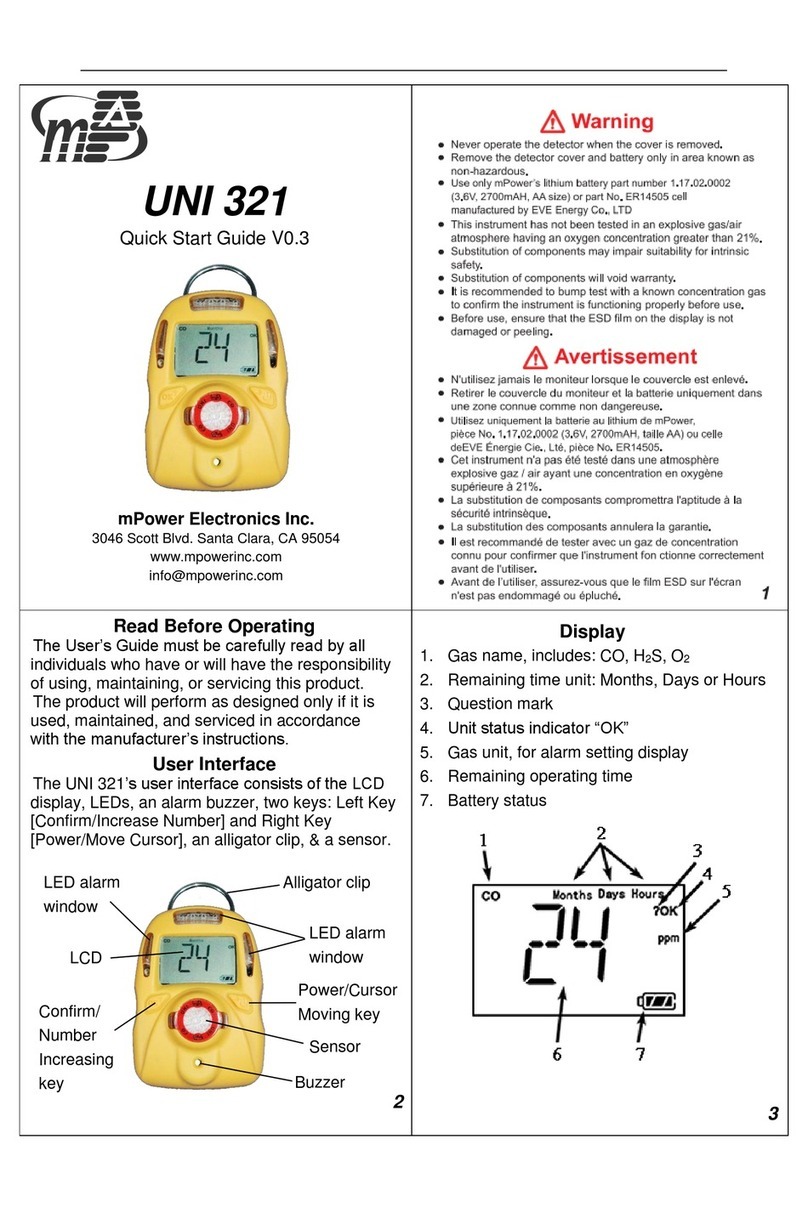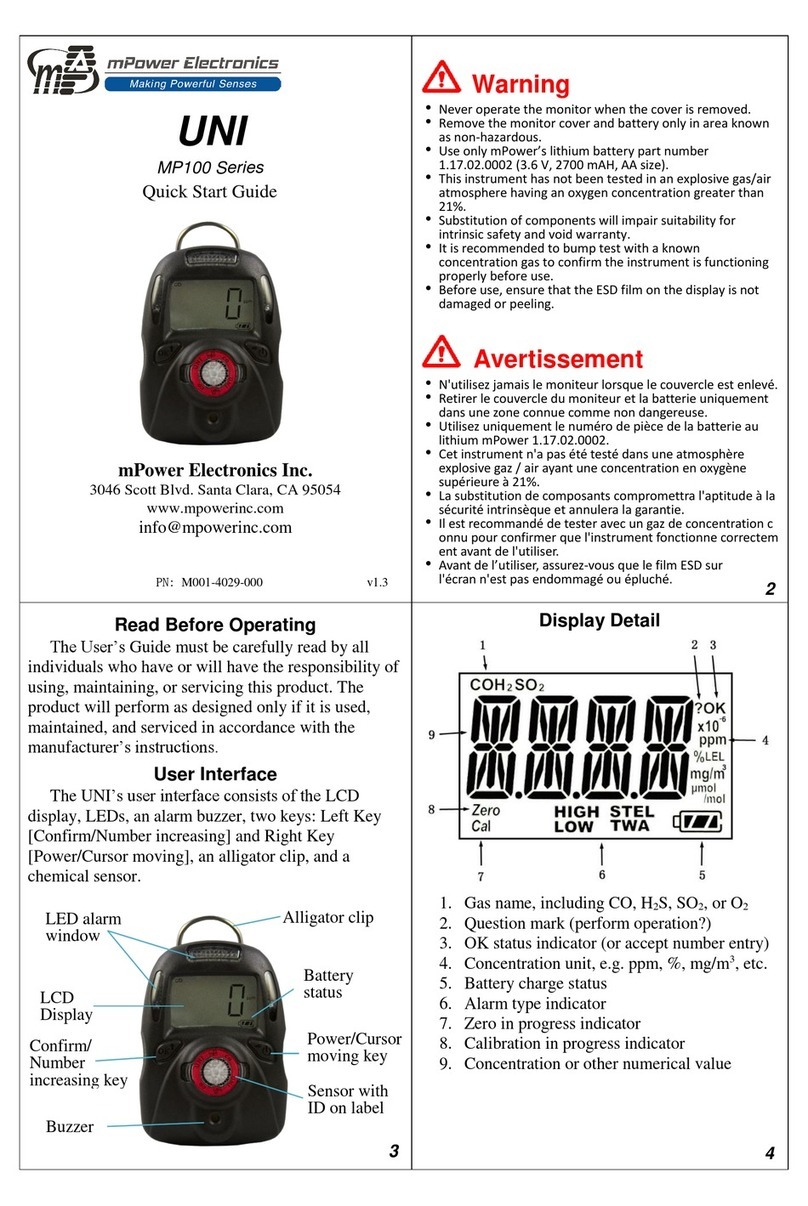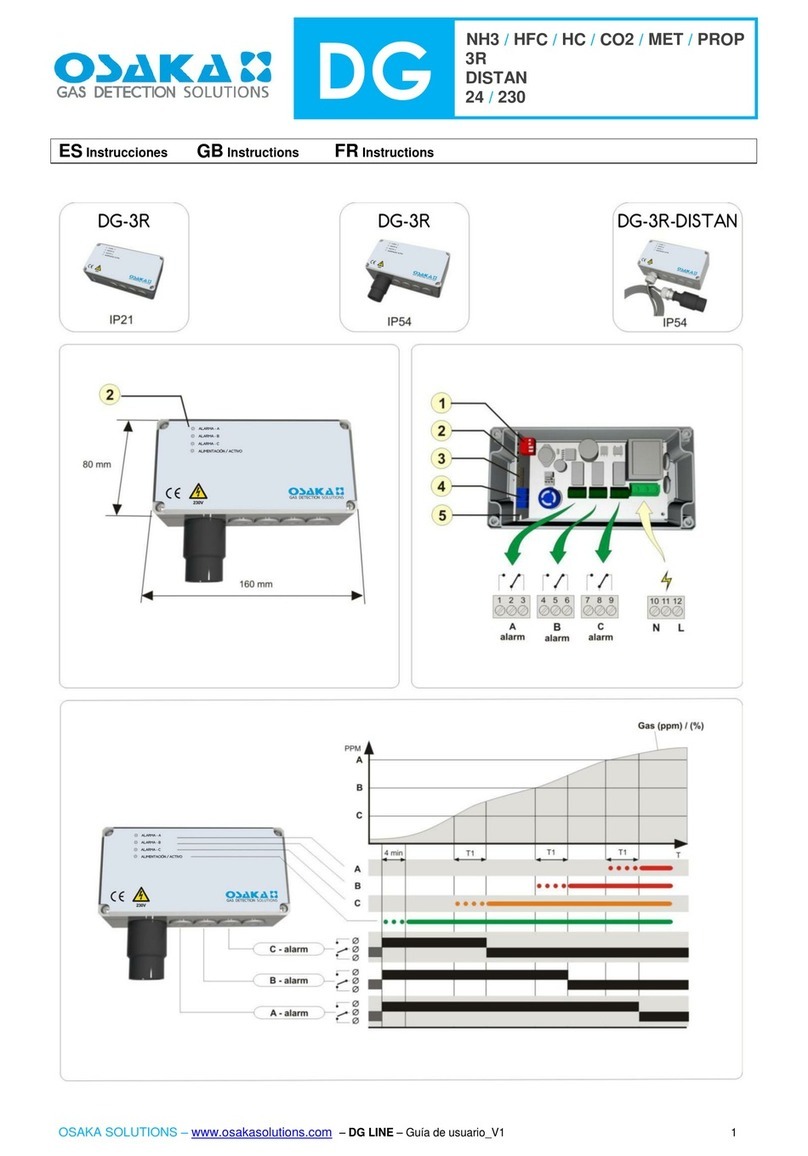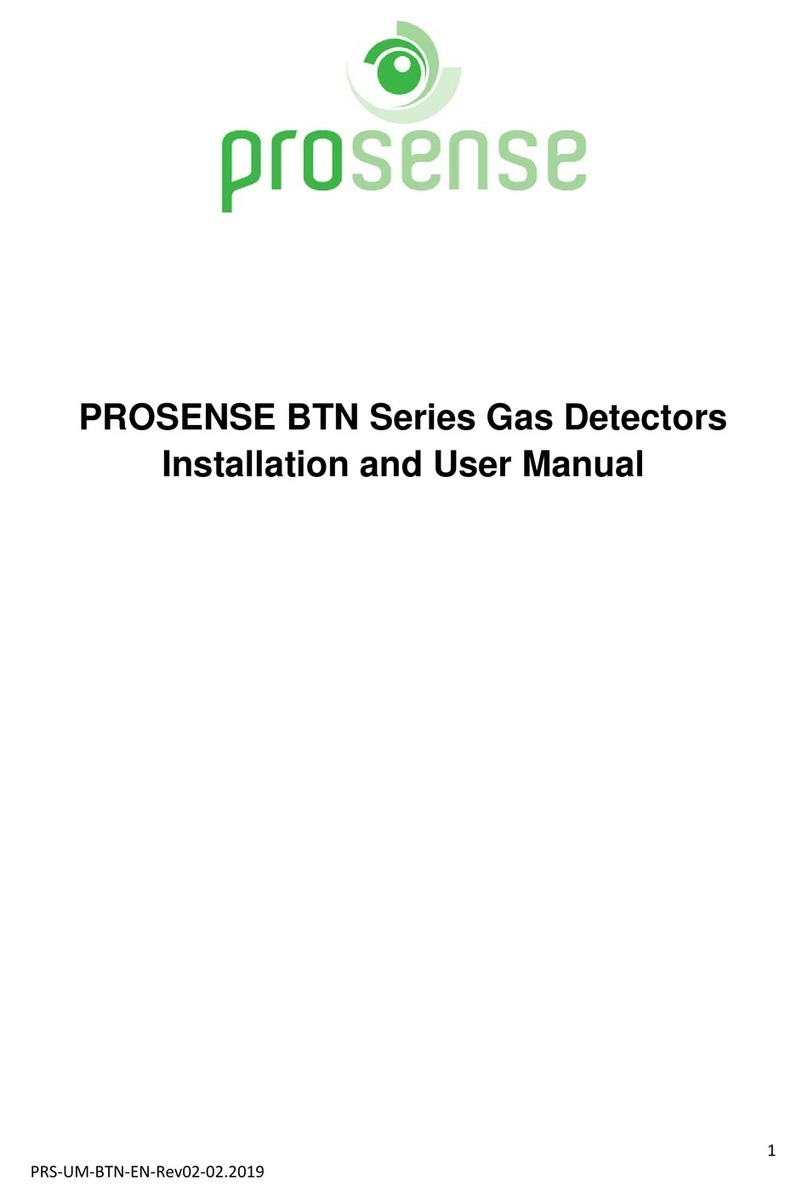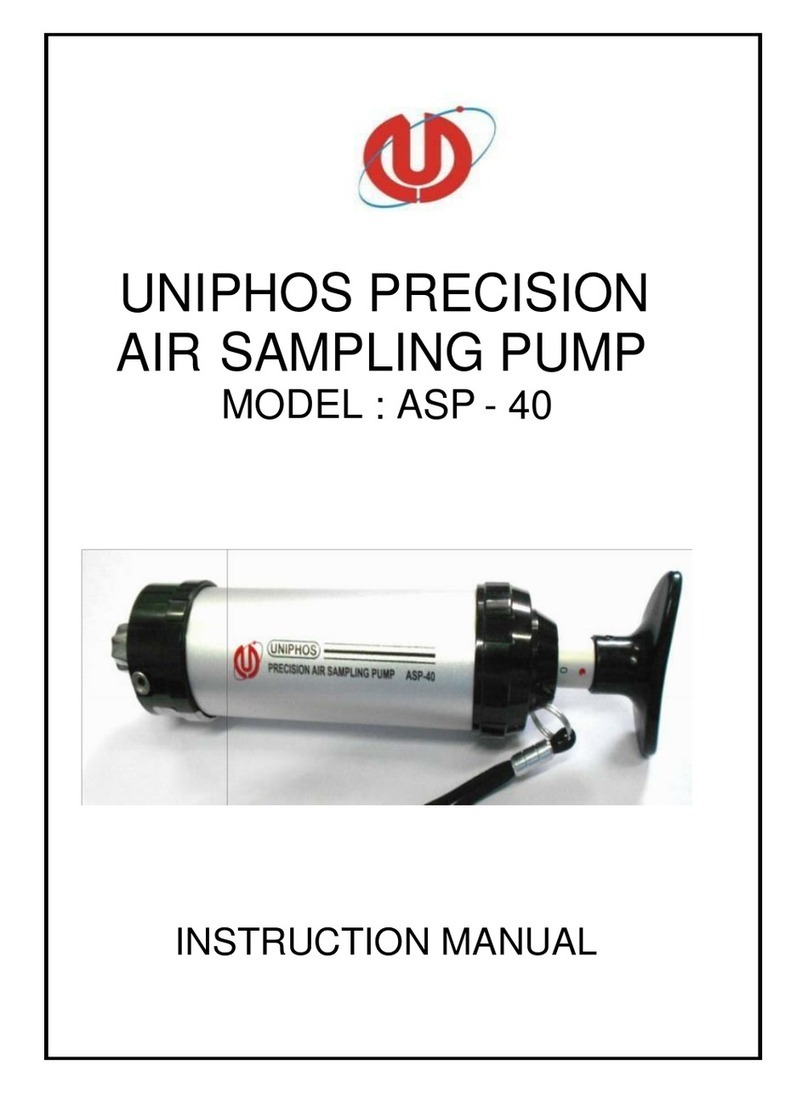M-Power UNI 321 User manual

UNI 321
User’s Guide
Ver 1.1
Dec. 2018

UNI 321 User’s Guide
1
Contents
Read Before Operating ........................................................................................................... 2
General Information ............................................................................................................... 3
User Interface.................................................................................................................... 3
Display .............................................................................................................................. 3
Normal Operation.............................................................................................................. 3
Normal Mode Operation......................................................................................................... 4
Turning the Unit On........................................................................................................... 4
Warm-up Sequence............................................................................................................ 4
Remaining Time Display................................................................................................... 4
Alarms............................................................................................................................... 4
Configuration mode ................................................................................................................ 5
Enter Config Mode............................................................................................................ 5
Zero (fresh air) calibration................................................................................................. 5
Exit Config mode............................................................................................................... 5
Maintenance............................................................................................................................. 6
Replacing the sensor filter ................................................................................................. 6
Specifications ........................................................................................................................... 8
Sensor configurations.............................................................................................................. 9
Alarm signal summary.......................................................................................................... 10
Troubleshooting......................................................................................................................11

UNI 321 User’s Guide
2
Read Before Operating
This manual must be carefully read by all individuals who have or will have the responsibility
of using, maintaining or servicing this product. The product will perform as designed only if it
is used, maintained and serviced in accordance with the manufacturer’s instructions.
Warning
•Never operate the monitor when the cover is removed.
•Remove the monitor cover and battery only in an area known to be non-hazardous.
•Use only mPower’s lithium battery part number 1.17.02.0002 (3.6V, 2700mAH, AA size)
or part No. ER14505 cell manufactured by EVE Energy Co., LTD.
•This instrument has not been tested in an explosive gas/air atmosphere having an oxygen
concentration greater than 21%.
•Substitution of components will impair suitability for intrinsic safety.
•Substitution of components will void warranty.
•It is recommended to bump test with a known concentration gas to confirm the
instrument is functioning properly before use.
•Before use, ensure that the ESD film on the display is not damaged or peeling.
Avertissement
•N'utilisez jamais le moniteur lorsque le couvercle est enlevé.
•Retirer le couvercle du moniteur et la batterie uniquement dans une zone connue comme
non dangereuse.
•Utilisez uniquement la batterie au lithium de mPower, pièce No. 1.17.02.0002 (3.6V,
2700mAH, taille AA) ou celle de EVE Énergie Cie., Lté, pièce No. ER14505.
•Cet instrument n'a pas été testé dans une atmosphère explosive gaz / air ayant une
concentration en oxygène supérieure à 21%.
•La substitution de composants compromettra l'aptitude à la sécurité intrinsèque.
•La substitution des composants annulera la garantie.
•Il est recommandé de tester avec un gaz de concentration connu pour confirmer que l'ins
trument fonctionne correctement avant de l'utiliser.
•Avant de l’utiliser, assurez-vous que le film ESD sur l'écran n'est pas endommagé ou
épluché. Proper Product Disposal at End of Life
The Waste Electrical and Electronic Equipment (WEEE) irective (2002/96/EC)
is intended to promote recycling of electrical and electronic equipment and
their components at end of life. This symbol (crossed-out wheeled bin)
indicates separate collection of waste electrical and electronic equipment in the
EU countries. This product may contain one or more nickel-metal hydride
(NiMH), lithium-ion, or alkaline batteries. Specific battery information is given
in this user guide. Batteries must be recycled or disposed of properly. At the
end of its life, this product must undergo separate collection and recycling from
general or household waste. Please use the return and collection system
available in your country for the disposal of this product.

UNI 321 User’s Guide
3
General Information
The UNI 321 is a disposable or maintenance-free version of the UNI single gas detector.
It detects H2S, CO or O2in a selection of models for an operation life of either 12 months
(MP101), 24 months (MP102) or 36 months (MP103). The detector has a large LCD
providing maximum readability in the field. Six bright red LEDs allow for quick alarm
notification. Constructed of strong and durable material, the UNI is designed to be
comfortable, yet drop-resistant.
User Interface
1. Buzzer
2. LED alarm window
3. LCD
4. Left key (Confirm/Number increasing key)
5. Right key (Power/ Cursor moving key)
6. Alligator clip
7. Sensor
Display
1. Gas name, includes: CO, H2S, O2,
2. Remaining time unit: Months, Days, Hours
3. Question mark
4. Unit status indicator “OK”
5. Gas concentration unit, for alarm setting display
6. Remaining operating time (Months/Days/Hours)
7. Battery status
Normal Operation
Normal operation is limited to the following functions
•Displaying the remaining operating time (the unit cannot be turned off)
•Displaying (and logging) the Alarm Level if this concentration of gas is exceeded
•Entering Configuration Mode to perform a fresh air zero calibration
•Replacing the sensor filter if used in especially highly dusty or moist environments
Full bump test or calibration, setting alarm limits, and other functions can only be performed
through use of the CaliCase System MP300T1 by a qualified service technician.

UNI 321 User’s Guide
4
Normal Mode Operation
Turning the Unit On
Press and hold the Right Key for 3 seconds, until the LCD displays , the buzzer
beeps, and the green LED flashes.
Warm-up Sequence
•After powering on, the unit enters a warm up and self-test sequence, and shows the
firmware version as:
•If the sensor is not installed or cannot be identified by the instrument, the screen
flashes between and .
•Lastly, the High Alarm limit and Low Alarm limit are shown.
Remaining Time Display
After the start-up sequence, the unit enters normal mode and displays the remaining operating
time. Once the unit is running, it cannot be turned off manually and it stays on until
the battery loses power.
Alarms
If the gas concentration exceeds an alarm limit, the display shows the alarm value being
exceeded and gives audio, visual and vibration alarms according to the table at the
end of this manual (see Alarm signal summary). Once the gas concentration is no longer
in an alarm condition, the unit reverts back to the time display, but logs the alarm event in
memory.
Calibration Fail Alarm (For Service Use Only)
If the instrument fails calibration, it will alternately display and the remaining run
time , once per second. The user can perform a manual Zero Calibration (see below)
on the instrument alone, but a full Zero/Span calibration requires the CaliCase System
MP300T1.
Bump Fail Alarm (For Service Use Only)
If the instrument fails a Bump test using the CaliCase System MP300T1, it will alternately

UNI 321 User’s Guide
5
display and the remaining run time once per second.
Bump Due Alarm (For Service Use Only)
If the Bump Due setting is enabled and the due date has passed, the question mark will flash
once per second while the display continues to show the remaining run time .
Configuration mode
In Config mode, the user can do a zero (fresh air) calibration only. In general, use the Left
Key to increase the number or confirm, use the Right Key to move the cursor or move to the
next programming item. Detailed configuration settings can be performed using the mPower
Suite software through the CaliCase System MP300T1 (see CaliCase manual).
Enter Config Mode
Press and hold the Left Key and the Right Key simultaneously for 3 seconds. The unit
prompts for a password* by displaying and , with one digit flashing. To input
the password, use the Left Key to increase the number, and the Right Key to move the cursor.
Once all four digits are entered, the cursor will move to “OK”, use the Left Key to finish
password input and enter the Config mode. To correct a digit input mistake, use the Right
Key to move the cursor between the four digits and “OK” mark, to change the input.
*The UNI 321 preset password is 0000
Zero (fresh air) calibration
Zero calibration is to set the base line for the sensor. It is done in fresh air or other source
known to be free of detectable gas (For an O2unit, “zeroing”sets the value to 20.9%, so air
must be used). When the LCD displays , press the Left Key to start zero calibration.
The unit will start a 15 second count-down, and then display the calibration result as either
pass or fail . The user can abort the zero calibration during the 15 seconds
count-down by pressing the Right Key, after which is displayed.
Exit Config mode
After zero calibration is either skipped or completed, the unit displays . Press the
Left Key to exit back to normal mode.

UNI 321 User’s Guide
6
Maintenance
NOTE: The UNI 321 is designed as a disposable instrument and does not need maintenance
under normal circumstances. However, in highly dusty or wet environments, it may be
necessary to replace the sensor filter as described below.
Replacing the sensor filter
The filter may need replacement under special circumstances such as use high-dust or
condensing environments. Sheets of 5 “peel-and-stick” filters are available for this purpose:
1) Turn off the UNI 321 and place it face down on a soft surface.
2) Use a T10 Torx screwdriver to loosen (counterclockwise) each of the four screws.
3) Remove the top cover after carefully unplugging the buzzer connector.
4) Peel a filter from the sheet and center it over the sensor. Gently press down.
5) Re-connect in the buzzer connector and re-install the top cover.
6) Re-install the screws in the back cover. Be careful to not overtighten the screws.
Maintenance should be performed only by a qualified person who has
proper training and fully understands the contents of the manual.
Battery
Sensor
Filter
Sensor

UNI 321 User’s Guide
7
Caution
⚫Change battery only in area known to be non-hazardous.
⚫Use only mPower battery, PN: 1.17.02.0002 or part No. ER14505 cell manufactured
by EVE Energy Co., LTD.
Attention
⚫Changez la batterie uniquement dans une zone connue pour être non dangereuse.
⚫Utilisez uniquement la batterie au lithium de mPower, pièce No. 1.17.02.0002 (3.6V,
2700 mAH, taille AA) ou celle deEVE Énergie Cie., Lté, pièce No. ER14505.
Year of manufacture
The fifth and sixth digits in the serial number of the instrument indicate the year of
manufacture, i.e., 00-99 indicate years 2000 to 2099

UNI 321 User’s Guide
8
Specifications
Size
3.46 x 2.44 x 1.3 in.
(88 x 62 x 33mm)
Weight
4.4 oz. (125 g)
Temperature
-4℉to 122℉(-20℃to 50℃)
Humidity
5 to 95% relative humidity (non-condensing)
Alarm type
High alarm, low alarm adjustable
Over range alarm, battery low alarm
Alarm signal
Audible: 90 dB @ 30 cm
Visual: Bright red LED
Sense: Built in vibrator
Calibration
2 point calibration, zero and span, power on zero (user-selectable).
*The UNI detectors can easily be bump tested and calibrated with
the CaliCase System.
Event log
Up to 50 alarm events
*The last 50 alarm events can be shown using mPower Suite
software only.
Response time (T90)
20 seconds
IP rating
IP67
EMI/RFI
Compliant with EMC 2004/108/EC
Certifications
Intrinsic Safety:
UL/cUL:
Class I, GroupA, B, C, D
Class II, Group E, F, G
Class III, Hazardous Locations
T4, -20° C ≤ Tamb ≤ +50° C
Battery & Life
Replaceable AA size Lithium battery,
Up to 3 years if used within specifications
Operation Life
1 year for MP101
2 years for MP102
3 years for MP103
**mPower Suite (MP600) is a PC software used to show and set more configuration parameters of
UNI 321 instrument through the CaliCase System MP300T1.
CaliCase
mPower Suite (MP600)
MP600 Software

UNI 321 User’s Guide
9
Sensor configurations
Sensor
Range
(ppm)
Resolution
(ppm)
Span
(ppm)
Low
(ppm)
High
(ppm)
Panel Ring
T90(s)
CO
0-500
1
50
35
200
Red
20
H2S
0-100
0.1
25
10
20
Light Blue
20
Sensor
Range
(%)
Resolution
(%)
Span
(%)
Low
(%)
High
(%)
Panel Ring
T90(s)
O2
0 - 30
0.1
0.0
19.5
23.5
Dark Blue
20
Caution
Use only mPower sensors.

UNI 321 User’s Guide
10
Alarm signal summary
LCD Display
Reason/Alarm Signals
Low alarm:
Buzzer 2 beeps per second
LED 2 flashes per second
1 vibration per second
“LOW” 2 flashes per second
High alarm:
Buzzer 3 beeps per second
LED 3 flashes per second
1 vibration per second
“HIGH” 2 flashes per second
Over-range:
Buzzer 3 beeps per second
LED 3 flashes per second
1 vibration per second
“OVER” and “500” 1 flash per second
Bump Due alarm:
?2 flash per second
Bump Fail alarm:
Buzzer 1 beep per minute
LED 1 flash per minute
1 vibration per minute
“Bump” and “Remain Time” alternate display per
second
Calibration Fail alarm:
Buzzer 1 beep per minute
LED 1 flash per minute
1 vibration per minute
“CAL” and “Remain Time” display alternately once
per second

UNI 321 User’s Guide
11
Battery Low alarm:
Battery Empty prompt
Buzzer 1 beep per minute
LED 1 flash per minute
1 vibration per minute
Battery fail alarm:
Buzzer 1 beep per second
LED 1 flash per second
“bAT LoW”1 flash per second
Sensor error:
Buzzer 1 beep per second
LED 1 flash per second
“SEN Err”1 flash per second
Troubleshooting
Problem
Possible reason
Solution
Cannot turn on unit
Battery not installed
Install battery
Depleted or defective battery
Replace battery
Buzzer, LED, or
vibration alarm
inoperative
Bad buzzer, LEDs, or vibration
alarm.
Call authorized service center
Blocked alarm port
Unblock alarm port

UNI 321 User’s Guide
12
mPower Electronics, Inc.
3046 Scott Boulevard, Santa Clara, CA 95054
Phone: (408)320-1266
Fax: (669)342-7077
www.mpowerinc.com
Other manuals for UNI 321
1
Table of contents
Other M-Power Gas Detector manuals
Popular Gas Detector manuals by other brands
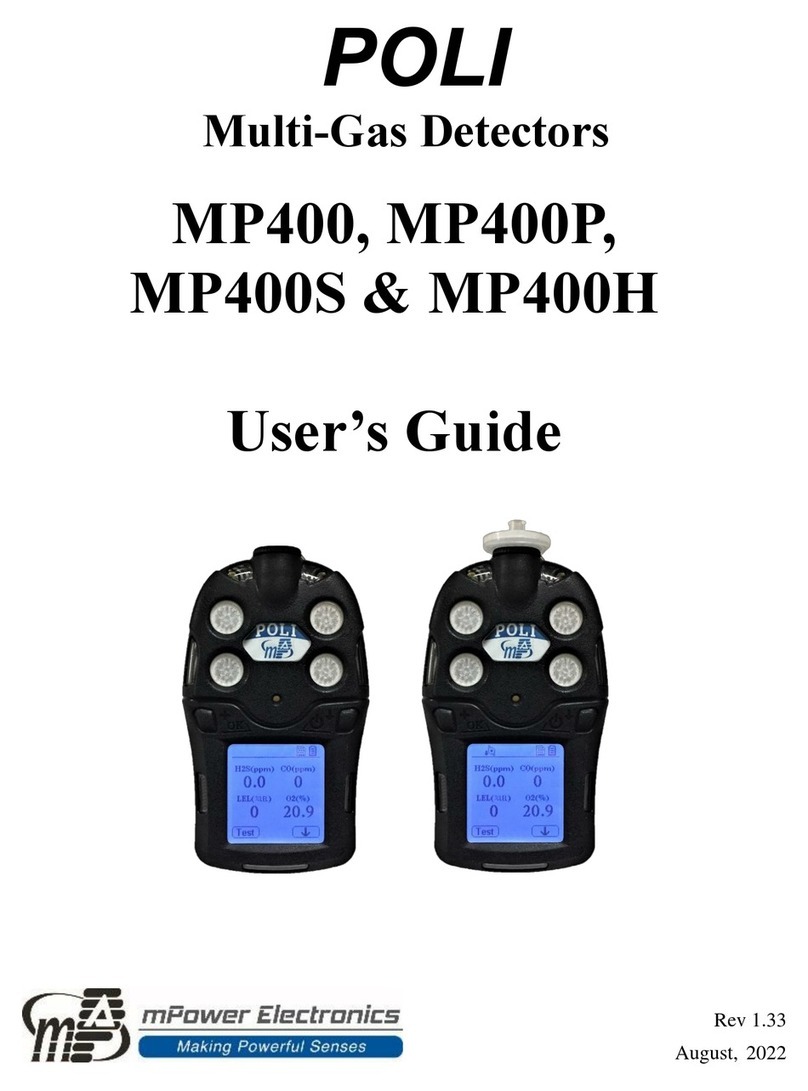
mPower Electronics
mPower Electronics POLI MP400H user guide
Honeywell
Honeywell MBeacon user guide
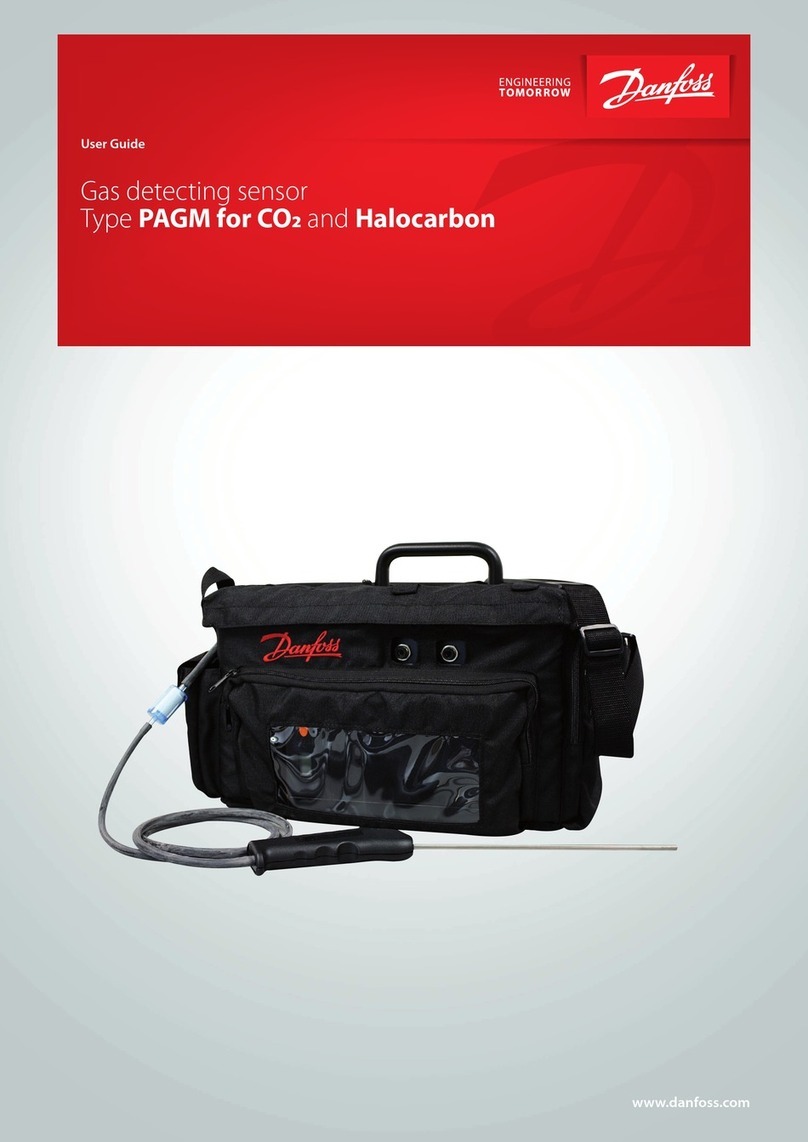
Danfoss
Danfoss PAGM user guide
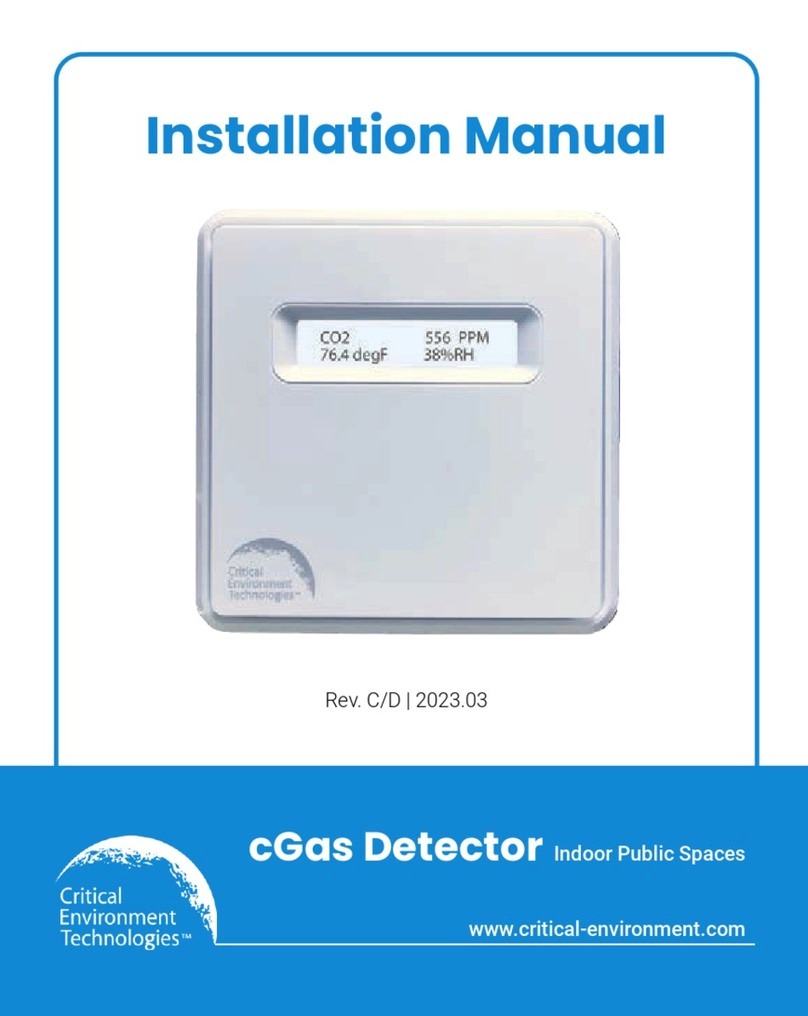
Critical Environment Technologies
Critical Environment Technologies CGAS-AP installation manual
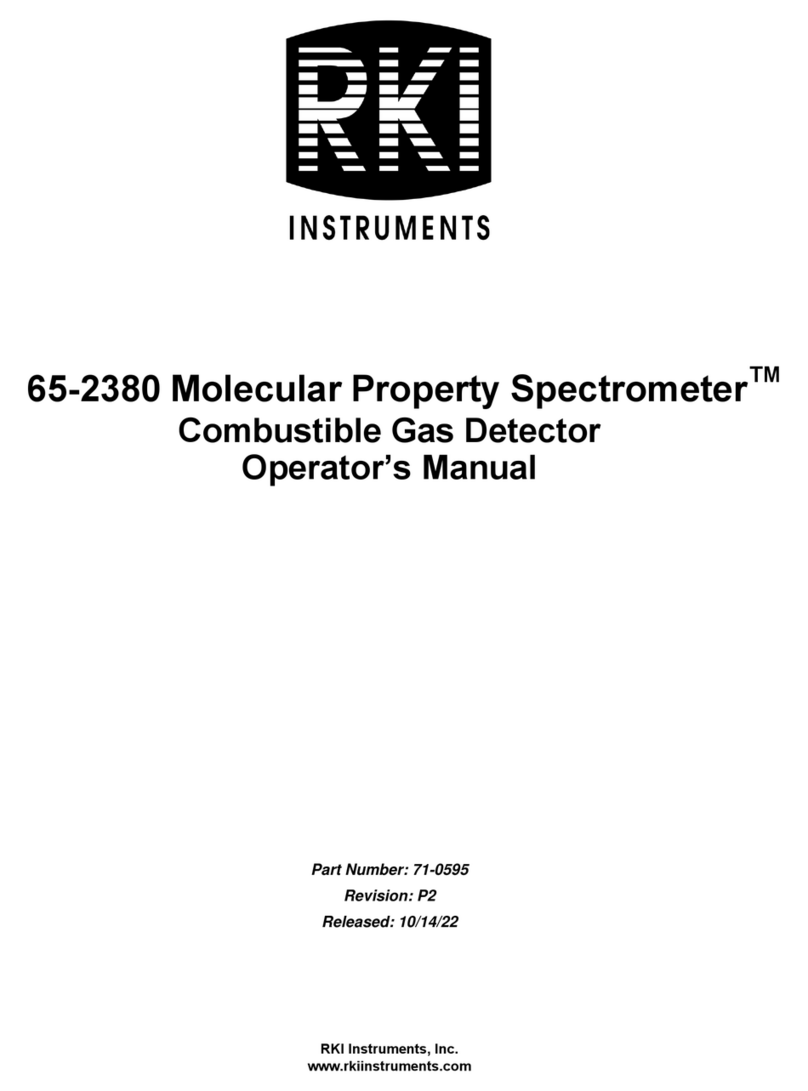
RKI Instruments
RKI Instruments 65-2380 Operator's manual

Joy-it
Joy-it SEN-MQ4 manual