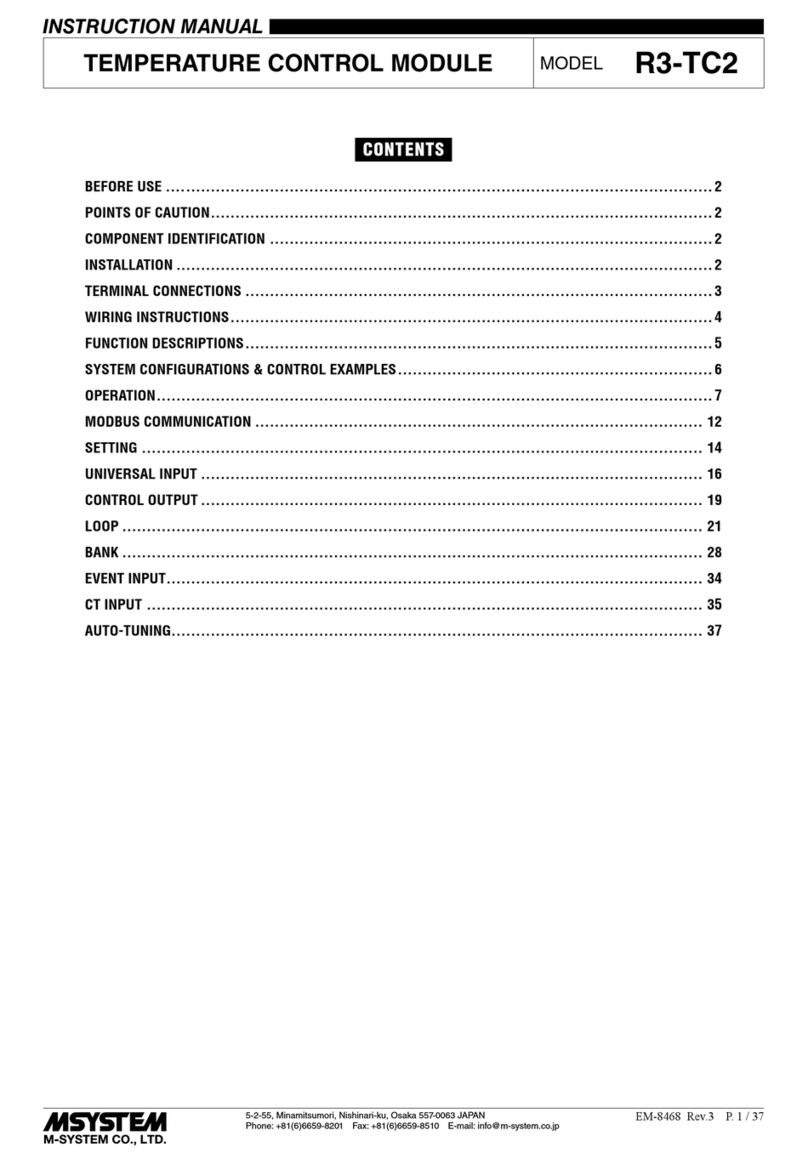TC10EM
P. 2 / 43EM-9581-B Rev.1
5-2-55, Minamitsumori, Nishinari-ku, Osaka 557-0063 JAPAN
Phone: +81(6)6659-8201 Fax: +81(6)6659-8510 E-mail: info@m-system.co.jp
BEFORE USE ....
Thank you for choosing M-System. Before use, please check
contents of the package you received as outlined below.
If you have any problems or questions with the product,
please contact M-System’s Sales Office or representatives.
■PACKAGE INCLUDES:
Temperature controller (controller + CJC sensor, 2 pcs) .......
(1)
Mounting bracket…..............................................(1) pair
Watertight sealing.........................................…..……...(1)
Ferrite core (TDK ZCAT 3035-1330)....................…….(1)
■MODEL NO.
Confirm that the model number described on the product is
exactly what you ordered.
■INSTRUCTION MANUAL
This manual describes necessary points of caution when
you use this product, including installation and connection.
This controller is programmable by using the PC Configura-
tor Software. For detailed information on the PC configura-
tion, refer to the TC10CFG users manual. The TC10CFG PC
Configurator Software is downloadable at M-System’s web
site: http://www.m-system.co.jp
POINTS OF CAUTION
■CONFORMITY WITH EC DIRECTIVES
• This equipment is suitable for Pollution Degree 2 and In-
stallation Category II. Reinforced insulation (signal input
to output to power input: 300V) and basic insulation (sig-
nal input or output or power input to Modbus: 300V) are
maintained. Prior to installation, check that the insula-
tion class of this unit satisfies the system requirements.
• The equipment must be mounted inside a suitable re
enclosure.
• Altitude up to 2000 meters
• The equipment must be installed such that appropriate
clearance and creepage distances are maintained to con-
form to CE requirements. Failure to observe these re-
quirements may invalidate the CE conformance.
• In order to enable the operator to turn off the power input
immediately, install a switch or a circuit breaker accord-
ing to the relevant requirements in IEC 60947-1 and IEC
60947-3 and properly indicate it.
■ENVIRONMENT
• Indoor use
• When heavy dust or metal particles are present in the air,
install the unit inside proper housing with sufficient ven-
tilation.
• Do not install the unit where it is subjected to continuous
vibration. Do not subject the unit to physical impact.
• Environmental temperature must be within -10 to +55°C
(14 to 131°F) with relative humidity within 5 to 90% RH
in order to ensure adequate life span and operation.
■REQUIREMENTS TO ENSURE IP 65
•
Observe the designated panel cutout size (W92 × H92 mm).
• The watertight sealing included in the product package
must be placed behind the front cover.
• Tighten screws of the brackets until the unit is xed to the
panel. (torque 0.5 N·m)
• Conrm visually that the sealing is not contorted or ex-
cessively run off the edge after installation.
■WIRING
• Do not install cables (power supply, input, output and
communication) close to noise sources (relay drive cable,
high frequency line, etc.).
• Do not bind these cables together with those in which
noises are present. Do not install them in the same duct.
• Twist the power cables 1 turn around the ferrite core at
near the unit as shown below.
■UNUSED INPUT CHANNELS
• Unused channels can be specied and set to voltage input
on the PC Configurator Software (model: TC10CFG) to
prevent the error which is possibly caused by open of the
field terminals.
■AND....
• The unit is designed to function as soon as power is sup-
plied, however, a warm up for 10 minutes is required for
satisfying complete performance described in the data
sheet.