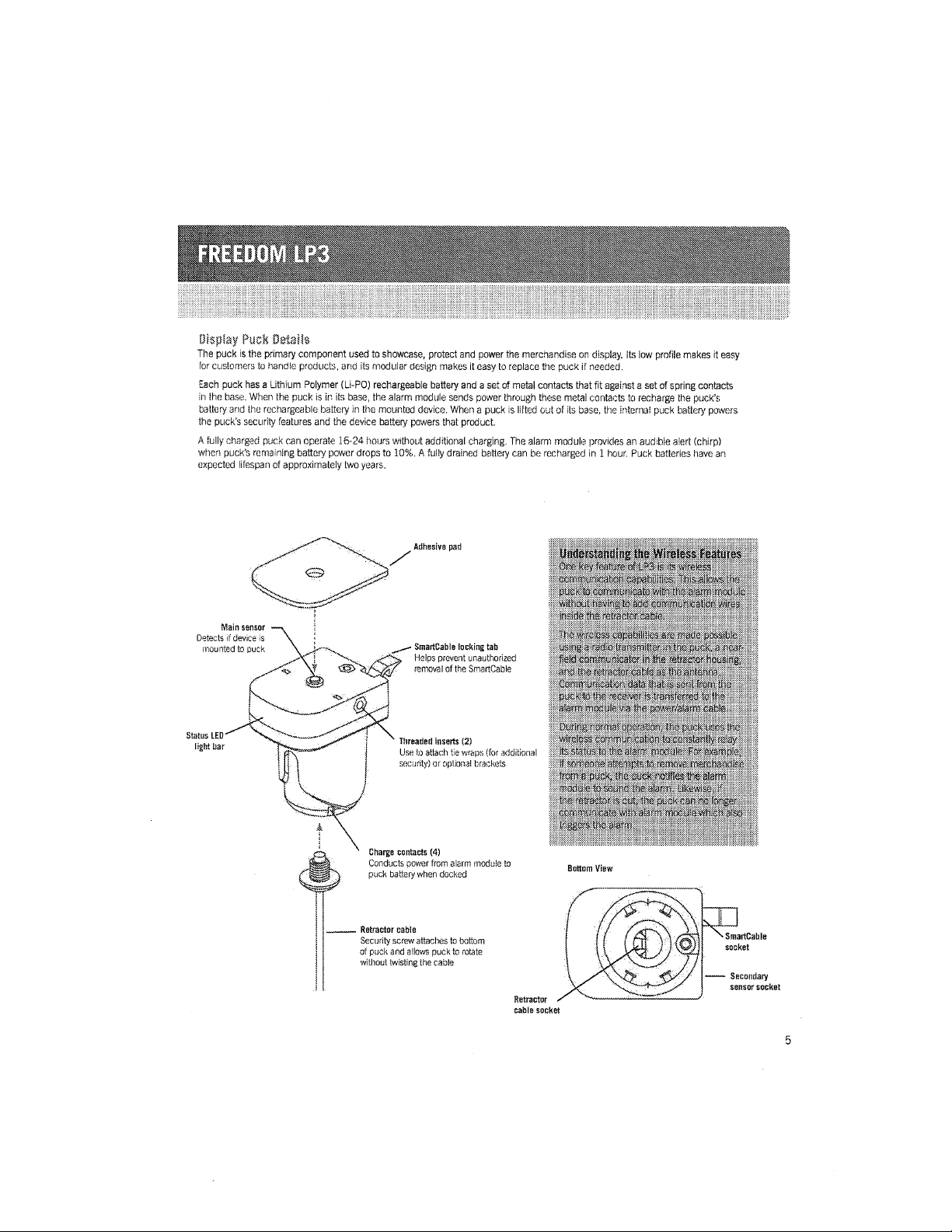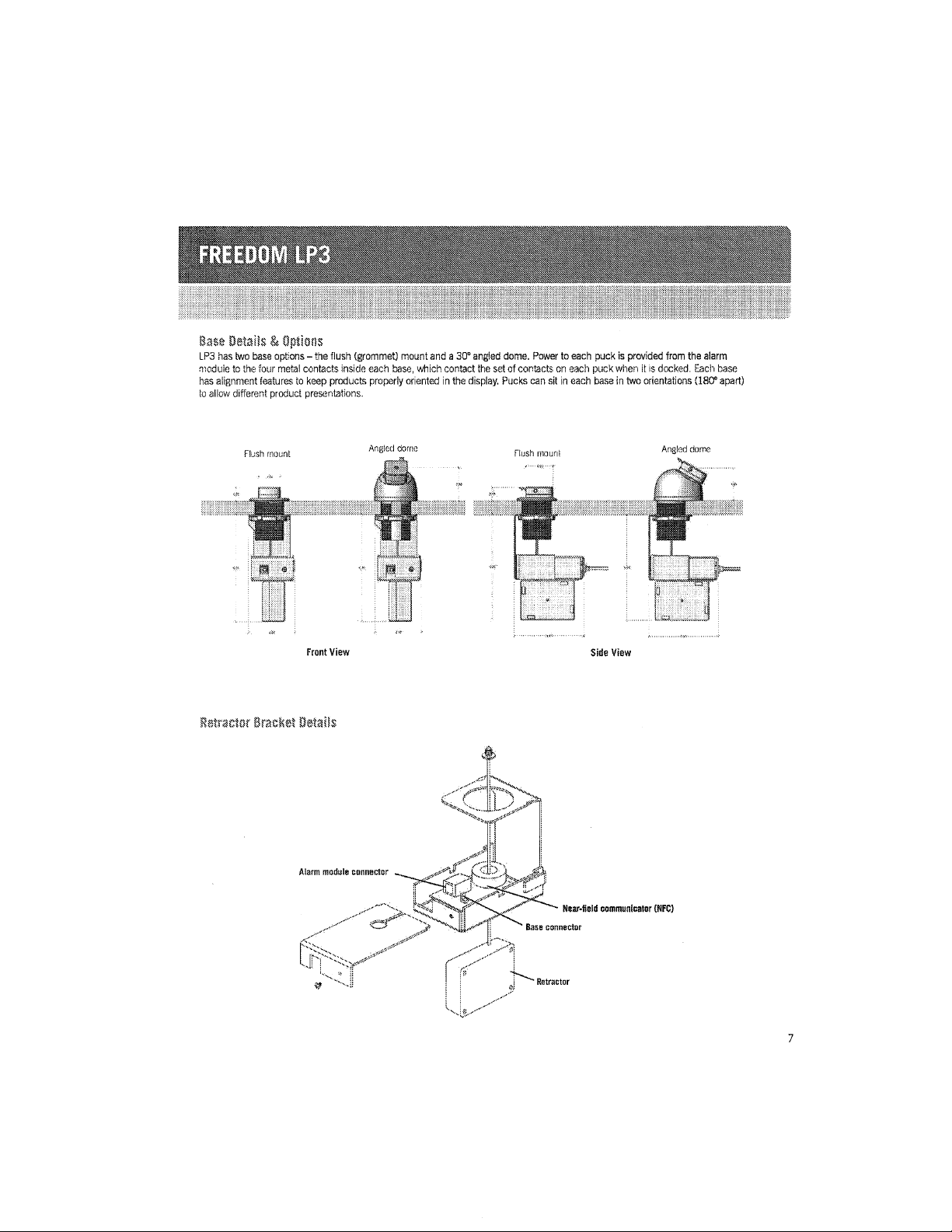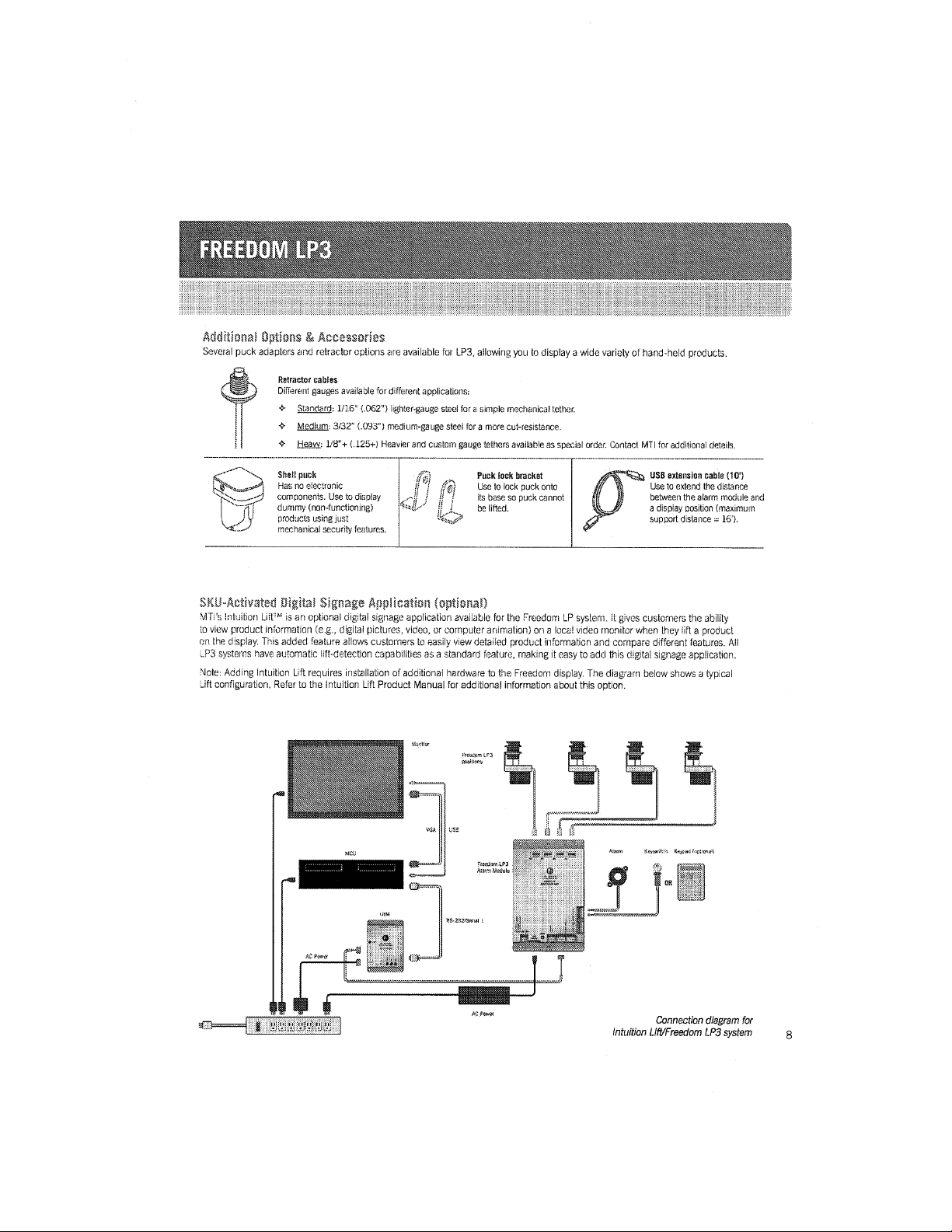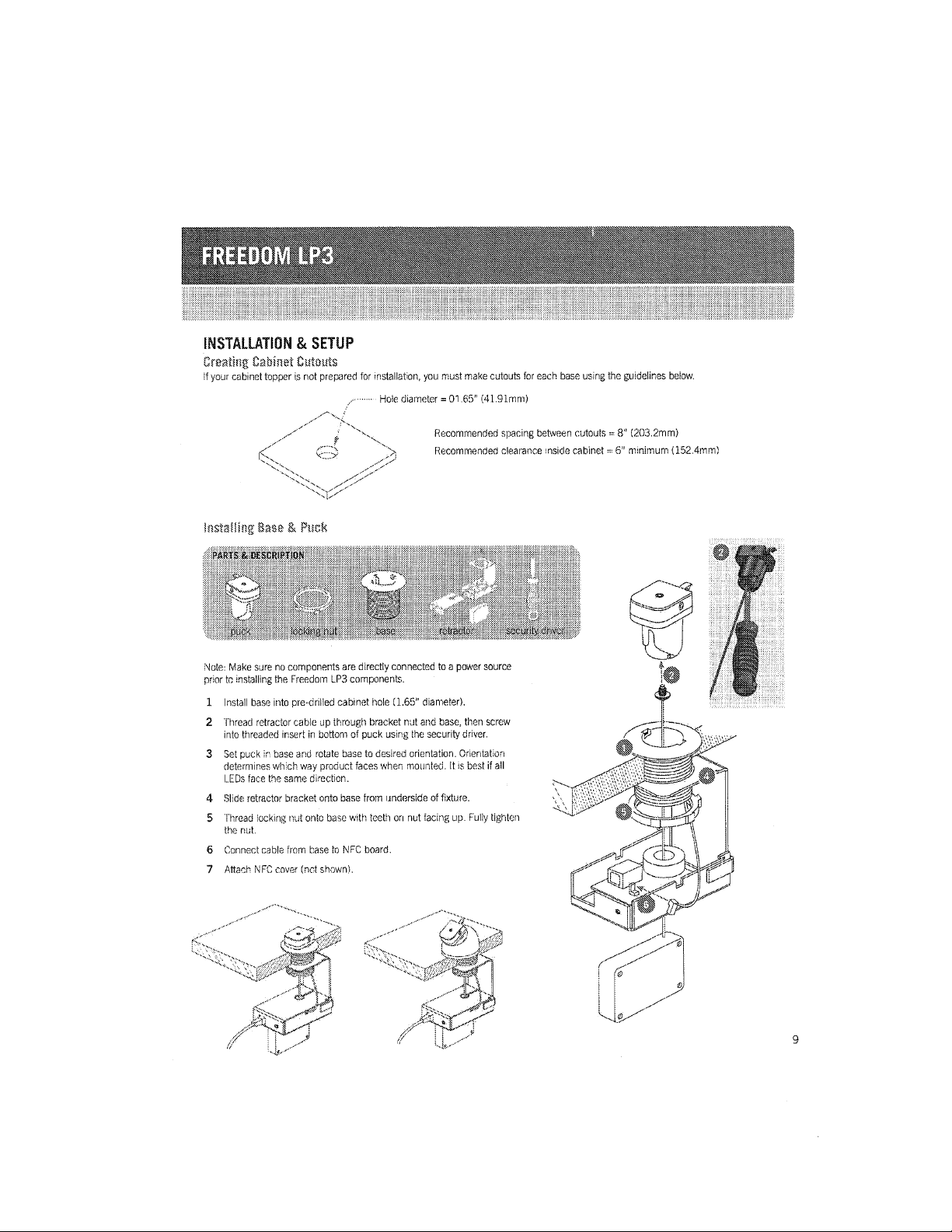i
UNITED STATES PATENT AND TRADEMARK OFFICE
__________________________
BEFORE THE PATENT TRIAL AND APPEAL BOARD
__________________________
VANGUARD PRODUCTS GROUP, INC., D/B/A VANGUARD PROTEX
GLOBAL
Petitioner
v.
INVUE SECURITY PRODUCTS, INC.
Patent Owner
__________________________
Case No.: IPR2020-00018
U.S. Patent No. 10,098,481
__________________________
EXHIBIT 2007
FREEDOM LP3 PRODUCT MANUAL