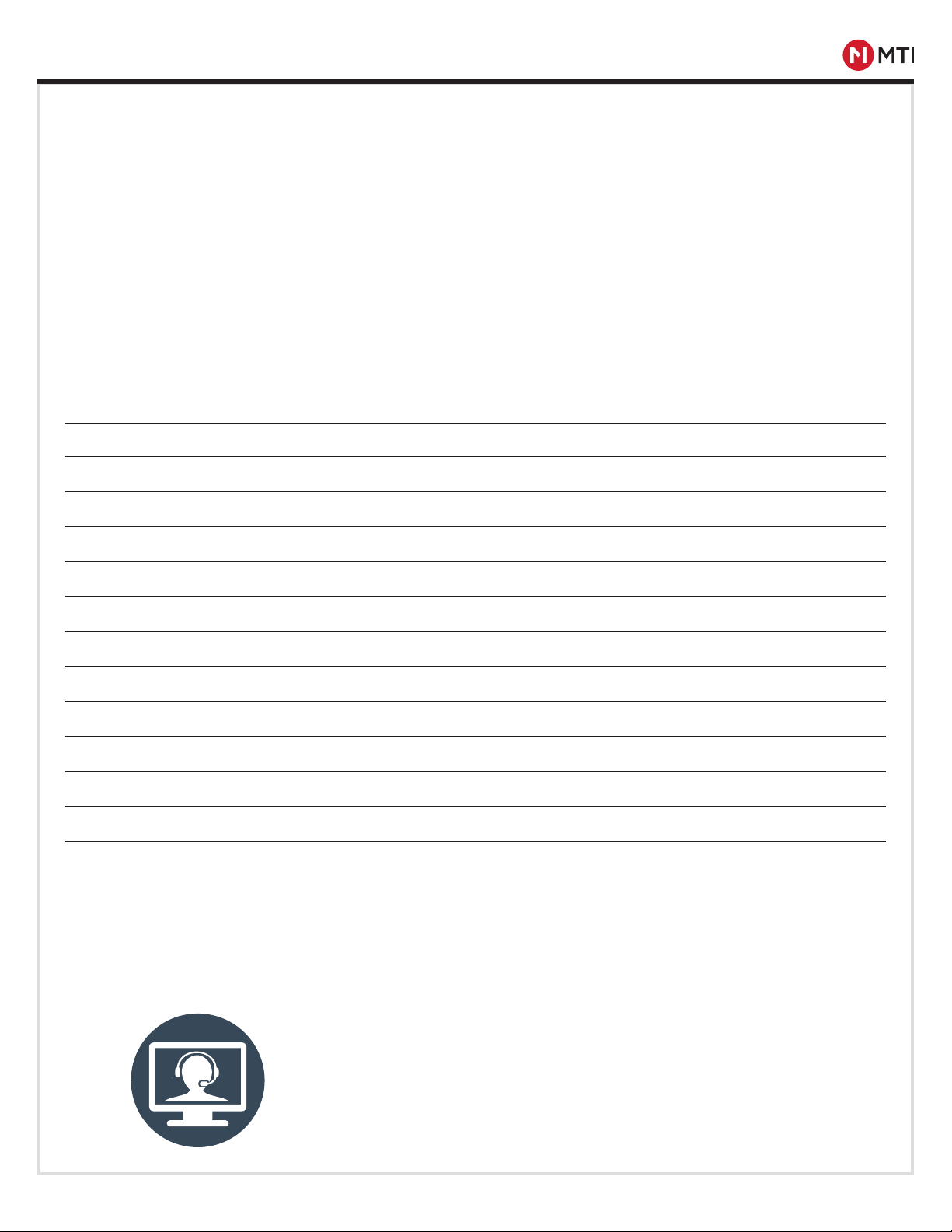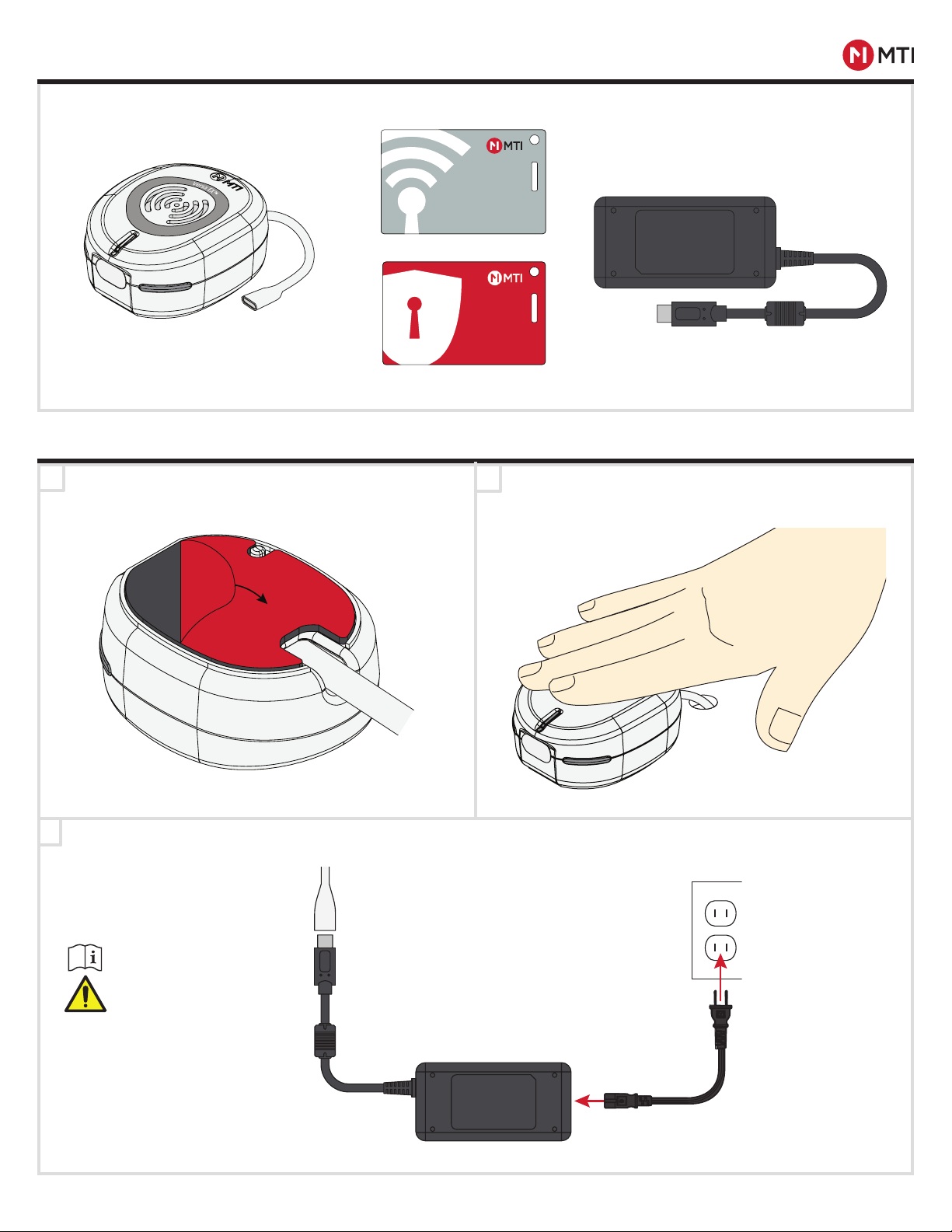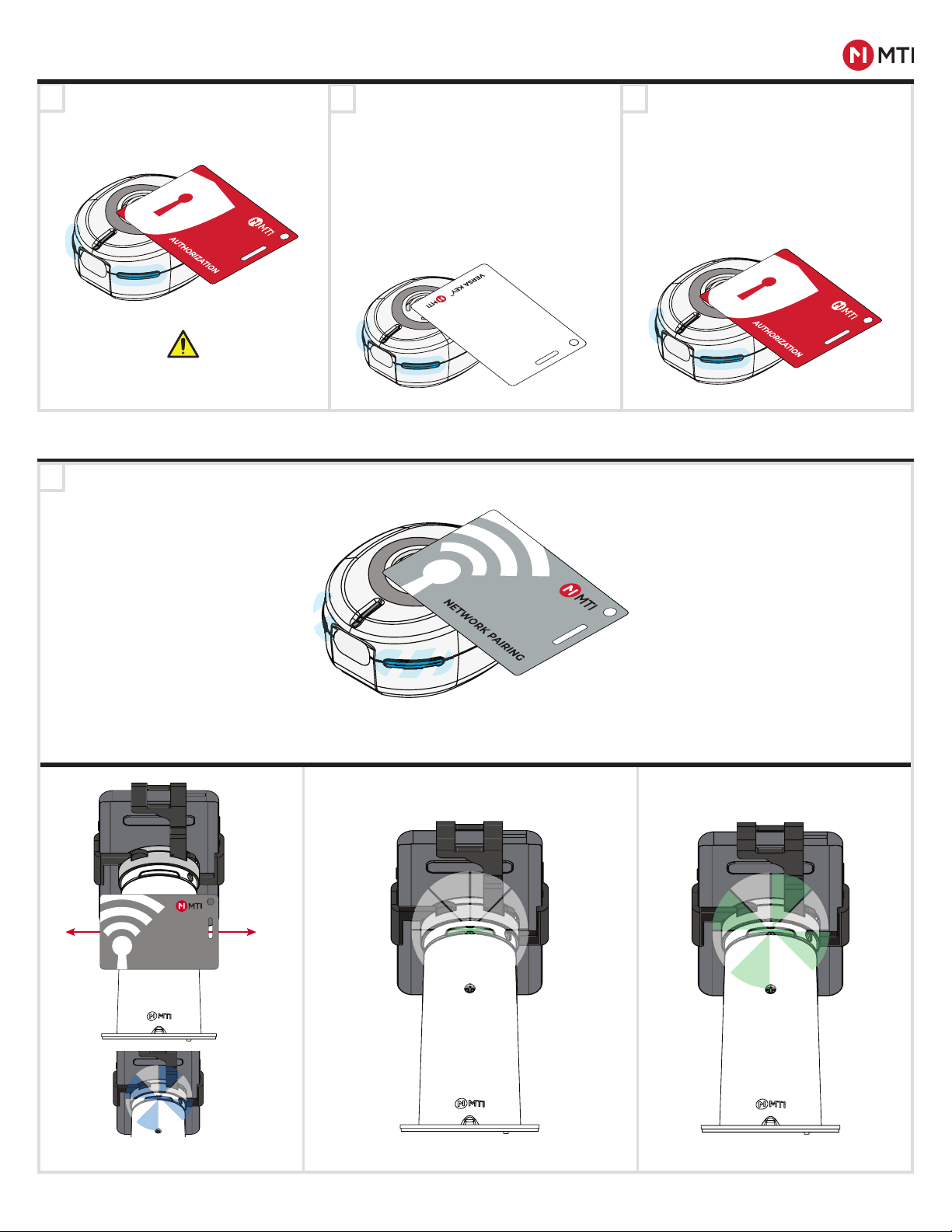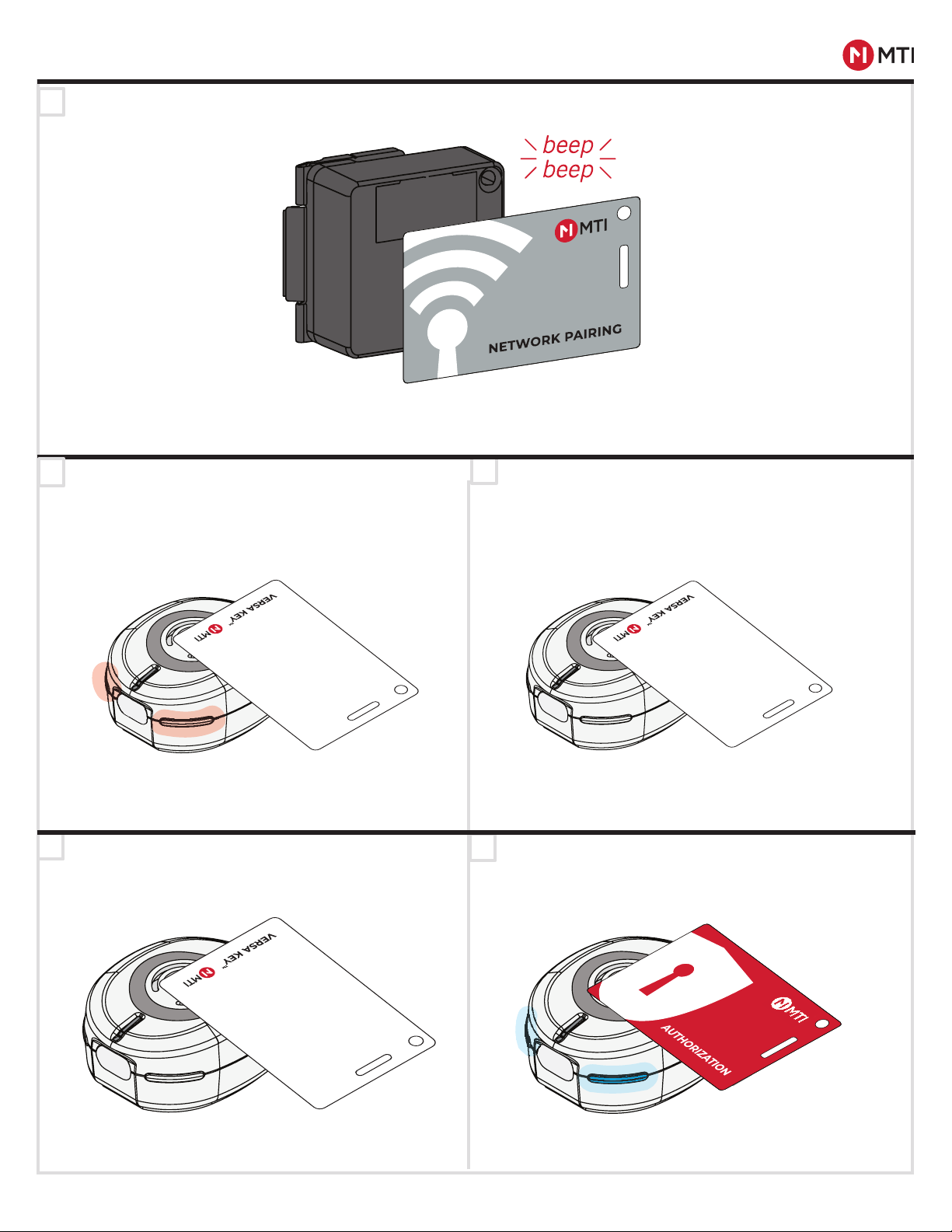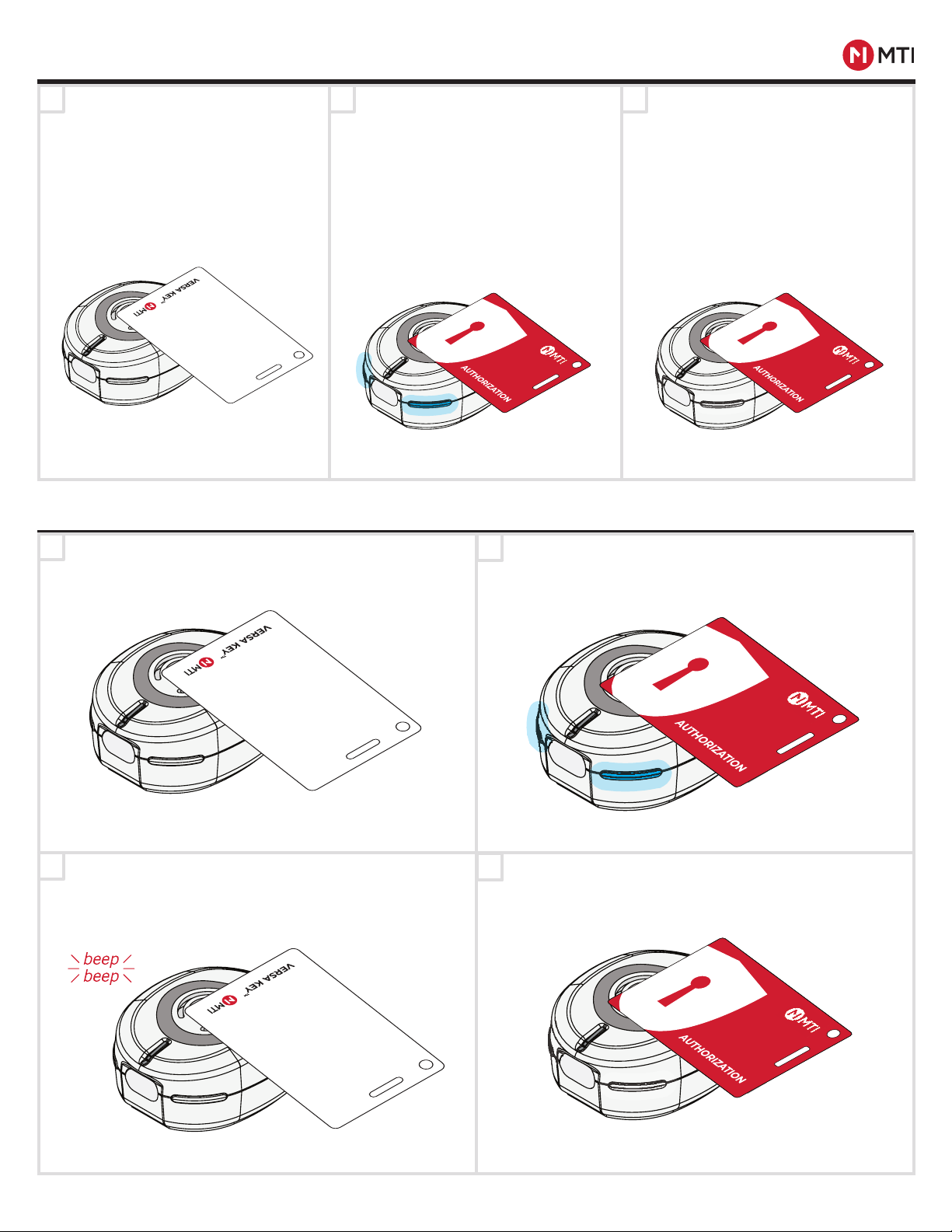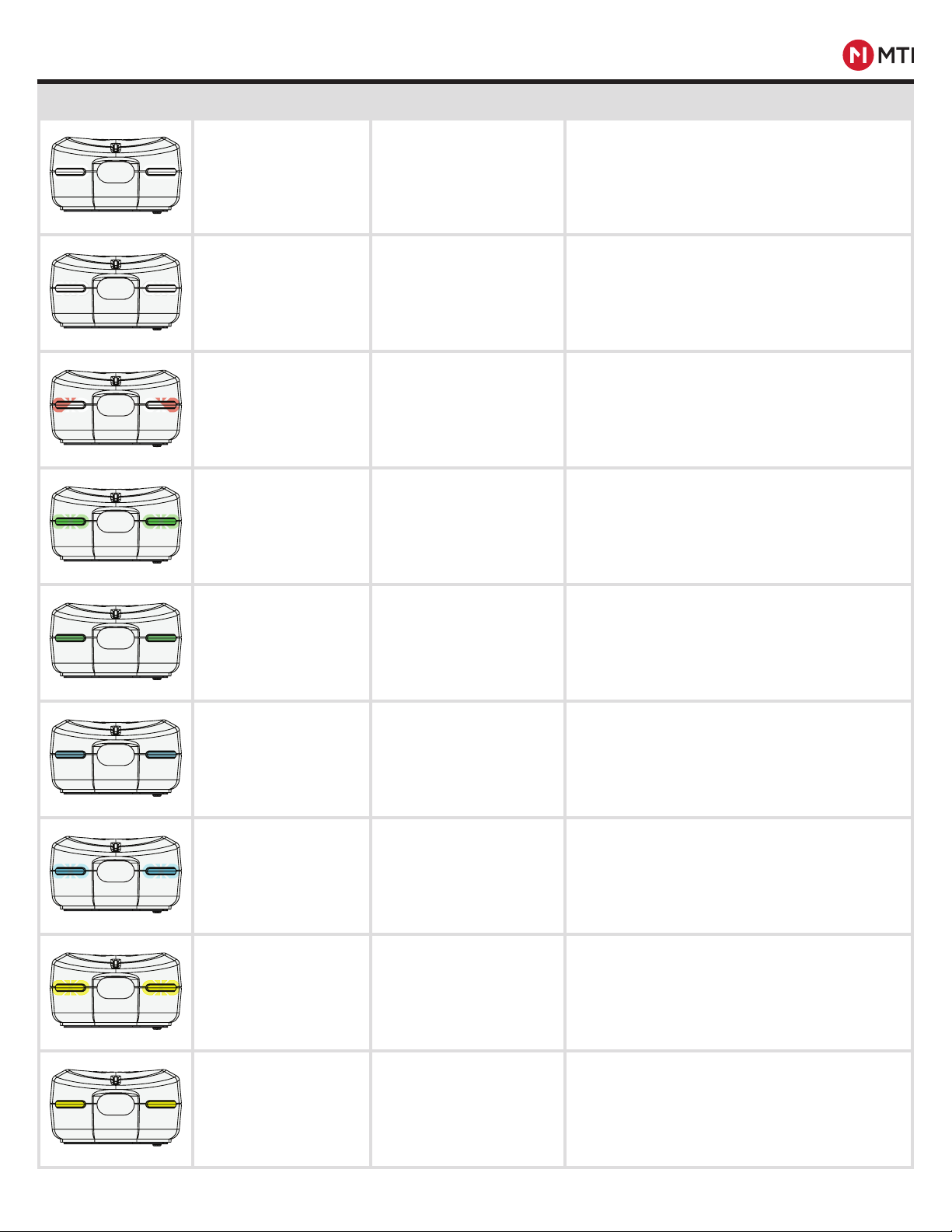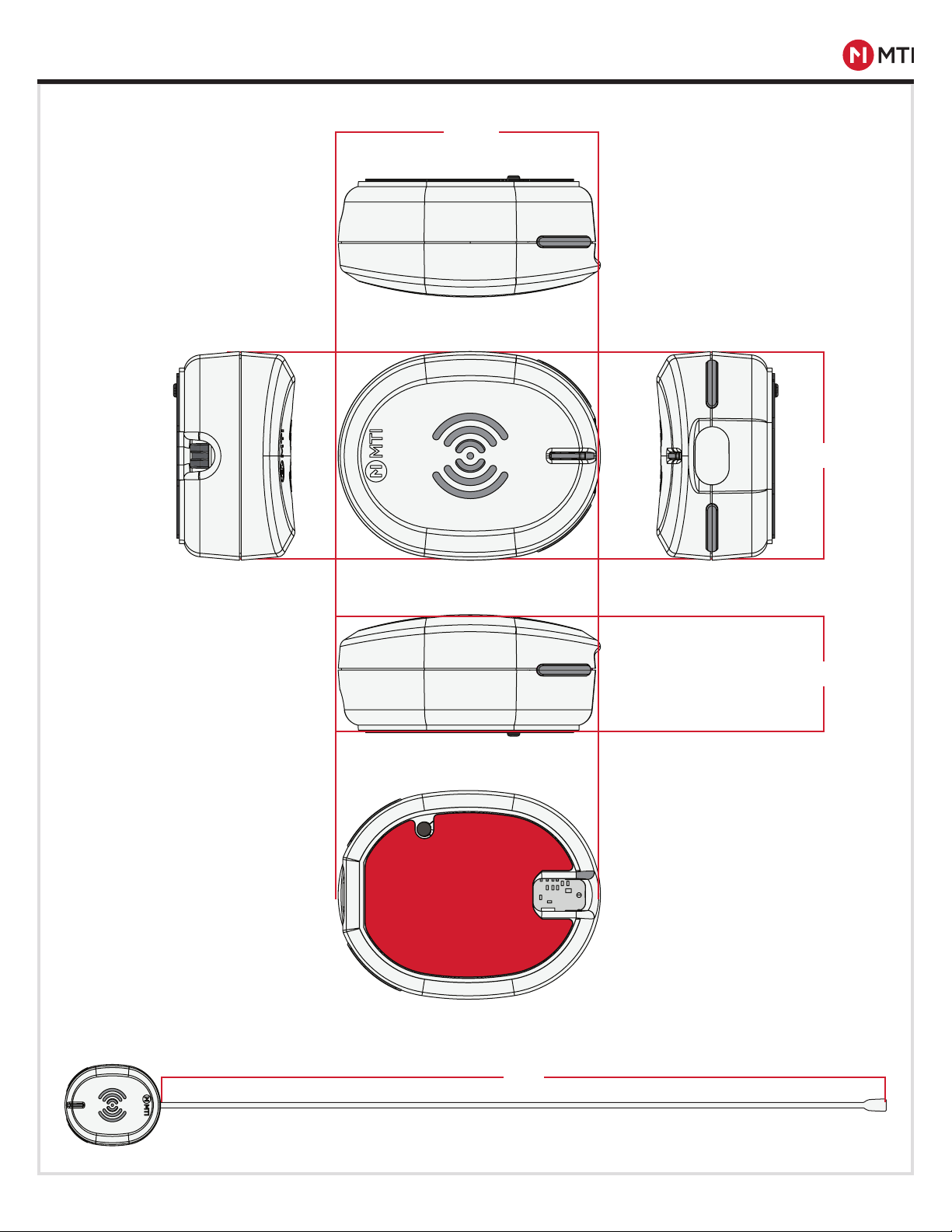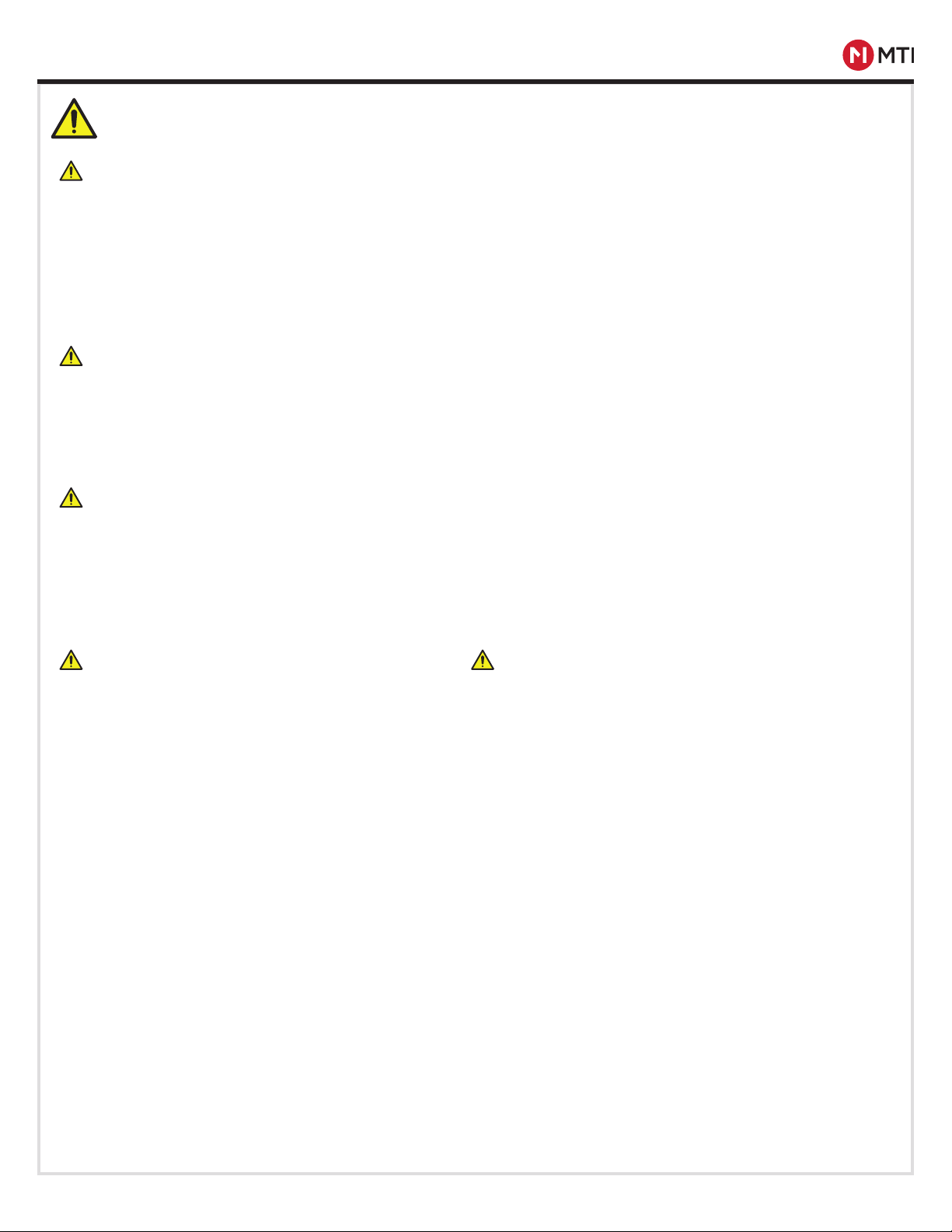9
MTI P/N 063-00393 rev A ©2021 MTI All Rights Reservedwww.mtigs.com | T:800.426.6844
RECHARGEABLE LITHIUM BATTERY SAFETY GUIDELINES
DANGER
• LITHIUM-ION BATTERIES CAN POSE A RISK OF FIRE, PROPERTY DAMAGE AND SERIOUS INJURY IF DAMAGED OR USED PAST
THEIR EFFECTIVE LIFE (USUALLY 14 MONTHS).
• STOP USING THE BATTERY IMMEDIATELY AND STOP CHARGING THE BATTERY IF ABNORMAL HEAT, ODOR, DISCOLORATION,
DEFORMATION/SWELLING OR ANY OTHER ABNORMAL CONDITION IS DETECTED.
• Thoroughly read the user’s manual before use, as inaccurate handling, storage or use of lithium-ion rechargeable batteries may cause
leakage, heat, smoke, fire, or degrade battery performance.
• Lithium-Ion batteries have finite life cycles. If the time that the battery powers equipment between charges becomes shorter than
usual, the battery life is at an end. Remove device from service and contact MTI for guidance on replacement options.
CAUTION
• Keep away from heat or open flame, especially if leakage or an odor is detected.
• When not using the battery for an extended period, remove the electronic device from service and store in a place with low humidity
and controlled room temperature. Keep the cells in 50% charged state during long period storage. Recommend maintenance is to
charge the battery up to 50% of the total capacity every 3 months after receipt of the battery and maintain the voltage 3.7~4.0V.
• Extended or improper storage can result in degraded battery performance and increased risk of failure.
FIRST AID MEASURES
• In case of battery rupture, evacuate personnel from contaminated area and provide maximum ventilation to clear out fumes and
gases. Avoid contact with any liquid leaking from the battery.
• If liquid leaks onto your skin or clothes, immediately flush affected areas with plenty of water and soap for at least 15 minutes and
seek medical attention. Do not apply ointments unless instructed by a doctor.
• If liquid is leaking from the battery cell gets into your eyes, do not rub your eyes. Immediately flush with plenty of water (eyelids-held
open) for at least 15 minutes and seek medical attention.
ADDITIONAL SAFETY INFORMATION
1. For indoor use only. The apparatus shall not be exposed to water.
2. No user replaceable parts inside; refer servicing to manufacturer
or qualified service personnel.
3. Only use accessories specified by the manufacturer.
4. Do not expose to excessive heat sources.
Disposal: All electrical and electronic products including batteries
should be disposed of separately from the municipal waste stream
via designated collection facilities appointed by the government or
the local authorities.
This product contains a rechargeable battery. Proper storage,
use, and disposal of the battery is important. Please refer to the
guidelines below:
1. Properly dispose of the battery; Do not dispose of the battery
into a furnace/oven or into a fire or mechanically crush or cut the
battery, as this could cause the battery to explode.
2. Storing the battery in an environment at higher temperatures
than stated above can result in explosion or leaking of flammable
liquid or gas.
3. Subjecting a battery to very low air pressure or high altitudes can
result in explosion or leaking of flammable liquid or gas.
INFORMATIONS DE SÉCURITÉ
SUPPLÉMENTAIRES
1. Pour usage intérieur uniquement. L'appareil ne doit pas être
exposé à l'eau.
2. Aucune pièce remplaçable par l'utilisateur à l'intérieur; confiez
l'entretien au fabricant ou au personnel d'entretien qualifié.
3. N'utilisez que les accessoires spécifiés par le fabricant.
4. Ne pas exposer à des sources de chaleur excessive.
Mise au rebut: Tous les produits électriques et électroniques, y
compris les batteries, doivent être éliminés séparément du flux de
déchets municipaux via des installations de collecte désignées par
le gouvernement ou les autorités locales.
Ce produit contient une batterie rechargeable. Le stockage,
l'utilisation et la mise au rebut appropriés de la batterie sont
importants. Veuillez vous référer aux directives ci-dessous:
1. Éliminez correctement la batterie; Ne jetez pas la batterie dans
un four / un four ou dans un feu ou n'écrasez pas ou ne coupez
pas mécaniquement la batterie, car cela pourrait faire exploser la
batterie.
2. Le stockage de la batterie dans un environnement à des
températures plus élevées que celles indiquées ci-dessus
peut entraîner une explosion ou une fuite de liquide ou de gaz
inflammable.
3. Soumettre une batterie à une pression d'air très basse ou à
des altitudes élevées peut entraîner une explosion ou une fuite de
liquide ou de gaz inflammable.
Safety Warnings and Precautions