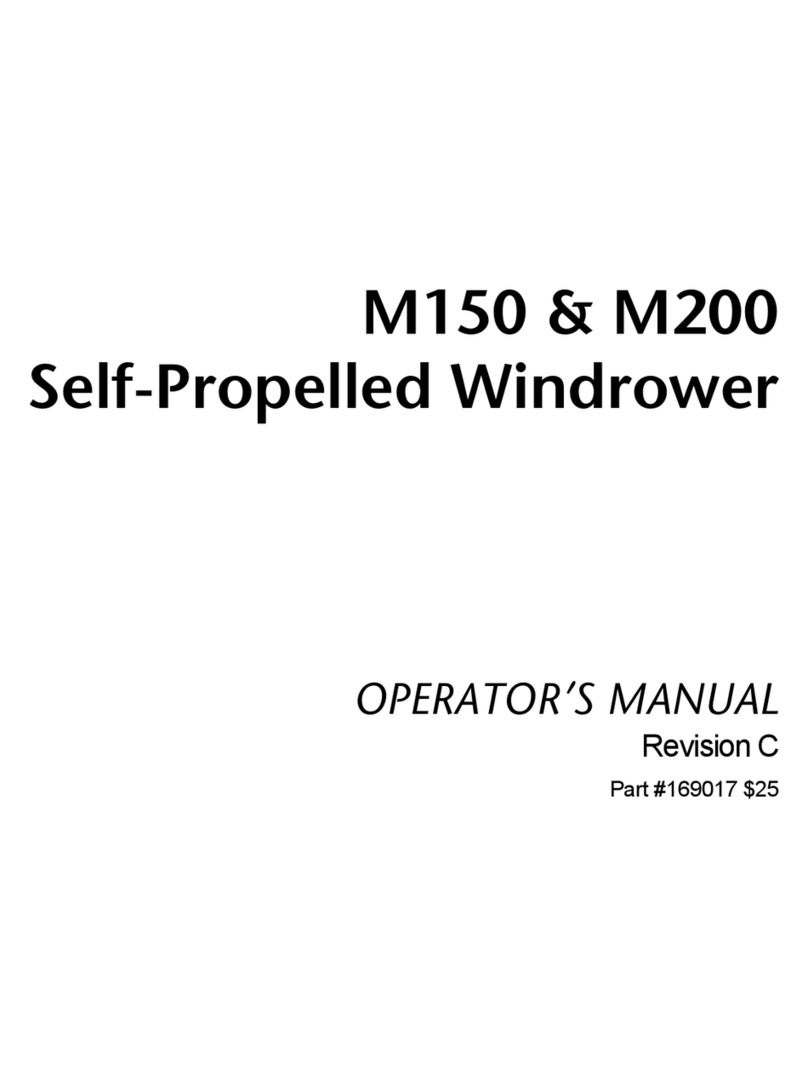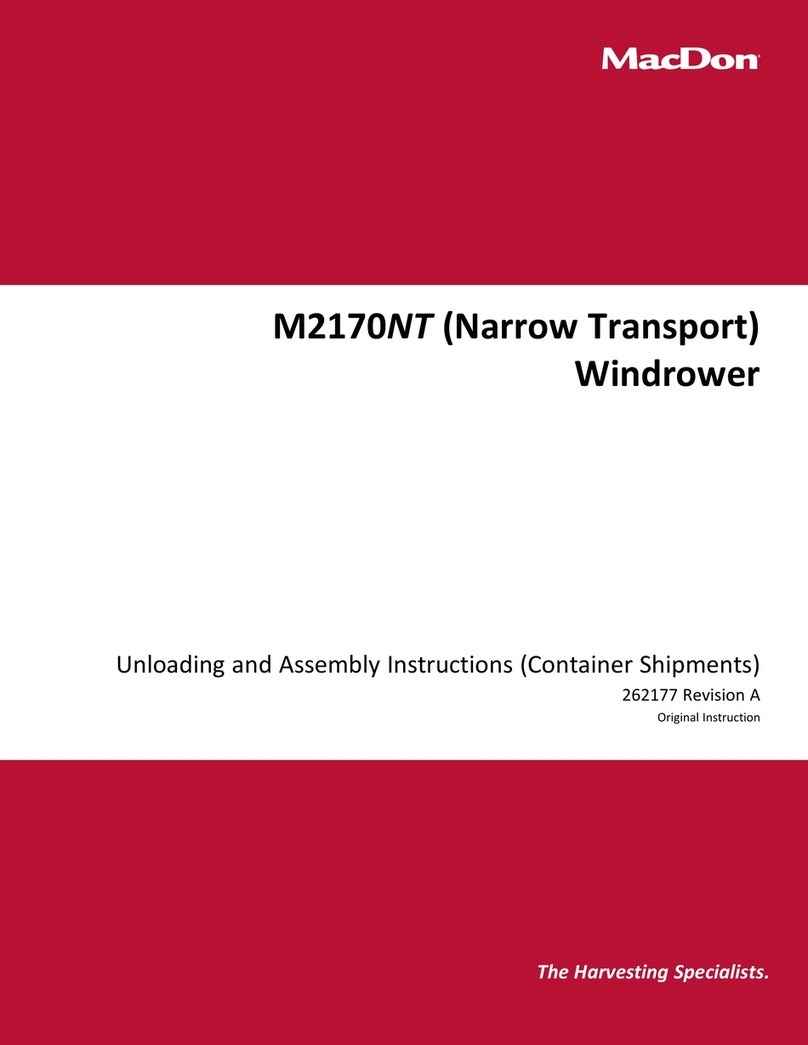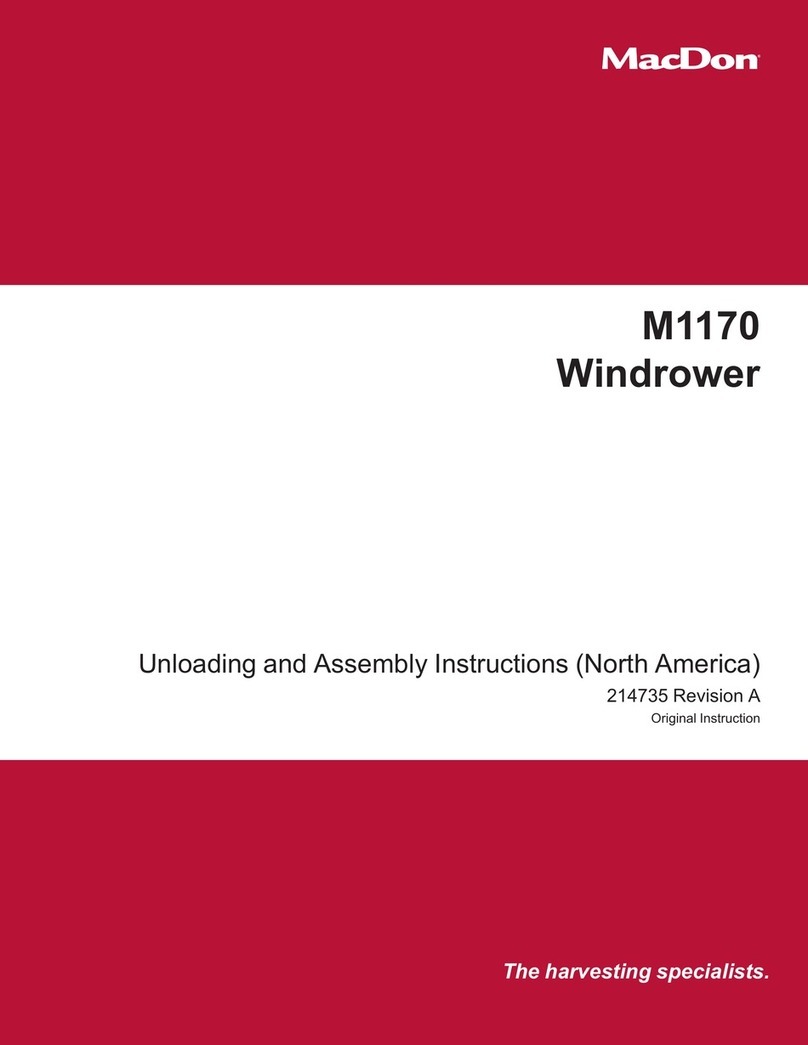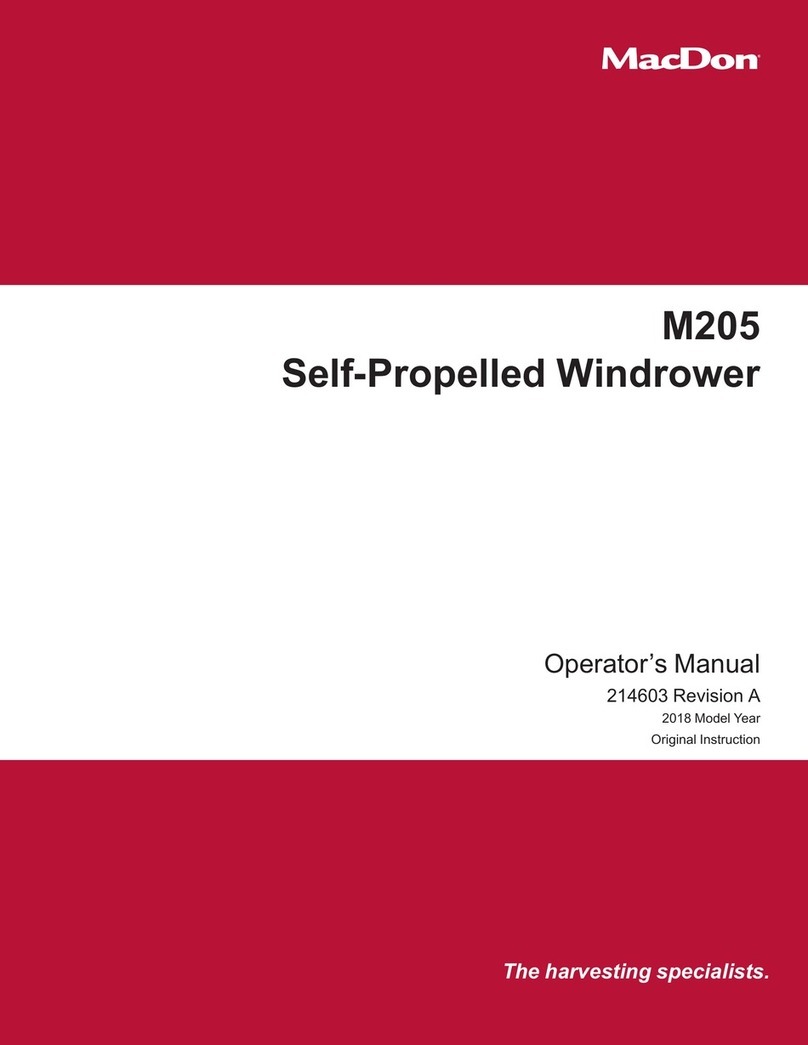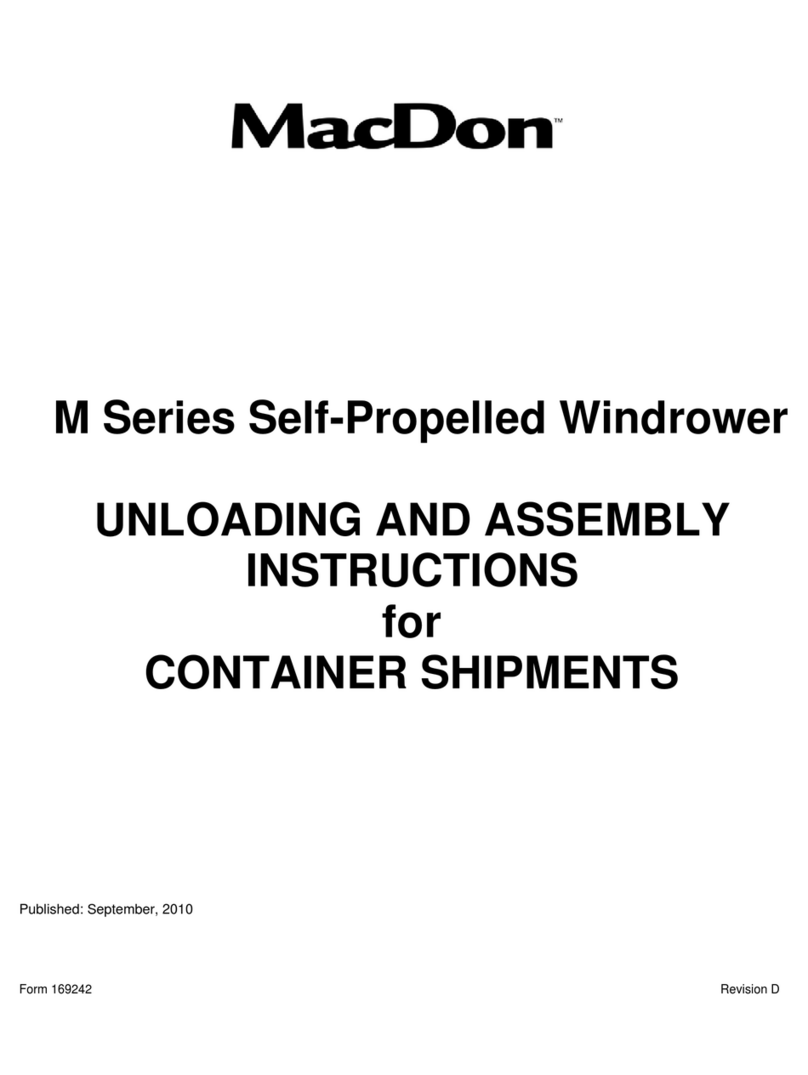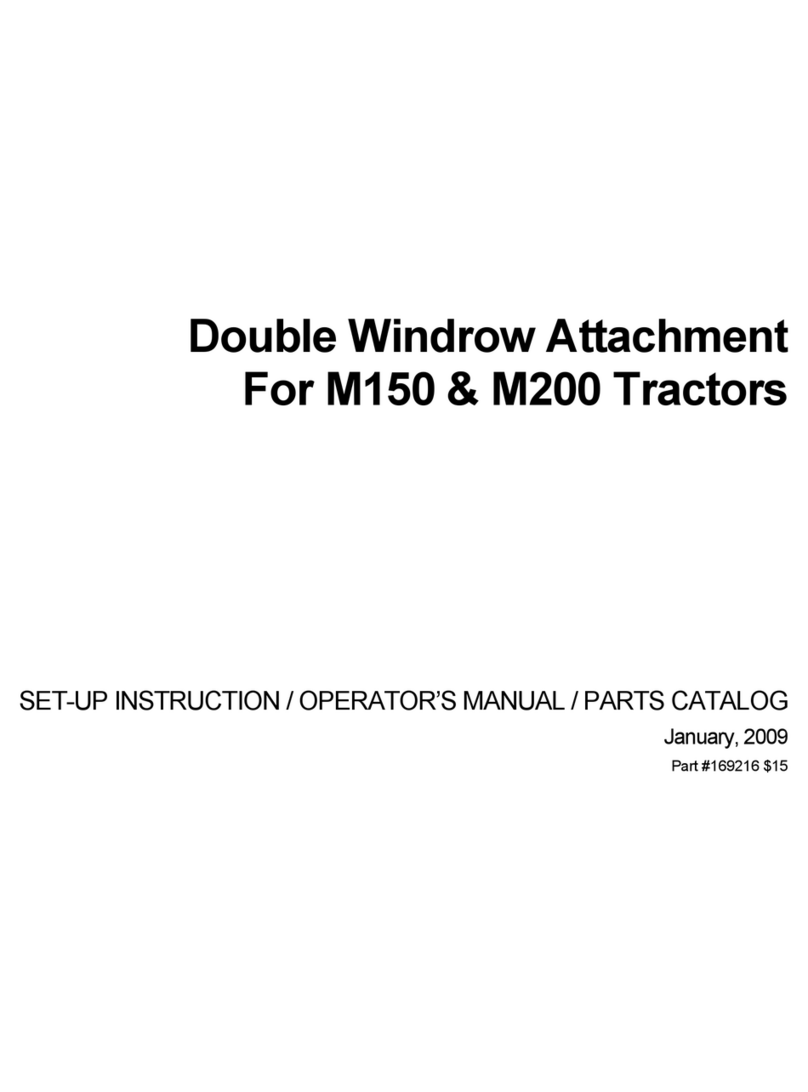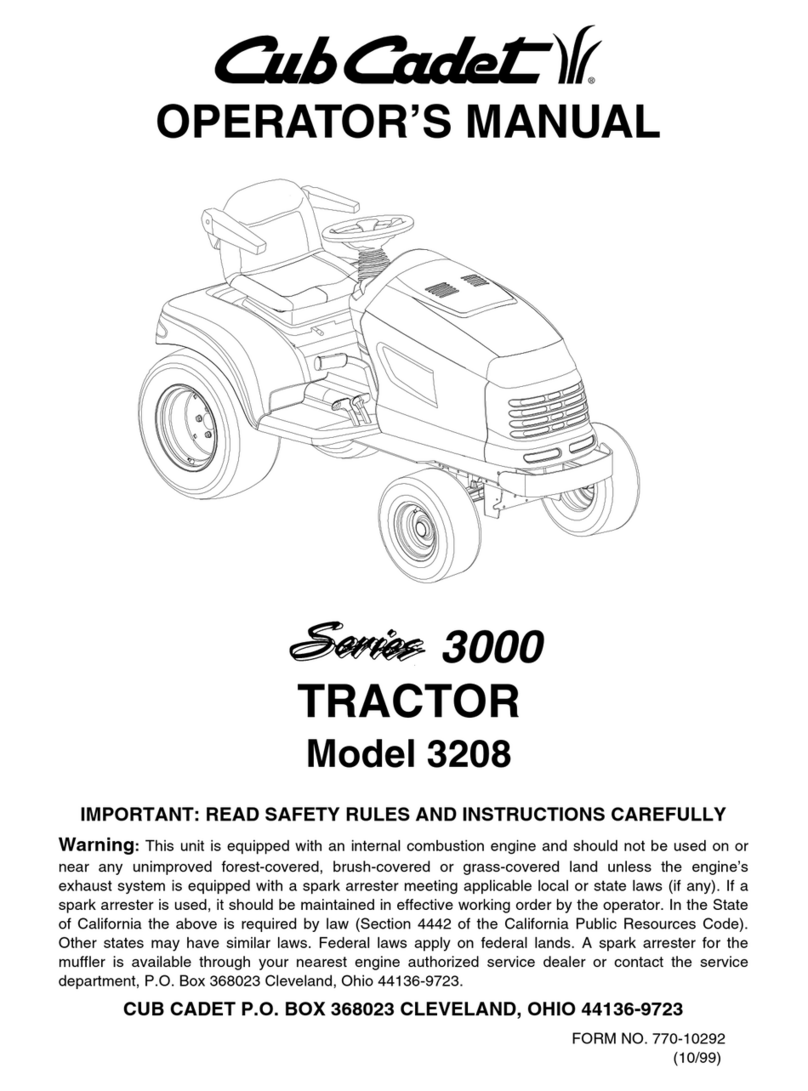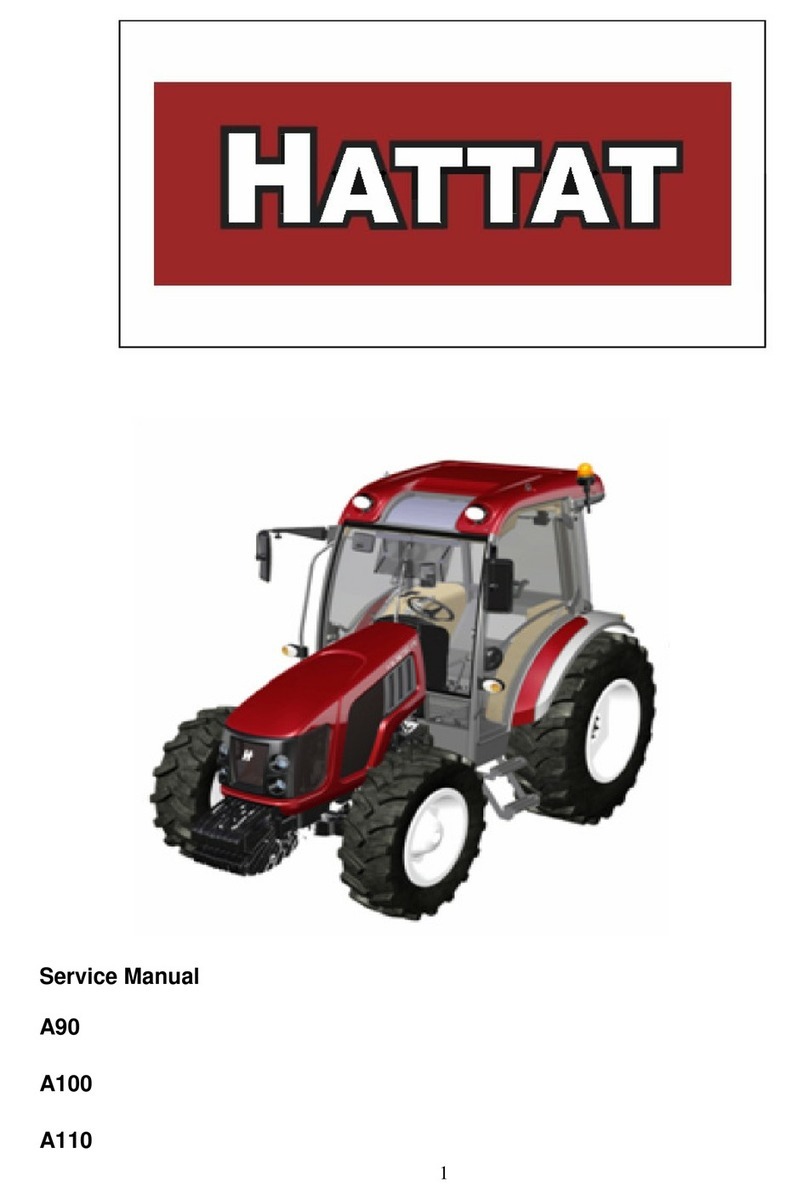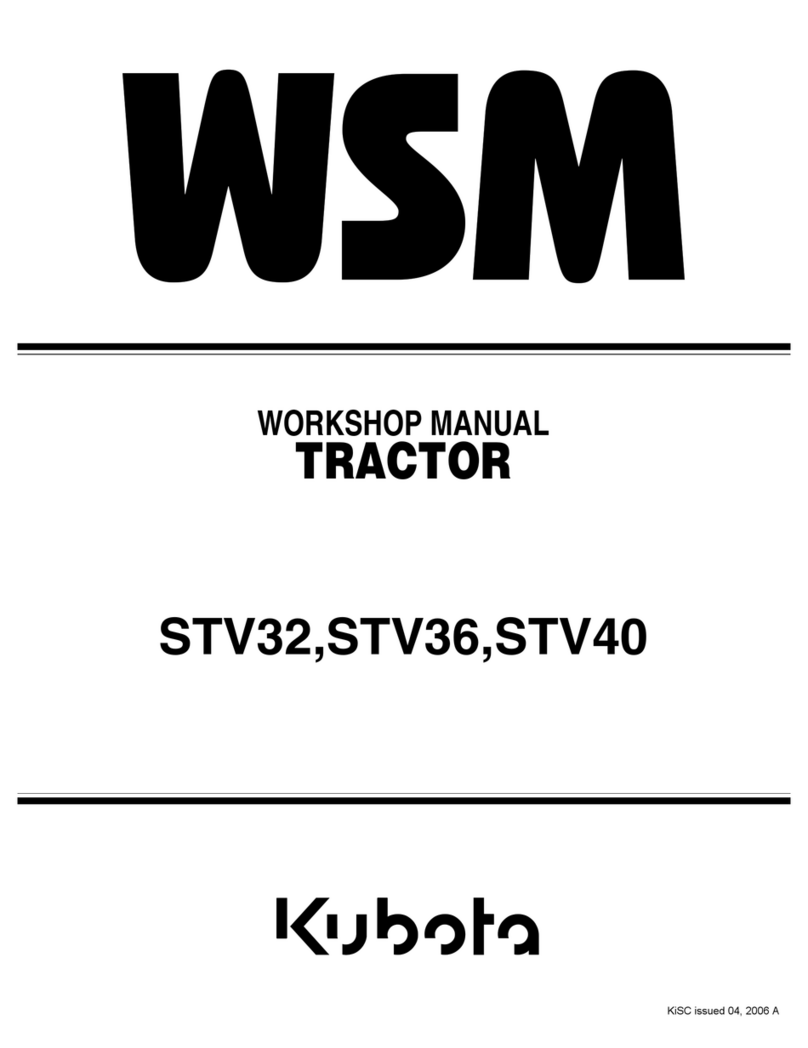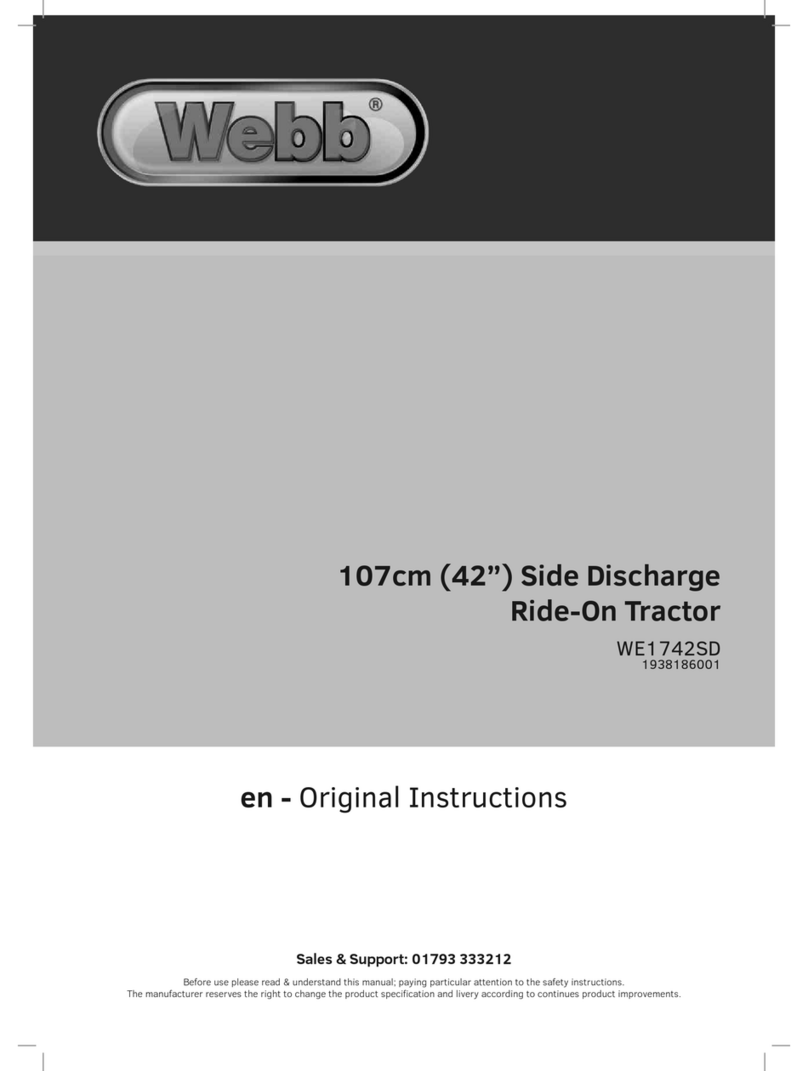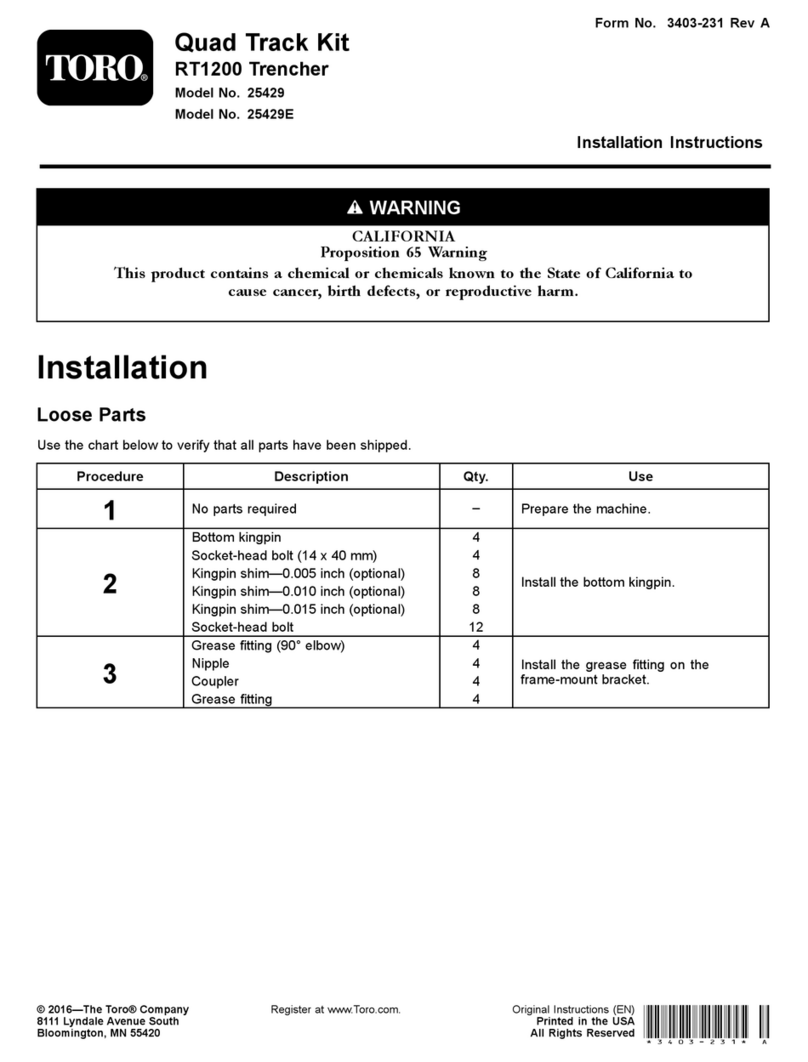TABLE OF CONTENTS
Introduction...................................................................................................................................... i
List of Revisions ...............................................................................................................................ii
1 Safety.................................................................................................................................................... 1
1.1 Signal Words................................................................................................................................... 1
1.2 General Safety ................................................................................................................................ 2
1.3 Safety Signs.................................................................................................................................... 4
2 Unloading the Windrower...................................................................................................................... 5
2.1 Using Two Forklifts to Unload Windrower .......................................................................................... 5
2.2 Using One Forklift to Unload Windrower............................................................................................7
2.2.1 Method 1: Pulling from Trailer Deck........................................................................................... 7
2.2.2 Method 2: Lifting from Trailer Deck............................................................................................ 8
3 Assembling the Windrower................................................................................................................... 9
3.1 Repositioning Right Leg................................................................................................................... 9
3.2 Installing Drive Wheel .....................................................................................................................11
3.3 Repositioning Caster Wheels.......................................................................................................... 13
3.4 Unpacking Ignition Keys................................................................................................................. 15
3.5 Installing Steps.............................................................................................................................. 16
3.6 Connecting Batteries...................................................................................................................... 17
3.7 Starting Engine.............................................................................................................................. 18
3.8 Installing AM/FM Radio.................................................................................................................. 21
3.9 Installing the Slow Moving Vehicle (SMV) Sign ................................................................................ 25
3.10 Attaching Headers......................................................................................................................... 26
3.10.1 Attaching a D-Series Header................................................................................................... 26
Attaching Header Boots .................................................................................................. 26
Attaching a D-Series Header: Hydraulic Center-Link with Optional Self-Alignment.............. 27
Attaching a D-Series Header: Hydraulic Center-Link without Self-Alignment....................... 32
3.10.2 Attaching an A-Series Header.................................................................................................38
Attaching an A-Series Header: Hydraulic Center-Link with Optional Self-Alignment............. 39
Attaching an A-Series Header: Hydraulic Center-Link without Self-Alignment..................... 44
3.10.3 Attaching an R-Series Header.................................................................................................50
Attaching an R-Series Header: Hydraulic Center-Link with Optional Self-Alignment ............ 50
Attaching an R-Series Header: Hydraulic Center-Link without Self-Alignment..................... 55
3.11 Lubricating the Windrower.............................................................................................................. 61
3.11.1 Lubrication Procedure ............................................................................................................ 61
3.11.2 Lubrication Points................................................................................................................... 62
3.12 Fuel and Diesel Exhaust Fluid (DEF) Display Module....................................................................... 63
4 Cab Display Module (CDM).................................................................................................................. 67
4.1 Cab Display Module (CDM) Programming....................................................................................... 67
4.2 Cab Display Options...................................................................................................................... 69
4.2.1 Setting the Cab Display Language........................................................................................... 69
4.2.2 Changing the Windrower Display Units.................................................................................... 70
4.2.3 Adjusting the Cab Display Buzzer Volume................................................................................ 71
4.2.4 Adjusting the Cab Display Backlighting.................................................................................... 72
4.2.5 Adjusting the Cab Display Contrast ......................................................................................... 73
4.3 Calibrating the Header Sensors...................................................................................................... 75
4.3.1 Calibrating the Header Height Sensor...................................................................................... 75
4.3.2 Calibrating the Header Tilt Sensor........................................................................................... 77
4.3.3 Calibrating the Header Float Sensors ...................................................................................... 79
4.4 Programming the Windrower.......................................................................................................... 81
4.4.1 Activating the Hydraulic Center-Link........................................................................................ 81
4.4.2 Activating the Rotary Header Drive Hydraulics ......................................................................... 81
4.4.3 Setting the Header Knife Speed.............................................................................................. 82
4.4.4 Setting the Knife Overload Speed............................................................................................ 83
147764 iiiRevision A