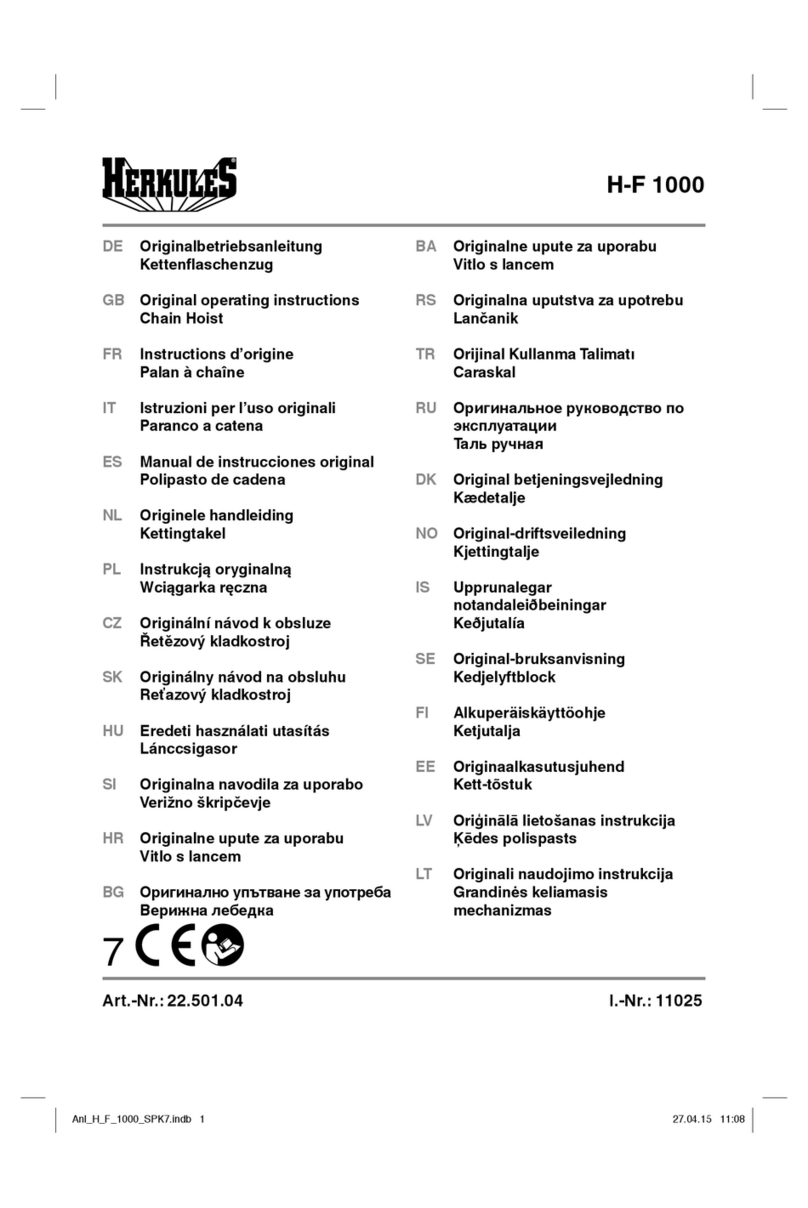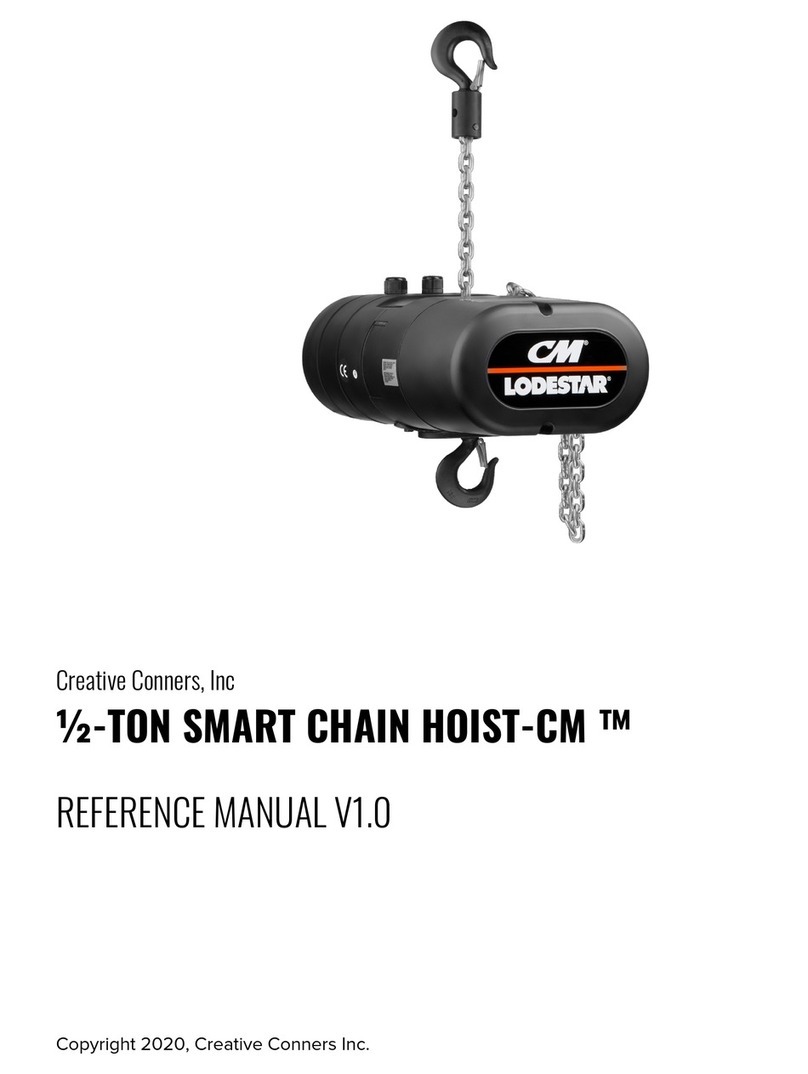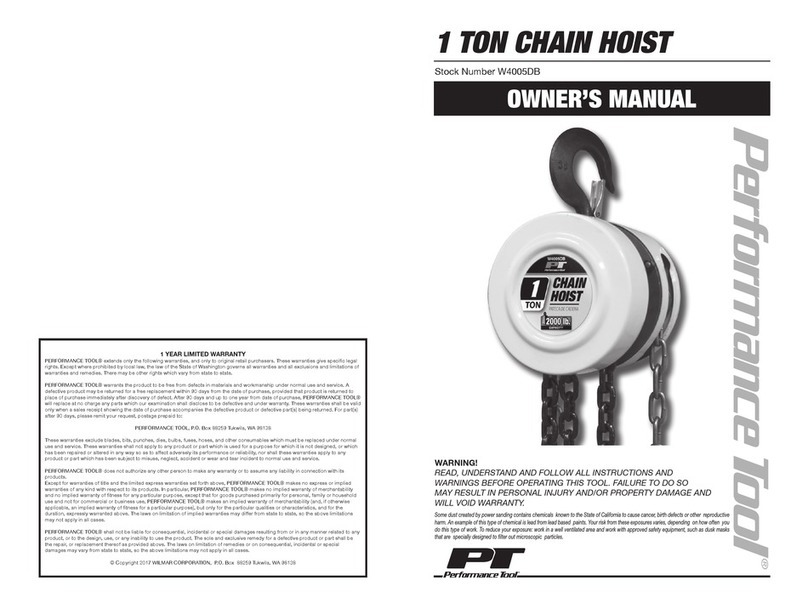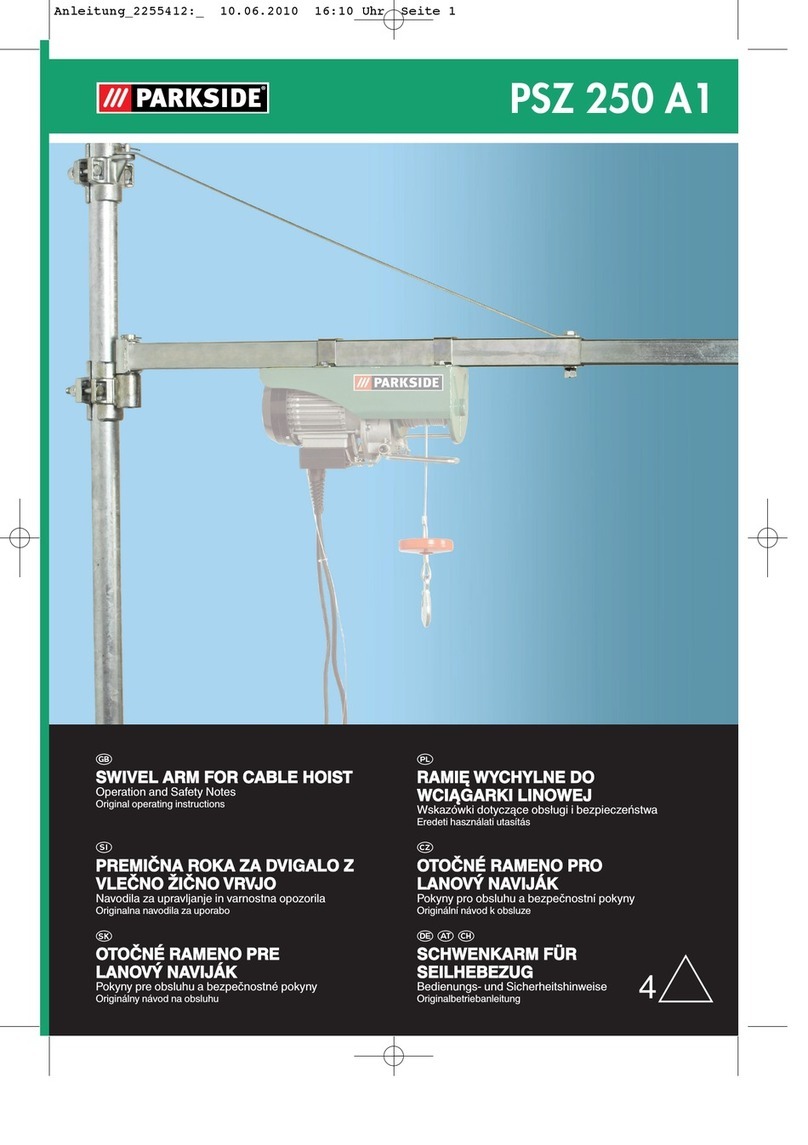999674 – Revision B Page | 7 of 44
1.5 Contraindications/Limitations
There are no known “contraindications” associated with the usage of the TX Advanced Hoist and its accessories, provided they
are used as per manufacturer’s recommendations and guidelines. However, it is recommended that a client specific assessment
is completed by a trained and knowledgeable health care professional to determine the method of transfer.
Mackworth does not recommend a required number of care givers for the use of our products. This information and
recommendation can only be provided after a thorough personalized, case specific assessment, as there are many factors that
can influence these decisions.
1.6 Intended Use
For internal use only.
This manual includes the TX440 Advanced and TX600 Advanced Ceiling Track Hoists, along with all variants for
various track types.
All models of TX440 Advanced found in Table 1 have a Safe Working Load (SWL) of 202kg (440 lb).
All models of TX600 Advanced found in Table 1 have a Safe Working Load (SWL) of 272kg (600lb).
The TX Advanced Hoist is a raising and lowering aid used to
transfer people safely. The Hoist makes it possible to move
mobility impaired individuals with minimal strain or risk to the
caregiver, while providing complete safety, dignity and comfort
for the person being moved.
The easy to use Hoist is designed to be operated by both
professional health care workers and home health care workers
who may not have a specific range of skills in health care. Typical
home care users may include, but is not limited to, teachers,
medics, paramedics, carers, family and friends. Focusing on the
dignity and wellbeing of the person being moved, the simple to
use Hoist maximises the amount of care provided to the person.
The TX Advanced Hoist is a Ceiling Track Hoist, and should only be used whilst on the Ceiling Track. It has the ability to raise up
an individual from one location, such as a bed, move the individual along the track to another location and finally lower the
individual, such as into a chair or a bath.
The TX Advanced is intended to be used with Mackworth/Care-ability slings and the Ceiling Track system. Together these three
items make up the system. Please refer to any user guides supplied with the sling and track system and reference them while
reviewing this manual.
A risk assessment must be performed before using any other manufactured sling, carry bar or ceiling track to ensure
‘safe’ use can be established.
The device is used under instruction and the operation of the aid is undertaken by a trained carer.
The carry bar is associated for use with this device, incorporates three fixing point options at either end of carry bar, with a
safety retaining clip on the outer hook. The fixing can be derived by the user, by means of a simple connection loop, made by
the sling, to the carry bar. This connection system is used throughout the industry in various designs but all acts as the means to
hold the sling and user in place through operation of the device whilst in use.
The sling is a specially designed fabric accessory that attaches to the Hoist by means of a carry bar and strap system, and holds
an individual while the Hoist or transfer takes place. The sling is supplied separately from the Hoist at the initial time of
purchase.
The track, also supplied separately from the Hoist at the time of purchase, is the means to operate the Hoist in a defined safe
route, enabling the person different uses around the “travel” of the Hoist.