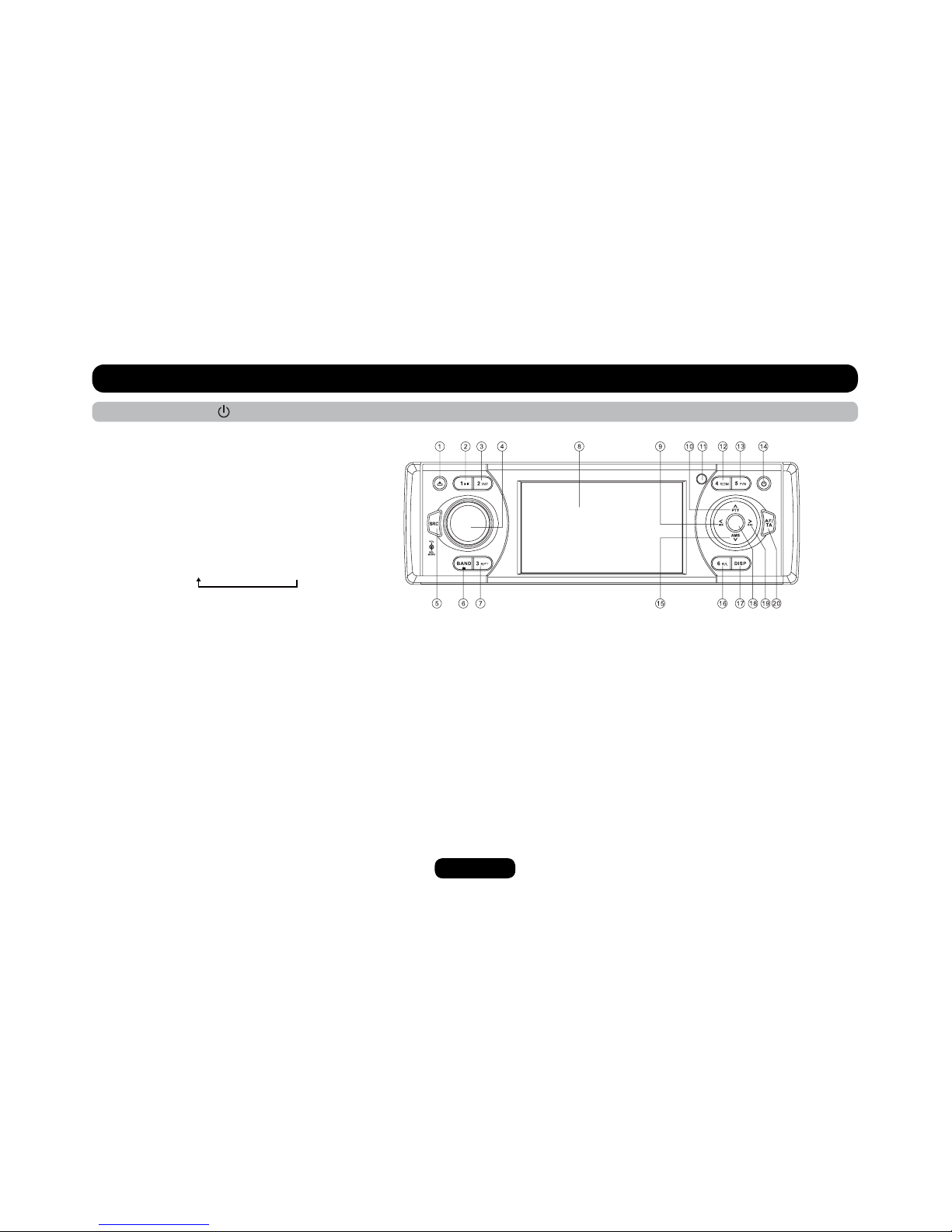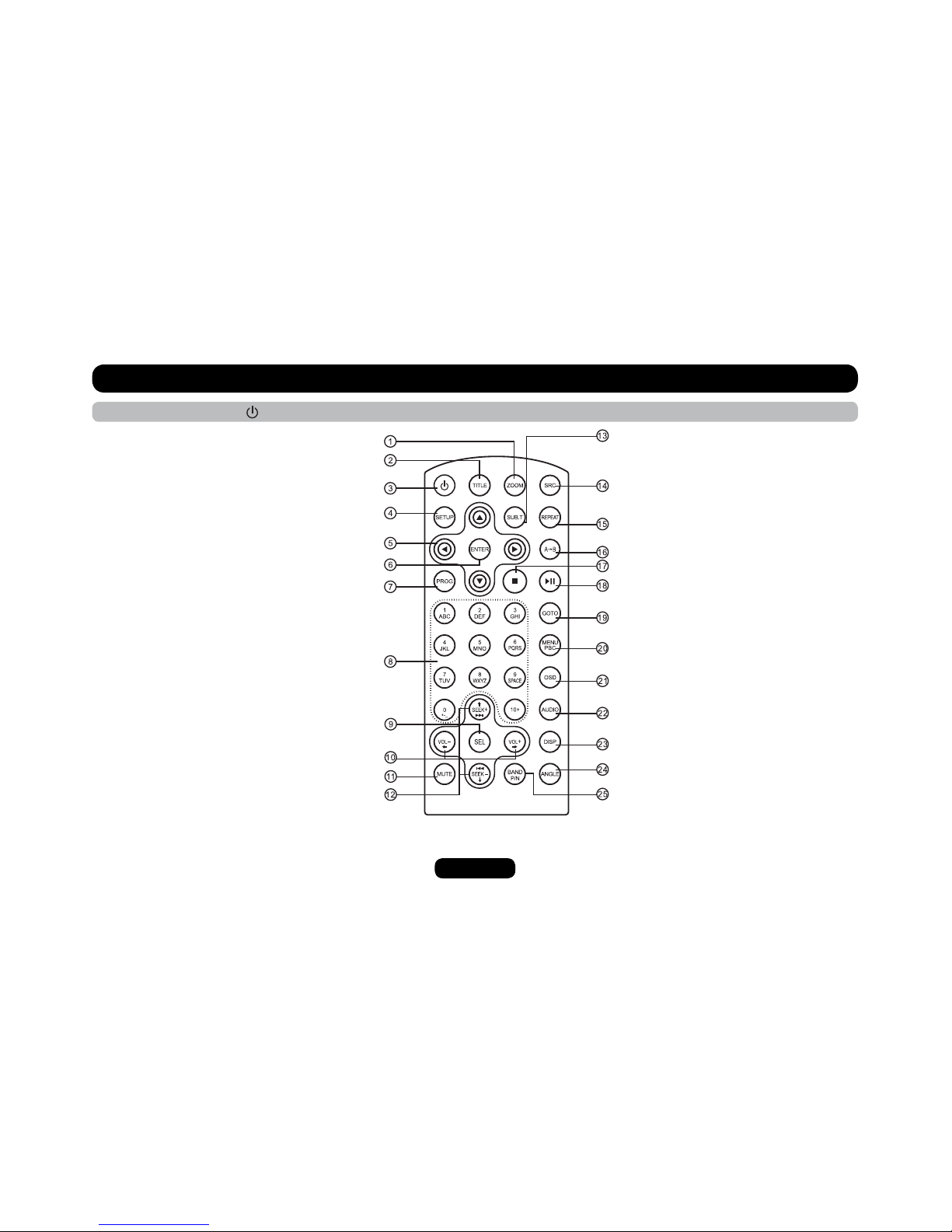2
Safety Information
WARNING
Operate the unit correctly according to the manual instruction to prevent
unnecessary problem.
CAUTION
This product is a CLASS 1 LASER PRODUCT. Use of controls or adjustments
or performance of procedures other than those specified herein may result in
hazardous radiation exposure. Do not open covers and do not repair yourself.
4GHGTUGTXKEKPIVQSWCNKſGFRGTUQPPGN
TWO LASER PRODUCTS
Wave length: CD:780nm DVD:650nm
Laser power: No hazardous radiation is emitted with safety protection.
6QTGFWEGVJGTKUMQHſTGGNGEVTKEUJQEMCPFCPPQ[KPIKPVGTHGTGPEGWUGQPN[VJG
included components.
CD NOTES
• Playing a defective or dusty CD can cause dropouts in sound.
• Hold CDs as illustrated.
• Do not touch the unlabeled side.
Ŗ &QPQVCVVCEJCP[UGCNNCDGNQTFCVCRTQVGEVKQPUJGGVVQGKVJGT
side of a disc.
• Do not expose a CD to direct sunlight or excessive heat.
• Wipe a dirty CD from the center outward with a cleaning cloth.
• Never use solvents such as benzine or alcohol.
• This unit cannot play 3-inch ( 8cm ) CDs.
• Never insert a 3-inch CD contained in the adapter or an irregularly
shaped CD. The unit may not be able to eject it.
Contents
Safety Precautions.................................................1
Safety Information..................................................2
Panel Controls .......................................................3
Remote Controls................................................ 4-5
Getting Started.......................................................6
USB/SD/MMC MP3 Playback................................7
General Operation .................................................8
Rotary Knob Menu........................................... 9-12
Radio ...................................................................13
DVD & AV IN Mode .............................................14
Radio and Clock ..................................................14
RDS ( Radio Data System )........................... 15-16
Disc Playback ......................................................17
Disc Playable.......................................................17
Audio/Video/Picture File Playback.......................18
Track Playback .............................................. 19-20
DVD Playback......................................................21
DVD Setup...........................................................22
DVD System Setup........................................ 22-23
DVD Language Setup..........................................24
DVD Audio Setup.................................................25
DVD Video Setup.................................................26
DVD Digital Setup................................................27
Electrical Connections ................................... 28-29
Installation Guide.................................................30
Anti-Theft System ................................................31
Troubleshooting...................................................32
5RGEKſECVKQPU.......................................................33