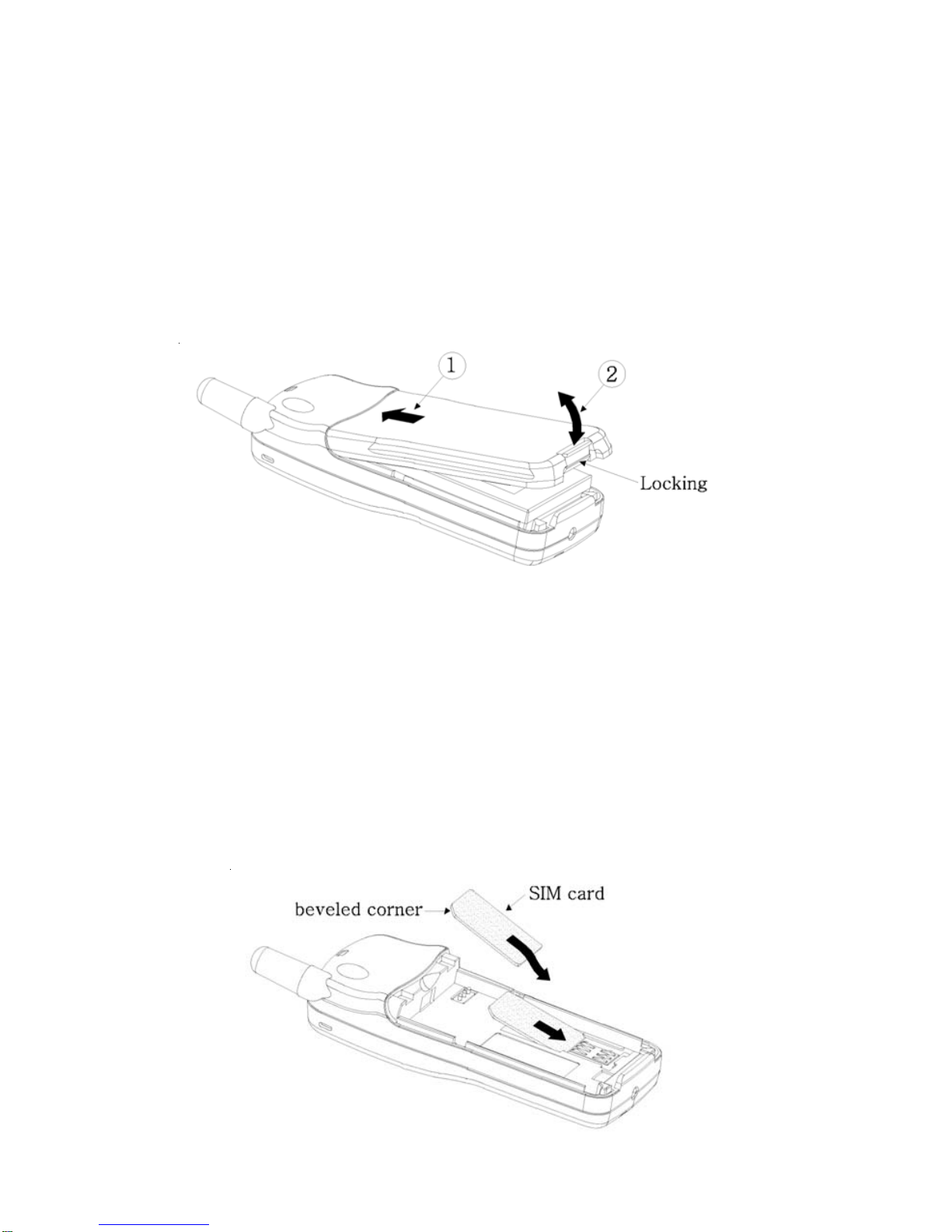4
Macronix MCX-608 User Guide
4.5 Network Selection.................................................................... 34
Other Settings ............................................................................... 35
4.7 Speed Dial ............................................................................... 35
4.8 Voice Mail Speed Key .............................................................. 35
4.9 Back Light................................................................................ 35
4.10 Software Version ................................................................... 35
4.11 Set Default ............................................................................. 35
5. Security ..................................................................................... 37
5.1 Change PIN ............................................................................. 37
5.2 FDN Mode ............................................................................... 37
5.3 Keypad Lock............................................................................ 38
6. My Phone Number..................................................................... 39
6.1 View Phone #........................................................................... 39
6.2 Edit Phone # ............................................................................ 39
7. Call Time, Cost .......................................................................... 40
7.1 Call Timers .............................................................................. 40
7.1.1 Last Call................................................................................ 40
7.1.2 All Calls................................................................................. 40
7.1.3 Clear Timer........................................................................... 40
7.2 Call Cost.................................................................................. 40
7.2.1 Last Call................................................................................ 40
7.2.2 All Calls................................................................................. 41
7.2.3 Unit Remain.......................................................................... 41
7.2.4 Settings................................................................................. 41
7.2.4.1 Reset Cost......................................................................... 41
7.2.4.2 Set Cost Limit .................................................................... 41
8. Names....................................................................................... 42
8.1 Search List .............................................................................. 42
8.1.1 Call ....................................................................................... 43
8.1.2 Edit ....................................................................................... 43
8.1.3 Delete ................................................................................... 43
8.1.4 Copy to Phone/SIM............................................................... 43
8.2 Add to List................................................................................ 43
8.2.1 Add To SIM ........................................................................... 43
8.2.2 Add To Phone ....................................................................... 43
8.3.1 Speed Dial ............................................................................ 43
8.3.2 Memory Status ..................................................................... 43
9. During Call Options (Conference Call Options) ......................... 44
9.1 Hold ......................................................................................... 44
9.2 Unhold ..................................................................................... 45
9.3 New Call .................................................................................. 45
9.4 End Call ................................................................................... 45
9.5 Swap ....................................................................................... 45
9.6 End Connected........................................................................ 45
9.7 End All Calls ............................................................................ 45