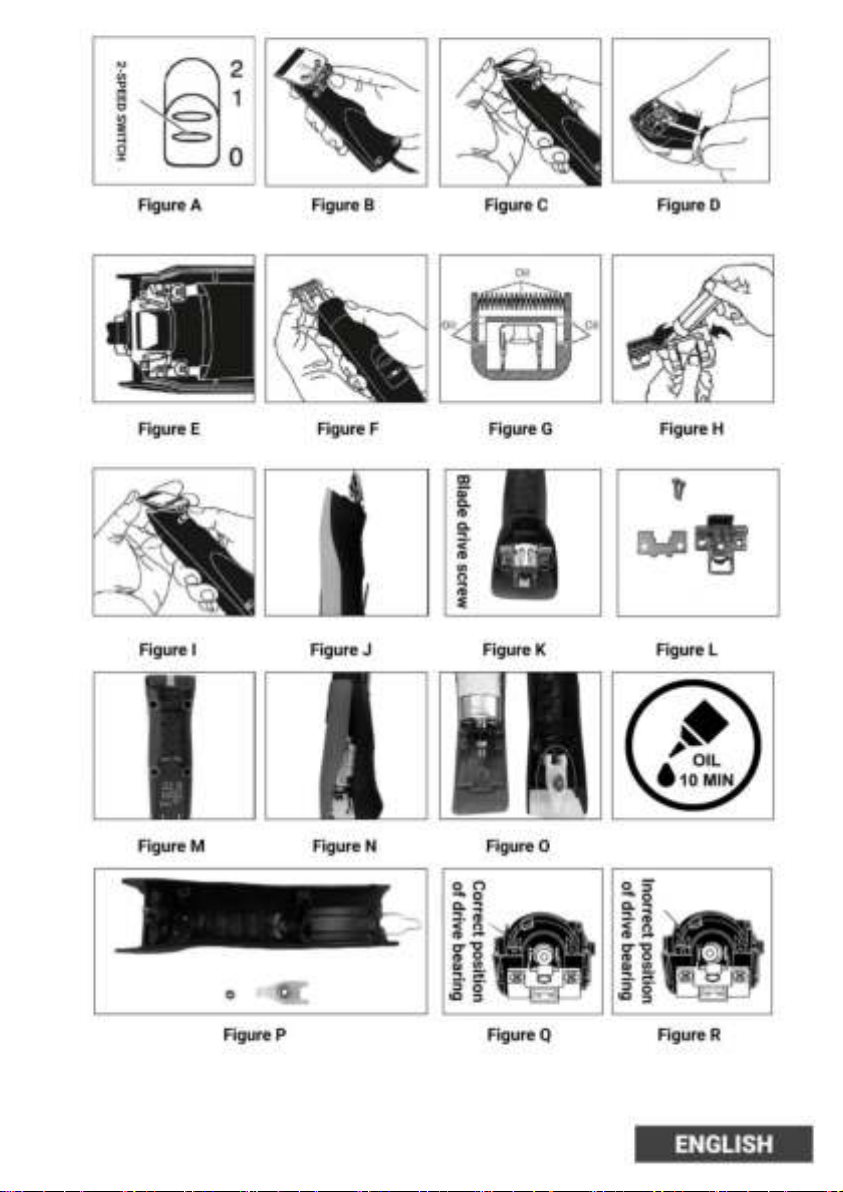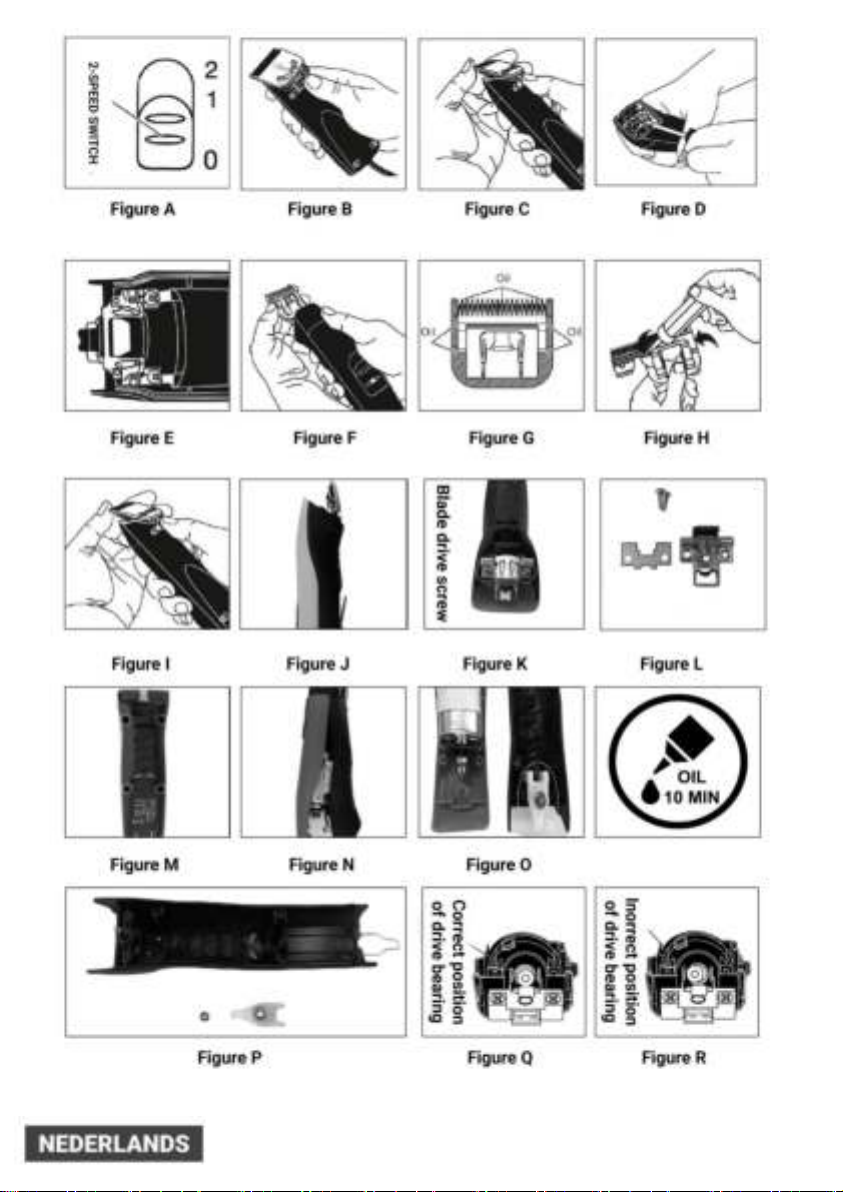5
REPLACING OR CHANGING BLADE SET
To replace or changing your blade set, slide the blade bracket onto the hinge of the clipper (figure F) and with
the clipper turned “ON” (“1”), push the blade towards the clipper to lock into position.
CARE AND SERVICING OF YOUR CLIPPER BLADES
NOTE: The most important part of maintenance of your clipper is keeping your blades well lubricated at all
times. Blades should be oiled before-, during- (every 5-10 minutes) and after each use. If your clipper blades
leave streaks or slow down, it’s a sure sign blades need oil. Place a few drops of oil on the front and side of the
cutter blades (Diagram G). Wipe excess oil off blades with a soft, dry cloth. Spray lubricants contain insufficient
oil for good lubrication, but are an excellent clipper blade coolant. Always replace broken or nicked blades to
prevent injury. You can clean the excess hair from your blades by using a small brush or worn the excess hair
from your blades by using a small brush or worn out toothbrush. To clean the blades, we suggest to immerse the
blades only into a shallow pan of Clippers Oil or special blade care plus product, while the clipper is running. Any
Excess hair and dirt that has accumulated between the blades should come out. After cleaning, turn your clipper
off and dry blades with a clean dry cloth and start clipping again.
If upon cleaning your blades you find that the blades will still not cut there may be a few fine pieces of hair
trapped between the upper and lower blade. If this happens, you will need to snap the blade off the clipper.
Proceed to slide the upper blade to one side, without loosening the tension spring or moving the upper blade
completely out from under the tension spring
(See Diagram G for position of blade) . Wipe the surface between the blades clean with a dry cloth, then place a
drop of clipper oil where the upper and lower blades meet and also in the guide slot of the tension spring
(Diagram G). Now slide the upper blade to the opposite side
of the lower blade and repeat this process. After completing this procedure, slide the upper blade, centering it
over the lower blade.
NOTE: Hair may accumulate In the front cavity of the housing under the blade. If this happens, you can clean out
the hair by brushing out the cavity with a small brush or an old toothbrush while the blade is off the clipper (See
diagram D for location of cavity being referenced) replacing or changing blade set.
BLADE TEMPERATURE
Due to the high speed nature of the CLIPR. Clippers, please check for blade heat often, especially on close cutting
blades. If blades are to hot, dip the blades only into a blade care plus product or apply a cooling spray for clipper
blades to cool down and then apply new oil on the blades. With this detachable blade unit, u can change your
blade in order to maintain a comfortable temperature. Using multiple blades of the same size is ideal to switch
blades when they are overheating.
STORING YOUR CLIPPER AFTER USE
Immediately after use, clean the clippers thoroughly. Remove hair and old oil from the blades. And then grease
the blades well to prevent rust and oxidation. Fully recharge the batteries. And then store the clipper in the
supplied case in a warm dry place. When you suspect that the blades are dull it is best to have them sharpened
immediately. Go to www.clipr.nl for more information.
CHANGING THE BLADE DRIVE ASSEMBLY
If your clipper blades no longer cut properly (Be sure to try more than one blade, since the blade currently being
used may be dull), it could be that your blade drive assembly needs replacement. If you don’t have a spare, go to
www.clipr.nl for a new one.
To change blade drive assembly
1. Remove blade set (Image I)