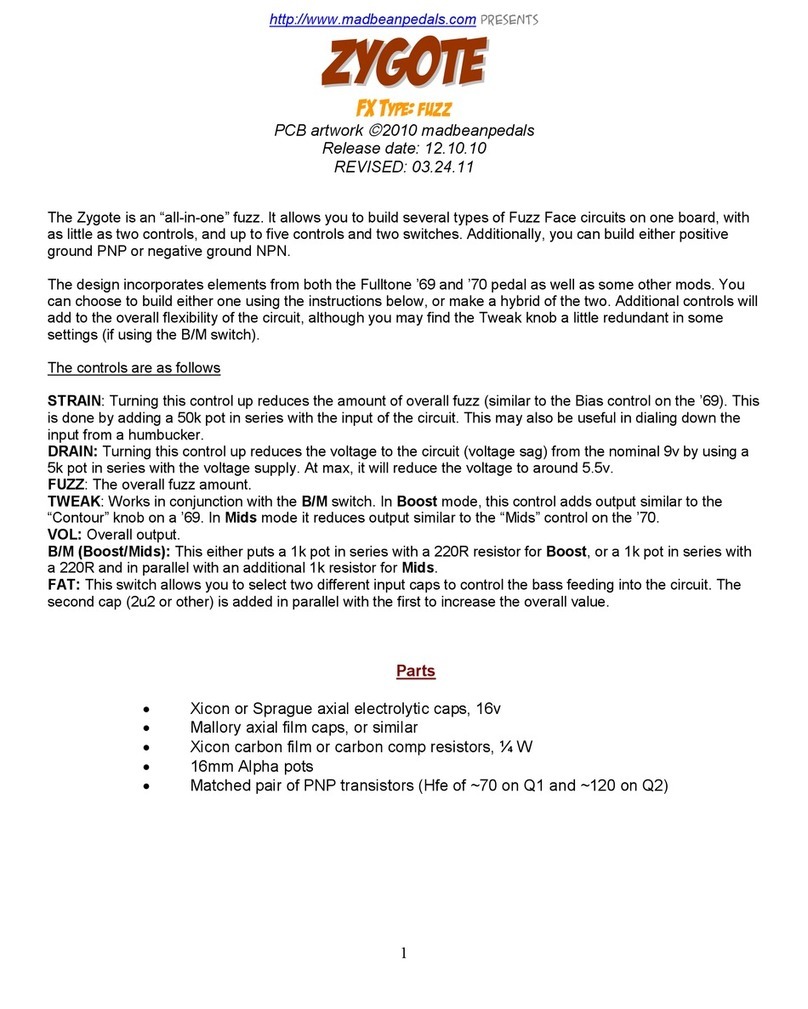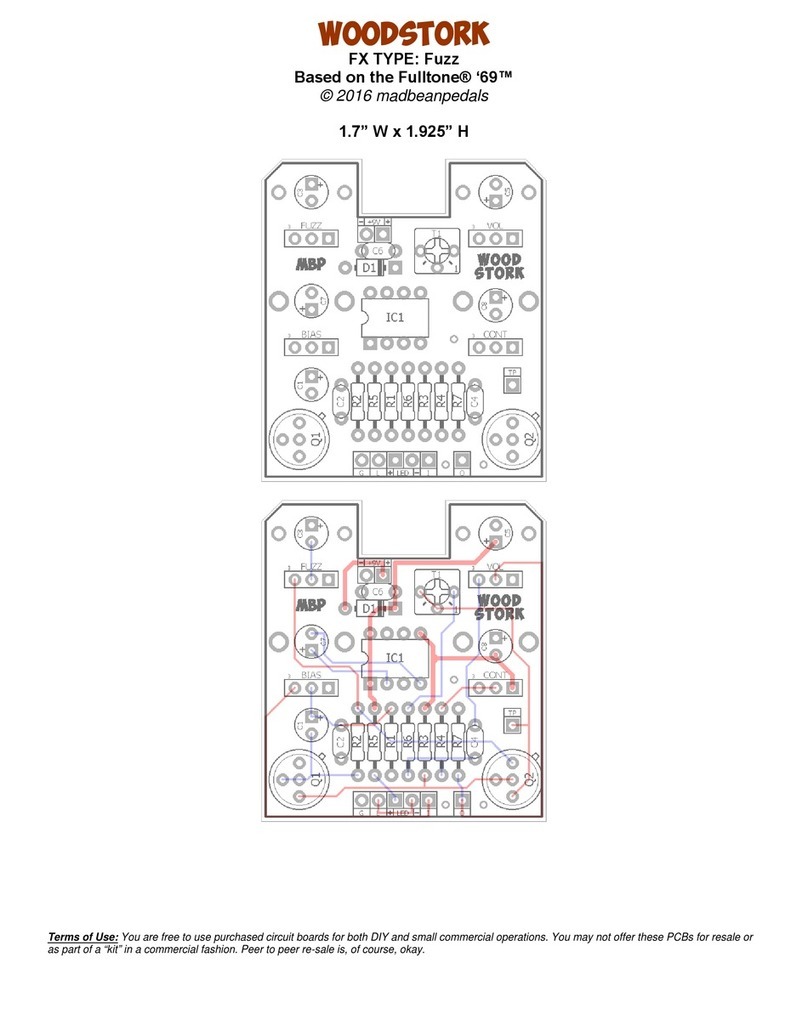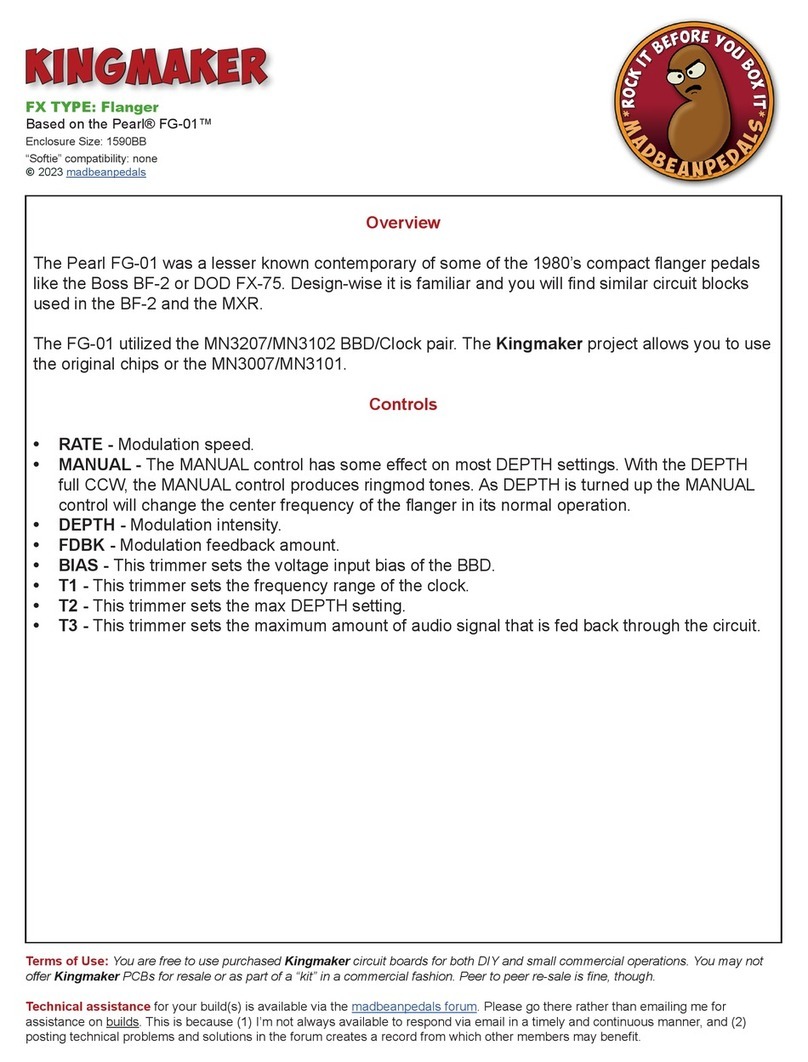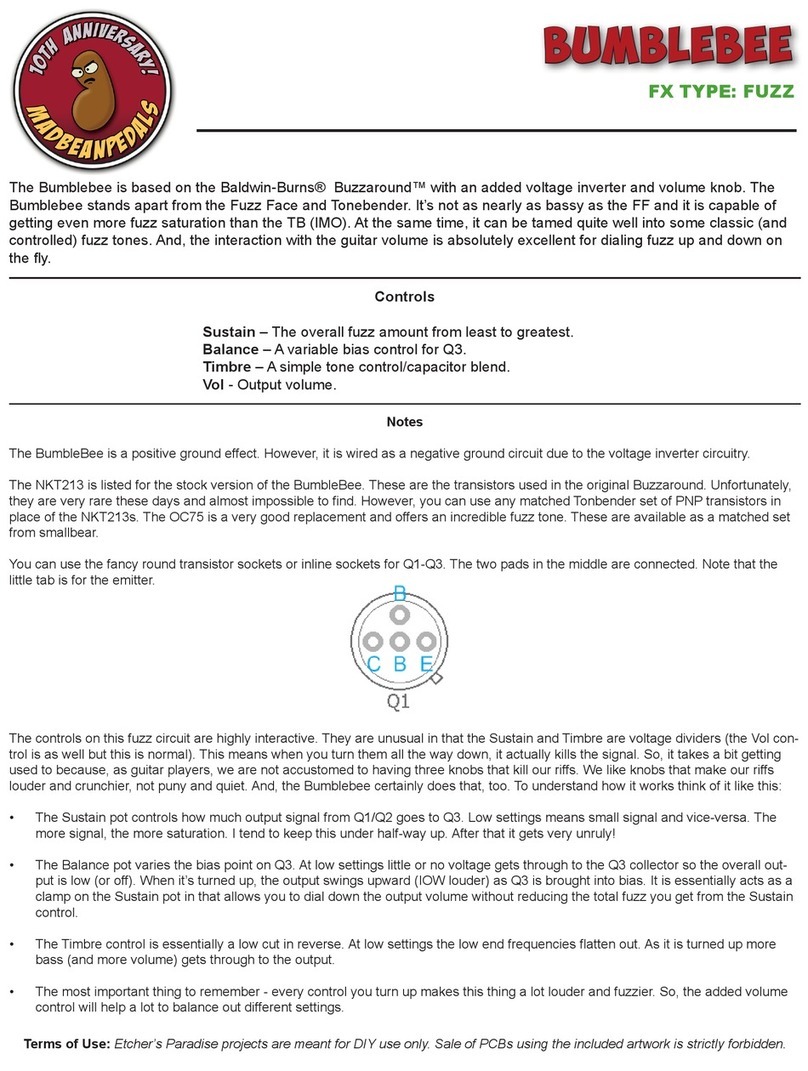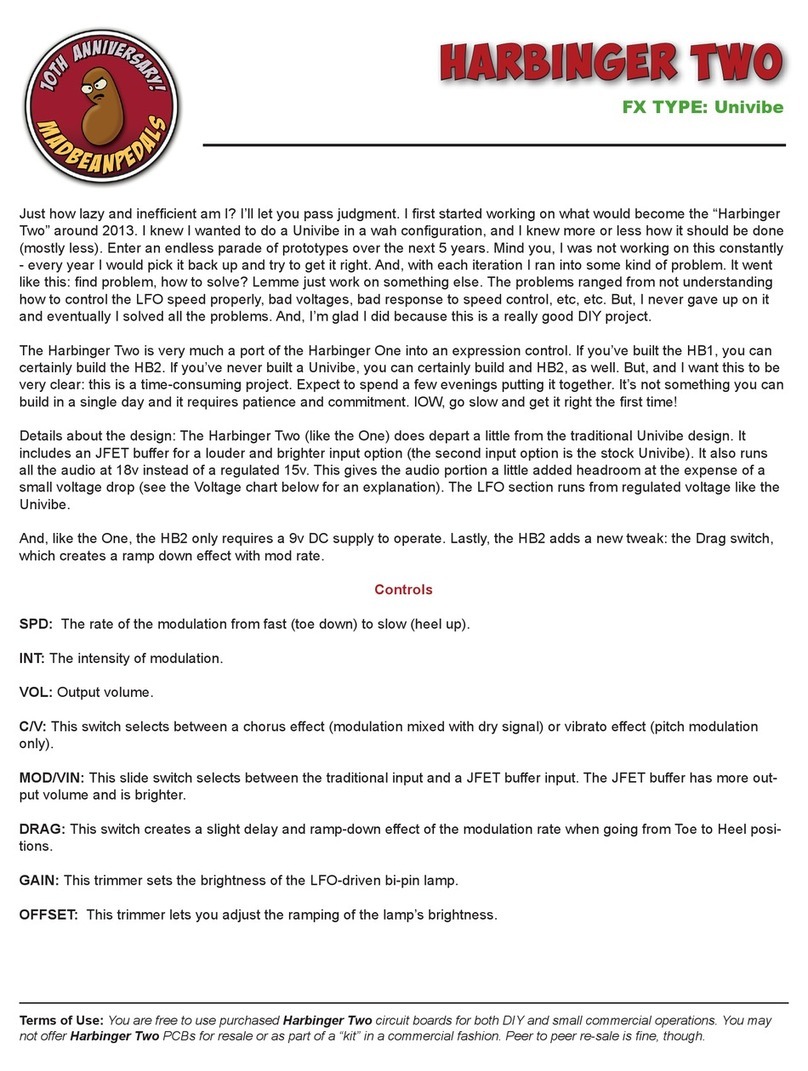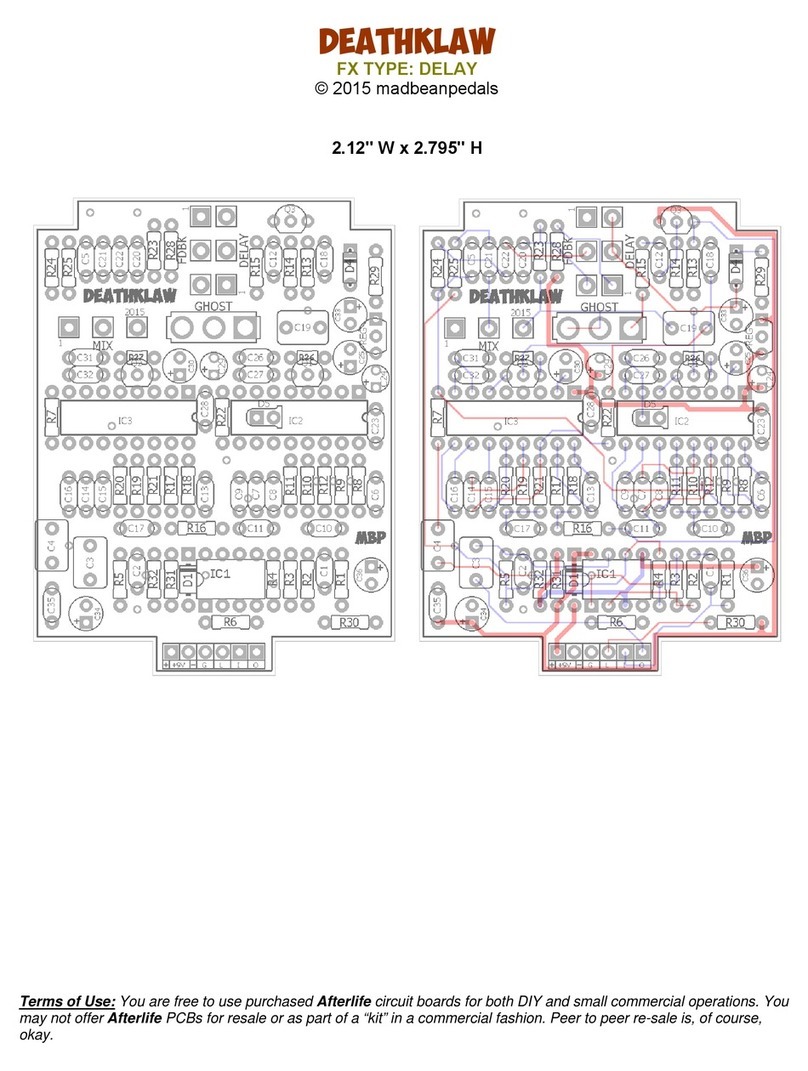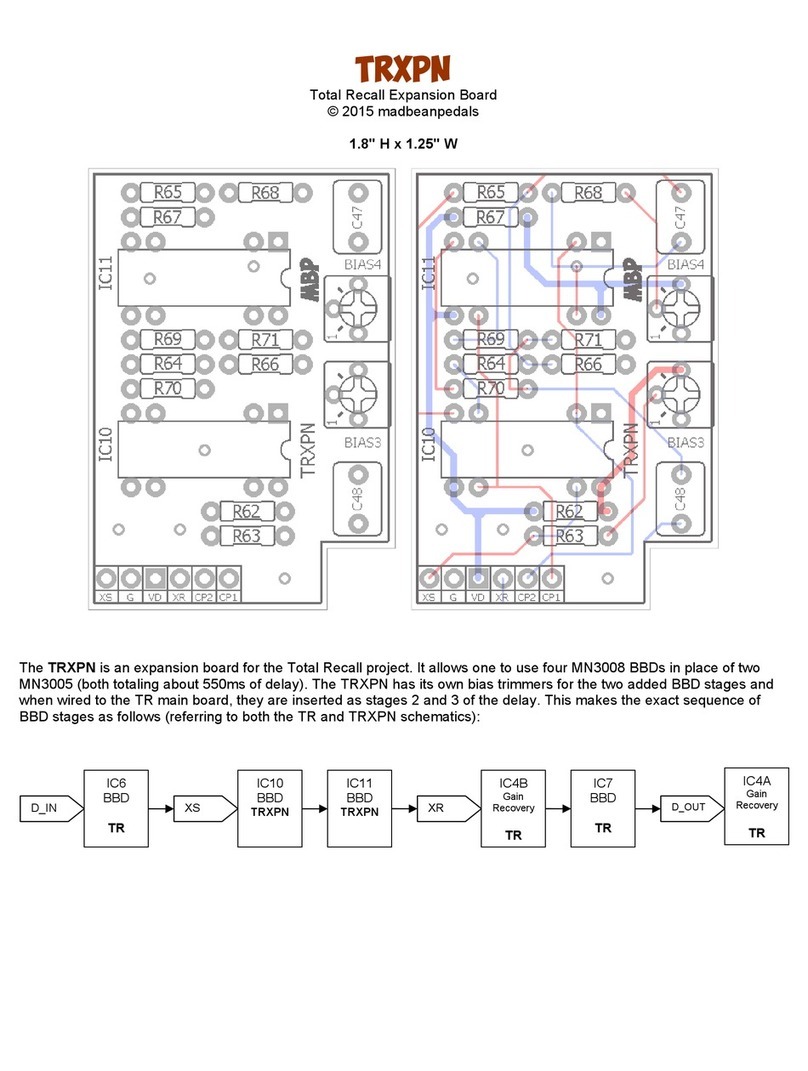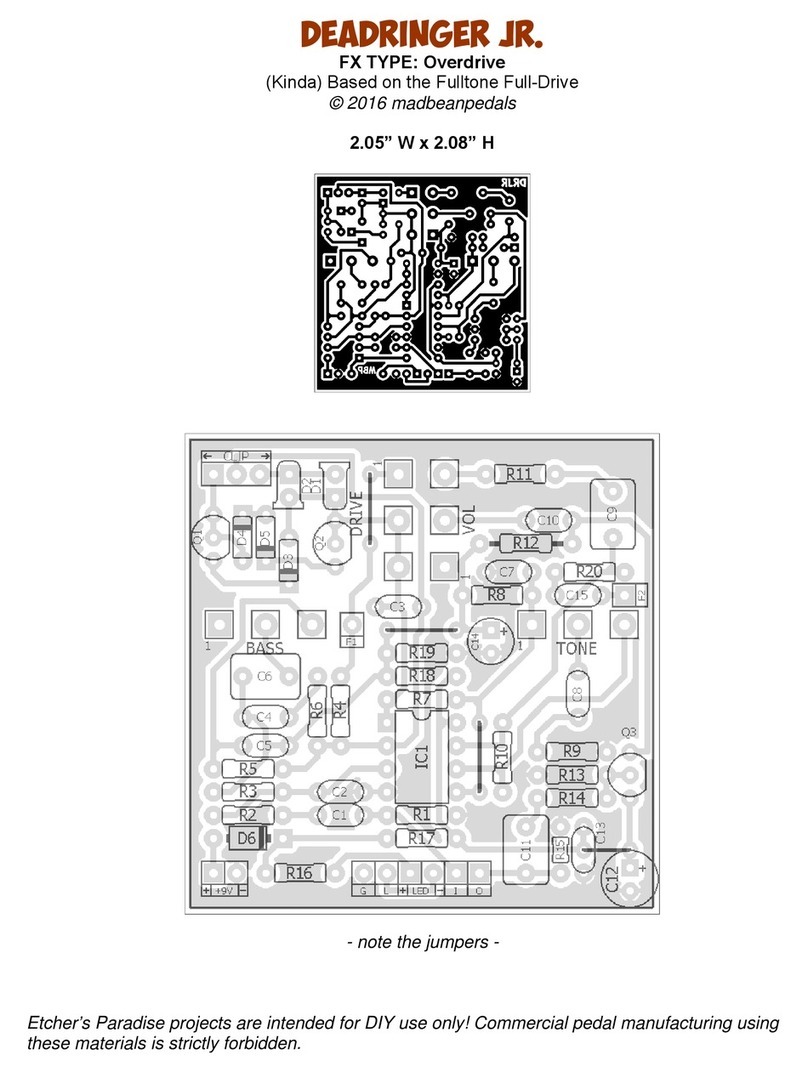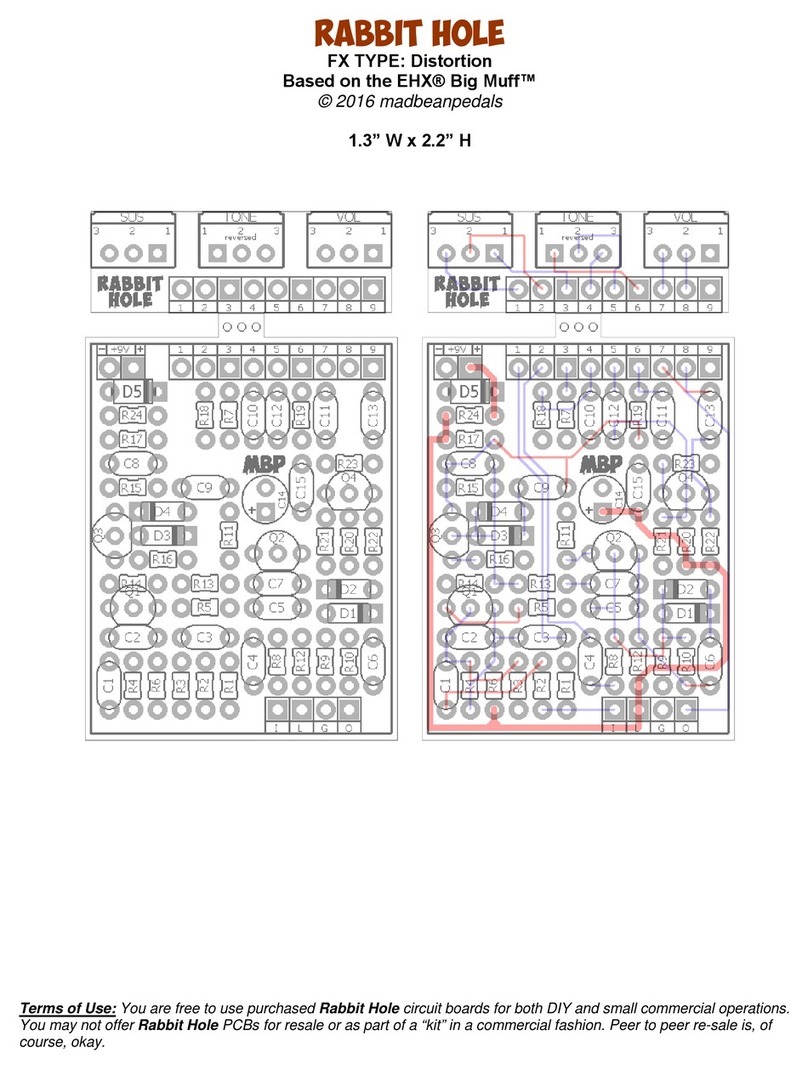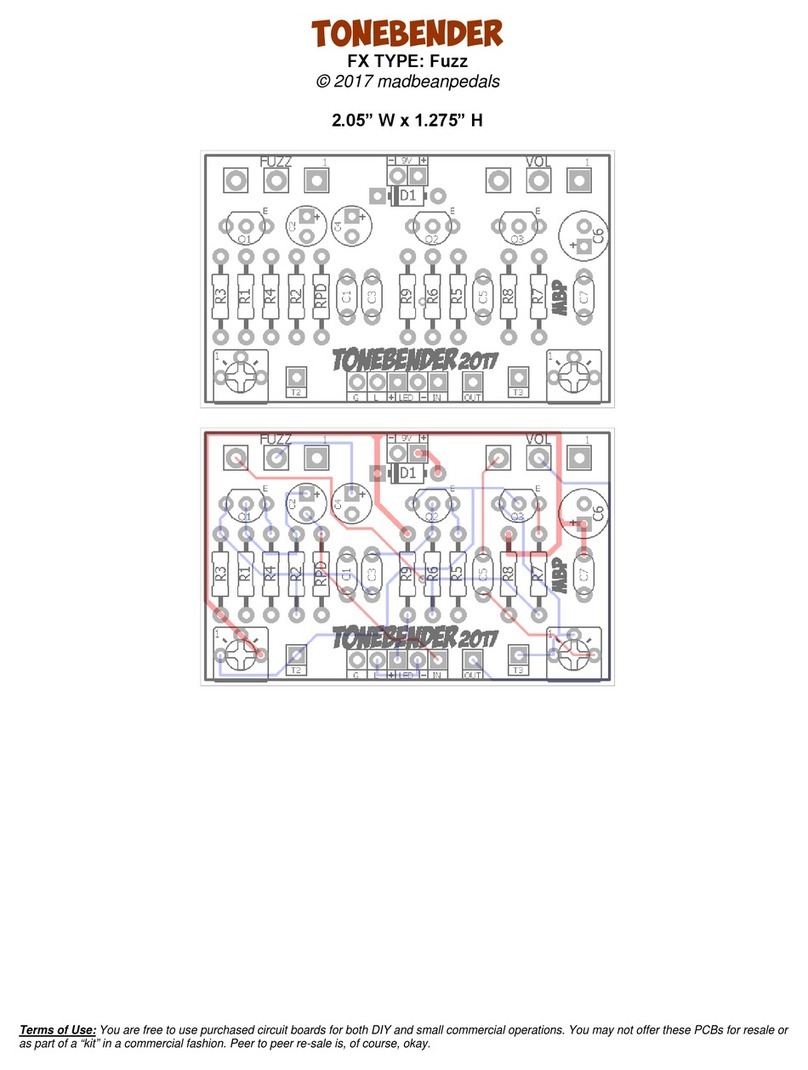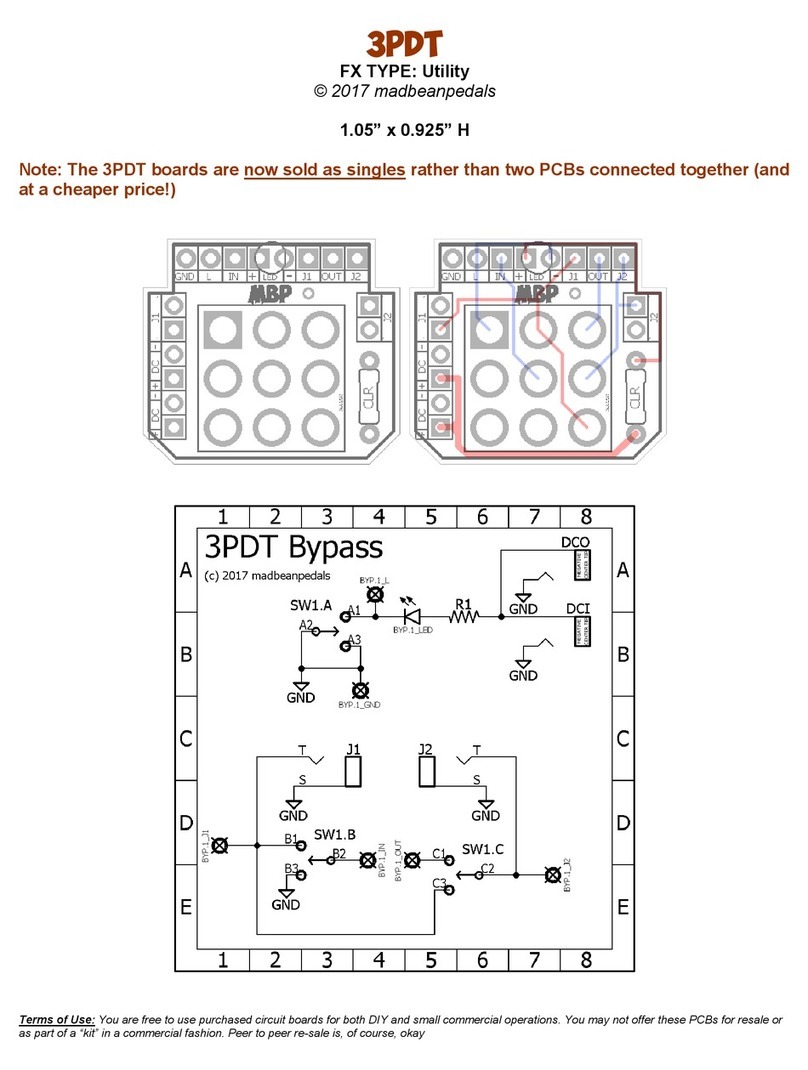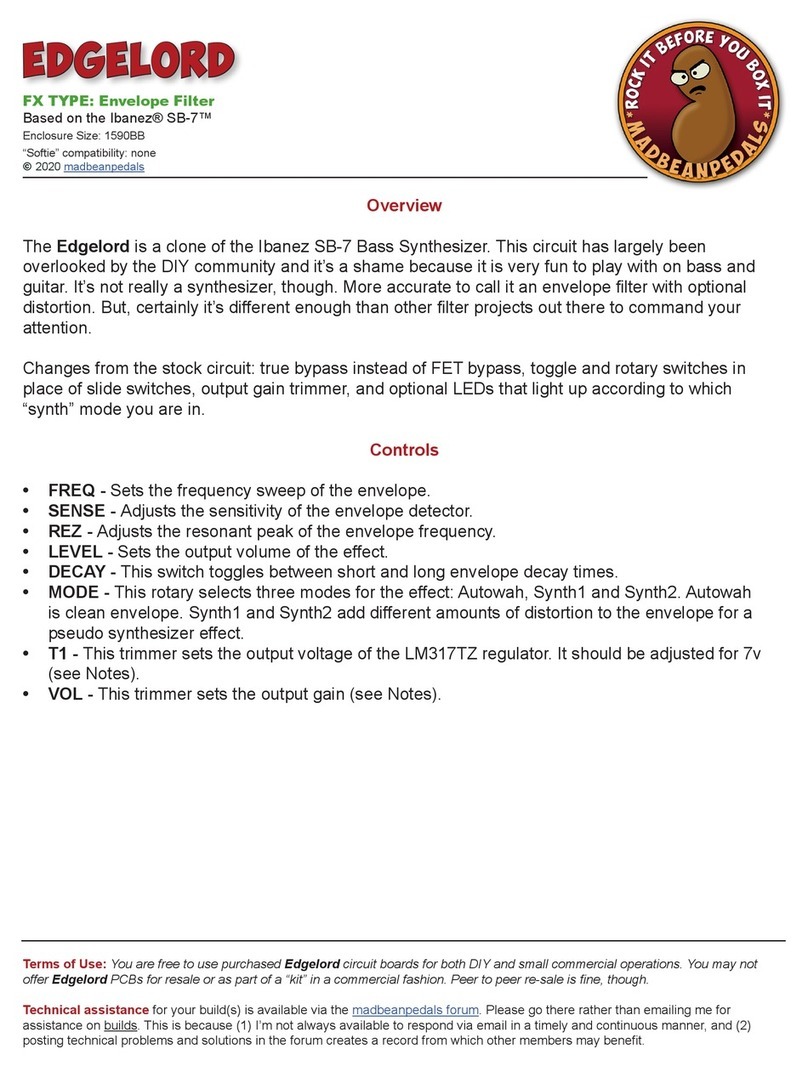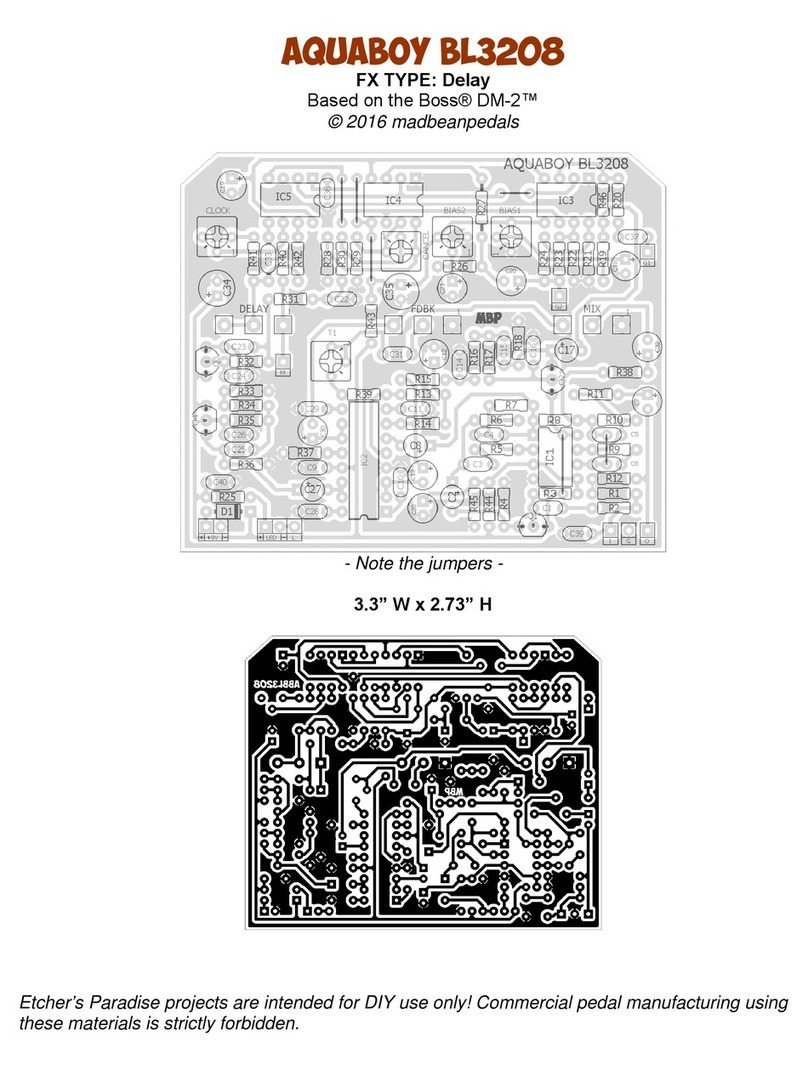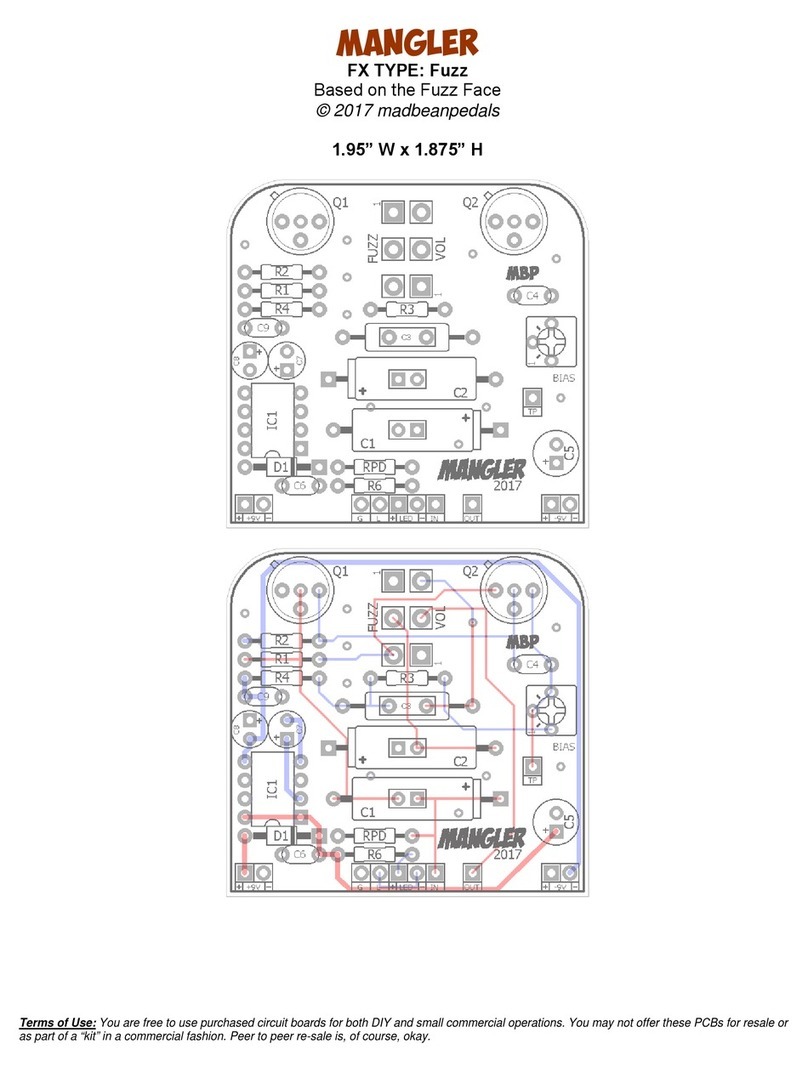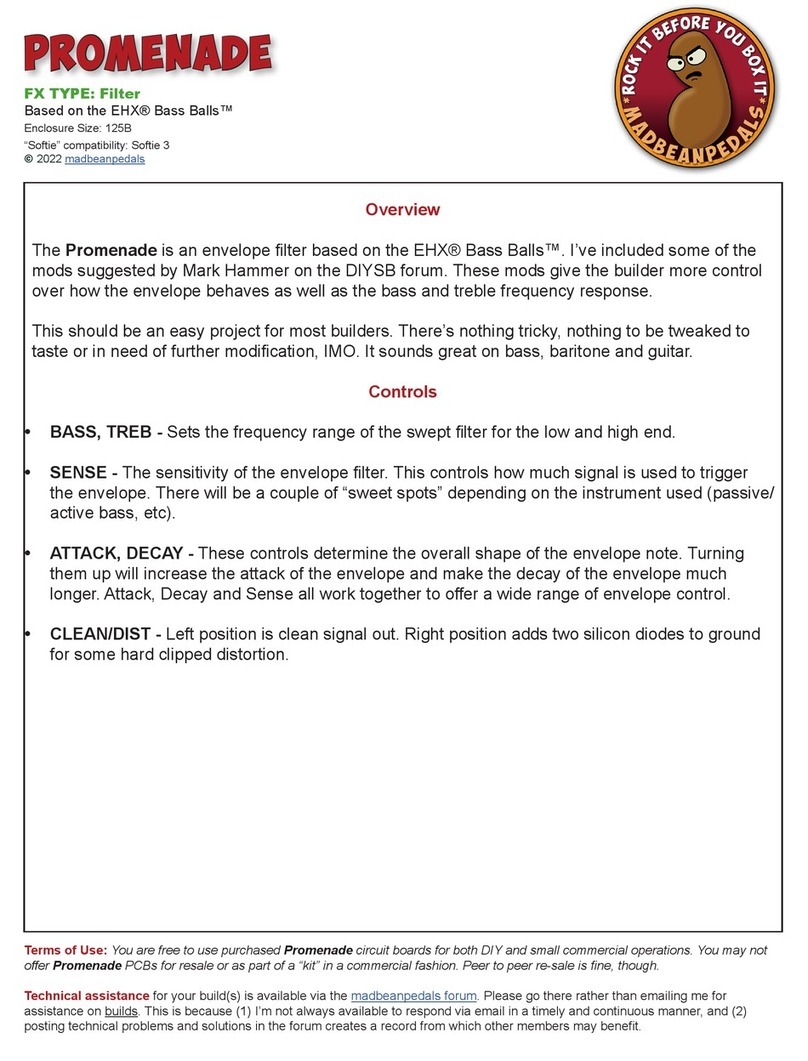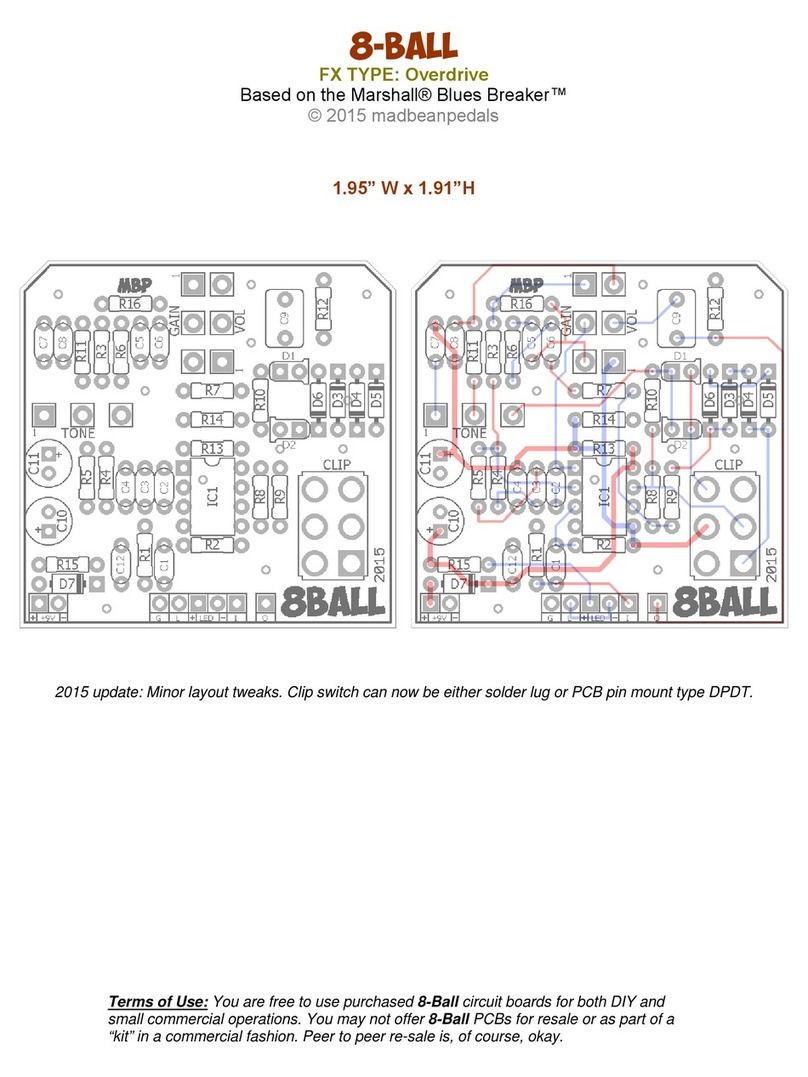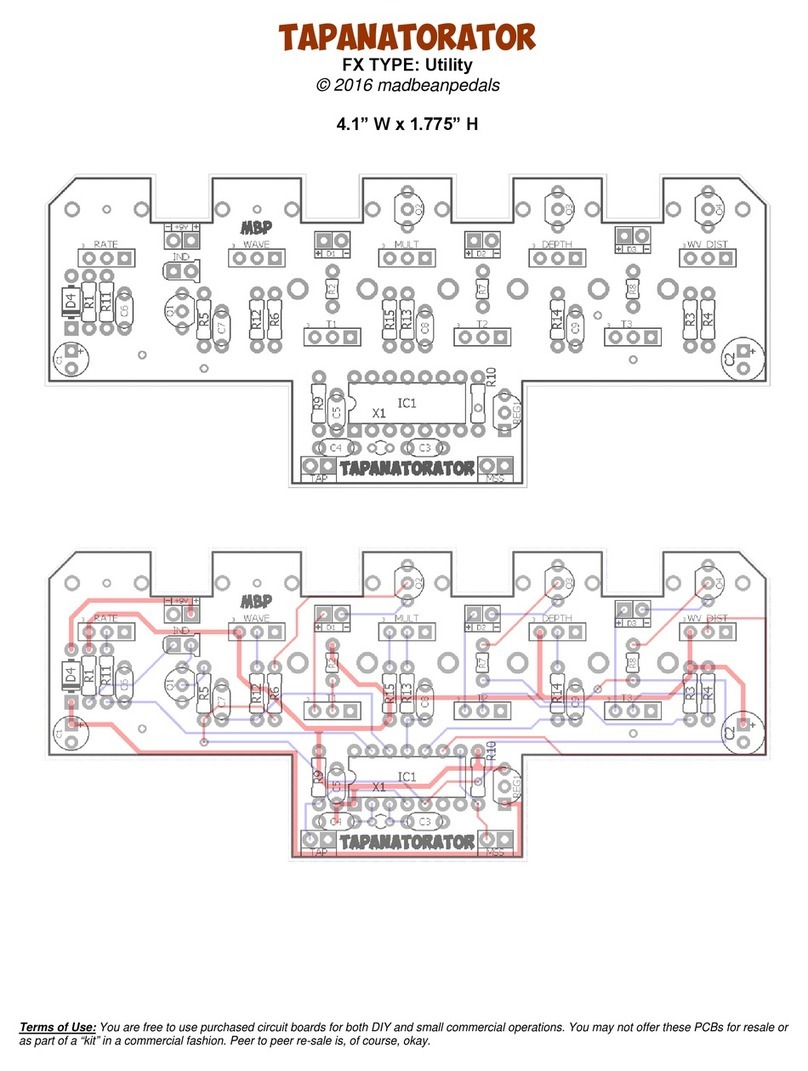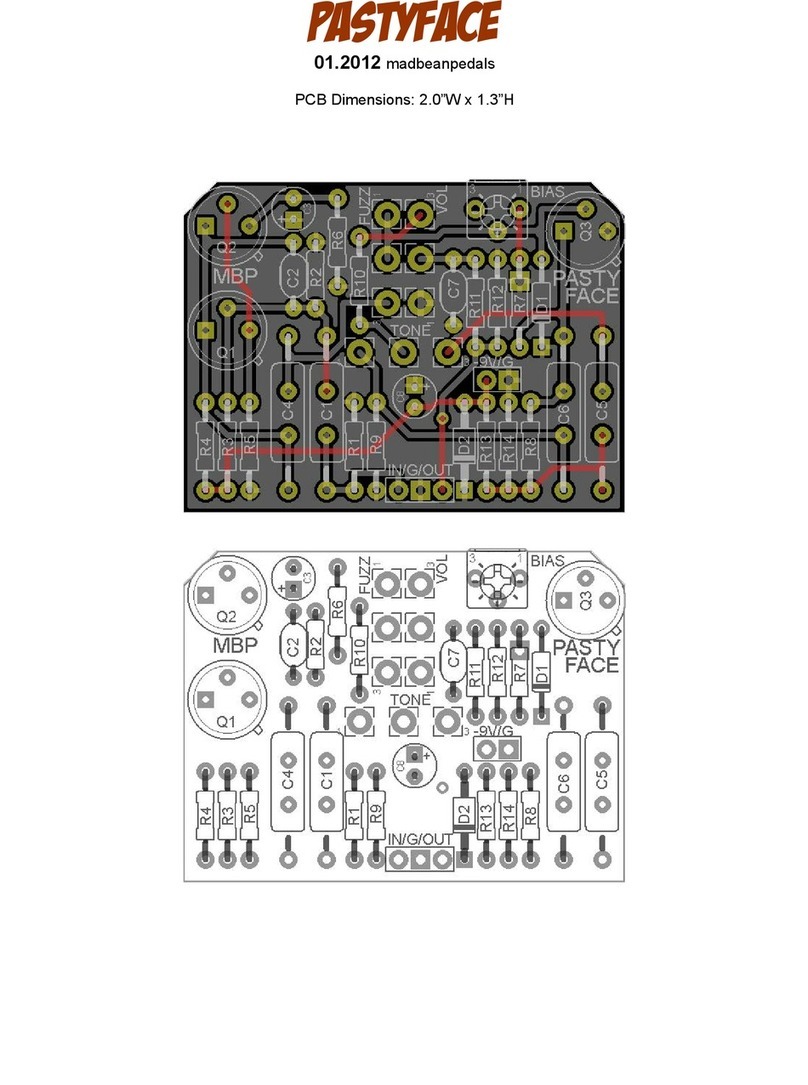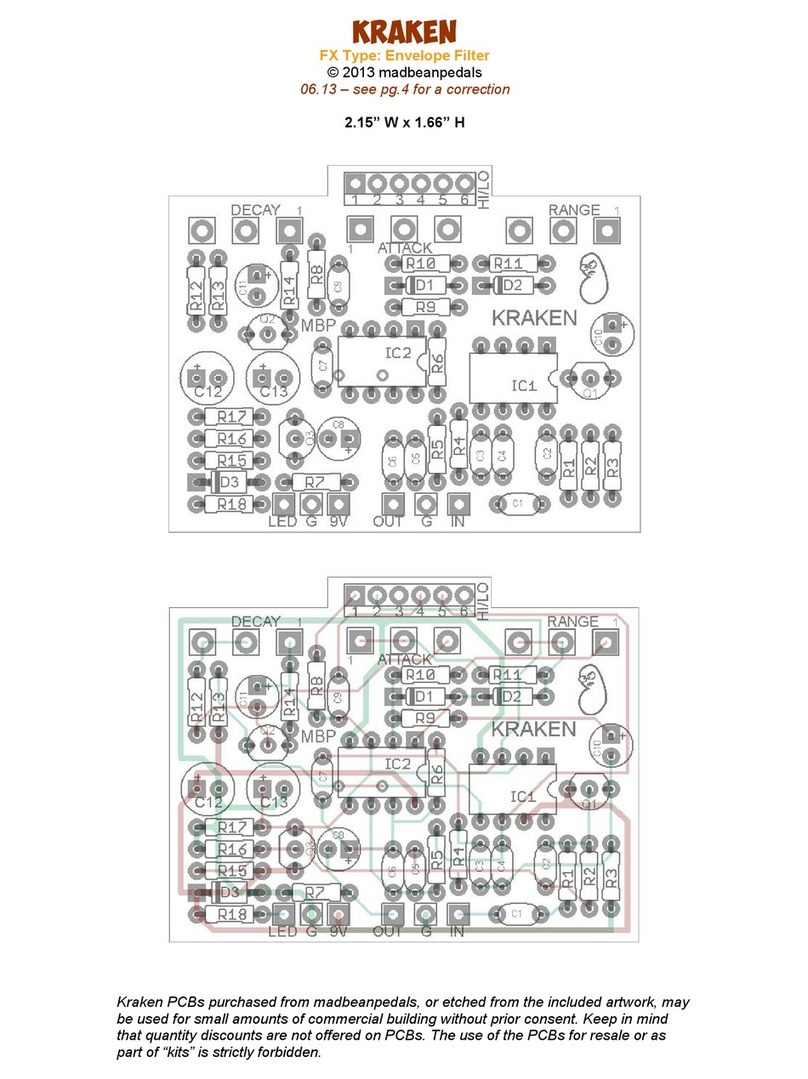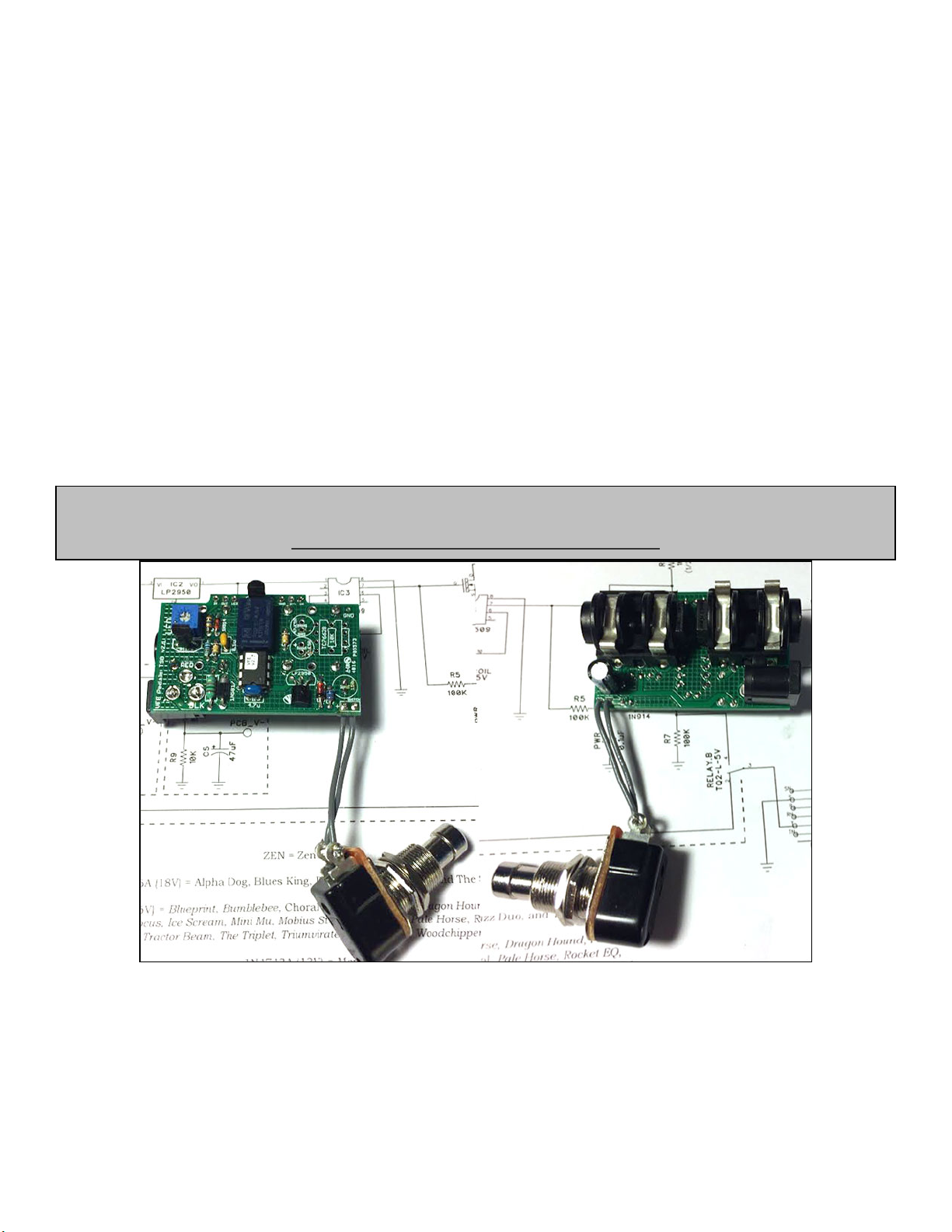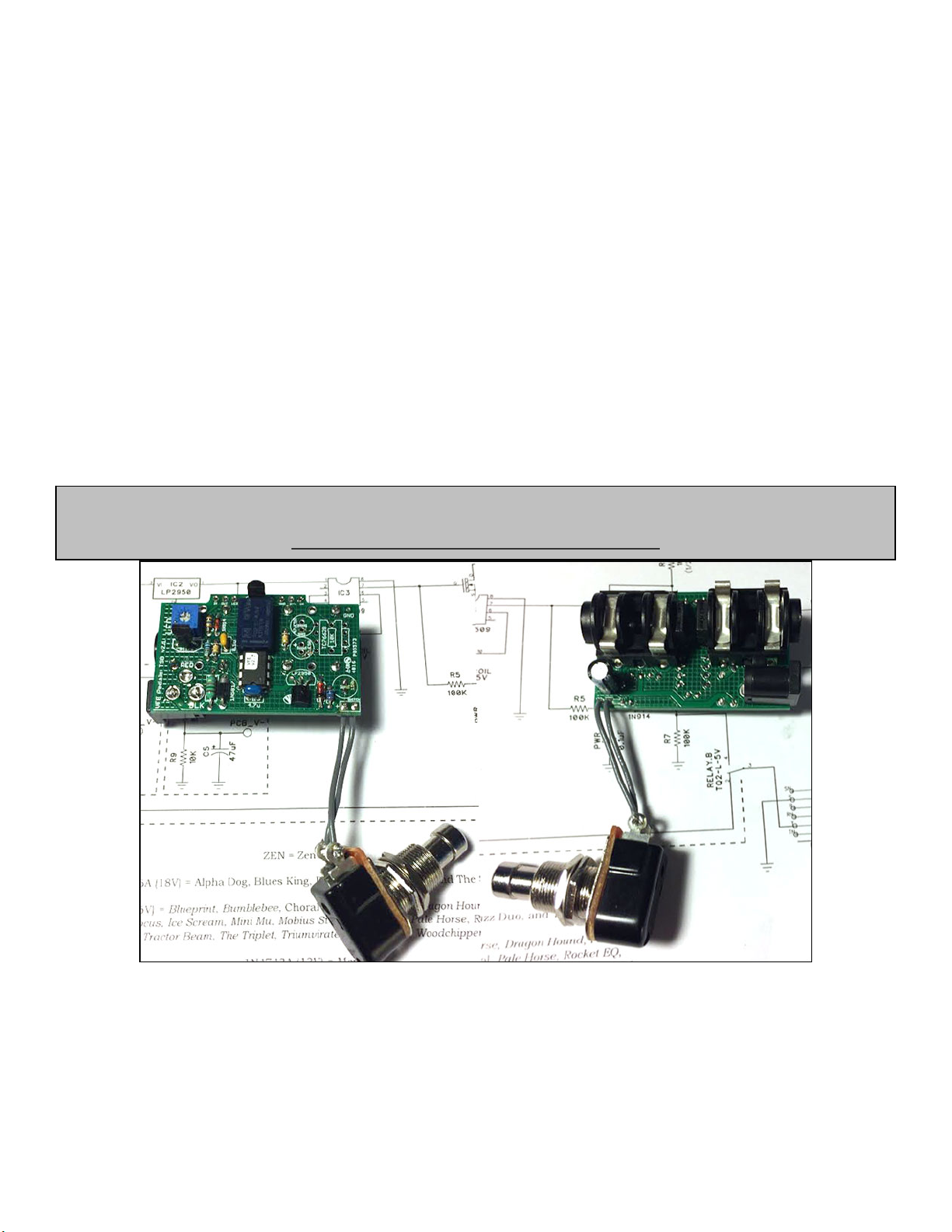
2
The VFE Switching Board and micro-controller are included with all the VFE projects available from madbeanpedals.
This switching scheme employs “soft bypass”, meaning a momentary non-latching SPST foot-switch is used in place of
the ubiquitous 3PDT. This offers some advantages:
SPST momentary switches and relays generally have much lower failure rate than the 3PDT.
It’s easier to actuate than a latching bypass.
Nearly silent operation (no more “pops!”).
Secondary “momentary” function.
The switching scheme utilizes a pre-programmed micro-controller to actuate a DPDT relay. This relay handles I/O
functions for the (separate) audio effects boards. Therefore, the Switching Board must be wired to an audio board to
complete the bypass switching for the effects.
VFE has also gotten very clever; in addition to the components necessary to operate the switching, other circuitry is
included. These are power filtering for DC supply, an optional charge pump (since many of the VFE effects use a split-rail
power supply), effect input and output pull-down resistors as well as on-board DC and I/O jacks. This greatly simplifies the
design of the individual audio boards in each project since the common portions to all audio effects are handled by the
Switching Board.
The Switching Board is held in place with board mounted audio jacks. The momentary switch is attached via two wires
and is not directly mounted to the Switching Board. This means you will need precision when drilling your enclosure to
ensure the jacks fit properly and the DC Jack clears its drill hole. Fortunately, Peter has been kind enough to make a
demonstration video to show you how to build these projects to the VFE standard!
A completed Switch Board (without voltage inverter)
The Switching Board pictured above was built for the Alpha Dog which does not use split-rail power. Therefore, the 7662
inverter chip and associated caps were left off. As you can see, most components are top mounted on the board with the
exception of the 150uF power decoupler which is mounted on the bottom. Note that the micro-controller does not use a
socket. This is to prevent the chip from becoming too tall and interfering with the enclosure lid. Similarly, Peter
recommends you fold all the transistors down a bit before attaching the lid to prevent damage. This build does not use the
spec’d audio jacks (more on that later).
How to finish a VFE Pedal build - Peter Rutter
https://www.youtube.com/watch?v=vAvK-yB_29M