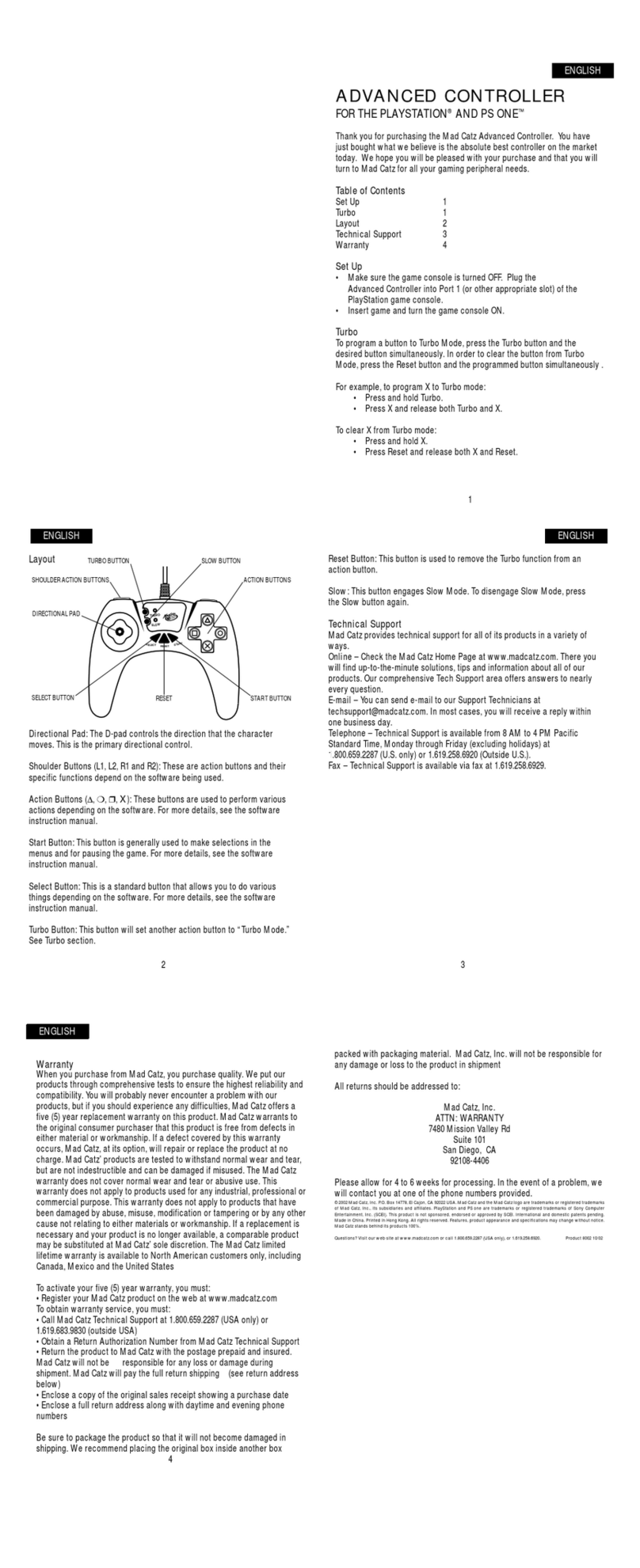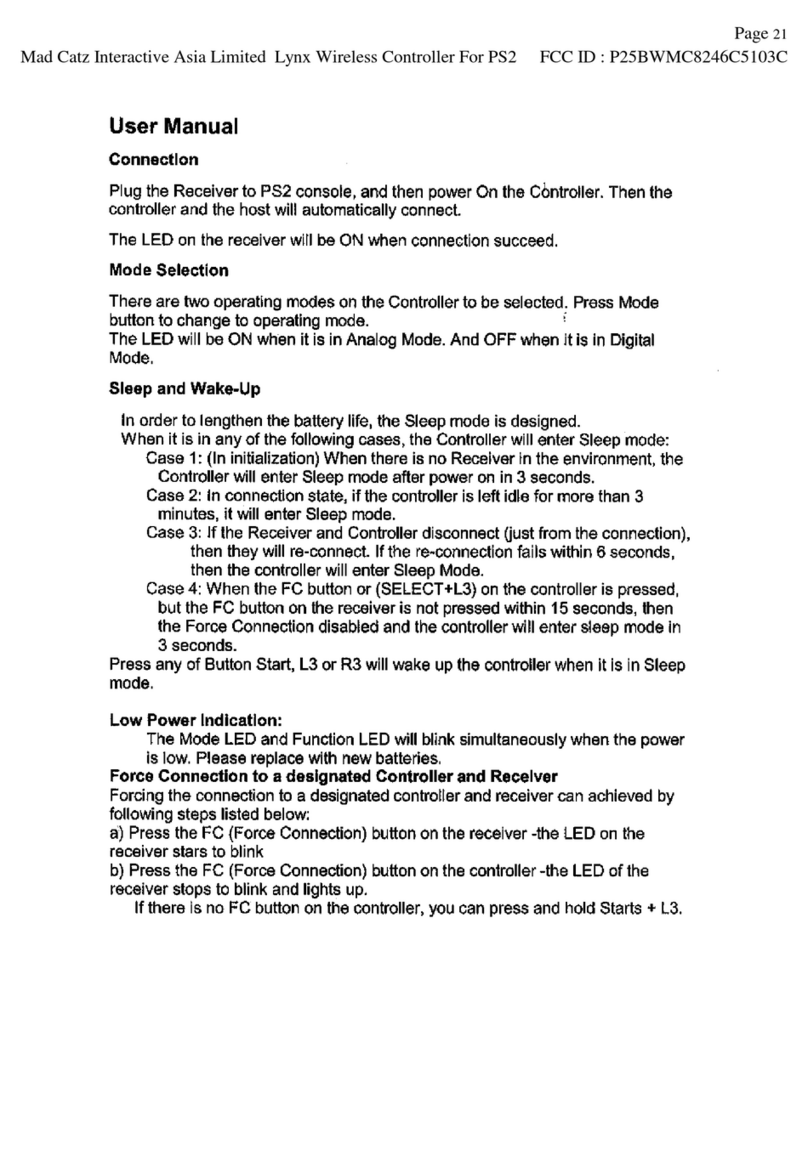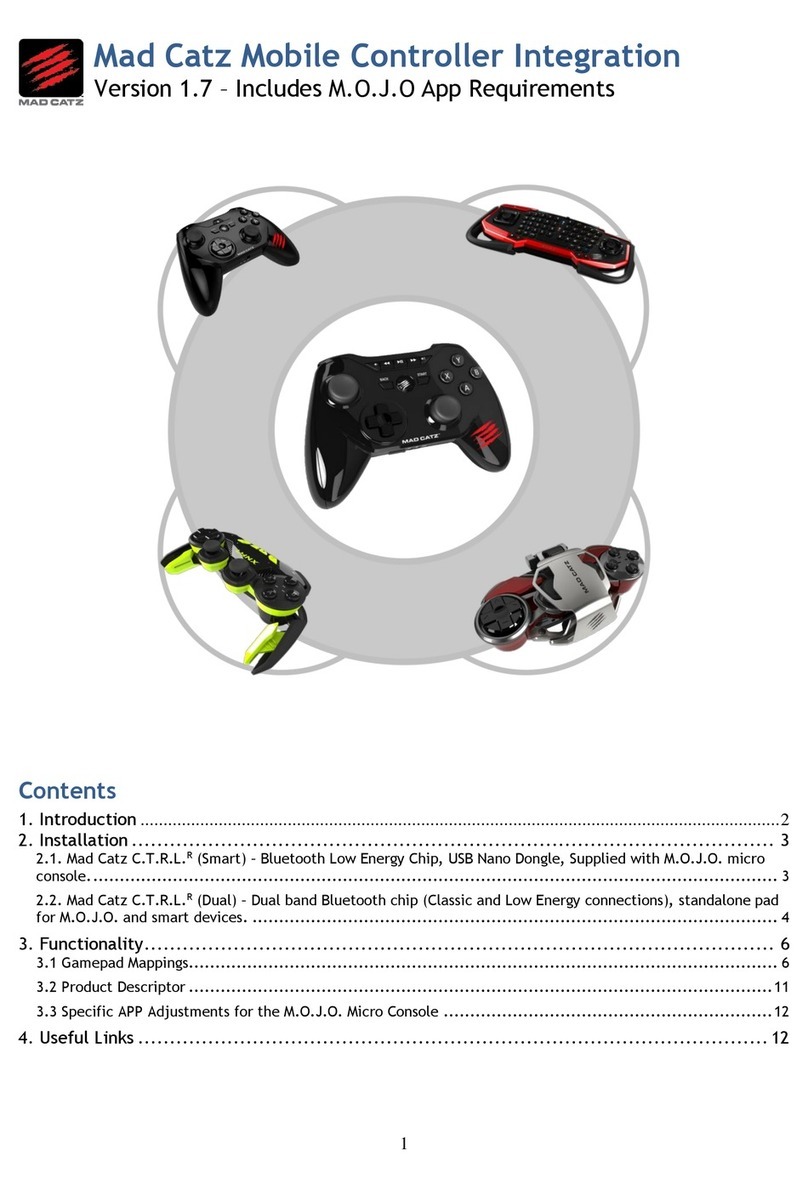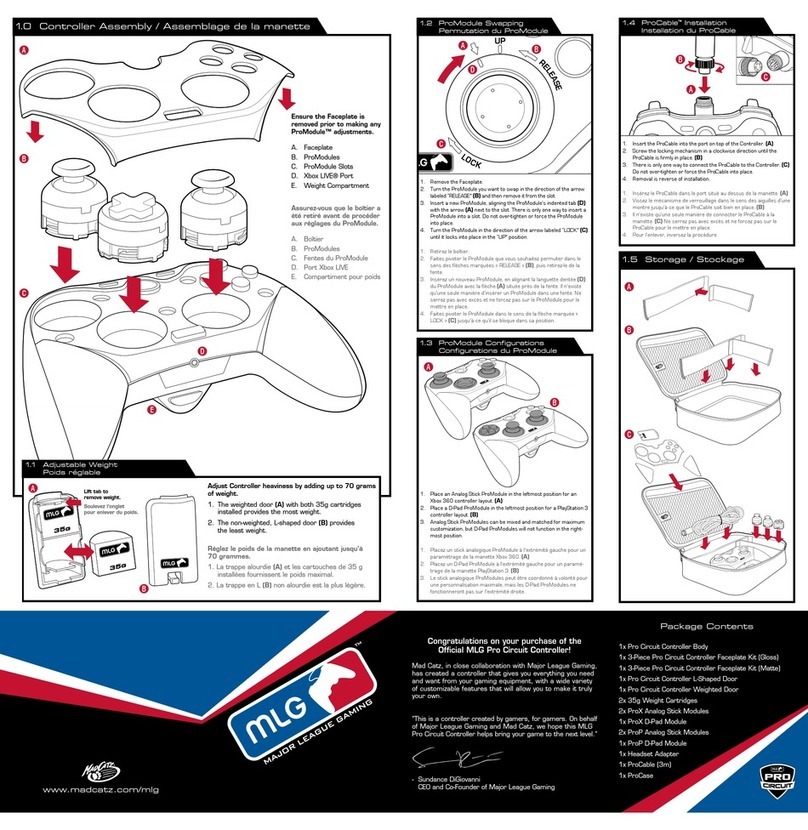ENGLISH ENGLISH
MULTIPLE CONTROLLERS
If you want to use two or more 900MHz Dual Force 2 controllers at the same
time (as in multi-player games or with the Mad Catz PS2 Multi-Tap™), simply
plug the controllers into the game system as you normally would and begin play.
You don’t need to set any buttons or switches. The Mad Catz Wireless Dual
Force 2 controller uses AUTOMATIC CHANNEL RECOGNITION and AUTOMATIC ID
RECOGNITION to automatically avoid most controller interference conflicts.
When you play in the multi-player mode
WITHOUT a Multi-Tap:
1. Insert the game disk and turn on your console.
2. Insert the Antenna Receiver for the first controller into the Player-1 Controller
port on the game console.
3. Confirm the link between first Antenna Receiver and first Wireless Dual Force 2
controller by using the controller to see if it works in the game or game menu.
(If the controller will not respond, refer to “RESETTING THE CONTROLLER”.)
4. Insert the Antenna Receiver for the second Wireless Dual Force 2 controller into
the Player-2 Controller port on the game console.
5. Confirm the link between second Antenna Receiver and second Wireless
Dual Force 2 controller by using the controller to see if it works in the game
or game menu. (If the controller will not respond, refer to “RESETTING THE
CONTROLLER”.)
When you play in the multi-player mode WITH a Multi-Tap:
If you want to play with the Multi-Tap, you should set each controller in the same
way as listed above – Plug in and confirm each controller one by one.
RESETTING THE CONTROLLER
On a rare occasion, two or more controllers may be set to the same ID and
may interfere with each other, preventing each controller from working properly.
Additionally, another RF source (such as a 900 MHz wireless phone) may cause
interference. If this should happen, reset the controller as follows:
1. Disconnect the Antenna Receiver from the game console.
2. Press [SELECT] and [MODE] and [MACRO] buttons on the Wireless Dual Force 2
controller at the same time and hold for two seconds – then release the [SELECT]
and [MODE] and [MACRO] buttons – the [MODE] and [MACRO] buttons should
begin to flash.
3. Press and hold the [RESET] button on the Antenna Receiver – While holding the
[RESET] button, insert Antenna Receiver into the game console – Release the
[RESET] button on the Antenna Receiver when the [MODE] and [MACRO] buttons
stop flashing on the Wireless Dual Force 2 controller (allow several seconds for
the Wireless Dual Force 2 controller and Antenna Receiver to establish a link.)
PROGRAMMING MACROS
The 900MHz Dual Force 2 controller features a powerful macro function. When
playing certain games, especially fighting games, a combination of directional pad
and action button presses executes special moves for more intricate attacks. The
macro function allows that series of button presses to be easily programmed and
executed from a single button press. Being able to program these commands
to a single button will allow you to perform the special moves on demand and
without failure.
Recording Macros
Macros can be recorded to four different buttons for playback: L2, L3, R2, and R3
(see “Layout”). One macro will allow up to 10 button presses. Pressing multiple
buttons simultaneously counts as a single command. In other words, pressing X, O,
and Triangle at the same time is one command, not three. A delay also counts as a
command. Your commands must be able to be executed within 1.5 seconds to take
advantage of the macro function.
Delay:
In some combos, it may be necessary to have a delay between commands. To
record a delay, press the [SELECT] button. If a longer delay is necessary, press
the [SELECT] button as many times as needed. You may need to experiment with
your particular game.
5 6