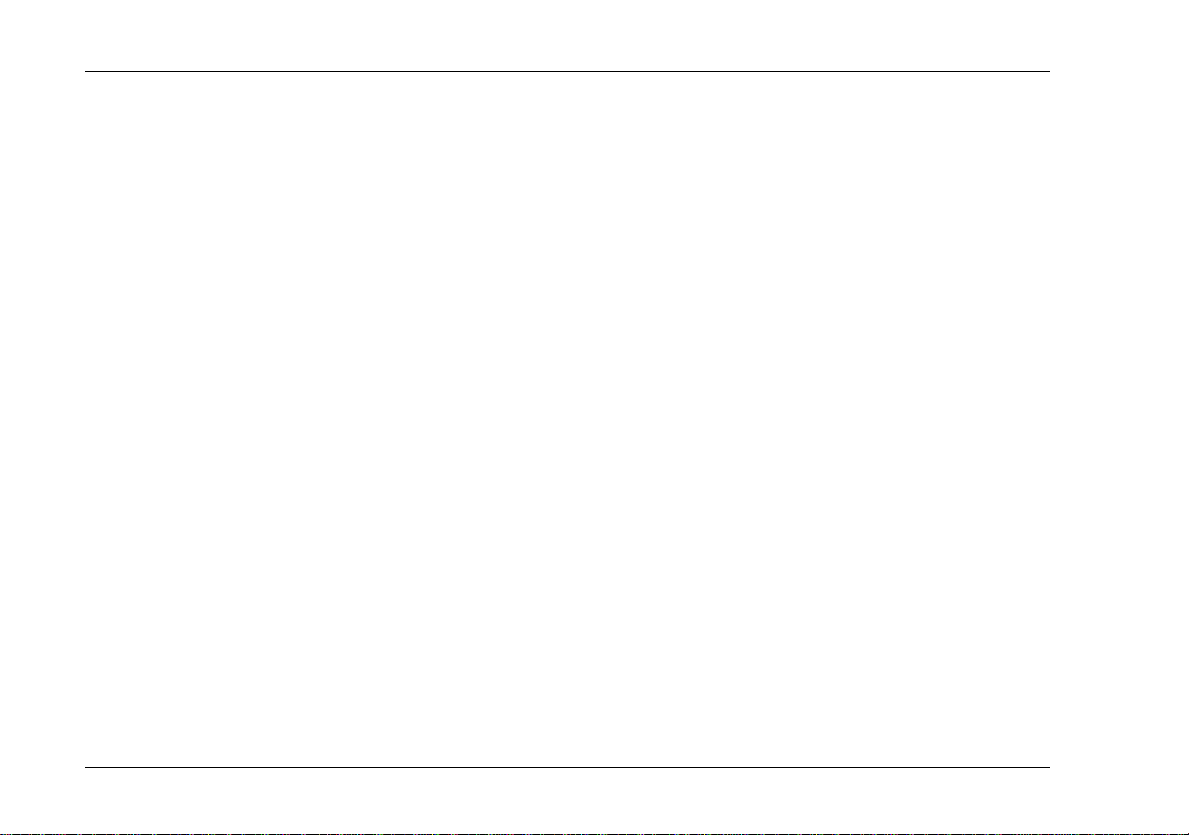100-240-01 ix
Contents
Chapter 1 Introduction ...............................................................................................................................1
About the Backup PSU .............................................................................................................1
About the Collage 740 Backbone ATM Switch ......................................................................2
Power sockets on the Collage 740 rear panel ...............................................................3
PSU Module ...................................................................................................................4
Chapter 2 Installing the Backup PSU .......................................................................................................5
Prerequisites ..............................................................................................................................6
Parts and tools ................................................................................................................6
Associated manuals ........................................................................................................6
Electrical equipment .................................................................................................................7
Unpacking the unit ...................................................................................................................8
Rack-mounting the Backup PSU .............................................................................................9
Connecting the power cables .................................................................................................11
Checking the cord set ..................................................................................................12
Connecting the Backup PSU to the Collage 740 ......................................................13
Connecting the Backup PSU to the AC outlet ..........................................................15
Installing a second PSU Module into the Backup PSU ............................................16
Removing a PSU Module from the Backup PSU .................................................................17
10024001.bk : 10024001.toc Page ix Monday, August 12, 1996 9:33 AM