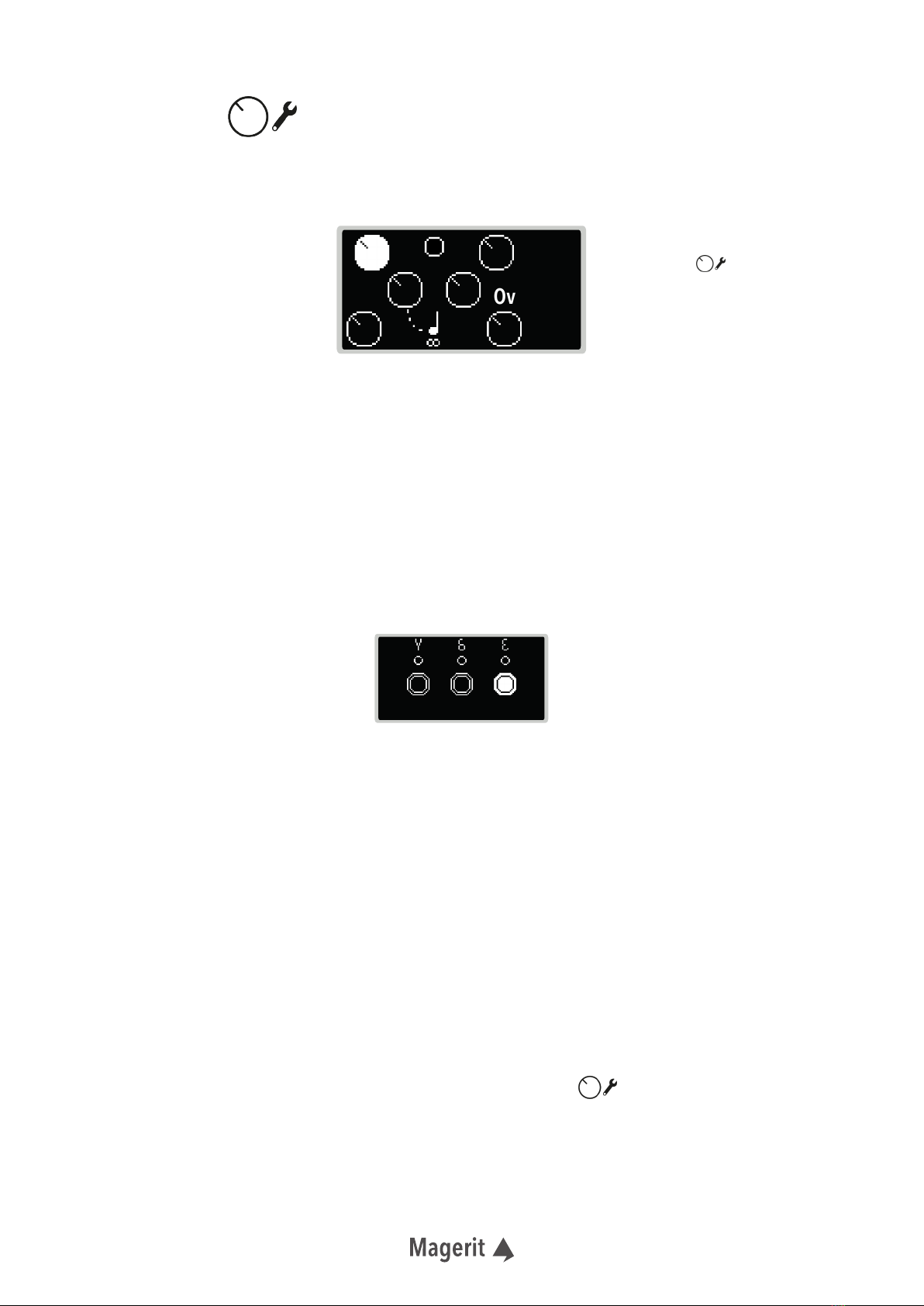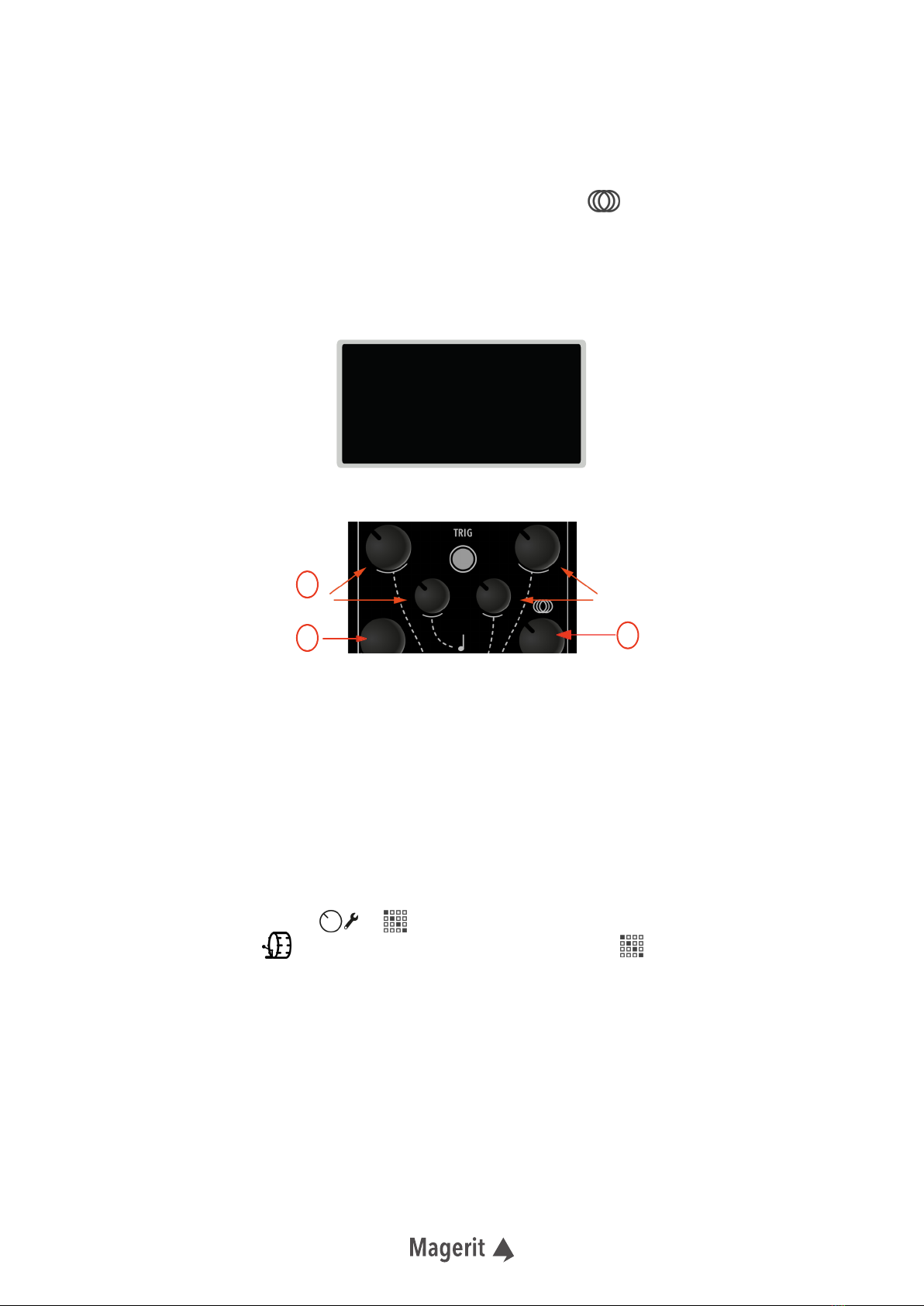5
Aquí se conguran los diversos patrones rítmicos de cada canal.Como hay 6 canales (o slots), hay 6 patro-
nes completamente independientes entre sí. No obstante, todos comparten el mismo TEMPO en BPM.
Magerit METRO cuenta con dos tipos de secuenciadores: uno de pasos y otro euclideano.Veremos cómo
funciona cada uno. Para alternar entre ambos tipos de secuenciadores,mantén pulsado el botón
durante más de 3 segundos.En la pantalla aparecerá parpadeando SEQ→STEP o SEQ→EUCLID.
Para guardarlos cambios (tipo de secuenciador,tempo,parámetros…),mantén pulsado el botón ,pero
no más de 3 segundos ya que si no, estaría cambiando el tipo de secuenciador y no se guardaría nada.
Pulsa brevemente para pausar o reproducir la secuencia.Si hay una señal de reloj externa, el botón no
hará efecto.
El botón TRIG resincroniza todos los ratios de las secuencias entre sí, para un comienzo más equilibrado.
Manteniendo pulsadoTRIG, resetea todas las secuencias.
El reloj externo reproduce las secuencias siguiendo el ritmo marcado por la señal introducida, proveniente
de cualquier otro módulo Eurorack.Si dicha señal se pausa, METRO lo detectará.Si además la secuencia se
para durante más de dos segundos, al volver a reproducirla se resetearán automáticamente todas las
secuencias.
- SECUENCIADOR DE PASOS
Conformado por rejillas de longitud ajustable y de pasos seleccionables. Es decir, en cada canal puedes
seleccionar una longitud de secuencia y patrón diferentes.
Menú SEQUENCER
v
El número indica el canal de la
secuencia. Si aparece el símbolo de
pausa, dicha secuencia no se
reproduce
Si hay un icono de reproducción en la
parte inferior de la pantalla, quiere
decir que hay una señal de reloj
externa conectada. El símbolo pausa
indica que todo el secuenciador está
parado.
Gira el encoder para moverte
horizontalmente por la rejilla.
Pulsa y no lo sueltes mientras,
gira el encoder para desplazarte
verticalmente.
Haz click en el encoder para
activar o desactivar un paso
especíco (donde está el
cursor).
Cursor de reproducción de la
secuencia
1
2
Potenciómetros:
1 - TEMPO (en BPM)
2 - Número de pasos de la secuencia
seleccionada.
3 - Ratio del canal seleccionado
4.- ON/OFF, activar o desactivar
secuencia
41
32
÷1: 120 2/24 1:2
Cursor - Posición
del encoder