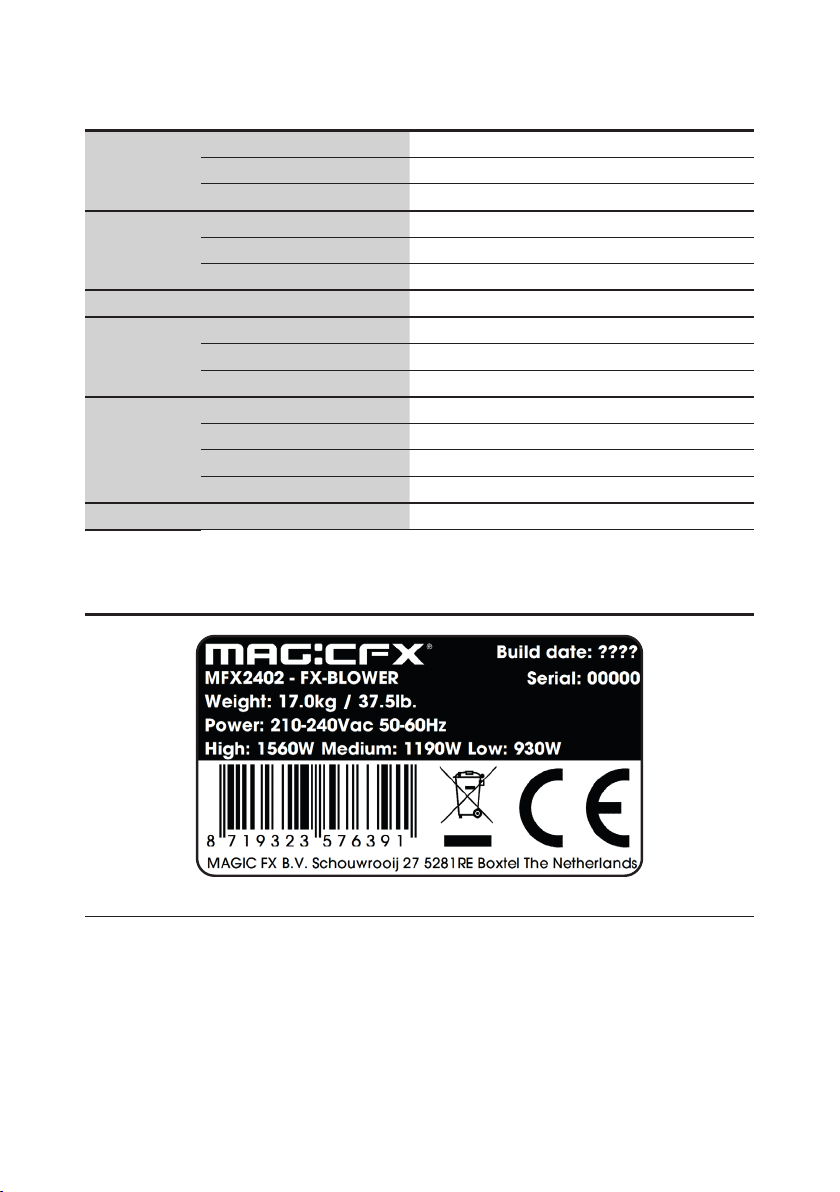® —User and Installation Manual
2
The machine has been designed and constructed in such a manner that it can be
used safely. This applies to the use, the circumstances, and the regulations as
described in this documentation. Reading this documentation and following the
instructions are therefore necessary for everyone who is authorised to work with the
machine.
The machine must be used in surroundings that:
• Have a stable temperature of between -20 and 50 °C.
• Have a relative humidity degree between 20 % and 90 % (non condensing).
• Are free of dust, corrosive gases and high concentrations of organic vapours.
• Are not situated in the vicinity of a source of vibration.
2.1
• Only authorized persons may carry out work with the MAGICFX®FX-BLOWER.
• Do not use the MAGICFX®FX-BLOWER if there are people or animals in the
direct output.
• Do not use the MAGICFX®FX-BLOWER if alterations have been made other
than by or on behalf of MAGICFX®.
• Make sure that children, unauthorized people and animals do not obtain
access to the MAGICFX®FX-BLOWER.
• Make sure there are no free-standing objects or objects that can be
damaged by the machine within the output distance.
• Do not connect more units to a single electrical circuit than the installed fuse
is able to handle. (Calculate the summed load with the electrical data from
Chapter 1)
• Do not connect the MAGICFX®FX-BLOWER to a dimmer (pack).
• Do not remove any safeguards, safety caps, and safety symbols.
• All required safety devices must be in good condition and function properly.
•
• Keep the workplace clean.
2.2
•
device.