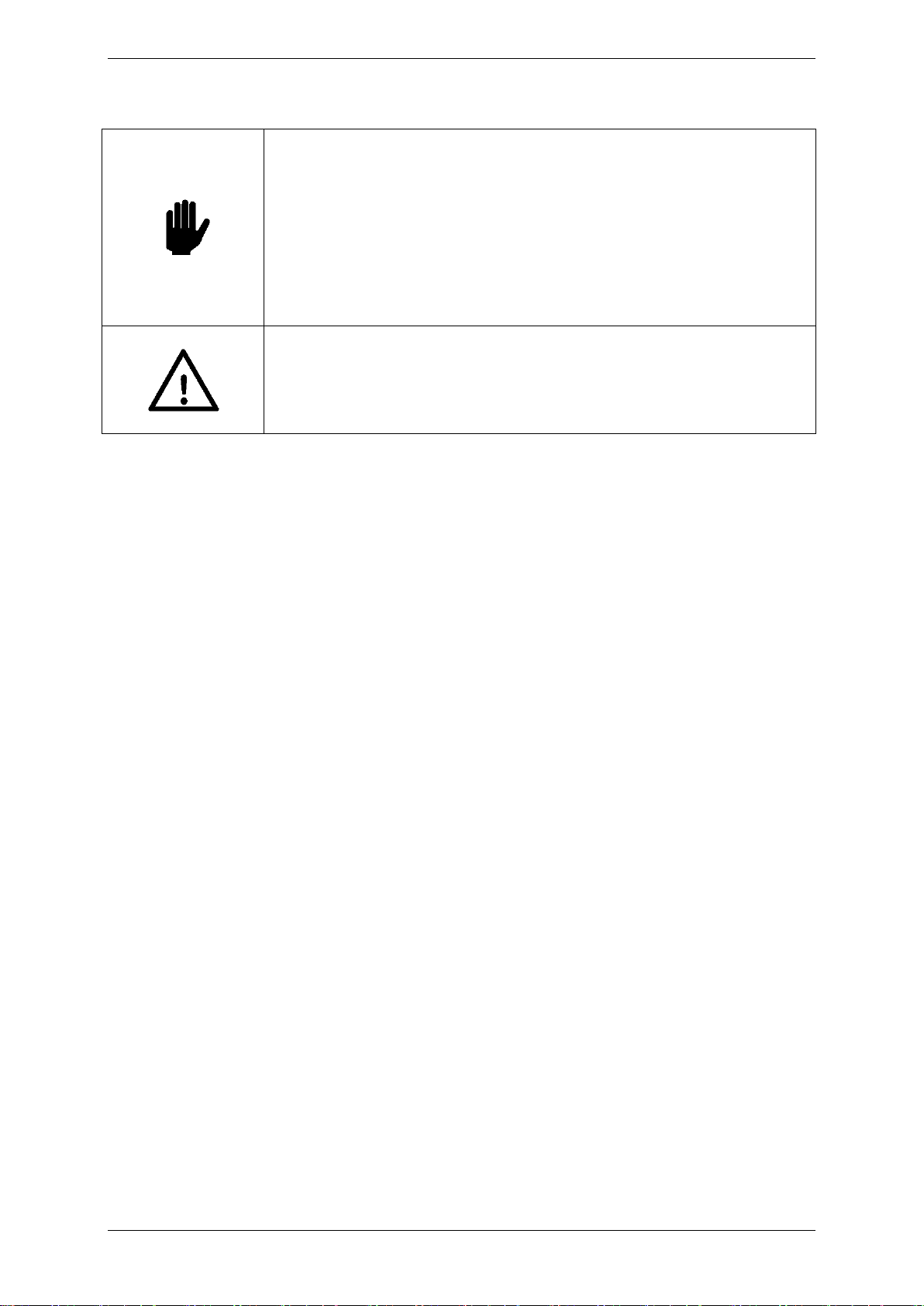User Documentation MAGICFX® CO2 Dominator
Page 7
6. SAFETY
6.1 INTRODUCTION
The CO2 Dominator is designed and constructed so that it can be used in a safe manner. Specifically,
this refers to the usage, situations, and prescriptions for the device as described in this
documentation. It is the responsibility of all persons authorized to use the CO2 Dominator to read and
follow the instructions in this manual.
The CO2 Dominator should be located and used in an environment that preferably:
- Has a fairly constant temperature between 0 and 30ºC.
- Has a relative humidity not exceeding a maximum of 75%.
- Is reasonably free of dust, corrosive gases, and high concentrations of organic vapors.
- Does not contain any source of vibrations in the environment.
6.2 GENERAL SAFETY RULES
Ensure that the CO2 Dominator is not accessible to children, unauthorized persons, or animals!
Do not touch the CO2 Dominator when it is operational or turned on. Even if the device is not in
operation it might be ready to activate.
Safety devices must not be removed or rendered inoperative.
All required safety devices should be in good working order and functioning properly.
Ensure that there is adequate lighting in the environment.
Keep the workplace clean.
Only authorized persons may work with the CO2 Dominator.
6.3 WARNINGS
There are several warnings displayed on the CO2 Dominator to which the following restrictions apply:
The text must not be removed or otherwise spoilt. The operator should regularly check that the
warnings are in good condition.
The operator must ensure that the text is always visible and legible and that it remains so.
DANGER WARNING:
Any missing, damaged, or illegible text or icons must be replaced.
The icons used are shown below:
PIC 616 Observe directions for use
Make the operator aware that they may only
use the device after they have read the user
manual.
This warning is indicated with this instruction
icon.