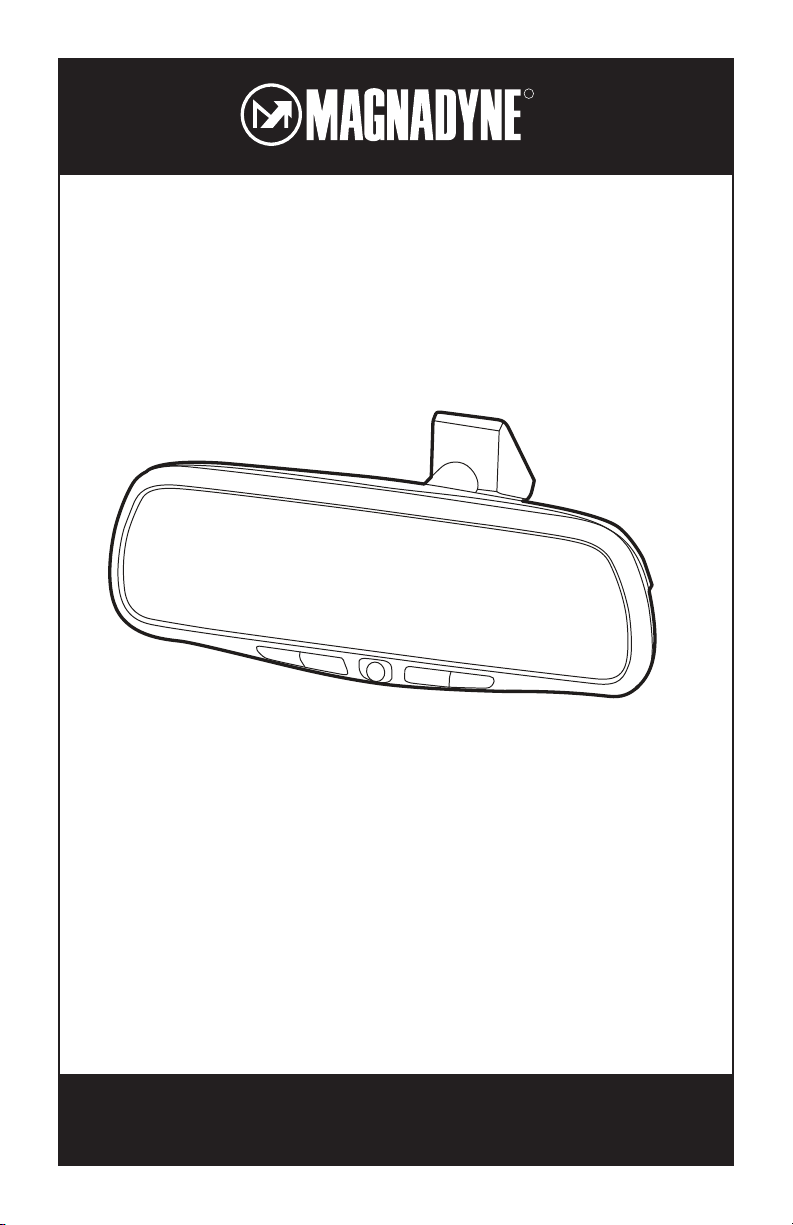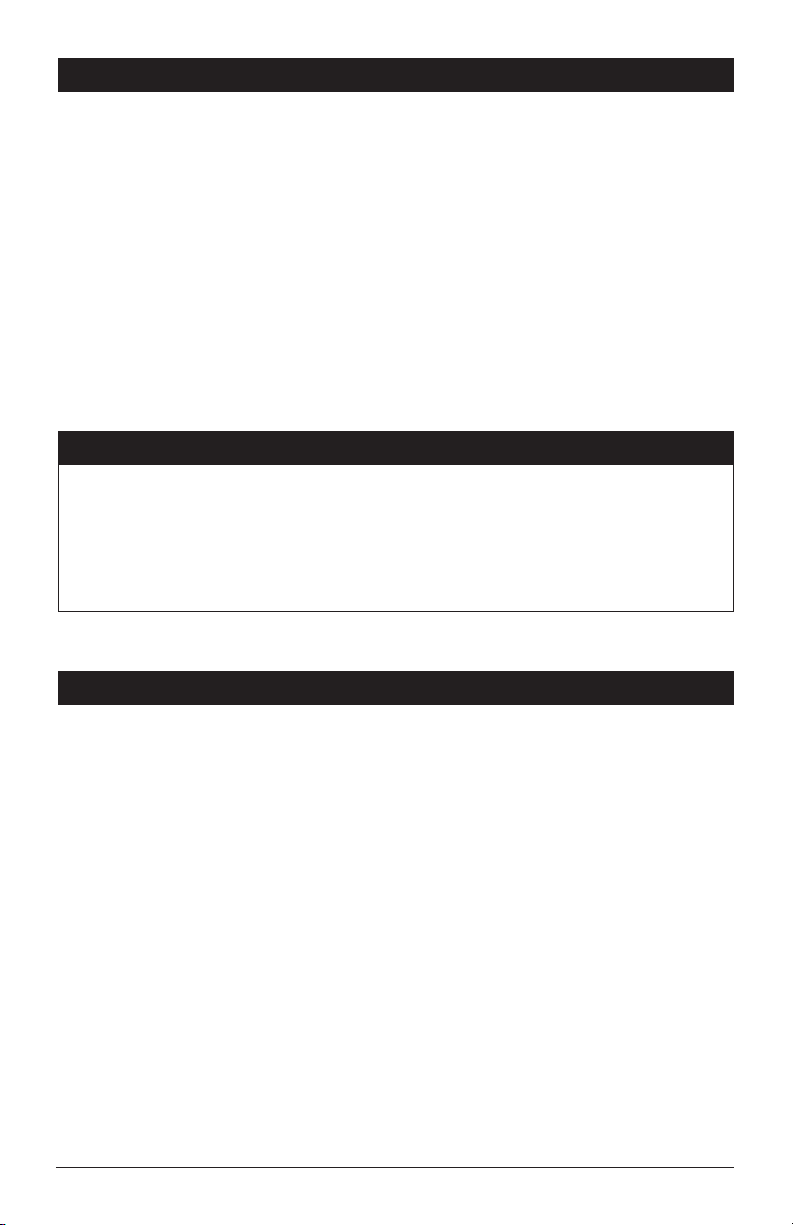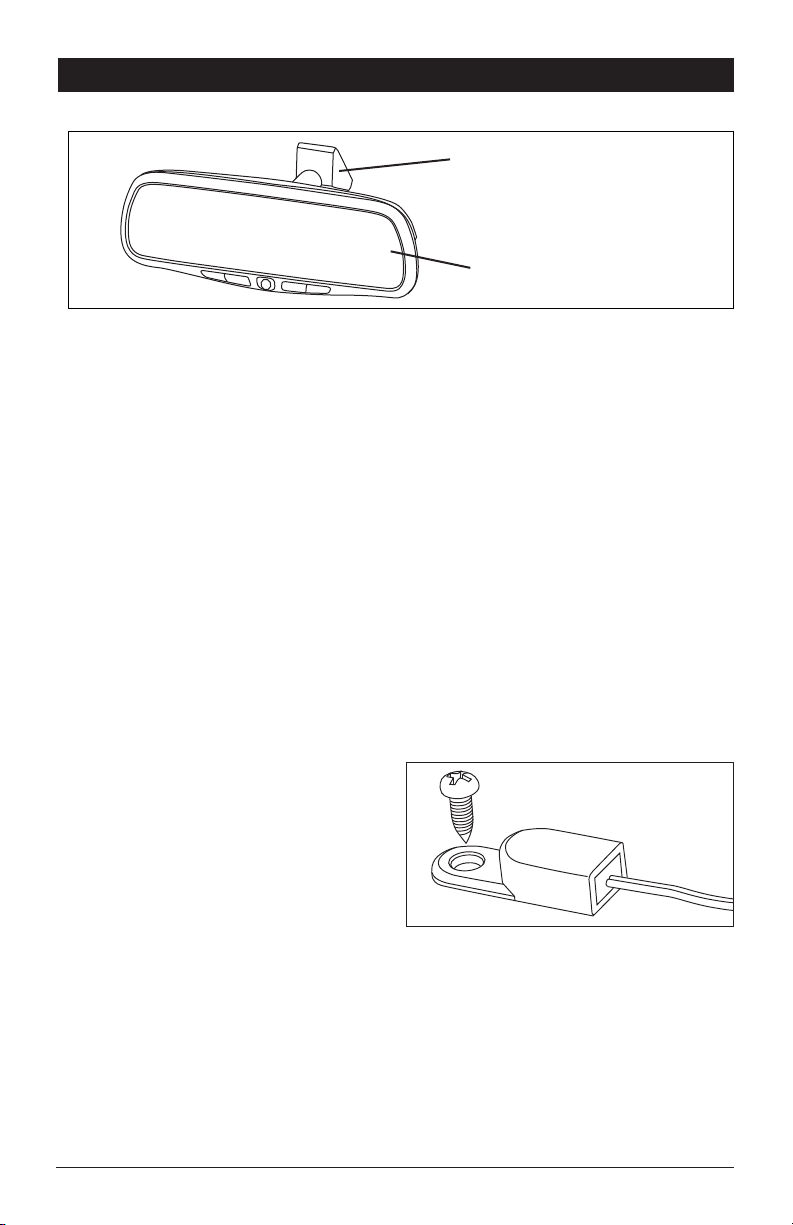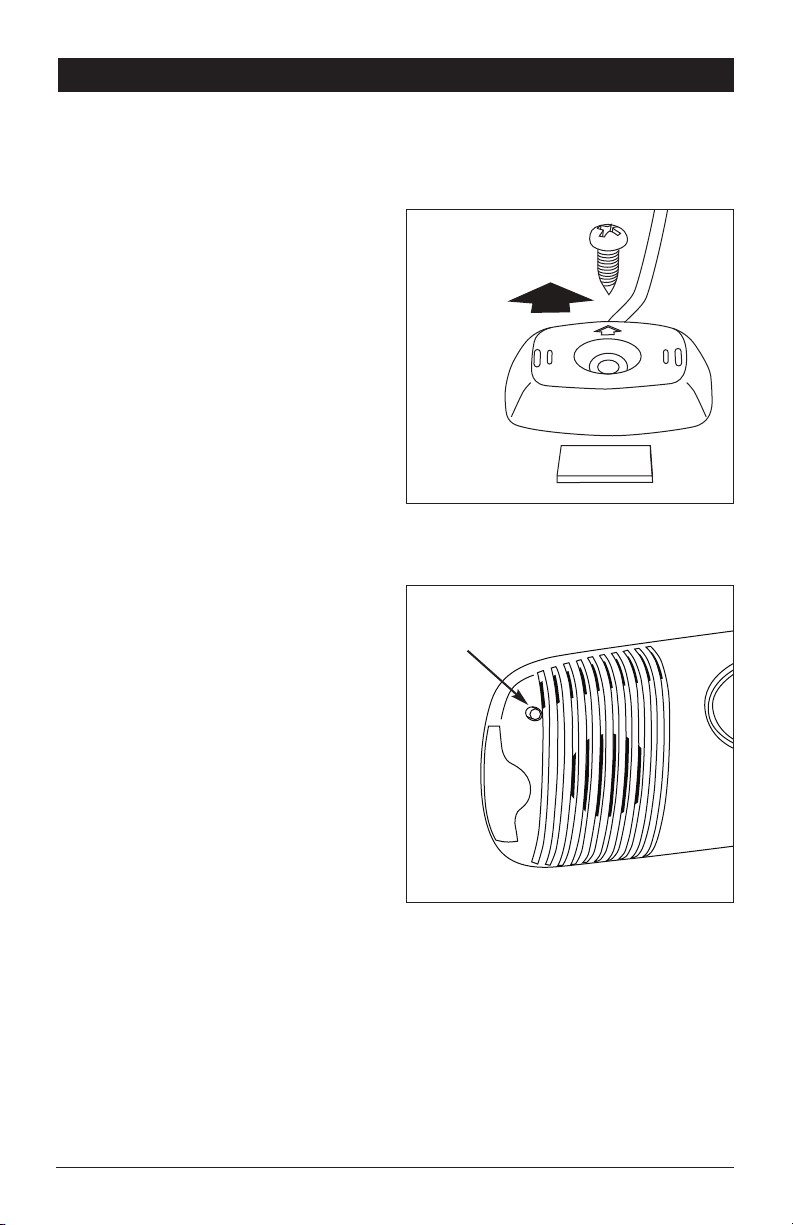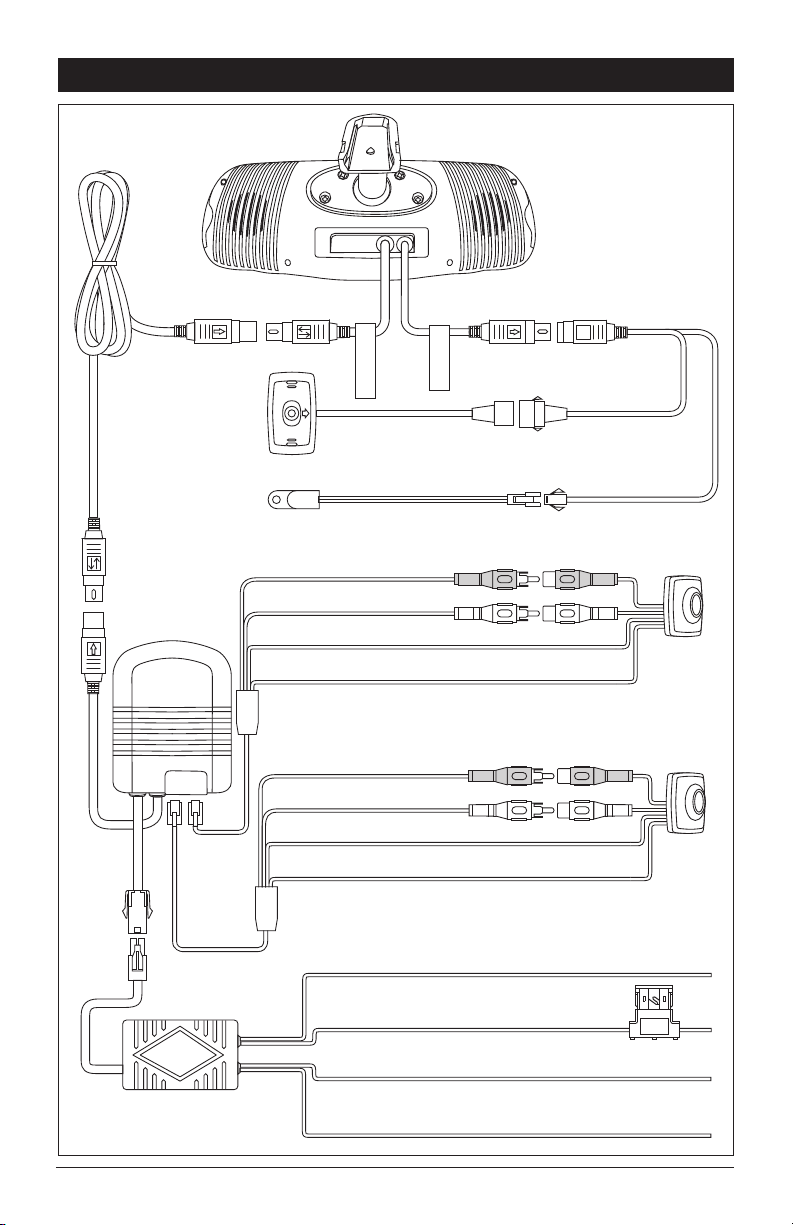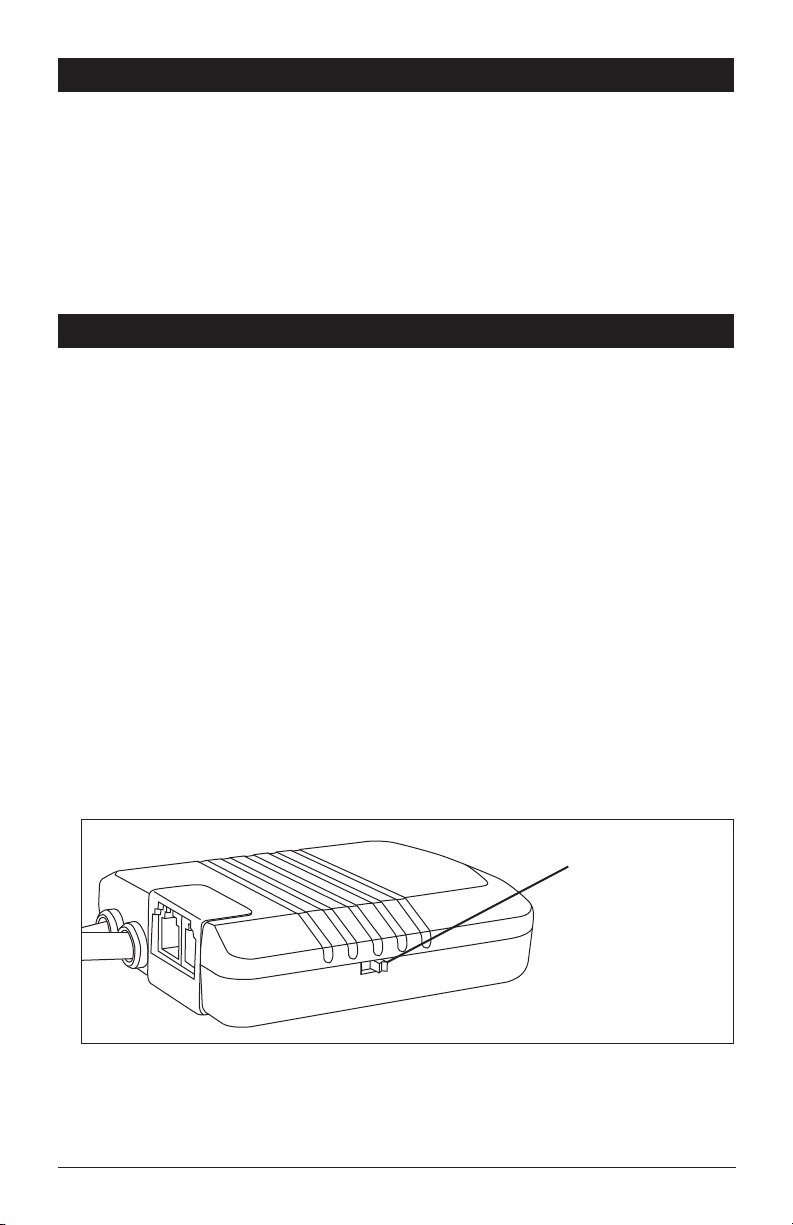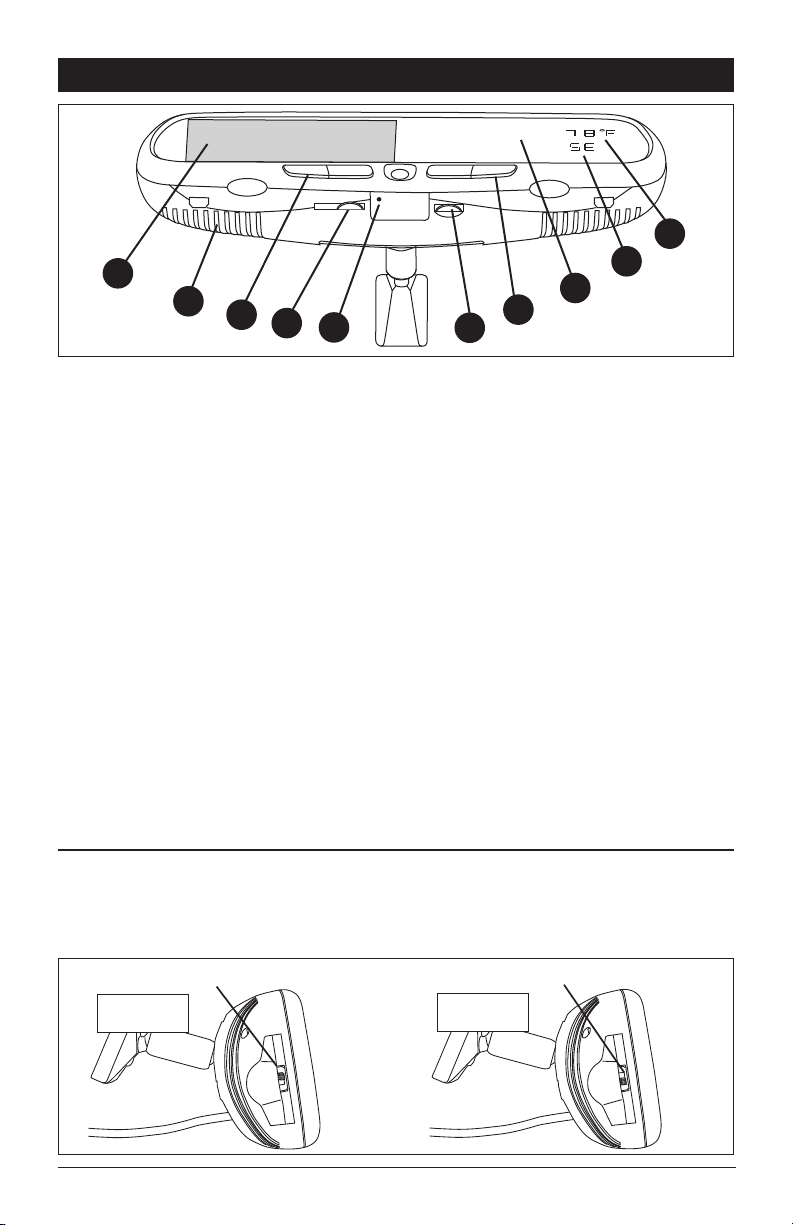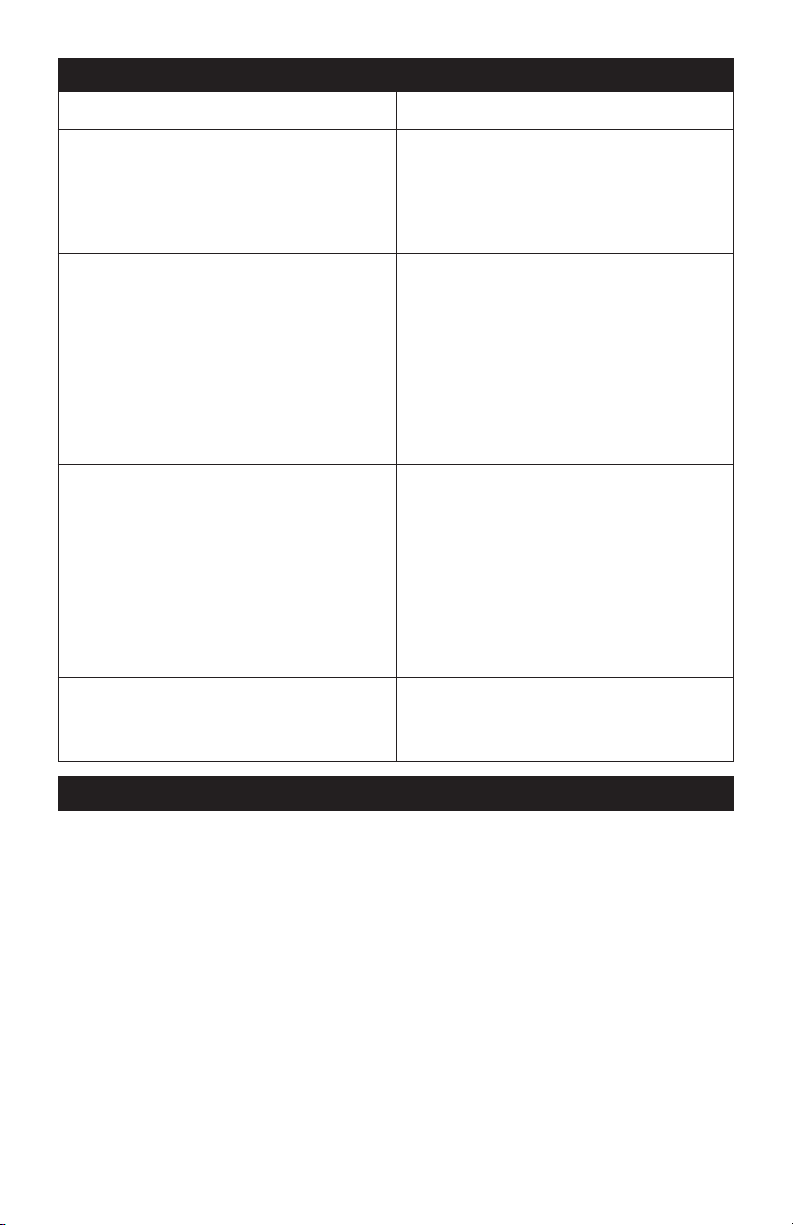4
Installation Instructions
Installing the Compass Sensor:
1. Select a suitable mounting location for the Compass Sensor. The sensor must be mounted
HORIZONTALLY and with the arrow pointing toward the front of the vehicle. Do not mount
near a speaker or magnetic source. Under the dash top panel is a recommended location.
2.
Secure the Compass Sensor using the
screw provided or double-sided adhesive
tape to the selected location with the head
of the compass sensor arrowhead facing
forward.
3. Route the Compass Cable up the A-Pillar
and connect the 5-pin Compass Sensor
Cable to the mating 5-pin connector of the
Temperature/Compass Y-cable.
4. Tuck the connectors under the headliner.
Note: Compass must be calibrated before use.
How to Calibrate the Compass Direction:
1. Ensure the Compass Sensor has been
securely mounted.
2.
Position the vehicle so that the front of the
vehicle faces North.
3. Press the Calibration Switch located on the
right rear side of the mirror to the “IN”
position.
4. Drive the vehicle in one or more complete
circles. This process must be 10 seconds
or more in order to calibrate properly.
5. Press the Calibration Switch again, return-
ing the switch to the “OUT” position. Now
the mirror will display the compass direc-
tion accurately.
Toward the Front
of the Vehicle
Double-Sided
Adhesive Tape
Calibration
Switch
Installing the Mirror Cable Cover:
1. Remove the adhesive tape on the base of the cable cover, and stick it to the windshield
next to the mirror’s mounting bracket.
2.
Place the mirror extension cables on the wire cover’s base, and then install the top cover
into the base to cover both cables.
Mount
Horizontally