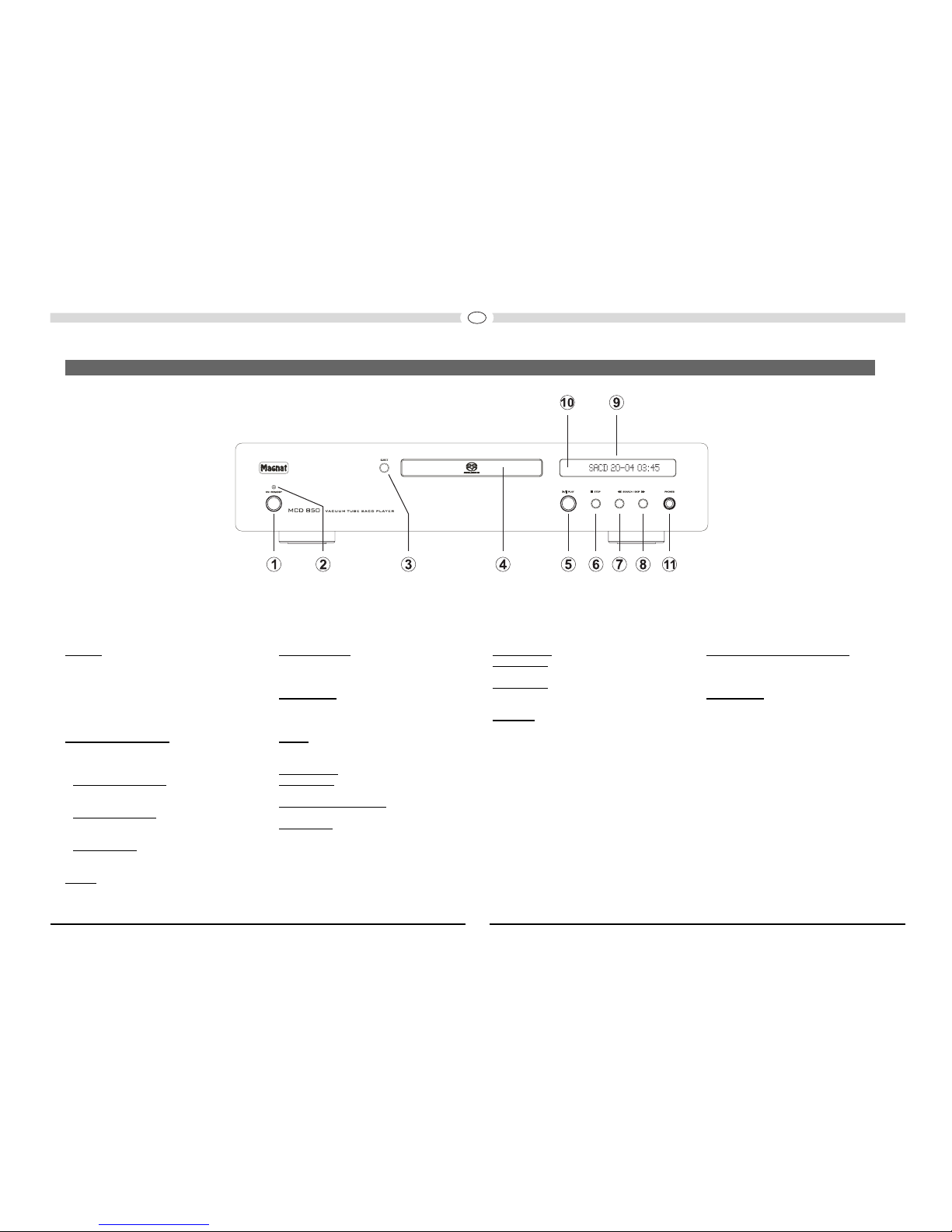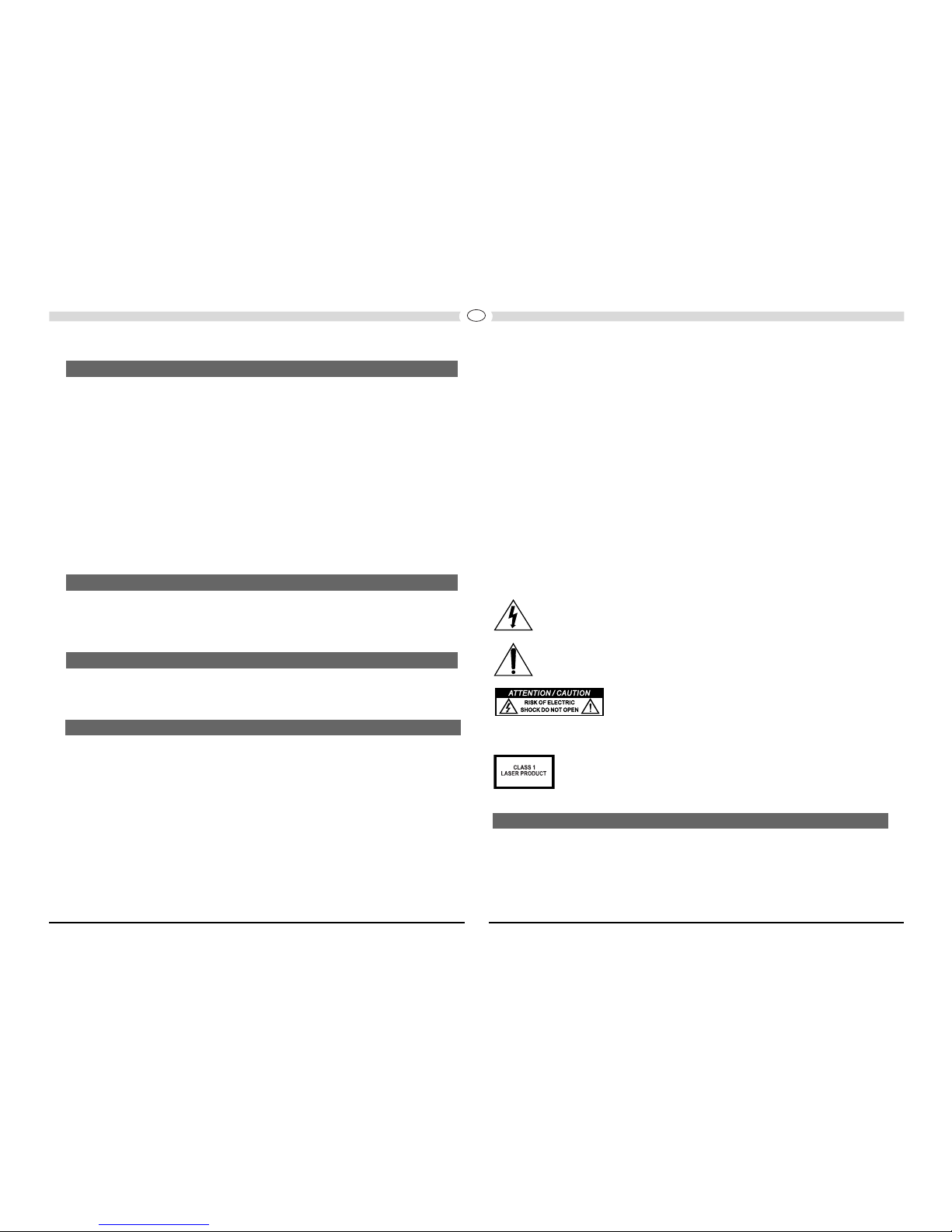3 Zubehör
3 Vor Inbetriebnahme
Sicherheitshinweise
Entsorgungshinweise
4 – 5 Bedienun selemente und Anschlüsse
Front anel
Fernbedienung
Rückseite
6 Inbetriebnahme
6 Röhrenaustausch
6 Service und technische Probleme
6 Technische Daten
1) Bedienungsanleitung
2) Fernbedienung
3) Batterien für Fernbedienung (2x AA)
4) Netzkabel
Sehr geehrter Kunde,
vielen Dank, dass Sie sich für den Magnat MCD 850 entschieden haben.
Bitte lesen Sie unsere folgenden Hinweise vor Inbetriebnahme des MCD 850 genau durch.
WICHTIGE SICHERHEITSHINWEISE
• Bitte die Bedienungsanleitung vor Inbetriebnahme sorgfältig durchlesen und aufbewahren
• Dieses Gerät ist ausschließlich geeignet für den Betrieb mit 230 V / 50 Hz Wechselspannung.
• Betreiben Sie das Gerät nur bei einer Umgebungs-/Raumtemperatur von 0°C bis 40°C.
• Sorgen Sie für eine ausreichende Belüftung des Gerätes. Ein Mindestabstand von 10 cm zu
Gegenständen seitlich, nach hinten und oben sollte nicht unterschritten werden.
• Die Belüftungslöcher dürfen nicht mit Gegenständen bedeckt werden (z. B. Vorhänge, Zeitung), um
eine ausreichende Belüftung des Gerätes zu gewährleisten. Bitte keine Hitzequellen, wie
Radiatoren, Öfen, offene Flammen oder andere Geräte, die Hitze erzeugen, in die Nähe des
Gerätes stellen.
• Das Gerät und die Fernbedienung dürfen weder Tropf- oder Spritzwasser noch Wasser oder hoher
Luftfeuchtigkeit ausgesetzt werden.
• Ebenfalls darf das Gerät nicht zum Abstellen von Vasen oder anderen mit Feuchtigkeit gefüllten
Behältern benutzt werden.
• Bei Kontakt mit Feuchtigkeit oder Flüssigkeiten sofort den Netzstecker ziehen.
• Reinigen Sie das Gerät nur mit einem trockenen Tuch.
• Verwenden Sie keine Reinigungsmittel oder chemische Lösungsmittel, da sonst die Oberfläche
beschädigt werden könnte.
• Öffnen Sie niemals das Gerät.
• Das Netzkabel muss immer betriebsbereit sein. Bei sichtbaren Beschädigungen des Netzkabels
darf das Gerät nicht mehr betrieben werden. Ein beschädigtes Kabel darf nicht repariert, sondern
muss ausgetauscht werden.
• Netzkabel nicht mit feuchten Händen anschließen oder entfernen.
• Überlassen Sie Wartungs- und Reparaturarbeiten immer qualifiziertem Fachpersonal.
• Wird das Gerät längere Zeit nicht benutzt, ist das Gerät mittels des Netzschalters ( OWER) auf der
Rückseite des Gerätes auszuschalten.
• Bei Gewitter bitte den Netzstecker ziehen.
• Das Gerät nur mit einem 3poligen Stromkabel mit Schutzleiter (Erde) anschließen! Dieses gehört
zum Originalzubehör. Verwenden Sie nur dieses Originalzubehör zur Stromversorgung oder ein auf
Sicherheit geprüftes Stromkabel (z. B. mit TÜV- oder VDE-Zertifikat)
• Die Sicherheitsfunktion des Schutzkontaktsteckers des Stromkabels darf nicht beeinträchtigt
werden. Der Schutzkontaktstecker hat zwei Kontakte und zusätzlich einen Schutzleiterkontakt, also
insgesamt 3 Kontakte. Der Schutzleiterkontakt ist wichtig für die Betriebssicherheit und muss
Kontakt mit dem Schutzleiterkontakt der Steckdose in der Wand haben, die das Gerät mit Strom
versorgt. Falls der Schutzkontaktstecker des mitgelieferten Stromkabels nicht zur Steckdose
(Stromversorgung) in Ihrem Land passt, beauftragen Sie qualifiziertes Fachpersonal mit dem
Austausch des Kabels.
Das Dreieck mit Blitzsymbol warnt den Benutzer, dass innerhalb des Gerätes hohe
Spannungen verwendet werden, die gefährliche Stromschläge verursachen können.
Das Dreieck mit Ausrufezeichen macht den Benutzer darauf aufmerksam, dass in
der beigefügten Bedienungsanleitung wichtige Hinweise enthalten sind, die
unbedingt beachtet werden müssen.
Nicht öffnen! Gefahr des elektrischen Schlages!
Um die Gefahr von Feuer oder eines elektrischen Schlages zu
verringern, darf das Gerät nicht Regen oder Feuchtigkeit ausgesetzt
werden.
Dieses Zeichen macht den Benutzer des Geräts darauf aufmerksam, dass
innerhalb des Gerätes ein Laserstrahl der Klasse 1 arbeitet, der außerhalb des
Gerätes keinerlei gefährliche Strahlung verursachen kann.
ENTSORGUNGSHINWEISE
Gemäß der europäischen Richtlinie 2002/96/EC müssen alle elektrischen und elektronischen Geräte
über lokale Sammelstellen getrennt entsorgt werden. Bitte beachten Sie die lokalen Vorschriften und
entsorgen Sie Ihre Altgeräte nicht mit dem normalen Hausmüll.
INHALT
ZUBEHÖR
VOR INBETRIEBNAHME
3