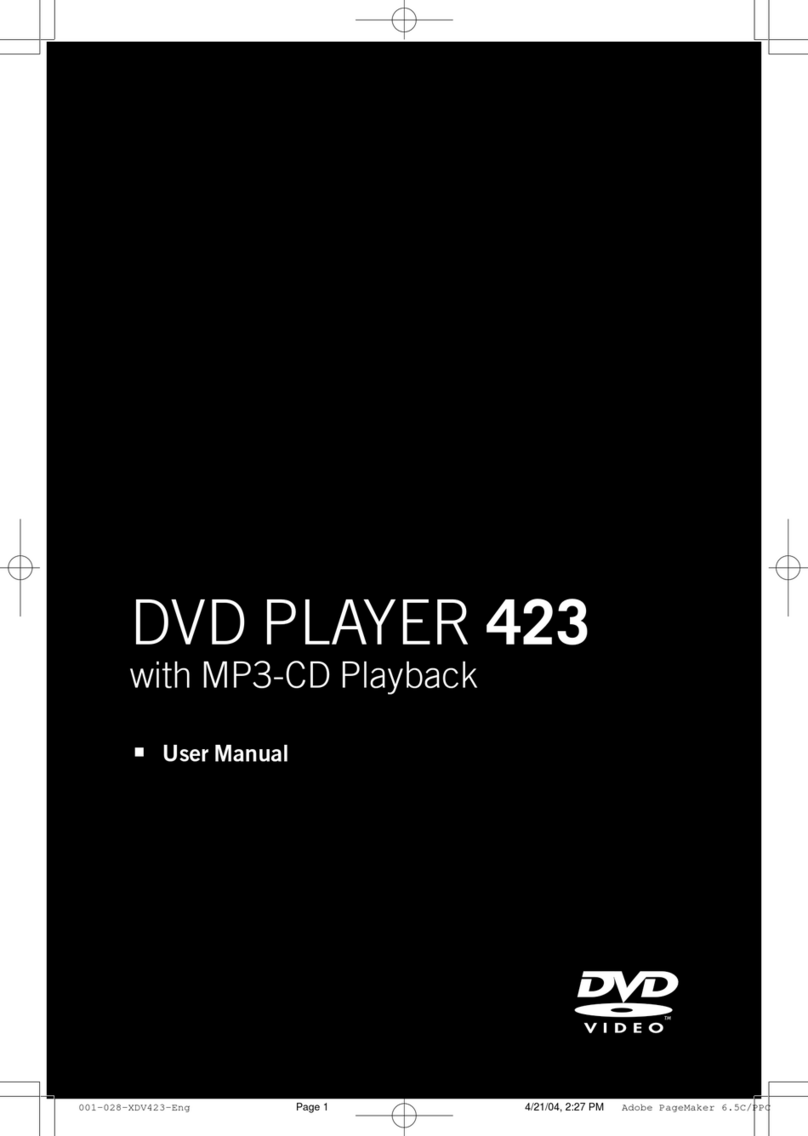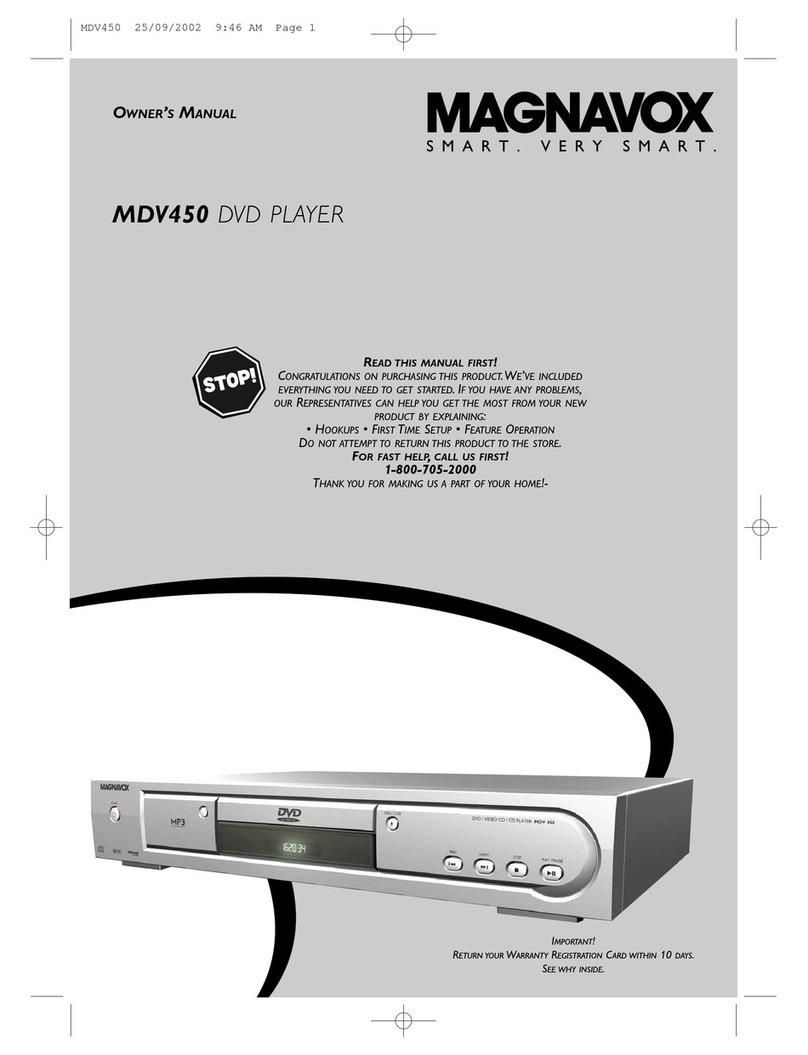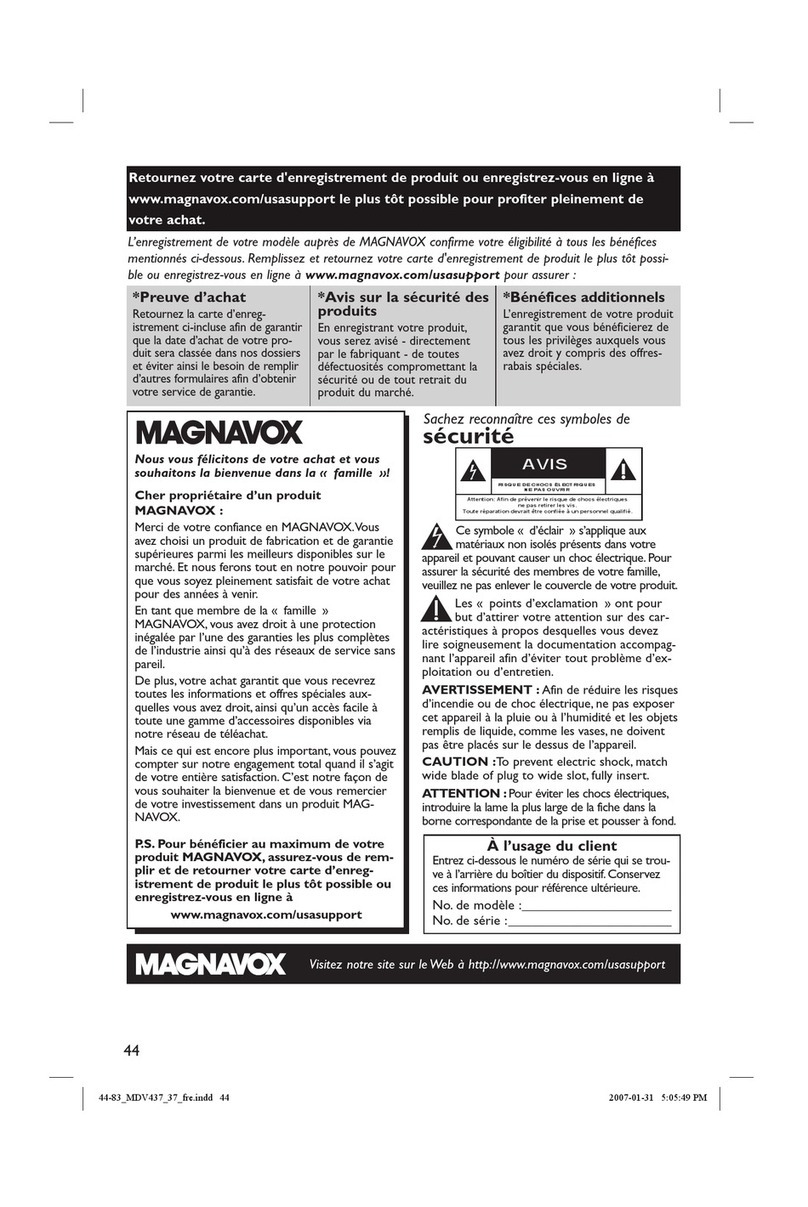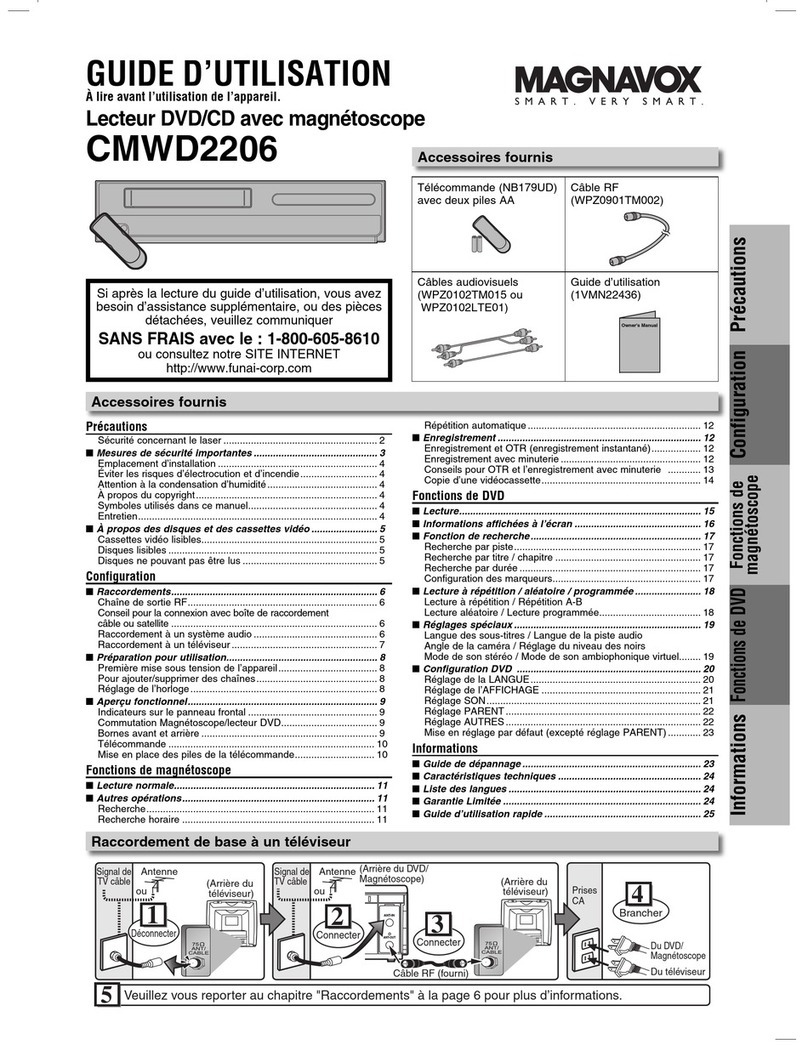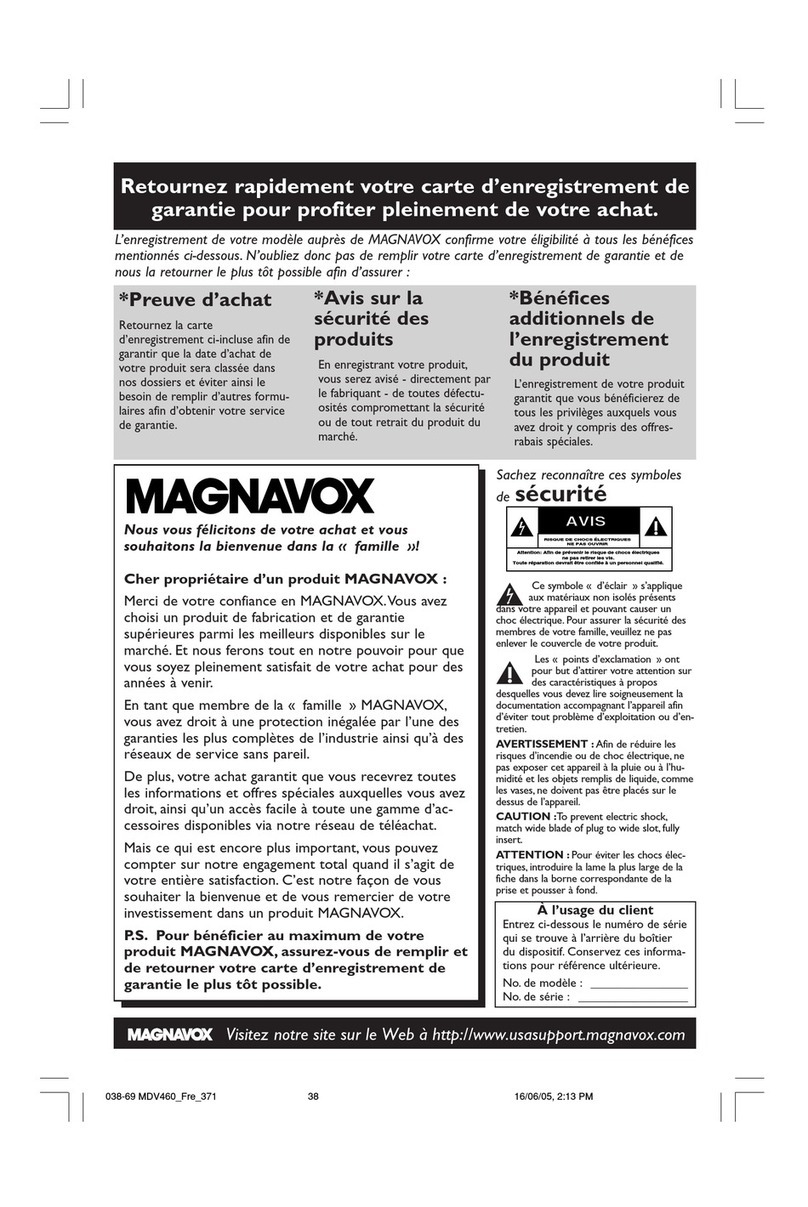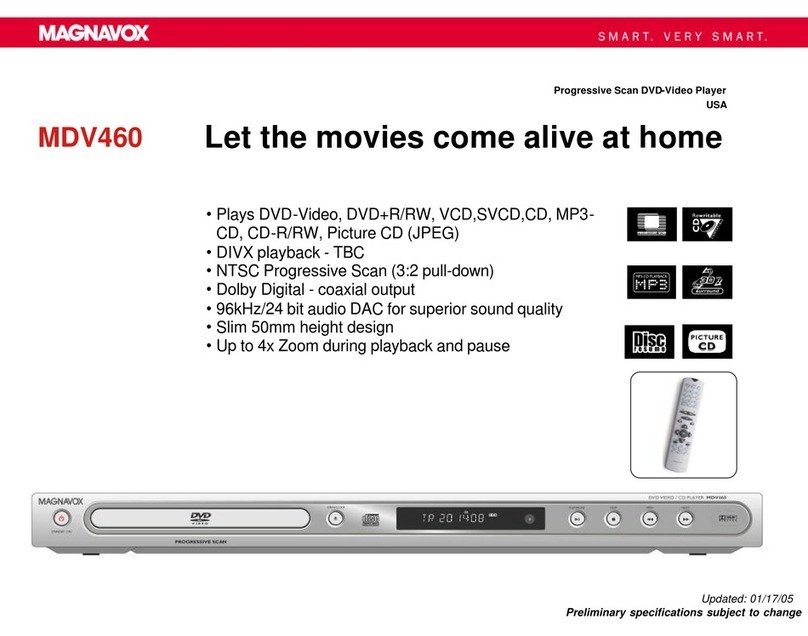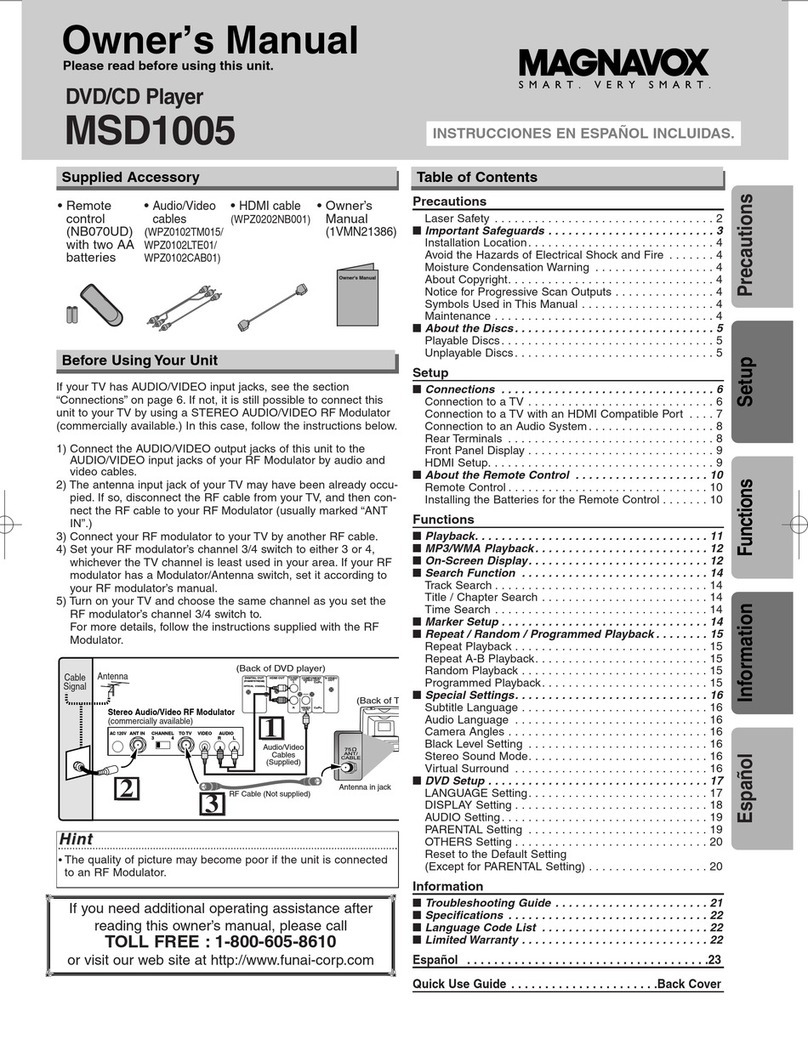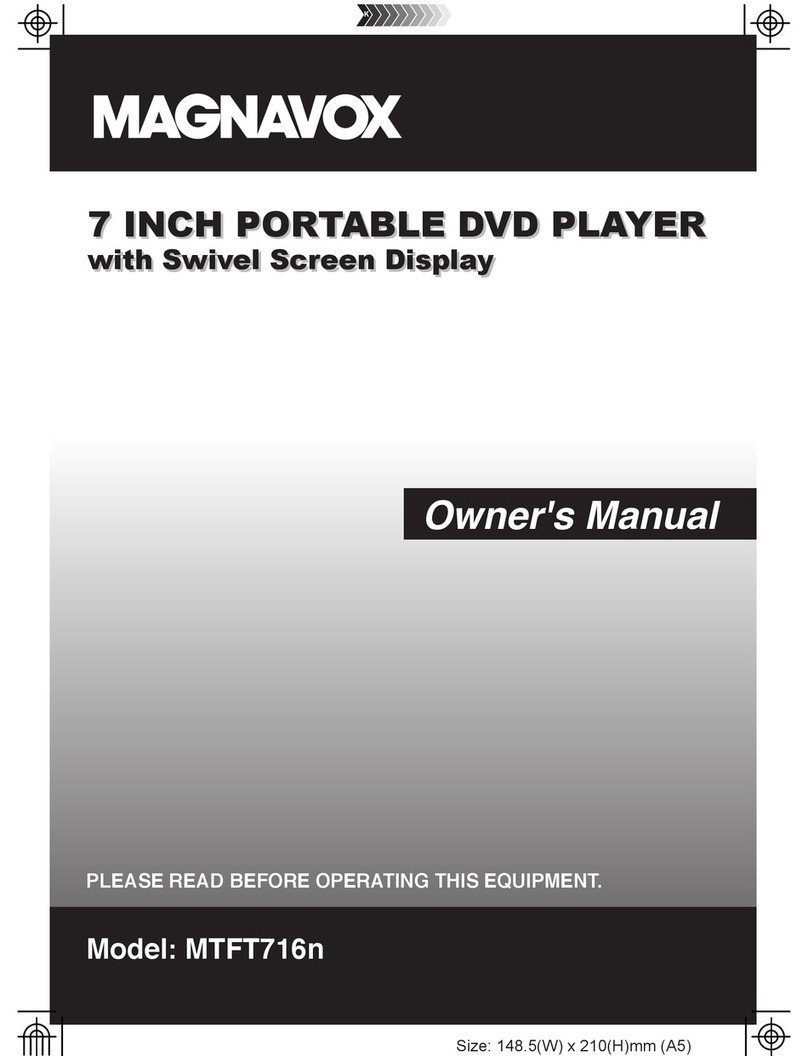your TV has “Antenna In (RF in)” jack only
ollow the instructions below.
1
Disconnect the power cords o
east
used in your area. I
your RF modulator has a
mo
Plug in the power cords o
the devices to the AC
out
ollow the manual supplied with the
RF mo
or
Video cable
rear of TV
RF coaxial cable
RF coaxial
cable Set channel 3 or 4
cable TV
company
VHF / UHF
antenna
rear of your RF
modulator
Audio
cable
rear of this unit
ANT. IN
AUDIO IN TO TVANT. IN
LR
CHANNEL
43
VIDEO IN
Connecting to RF Mo
picture may become poor i
INSTRUCCIONES EN ESPAÑOL INCLUIDAS.
..........................................
...........................................................................
.............................................................................................
.......................................................................................
................................................................................
............................................................................................
...................................................................................
.................................................................................................
DMI Mode and Actual Output Si
...........................................
.........................................................
.........................................................
.........................................................................................
nstalling the Batteries for the Remote Control
.............................
...................................................................................
..........................................................................
......................................................................
......................................................................
...............................................................
..................................................................................
....................................................................
......................................................
......................................................................................
..............................................................................
...................................................................................
........................................................................
...................................................................................
......................................................................................
.........................................................................................
..............................................................................
.........................................................................................
....................................................................................
............................................................................................
............................................................................................
............................................................................................
............................................................
...........................................................................
.....................................................................................
.................................................................
ou need additional operating assistance after reading
this owner’s manual,
ore call, please check model name and serialnumber
paste