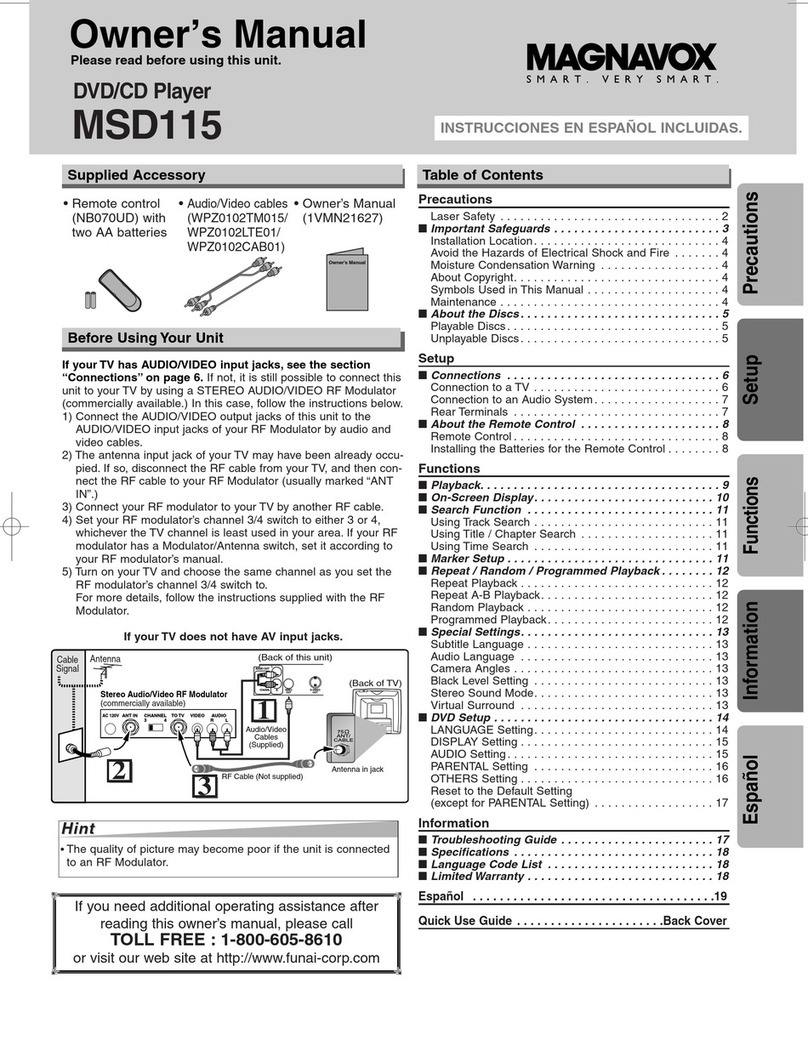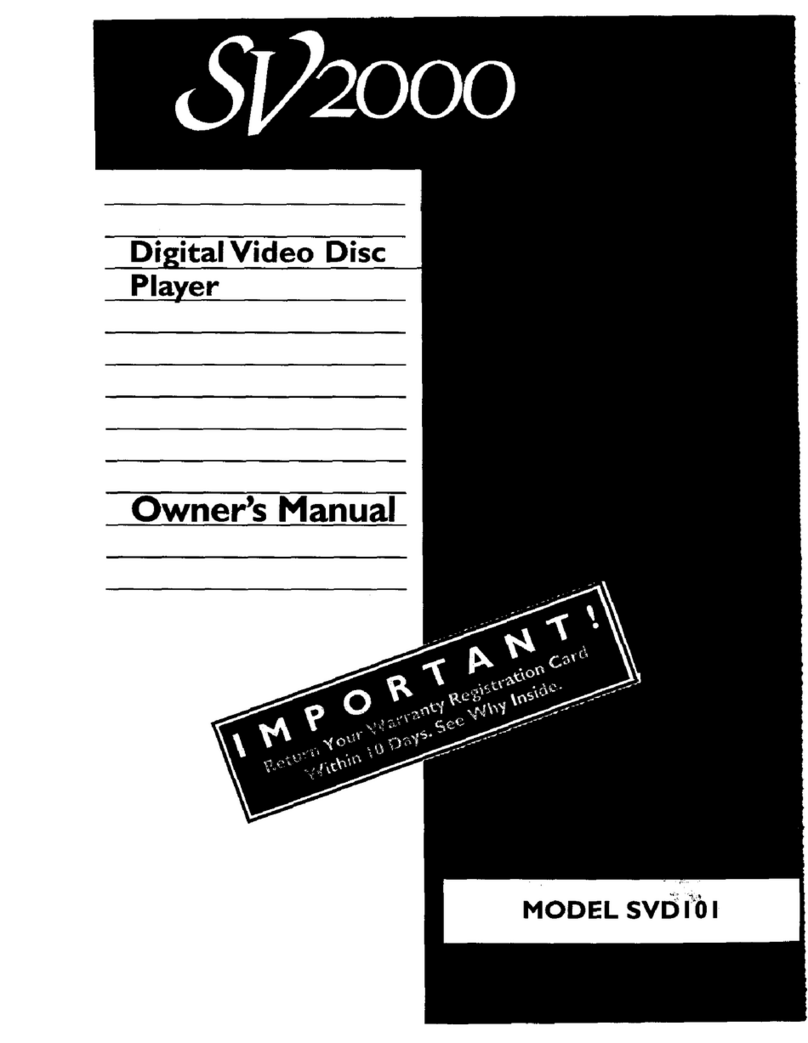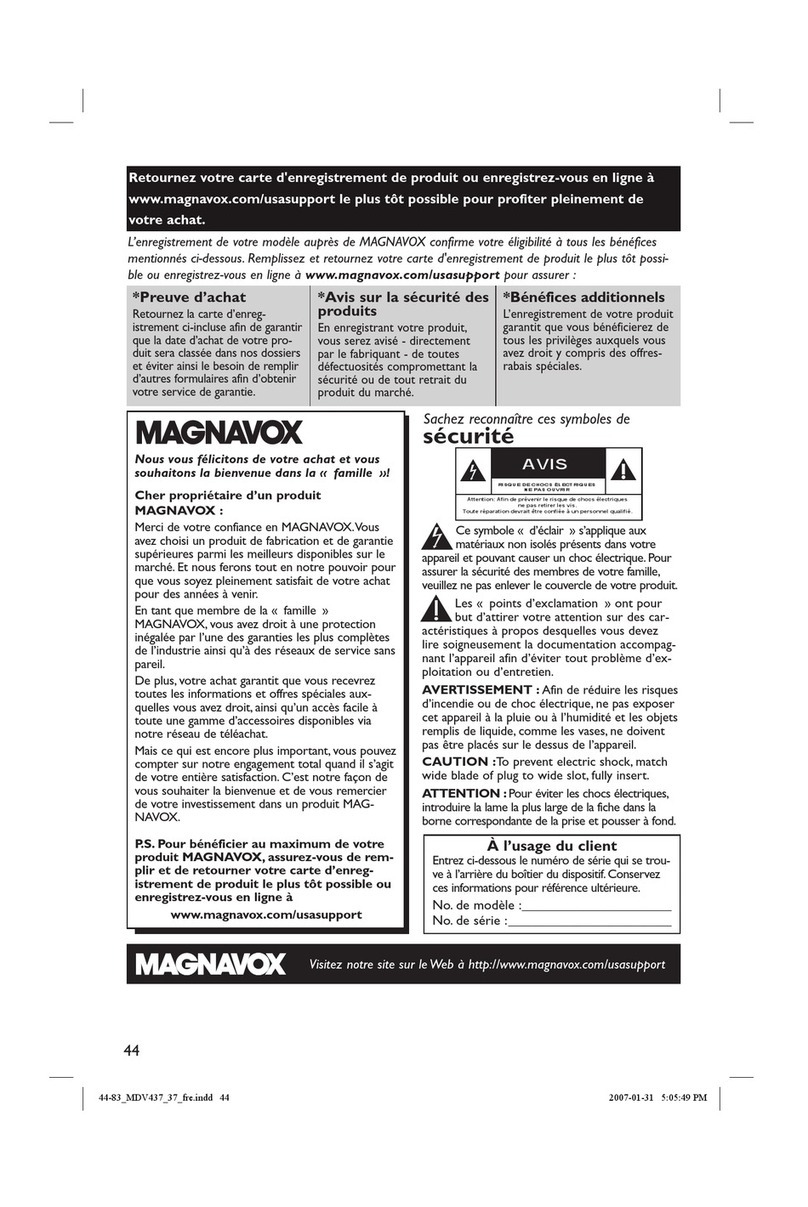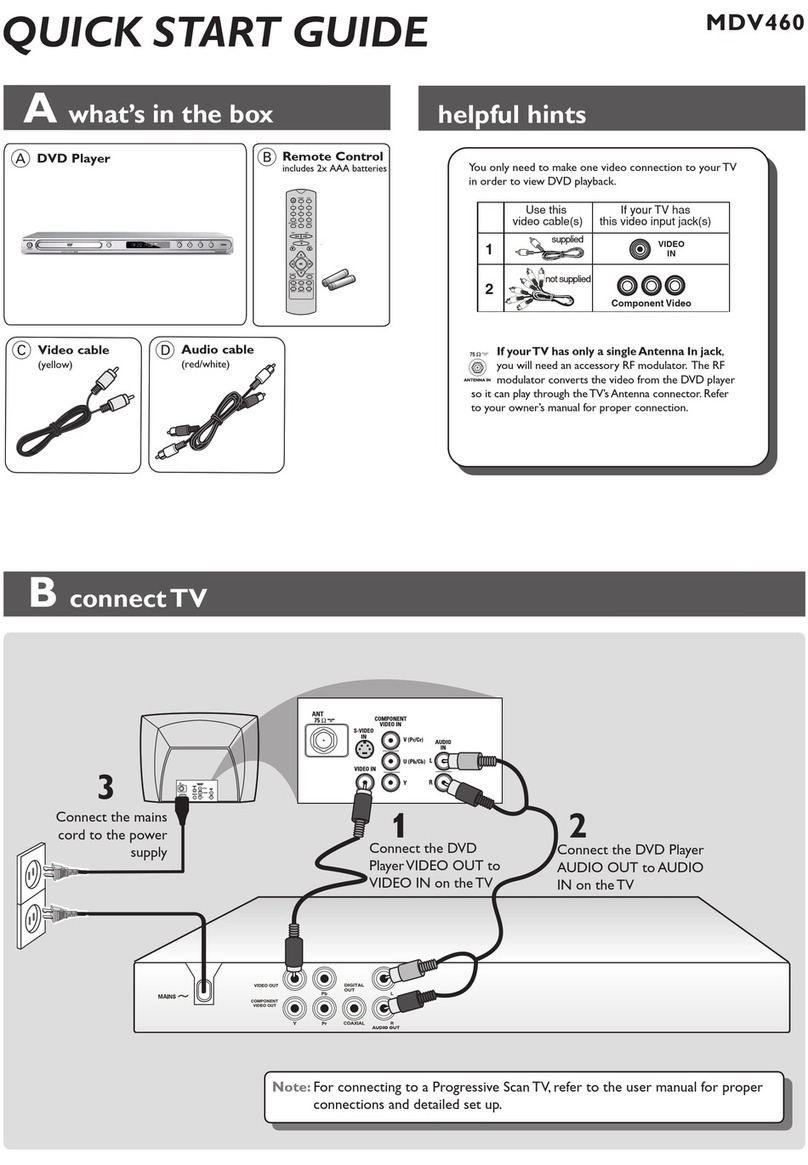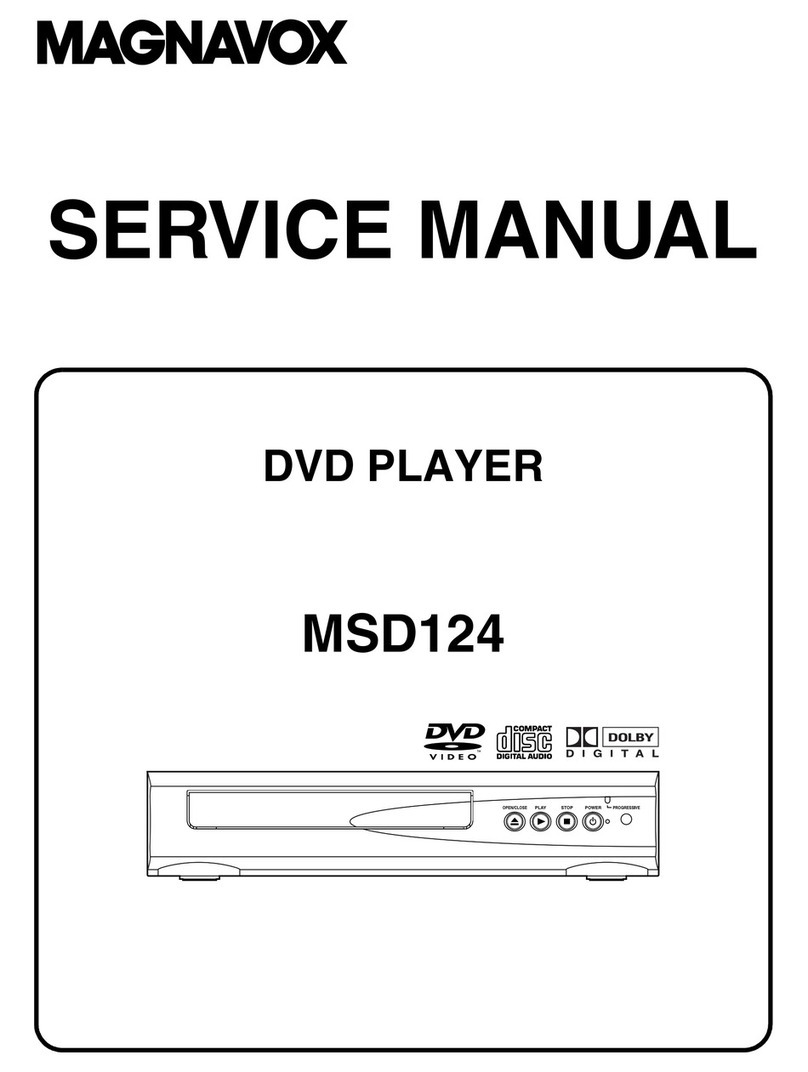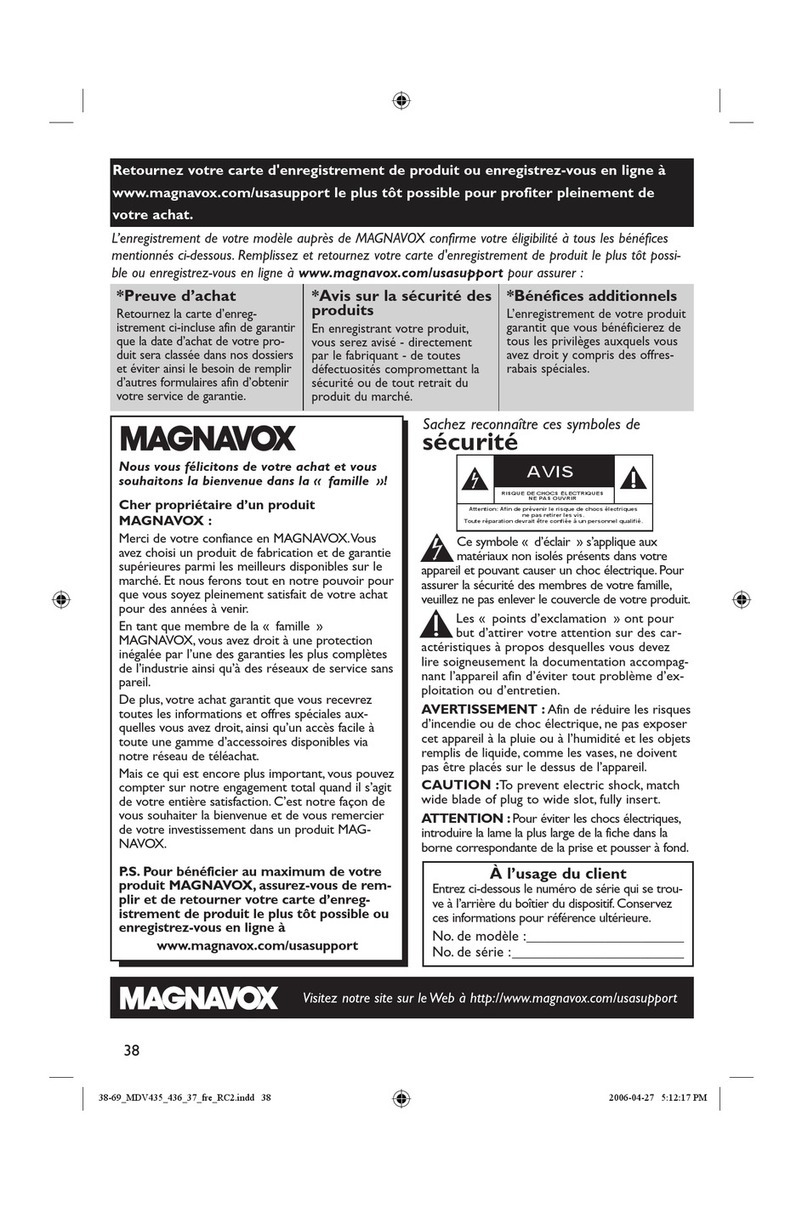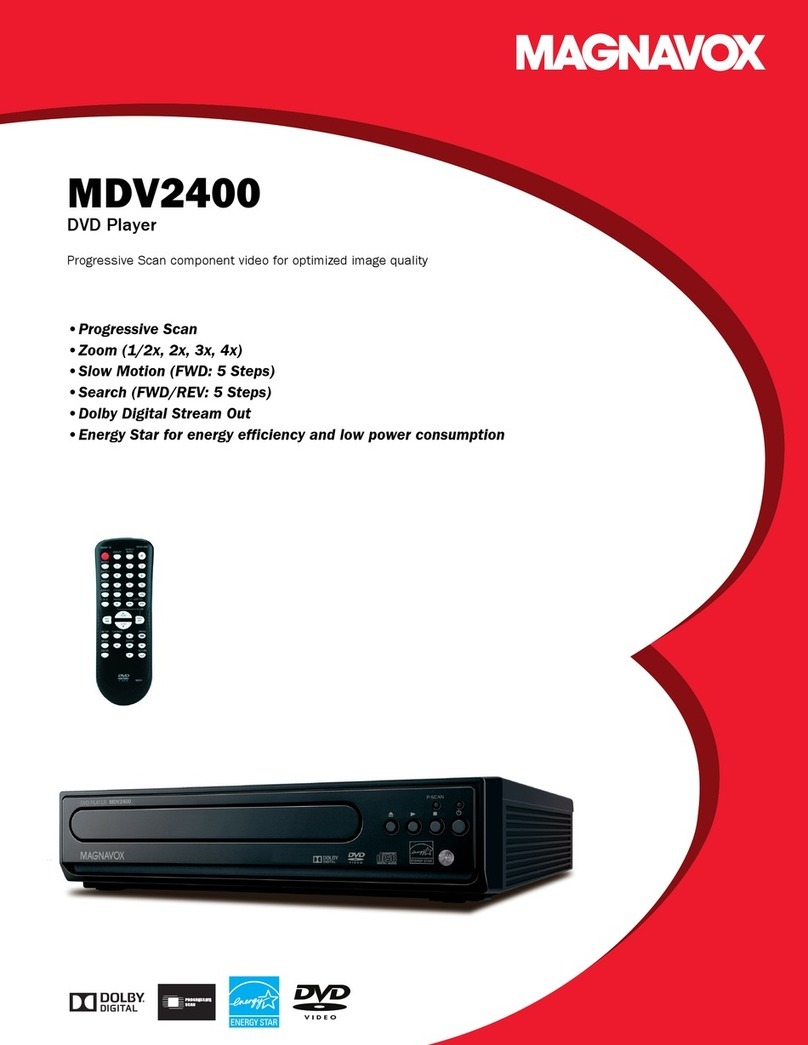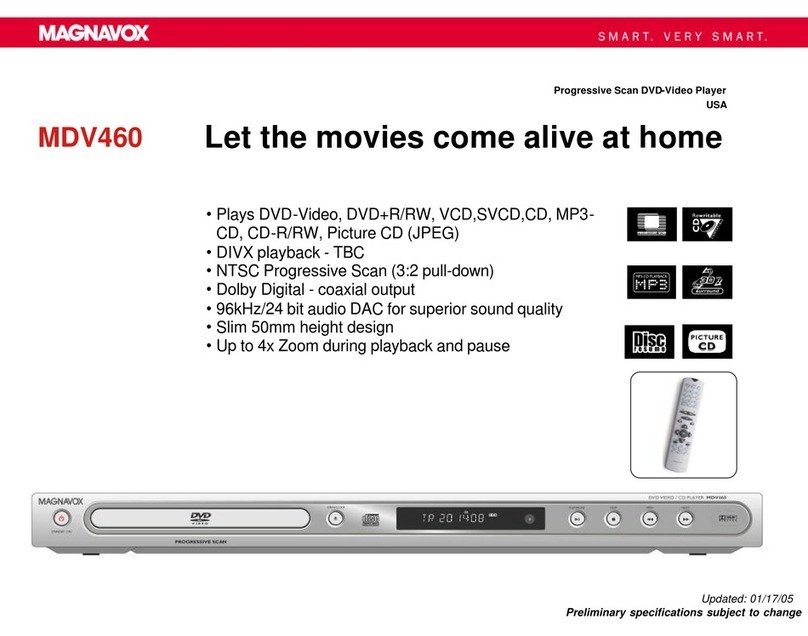5 start manual recording
5a Insert a recordable DVD+R(W) with the label facing up.
5b Press TUNER on the remote control to see the
list of TV programs, then use 34keys to select the
program number you wish to record.
➜If you wish to record from an additional device (e.g.
Video Cassette Recorder,) press 34keys repeatedly to
select the corresponding external input channel. For
example, select { EXT2 } if you have connected the VCR
to IN-EXT2 jack at the back of the DVD recorder.
5c Press REC MODE to select a desired recording mode.
It defines the picture quality and the maximum
recording time for a disc.
5d Press RECORD 0to start recording.
➜If required, you can press RECORD 0twice to start
a 30-minute recording. Each time you press
RECORD 0button, you will add 30 minutes to the
recording time.
5e To stop the recording, press STOP 9.
➜Wait until the message disappears from the display
panel before you remove the disc.
6 start playback
NEED HELP? Visit our website www.usasupport.magnavox.com
To playback a disc
6a Insert a disc with the label side facing up.
6b Playback will start automatically.
➜If a dialog appears on the TV showing { Do you want
to access the disc content?}, press 34 keys to select
{Yes} to show the disc content or {No} to return to the
last active mode, then press OK to confirm.
➜If a disc menu appears, use 1234keys to navigate
within the menu, highlight a title and press OK or
PLAY 2to start playback.
6c To stop playback, press STOP 9.
To watch the TV programs
6d Press TUNER on the remote control, then use 34keys
to select the program number.
To play a DVD+R on other DVD
players, you must finalize it first
6e Press EDIT on the remote control.
6f Use 34 keys to select { Finalize Disc } in the menu,
then press OK to start finalizing the DVD+R.
Once a DVD+R is finalized, no further recording
or editing is possible. Unfinalizing a DVD+R is not
possible.
3 4
GET SOUND
•Connect the AUDIO L/R (red/white) jacks at the back of the
DVD recorder to the corresponding AUDIO input jacks on a TV,
stereo system or receiver. Turn on the connected system and
select the appropriate channel.
GET PICTURE
•Check the AV mode on TV. It may be called FRONT,A/V IN, or
VIDEO. Choose the different modes using TV remote control.
•Or, select CHANNEL 3 or 4 on the TV if you are using a
RF modulator or Cable/Satellite Box.