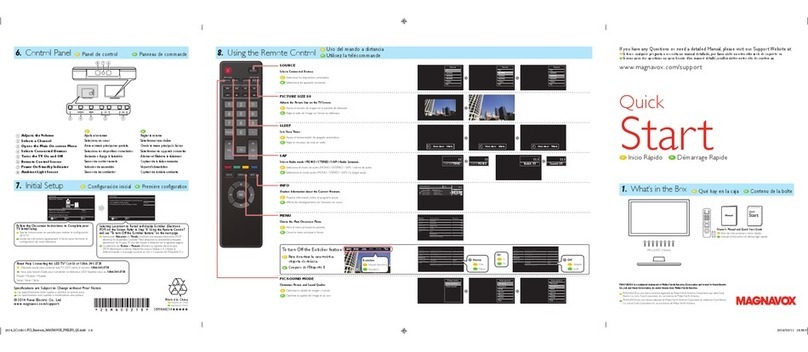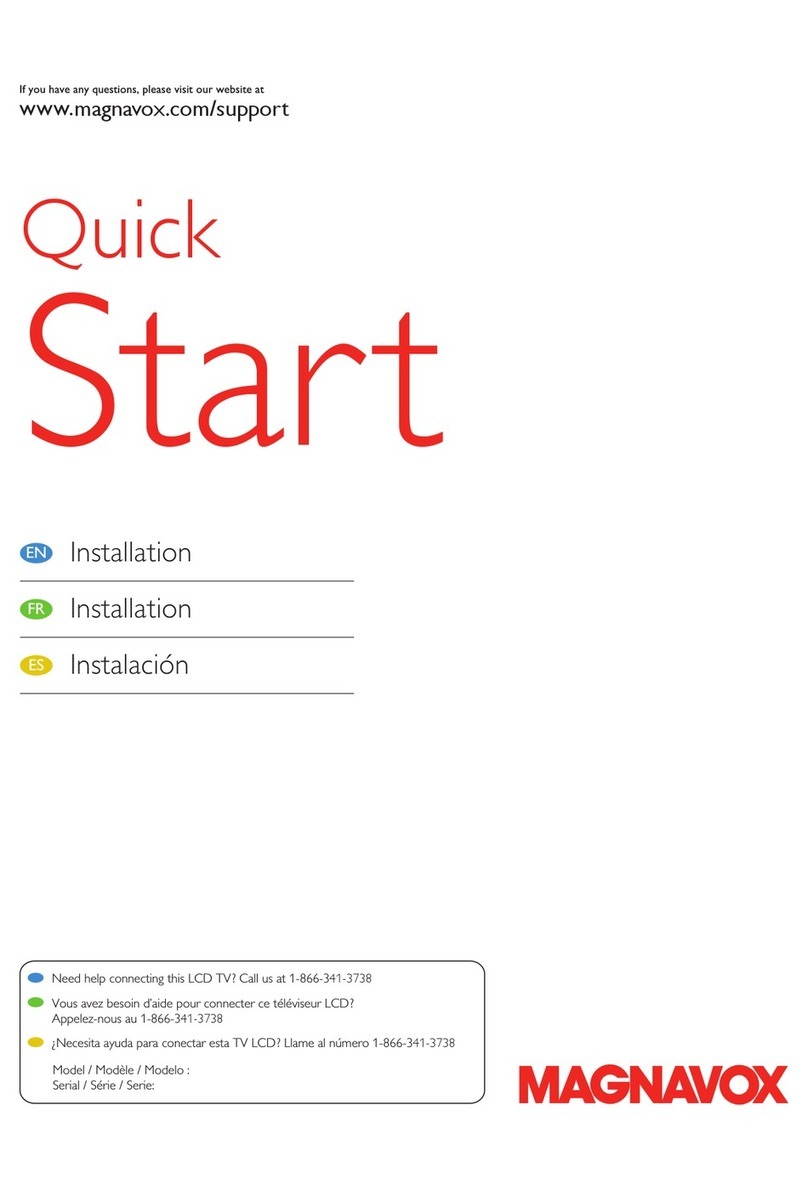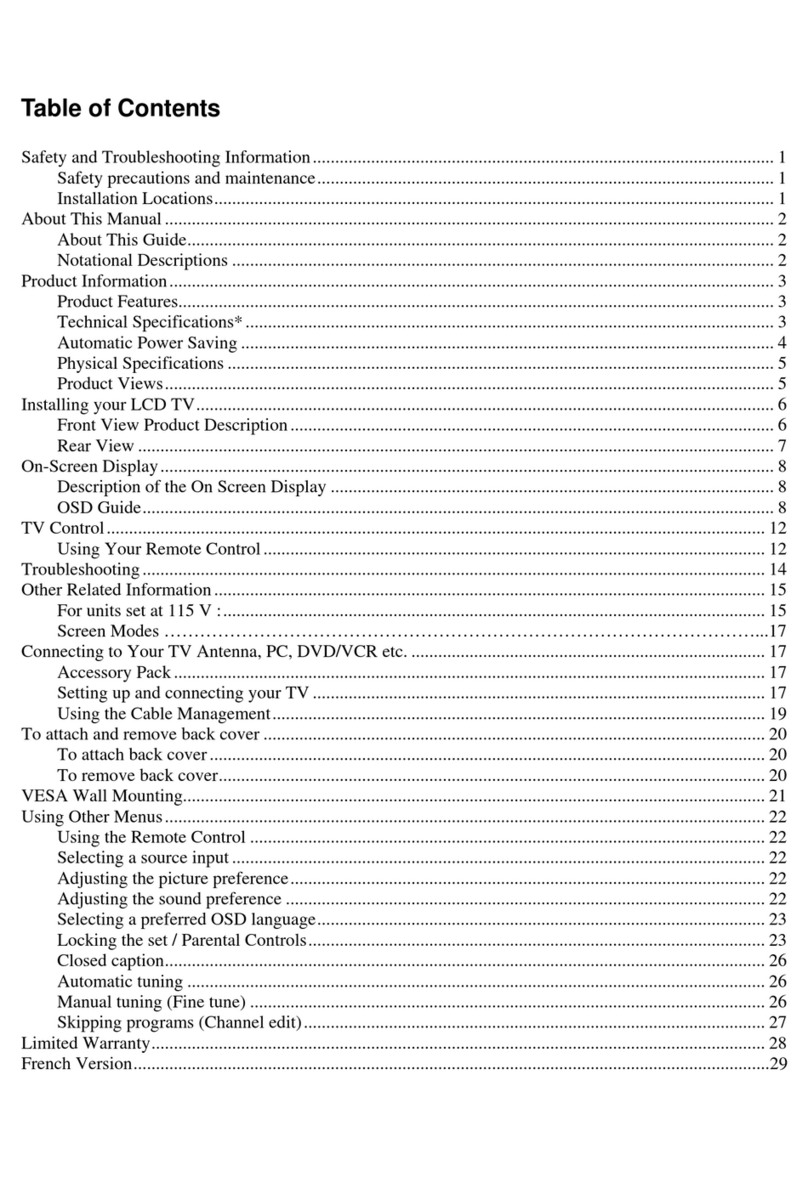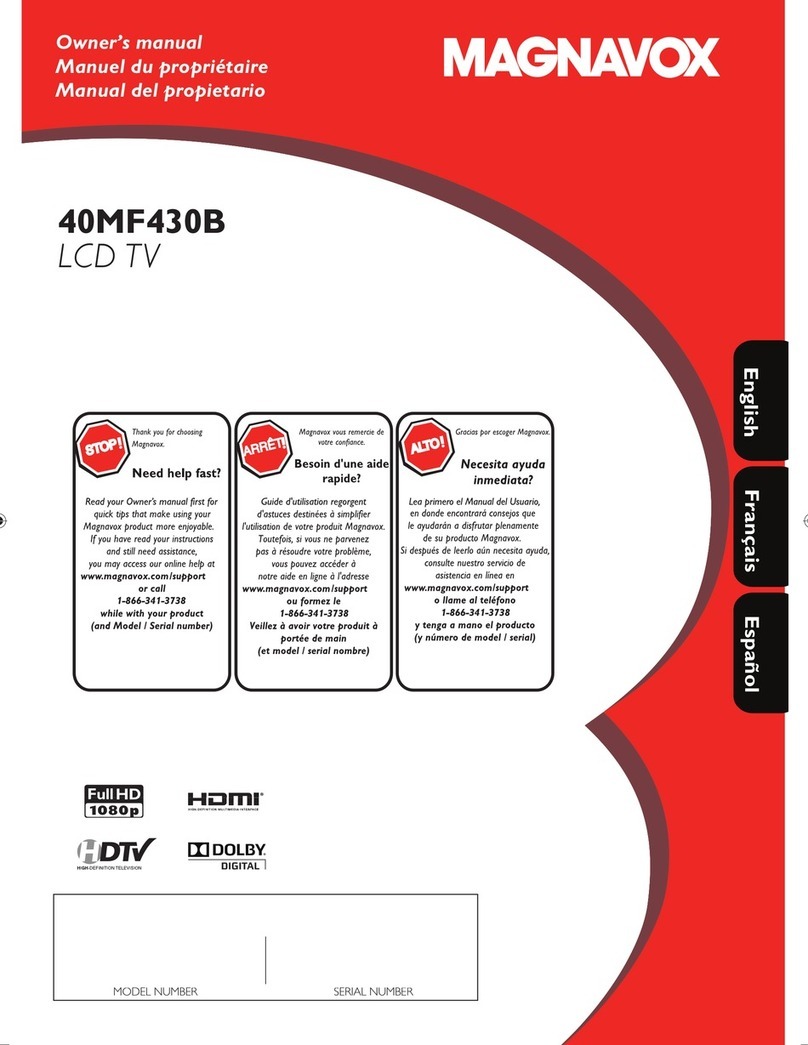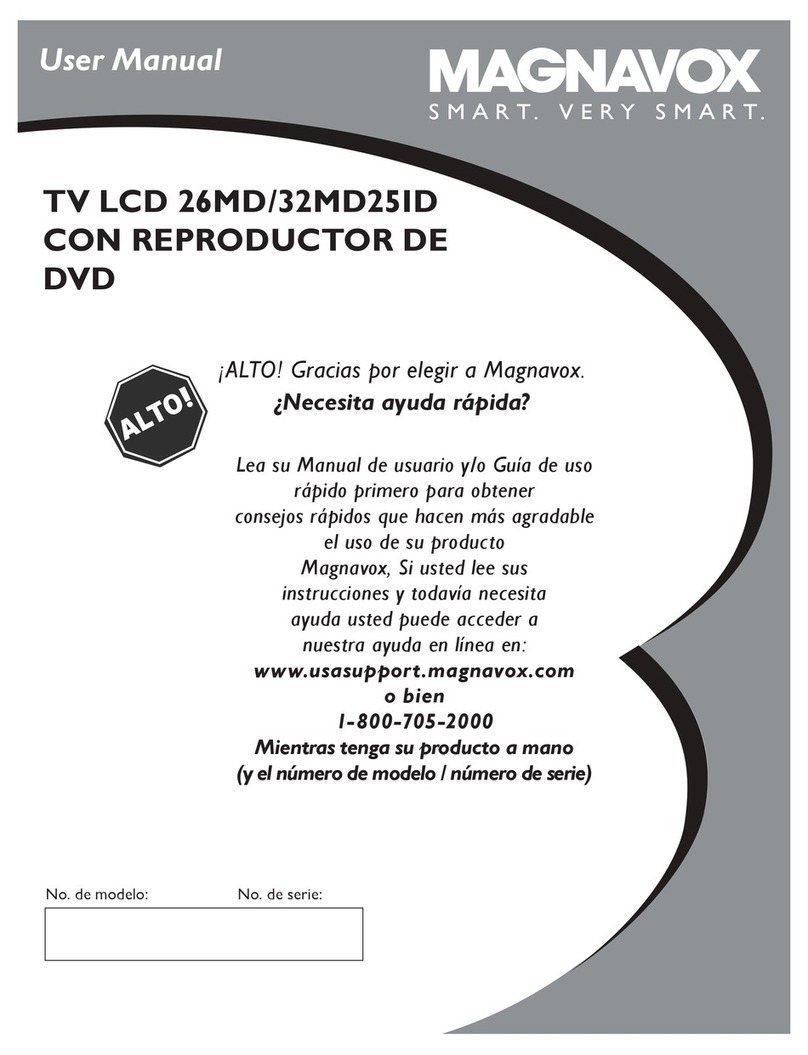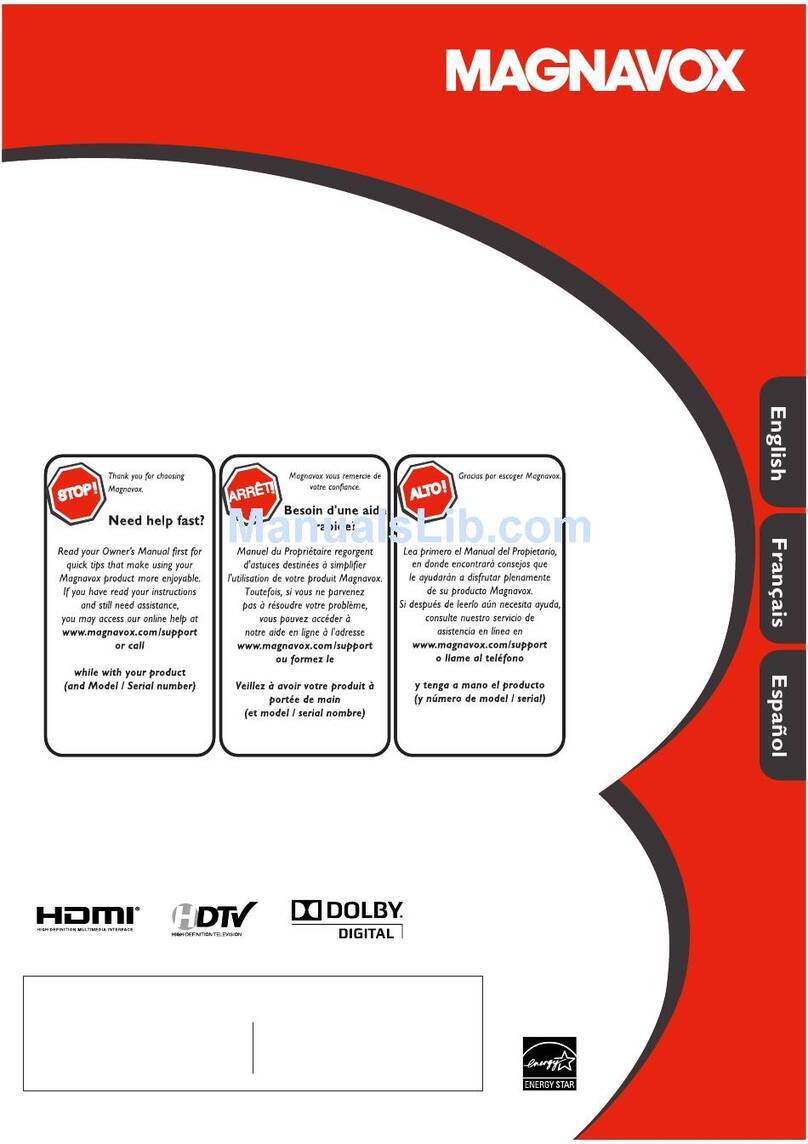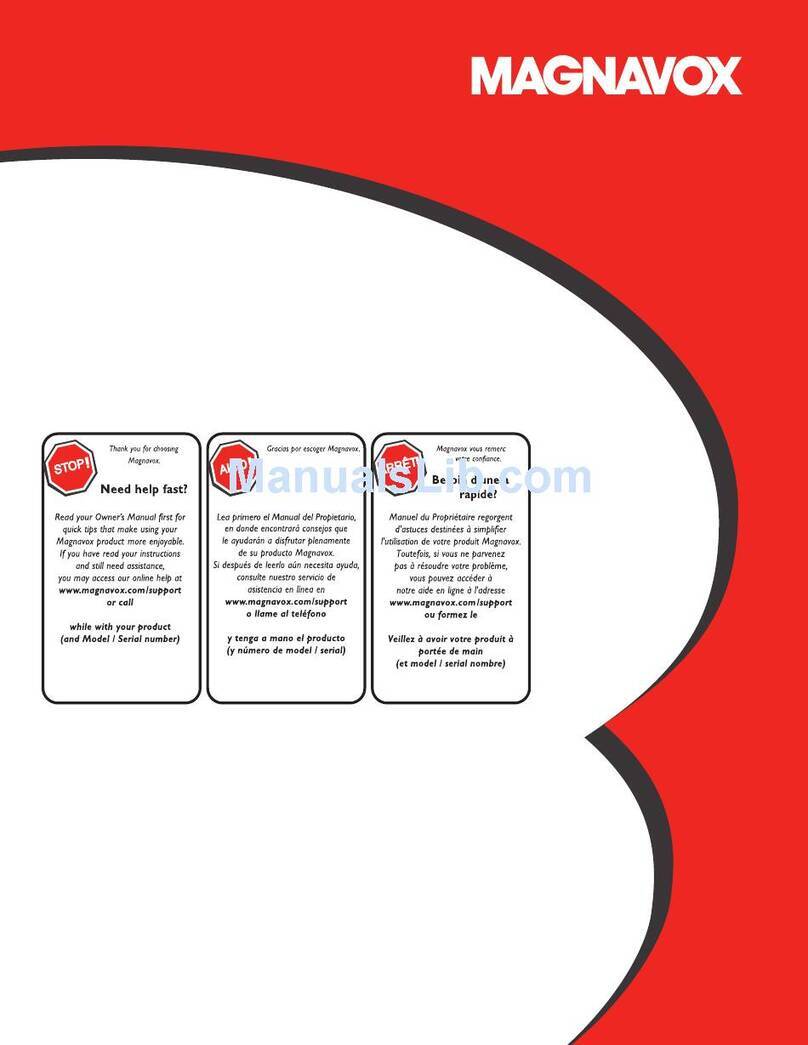IMPORTANT SAFETY INSTRUCTIONS
1,
2, Keep these nstructions,
3, Heed al warnings,
4, Follow a nstructions,
S. Do not use this dppdratus nea_-wate_
6. Clean only wth a dry coth.
F. Do not beck any of the verlt at op oper, ngs,
Instal n acco/dance with the manufactulor's in4ruct ons,
8. Do not nstsll near any heat sources such as radiators, heat
regi£ers, stoves, or other apparatus (inc ud ng amplifiers)
that produce heat,
9. Do not dd_,at the safl,ty pul?ose of the polarized or
£_x_unding type plug, A polarized plug has two blades with
one wider thn the others A £_und ng type plug hastwo
blades and thild grounding prong, The wide blade or third
prong arc' provided for your salt,t}4When the provided
pug does riot fit into your outlet, cot, suit an electric an for
rep scerner,t of the obsolete out c¢.
10, Protect the power cold fl_om being walked on or isinched
particularly at plugs, conven ence receptacles, and the point
where they exit from the ppa_4tus,
11, Only use alSdchments/accessodes specified by the
manufacture<
Read before operating equipment
Readtheseinstructions, I6, Tilt/Stability A t_,evisonsmustcomplywth recommended
tus,When a cart s used, use csut on when movng the
cart/appa_ _tus combination to avoid injury from tip ow<
13, Unplug this appa/stus during lightning storms or when un-
used for long periods of time,
14, Re_,r all servicing to qualified serv ce personnel Servicing s
requ red wher, the apparatus t,as been damaged n ar_y way,
such as power-supply cord or plug is damaged, liquid has
been spilled or obiects have fallen into apparatus, the appara_
tus has been exposed to rain el- moisture, does not operate
normally, or has been dropped,
15, Damage Requiring Service The appliance should be
serv ced by qualified service personnel when:
A. The power supply cord or the plug has been damaged;
B. Obiects hdve fdllen, or liquid has been spilled into the
@pliance;
C. The app!i nce hs been exposed to ram
D, The appli nce does not appear to operate normally or
exhibits marked change in perfo_-mance;
E, The appliance has been dropped, or the enclosure damaged,
international goba saf_,ty stand /ds for tt
and stabilty properties of its cabinet design,
• Do not comp_x_mise these design standards by applying
excessve pull force to the f,_ont, or top, of the cabinet
which could ultimately overtuln the product,
• Also, do not endanger yourself, or chile en, by placing
dectron c equipment/toys on the top of the cabinet Such
terns could unsuspecting y f_ll f_-om the top of the set and
cause product damage and/or personal it,jury,
I£, Wall or Ceiling Mounting The app ante should be
mounted to a wa or ceng ony as recommended by the
manufdcturec
I8, Power Lines An outdoor antenr_a s/,ould be ocated
dWSyfrom power lines,
I9, Outdoor Antenna Grounding If an outside antenna
is connected to the roceveq be sule the ntenn system is
grounded so as to prey de some p_tect on aga nst votage
surges and built up state charges,
Section 810 of the Nat onal Electric Code, ANSI/NF_
No, 70I 984, provides information with respect to proper
ground ng of the mast and supporting structul e, ground
In£ of the leadn wire to an antenna d scharge unit, sze of
grounding connectors, location of ntennad scharge unit,
connection to grounding electrodes, and requirements for
the grounding electrode, See Figure below,
20, Object and Liquid Entry Cam should be taken so
that objects do not fsII ar, d quids are not sped into the
enc osure through open ngs,
21. Battery Usage CAUTION [o prevent battery
leakage that mdy msut n body iniury, p_operty damage,
or dam48e to the unt:
• InsMI a batteries correctly, with + and - aligned as
marked on the unt,
• Do not mix batteries (old and new or cadson and
a kd ine, e,tc,),
• Remove batteries when the unt s not used for a ong
time,
Note to the CATV system installer :This reminder s prey ded to call the C/XFV system nstaller's attent on to Art cle
8?_040 of the NEC that provides _uidelines for proper _round n£ and, in particular, spec ties that the cable 8round shall
be connected to the _roundin8 system of the building, as close to the point of cable entry as practical.