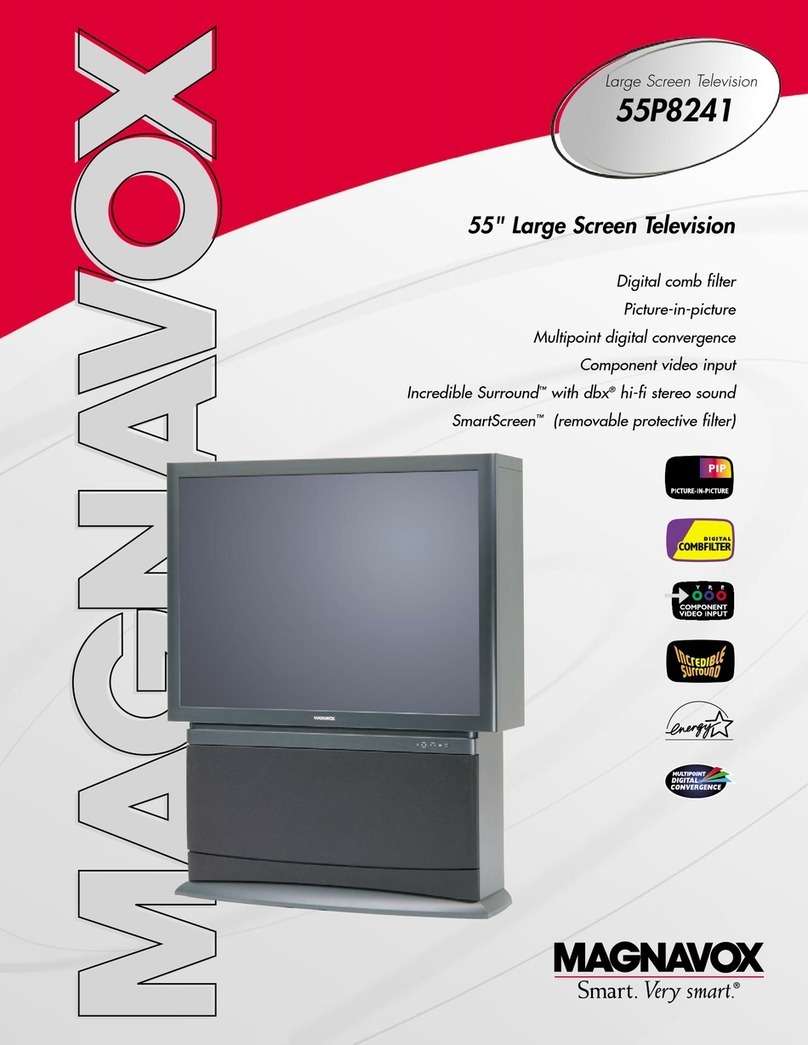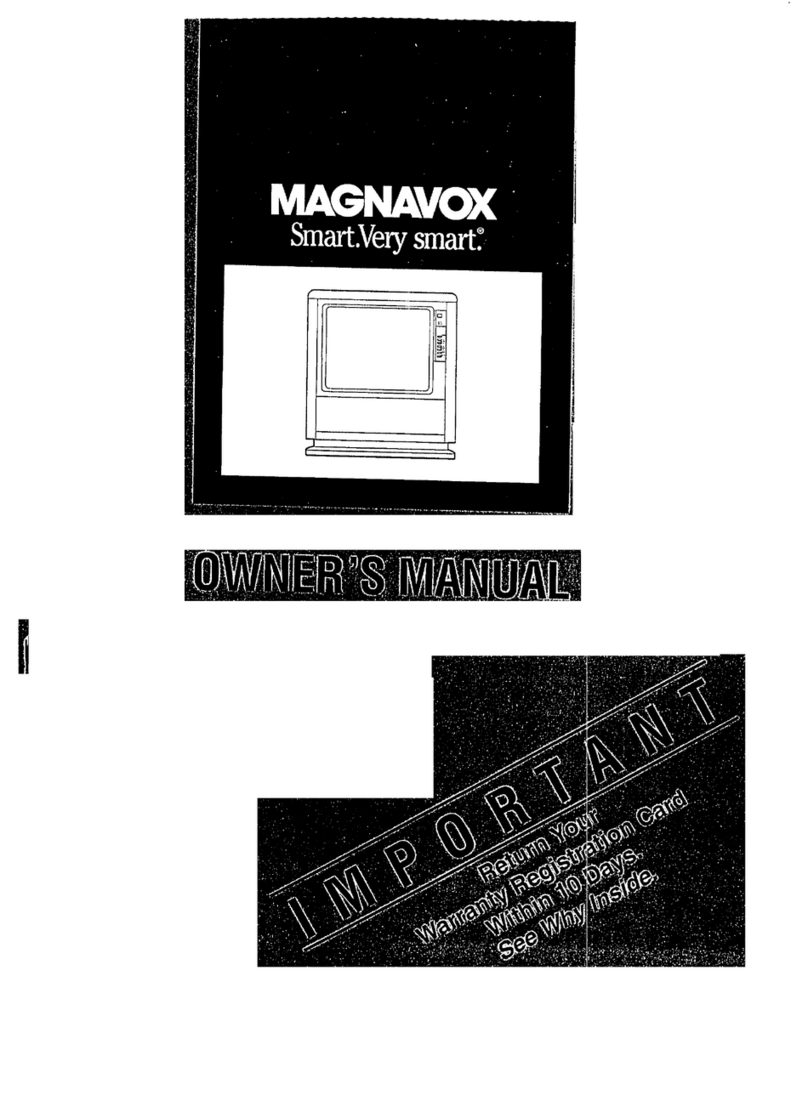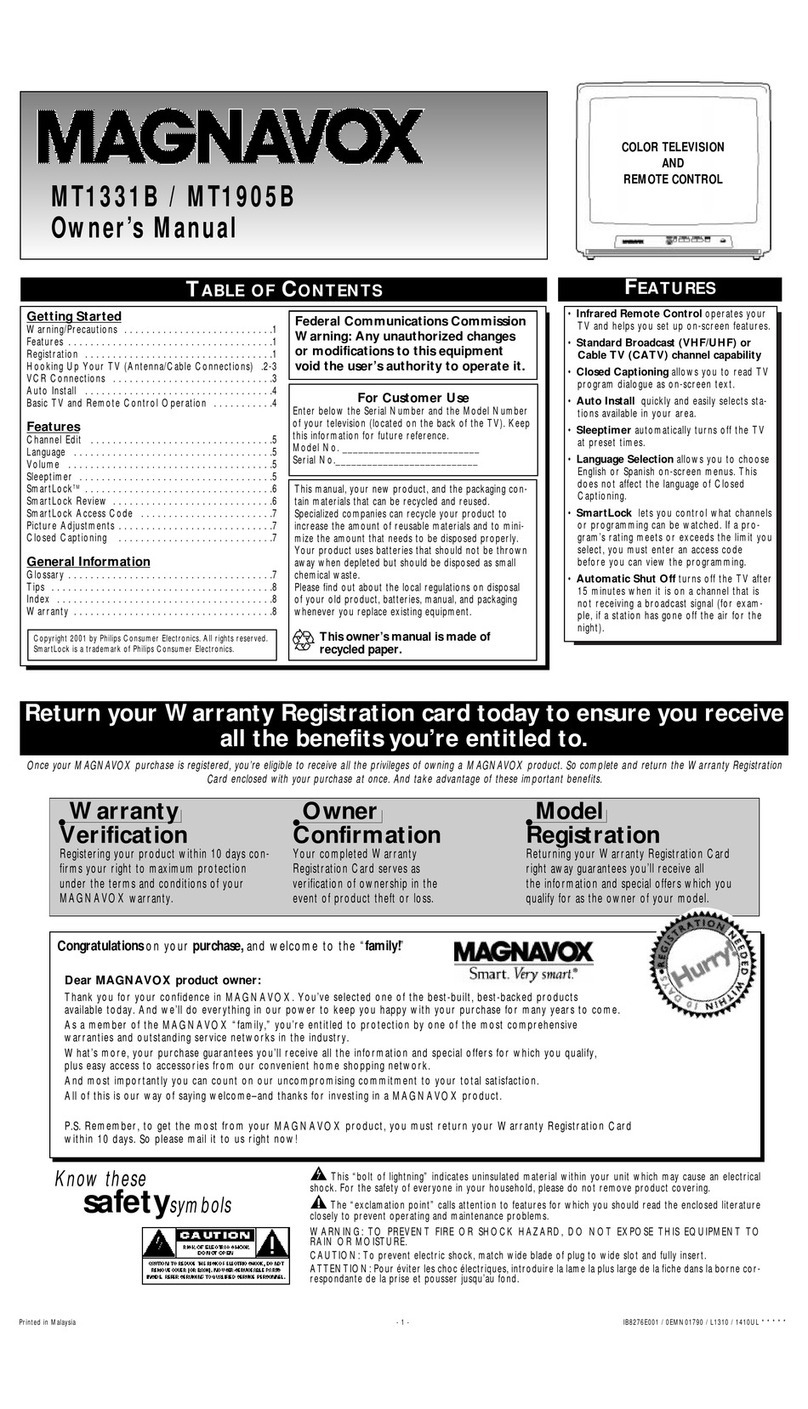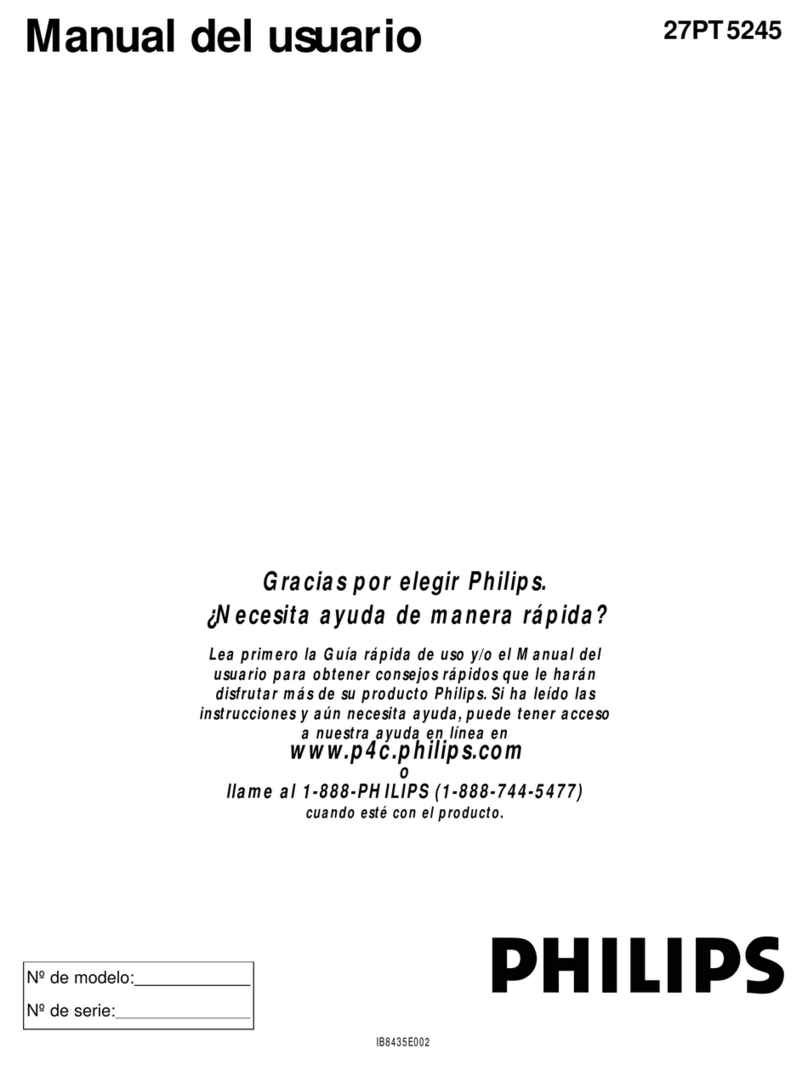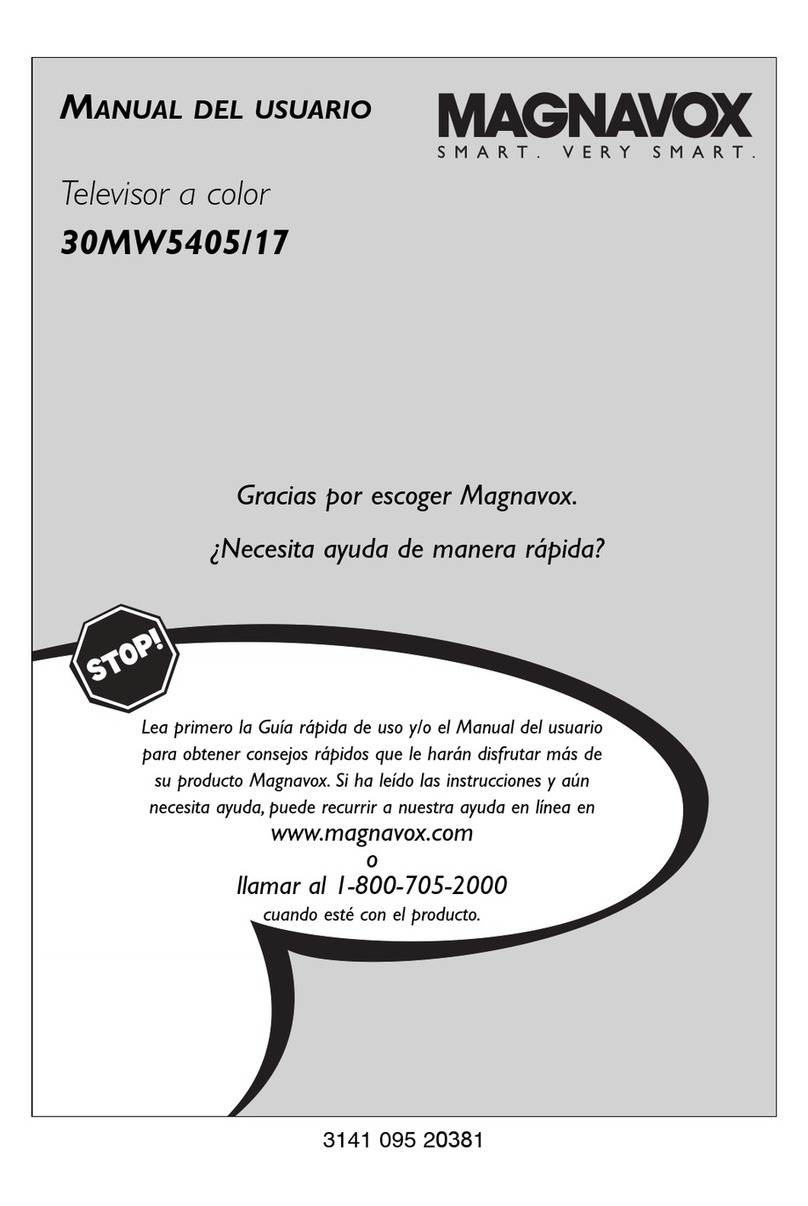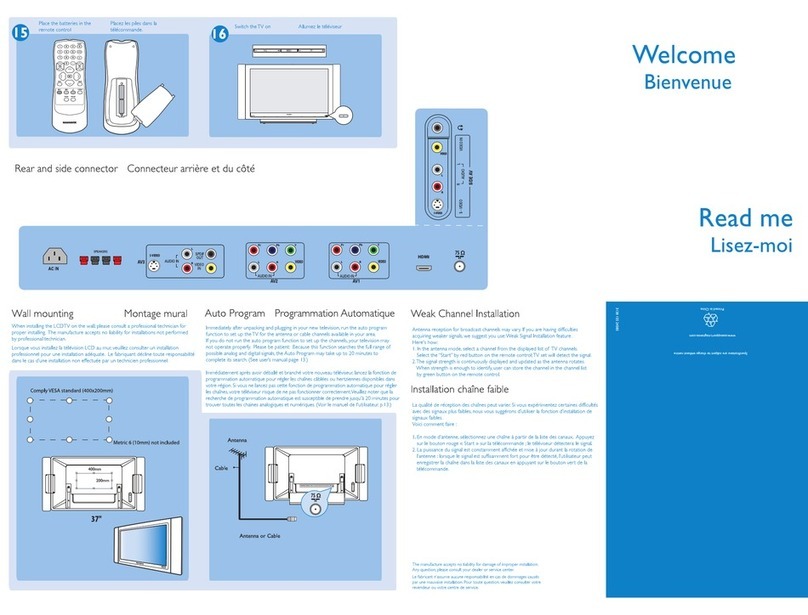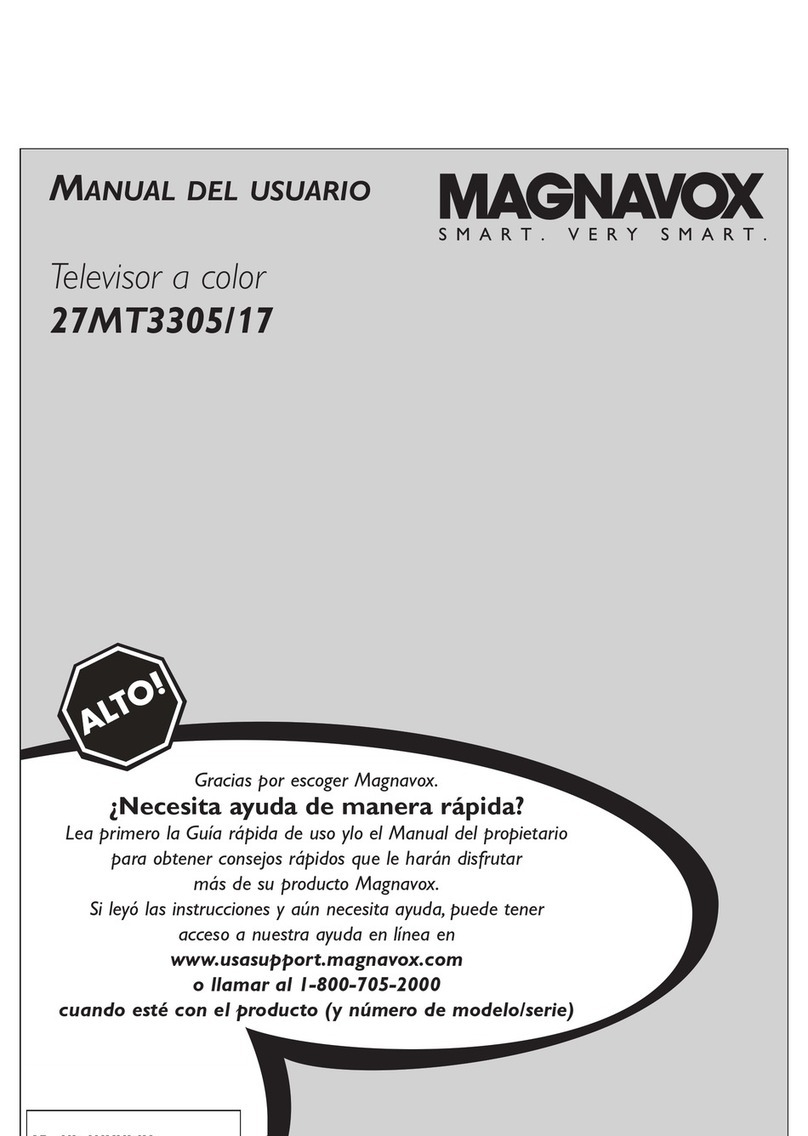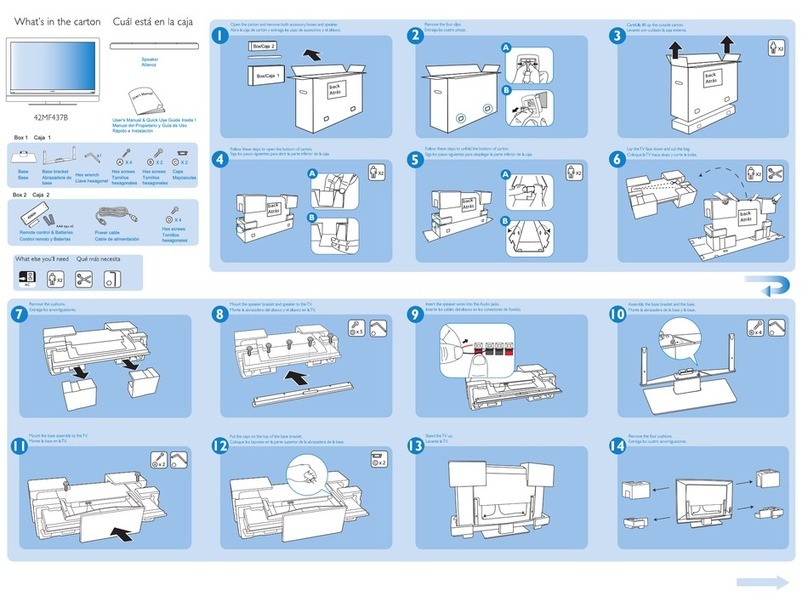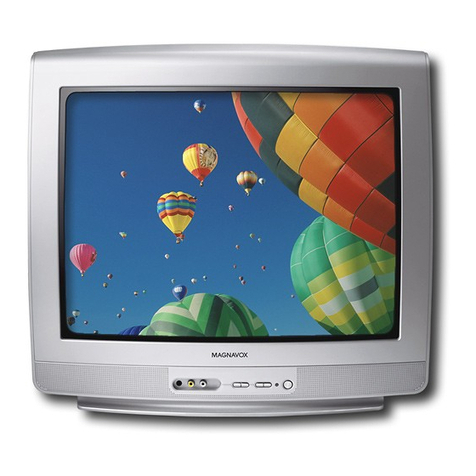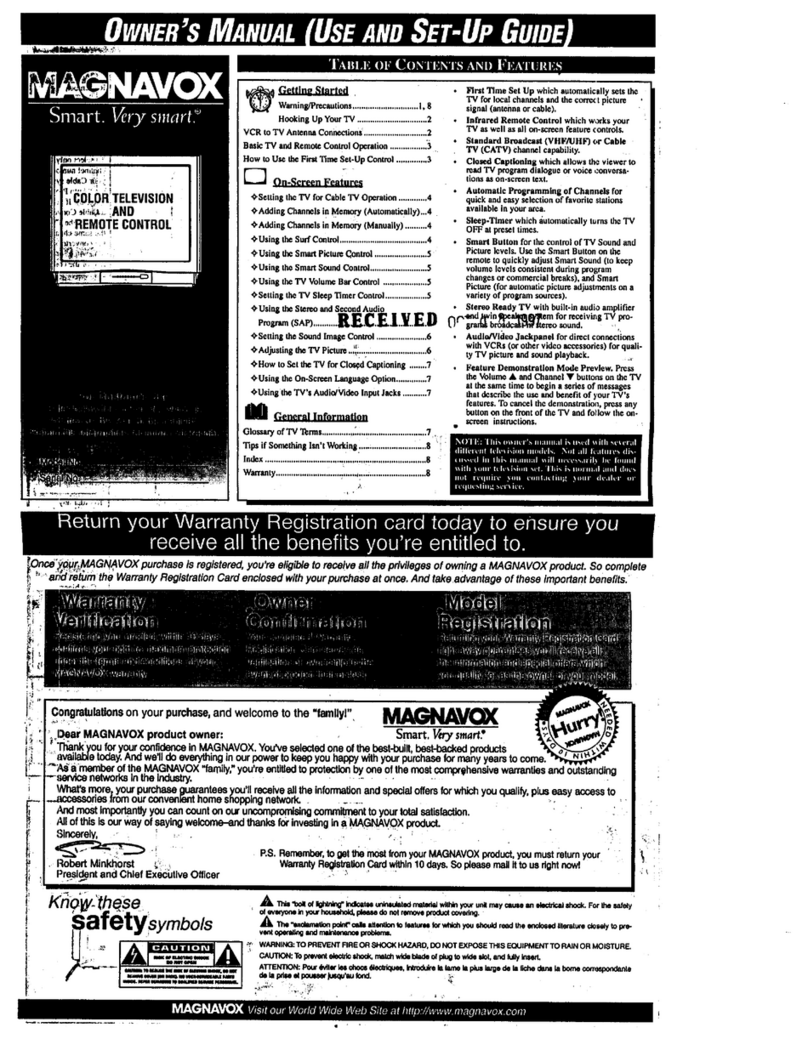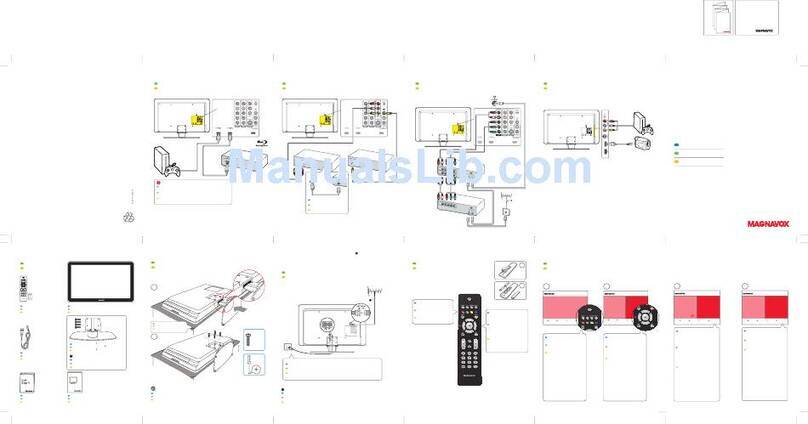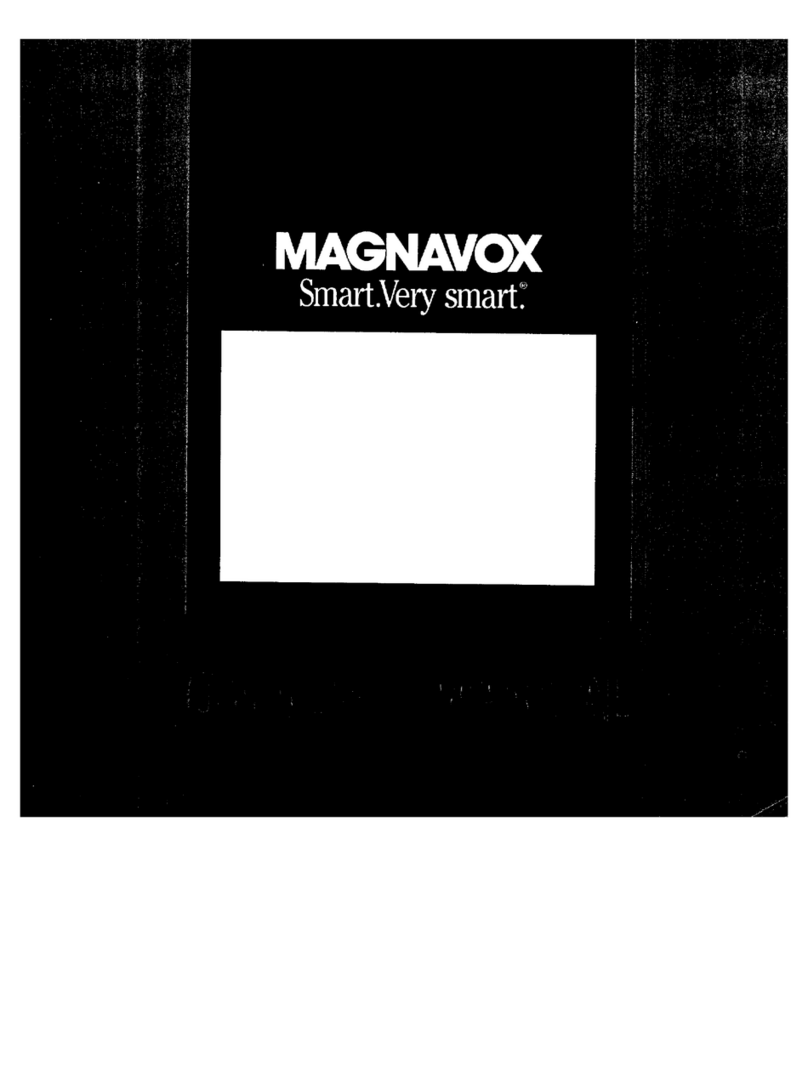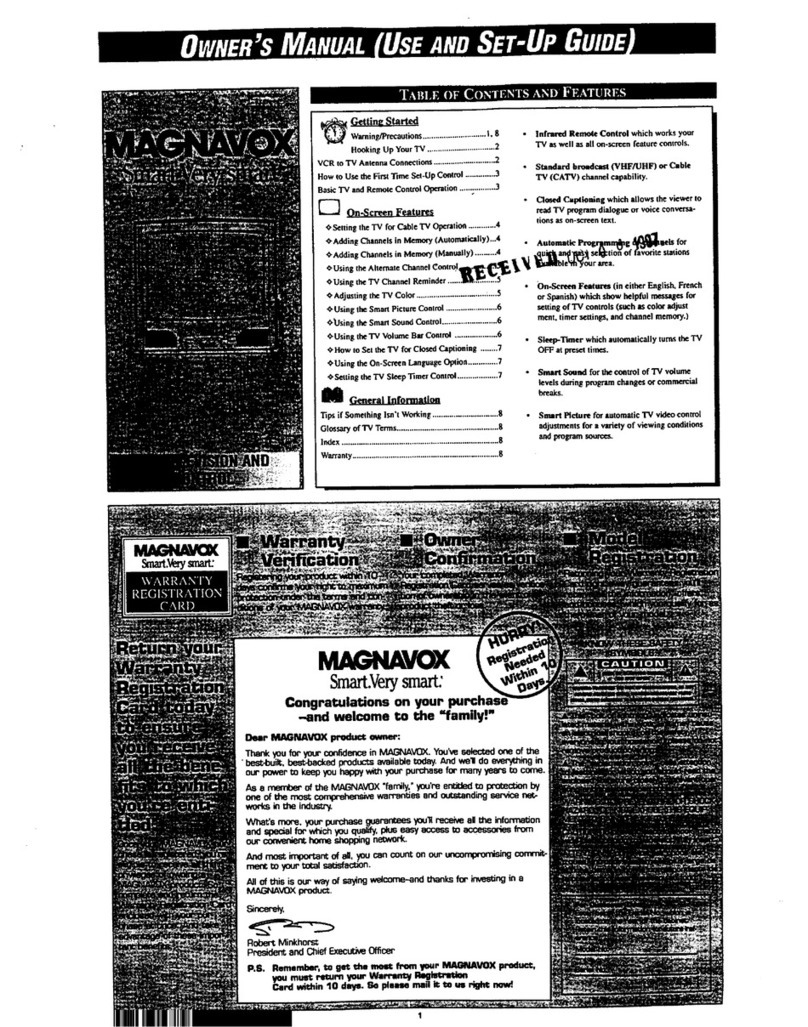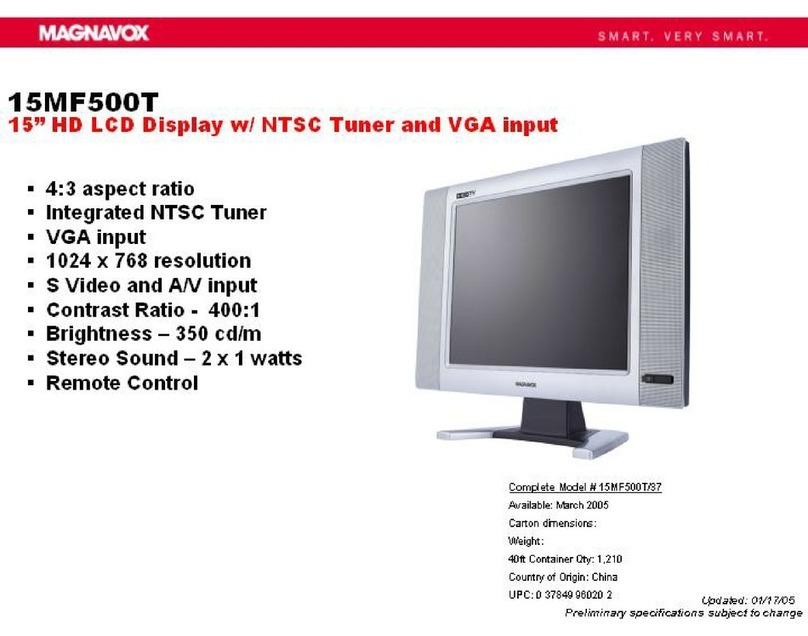:) lease make these simple
checks before calling for ser-
ce.These tips can save you
time and money since charges
for TV installation and adjust-
ment of customer controls are
Rotcovered under your
worront_
Battery Safety
To prevent battery leakage
that may result in bodily injury
or damage to the unit:
Install ALL batteries
correctly, with the + and -
markings on the battery
aligned as indicated on the
unit;
Do not mix batteries, for
example, old with new or
carbon with alkaline; and
Remove batteries when the
unit will not be used for a
long time.
Access Code ........... 7
Power
Check the TV power cord.
Make sure the power outlet is not on a
wall switch.
No Sound
•Cho- -t buttons.
• Check the MUTE button.
<_No Picture
• Chec_ antenna/c_ableconnections.Is the
antenna or cableproperly securedto the
ANT(enna) IN jack on the TV?See pages
I 2-3 for details. I
Remote Doesn't Work
Check batteries. Replace with AA Heavy
Duty (Zinc Chloride) or Alkaline
batteries if necessary.
Clean the remote and the remote sensor
on the TV. See page 4.
Check the TV power cord.
_Wrong Channel
• Repeat channel selection.
• Add desired channel numbers into the
TV memory. See Channel Edit on page
for detai s.
Cleaning and Care
Unplugthe TV before cleaning.
Avoid usinganythingabrasivethat could scratch the screen.
Wipe the TV screenwith a cleancloth dampenedwith water.
Gently wipe cabinet surfaceswith a cleancloth or spongedampenedwith cool
clear water. Use a cleandry cloth to dry the wiped surfaces.
Occasionallyvacuumthe ventilation holesor slots in the cabinet back.
Never usethinners, insecticide sprays,or other chemicalson or nearthe cabinet.
SmartLock
Programmingmaybe rated by the Motion Picture Association of America
(MPAA) or accordingto the Television ParentalGuidelines.In order to block any
inappropriate programming,set your limits in both places(Movie Ratingsand
ParentalGuidelines).
If you enter the accesscode once, you maychangechannelswithout seeingthe
"CHANNEL XX BLOCKED" messageagain.If you turn off the TV power, you
will beaskedfor the accesscodeagainwhen you tune to a blocked channel.
If the power fails,the default code, 071I, will be the activeaccesscode again.
Ratingswill remain blocked even after a power failure.
If you connect the power cord to an AC outlet that is controlled by awall
switch, your personalaccesscodewill be erasedevery time you turn off the
power at the wall switch. The default codewill bethe activecode again.
To restore 071I asyour personal accesscode, unplugthe TV's power cord for
10 seconds,then plugit in again.
As an ENERGYSTAk® Partner, Philips Consumer Electronics Company
has determined that this product meets the ENERGYSTAR®guidelines for
®
energy efficiency. ENERGY STAR" is a U.S. registered mark.
Using products with the ENERGYSTAR_' label can save energy. Savingenergy
reduces air pollution and lowers utility bills.
ALT. CH Button ........ 4
Antenna Connections ...2-3
Auto Install ............ 4
Batteries .............. 4
Cable TV Connections .... 3
Channel Edit ........... 5
Channel Setup .......... 4
CH(annel) A/V Buttons . .4
Closed Captioning ....... 7
Coaxial Cable ........... 3
Controls/Remote ........ 4
Controls/TV ............ 4
EARPHONE jack ........ 4
Features ............... I
Glossary .............. 7
Language .............. 5
MENU Button .......... 4
MUTE Button ........... 4
Number Buttons ........ 4
Picture Adjustments ...... 7
POWER Button ......... 4
Precautions .......... I, 8
Remote Control ........ 4
Remote Sensor ......... 4
Review (SmartLock) ...... 6
SafetyNotes ........... I
Service ................ 8
SLEEPButton ......... 4, 5
Sleeptimer ............. 5
SmartLock ............ 6-7
STATUS/EXIT button .... 4
Tips .................. 8
VCR Connections ....... 3
Volume ............... 5
VOL(ume) I_/_1 Buttons 4-5
Warranty .............. 8
COLOR TELEVISION
90 Days Free Labor
One Year Free Replacement of Parts (Two Years Free Replacement on Oolor Picture Tube)
This product must be carried in for repair.
WHO IS COVERED?
You must haveproof of purchase to receive warranty service. Asalesreceipt or other docu-
ment showing that you purchased the product is considered proof of purchase.
WHAT IS COVERED?
Warranty coverage beginsthe day you buy your product. For 90 daysthereafter,all parts will
be repaired or replaced free, and labor is free. From 90 days to one year from the day of
purchase, all parts will be repaired or replaced free, but you payfor all labor charges. From
one to two years from the day of purchase, you payfor the replacement or repair of all parts
except the picture tube, and for all labor charges.After two years from the day of purchase,
you payfor the replacement or repair of all parts, and for all labor charges
All parts, including repaired and replaced parts, are covered only for the original warranty
period. When the warranty on the product expires, the warranty on all replaced and
repaired parts also expires.
WHAT IS EXCLUDED?
Your warranty does not cover:
labor charges for installation or setup of the product, adjustment of customer controls on
the product, and installation or repair of antenna systems outside of the product.
product repair and/or part replacement becauseof misuse, accident, unauthorized repair,
or other causenot within the control of Philips Consumer Electronics Company.
reception problems causedby signalconditions or cable or antenna systems outside the
unit.
a product that requires modification or adaptation to enable it to operate in any country
other than the country for which it was designed, manufactured, approved, andlor autho-
rized, or repair of products damaged by these modifications.
incidental or consequential damagesresulting from the product. (Some states do not
allow the exclusion of incidental or consequential damages,so the above exclusion may
not apply to you This includes,but is not limited to, prerecorded material, whether
copyrighted or not copyrighted.)
• a product used for commercial or institutional purposes
MAKE SURE YOU KEEP...
Pleasekeep your salesreceipt or other document showing proof of purchase. Attach it to
this owner's manual and keep both nearby. Also keep the original box and packingmaterial
in case you need to return your product.
BEFORE REQUESTING SERVICE...
Pleasecheck your owner's manual before requesting service. Adjustments of the controls dis-
cussed there may saveyou a service call.
TO GET WARRANTY SERVICE IN U.S.A.,
PUERTO RICO, OR U.S. VIRGIN ISLANDS...
Contact aPhilips factory service center (seeenclosed list) or authorized service center to
arrange repair.
(In U.S.A.,Puerto Rico, and US. Virgin Islands,all implied warranties, including implied war-
ranties of merchantability and fitness for aparticular purpose, are limited in duration to the
duration of this express warranty. But, becausesome states do not allow limitations on how
long an implied warranty may last, this limitation may not apply to you.)
TO GET WARRANTY SERVICE IN CANADA...
Pleasecontact Philipsat:
1-800-661-6162 (French Speaking)
1-800-531-0039 (English or SpanishSpeaking)
(In Canada,this warranty isgiven in lieu of all other warranties. No other warranties are
expressed or implied, including any implied warranties of merchantability or fitness for a par-
ticular purpose. Philips is not liable under any circumstances for any direct, indirect, special,
incidental, or consequential damages,howsoever incurred, even if notified of the possibility of
such damages.)
WHERE IS SERVICE AVAILABLE?
Warranty service is availablein all countries where the product isofficially distributed by
PhilipsConsumer Electronics Company. In countries where Philips Consumer Electronics
Company does not distribute the product, the local Philipsservice organization will attempt
to provide service (although there may be a delay if the appropriate spare parts andtechnical
manual(s)are not readily available).
REMEMBER...
Pleaserecord below the model and serial numbers found on the product. Also, pleasefill out
and mail your warranty registration card promptly. It will be easier for us to notify you if
necessary.
MODEL#
SERIAL#
Philips, P.O. Box 520890, Miami, FL, 33152 (402) 536-4171
8