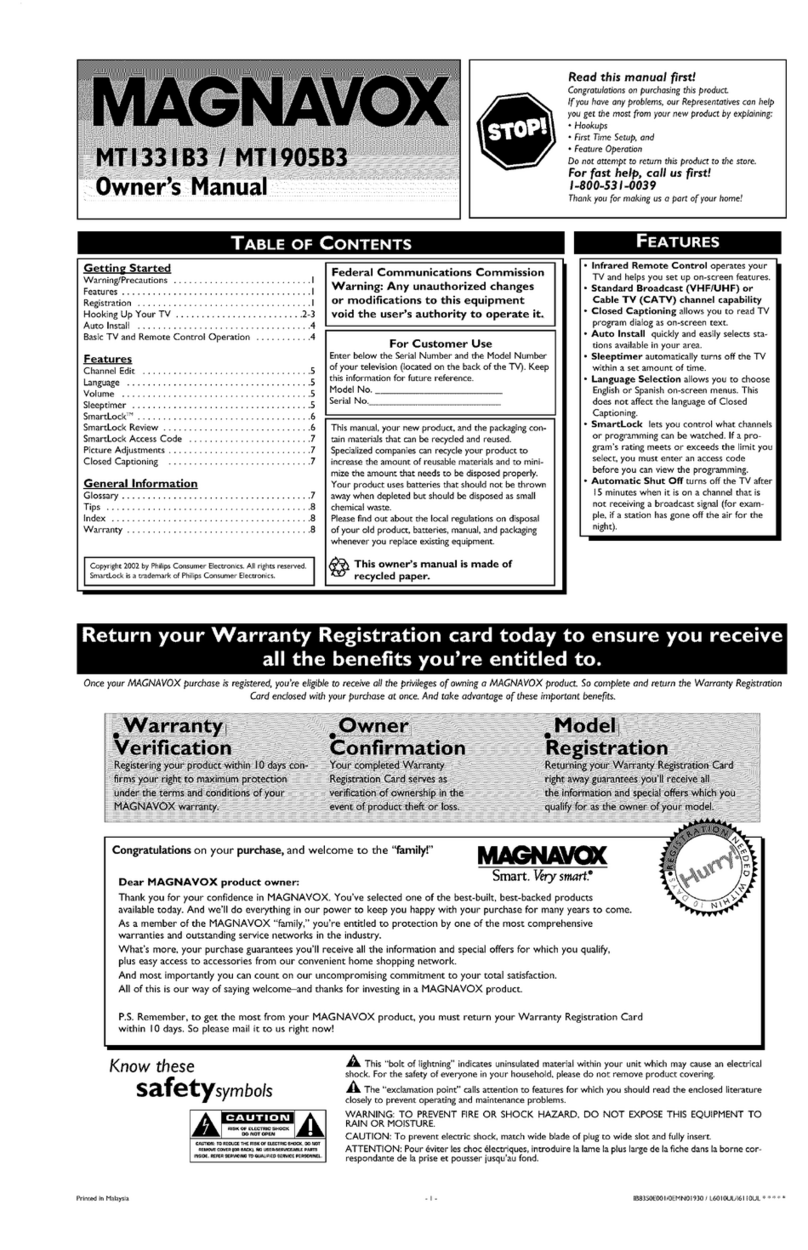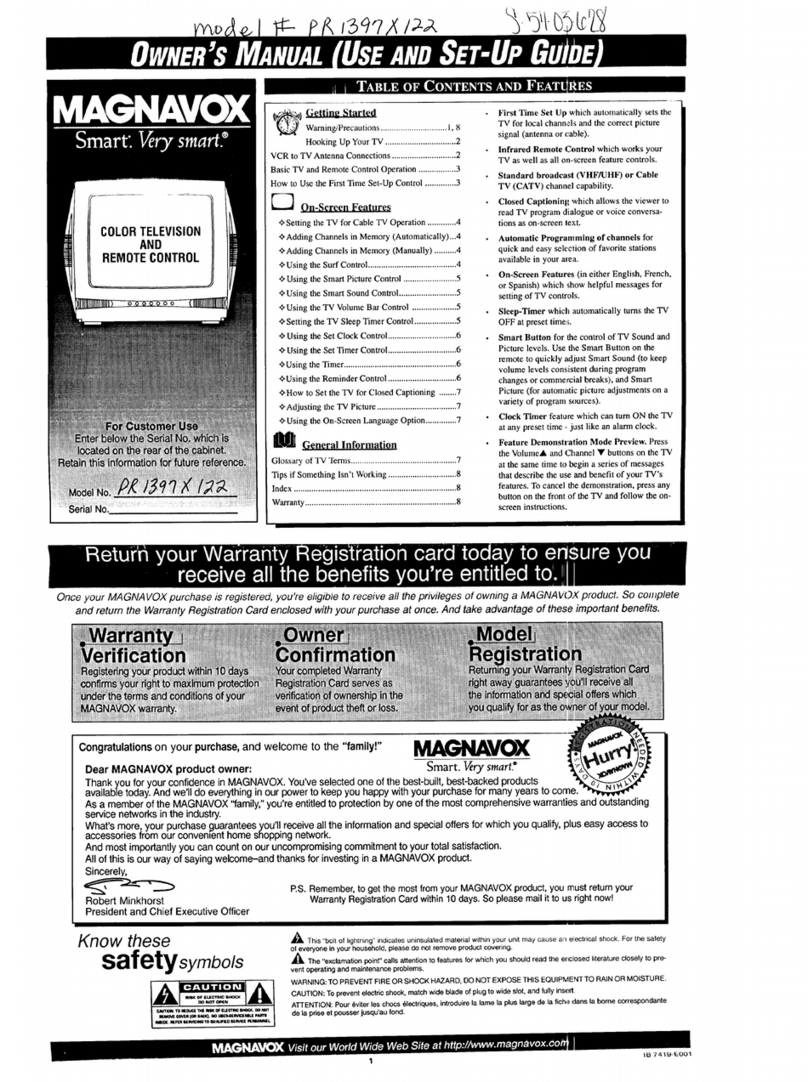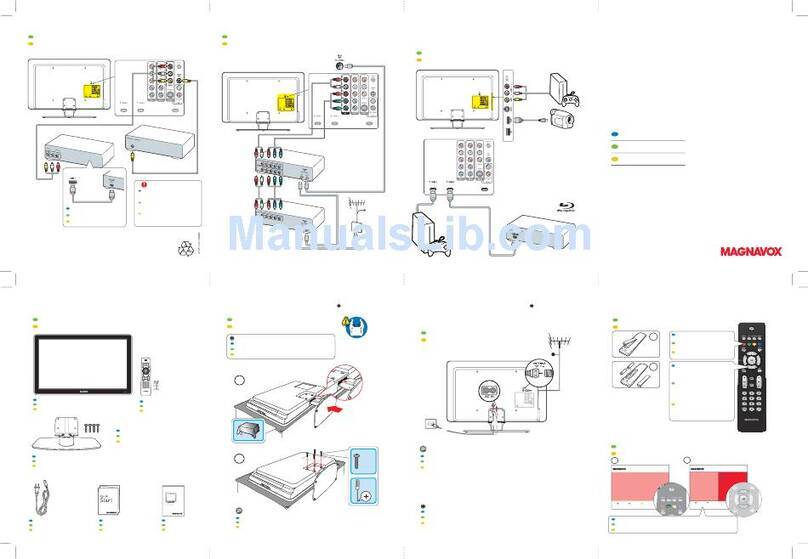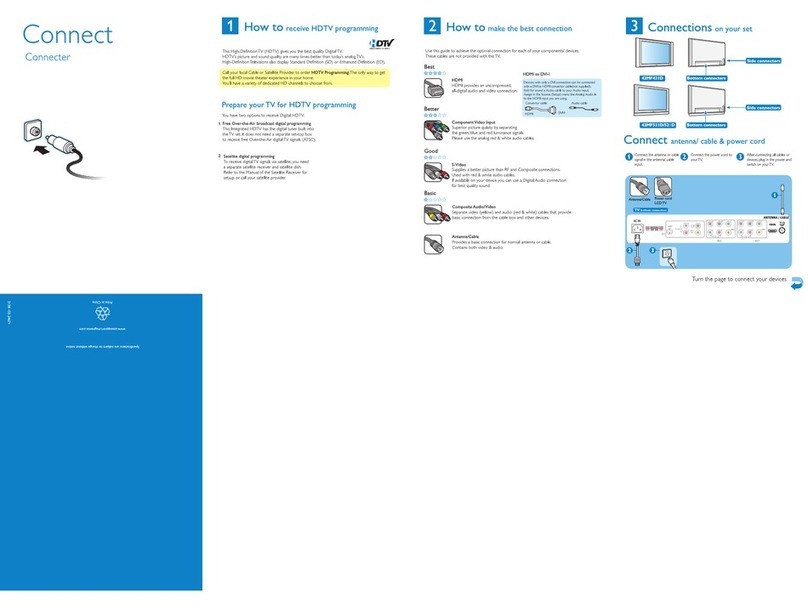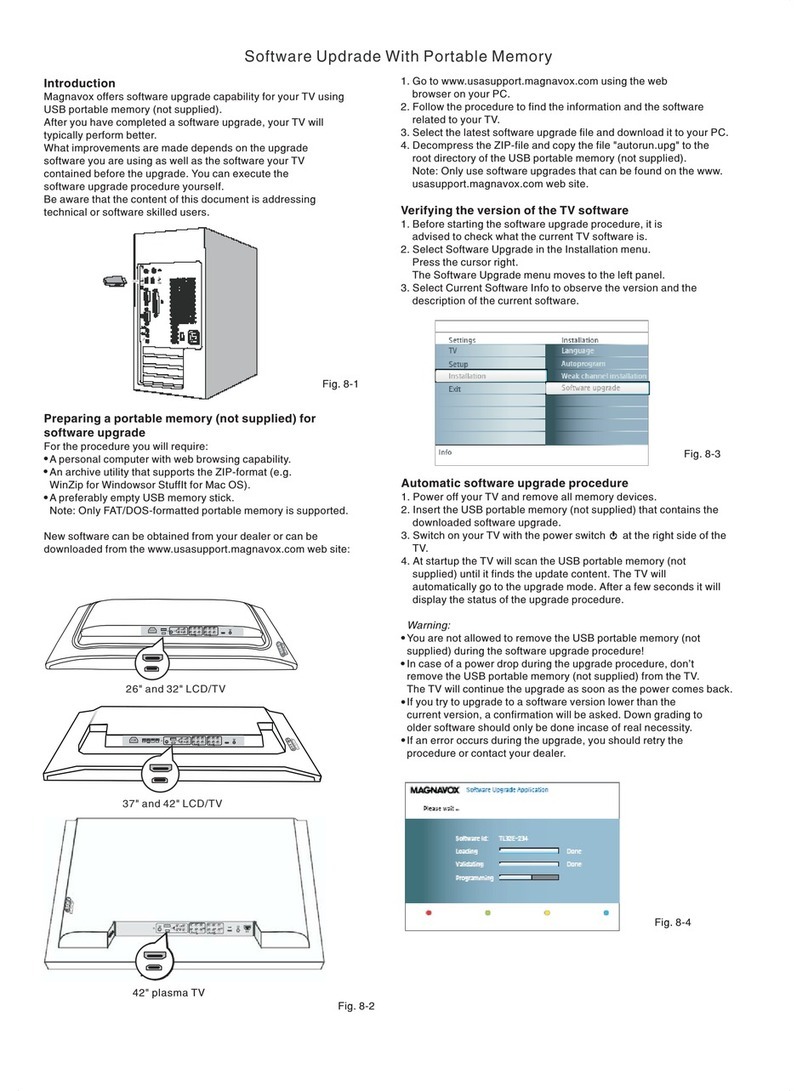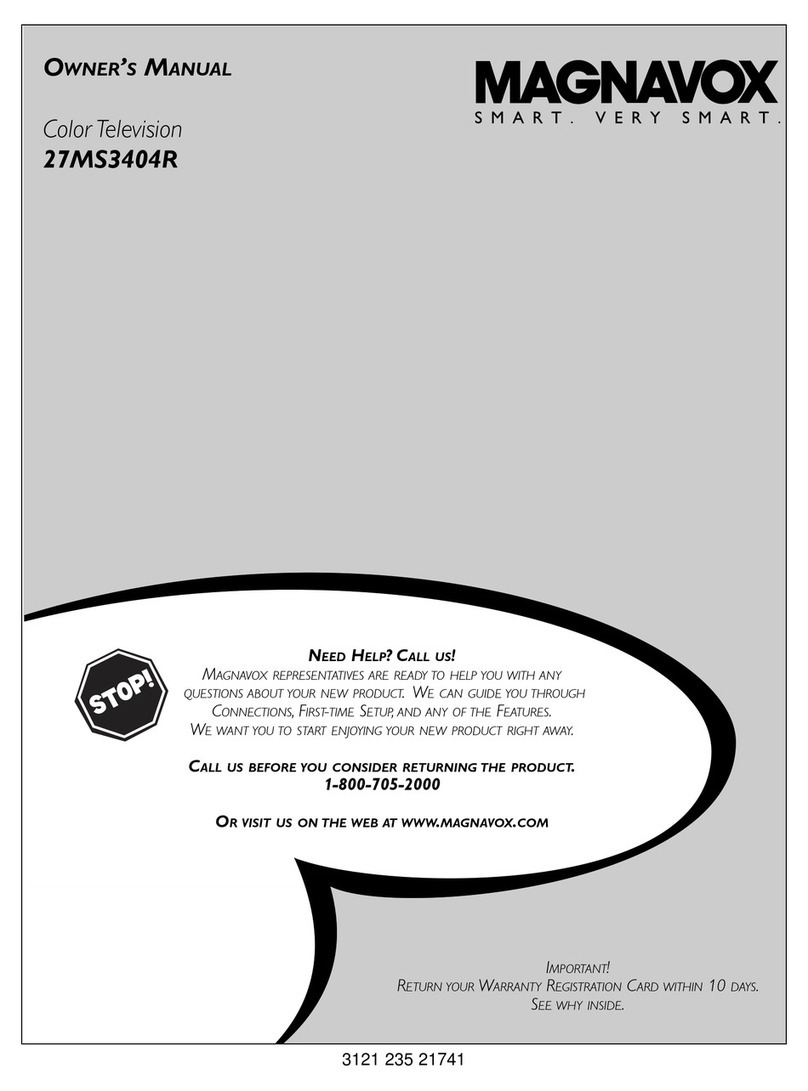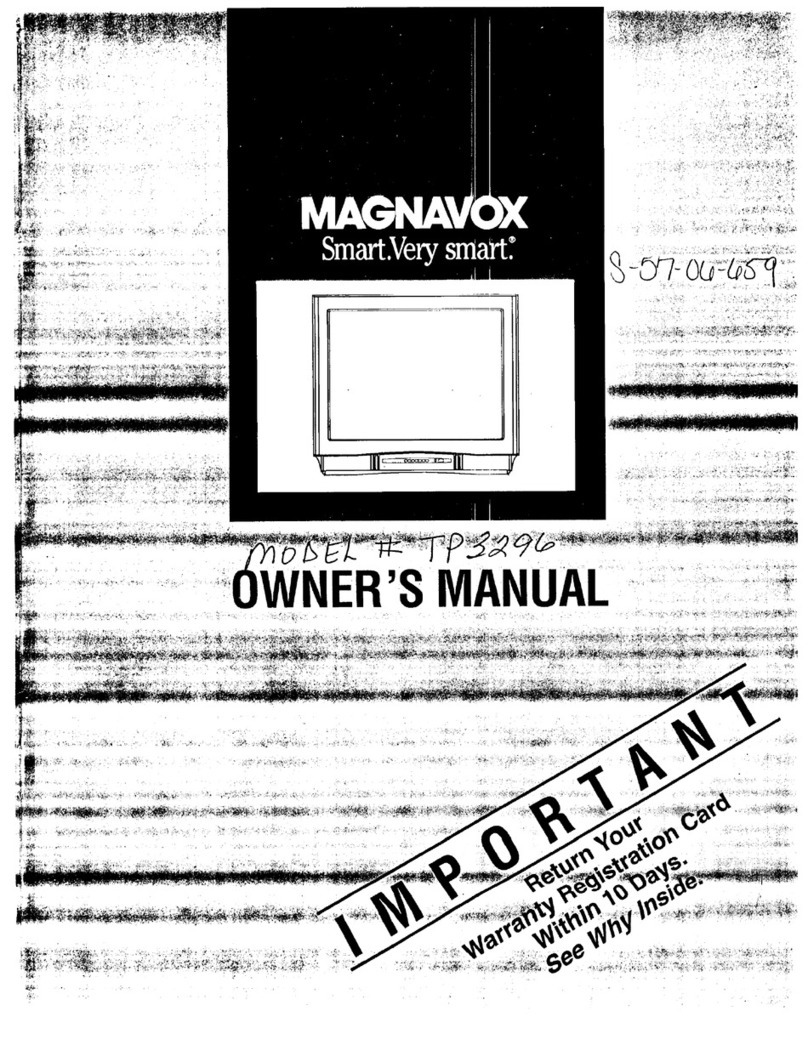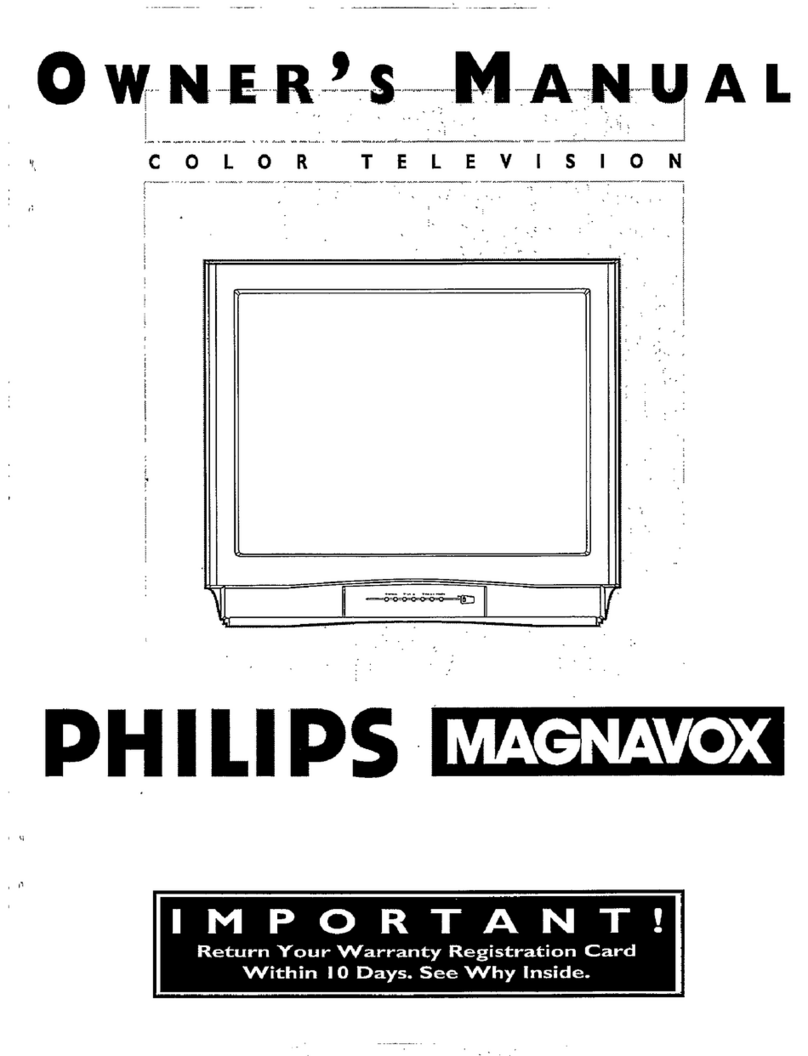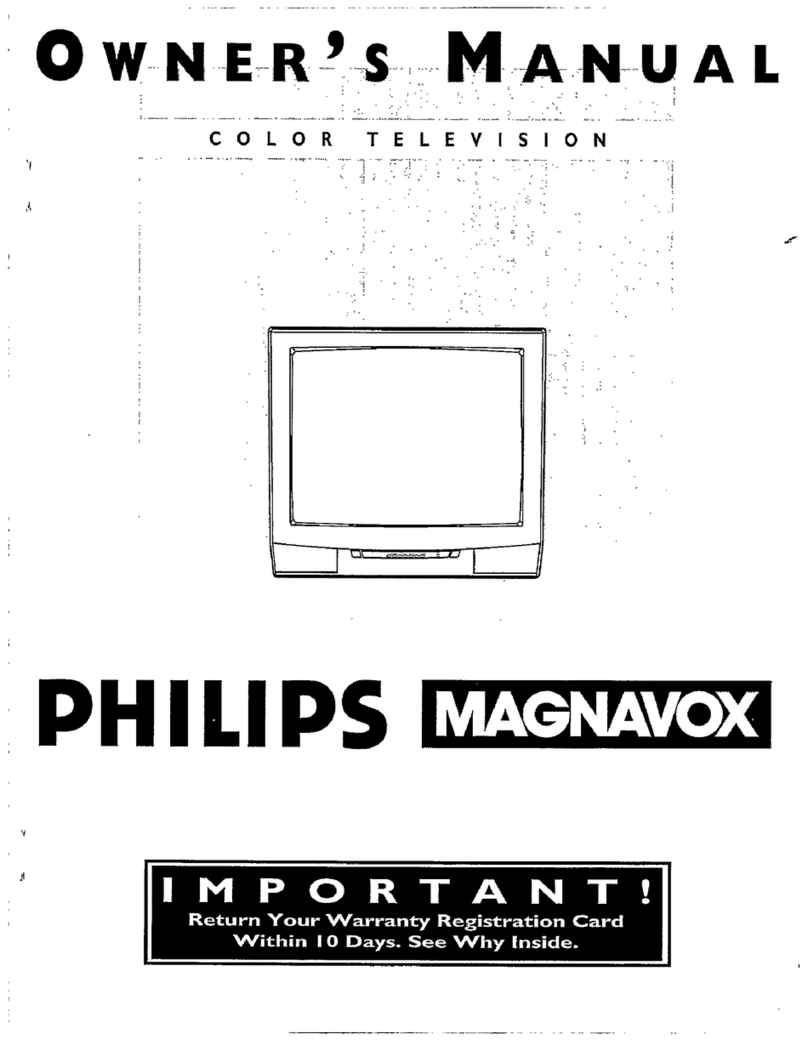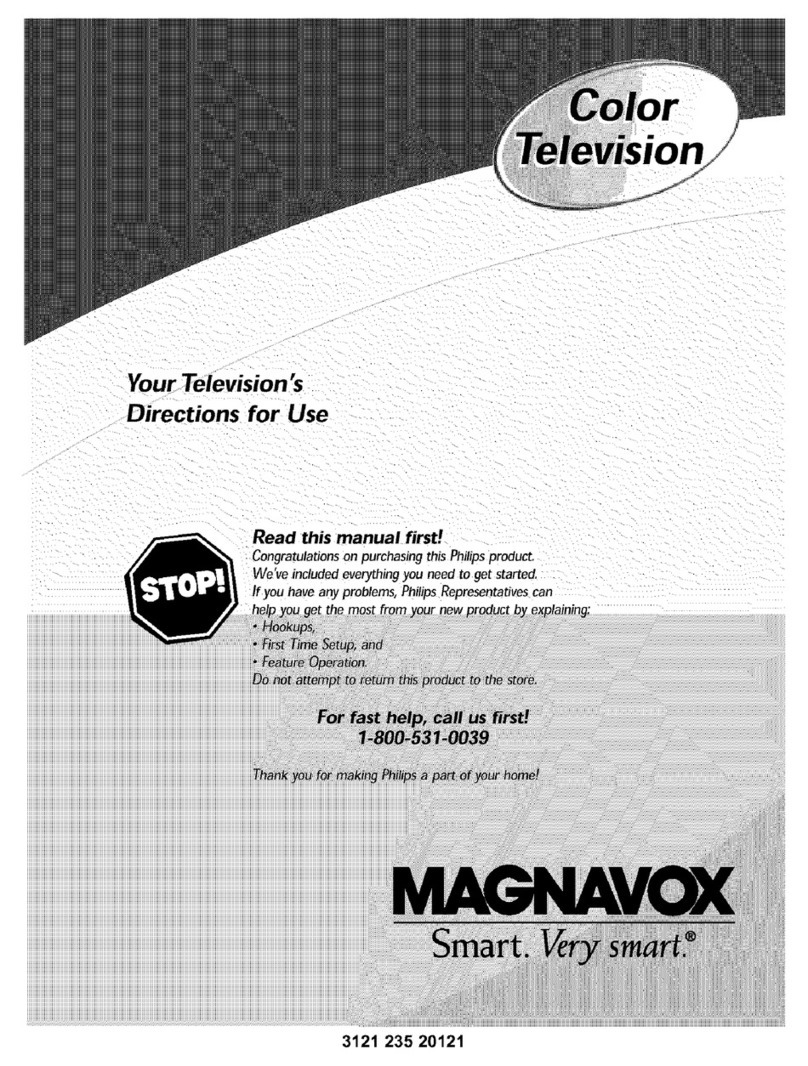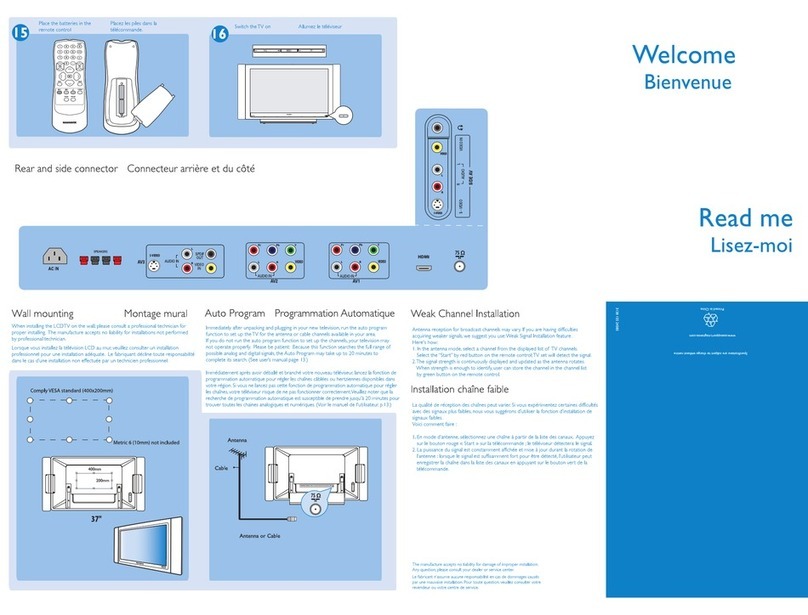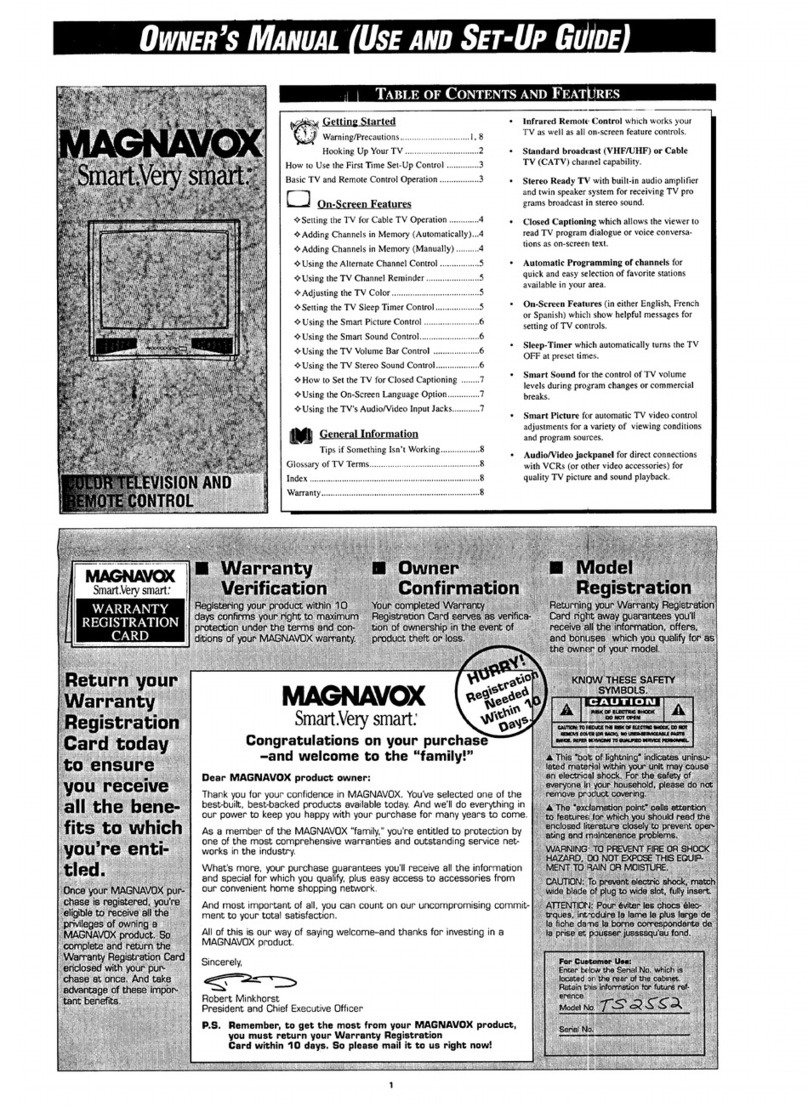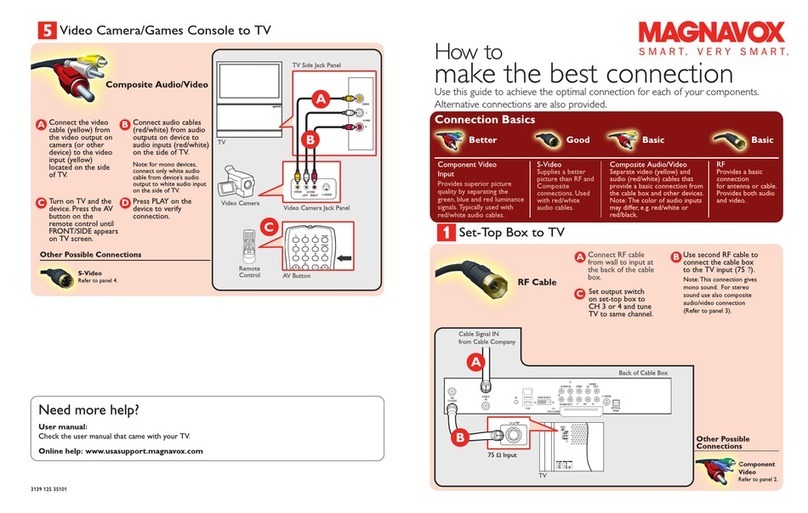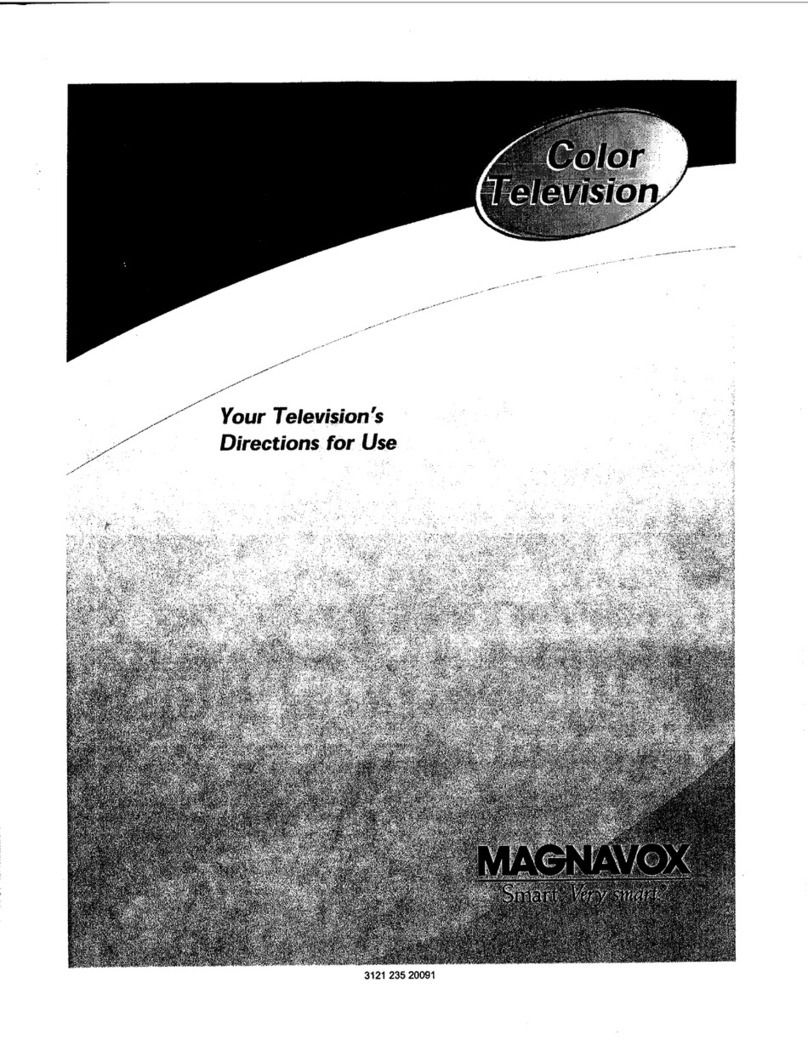servl_Z3eses l_ €_ save
y+uv_ _mo.e_s_nce
ch_ [Q'r,._.,l,_,atation
C./wUT{ON:_,'}_9 source
(suchas+a_idcoSane,
ComLgc_,l_h_interpc tive '.
tbe.'l_ cancausep,c-
t_tube _._8e: When not
._e0r!_idco so.tens"
No Power
Checkthe"IVpowercord.
',the 'IV, wait I
minute, then reinsert plug
into outlet and push POWER
button again.
Check to be sure outlet is not
on a wall switch.
This TV is equipped with
)m_ctive circuitry that shuts
"the TV off in case of moder-
"_ate power surges. Should
,- Ibis occur turn the TV back
I_0n by pressing the POWER
button once or twice
unplug (wait 10 seconds) and
then replug the power cord at
the AC outlet. This feature is
NOT designed to prevent
damage due to high power
surges such as those caused
by lightning, which is not
covered by your warranty.
<_No Sound t ns
• OLUMBbetoJ
• Check the MUT_ button on
the remote control.
Check theCABLFJ YES NO
control for correct position.
Check antenna connections
on the rear of the TV. Are_
they Woperly secured to the
antenna plug on the "IV?
Check the INPUT control for
correct position. VCWAUX
position without a signal
"source will result in a blank'
screeu. .....
4_ Remote Doesn't
Work
Check batteries. Replace
with AAA Heavy Duty (Zinc
Chloride) or Alkaline batter-
ies if necessary.
Clannthe remote and the
remote sensor window on the
TV,
Check the "IV power on_.
Unplug the "IV, wait I
minute, then reinsert plug
inW outlet and push POWER
button again.
_Wrone Channel
(or no Channels
above 13)
Repea_ channel selection.
Add desired channel num-
bers (CHANNEL control)
into "IV memory.
Check CABLE/ YES NO
controlforcorrectIx_ition.,_
'= -- I_ l1 Dk 'i"*
_,_,_,,.[ ....... 2"_*"Channel Memory ........ 4
AddCha_l_,',._........ 4 ,Closed Caption.......... 7
_ilnlco_t _.{.:..... 2cca,.ialCable.......... 2
Audi_ Connections .7 ControldTV ............ 3
Autopmgram . :.._ ....... ContmldRemote ........ 3
Ba_terie_,'_'_._.:'_ _::.... ,3 Display ............... 3
:C.ableTV_C_i_ct _ .... _ .2 ,Features .. ............. I
C_bte TV Co_ .!........ 4 Fiat Time Use .......... 3
"Ii I_, am,,_.n
Glossary .............. 7"
Language ............. 7
Menu Button ........... 3
Minus(-) Buttons ........ 3
Plus(+) Button .......... 3
Precautions ........... l, 8
Programming ........... 4
Remote Control ......... 3
RF Cable .............. 2
Safety Note_ ............ I
Service ................ 8
Sensor Remote .... + ..... 3
SETUP ................ 3
Sleep Timer ............ 5
SmartPicture ........... 5
SmartSound ........... 5
COLOR TELEVISION
90DaysFreeLabor
'"+!"':_ : _"_' This productcanbe
WHO.IS COVERED?
,You _ !lave.prgo{ of purchase to receive warranty service. A sales receipt or other
:+_r_t.._+.+_ II'mtyou purchased the product is _nsidered proof of purchase.
WHAT IS _0VERED?
Warranty coyerage begins the day you buy your product. For 90 days thereafter, nil
pad_ wiMhe:repaired or replaced tree, and labor Is free. From 90 days to one year
from the day of purchase, all parts will be repaired or mplec, od free, but you pay for all
labor chargas. ;From one to two years Irom the day of purchase, you pay for the
replacement.or repair of all parts except the picture tube, and for all labor charges.
After two years from the day of purchase, you pay for the repkmement or repair of all
parts,andtor,_ilaborcharges.
All pads, _t_!'edlng repaired and replaced parts, are covered only for the original war-
ranty period. When the warranty on the prnduot explras, the warranty on all replaced
and rePalred,_,_ also expires.
WHAT I_;EXCLUDED?
.:"+|ab_+_ foe installation or setup of the product, adjustment of customer con-
i .Jrolt_on]he' p_odu_, and installation or repair of antenna systems outslda of the
Cleaning and Care
Unplug the 'IV before clean-
ing.
Avoid using anything abra-
sive that could scratch the
scl'€.¢n. • '_
Wipe the TV screen with a
clean cloth dampened with
water. +
Gently wipe cabinet surfaces
with aclean cloth or sponge
dampened with cool clear
water. Use a clean dry cloth
to dry lhe wiped surfaces.
Occasionally vacuum the '
ventilation holes or slots in
the cabinet back.
Status Button ........... 3
,Stereo ................ 6
Sound Image ........... 6
Surf .................. 4
Tips for Service ......... 8
VCR Connections ....... 2
Volume Bar ............ 5
Warranty .............. 8'
OneYear Free Replacementof Part9 (TwoYearsFree Replacementon ColorPictureTube)
repairedin-home.
MAKE SURE YOU KEEP,..
Please keep your selas reonipt or other document showing proof of purchase. Attach
it to this owner's manual and keep both nearby. Also keep the original box and pack-
ing material In case you need tO return your product.
BEFORE REQUESTING SERVICE...
Please check your owner's manual bofore requantlng aorvlce. Adjustments of the con.
trois discunsed there may save you aservice call.
TO GET WARRANTY SERVICE IN U.S.A.,
PUERTO RICO OR U.S. VIRGIN ISLANDS...
Contect aPhillpe I_ asrvlg# center (see enclosed Mat)or authorized service con.
ter to arrange repair.
(in U.S.A., Puerto Rico and U.S. Virgin Islands, all Implied warranties, including
Impllep warranUse of merchantability and illness for aparticular purpose, are Ilmitnd
in duration to the duration of this expmse warranty. But, because some ,=tatas donut
allow IlmitaUons on how long an implied warranty may last, this limltaUon may not
apply to you.)
TO GET WARRANTY SERVICE IN CANADA...
': pr°du_t'_,i:" r*P::' _ Contact aPhlllpa consumer service center (listed below), seif.-servislng dealer or
•/epalr and/or part repl_camant because ol misuse, accident, onauthorlzed authorized service depot to arrange repair,
iirepak" o€ other cause not within the control of Phllips Consumer Electronics
,Company. +t' _:!_Phlllps Electronics Ltd.
i", raceptien pr°b_+ ms caused by signal conditions or cabin or antenna systems out- _601 Milnar Avenue, Boarborough, Ontario, M1B 1M8
.i alde,th_.unlt_i_v, :'_(416)292-5161
•;a product that requiras modllicaUon or adaptation to enable it to operate In any ..... 4977 Lew StreeL St. Laurant, Qu_uec, H4R 2N9
i _+country other than the country tor which itwas daelgnod, manufactured, approved (5t 4) 956-0120
:_=_nd/or &uth0rtzed, or repair of Wnduots damaged by these modil catione. 1741 Boundary Road, Vancouver, B.C., V5M 3Y7
!'i{Incldanlal orc0asequantlal damages resulting from the product. (Some states do (604) 294-3441
I I not allow the exol +usion of incidental or consequential damages, so the above (in Canada, this warranty is given in lieu of all other warrentias. No other warranties
+_lon_l'hay not apply to you. This includes, but is not imltnd to, prerecordod are exprseasd or implied, Including any Implied warranties of merchantability or fit-
.i : mat_,._W'Ll_ther_¢opyrig htod or not copyrighted.) - nsan tor a_ier purpuas. Phnips Is not liable under any clrcumetanoas for any
+ a IX_.p_l.for cornmarciaJ or IneUtutlonel purponas, direct, indirect, special, inoldantel or consequential damages, howsoever inourred. '
WHERE, IS"SERVICE AVAILABLE? even If notified of the puaslhllity of such damages.)
Warranty service IS available In all countrias where the product IS officially distributed
by Phillp_,__mor Electronics Company. In countries where Philipa Consume+' ,, REMEMBER...
Bectrordcs Company does not distribute the product, the local Pbillps service organl- Please record the model and sedal numbers found on the product below, Also,
please fil+out and mail your warranty ragistration card promptly. It will be easier for us
zalion;w!!l _Rlempt to provide service (although there may be a delay if the epl_te to notify you ifnecessary.
spare _and technlcat manual(s) are not readily available). MODEL #
...... ,r SERIAL #
_._,s,,i.n'._,_ iPKIIIps Service Company, RO. Box $$$, Jefferson City, Tennessee 37760
(423) 47S-8869
IB 7480.E001 '8