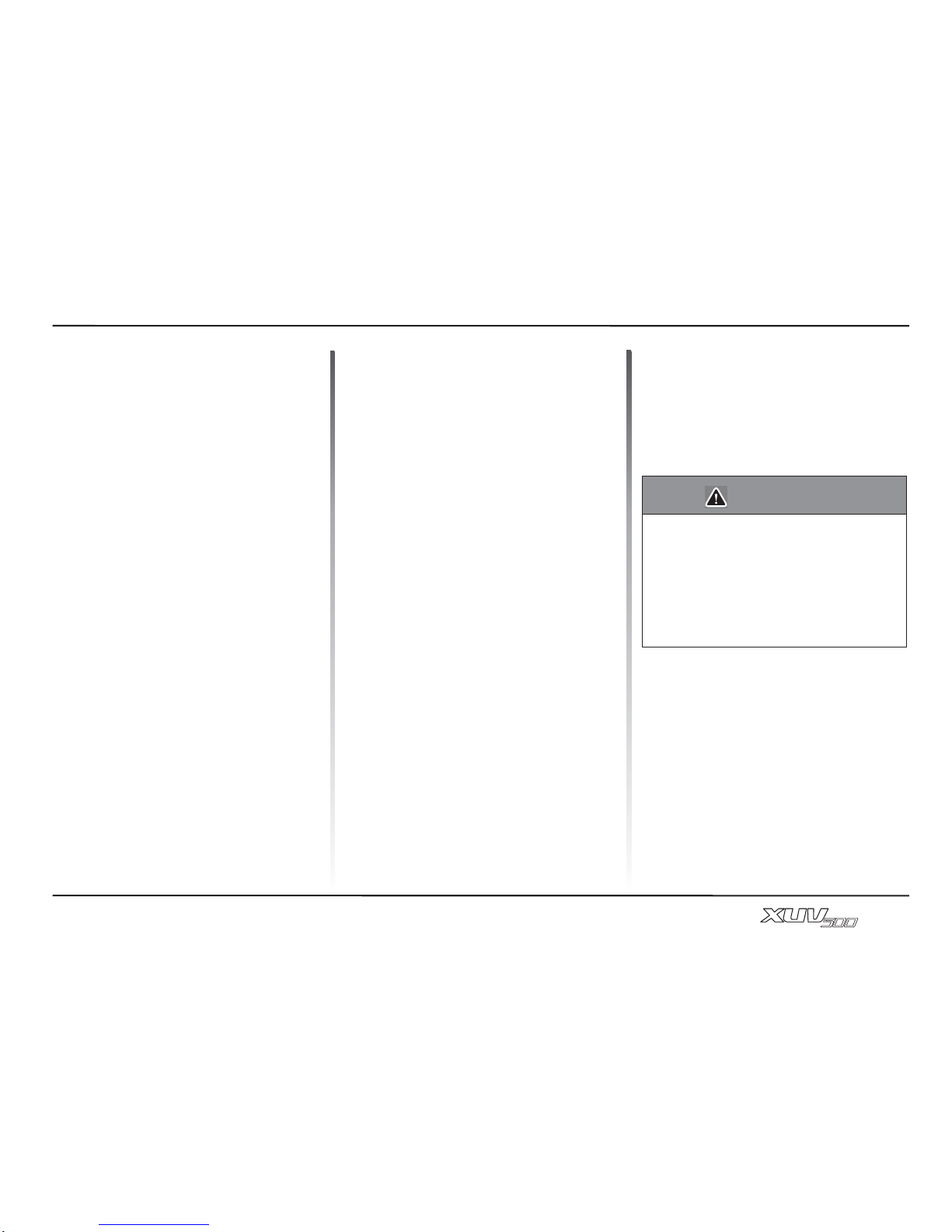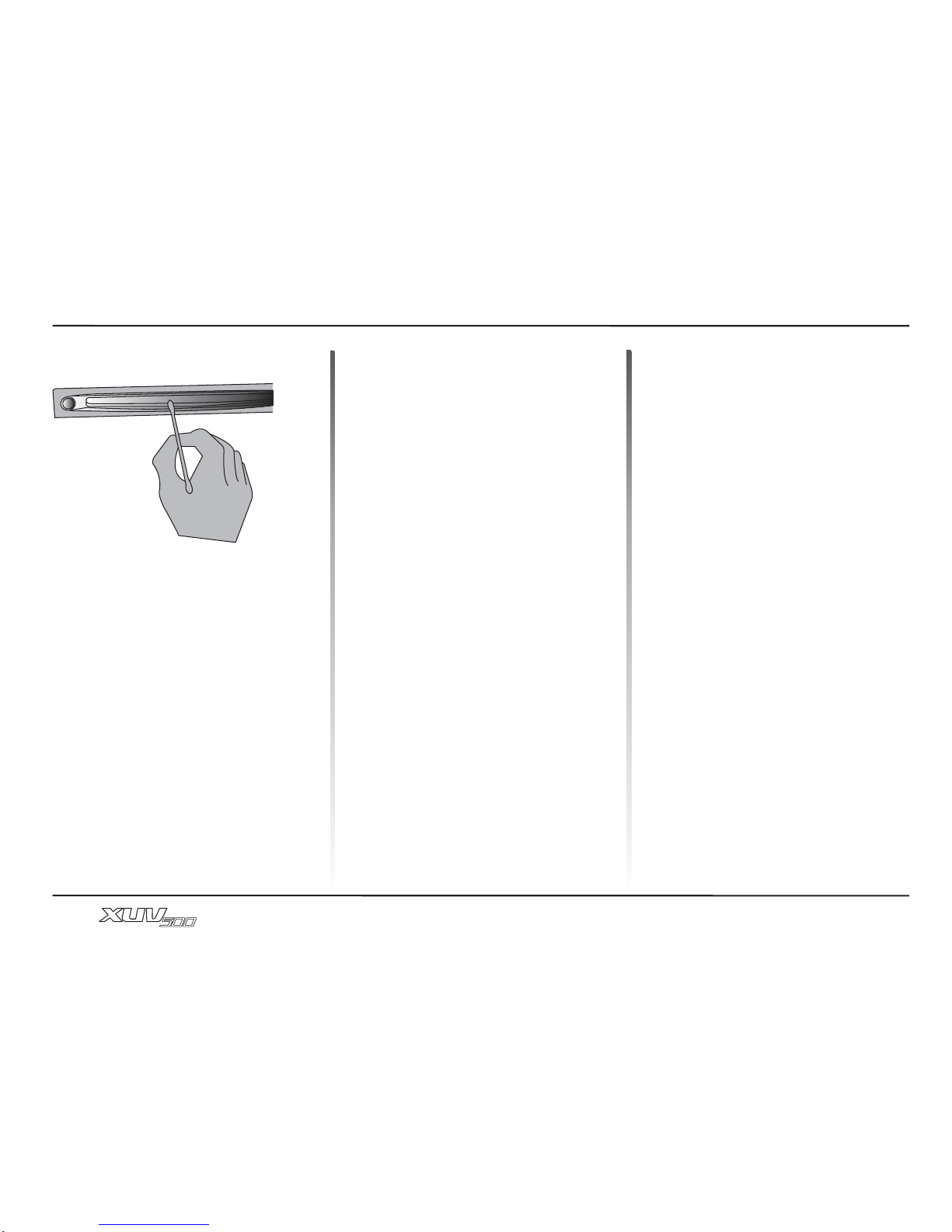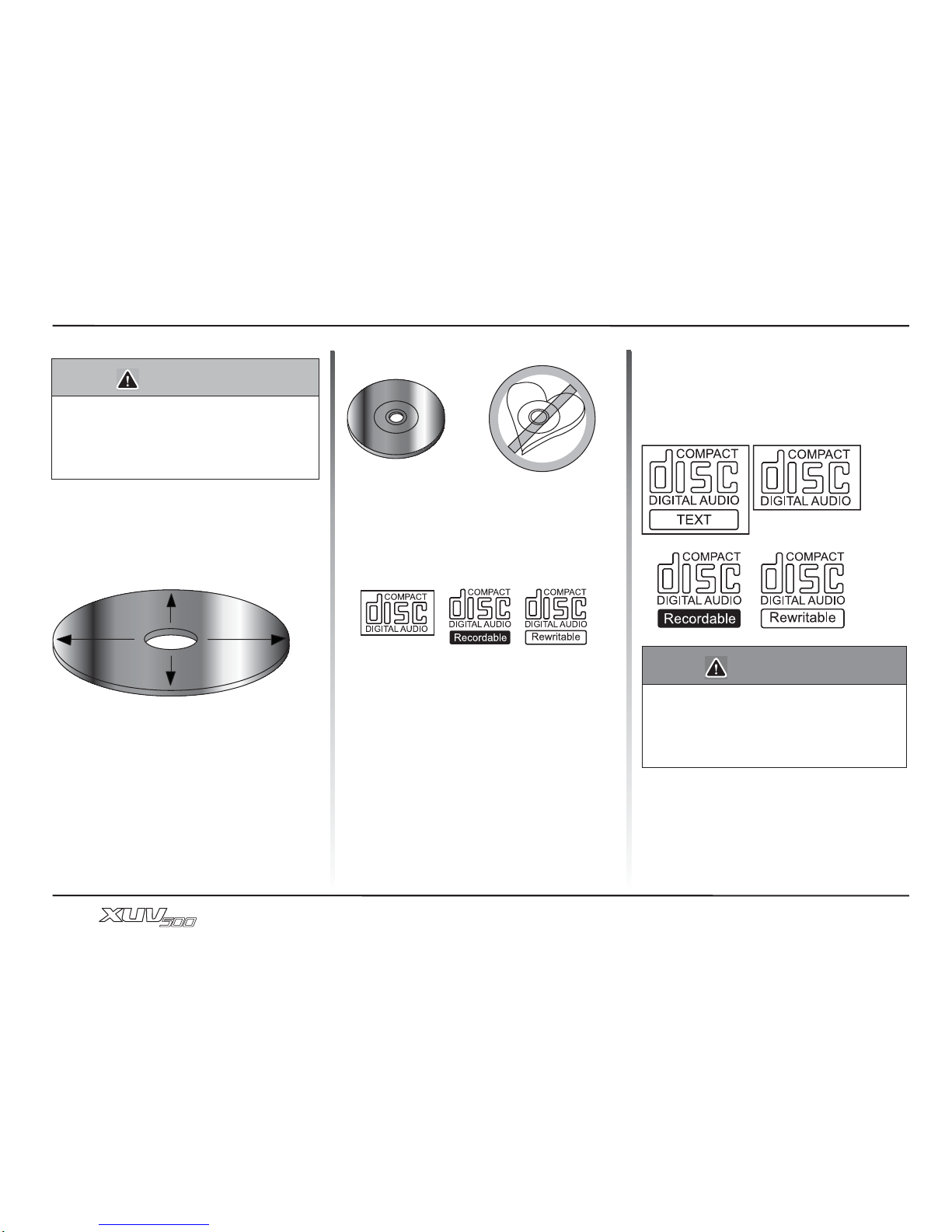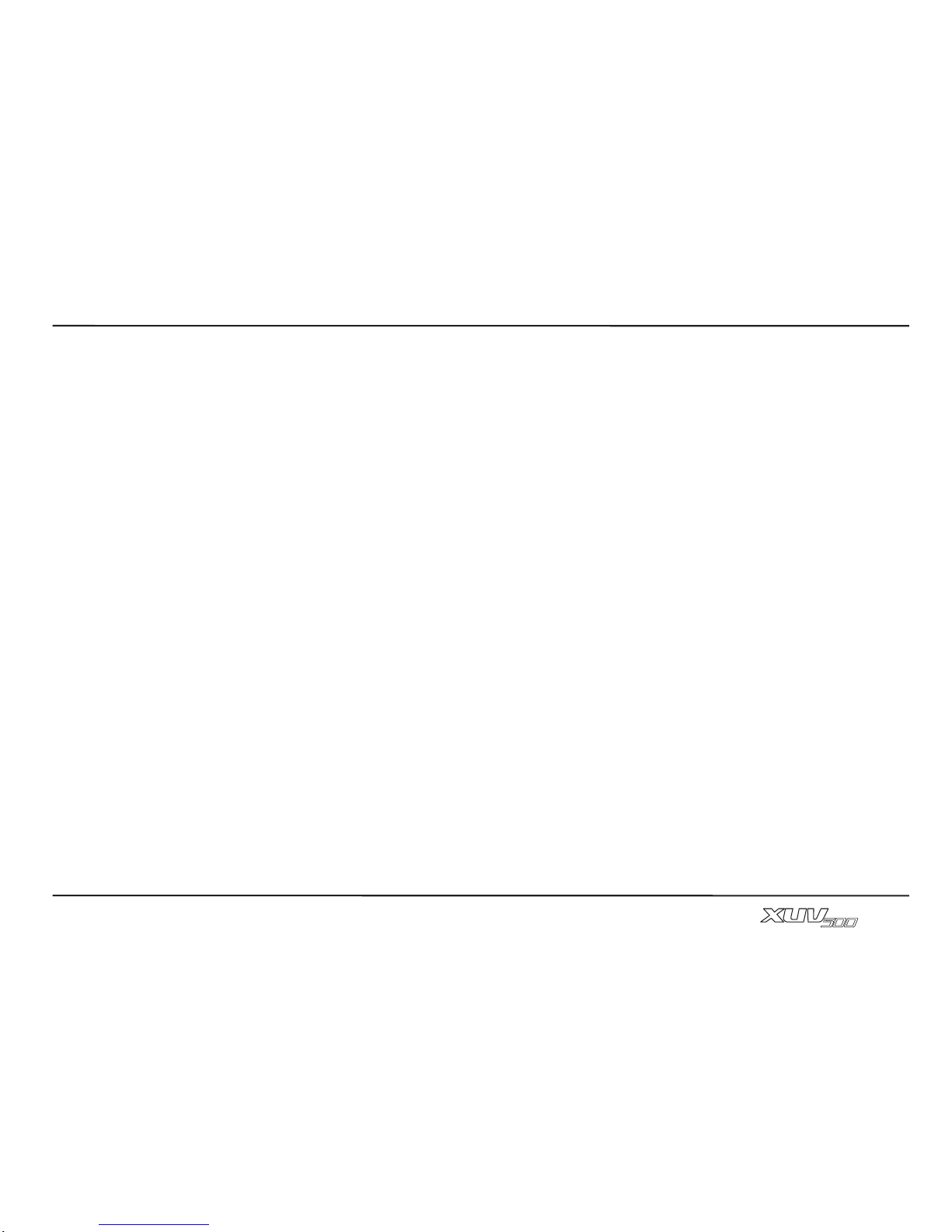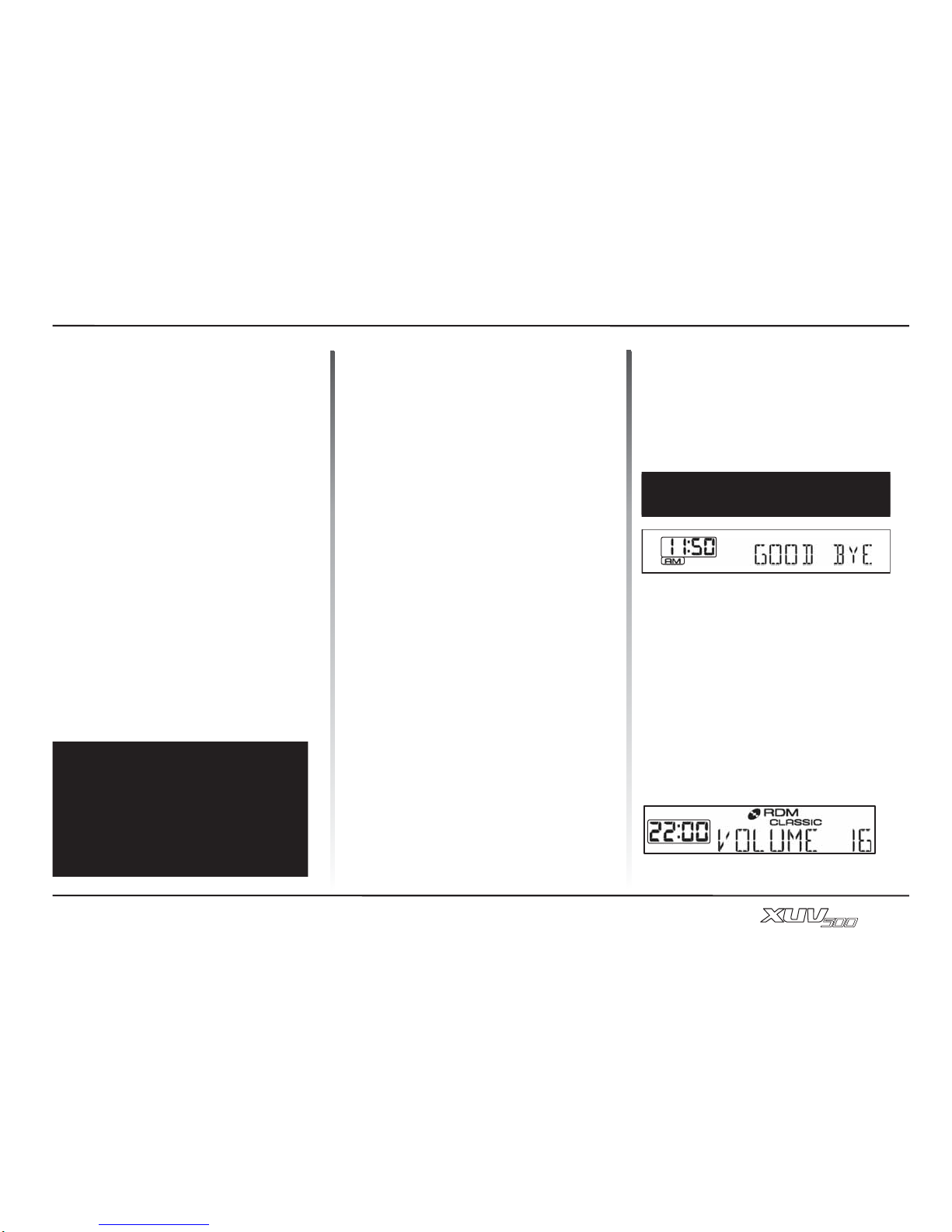INFOTAINMENT SYSTEM
V102011© Copyright Mahindra & Mahindra Ltd. 1-1
Safety Precautions
Before using this device, take some time
to read this manual.
Knowledge of operation procedures will
help in obtaining the best performance of
the new infotainment system. Figures
from the display and panel presented in
this manual are examples provided for
best explaining how the commands are
used. Thus, display figures presented
may be different from those actually
presented on the device display.
Illustrations, technical information,
specifications and descriptions of this
manual were correct until the date of
printing. We safeguard the right to make
any required amendment according to the
ongoing development and improvement.
To avoid risk of damage and / or fire,
observe the following precautions:
• To avoid short circuits, never insert
metallic objects (for instance coins or
metallic tools) into the unit.
• If you notice that the unit is releasing
smoke or a strange smell, consult an
Authorised Mahindra Dealer.
• Pay attention not to let the unit fall
down, nor beat the device strongly.
Glass and other internal components
of the unit may get damaged,
making it non-operative.
• If the LCD (Liquid Crystal Display) is
damaged or broken as a result of a
crash, never touch the liquid crystal
fluid inside it. The liquid crystal fluid
may be harmful to your health. If the
liquid gets in contact with the body or
clothes, wash it promptly with water
and soap and seek medical help.
• Do not place 8 cm (3 inches)
compact disks into the CD opening.
If you try to place a 8 cm CD with an
adaptor in the device, it may
separate from the CD and damage
the unit.
Cleaning of the unit
If the front panel of this unit is dirty, clean
it with a dry cloth or slightly damp cloth. If
the front panel is very dirty, clean it with a
cloth moistened with neutral soap and
then repeat the prior operation.
WARNING
Do not use any cleaning spray on
the unit, as that it can affect its
mechanical parts. Cleaning the
front panel with a rough cloth or
using a volatile liquid, like solvent
or alcohol, may scratch the surface
or erase some characters.