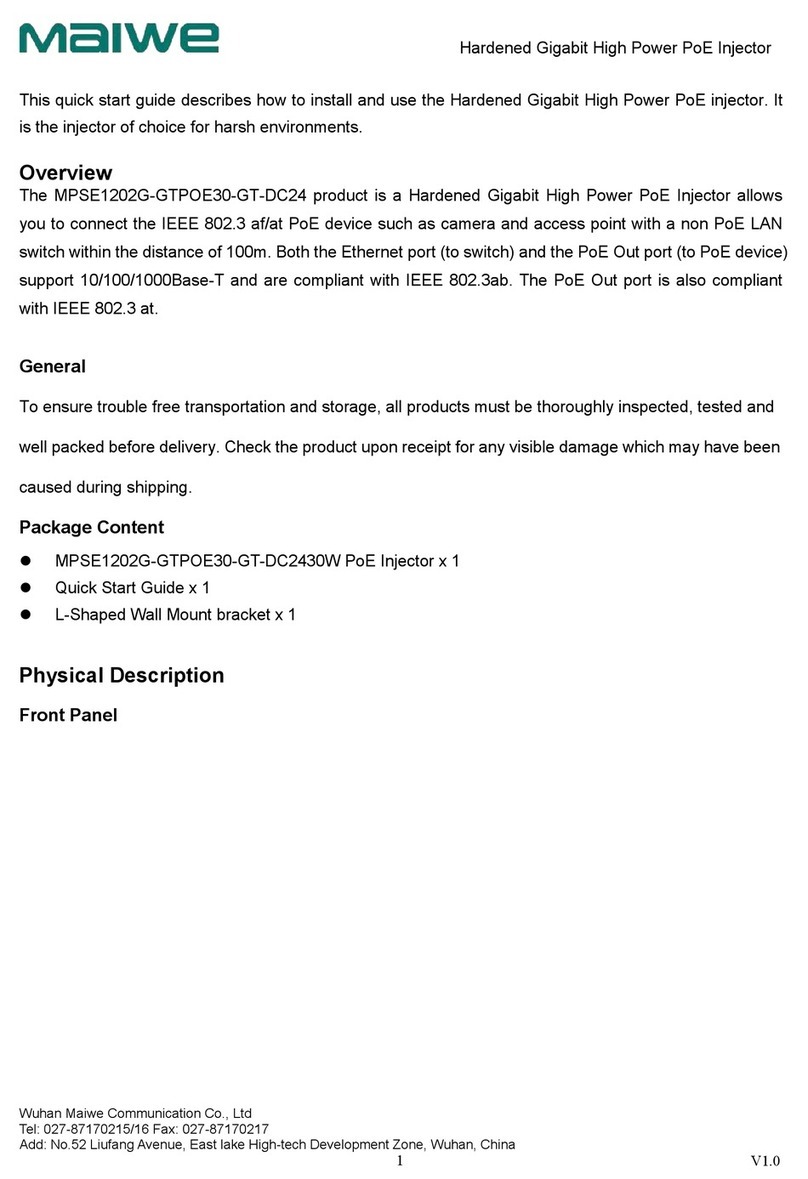Single mode fiber optic line:8.3/125, 837/125, 9/125, 10/125um
◆MT8110 product type and each type parameters
Twist-Pair
Single fiber bi-directional
◆Maintain and Service
MT8110 has 5 years’ guarantee. According to the Product Specifications of
Maiwe, we will maintain or change the product for free which has any problem in
this guarantee, of that is not including the destroy of error usage, accident,
natural disaster and incorrect installation.
To ensure the customer’s profit, we also provide some methods to help the
customer and solve their problem as followings:
●Service on line
●Call for our customer service
Maintain or exchange
◆Warranty Policy
According to the solving process, maintain, exchange or return should be
confirmed by our technical staff. You have to contact our sales person to solve
after this kind of negotiation.
1. We can one to one exchange the product in 3 month for the quality problem.
2. We guarantee to keep the product in good repair for 5 years.
◆General problem
Power indication
light off
Please connect power
socket
Link/Act indication
light off
1.RJ45 port line not connect
Please use this user manual
suitable cable
3.Ethernet equipment or
network card not work
Please solve equipment
these problem
FX and FX-Link/Act
indication light off
1.Fiber optic equipment
have problem
2.Fiber optic line cutoff or
connect error
3.Fiber optic signal loss too
much
Check if the remote Optical
output power and then
check the cause of problem.
TX and FX
indication light
working well, but
not transfer
Ethernet data
1.Optic cable and
equipment have not
correctly connect, then
leading to the optical output
powerless.
2.When the system just be
charged or network have
some changes, this
equipment and Ethernet
switch in network need self-
healing.
1.Connect well each fiber
optic connector
2. If our equipment and
Ethernet switch connect for
a long time but not transfer
data, please refresh the
system then charged again.