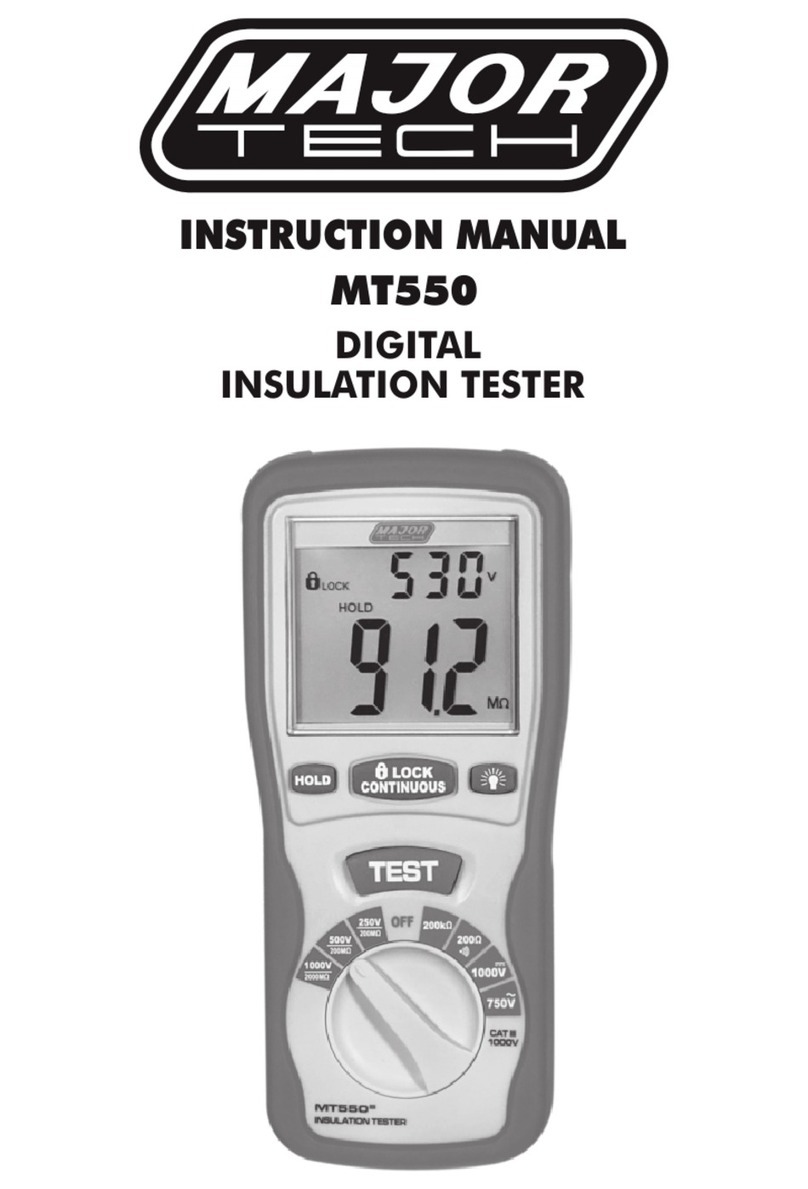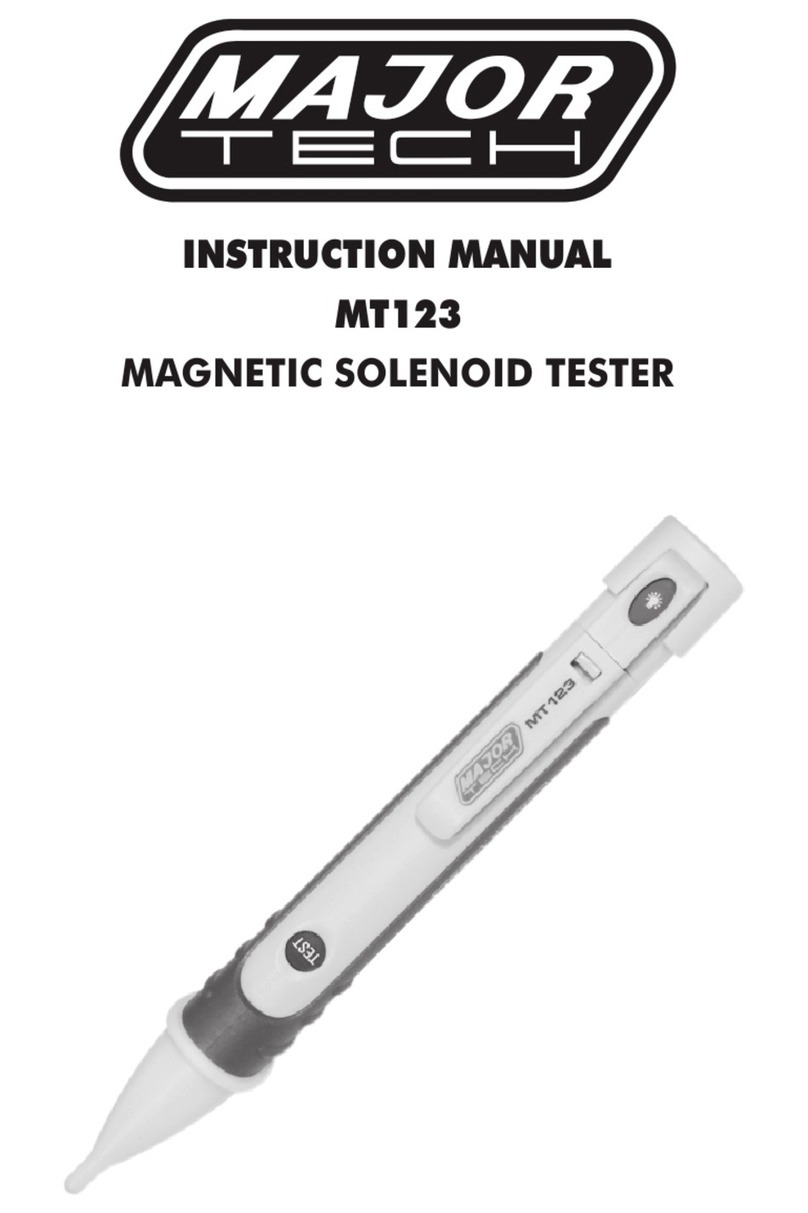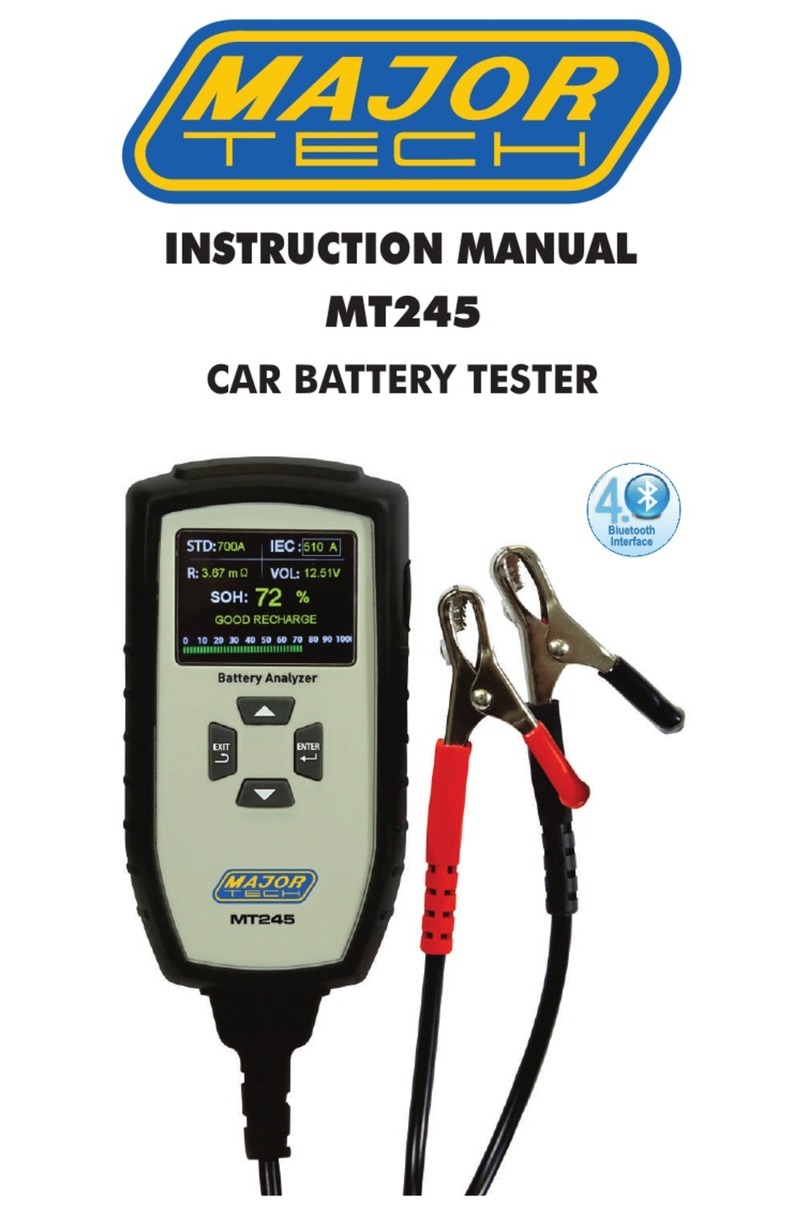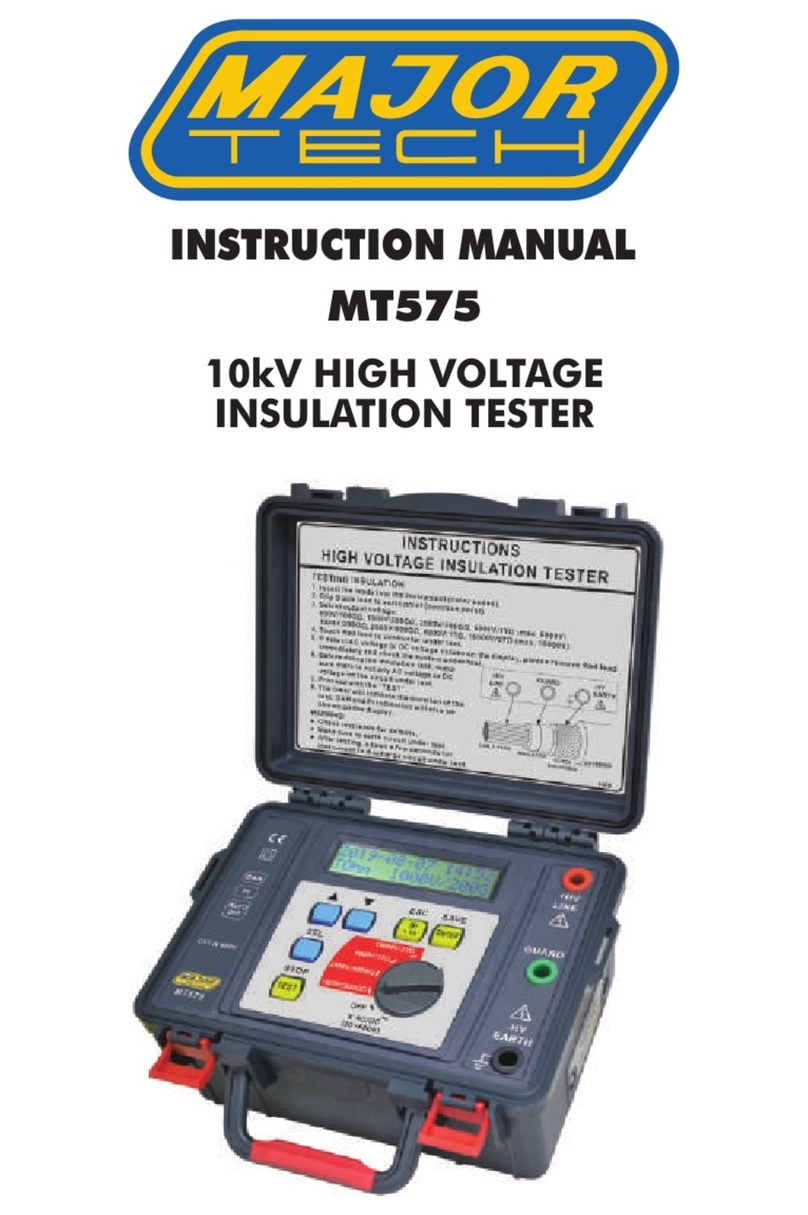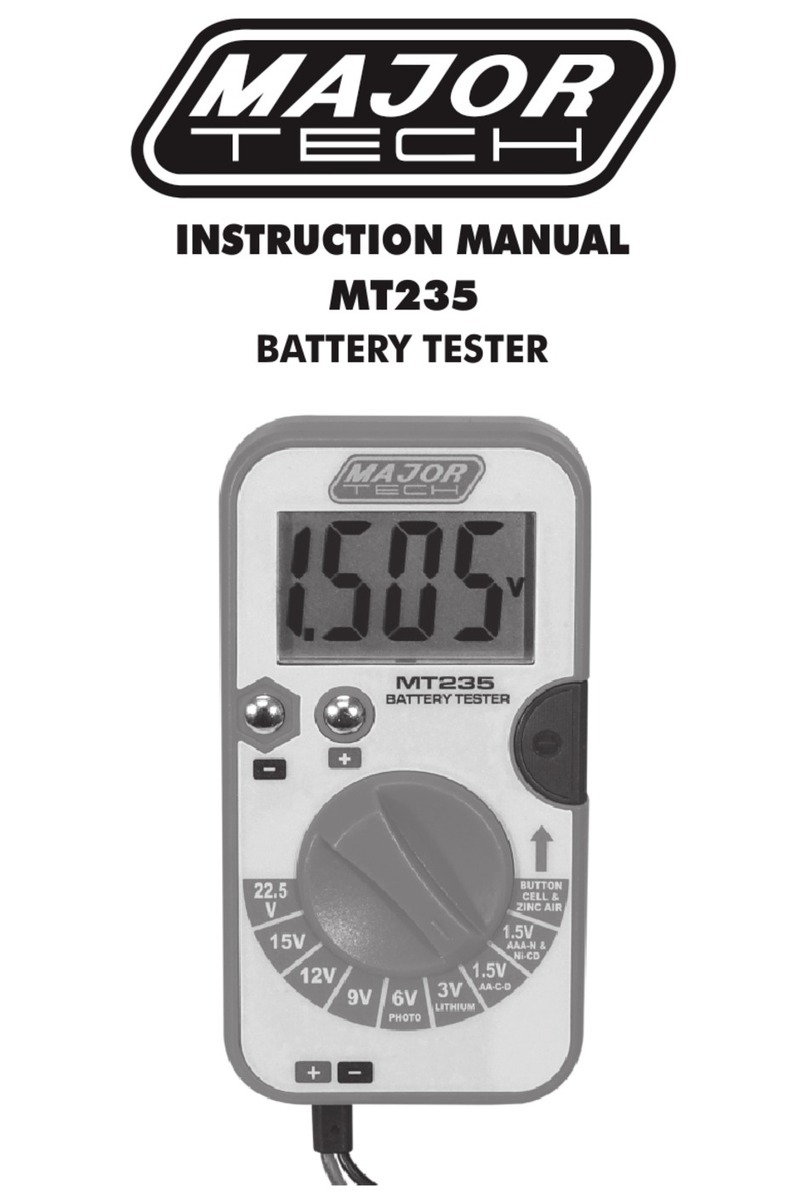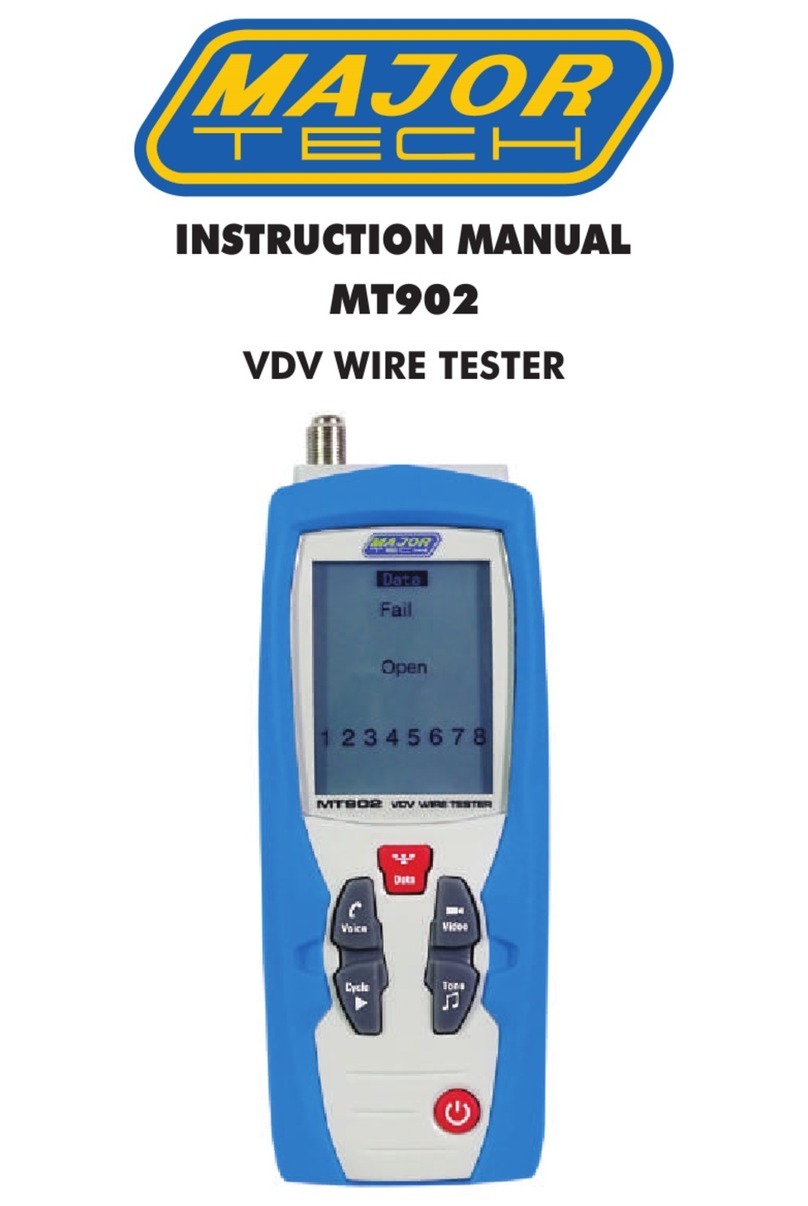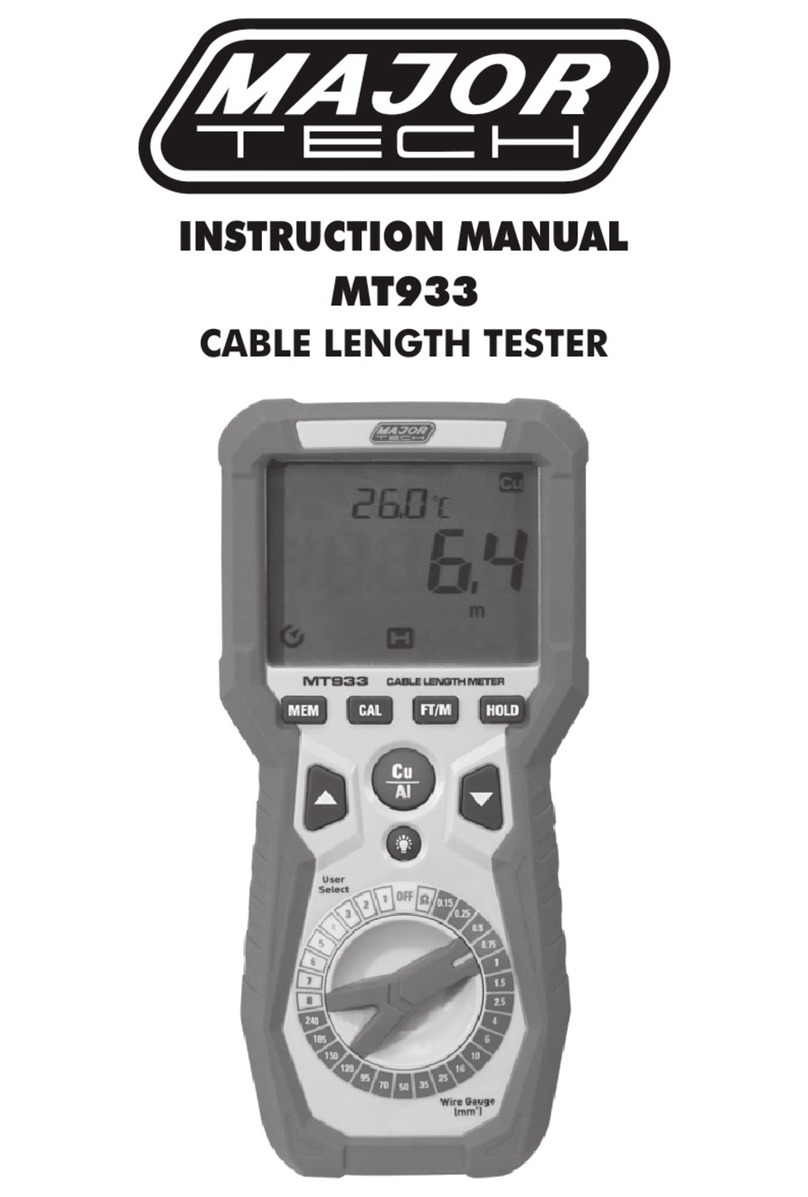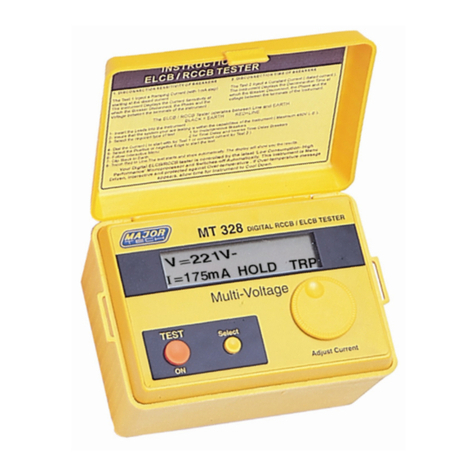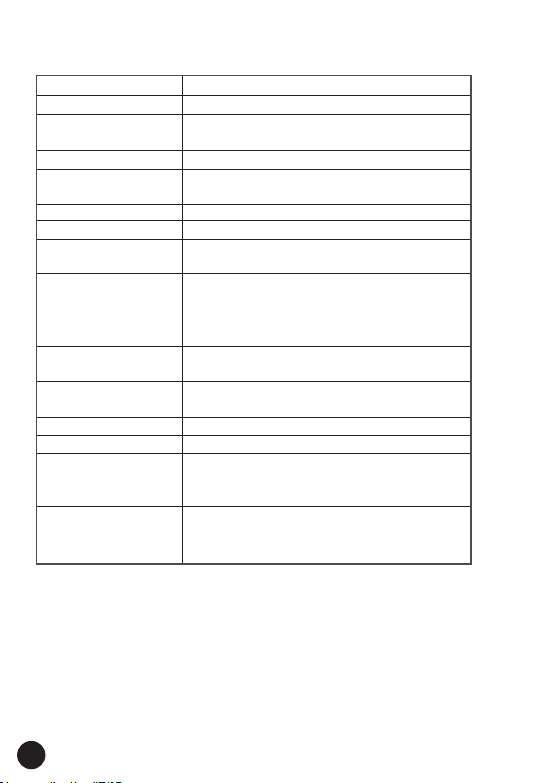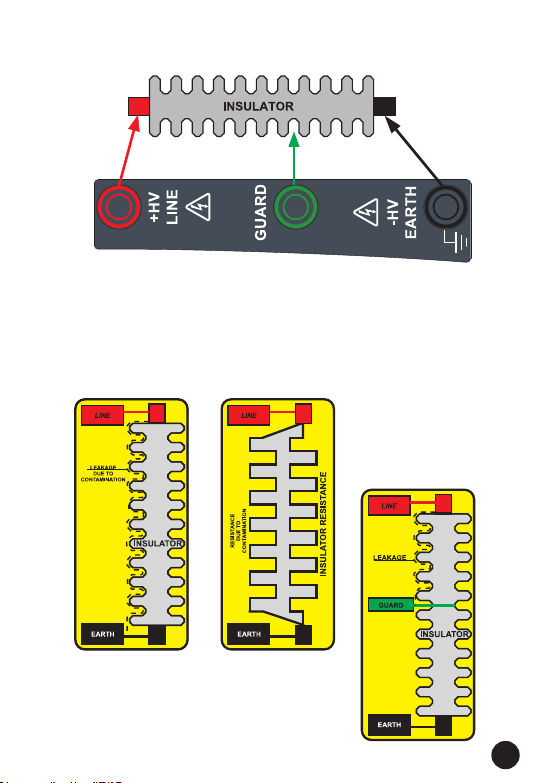4
1. Safety Precautions
Electricity can cause severe injuries even with low voltages or currents.
Therefore, it is extremely important that you read the following
information before using your high voltage insulation tester.
1.1. This Instrument must only be used and operated by a competent
trained person and in strict accordance with the instructions. we
will not accept liability for any damage or injury caused by misuse
or non-compliance with instructions and safety procedures.
1.2. This instrument must not be used on live circuits. Ensure all circuits
are de-energized before testing. see paragraph for details of built-
in warning features should your high voltage insulation tester be
connected to a live system.
1.3. Always inspect your high voltage insulation tester and test leads
before use for any sign of abnormality or damage. If any abnormal
conditions exist (broken test leads, cracked case, display faulty
etc...) do not attempt to take any measurement or use the tester.
Return your high voltage insulation tester to your nearest
distributor for service.
1.4. Your high voltage insulation tester has been designed with your
safety in mind. However, no design can completely protect against
incorrect use. Electrical circuits can be dangerous and / or lethal
when a lack of caution or poor safety practice is used.
1.5. Pay attention to cautions and warnings which will inform you of
potentially dangerous procedures.
1.6. Your high voltage insulation tester has a live circuit warning beeper.
If it is connected to a live circuit, a rapid pulsating bleep will be
heard. DO NOT proceed to test and immediately disconnect the
instrument from the circuit. In addition your tester will display the
warning message.
1.7. Rated environmental conditions :
1. Indoor use.
2. Installation Category IV.
3. Pollution Degree 2.
4. Altitude up to 2000 meters.
5. Relative humidity 80% max.
6. Ambient temperature 0ºC~40ºC.
1.8. Observe the international Electrical Symbols listed below :
Meter is protected throughout by double insulation or
reinforced insulation.
Warning ! Risk of electric shock.
Caution ! Refer to this manual before using the meter.
Earth