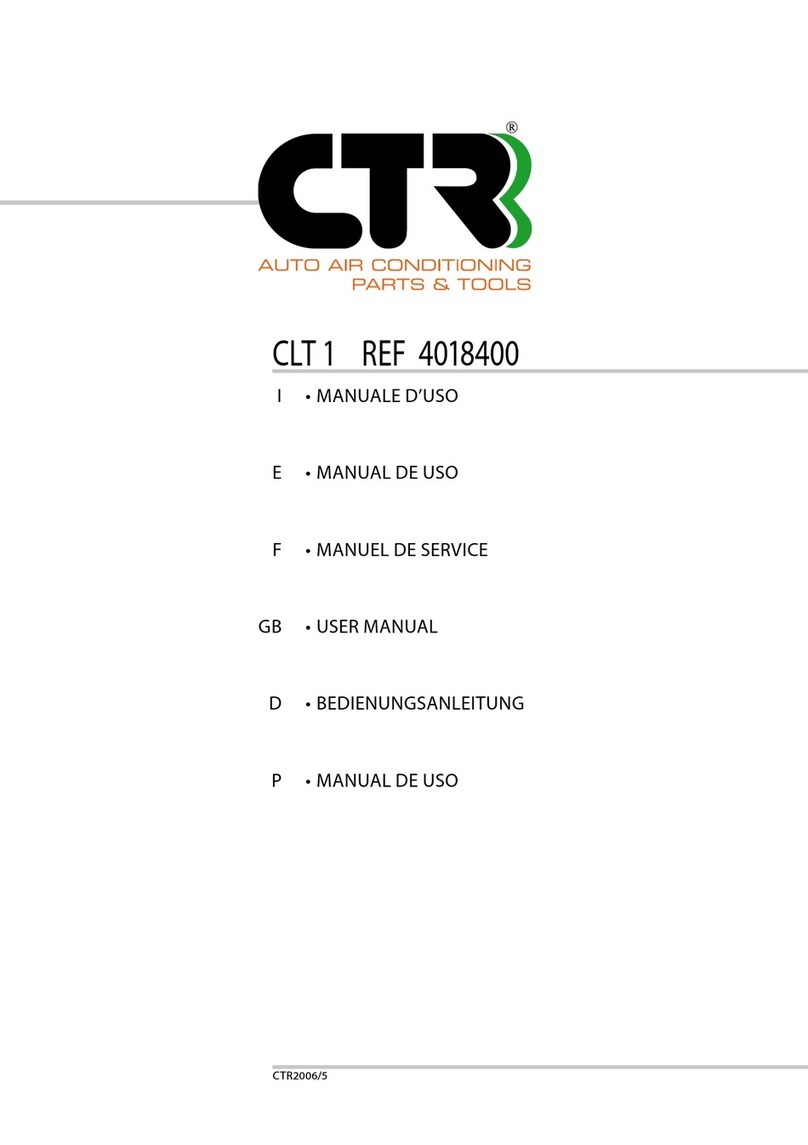SYMBOLS
Below is a brief legend explaining the symbols used.
DANGER: draws your attention to situations or problems that may cause injury or a risk of death.
WARNING: draws your attention to situations or problems connected with the efficiency of the unit, which do
not pose a risk to the safety of persons.
PROHIBITION: do not perform the operations indicated as they may compromise the efficiency of the unit.
IMPORTANT: draws your attention to important information of a general nature, which does not compromise
personal safety or proper functioning of the unit.
1. Introduction
The unit described in this use and maintenance manual is a fully automatic multifunctional system with digital setting, with a
database for first-installation automotive air conditioning systems and performs the following operations: gas recovery, used oil
discharge, vacuum phase, leak test, new oil refilling, UV tracer recharge, gas recharge. All these operations are controlled by a
microprocessor and electronic precision scales.
Listed below are the main components and their functions :
• Electronic control: controls the entire process by means of a microprocessor.
•
Electronic gas weighing scale: can weigh a maximum of 30 kg of refrigerant with a resolution of 5 g and interrupt the RECOVERY
and CHARGE functions if programming or reaching uncontrollable quantities during the operation.
• 12 cc refrigerant gas recovery compressor.
• Two anti-acid recovery filters and a new-concept dehydrator with reduced environmental impact, low cost and fast to replace.
• Input gas distiller with automatic flow regulator for the separated refrigerant and oil coming from the A/C system
with oil dis charge.
• Oil separator positioned directly behind the compressor with automatic return during the recovery cycle.
•
12-litre cylinder (model Astra) and 19-litre cylinder (model AstraPlus) for refrigerant gas recovery, equipped with an electronically
controlled resistor, safety valve, safety pressure switch and electronic control of non-condensable gas discharge.
• Vacuum pump with high vacuum degree.
• Digital control panel.
• High-contrast multi-language display for environments with poor or excessive lighting.
80 mm analogue pressure gauges (Class 1.0) with pulse-free movement for A/C system diagnosis.
• Two 2.5 m highly reliable flexible hoses with quick-coupling valves and manual opening (screw fitting) for R134a.
• Two 250 cc embossed graduated feeders for new oil, used oil and UV tracer.
LIST OF FUNCTIONS
• Recovery: allows the unit to recover both the refrigerant and part of the oil mixed in it, automatically separating and storing
them. The polluted oil is recovered in an external graduated container. The refrigerant, after regeneration through the filters, is
stored in a dedicated cylinder. The system automatically quantifies by means of the scale.
• Vacuum: the A/C system can be brought to the maximum possible vacuum in the programmed time and kept in
this condition. This way, the moisture present can be completely evacuated and the vacuum seal checked for possible leaks.