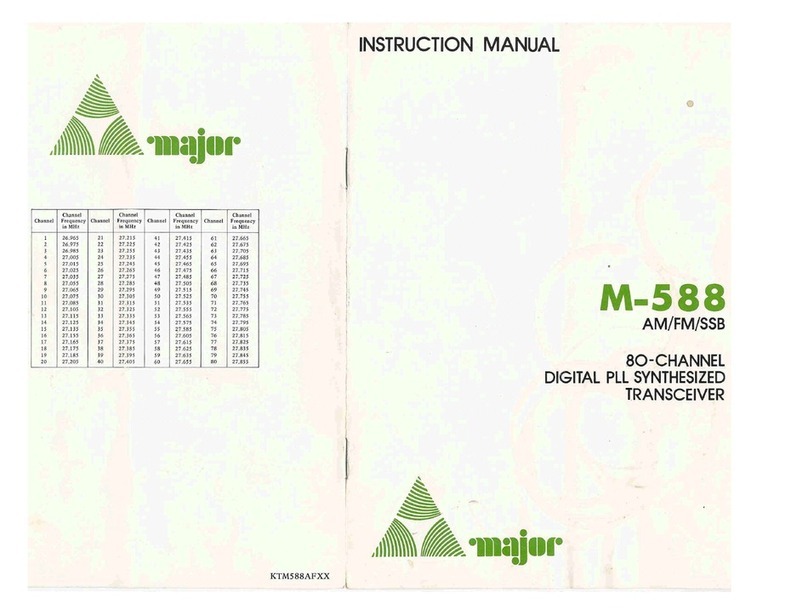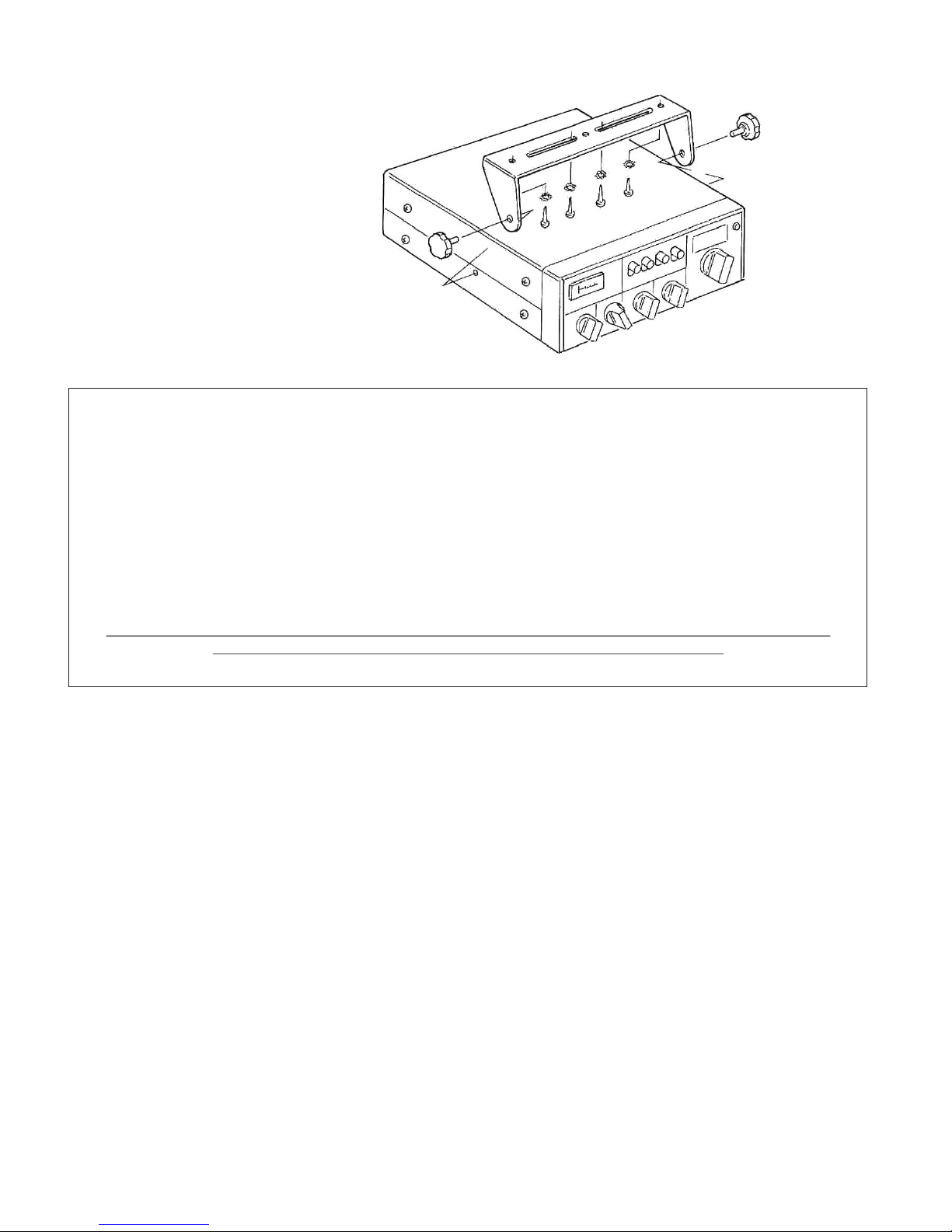Installation Instructions
- 2 -
This transceiver is designed for 12 volt DC operation with either a negative or positive ground system. In
order to install the radio, it is important to know whether your vehicle has a positive or negative ground
system. Connecting the radio incorrectly will damage it.
Vehicle's Electrical System
We suggest that you check with qualified technician and find out if your make and model vehicle uses a
positive ground or negative ground system.
Location
Mount the radio so that all controls are within easy reach of the operator. Avoid mounting it directly in
front of air conditioning or heater ducts. Be sure it does not interfere with the operation of the vehicle, or
any equipment in the vehicle. Your CB Radio could be installed inside your glove compartment if desired.
Most often, CB equipment is mounted under the dash within easy reach of the driver. If under-the-dash
mounting is impractical, consider mounting the unit on the transmission hump in the centre of the
floorboard. Disconnecting the battery will prevent short-circuits, blown fuses, and other potential hazards
and inconveniences. Reconnect the battery only after the radio and antenna have been installed and all
electrical connections completed.
Mounting The Radio
Locate the mounting bracket and hardware furnished with the radio. Remove the bracket from the unit,
and hold the bracket up to the mounting location you have selected. Take a soft lead pencil and draw an
outline of the entire bracket, including the holes for drilling, on the place it is to be mounted. Do not drill
any holes yet. Before you drill, look behind the place that you have chosen to mount your unit to make
sure that there are no wires or other items that can be damaged by the drill bit. Drilling without a
thorough check can result in damage to the electrical system or other parts of your car or truck.
If the area is clear, take a centre punch and make a small indentation in each of the places marked for
drilling. Using the centre punch first will keep the drill from sliding and damaging the upholstery or
surface of the dash.
Use a #30 (1/8 inch) drill bit for the self threading screws. Wrap tape around the bit about one inch from
the point. The tape will prevent the bit from entering too far into the hole and damaging objects behind
the hole. Place the drill bit in the indentations made by the centre punch and drill slowly, being careful
not to damage the surface or make the hole larger than necessary. Protect your eyes with goggles. If you
are drilling through heavy upholstery or carpeting, mark an 'X' exactly at the spot for the hole. Cut the
upholstery or carpeting material alongthe lines of the X with a sharp knife. Peel the corner back so that
while you are drilling, the drill does not catch on the material and unravel it. Once you have drilled the
necessary holes, use the hardware to mount the bracket firmly to the mounting location, then install the
radio in the bracket. Mount the microphone holder to the radio's mounting bracket or to the dash. Before
drilling a mounting hole, be certain that the area behind the mounting position is free of wires and
equipment.
Connecting to a Negative Ground System
Follow these instructions if you are certain that your vehicle has a negative ground system. Connect the
negative (black or green) wire to a screw or bolt on the metal frame supporting the instrument panel, or
to any metal point that is part of the vehicle's metal structure. Remove any paint or coating from under
the screw or bolt to ensure good electrical contact.
If you want your radio to operate at all times without having the ignition switch turned on, connect the
positive (red) wire to the INTERIOR LAMP terminal on the vehicle's fuse panel. If you want your radio to
operate only when the ignition switch is turned on, connect the positive (red) wire to the RADIO terminal
on the vehicle's fuse panel.
Do not turn on the CB radio until the antenna is connected. If you attempt to transmit without the
antenna connected, you risk burning out the unit's power transistors.