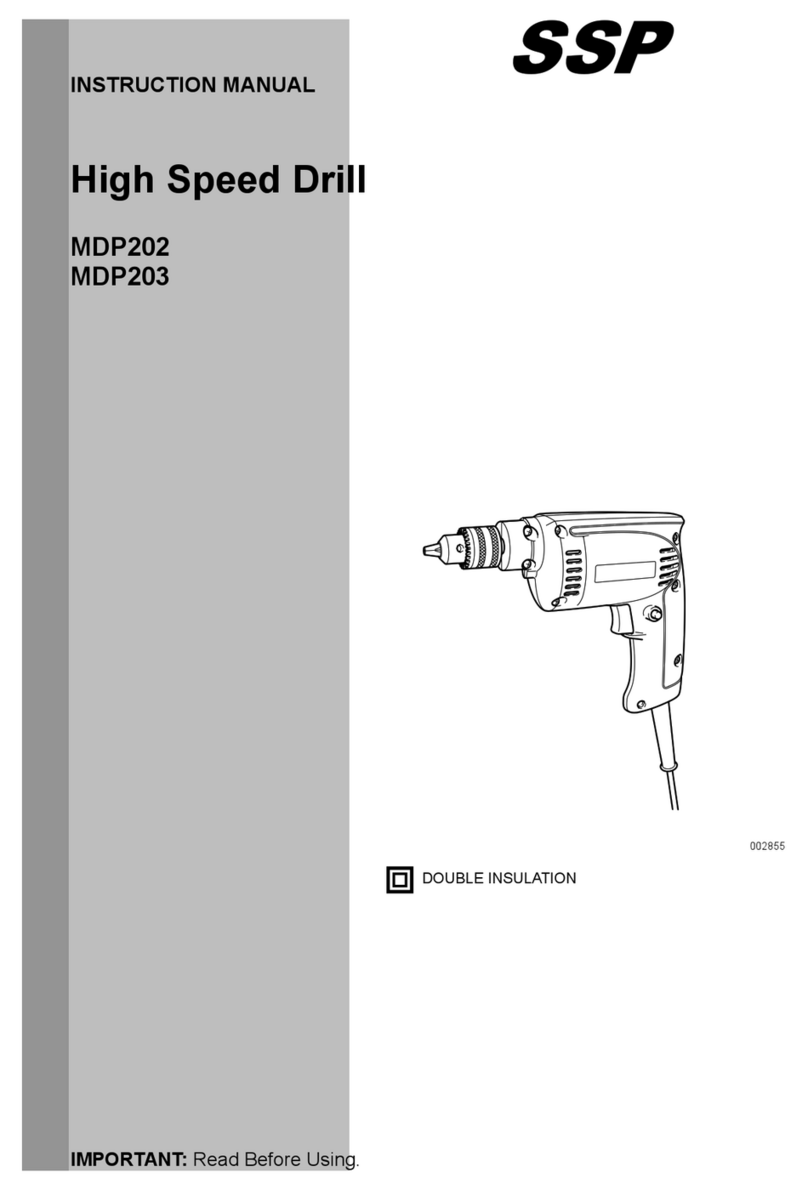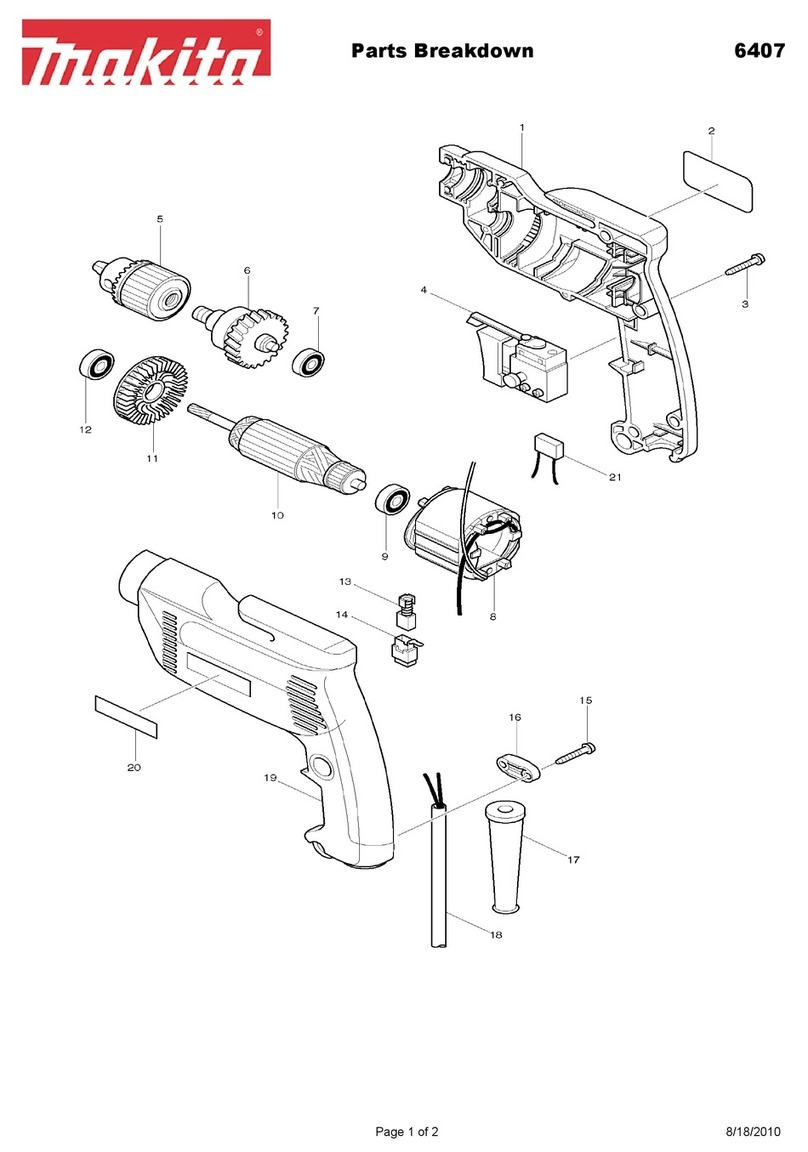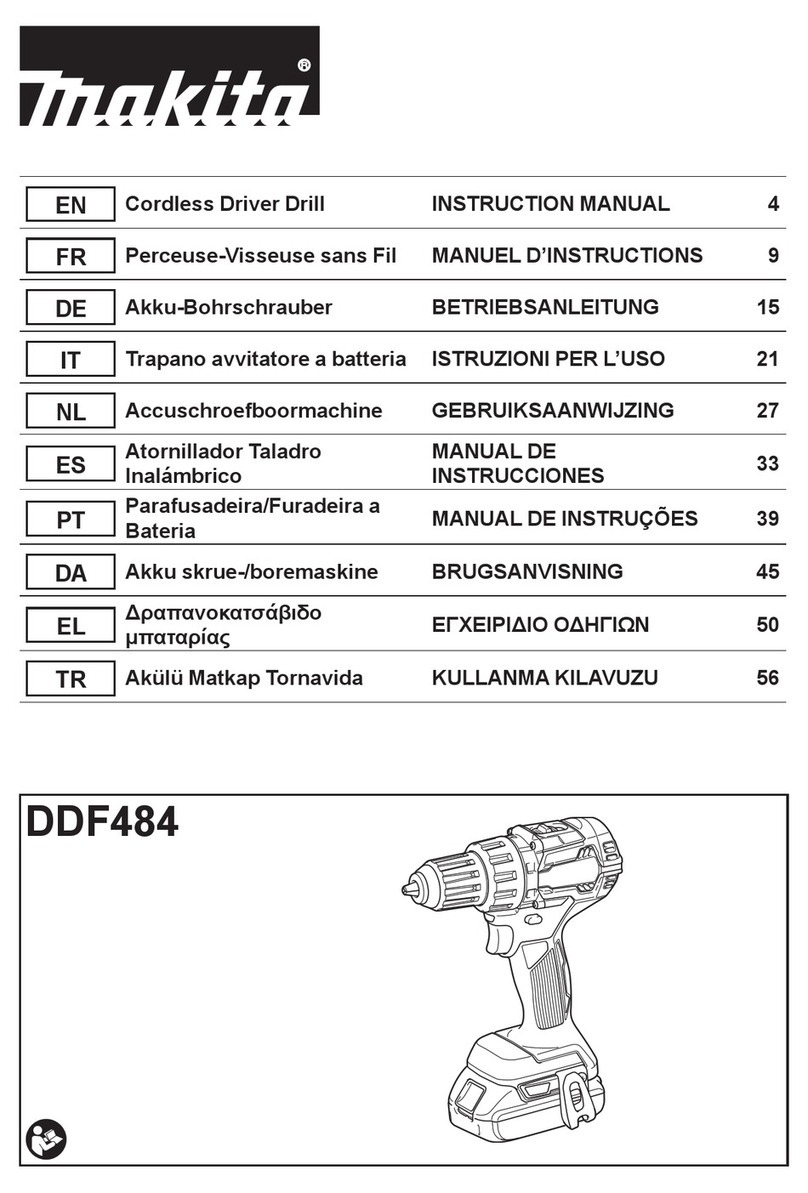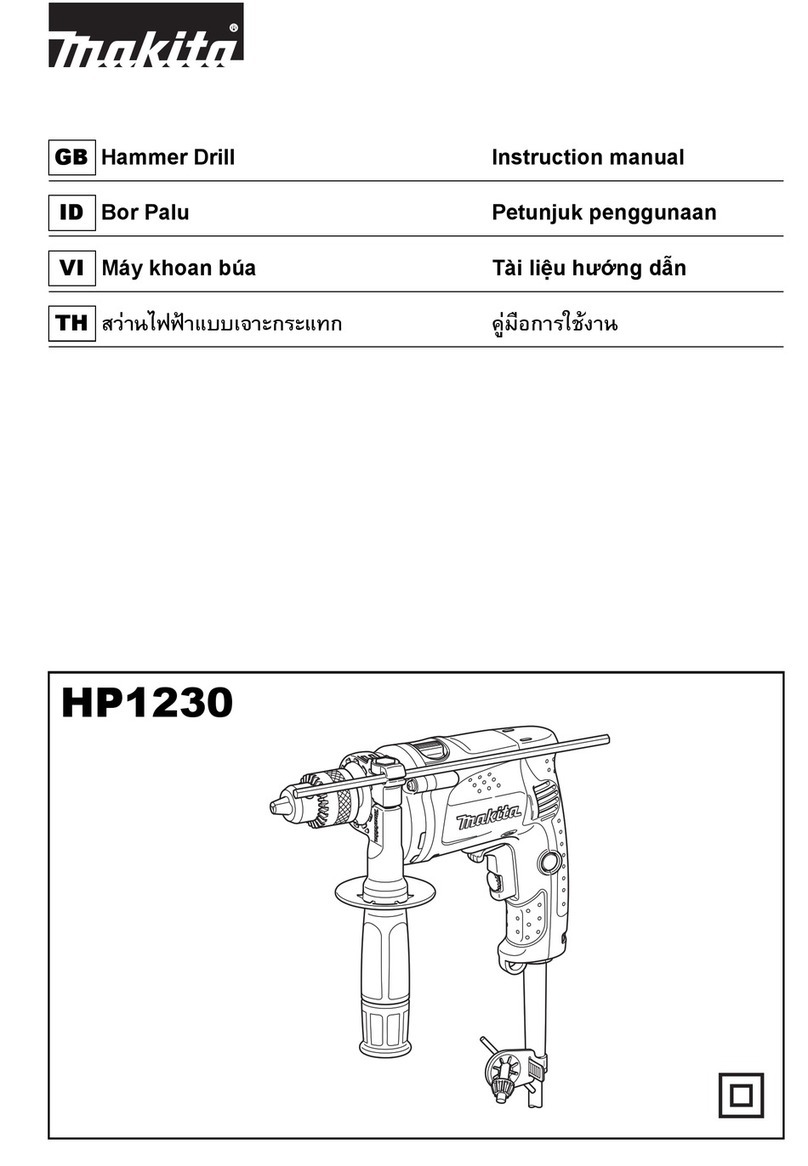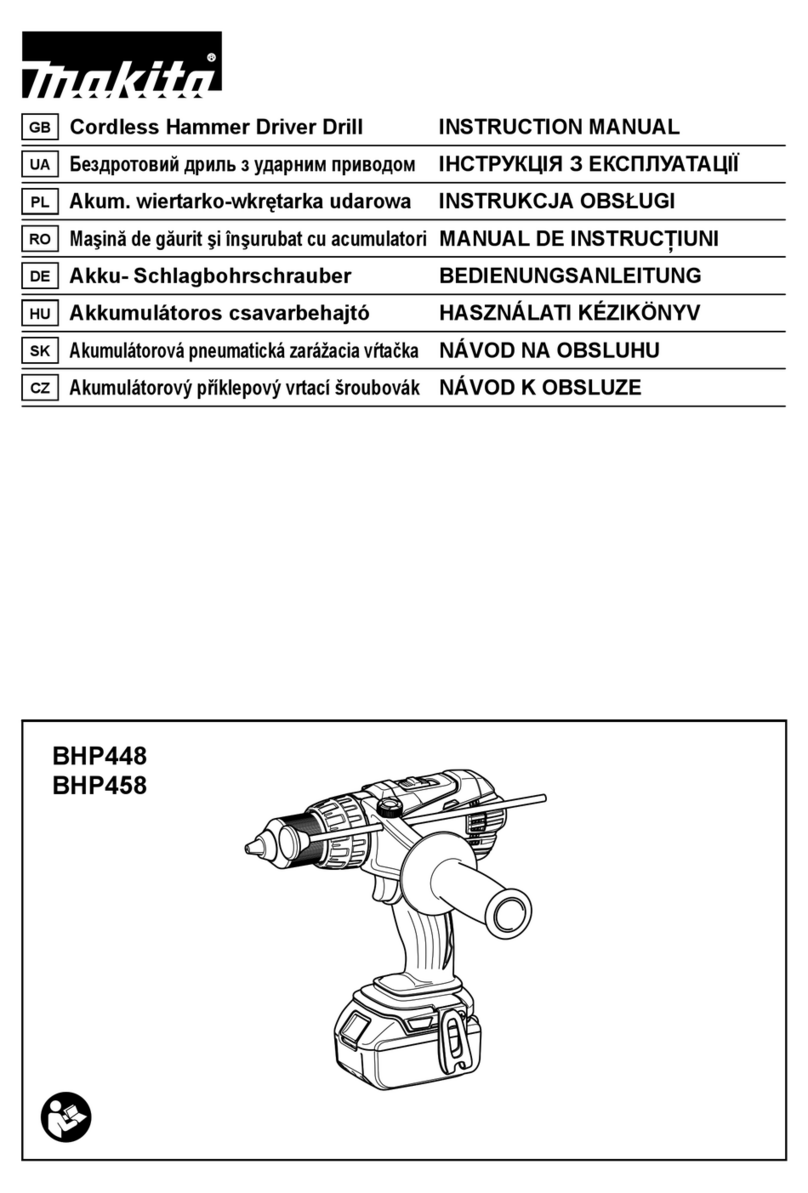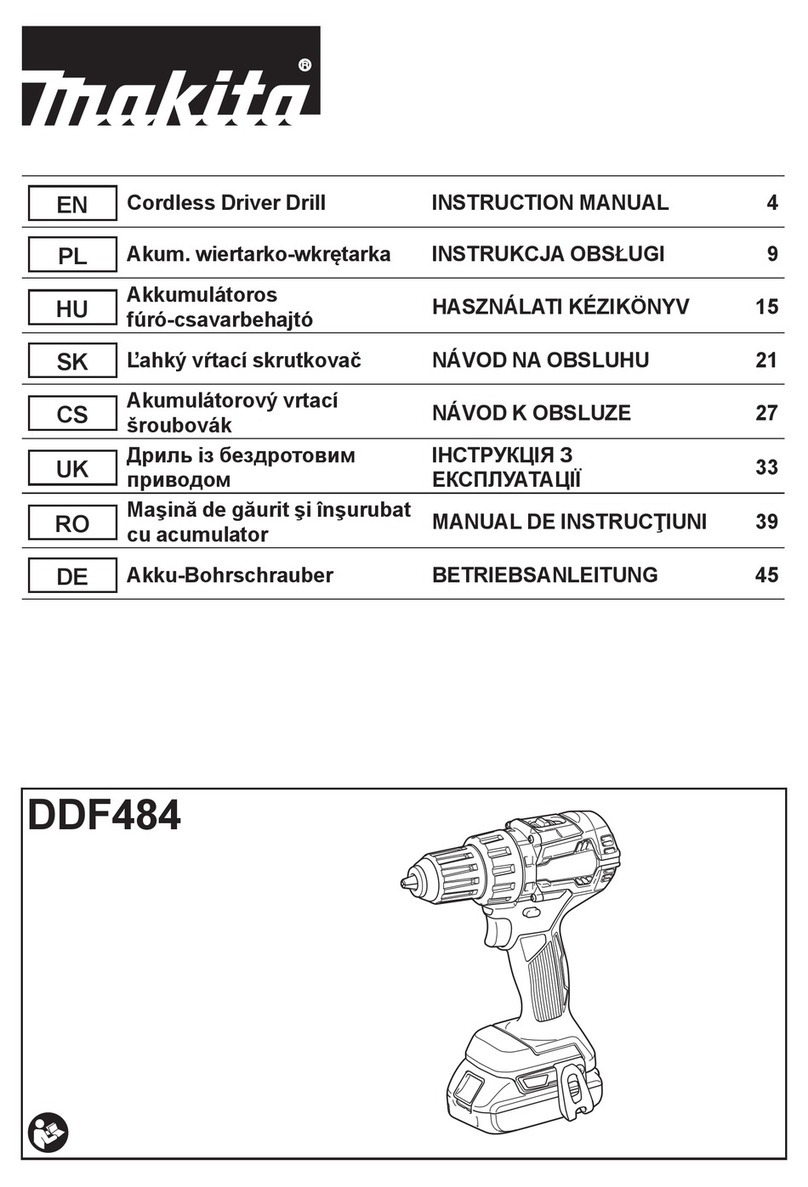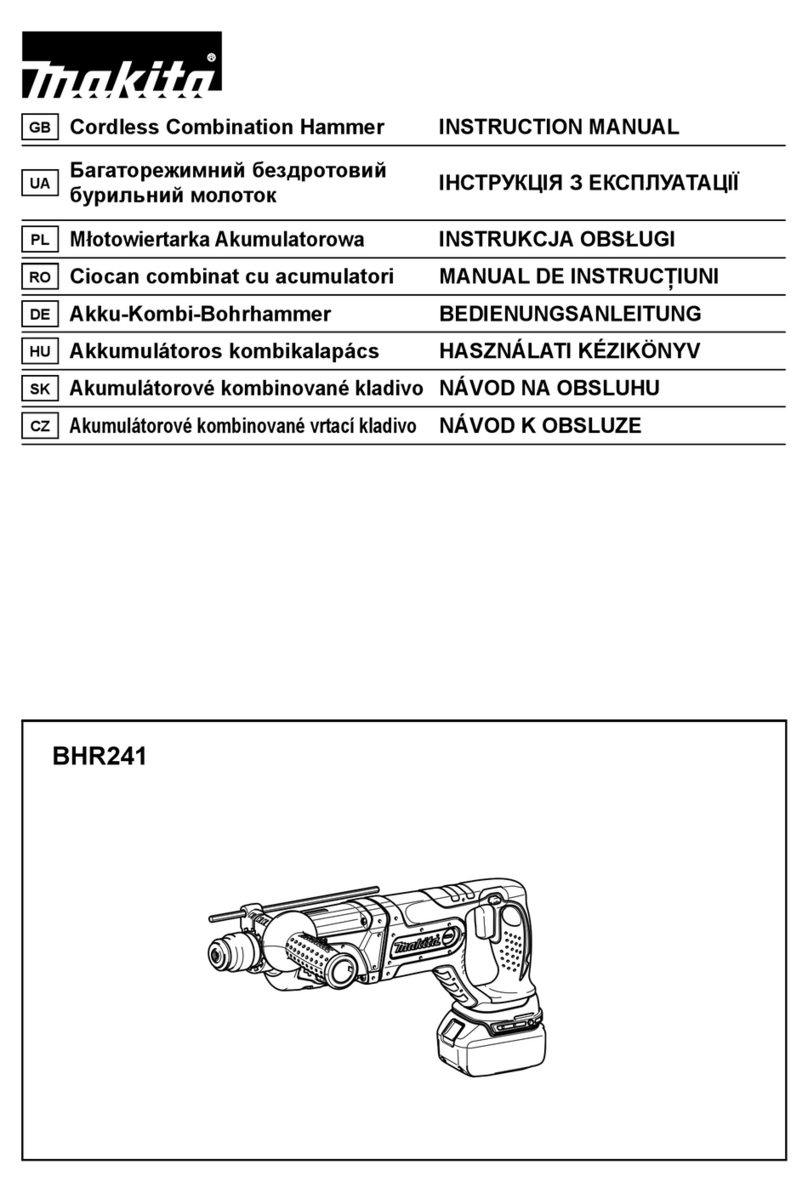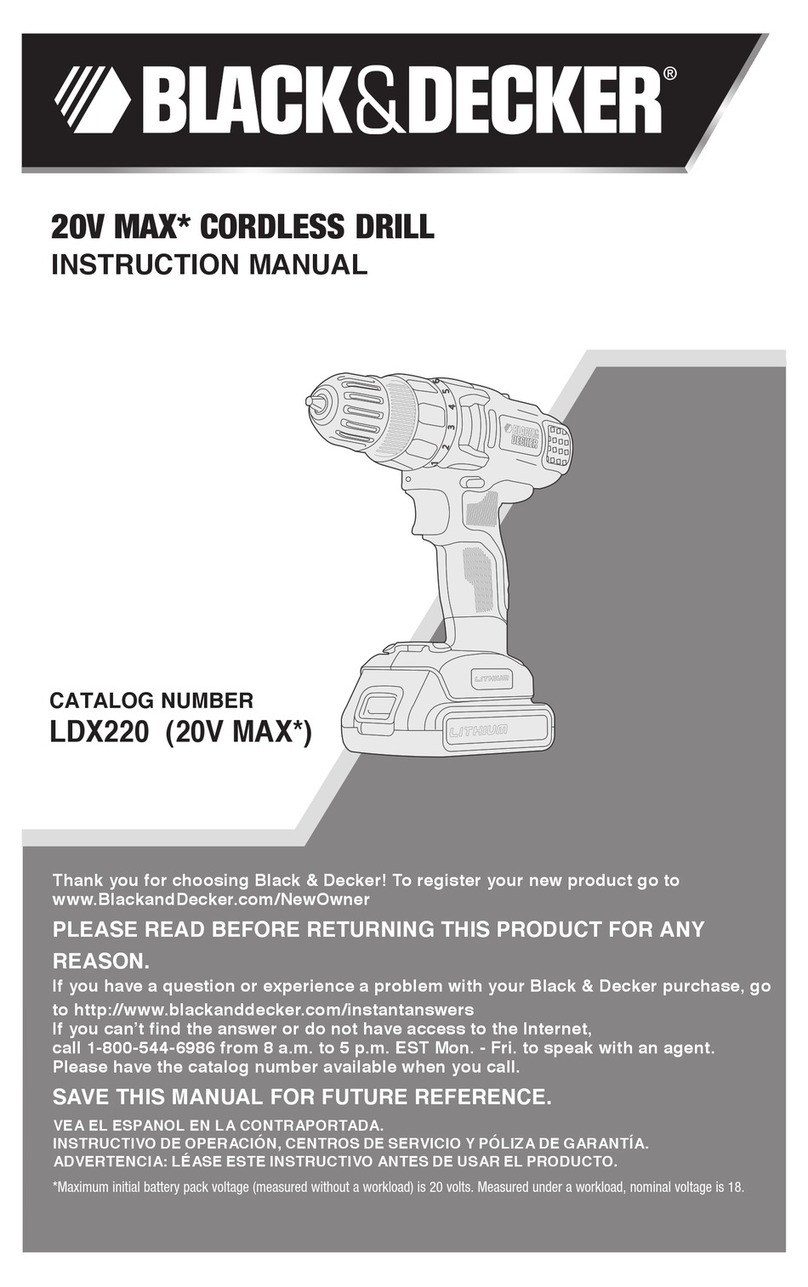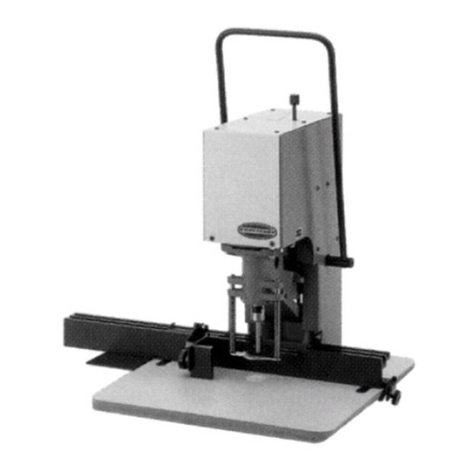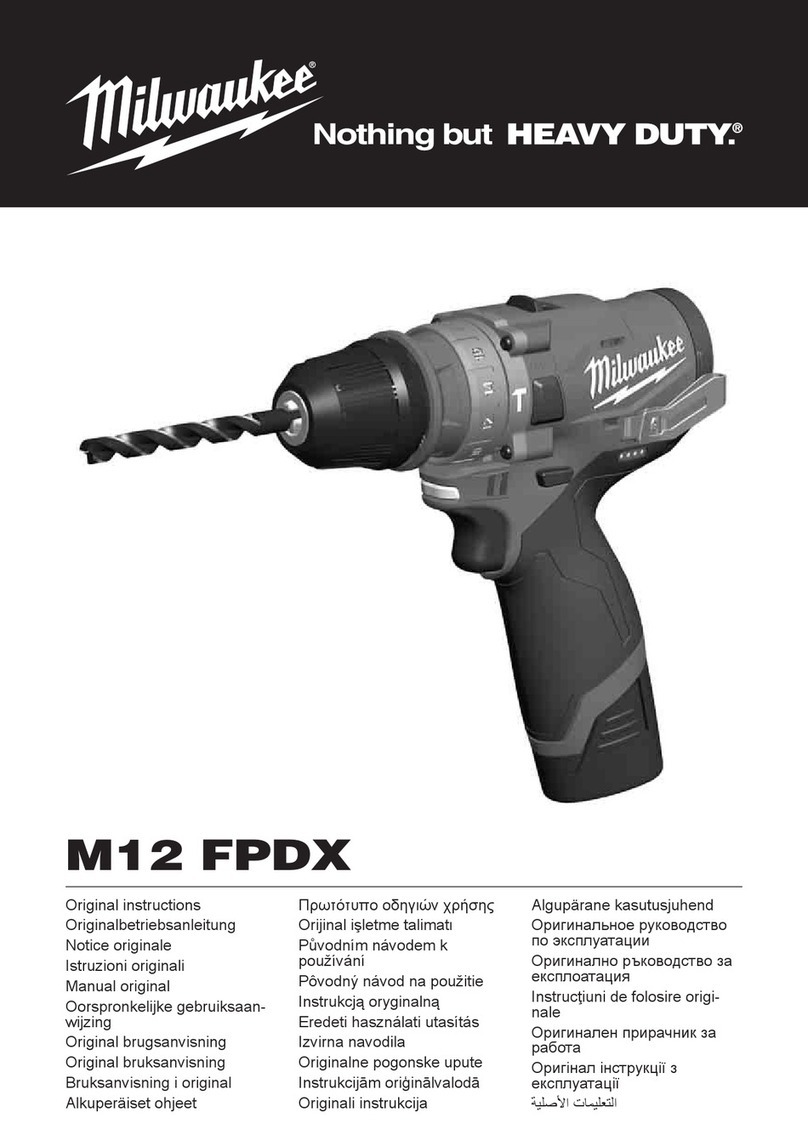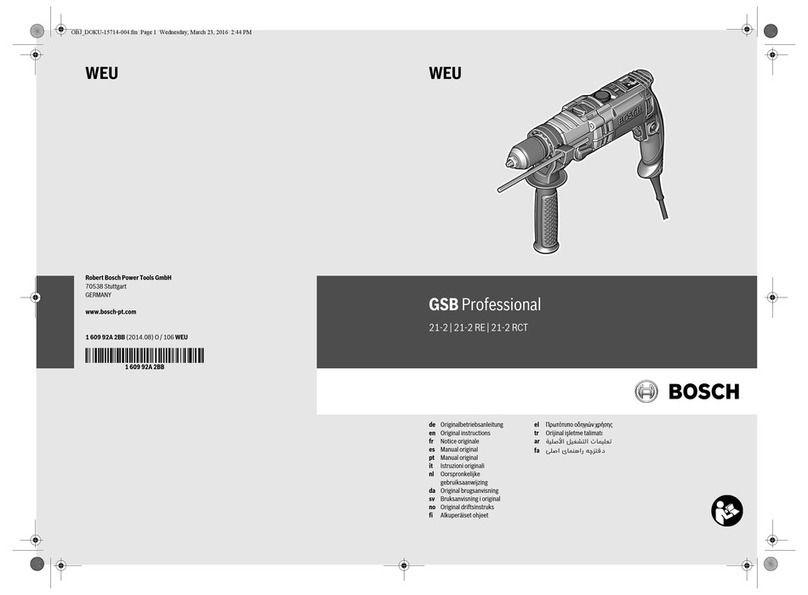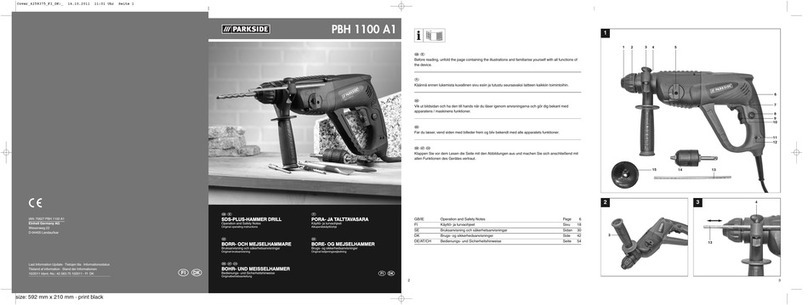FUNCTIONAL
DESCRIPTION
Installingor removingbatterycartridge
.Always switch off the tool before inser-
tion or removalof the batterycartridge.
To remove the battery cartridge, with-
draw
it
from the tool while pressing the
buttonson bothsides of the cartridge.
*To
insert the battery cartridge, align the
tongue on the battery cartridge with the
groove in the housing and slip it into
place. Always insert
it
all
the way until
it
locks in place with
a
little click. If not, it may
accidentallyfall outof the tool, causing injury toyou or someone aroundyou.
Do
not use force when insertingthe battery cartridge. If the cartridge does not slide in
easily, it isnot being insertedcorrectly.
Charging
Plug the battery charger into your power
source.
*Insert the battery cartridge
so
that the
plus and minus terminals on the battery
cartridge are on the same sides as their
respective markings on the battery
charger. Insertthe cartridge fully intothe
port
so
that it rests on the charger port
floor.
When the battery cartridge is inserted, the charging light color will flash in red color and
Whencharging iscompleted, the charging lightgoes out.
Ifyou leavethe batterycartridge in the charger after the charging cycle is complete, the
*After charging, remove the battery cartridge from the charger and unplug the charger
CAUTION:
-The battery charger is for charging Makita batterycartridge. Never use it for other pur-
poses or for other manufacture's batteries.
When you charge
a
new batterycartridge
or
abatterycartridgewhich has notbeenused
for
a
long period of time, it may not accept a full charge. This is
a
normal conditionand
does notindicate
a
problem.You can recharge the battery cartridgefully after discharging
it
completely and recharging
a
couple of times.
When you charge
a
battery cartridge from
a
just-operated tool or
a
battery cartridge
which has been left in
a
location exposed to direct sunlight or heat for
a
longtime, let
it
cool off. Then reinsert
it
and try to charge
it
once more.
When you chargea newbatterycartridge or abatterycartridge which has notbeen used
for
a
long period, sometimes the charging light will go out
soon.
If this occurs, remove
the batterycartridgeand reinsert it. Ifthe charginglightgoes out withinone minute even
after repeatingthis procedure
a
couple of times, the batterycartridge is dead. Replaceit
with
a
newone.
chargingwill begin.
chargerwill switchintoits "tricklecharge (maintenancecharge)" mode.
fromthe power source.
8