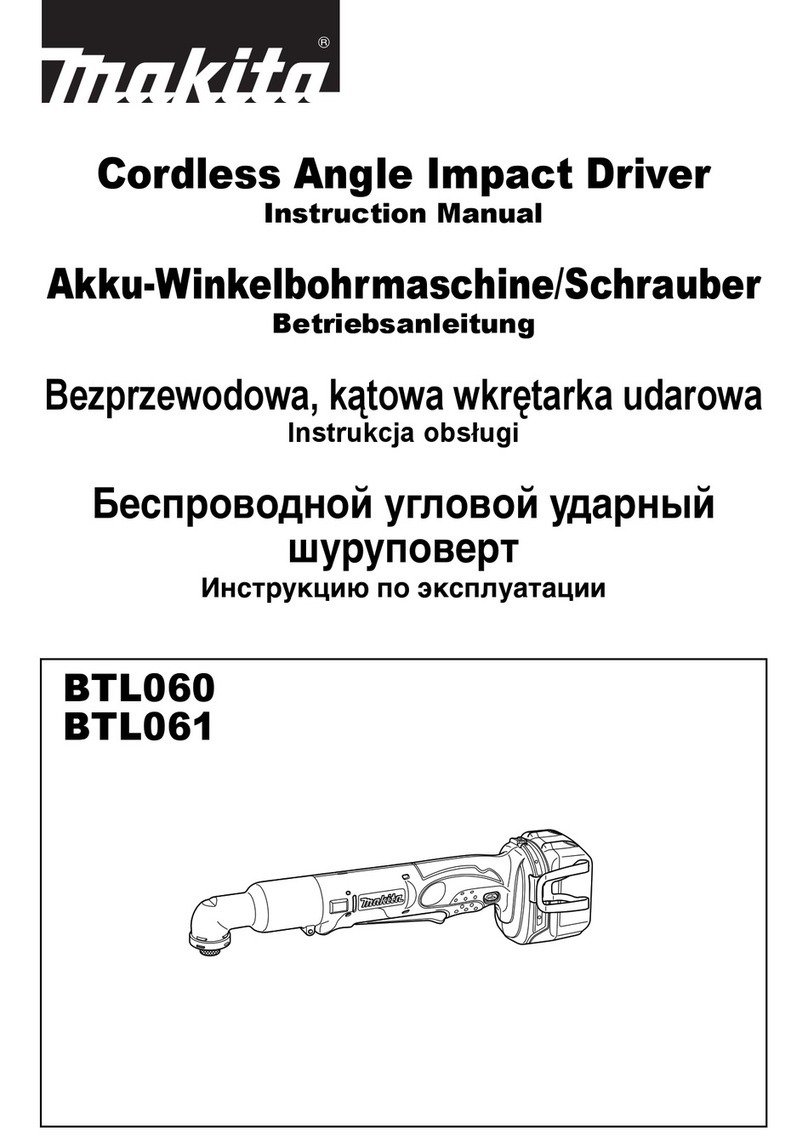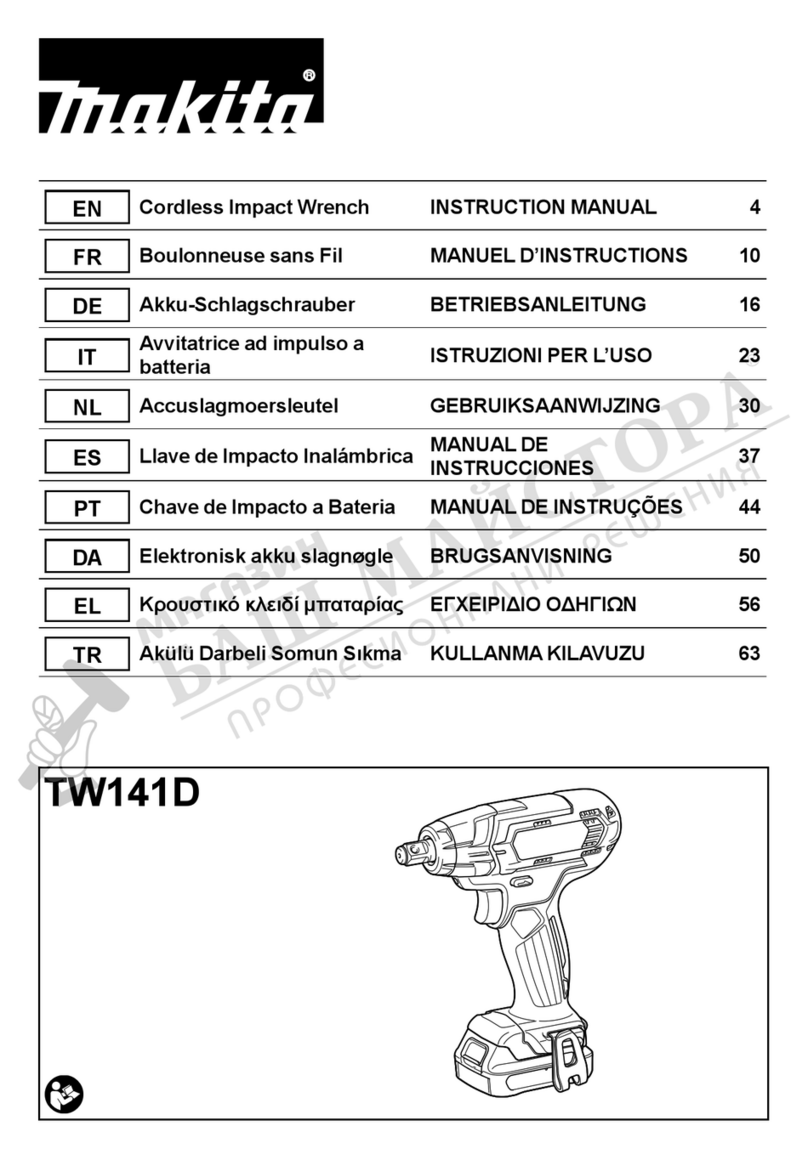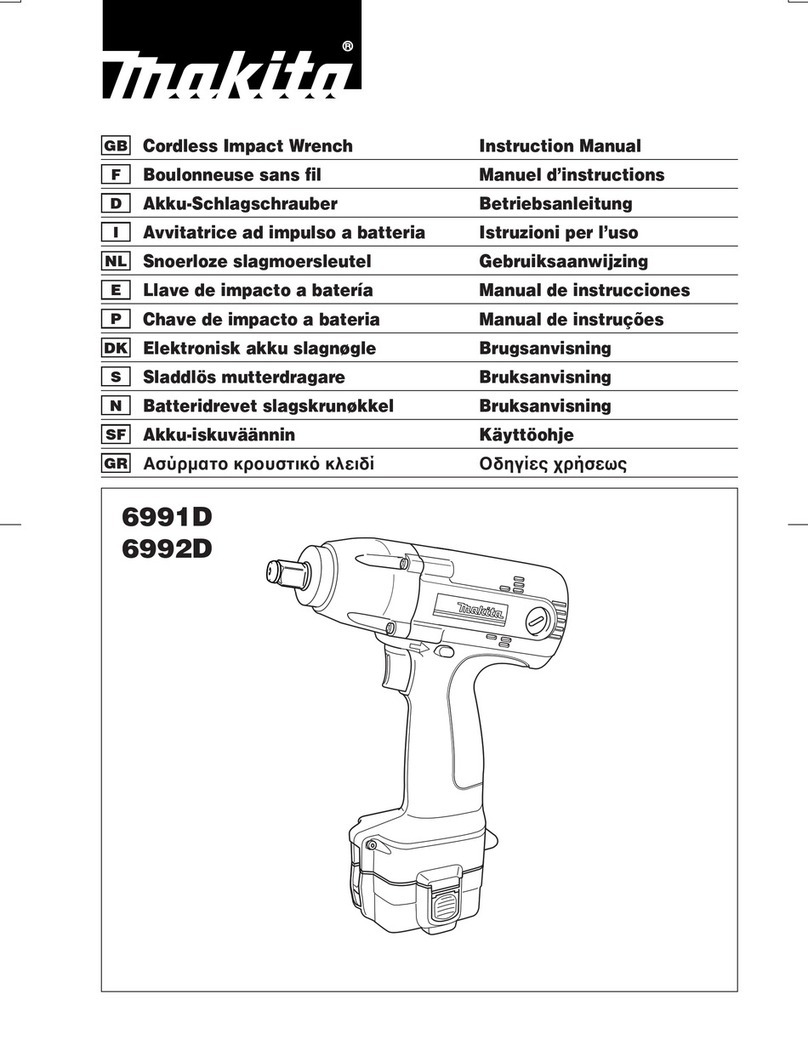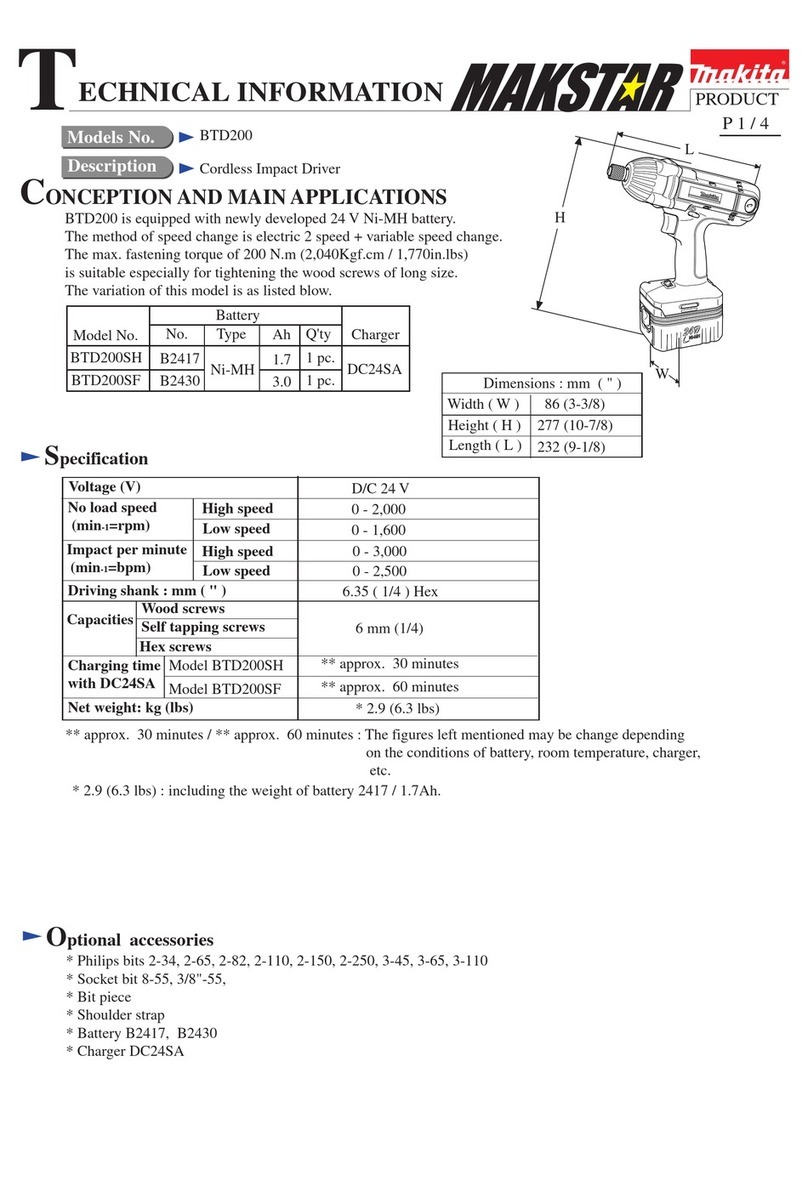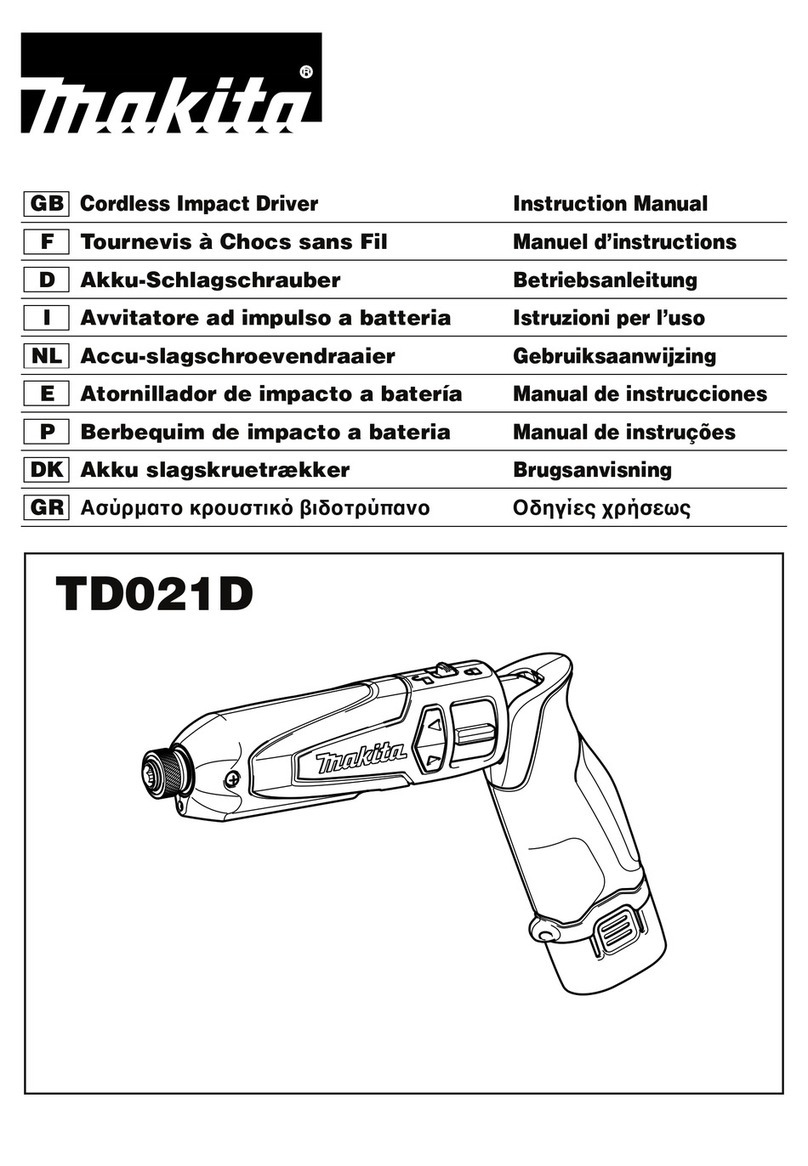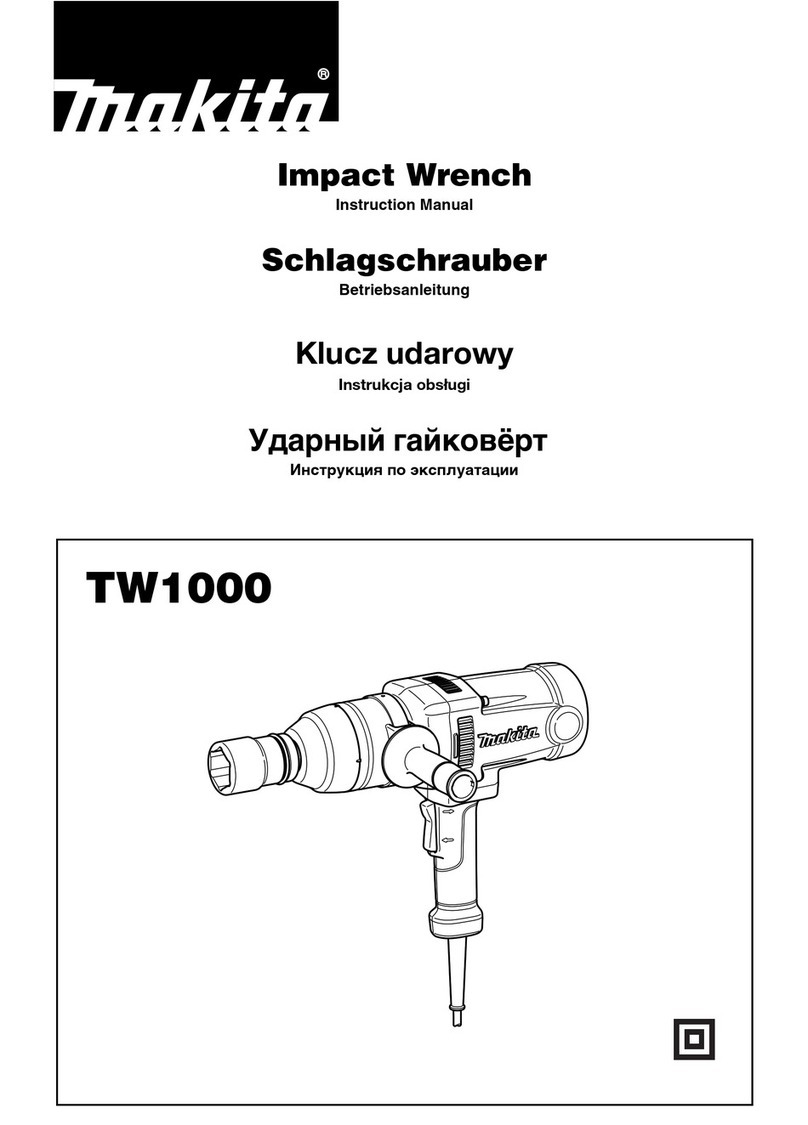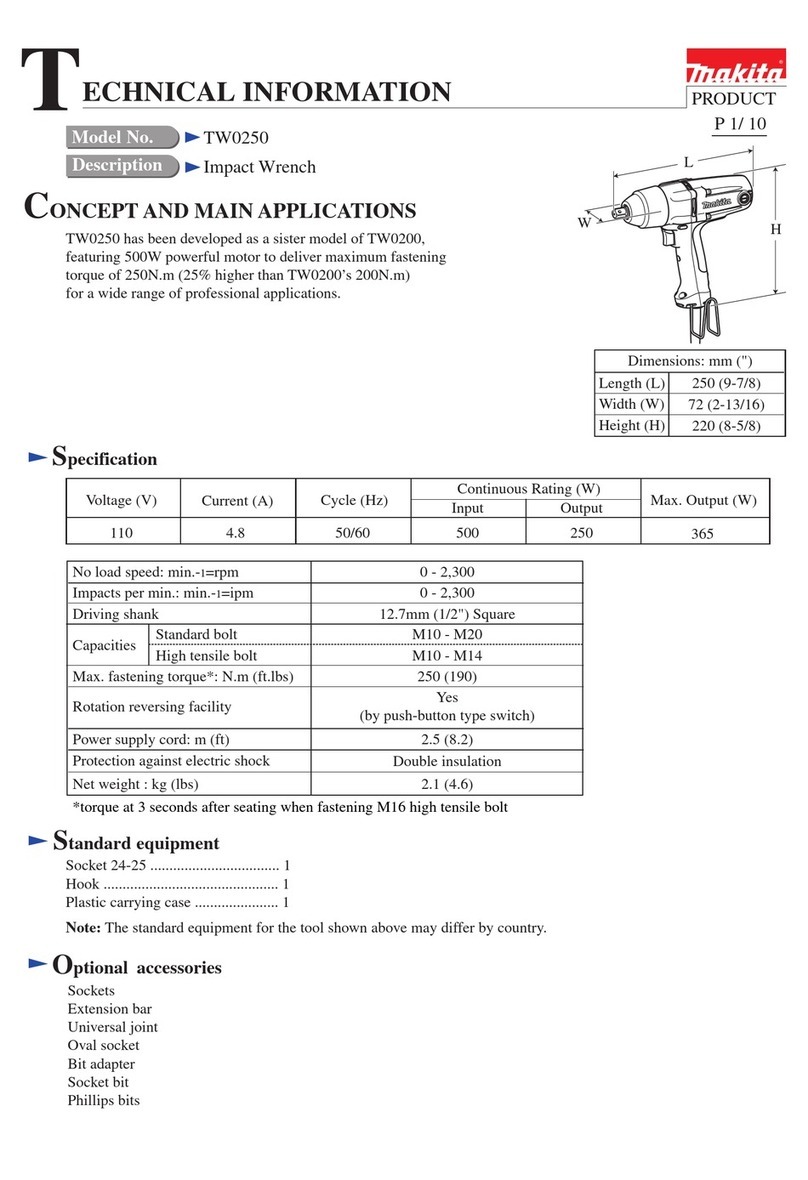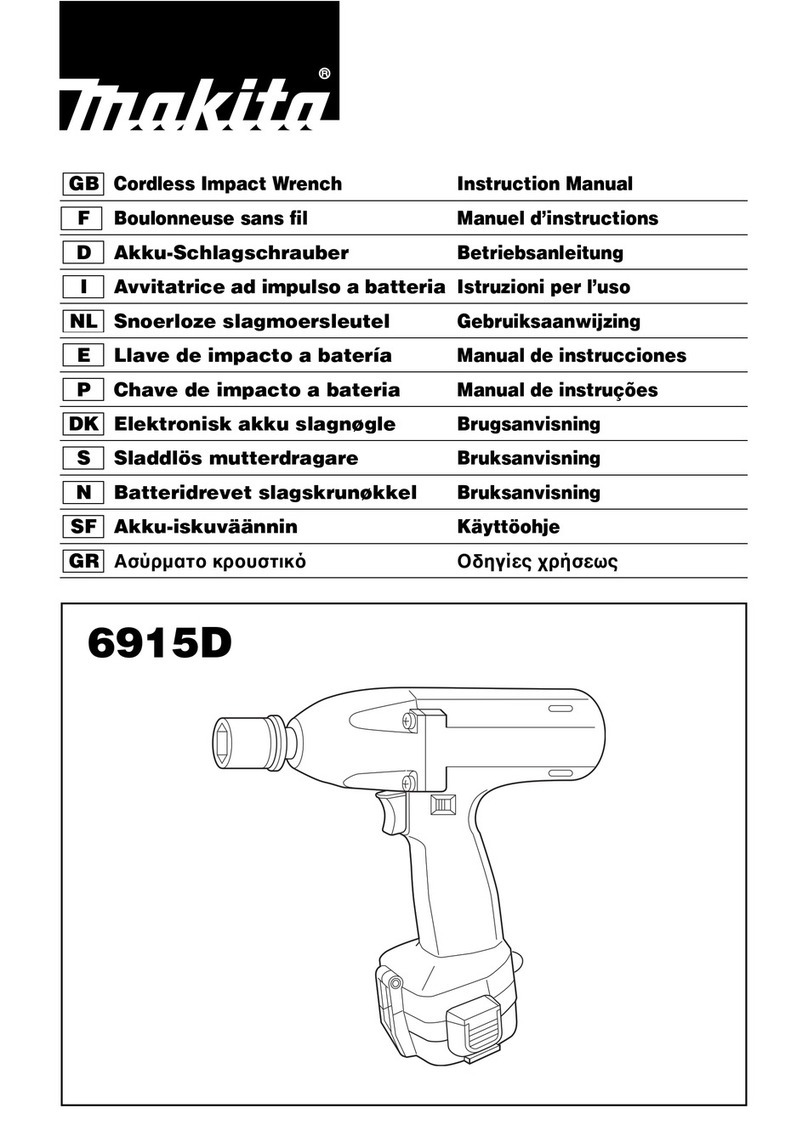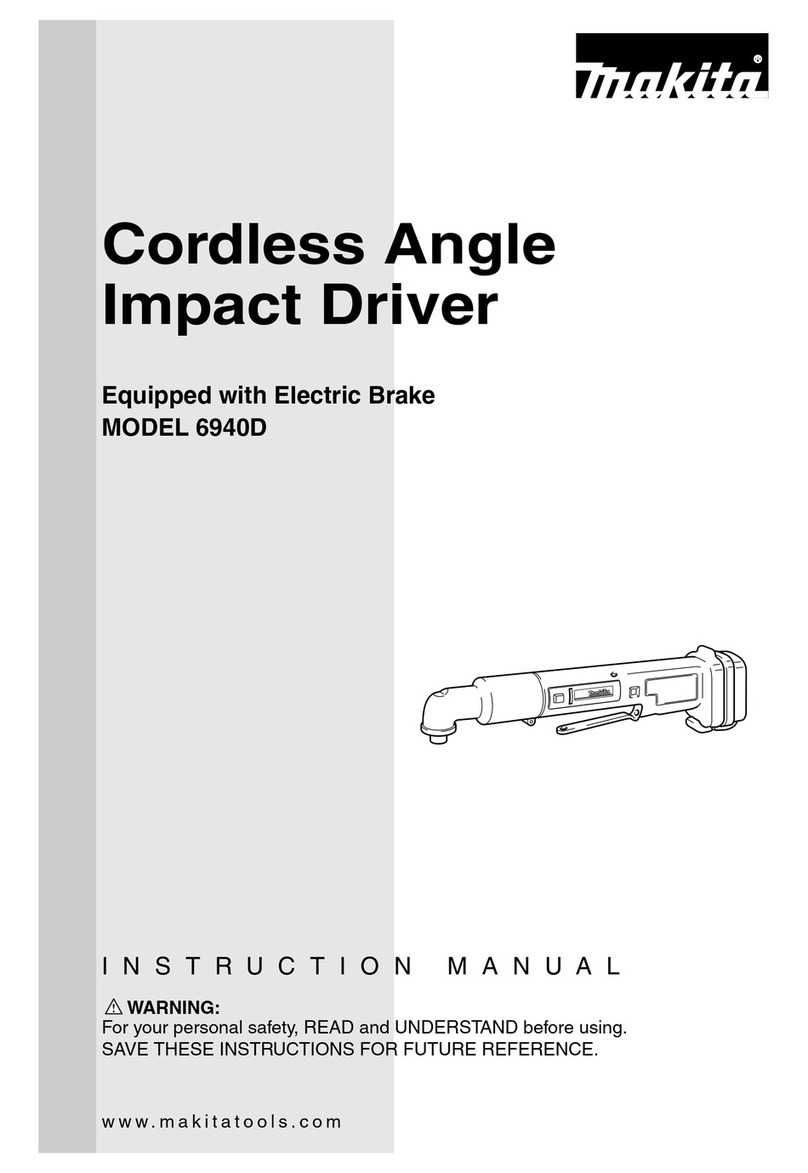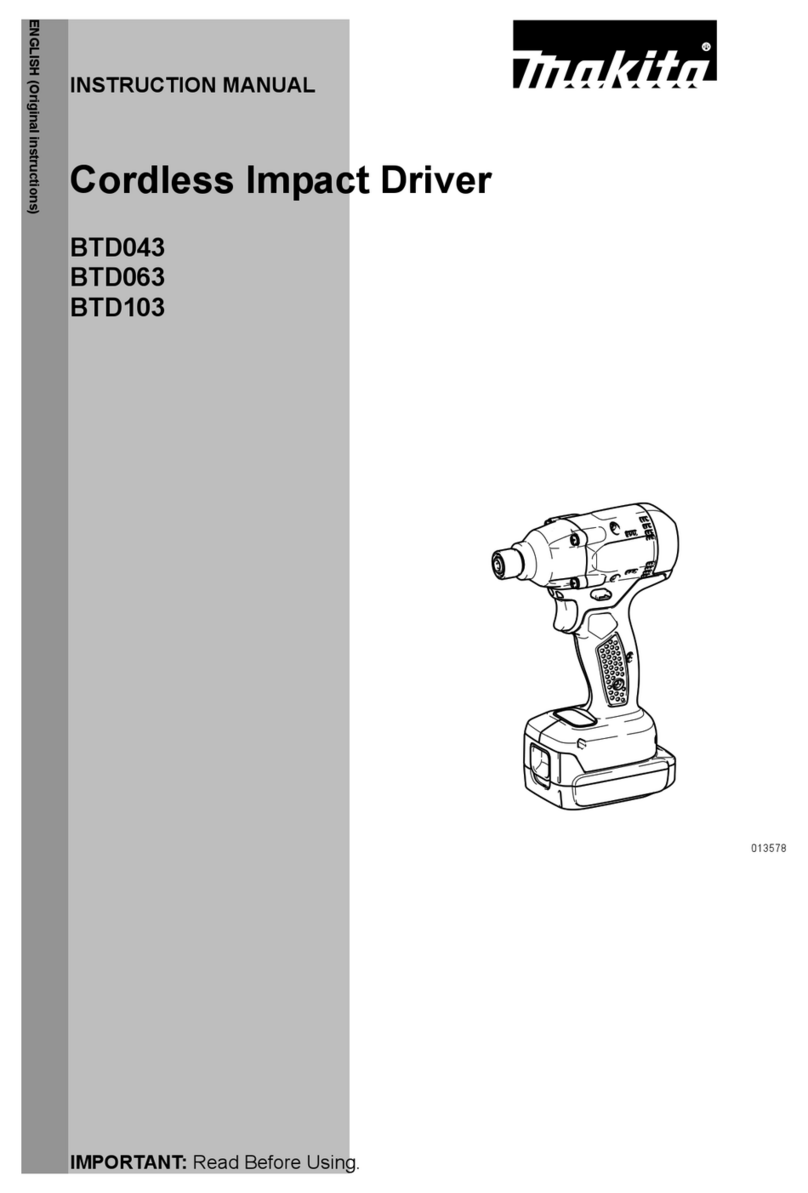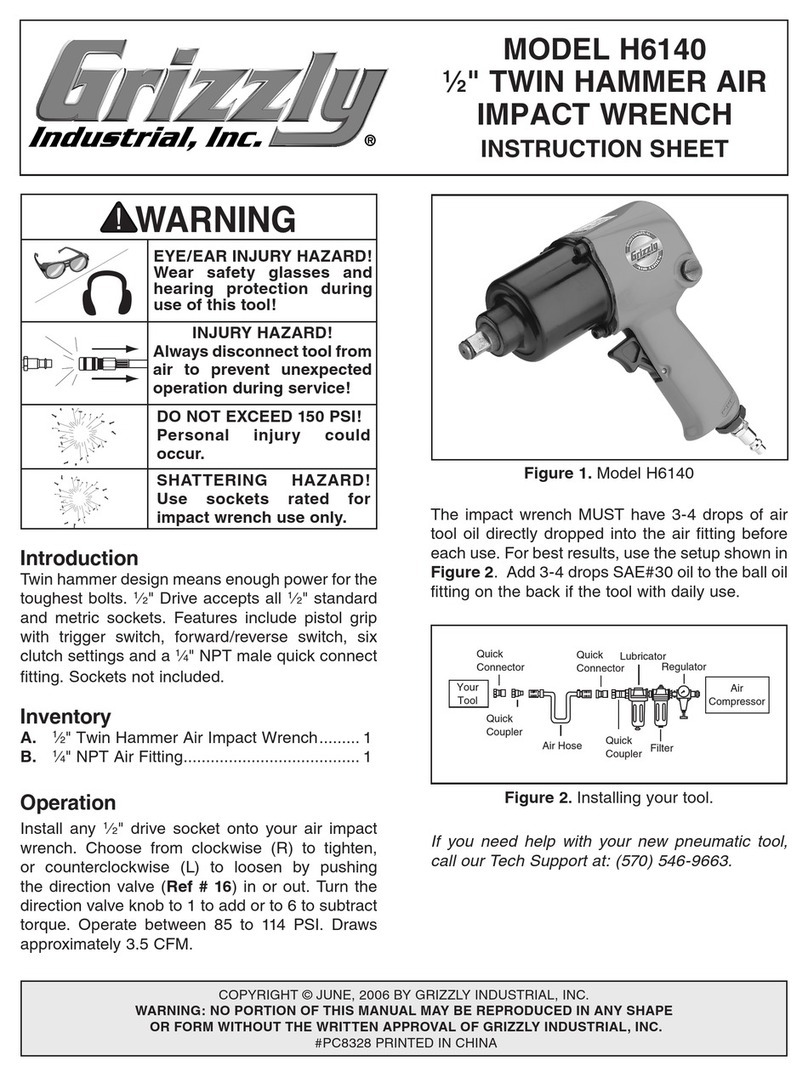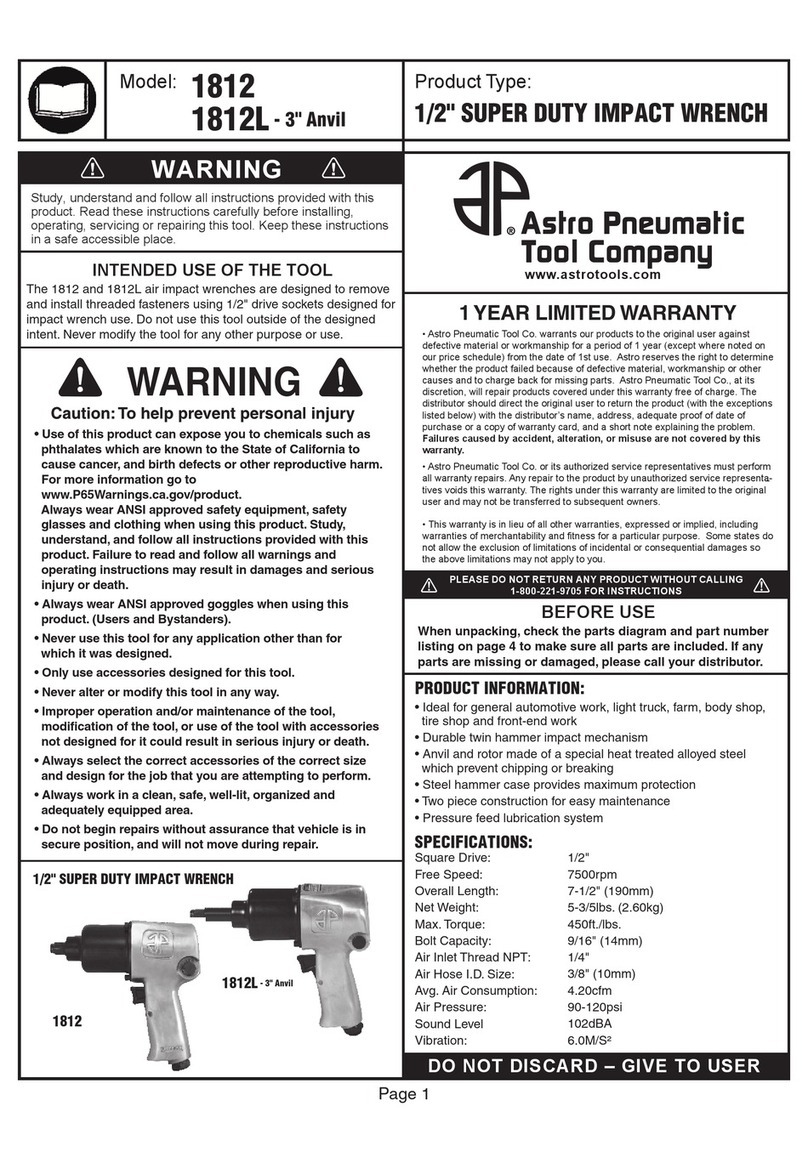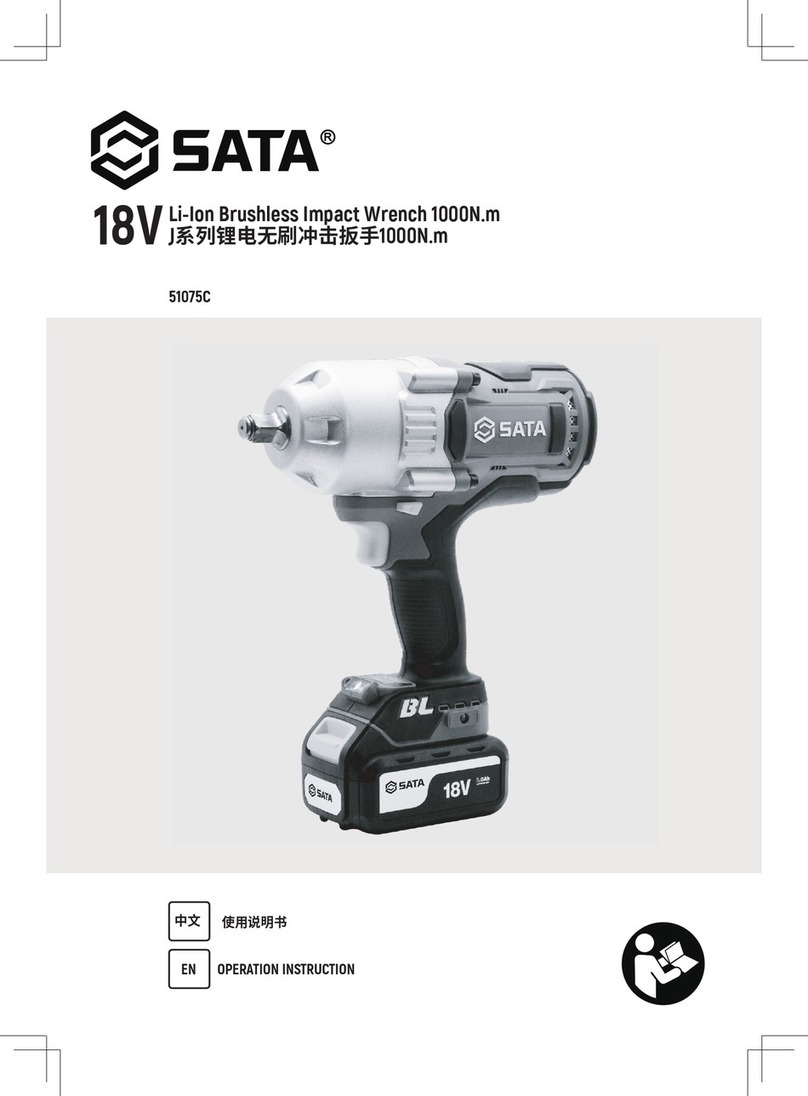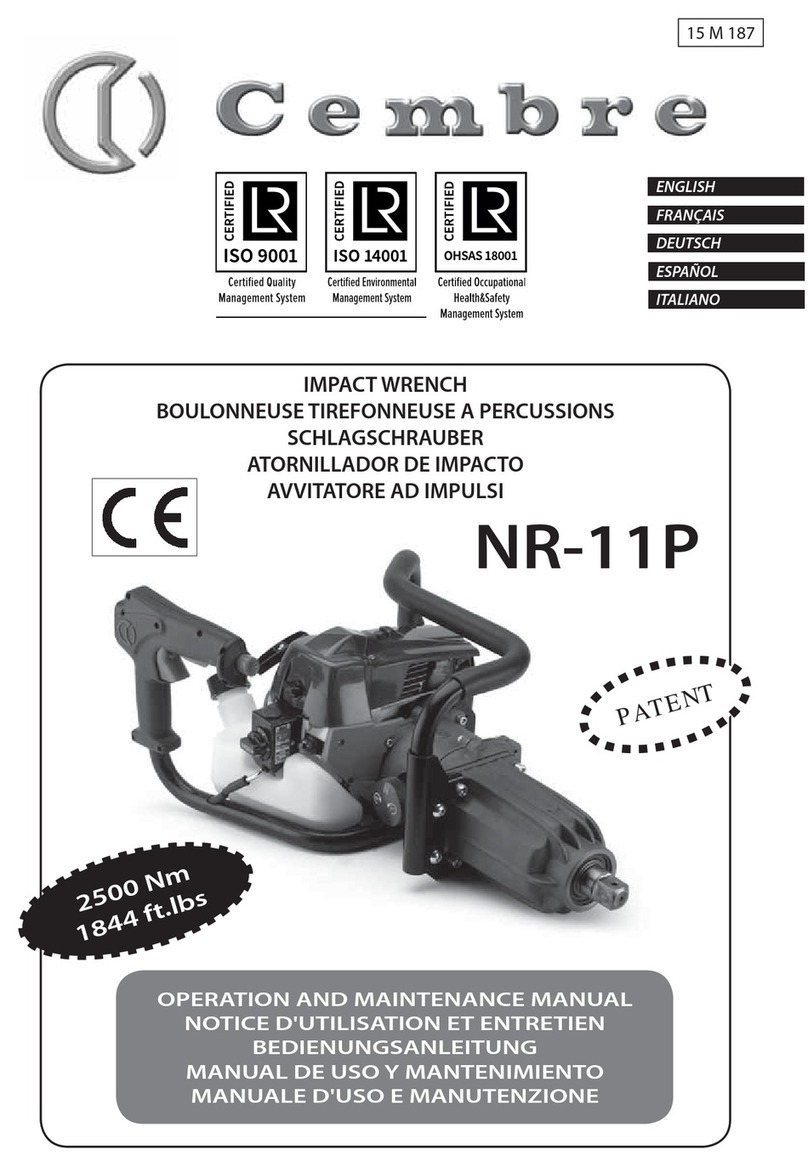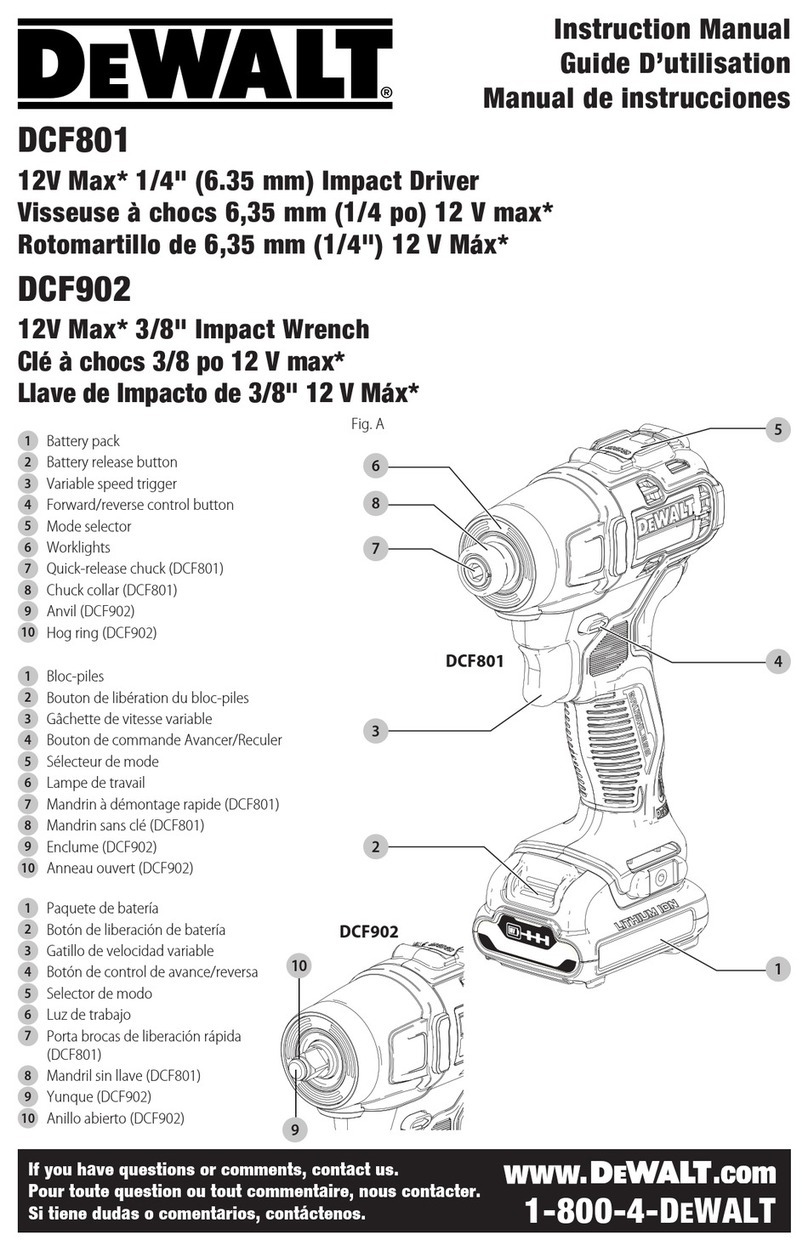Models No.
Description
NEW TOOL
TECHNICAL INFORMATION
CONCEPT AND MAIN APPLICATIONS
Specification
Standard equipment
Optional accessories
P 1 / 7
< Note > The standard equipment for the tool shown may differ from country to country.
BTD123F
Cordless Impact Driver
Model BTD123F has been added to the MAKSTAR series models.
The brief features of the new 12V impact driver are;
*Compact design with an overall length of only 163mm (6-3/8")
*Extra-lightweight with the newly designed, compact and light
12V batteries, BH1220C or BH1233C
*Screw hole protrusions have been eliminated from hammer case
for increased maneuverability, allowing operator not to worry
about making scratches on workpiece with the tool.
This new product is available in the following variations.
Battery
No load speed: min.-1=rpm.
Impacts per min.: min.-1=bpm.
Max. fastening torque: N.m (kgf.cm/in.lbs)
Charging time: min.
Capacities
Electric Brake
Reversing switch
*Plastic carrying case .................................... 1 pc.
*Phillips bit 2-65............................................ 1 pc.
*Assorted Phillips bit, Socket bits and Drill chucks
*Bit piece
*Stopper assembly
*Batteries BH1220C, BH1233C, BH1220, BH1233
*Charger DC14SA, DC14SC, DC24SA
w/ 2.0 Ah battery
w/ 3.3 Ah battery
Net weight: kg (lbs)
Variable speed (electric)
Capacity: Ah
Cell
2.0Ah battery
3.3Ah battery
Voltage: V 12V
0 - 2,600
0 - 3,200
125 (1,270/1,110)
Standard bolt
High tensile bolt
Machine screw
M5 - M12 (3/16 - 15/32")
M5 - M10 (3/16 - 3/8")
Coarse thread screw 22 - 120mm (7/8 - 3-3/4")
M4 - M8 (5/32 - 5/16")
Yes
Yes
Yes
1.4 (3.1)
1.6 (3.5)
2.0 (battery BH1220C) / 3.3 (battery BH1233C)
Ni-MH
approx. 30 with DC14SC
approx. 50 with DC14SC
Dimensions: mm ( " )
Width ( W )
Height ( H )
w/ BH1220C
Length ( L ) 163 (6-3/8)
82 (3-1/4)
226 (8-7/8)
w/ BH1233C
234 (9-1/4)
L
H
W
BTD123FSJE
BTD123FSAE Ni-MH
BH1220C (2.0Ah)/ 2pcs
Ni-MH
BH1233C (3.3Ah)/ 2pcs
Model No. Battery Charger
DC14SC
DC14SC
Plastic
carrying case
Yes
BTD123FZ No No No
Yes