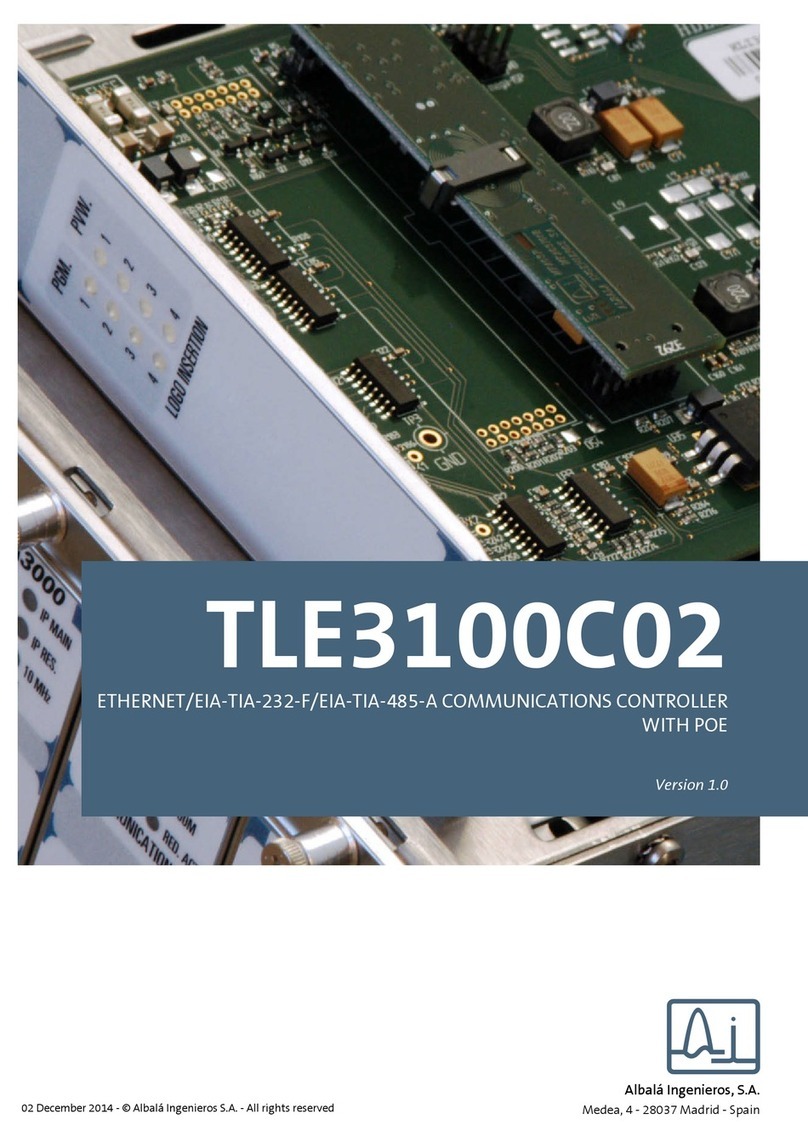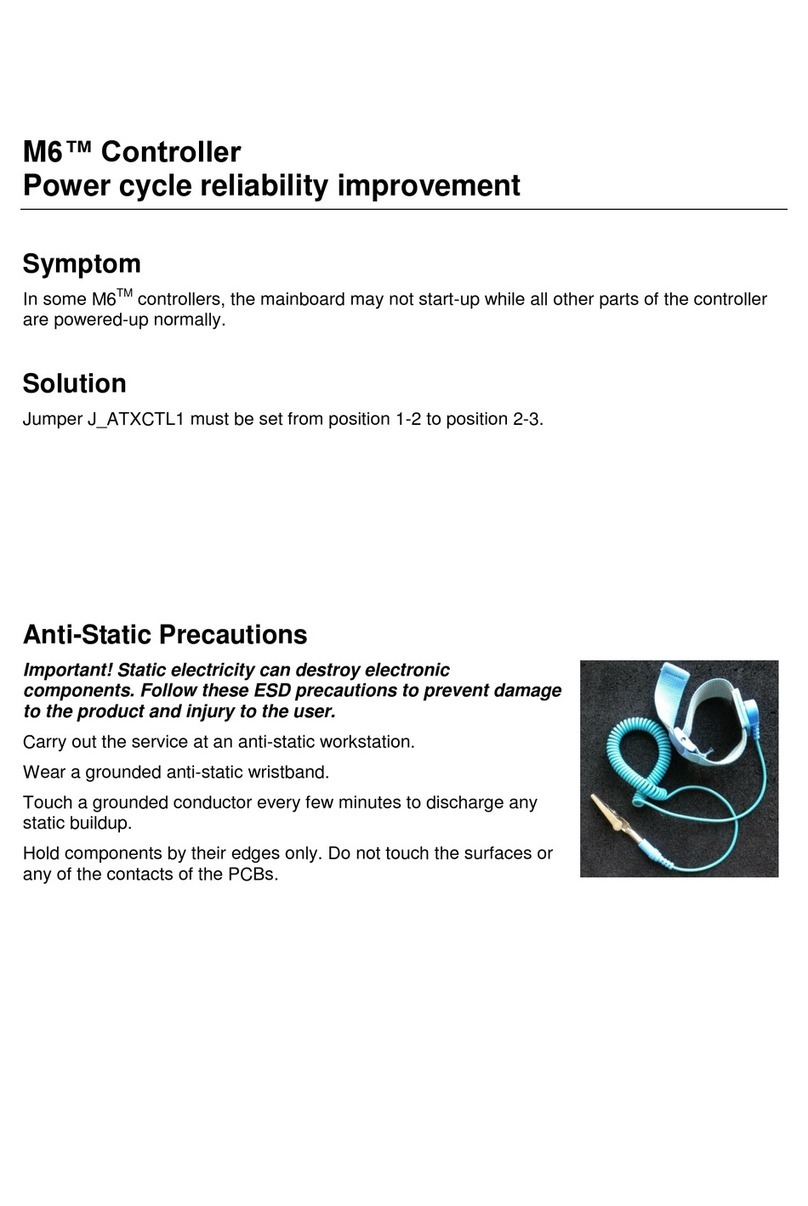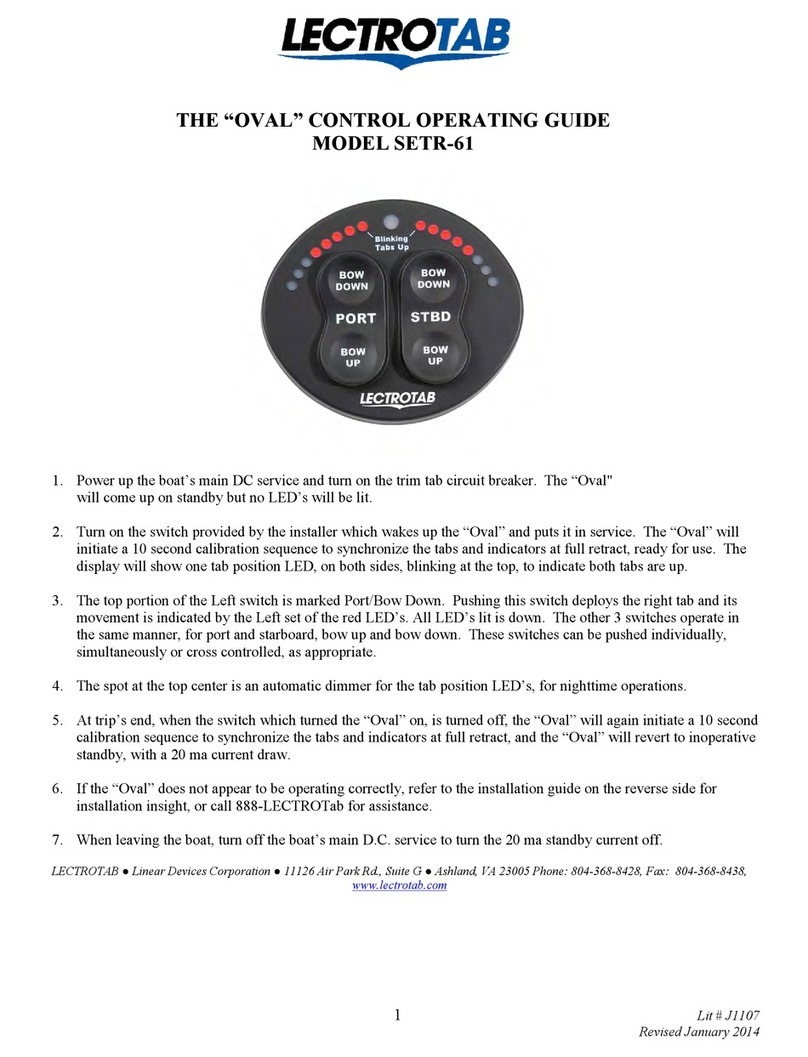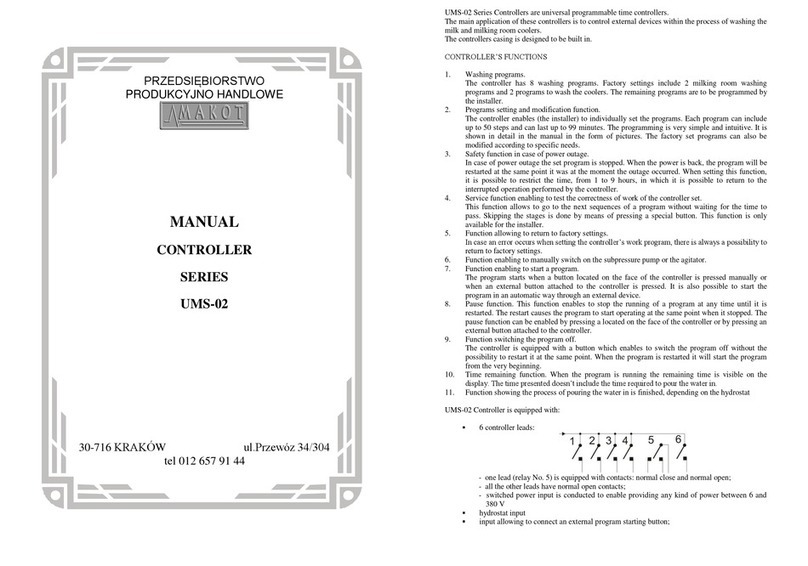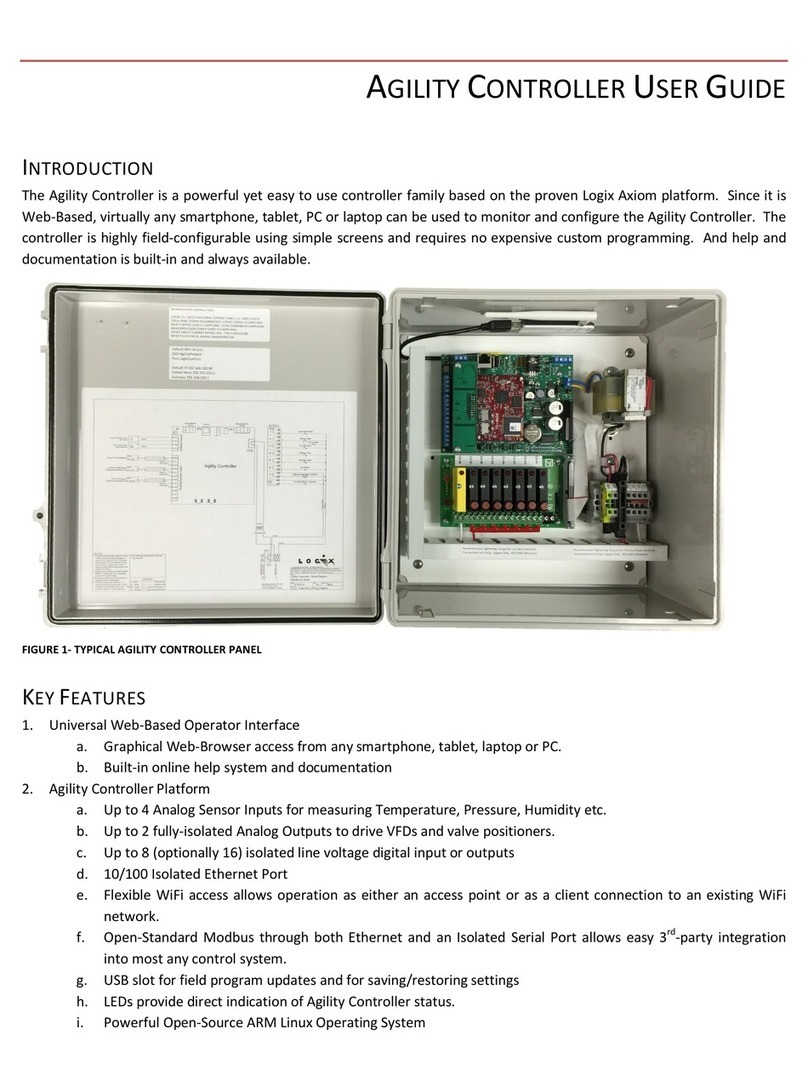Page 7of 13
switching in test mode to the next step during actual controller operation –this
function is only available to the installer.
5. Function of returning to the factory (default) settings. If an error occurs while setting
the controller operation, it is always possible to return to the factory settings.
6. Function of manual switching on and off of the vacuum pump or the stirrer.
7. Program start function. The program is started by manually pressing the button
located on the front of the controller or by pressing the external button
(if connected). It is also possible to trigger the start of the program in an automatic
manner, carried out by an external device, connected to the external button input.
8. Function of pausing the execution of the program during its duration. This function
allows to interrupt the program at any time, until it resumes. The resumption occurs
exactly in the same place where the program was interrupted. Pausing is done by
pressing the button located on the front of the controller or by pressing the external
button.
9. Function of disabling the program. The controller is equipped with a button that
disables the execution of the program, without the possibility of resuming it at the
point of stopping. Re-enabling the program will start the program from the
beginning.
10. Function of displaying the time remaining until the end of the program. During
the program execution, the controller's display shows the time to complete the
entire program. The time indicated by the display does not take into account
the time of pouring water when using a hydrostatic.
11. Function of completing the process of pouring water depending on the signal from
the hydrostatic.
7. PROGRAMMING.
The controller is factory-programmed for standard operating conditions, for the purpose
of controlling the washing of the milk coolers (two programs) and the washing of milking
devices (two programs). Nevertheless, in order to ensure correct operation of the
controller under specific conditions, appropriate adjustments of the operating
parameters can be made, including the selection of the appropriate program.
After installing the controller, one can also check the correctness of the operation of the
entire washing system in test mode.
The controller is protected against accidental entry into the service settings mode,
assuming only those available to the installer or service technician. These safeguards
include:
−the necessity to press and hold the settings entry button [8] for about 15 sec.,
−the necessity to enter the access code, which is given in the table of settings.