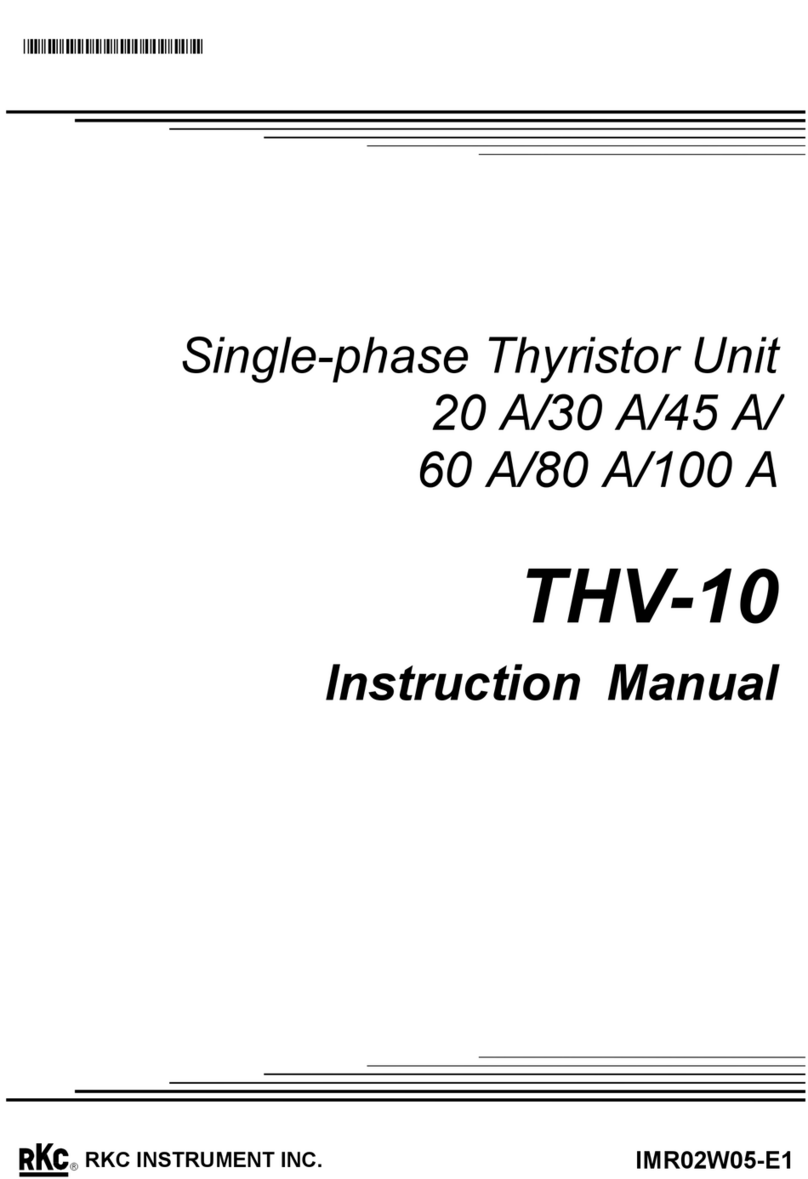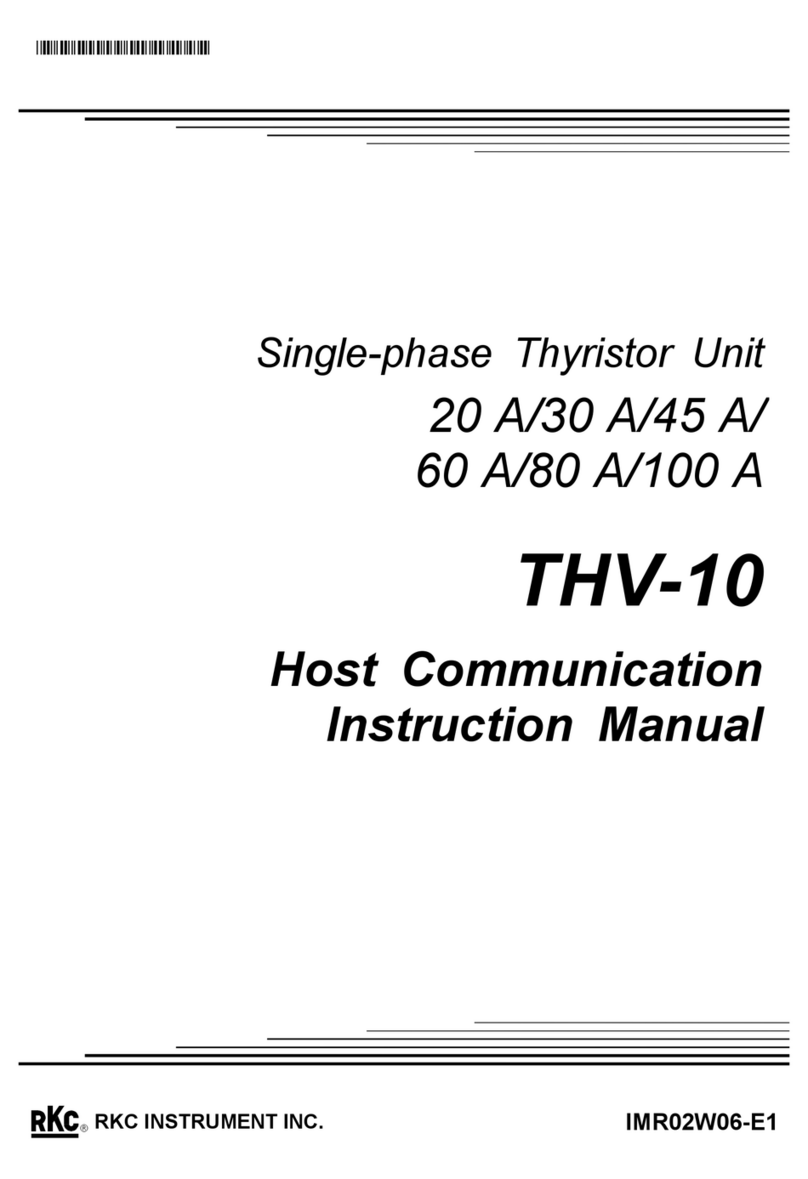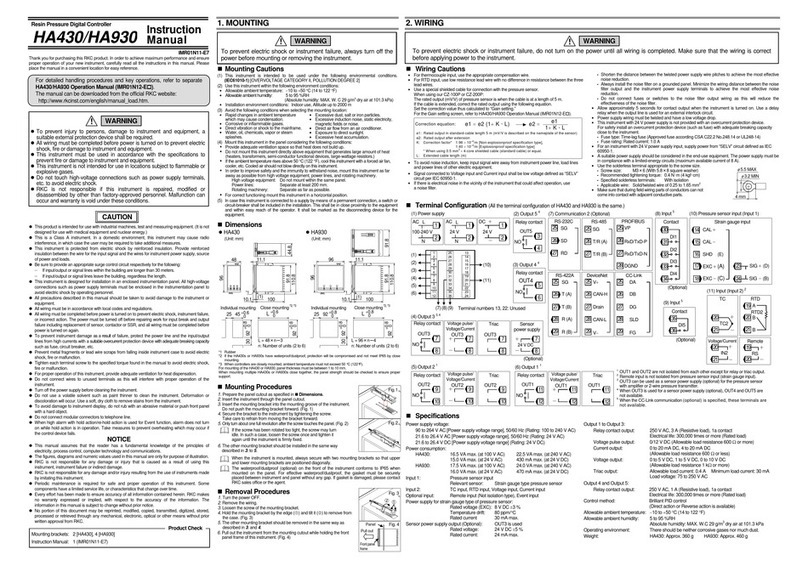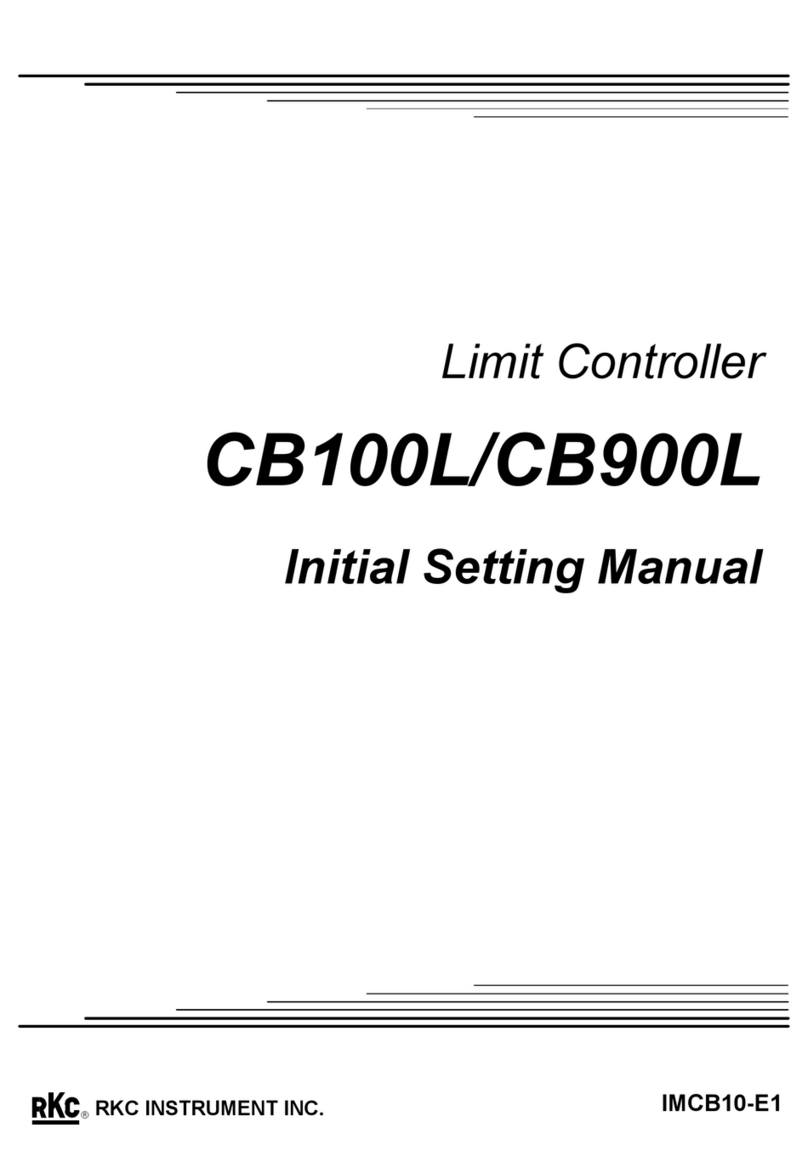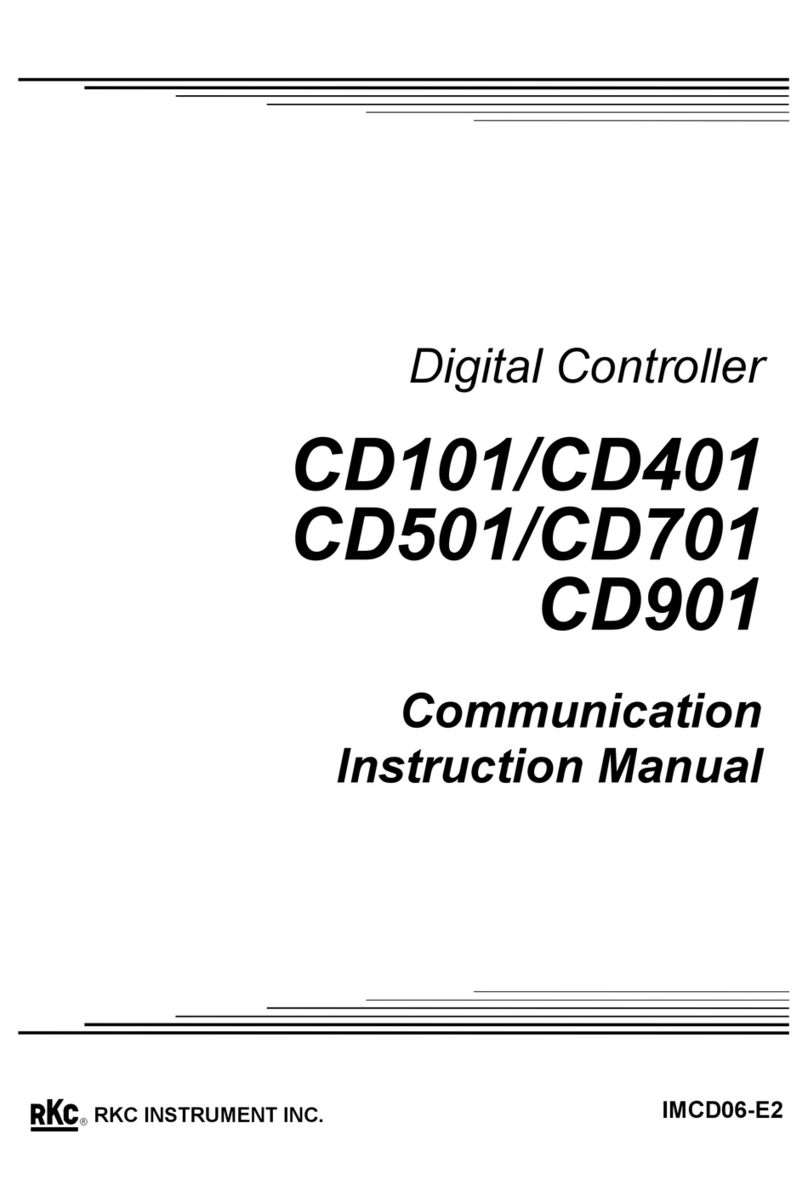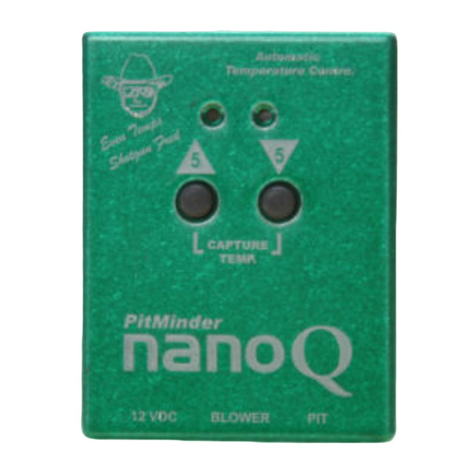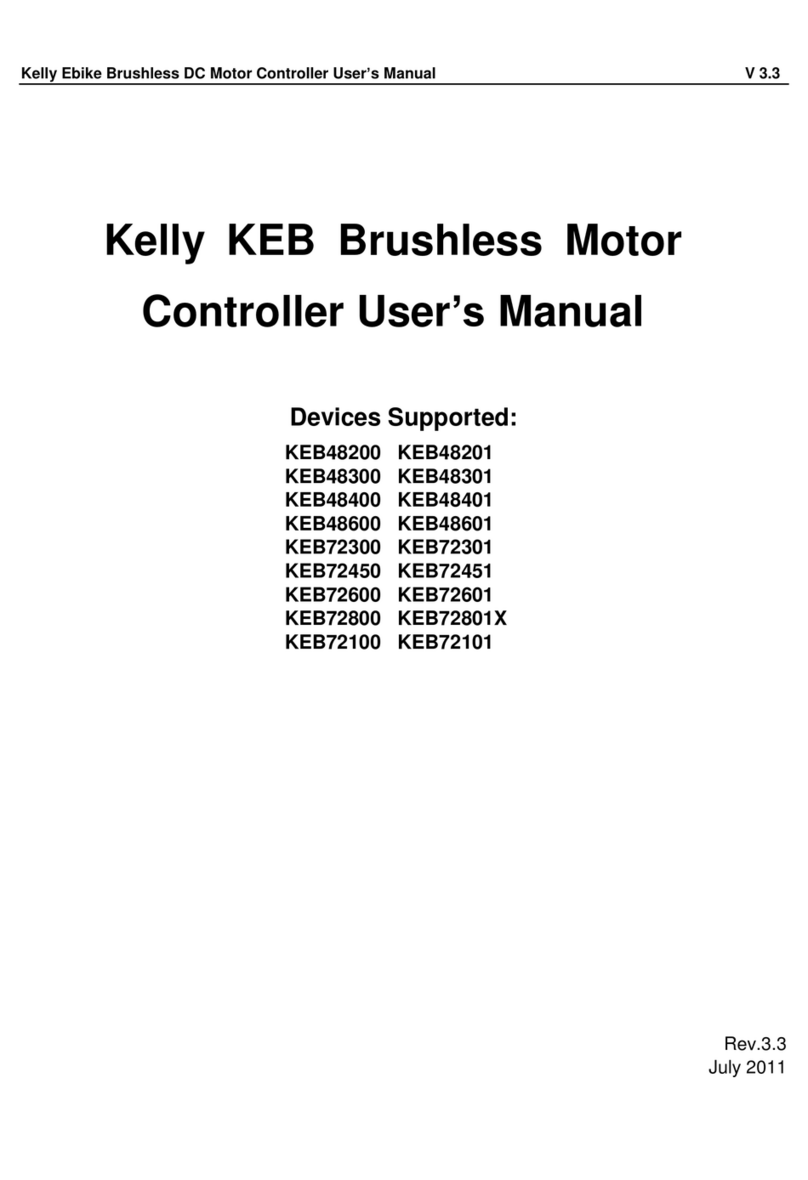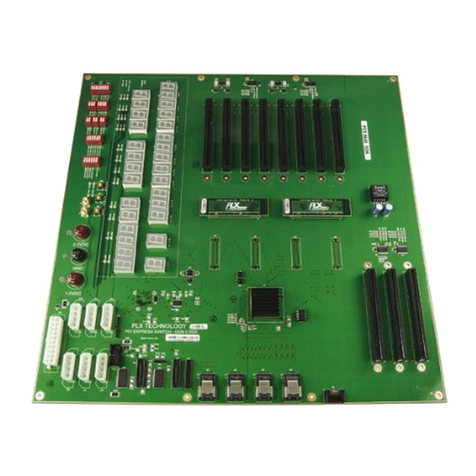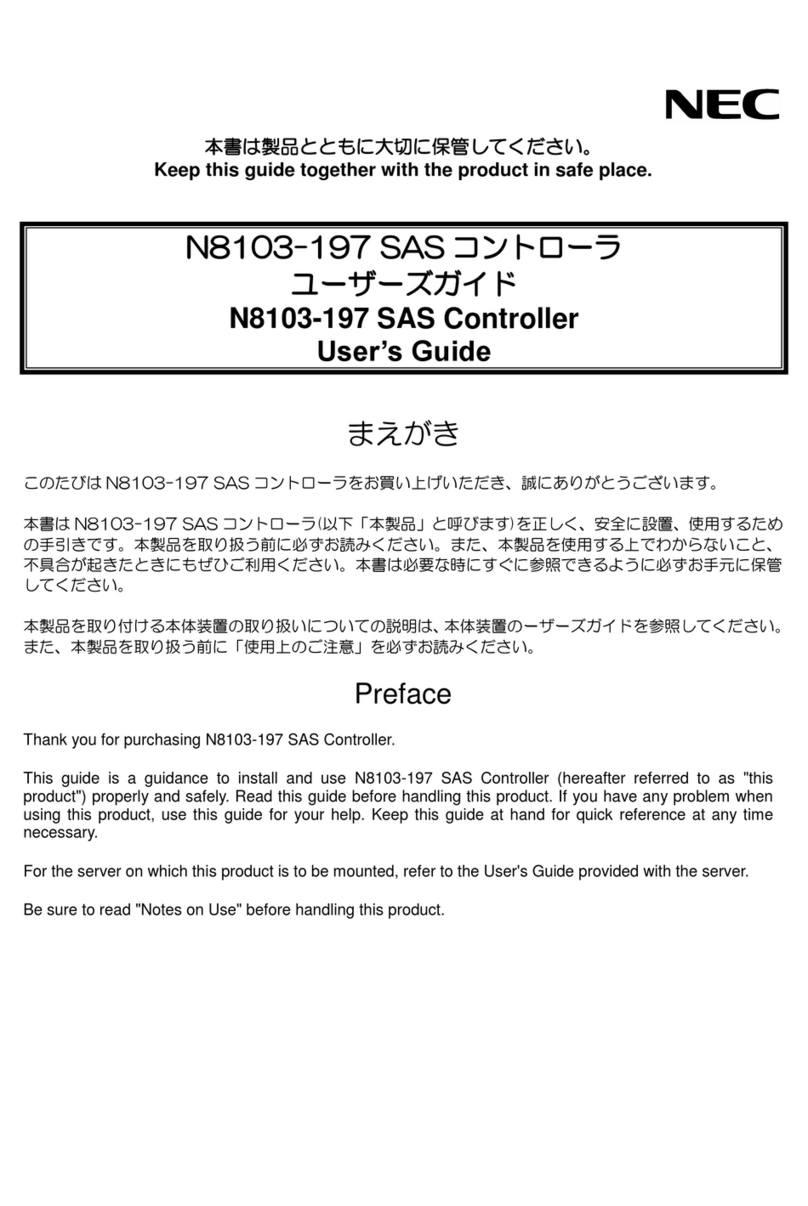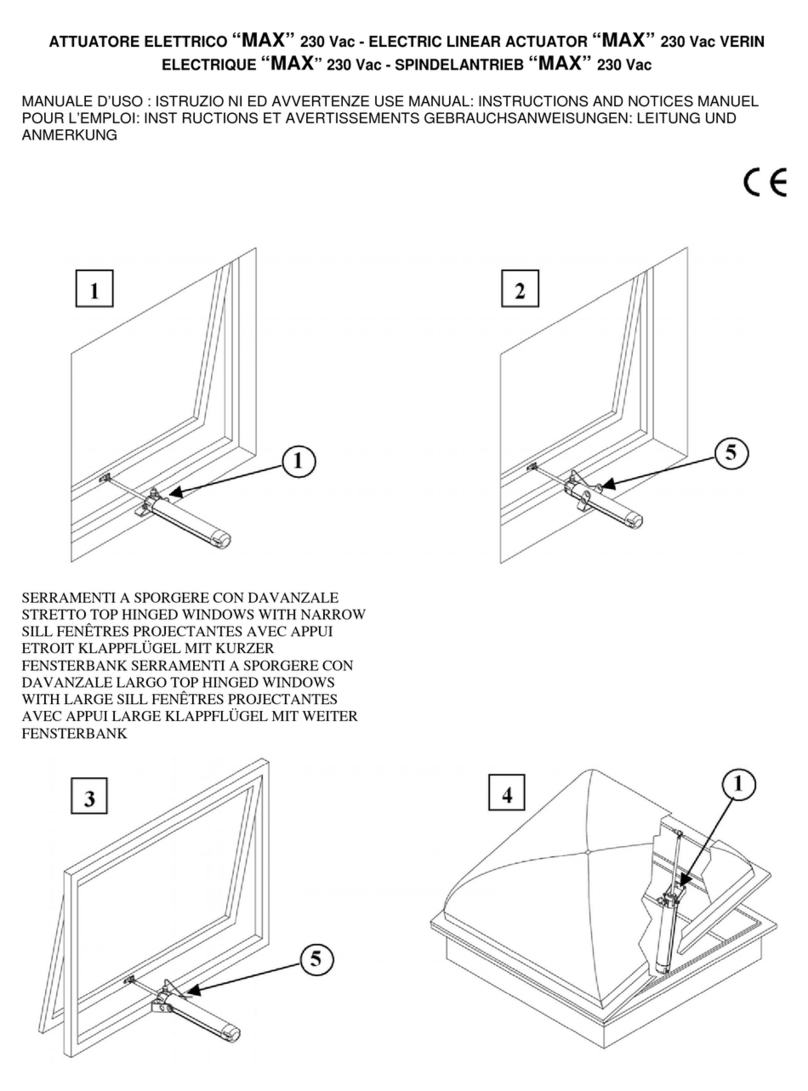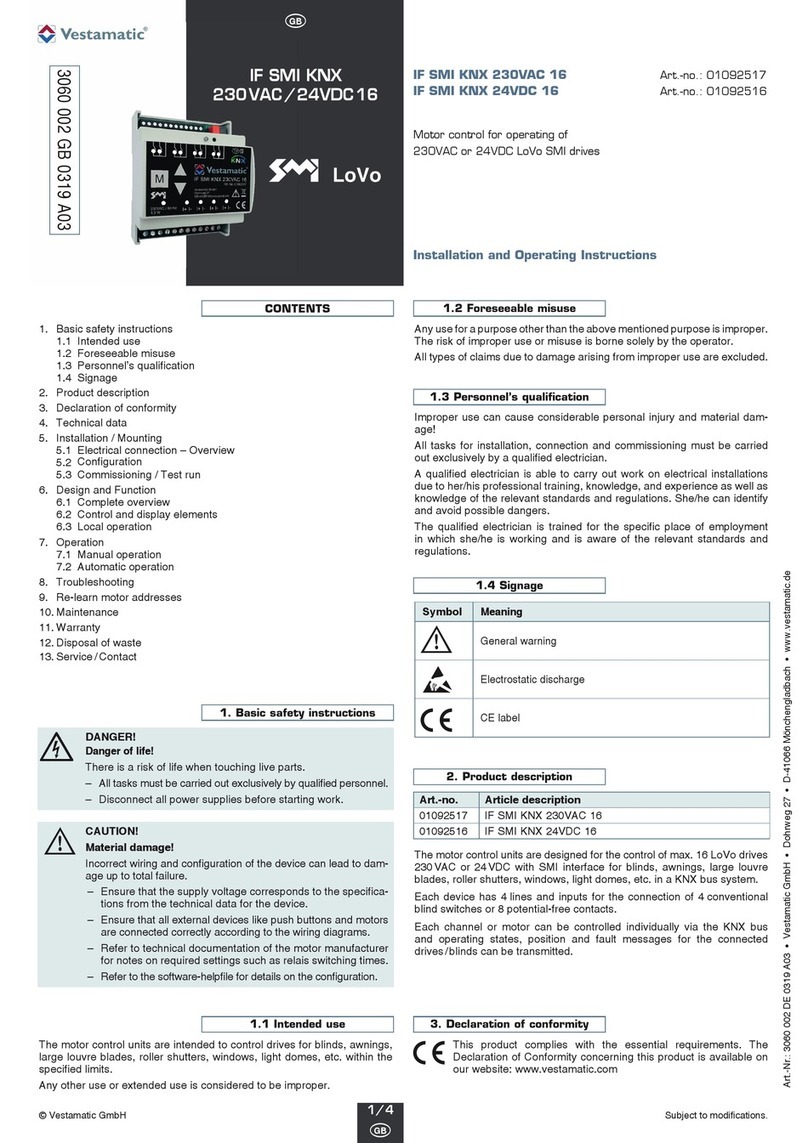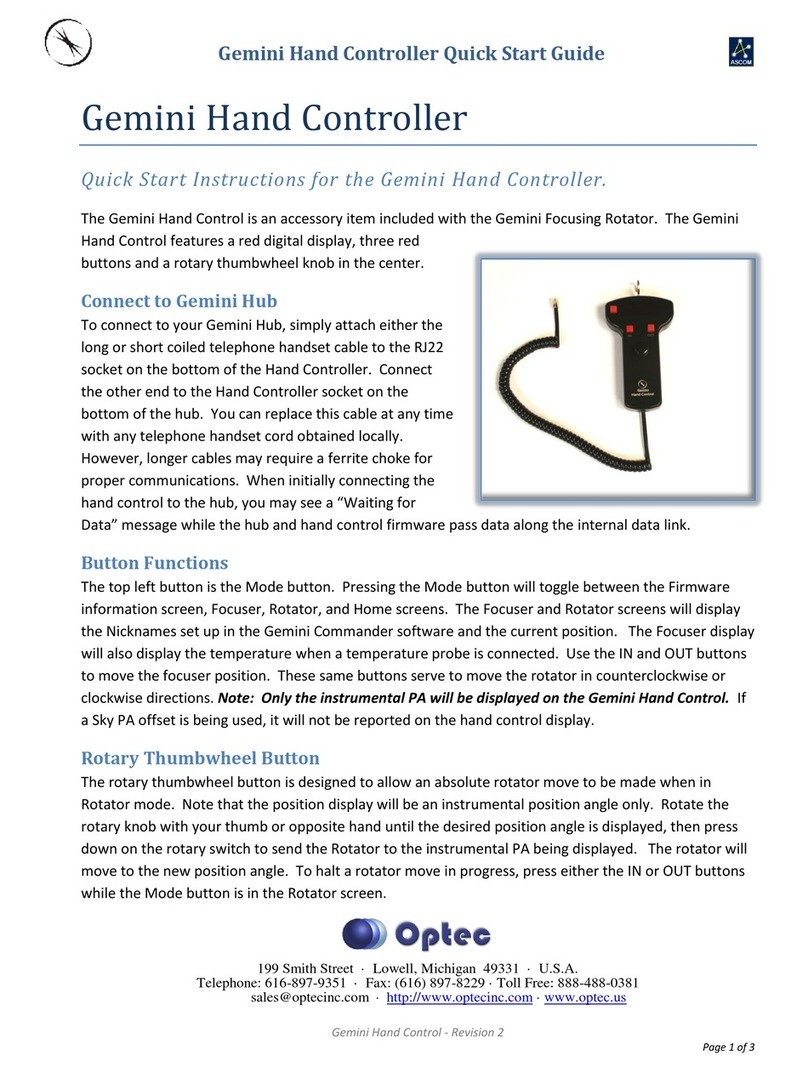The first edition: APR. 2009 [IMQ00]
The second edition: JAN. 2010 [IMQ00]
®
RKC INSTRUMENT INC.
HEADQUARTERS: 16-6, KUGAHARA 5-CHOME, OHTA-KU TOKYO 146-8515 JAPAN
PHONE: 03-3751-9799 (+81 3 3751 9799) E-mail: info@rkcinst.co.jp
FAX: 03-3751-8585 (+81 3 3751 8585) JAN. 2010
Modbus is a registered trademark of Schneider Electric.
Company names and product names used in this manual are the trademarks or registered
trademarks of the respective companies.
Setup setting mode
Operation mode
3. OPERATION
All mounting and wiring must be completed before the power is turned on. If the input
signal wiring is disconnected or short-circuited (RTD input only), the instrument
determines that input error (burnout, etc.) has occurred.
−Displays
•Upscale: Thermocouple input *, RTD input (when input break), Voltage (low) input *
•Downscale:Thermocouple input *, RTD input (when short-circuited), Voltage (low)
input *, Voltage (high) input or Current input
•For the voltage (high) or current input, the display becomes indefinite (display of
about zero value).
* For thermocouple input and Voltage (low) input, it is possible to select upscale or downscale
when burnout occurs. (Factory set value: Upscale)
−Outputs
•Control output:
Conforms to the setting of Action (high) at input error or Action (low)
at input error in the Engineering mode F50. (Factory set value: Normal control)
•Event output:
Conforms to the setting of Event output action at input error in the Engineering mode
F41 to F44. (Factory set value: Conform to Event action)
A power failure of 20 ms or less will not affect the control action. When a power
failure of more than 20 ms occurs, the instrument assumes that the power has been
turned off. When power returns, the controller will retain the conditions (Factory set
value: Hot start 1) 1that existed prior to shut down.
Control target value and parameters should be appropriate for the application when
setting Segment level, Set value (SV) or parameters. There are parameters in
Engineering mode which can not be changed when the controller is in RUN mode.
Change the Operation mode from RUN to RESET when a change for the
parameters in Engineering mode is necessary.
Event hold action becomes active when turning on the instrument or starting Event
(only for event with hold action).
3.1 Setting Example Before Operation
Setup the controller prior to operating the instrument. Refer to the following setup example.
Initial setting
Operation setting
After finishing the initial settings, set the program set value, event set value.
Program setting
Event setting
After finishing the program settings, set the event set value.
Deviation high/low action:
If the deviation (PV −SV) reaches the event set value, event ON occurs.
3.2 Operation Start/Stop
Operation start
Press the RUN key in the RESET mode to change to the RUN mode, and Program control
start (RUN lamp lighting).
It is possible to change the pattern level in the execution or the set value of the time
at the RUN mode.
Autotuning (AT) Start/Stop
The AT function automatically measures, computes and sets the optimum PID values.
When a temperature change (UP and/or Down) is 1 °C or less per minute during AT, AT
may not be finished normally. In that case, adjust the PID values manually. Manual setting
of PID values may also be necessary if the set value is around the ambient temperature or
is close to the maximum temperature achieved by the load.
If the manipulated output may be limited by the output limiter setting, the optimum PID
values may not be calculated by AT.
Requirements for AT start
Start the AT when all following conditions are satisfied:
PID
ntr
l
Operation mode state RUN mode, FIX mode
In
ut value state The measured value
PV
is not underscale or ove
-scale.
Output limiter setting The output limiter high limit is be 0.1 % or higher and the output
limiter low limit is 99.9 % or less.
When the AT is finished, the control will automatically returns to PID control. At this time,
the AT lamp turns off.
When canceling the AT, press the key to be set to
PID
.
Operation stop
Press the RESET key to STOP the program operation. (RESET lamp lighting)
4. ERROR DISPLAYS
Display when input error occurs
Prior to replacing the sensor, always turn the power OFF or change to RESET
mode.
Display Description Action (Output) Solution
PV
[Flashing]
PV exceeds the Input scale high/low.
PV exceeds the Input error
determination point (high/low limit).
Ooooo
[Flashing]
Over-scale
PV is above the display range limit high.
uuuuu
[Flashing]
Underscale
PV is below the display range limit low.
Action at input error:
Output depending on
the action at Input
error (high/low limit)
Event output:
Output depending on
the conform the
Event action
Check Input
type, Input
range and
connecting
state of sensor.
Confirm that the
sensor or wire
is not broken.
Self-diagnostic error
In an error is detected by the self-diagnostic function, the PV display shows “Err,” and the
SV/Timer display shows the error code. If two or more errors occur simultaneously, the total
summation of these error codes is displayed.
Solution: Turn off the power at once. If an error occurs after the power is turned on again,
please contact RKC sales office or the agent.
PV
display
SV/Timer
display Description Control
output
Digital
output
Transmission
output
Adjusted data error
2 Data back-up error
4 A/D conversion error or
Temperature compensation error
OFF OFF OFF
Err
8 Segment level error ON ON ON
16 Intercontroller communication error ON ON ON
Watchdog timer error OFF OFF OFF
The error number is
not displayed Power supply voltage is abnormal OFF OFF OFF
28
000:00 00000
PV/SV monitor
MODE
RESET
STEP
OFF
ATT
OFF
ILR
OFF
LOCK
OFF
(2 seconds or more)
Operation mode transfer
[Factory set value: RESET]
Step function
[Factory set value: OFF]
utotuning (AT) with
learning function
[Factory set value: OFF]
Interlock release
[Factory set value: OFF]
Set data lock
[Factory set value: OFF]
28
000:00 00000
PV/SV monitor
PB
00000
DF
0000.0
PR
01.000
L-CUT
000.00
T1
0020.0
+
PV bias
[Factory set value: 0]
PV digital filter
[Factory set value: 0.0]
PV ratio
[Factory set value: 1.000]
PV low input cut-off
[Factory set value: 0.00]
OUT1
proportional cycle time
[Factory set value: 20.0]
T2
0020.0
T3
0020.0
HBA1
0000.0
OUT2
proportional cycle time
[Factory set value: 20.0]
OUT3
proportional cycle time
[Factory set value: 20.0]
Heater break alarm 1
(HBA1) set value
[Factory set value: 0.0]
HBA2
0000.0
ST.SV
00002
END.P
00000
ADD1
00000
BPS1
19200
Heater break alarm 2
(HBA2) set value
[Factory set value: 0.0]
SV selection at
program start
[Factory set value: 2
(PV start 2)]
Control state at
pattern end
[Factory set value: 0
(Control continues)]
Device address 1
[Factory set value: 0]
Communication
speed 1
[Factory set value: 19.2]
BIT1
8n1
INT1
00010
Data bit
configuration 1
[Factory set value: 8N1]
Interval time 1
[Factory set value: 10]
ADD2
00000
Device address 2
[Factory set value: 0]
For details of the Setting mode, refer to the
PF900/PF901 Instruction Manual (IMR02L03E-).
For details of the Operation mode, refer to the
PF900/PF901 Instruction Manual (IMR02L03E-).
CAUTIONS
Setup example:
Input specification: Thermocouple (K) 0 to 400 °C
Control action: PID action (Reverse action)
Event specification (Event 1):
Deviation high/low with hold action
Maximum number of pattern: 1
Maximum number of segment: 3
Segment 1: Level: 200 °C/Time: 40 minutes
Segment 2: Level: 200 °C/Time: 80 minutes
Segment 3: Level: 50 °C/Time: 30 minutes
Event set value: 20 °C
PID parameters:
Automatic setting by Autotuning (AT)
Time
Level
Program pattern 1
SEG 1 SEG 2 SEG 3
200 °
50 °
SEG: Segment
PV start
Parameters in the Engineering mode should be set according to the application befor
setting any parameter related to operation. Once the parameters in the Engineering mod
are set correctly, no further changes need to be made to parameters for the sam
application under normal conditions. If they are changed unnecessarily, it may result in
malfunction or failure of the instrument. RKC will not bear any responsibility fo
malfunction or failure as a result of improper changes in the Engineering mode.
WARNING
!
Set value change and registration:
•The blinking digit indicates which digit can be set. The blinking digit can be moved by pressing
the key.
•However, the changed data is not stored by the operation of the and keys alone.
In order for the new parameter value to be stored, the key must be pressed within 1 minute
after the new value is displayed. The new value will then be saved and the display will move to
the next parameter.
Power ON
28
000:00 00000
PV/SV monitor
F10.
DISP
Go to Engineering mode by pressing and
holding the key and keys fo
2 seconds or more
F21.
INP
F41.
EV1
F50.
CONTR
Check the parameter related to the input.
Input type (INP): 0 (Thermocouple K)
Input scale high (PGSH): 400
Input scale low
PGSL
:0
Press the key to F21.
Press the key to F41.
Press the key to F50.
Check the parameter related to the event.
Event 1 type (ES1): 3 (Deviation high/low)
Event 1 hold action (EHO1): 1 (Hold action ON)
Check the parameter related to the control action.
Control action (OS): 1 (PID action [Reverse action])
Check that the
RESET lamp lights
If RESET lamp turns off the light,
press the RESET key to RESET
mode.
PV/SV monitor
Press the key
For details of the parameter, refer to the
PF900/PF901 Instruction Manual (IMR02L03E-).
28
000:00 000
0
0
PTN
1
SEG
1
PV/SV monitor Program setting block
(2 seconds
or more)
PTN.NO
01
PTN
1
SEG
1
Set the pattern number to 1
Setting pattern number
PROG
PTN
1
SEG
1
ON OFF ON PV
Low Hi
h
SV Event set value
EVENT
PTN
1
SEG
1
Event memory
group setting block
EV.GR
00001
PTN
1
SEG
1
Event memory
group number
PR.MEM
PTN
1
SEG
1
Program memory
group setting block
Press the
key tow times
EV1
GR.1 00020
PTN
1
SEG
1
Set the event set value to 20 °C
Event 1 set value
The display goes
to the next
parameter
PV/SV monitor
28
40:00 200
PTN
1
SEG
1
To return the PV/SV monitor, press the
key
28
40:00 200
PTN
1
SEG
1
PV/SV monitor
(RESET mode state)
PV/SV monitor
(RUN mode state)
RUN
Press the RUN key
RUN lamp lighting
Operation
star
28
40:00 200
PTN
101
SEG
101
198
80:00 200
PTN
01
SEG
02
PV/SV monitor
(RUN mode state)
MODE
40:00 PROG
PTN
01
SEG
02
Mode transfer
(RUN mode state)
(2 seconds or more)
ATU
40:00 PID
PTN
1
SEG
2
PID/AT transfer
(RUN mode state)
ATT
40:00 OFF
PTN
1
SEG
2
Autotuning (AT) with
learning function
If set to AT by pressing the UP key, the AT starts.
t this time, the AT lamp flashes.
T
AT lamp flashes
PV/SV
monito
RESET
Press the RESET key
RESET lamp lighting
200
10:00 200
PTN
1
SEG
2
PV/SV monitor
(RUN mode state)
PV/SV monitor
(RESET mode state)
198
40:00 200
PTN
01
SEG
01
BPS2
19200
Communication
speed 2
[Factory set value: 19.2]
ATU
PID
PID/AT transfer
[Factory set value: PID]
SARCH
OFF
Search function
[Factory set value: OFF]
Press the
key three times
LEVEL
000:00 000200
PTN
1
SEG
1
Segment Level
Segment number 1
Set the target value of segment
1 to 200 °C
TIME
0040:00 000
PTN
1
SEG
1
Segment Time
Set the time of segment 1
to 40 minutes
B
Press the PTN/END key to store the new
programs.
PTN/END
Check that the END lamp
li
hts
Set segment 2
and 3 the same
as segment 1
C
Program end
P.END
00000000
PTN
1
SEG
3
+
R.SE
Program setting block
PROG
PTN
1
SEG
1
Check that the R.SET lamp
lights Press the R.SET key while pressing the
key.
B
Program memory
group setting block
PR.MEM
00000000
PTN
1
SEG
1
C
EV.GR
00001
PTN
1
SEG
1
Event memory
group number
Set the Event memory group number to 1
PID memory group number
Set the PID memory group number to 1
PID.GR
00001
PTN
1
SEG
1
PTN.NO
01
PTN
1
SEG
3
Setting pattern number
D
WT.GR
00000
PTN
1
SEG
1
Wait memory group
number
Set segment 2
and 3 the same
as segment 1
D
Program memory
group setting block
PR.MEM
00000000
PTN
1
SEG
1
Direct key and State display lamp
RESET RUN FIX MAN HOLD
STEP R.SET
PTN END
PF900
PV
TM
H:M:S
SV
††††‡
<<<<<<<<<<‡
!
PTN
SEG
OUT1
1
88
88
2 3 4 5 6 7 8 9 10 11 12
LM
DO
TS
T
MONI
OUT2
OUT3
MODE
SET